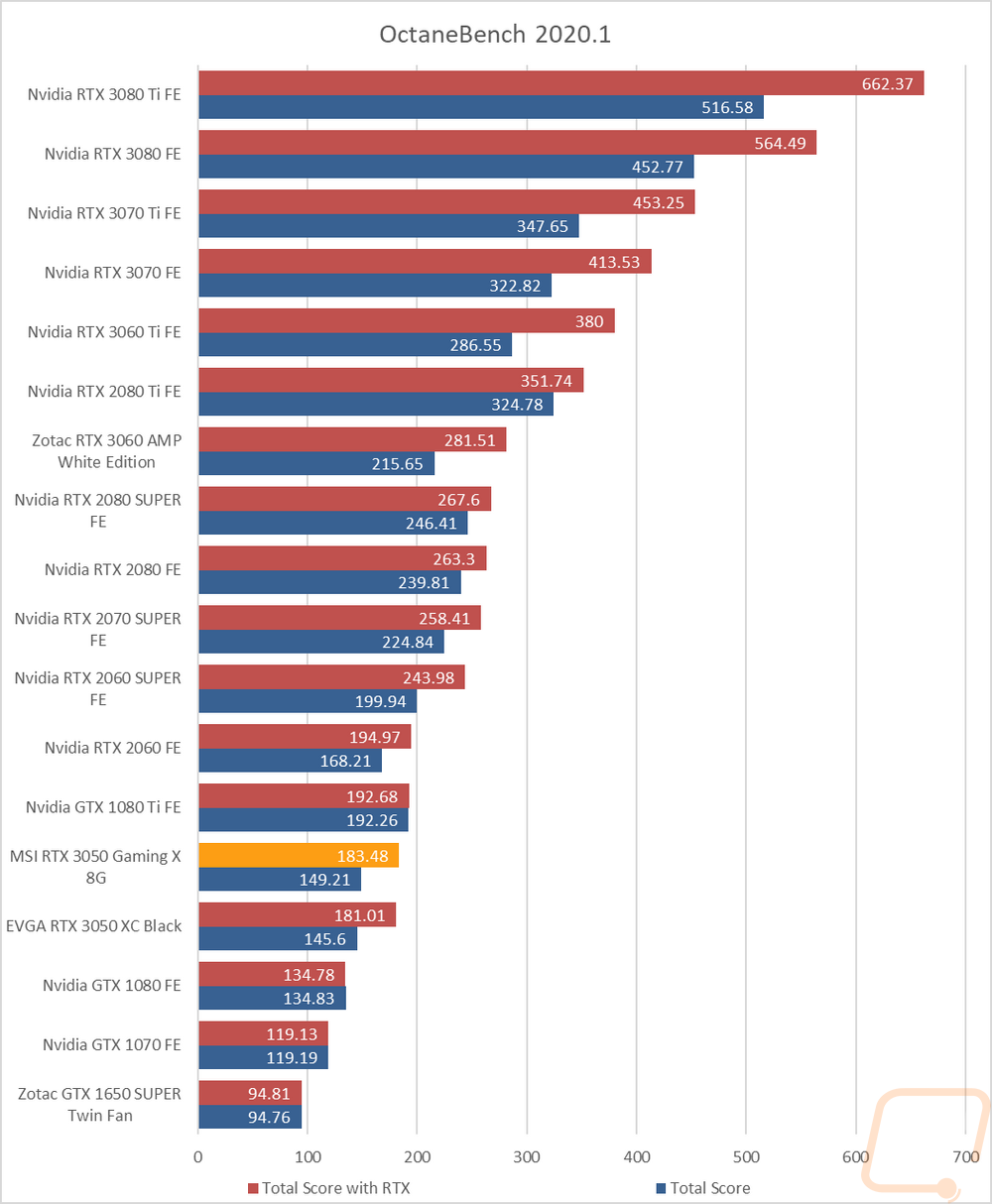Compute Benchmarks
Now some people don’t need a video card for gaming, they need the processing power for rendering or 2D/3D production, or in some cases people who game also do work on the side. So it is also important to check out the compute performance on all of the video cards that come in. That includes doing a few different tests. My first test was a simple GPU Compute benchmark using Passmark’s Performance Test 10 and the 3050 Gaming X did much better than the stocked clocked 3050 here with a jump from 6991 up to 7232. That was enough to put the 3050 Gaming X right with the RTX 2060 SUPER.
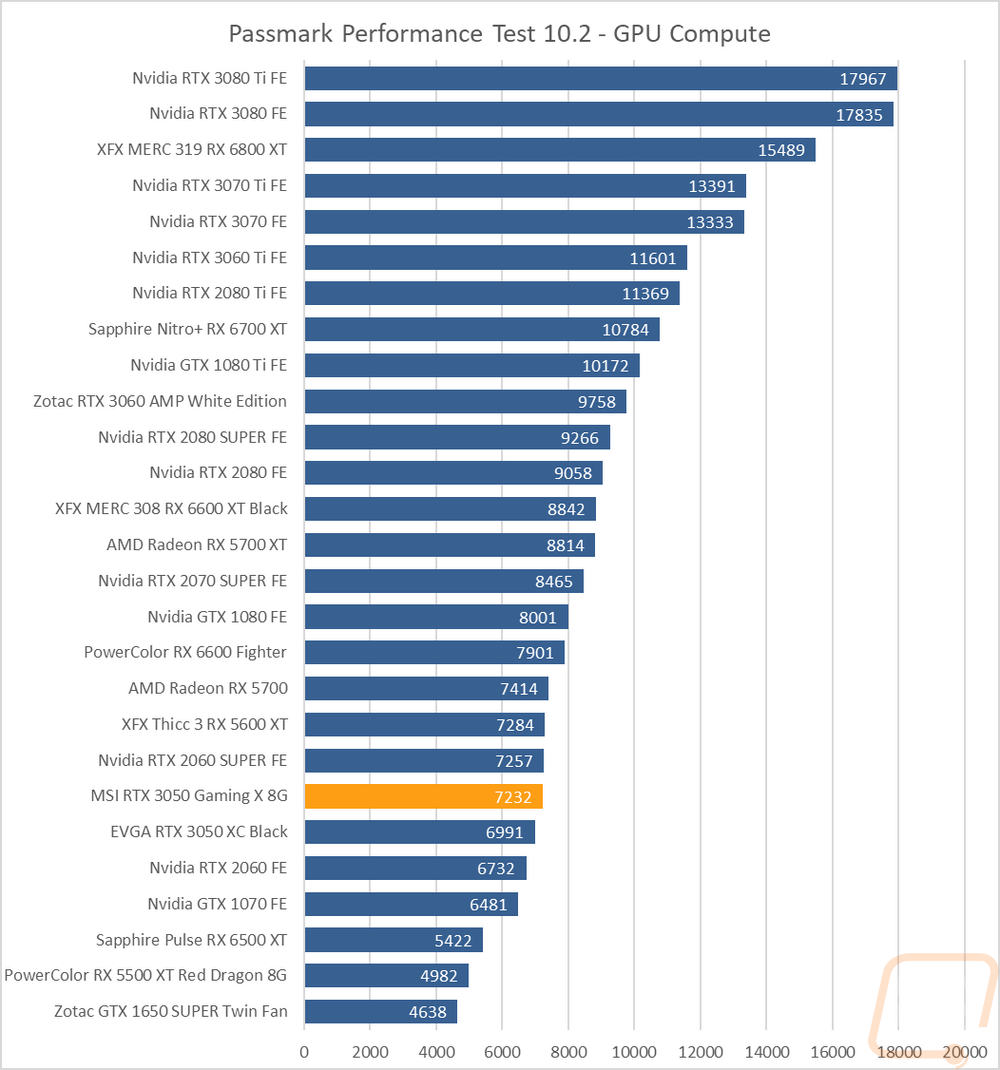
Blender is always my favorite compute benchmark because the open-source 3D rendering software is very popular and it isn’t a synthetic benchmark. Here I render all six scenes and combine the total time it takes in seconds using the provided Blender Benchmark on the 2.93.1 build. The 3050 Gaming X struggled on the standard Blender test with it actually dropping in time compared to the stock clocked 3050. But when testing using Optix it didn’t have the same problem finishing 26 seconds faster on that test. I did redo the CUDA test a few times a few times with similar results but no indication as to why that specific test dropped in performance as much as it did.
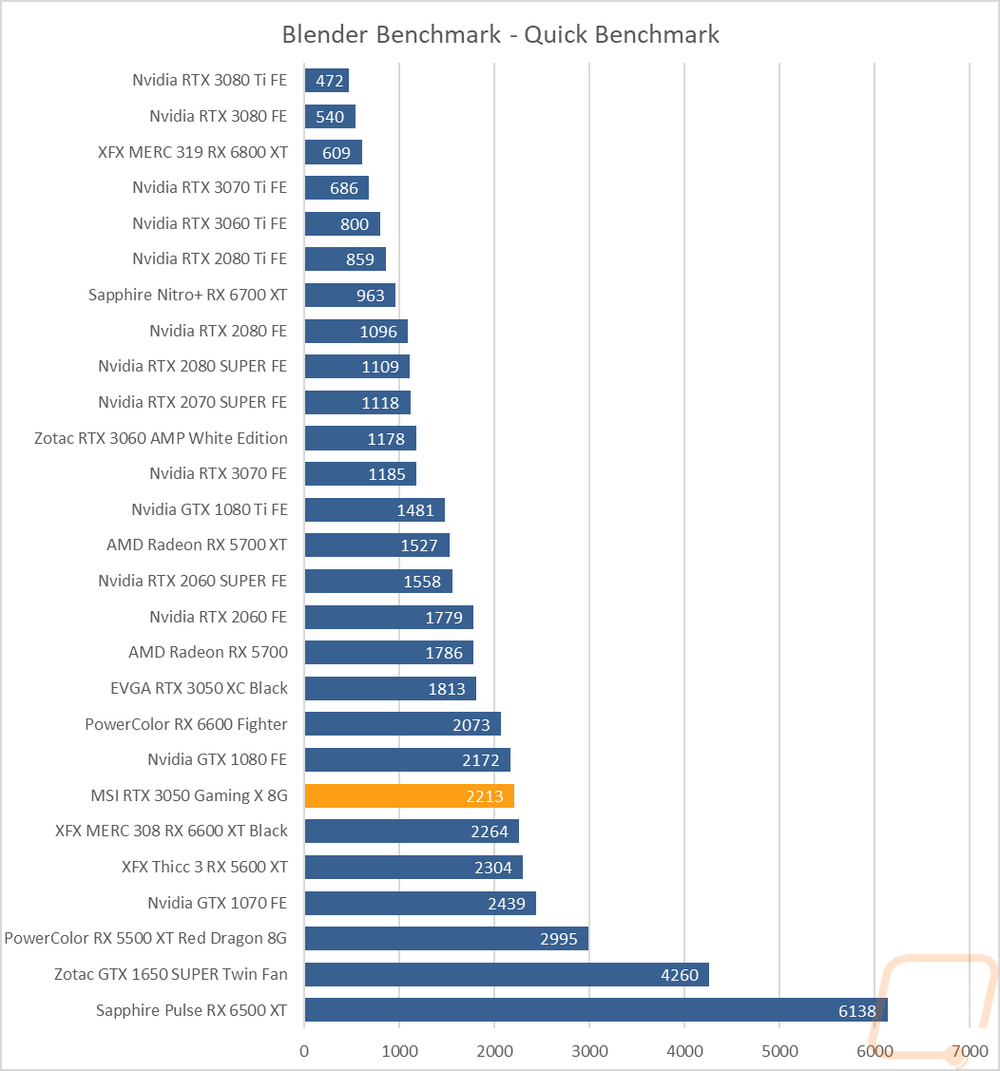
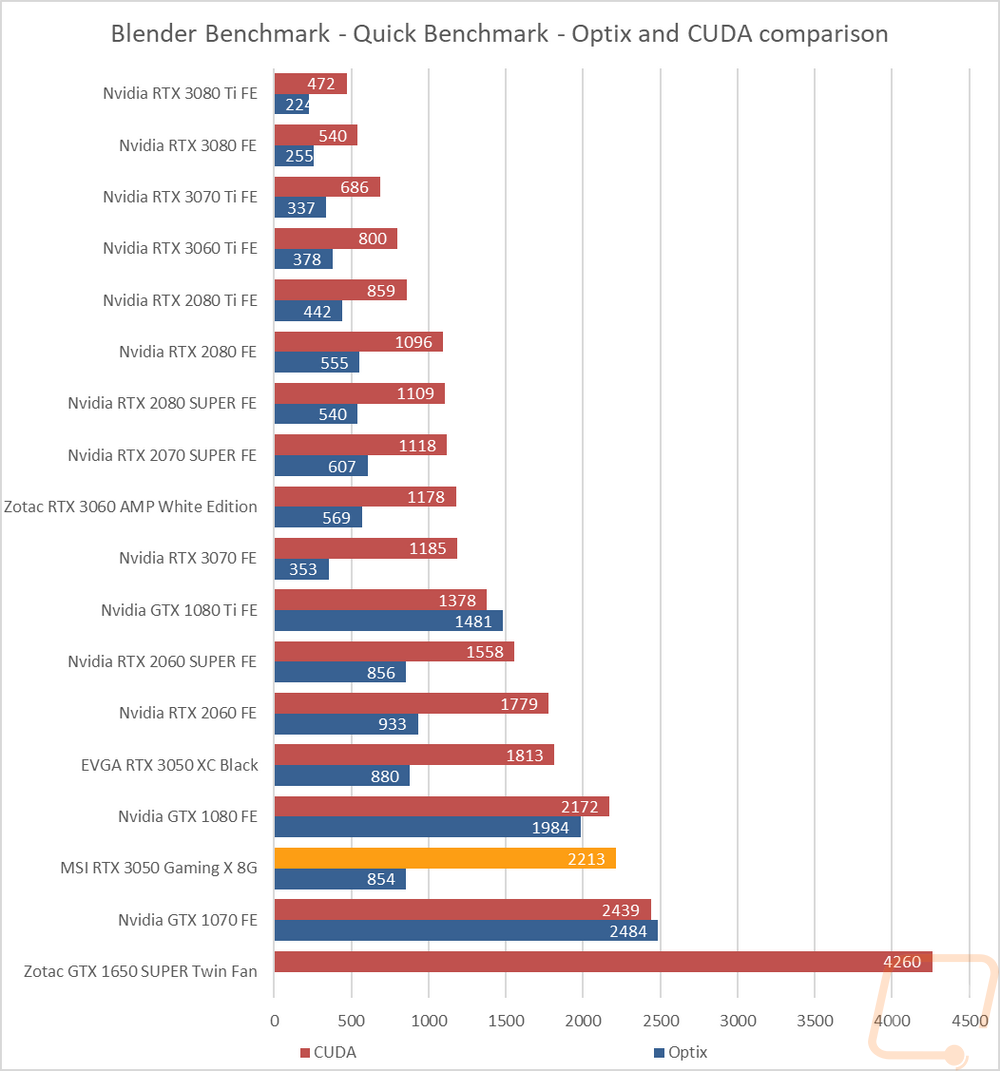
For CUDA-based cards, I also check out OctaneRender performance using their OctaneBench 2060.1 benchmark which allows me to check out both RTX and non-RTX rendering performance. Here the 3050 Gaming X gained on the stock 3050 with and without RTX on but it wasn’t enough to catch up to the GTX 1080 Ti which is above it.