The best part about getting into the video card season is that we don’t just get a few new cards from each manufacturer. We actually get new cards over and over again as they slowly fill in their product lineups. From Nvidia, we have already seen the GTX 1080 and the GTX 1070 but both sit up in the higher price and performance range. So it was exciting when AMD launched their new RX480 that focused directly on the mainstream market. Well, it wasn’t any surprise when right after AMD launched the RX480, Nvidia introduced their GTX 1060. The specifications have been posted and I even posted up a few pictures on our Facebook and Twitter accounts for everyone. But today's the day! We can finally dive in and see what the GTX 1060 is all about and also find out how it compares to the recently introduced RX 480.
Product Name: Nvidia GTX 1060 Founders Edition
Review Sample Provided by: Nvidia
Written by: Wes
Pictures by: Wes
Amazon Link: HERE
GTX 1060
After seeing the big performance and power efficiency improvements in the GTX 1080 and the GTX 1070 I think I was most excited to find out how it all would trickle down to the mainstream cards, specifically the GTX 1060. If you have ever taken a look at the steam hardware survey results you will find that the GTX 960 is up near the top, just behind the GTX 970 with about 5% of the market share each. Even the older GTX 760 is up there as well. You don’t see the GTX 1080’s and GTX 980’s up there because most people just can’t justify spending that much on a card. SO the mainstream cards are the bread and butter for each of the manufacturers. Well with the GTX 1060 Nvidia introduced the card shortly after the RX480 launch and out of the hole promised performance similar to the GTX 980, now that not an easy task at all.
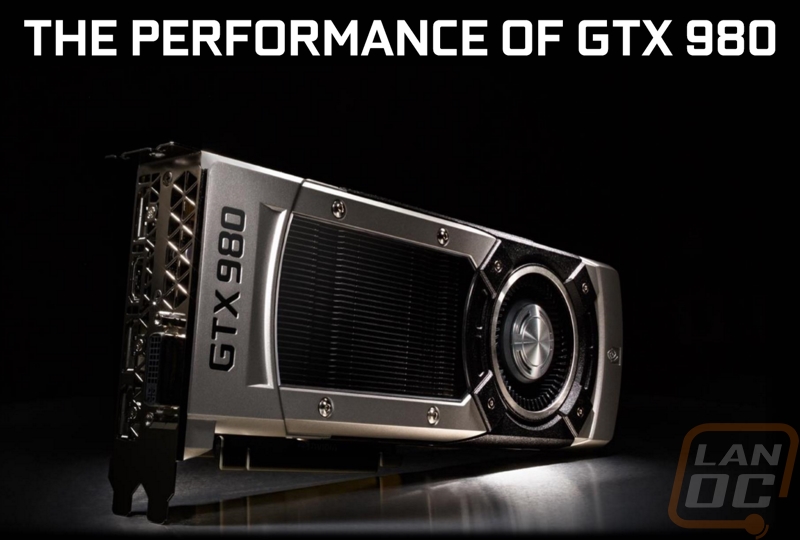
Like the other Pascal cards, the GTX 1060 does crank up the clock speeds on both the GPU and the memory. The 120-watt TDP is interesting, especially when compared to the competition but I will get into that here shortly.
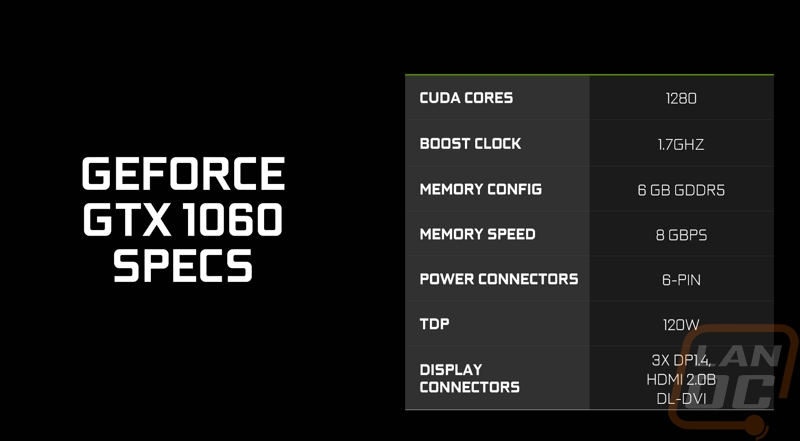
So to compare to get an idea of where the GTX 1060 sits I put together a specification list that includes the GTX 960 that it replaces, the GTX 980 that Nvidia says it performs like, and the GTX 1070 that it sits below in the current product lineup. Even just looking at the CUDA cores we see a few interesting things. The GTX 1060 has 800 less CUDA cores than the GTX 980 that they are saying it is comparable too. They manage this because of the much higher clock speeds. Speaking of, the GTX 1060 actually has a higher boost clock than the GTX 1070 even though they both have the same base clock. One of the big complaints with the launch of the GTX 960 was its 2 gigs of VRAM and 128-bit memory bus width. Well, Nvidia did step things up here, moving up to 6 gigs of VRAM and a 192-bit bus. With the new 16nm production process it’s no shocker that the transistor count jumped up considerably though from 1.94 billion on the GTX 960 to 4.4 billion on the GTX 1060. This still isn’t comparable to the 5.2 billion of the GTX 980 though.
| Specifications | ||||
| GTX 960 | GTX 980 | GTX 1060 | GTX 1070 | |
| Texture Units | 64 | 128 | 80 | 120 |
| CUDA Cores | 1024 | 2048 | 1280 | 1920 |
| Base Clock | 1126 MHz | 1126 MHz | 1506 MHz | 1506MHz |
| Boost Clock | 1178 MHz | 1216 MHz | 1708 MHz | 1683MHz |
| Memory Clock | 7Gbps | 7Gbps | 8Gbps | 8Gbps |
| Memory Type | GDDR5 | GDDR5 | GDDR5 | GDDR5 |
| Memory Bus Width | 128-bit | 256-bit | 192-bit | 256-bit |
| VRAM | 2GB | 4GB | 6GB | 8GB |
| TDP | 120W | 165W | 120W | 150W |
| GPU | GM206 | GM204 | GP106 | GP104 |
| Transistor Count | 2.94B | 5.2B | 4.4B | 7.2B |
| Manufacturing Process | 28nm | 28nm | 16nm | 16nm |
| Launch Price | $199 | $549 |
MSRP: $249 Founders $299 |
MSRP: $ 379 Founders $ 449 |
Nvidia2
For the price point, Nvidia followed the same format that they did with the GTX 1070 and the GTX 1080 and they will have two price points. The GTX 1060 Founders Edition is listed at $299 and the base MSRP is $249. The new format does seem to cause some pricing issues. Before the reference cards were at the lowest price point so they would help make sure there were MSRP price point cards available and cards with an overclock and better cooling would go slightly higher. With the focus on a higher quality cooler in the Founders Edition cards at a higher price point, other manufacturers don’t seem to want to price their cards down near the base MSRP. That said, the $259 MSRP does put the GTX 1060 close to the RX480 8GB, so it will be interesting to see how that turns out in our testing.


Speaking of the RX480. I wanted to take a look at the GTX 1060 next to it so I put together a short specification list. The numbers aren’t all directly comparable, especially in the CUDA Cores and Stream Processors and remember architecture plays a part as well. But It’s interesting to see AMD's focus was getting more texture units into the card where Nvidia went with higher clock speeds. The RX480 has a little more memory bus width and has a little more VRAM on the 8GB model. Nvidia made big strides with Pascal in memory compression that helps make up that difference. Given the additional texture units, the higher transistor count on the RX480 isn’t a big shock as well. The GTX 1060 does stomp all over the RX480’s 150-watt TDP though with its 120-watt TDP.
| GTX 1060 | RX480 | |
| Texture Units | 80 | 144 |
| CUDA Cores / Stream Processors | 1280 CUDA Cores | 2304 Stream Processors |
| Base Clock Speed | 1506 MHz | 1120 MHz |
| Boost Clock Speed | 1708 MHz | 1266 MHz |
| Memory Capacity | 6GB | 4/8 GB |
| Memory Clock | 8Gbps | 7/8 Gbps GDDR5 |
| Memory Type | GDDR5 | GDDR5 |
| Memory Bus Width | 192-bit | 256-bit |
| Transistor Count | 4.4B | 5.7B |
| TDP | 120W | 150W |
| MSRP |
MSRP: $249 Founders $299 |
4GB: $199 8GB: $239 |
A quick peek at a GPUz readout of our GTX 1060 as well in case you are curious what driver I was testing with or the cards BIOS version.
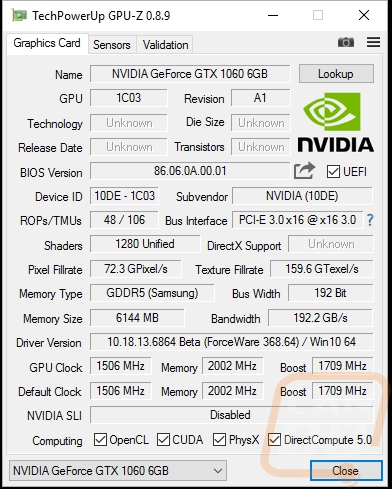
Packaging
Typically, with the cards that Nvidia provides directly, I don’t cover their packaging. But just like with our GTX 1080 Founders Edition review, I did want to take a quick look at the packaging for the GTX 1060 Founders Edition because they will be selling them.
So the GTX 1060 FE comes in a box almost exactly the same as the GTX 1080 FE. The outside has a flat black background and then the front of the box has a rendered version of the cards cooler in silver. They slipped in the Nvidia logo up in the top left corner and it has the standard Geforce GTX branding that wraps around to the side with the model name on it. When we pull the top of the box off we have the Inspired by gaming, built by Nvidia quote in the green section. Then the card comes wrapped up in a static protective bag and sits in a foam tray with a cutout the shape of the card.


Card layout and Photos
With the GTX 1060 Founders Edition Nvidia has stepped out of the norm that we have seen with past generations. Cards like the GTX 960 and the GTX 760 have always had basic plastic coolers on their reference blower designs. Well with Nvidia introducing the Founders Edition cards, we have finally seen them move to an actual metal design, something that costs a little more to manufacture and wouldn’t exactly be an option when you are trying to design the cheapest possible cooler for the card. I think a lot of people had a hard time with the idea of the Founders Edition cards being a “premium” design with the GTX 1070 and GTX 1080. Part of that is because traditionally a reference card is the bottom of the barrel. But also because the Founders Edition cards, while looking good still perform like reference cards. See, the idea is that they cost more because of their all metal construction, thicker and higher quality backplates, etc. But everyone remembers that the last few generations the reference cards had those same features. Aftermarket cards though have been cutting back on the overall build quality with plastic fan shrouds and thin backplates. Well the GTX 1060 is bringing that same construction into a price point that doesn’t normally have higher quality construction.
The GTX 1070 Founders Edition’s overall design tries to emulate the angular design of the higher end cards. They dropped the window that peeks in at the heatsinks and in its place they have a metal panel in all black that gives the same look. The design has a few small intakes but some of them have moved closer to the fan this time around. The GTX 1060 logo is over on the left like the higher end cards and each letter is filled in with a chrome finish as well. The cooler does break out from the shadow of the 1080 a little with a little more black on the shroud that gives a nice contrast to the silver finish around the fan and behind the logo.



As always the cooler design for the Founders Edition is a blower design. This means that it is designed to pull air in the side of the fan and blow it from one end of the card to the other and out the back of your PC. This design is great for smaller cases that don’t have the cooling to help exhaust the heat your video card generates but the overall blower fan takes up space that an aftermarket cooler would use for more heatsink. So being a blower design the top and bottom of the card are both sealed to help it push air out the back of your case, not inside. The end of the 1060 FE does have a heatsink visible but this is a passive cooler to help dissipate a little extra heat, plus it looks great showing on the end of the card.

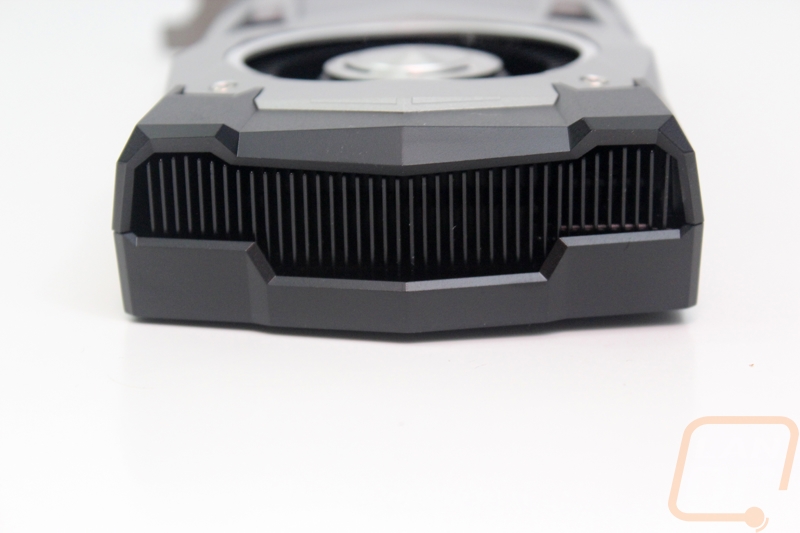

In the board shots that Nvidia provided with the fan shroud pulled off we can better see how the fan shroud seals around the fan to make sure all of the air blows across the PCB. We can also see that the fake window is actually part of the heatsink itself, not just a fake panel. The heatsink is nearly the length of the short PCB. This gets it directly over the GPU and the power circuitry but only over the bottom two VRAM chips.


While we are looking at the GTX 1060 with the fan shroud off, let's also peek at the PCB without the heatsink. We can see that the power chokes are all over on the left of the GPU. Like normal, the VRAM is placed around the GPU but if you look closely you will see the 6 1-gig chips. But there are two empty spots up top. This does make us wonder if Nvidia was going to go with 8 gigs and decided to drop down to 6 gigs or if maybe they are leaving room to use this same PCB with a later card. This sort of thing happens a lot with a normal card and then a TI card for example. I guess we will have to wait and find out in the future, though.
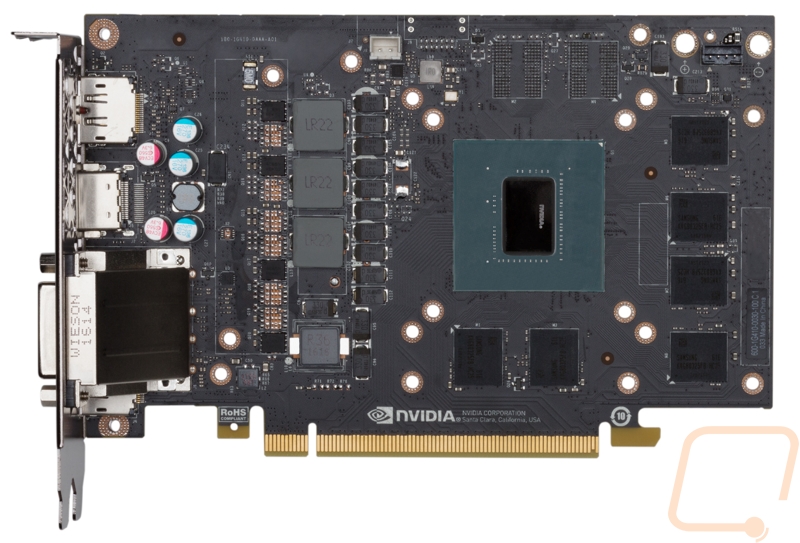
Up on the top edge, we have two things going on. Like the reference cards for the past few generations and all of the Founders Edition cards with the 1000 series launch. The GTX 1060 Founders Edition has the glowing Geforce GTX logo up on the top edge. I mentioned it in my GTX 1080 review but given the premium price and focus of the Founders Edition cards I would have loved to see them drop the green only color and use RGB lighting to let us pick a color that matches builds. The logo is a little closer to the edge than the previous generations, this is because the silver strip takes up a little more room. What is different with the GTX 1060 though is the lack of any SLI bridges this time around. They decided to drop SLI support at all. This means that in the future 1060 owners will have to sell their card if they are looking for an upgrade. Part of me thinks this is okay, given the price point and the 1080p focus this isn’t really a price point that people are looking to run two cards, but with AMD pushing the Crossfire performance of their RX480 compared to the GTX 1080 it is a little weird that the GTX 1060 doesn’t have it. Another aspect to keep in mind as well is now that we are slowly moving into DX12, DX12 handles multiple cards differently. You might be able to benefit from two cards in DX12 games without SLI support at all.

Normally the power connector doesn’t really have anything interesting going on. The GTX 1060 has a 120 Watt TDP, this is lower than the RX480’[s 150 Watt TDP. They both have 6-pin power connections though the Rx480 has had a bit of drama with power usage over the 6-pin and the PCI Slot. The GTX 1060, however, should be good with just the 6-pin as the lower TDP should keep the power usage within standards assuming Nvidia doesn’t route it all from the PCI slot. What is weird here though is the placement of the connection. Normally in a shorter PCB design like this, the power connection would be at the end of the PCB but in the middle of the top of the cooler. Well, Nvidia wanted to keep the connection down at the end. To do this they have mounted the connection in the end of the fan shroud and then they run wires to the normal power location on the PCB.
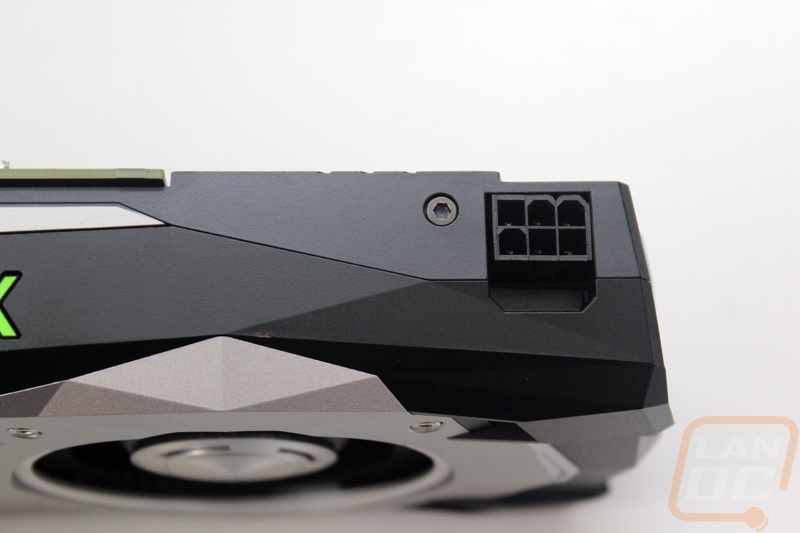
Nvidia provided a photo of the inside of the cooler and this photo helps give us a better idea of how they did this. They used six cables running from the PCB around the blower fan, then up under the connection. They wrapped the cables in a protective coating near the heatsink to help protect them from melting. There was some talk on Facebook and again on Reddit about this design. Given the overall quality of the GTX 1060’s Founders Edition cooler, it does seem a little weird to use cables like this. Short of using a longer PCB for no reason other than to run the cables over there, I’m not sure there is another way to do this. So is it worth it? Well someone on my Facebook page mentioned that this design will hurt the possibility of FE cards being used for water cooling. I think that is a fair thing to keep in mind. I personally don’t think many people will be wanting to water cool this card, but if you do want to do that you might need to look at some of the aftermarket cards that maybe have longer PCBs.

For display connections, the GTX 1060 has the same layout as the GTX 1070 and 1080 as well as most of Nvidia’s other cards over the last few years. You get one DVI connection, one HDMI, and three DisplayPort connections. This gives a variety of options and enough connections for a multi-monitor setup. The RX480 reference card dropped the DVI port (though I would expect it to come back with the aftermarket cards) and I think that some people will have an issue with that, especially at this price point. It’s different at 4K and similar resolutions where DVI doesn’t even support that bandwidth, for 1080p a lot of people still use it as their connection of choice. Of course being a blower card the back PCI slot does have a lot of venting, they even slipped in vents between the DVI and DisplayPort connections and tiny slots between each plug as well to get the most airflow possible.
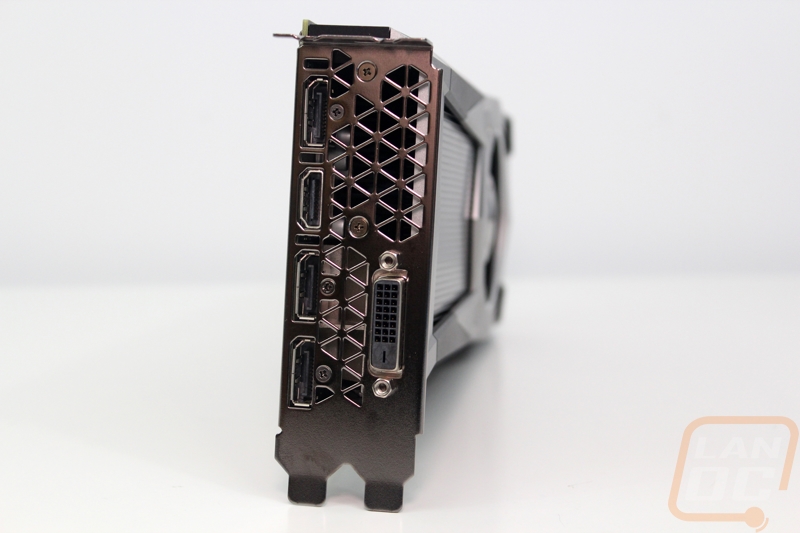
Okay, so the back of the GTX 1060 has a few things going on. For starters, we can get a much better look at the shorter PCB and the back of the extended cooler. The back of the coolers that extend out past the end of a PCB like this are always a bit of a variable. Some will have a small hole where the intake fan can pull in more air from the back. Others seem a little unfinished with heatsinks exposed. Others will fill the space in with a small plastic panel. Nvidia went with the fill in panel idea but they didn’t use plastic. Like the rest of the Founders Edition cooler, the small back panel is all metal. In fact, it has the same grooved design in it that the full length back panels on the GTX 1080 and 1070 have. Sadly, with this being a lower price point card they didn’t run the back panel all the way across the back. This does, however, give us a peek at the black PCB. There is a clear difference in the solder points for the pigtail design power extender over what we would normally see with anon PCB connection. The connections are much smaller than the solid wire connections that normally connect the power plugs to a PCB. Part of this might just be not having to support someone pushing hard on the connection anymore, though.
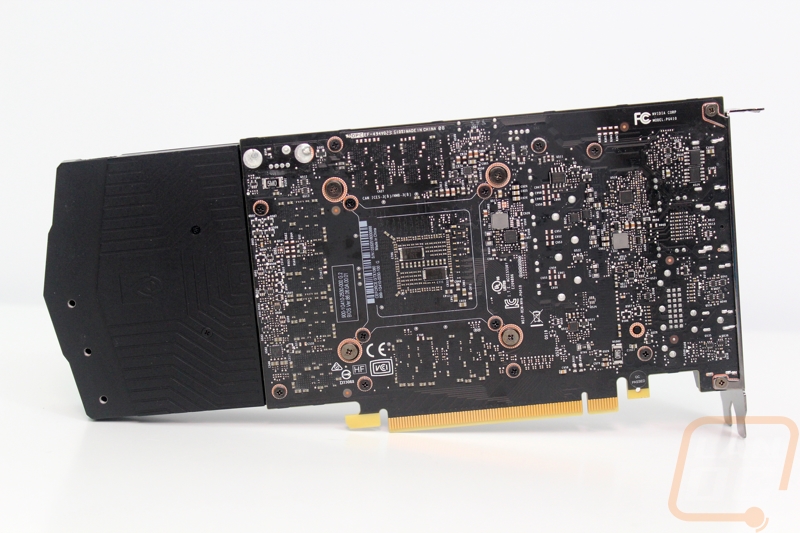
Our Test Rig and Procedures
| Our Test Rig | ||
| CPU | Intel i7-5960X | Live Pricing |
| Memory | Kingston HyperX FURY Black 32GB Quad Channel Kit 2666 MHz | Live Pricing |
| Motherboard | Gigabyte X99-SOC Champion | Live Pricing |
| Cooling | Noctua NH-U12S Cooler | Live Pricing |
| Power Supply | Cooler Master V1000 Power Supply | Live Pricing |
| Storage | Kingston Hyper X Savage 960GB SSD | Live Pricing |
| Case | Dimastech Test Bench | Live Pricing |
| Our Testing Procedures | |
| 3DMark | The same goes for the most current version of 3DMark using the Fire Strike benchmark in normal, extreme, and ultra settings |
| Unigine Valley Benchmark 1.0 | Using the Extreme HD preset to get an average FPS |
| Catzilla 4k | Default tests for 1080p, 1440p, and 4k resolutions using the overall score for each as our result |
| SteamVR | Default SteamVR test using Average Quality score |
| HITMAN 2016 | Fullscreen with V-Sync turned off Detail, Texture Quality, Shadow Maps, and Shadow Resolution all set to their highest settings. We test using both DX11 and DX12 at both 1080p and 1440p resolutions. |
| Ashes of the Singularity | Built-in benchmark ran at 1080p and 1440p with graphics settings set to the “Crazy” setting with the exception of turning off V-Sync Mode. The benchmark scenario is set to GPU Focused and we use the Average Framerate for All Batches as the result. Tests are run both in DX11 and DX12 |
| The Division | Built-in benchmark ran at 1080p and 1440p with graphics settings set to the default “Ultra” setting with the exception of turning off V-Sync Mode |
| Bioshock Infinite | Using the Adrenaline Action Benchmark Tool we run Bioshock Infinite on the “Xtreme” quality setting. This has a resolution of 1920x1080, FXAA turned on, Ultra Texture detail, 16x Aniso Texture Filtering, Ultra Dynamic Shadows, Normal Postprocessing, Light Shafts on, Ambient Occlusion set to ultra, and the Level of Detail set to Ultra as well. We also run this same test at 2560x1440 using the same settings as mentioned above. |
| Tomb Raider | Using the Adrenaline Action Benchmark Tool we run Tomb Raider on the “Xtreme” quality setting. This has a resolution of 1920x1080, Exclusive Fullscreen turned on, Anti-Aliasing set to 2xSSAA, Texture Quality set to Ultra, Texture Aniso set to 16x Aniso, Hair Quality set to TressFX, Shadow set to Normal, Shadow Resolution on High, Ultra SSAO, Ultra Depth of Field, High Reflection quality, Ultra LOD scale, Post-Processing On, High Precision RT turned on, and Tessellation is also turned on. We also run this same test at 2560x1440 using the same settings as mentioned above. |
| Hitman: Absolution | Using the Adrenaline Action Benchmark Tool we run Hitman: Absolution on the “Xtreme” quality setting other than the MSAA setting is turned down from 8x to 2x. That setting puts the resolution at 1920x1080, MSAA is set to 2x, Texture Quality is set to High, Texture Aniso is set to 16x, Shadows are on Ultra, SSA is set to high, Global Illumination is turned on, Reflections are set to High, FXAA is on, Level of Detail is set to Ultra, Depth of Field is high, Tessellation is turned on, and Bloom is set to normal. We also run this same test at 2560x1440 using the same settings as mentioned above, except on the “high” setting. |
| Sleeping Dogs | Using the Adrenaline Action Benchmark Tool we run Sleeping Dogs on the “Xtreme” quality setting. That means our resolution is set to 1920x1080, Anti-Aliasing is set to Extreme, Texture Quality is set to High-Res, Shadow Quality is High, Shadow Filter is set to high, SSAO is set to High, Motion Blur Level is set to High, and World Density is set to Extreme. We also run this same test at 2560x1440 using the same settings as mentioned above. |
| Total War: ROME II | Ultra-setting tested at 1920x1080 and 2560x1440, built in forest benchmark |
| Middle-earth: Shadow of Mordor | Using the built-in benchmark we test with ultra settings at 1440p |
| Sniper Elite 3 | Ultra-setting tested at 1920x1080 and 2560x1440, built in benchmark |
| Thief | Tested using the “Very High” setting at 1920x1080 and 2560x1440 |
| Folding at Home 2.2 | Using the Folding at Home benchmark 2.2.5 set to OpenCL, WU set to dhfr, and run length set to the default 60 seconds. We test at both double and single precision and use the score at the result |
| CompuBenchCL | Video Composition and Bitcoin tests |
| Unigine Valley Benchmark 1.0 heat testing | We run through Unigine Valley using the “Extreme” preset for 30 minutes to test in game cooling performance with the fan speed set to auto then again with the fan set to 100%. |
| Power Usage | Using Unreal Valley Benchmark 1.0, we get our “load” power usage number from the peak power usage during our test. We get our numbers from a Kill-A-Watt connected to the test benches power cord. |
| Noise Testing | Our Noise testing is done using a decibel meter 3 inches away from the video card on the bottom/fan side of the card. We test an idle noise level and then to get an idea of how loud the card will get if it warms all the way up we also turn the fan speed up to 50% and 100% and test both speeds as well. The 100% test isn’t a representation of typical in-game noise levels, but it will show you how loud a card can be if you run it at its highest setting or if it gets very hot. |
Synthetic Benchmarks
Before diving into my testing of the GTX 1060 I did take a little time to break out our GTX 980 reference card and run it through all of our updated benchmarks. To be completely fair to the RX480 I also retested it using the newly introduced Catalyst 16.7.1 drivers. To start off the testing I ran the 1060 through our synthetic benchmark suite. This now also includes 3DMarks Time Sky benchmark that takes a look at DX12 performance. In 3DMark Fire Strike the GTX 1060 came in 300 points below the GTX 980 and 500 points above the RX480 in the 1080p Performance benchmark. The Extreme and Ultra tests were similar as well. In Time Spy both the GTX 1060 and RX480 pulled ahead of the GTX 980 by a considerable amount but the GTX 1060 came in slightly above the RX480 with a score of 4023 compared to the 3982 of the RX480 8GB.
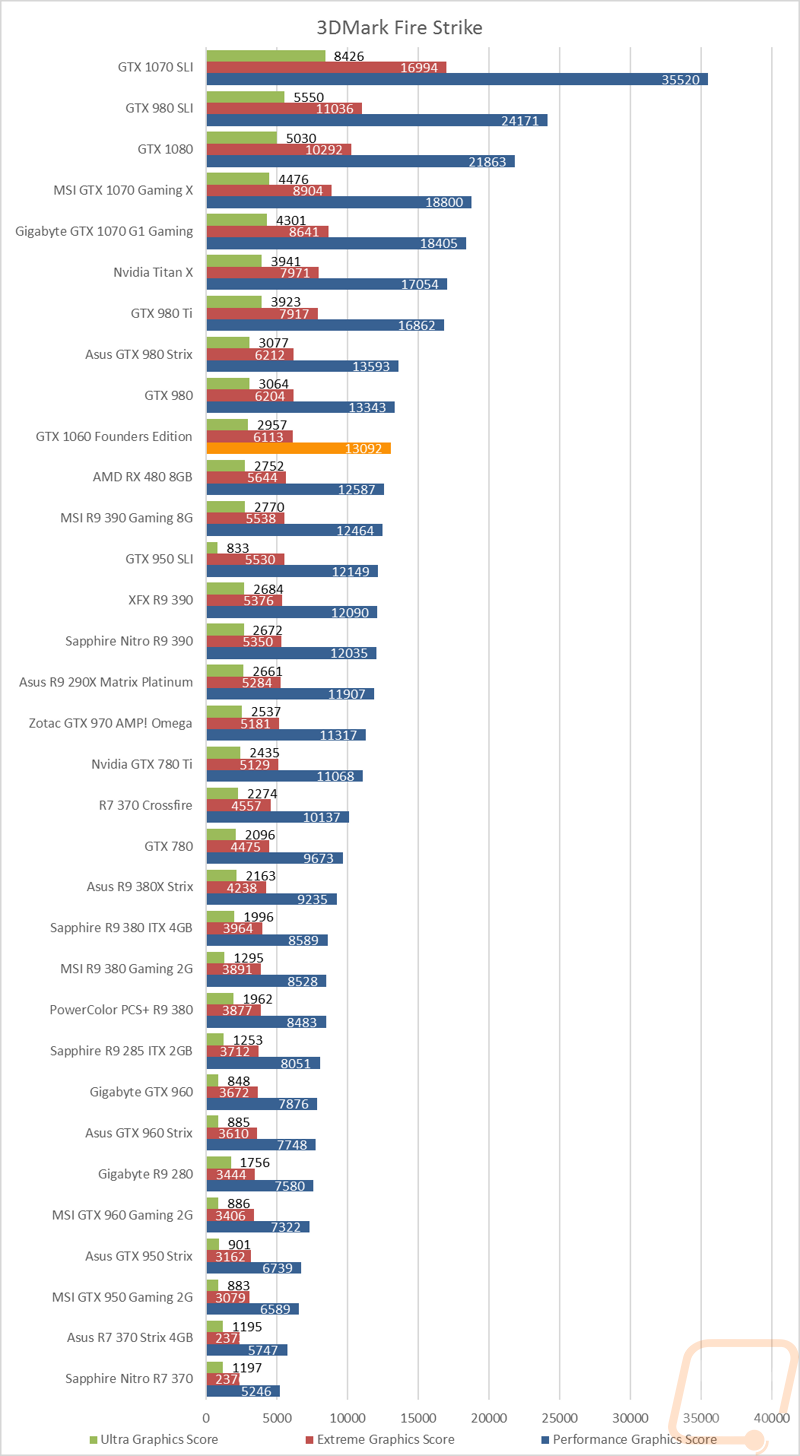
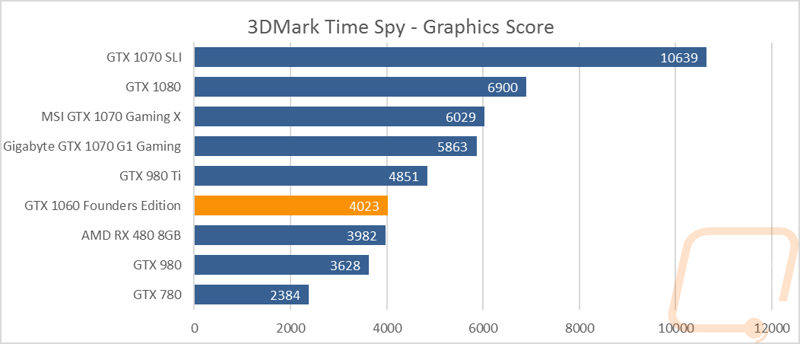
The next benchmark was the Unigine Valley Benchmark 1.0. Here the GTX 1060 pulled a respectable 65 FPS average. The GTX 980 performed a little better with 66.6 FPS average and the RX480 fell way behind with a 52.1 average FPS.
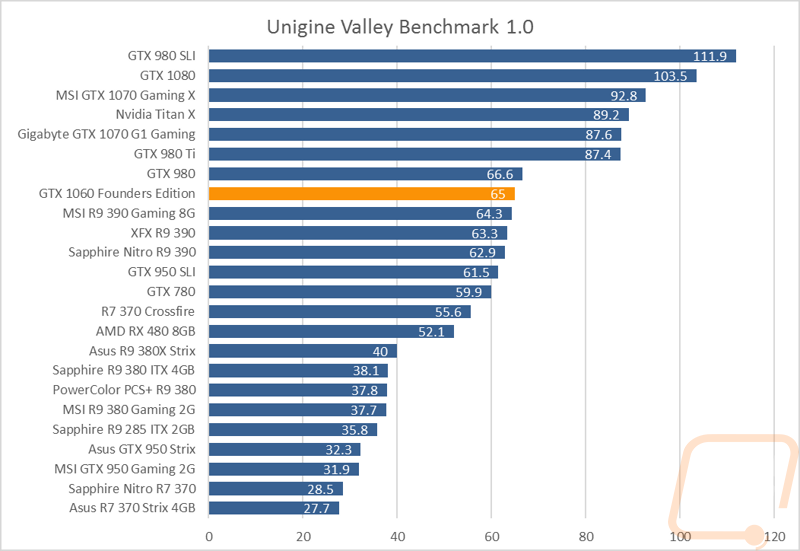
In Catzilla I wanted to take a look at how the GTX 1060 would handle the Furmark like fur on the cats while running at a variety of resolutions including 4k. Here the GTX 1060 pulled way ahead of the RX480 but still struggled to match the performance of the GTX 980, especially in the 1080p testing.
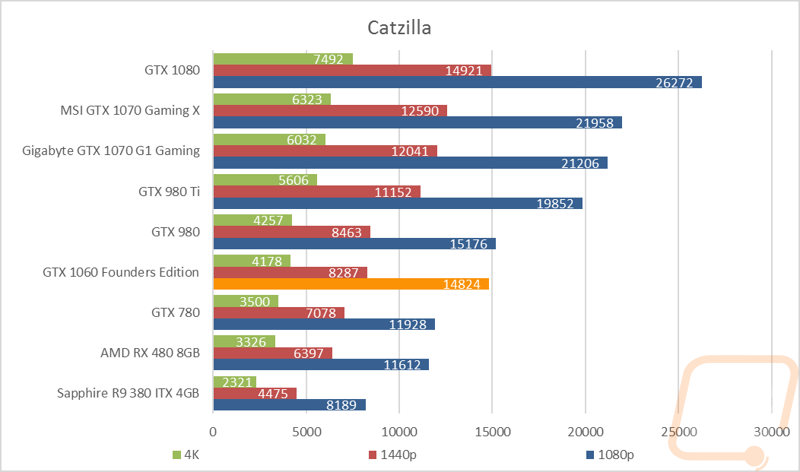
The last synthetic benchmark was a quick run through of the SteamVR benchmark. This isn’t a detailed benchmark but it does give us a quick 1-11 rating that helps give us an idea of what kind of performance we can expect from the GTX 1060 in VR. I’m looking forward to expanding our VR testing in the future. Here the GTX 1060 pulled ahead of the GTX 980 with a flat 8 to the 980’s 7.8. The RX480 8GB was still in the green but down at 6.9 points. We can see a big gap when going up to the GTX 1070 and GTX 1080 as well as the GTX 980 Ti but the mainstream cards are still falling in the green as well making them a good entry level card for VR.
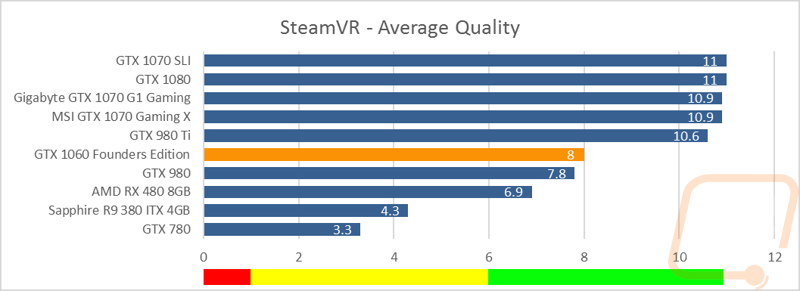
In-Gaming benchmarks
As always, the Synthetic benchmarks are great and all, but I really want to know how well the cards are going to perform in game. That’s why we buy them right? Well with 11 different games being tested (plus the two games tested twice for both versions of DirectX) it can get a little crazy to read, so I do like to condense all of our testing down into two graphs to break down the overall playability. This breaks the results down into below 30 FPS that I consider to be unplayable, over 30 FPS but less than 60 that is playable but not ideal, and then everything over 60 FPS is perfectly playable. I do this for both 1080p and 1440p resolutions.
At 1080p the GTX 1060 had 9 games fall into the 60+ FPS range and three in the 30 FPS range. This is great and shows that nearly every game you throw at it at 1080p it is going to chew through at the highest possible settings. There are a few games that you will need to tweak things slightly or live with the playable but not great 30-59 FPS range. For comparison to the RX480 8GB it had 9 over 60, 2 over 30, and 1 under 30, so the GTX 1060 does seem to provide a slightly better 1080p experience.
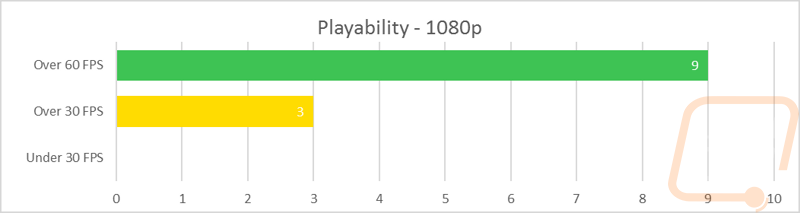
At 1440p the GTX 1060 starts to struggle a little. Here it has 4 games in the green and 9 in the 30 to 60 FPS yellow range. The RX480 in the same tests has 6 in the green, 5 in the yellow, and two in the red. The slightly higher VRAM and memory bus seem to help at 1440p for the RX480 but the GTX 1060 performs better in Ashes of the Singularity at 1440p by just enough to push it up above 30 FPS.
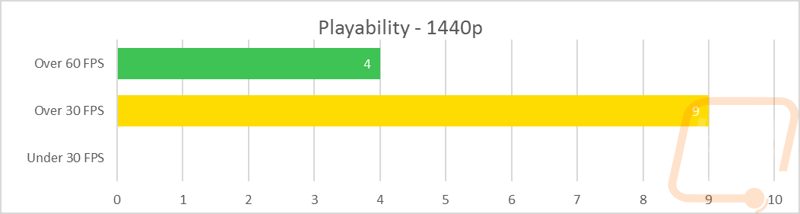
We of course still have all of the individual results as well if you are interested in looking at them. So how does the GTX 1060 compare to the GTX 980? Well, it seems to be very dependent on the game. For every game, the GTX 1060 performs faster the GTX 980 pulls ahead in another game. The same can be said about the RX480 as well. In games like Hitman, the RX480 pulled ahead but GTX 1060 outperformed in nearly all of the older games like Bioshock and Sleeping Dogs, especially at 1080p. The games tested in both DX11 and DX12 don’t really give as clear of a picture as I would like. In Ashes of the Singularity, the GTX 1060 outperforms the RX480 by a large amount in DX11 but in DX12 the RX480 does come back up, but they ended up with the same average FPS in DX12. In Hitman 2016 the GTX 1060 is behind the RX480 in both tests but the RX480 does get a 10 FPS bump when testing in DX12. So the RX480 is benefiting in DX12 but it’s not always enough to pull ahead of the GTX 1060. Of course, we don’t currently have any Vulkan based games in our test suite, but we have seen AMD really benefit in those games due to their mantle code being a part of Vulkan, plus their higher asynchronous compute performance.
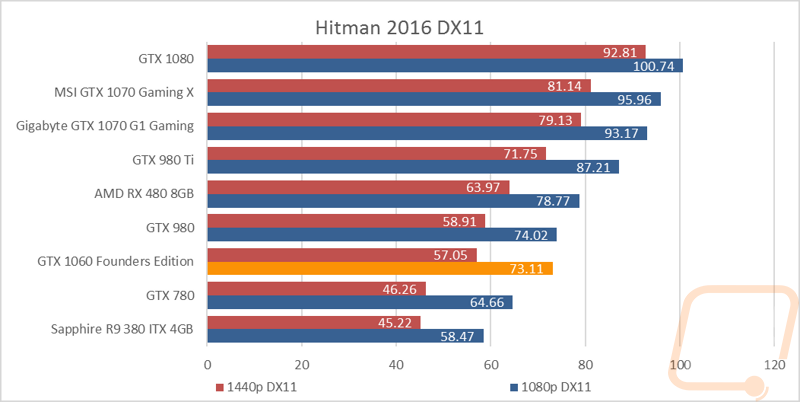
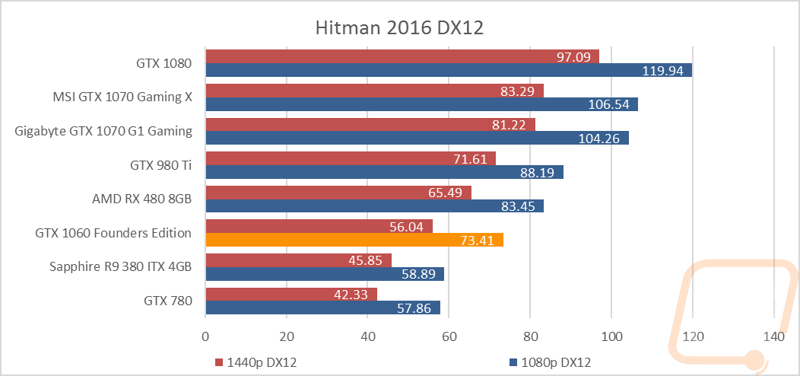
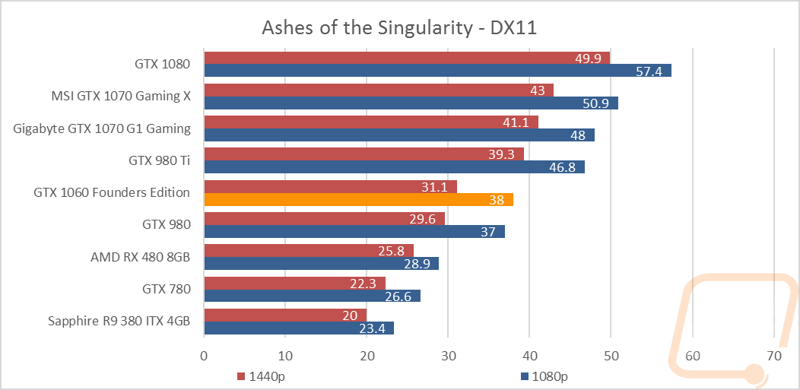
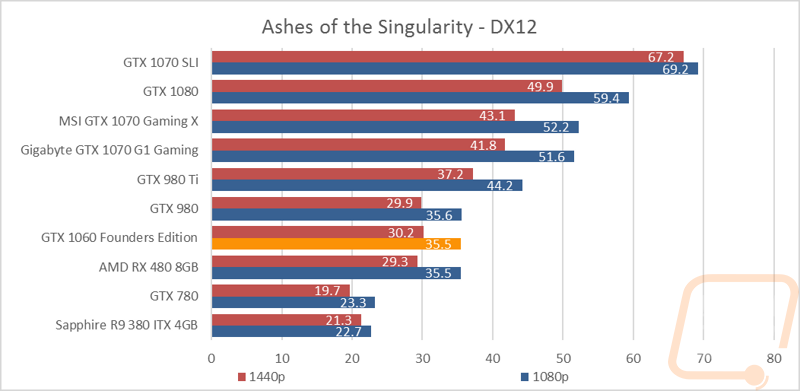
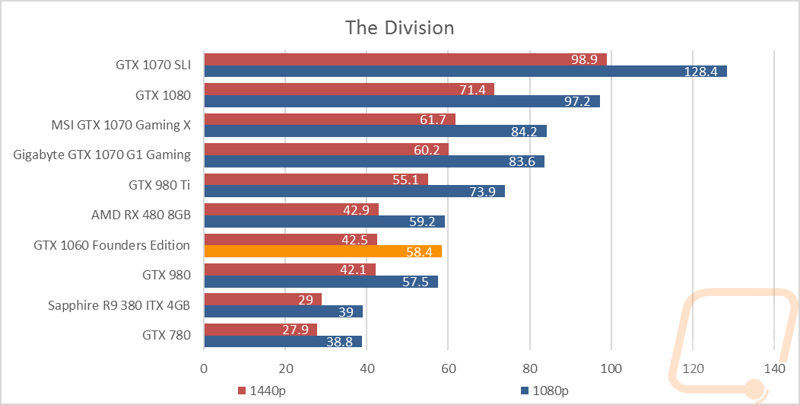
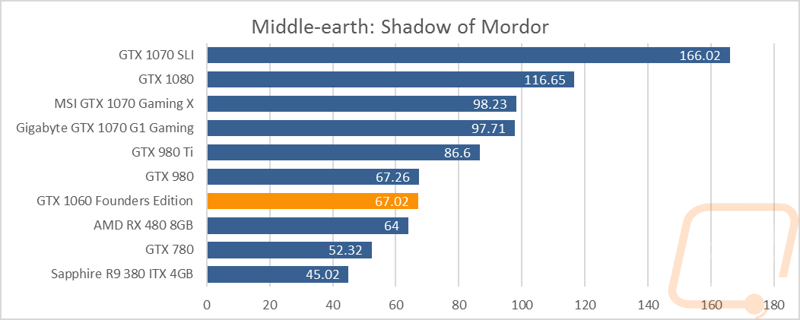
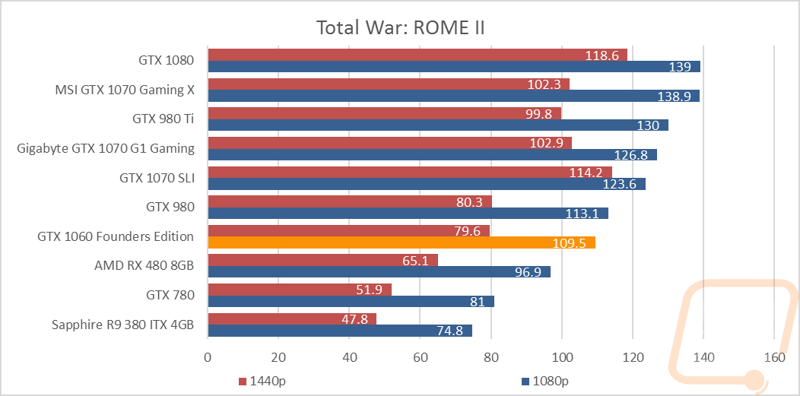

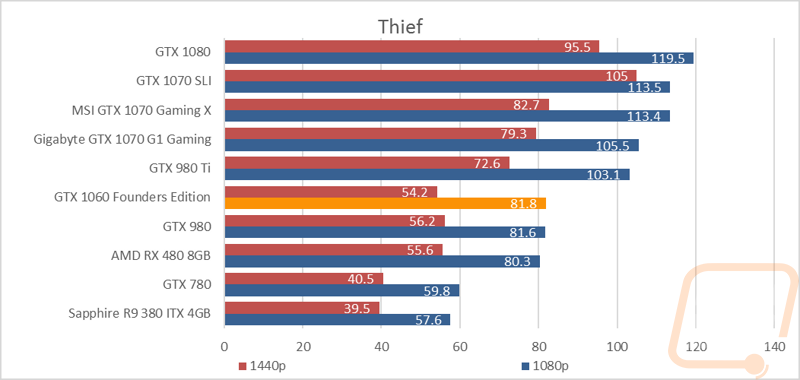
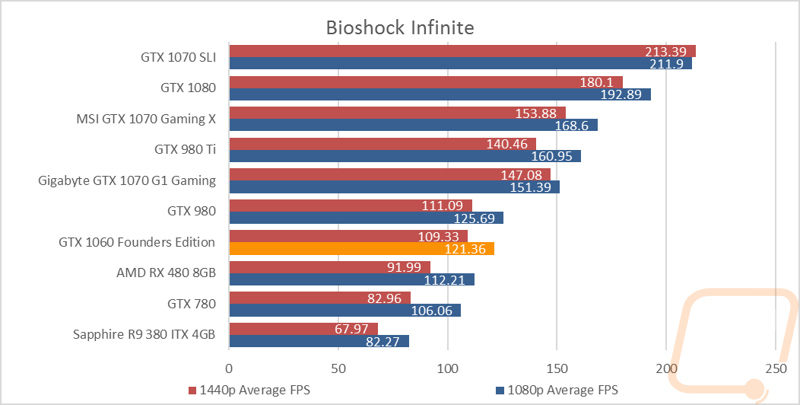
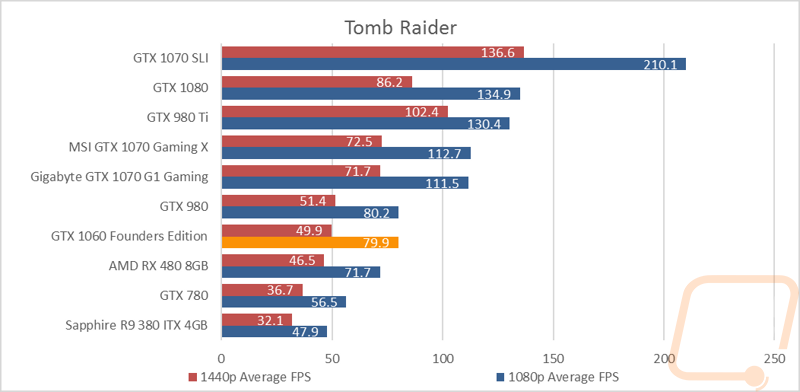
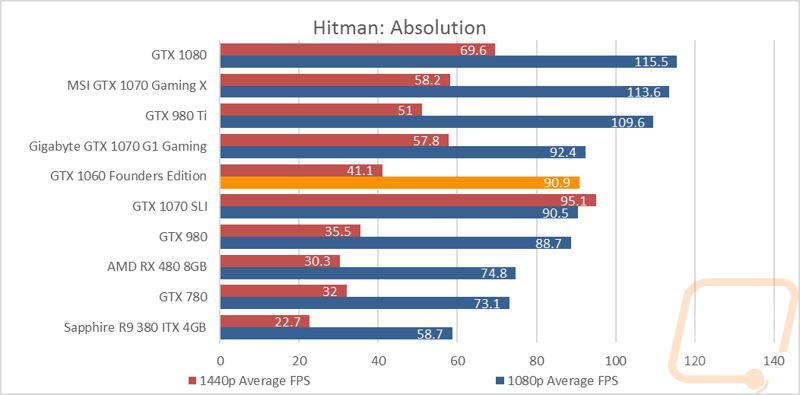
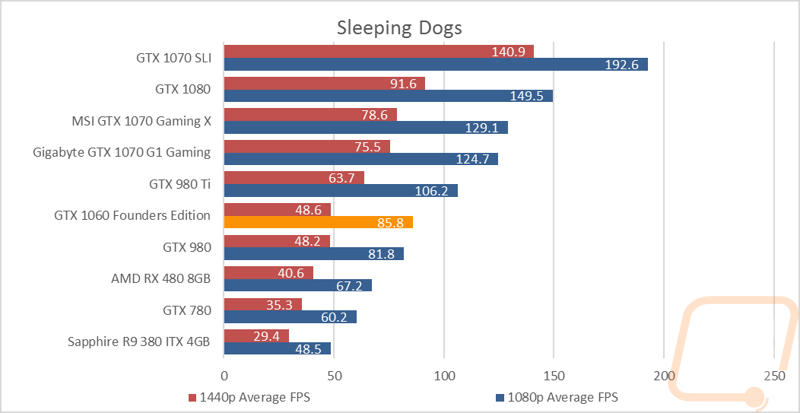
Compute Benchmarks
Next, I jumped into Compute testing. To do this I started with Folding at Home to get a look at both single and double precision performance. In the single performance testing, the GTX 1060 did extremely well, getting close to the GXT 980 Ti. This was well above the GTX 980 and the RX480. The double precision testing was a lot less impressive. Nvidia doesn’t include any FP64 cores on their consumer GPUs to keep them from cutting into the Quadro lineup. Because of this the GTX 1060 underperformed in double precision testing. The one shining light though was the GTX 1060 still outperforming the GTX 980 in this test but the RX480 was up close to the GTX 1070.
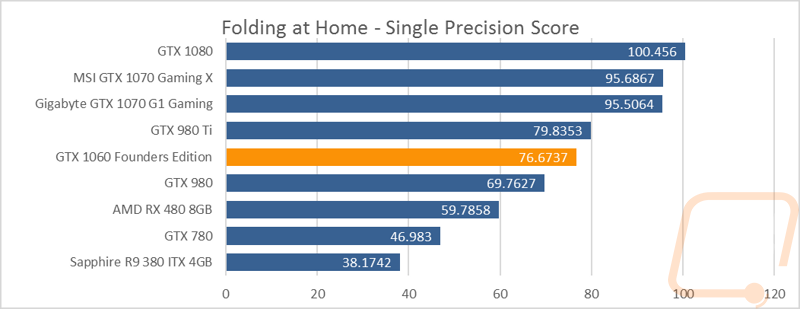
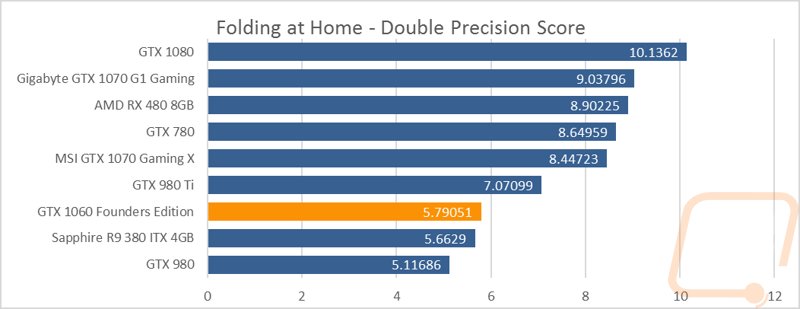
I then tested in CompuBenchCL using just the video composition and bitcoin mining results. In the video composition test, the GTX 1060 came in about 7 FPS short of the GTX 980 and 9 short of the RX480. In the bitcoin mining test, the GTX 1060 pulled 574.63 MHash putting it just slightly over the GXT 980 but the RX480 still outperformed.
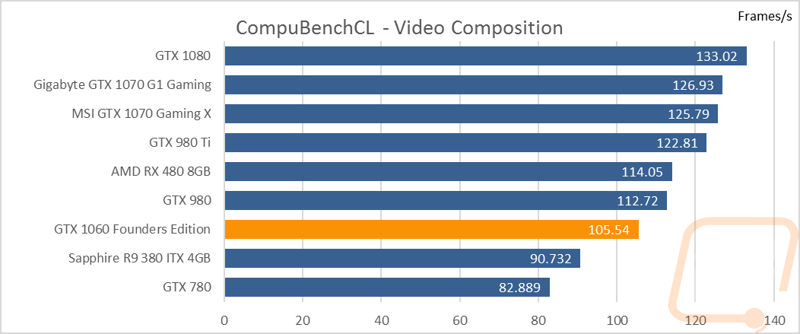
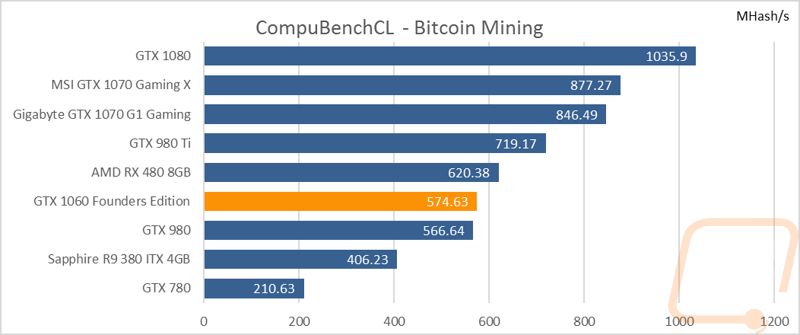
Cooling, Noise, and Power
I couldn’t just stop with the normal benchmarks, I did want to test the performance of the Founders Edition cooler so I did noise performance testing and also tested the cooling performance of the cooler both with the stock fan settings and with the fan turned up to 100%. In addition, I also took a look at the overall power usage of the 1060 as well. For power testing, I ran the GTX 1060 on our x99 test bench in Valley Benchmark 1.0 on loop. Using a Kill-o-Watt I documented the peak wattage draw. The GTX 1060 and our test bench pulled 188 watts. For comparison, the RX 480 pulled 242 in the same test and the GTX 980 256. I knew the TDP of the GTX 1060 was only 120 watts, but I’m seriously impressed with just how little power it uses when in game load.
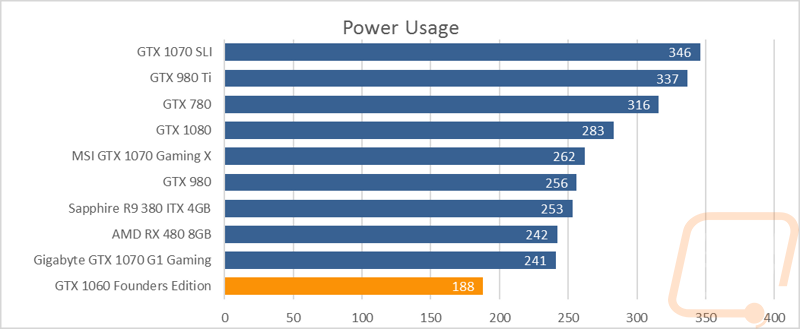
The next test I did was noise testing. These are of course done on an open air test bench so they don’t represent what you will hear with the card installed in a case and sitting away from you. The goal isn’t to get real world numbers, it is to document how loud each card is overall. So I ran the GTX 1060 with the fan set to 100% and pulled a 69.1-decibel reading and then at 50% fan speed it pulled 65.3. The 100% fan speed numbers were surprising for a blower cooler with only the MSI GTX 1070 Gaming X performing better and that was with huge fans to keep the fan speed low. At 50% fan speed though the GTX 1060 was a little louder than the other cards. Realistically you won’t notice the few decibel difference on the lower speed result, but the improvement on the high end is great to see. It's normally only when a card spools up that you hear it.
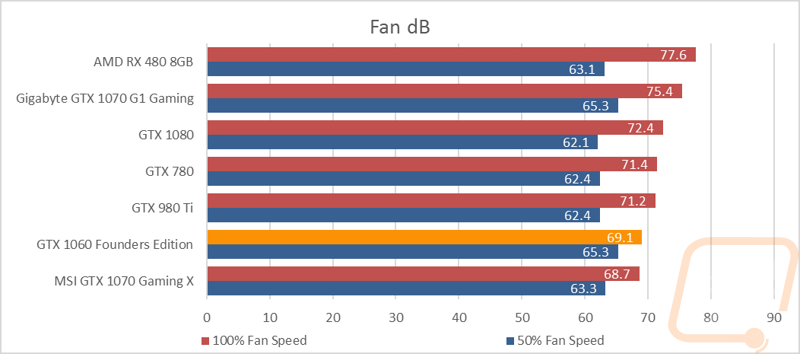
The last testing was to test the cooling performance of the blower cooler on the GTX 1060 Founders Edition. Here I documented the peak temperature that the card reached when looping in Valley Benchmark. I did this once with the fan settings set to whatever Nvidia wanted, then after letting everything cool down I did it again with the fan speed set to 100%. This way we can see what you can expect from the card untouched and also get an idea if there is any room for improvement if you don’t mind a little more noise. I was really surprised however that the GTX 1060 didn’t really get hot with the stock fan settings. I don’t think I’ve ever seen a reference or FE card that wasn’t set to basically stay at 80 degrees Celsius. The GTX 1060, however, ran at a respectable 65 degrees. This is right with the aftermarket GTX 1070’s. When I turned up the fan the card did run a little cooler but here we can see where the aftermarket cards pull ahead again. That said check out the 1060 compared to the other reference cards including the RX480.
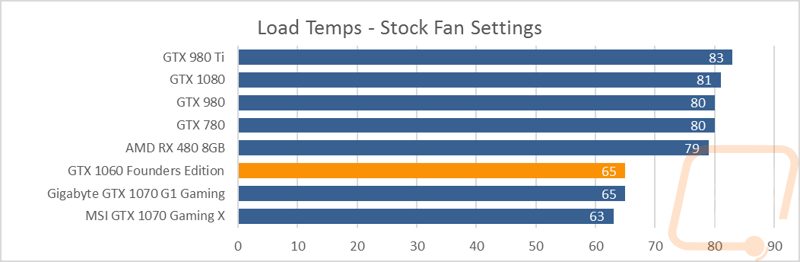
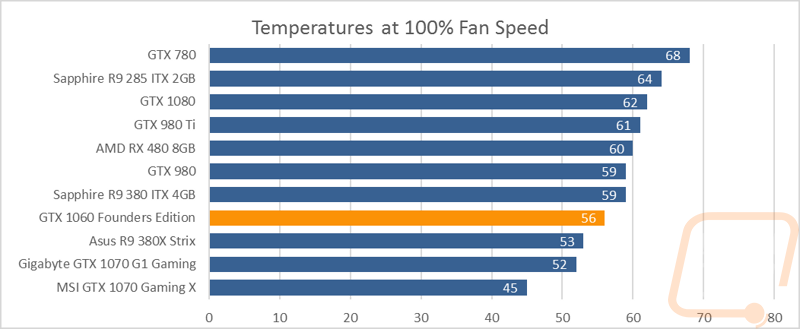
Overall and Final Verdict
Okay now that we have gotten a look at everything, let’s take a step back and look at what our results are telling us. Nvidia said that the GTX 1060 would perform close to the GTX 980. I busted out our 980 and did the tests. What I found when going back through the results the GTX 1060 outperformed the 980 in 12 tests and the 980 outperformed the 1060 in 11 tests. I would say that is close! I did the same count with the AMD RX480 as well. The RX 480 outperformed the GTX 1060 in 6 of our tests and the 1060 outperformed in 18 tests! Most of the tests where the RX480 shines were Compute benchmarks as well as Hitman. With that in mind, I would say that the GTX 1060 is a great performing card at 1080p. Our 1440p testing showed that it can handle it but it doesn’t dominate like it does at 1080p.
I think the GTX 1060 bests shines in our power testing where none of the cards come even close. This power efficiency also translated to great numbers in cooling testing. I also wanted to talk a little about the overall Founders Edition design. I love that Nvidia went with the die cast aluminum cooler design over the cheap plastic cooler than previous reference cards had at this price point. Even just putting the reference RX480 next to the GTX 1060 is night and day for overall construction, it feels solid. I know there were some people voicing their opinions on the pigtail power connection design as well as the two empty VRAM spots. I personally don’t really feel like either of those show an overall rushed or low quality feel, the pigtail specifically had to take longer to design that to just cut a hole in the cooler and run the standard power connection. That said I do think that pigtail design is going to cause some issues for anyone who might be considering water cooling the 1060 in the future, not that I would ever want to do that personally. We will also have to wait and see if the pigtail power connection causes any other issues though I’m not foreseeing any. There are also going to be people upset at the lack of SLI on the GTX 1060 as well and frankly, it is justified, for people looking for a cheap upgrade path later on the GTX 1060 isn’t going to have that anymore.
Then we get into pricing. Here is where things get a little more complicated. Specifically, the GTX 1060 comes in at two different price points. So the card I have tested today has an MSRP of $299 where officially the MSRP for other cards is $249. At $249 these are a much better choice than the RX480 8GB that is priced at $229. The question is whether or not the aftermarket cards are going to come in at $249 at all. With the GTX 1070 and the GTX 1080, they have mostly come in close or higher than the Founders Edition cards. At $299 I still like the GTX 1060, especially when we consider the Founders Edition does seem to have a higher quality cooler. Let me be clear on this one by the way because I’m sure someone will disagree. I’m not saying that the Founders Edition cooler is the best cooler, most likely aftermarket coolers are going to cool better and run quieter. But I do think it is the best quality, the cast aluminum design is solid, especially when compared to aftermarket coolers and the RX480’s reference cooler.
I actually wrote out a long section here going more in depth into concerns with aftermarket cards potentially pushing that great $249 MSRP up but it’s clear Nvidia has hacked my PC and watches what I’m writing because not to long after they actually sent an email listing off the prices of a lot of the aftermarket cards to address this specific concern. For starters the Founders Edition will only be available directly from Nvidia. Custom cards will be the only cards available retail and at least some of the models will be at or close to the MSPR. Here is a quick list
EVGA GTX 1060 edition: $249
EVGA GTX 1060 Superclocked (SC) Edition: $259
ASUS STRIX-GTX1060-6G-GAMING: $329
ASUS Turbo Edition: $249
PNY GeForce GTX 1060: $259
MSI GeForce GTX 1060 GAMING X 6G: $289
MSI GeForce GTX 1060 Gaming 6G: $279
MSI GeForce GTX 1060 Armor 6G OC: $259
MSI GeForce GTX 1060 6GT: $249
Gigabyte GV-N1060G1 GAMING-6GD: $289
Zotac GeForce GTX 1060 AMP 6GB: $279
ZT-P10600A-10L ZOTAC GTX 1060 Mini 6G: $249
So with all of that said, is the GTX 1060 the card to get? I think at or close to the MSRP you aren’t going to find a better deal. People looking for good compute performance are going to prefer the RX480. For myself, If I’m building a budget gaming PC focused on 1080p performance I think I’m going with the GTX 1060. The extra money that the Founders Edition costs over an RX480 8GB gets you a nice performance improvement as well as a huge difference in power usage. I’m especially excited to dive into a few of the custom cards to find out what the GTX 1060 can do with even better cooling
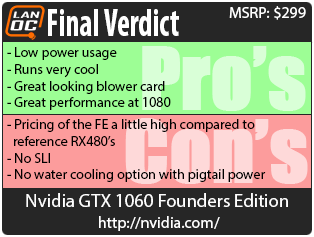

Live Pricing: HERE




