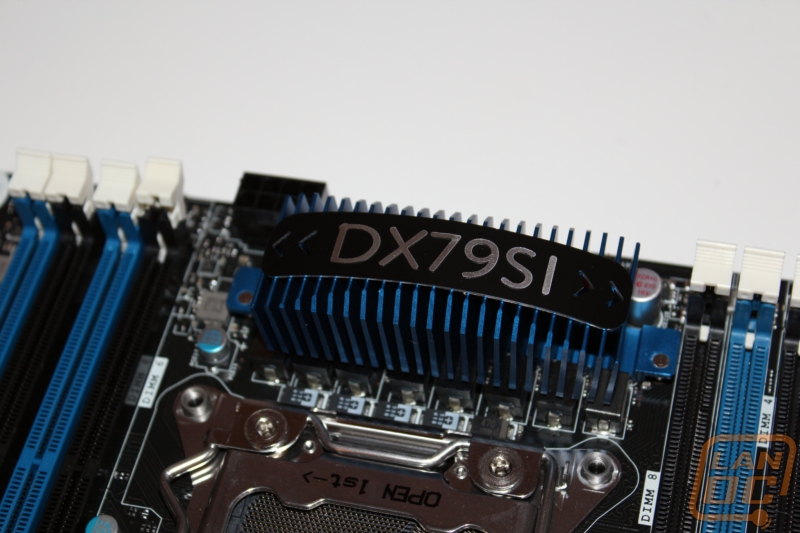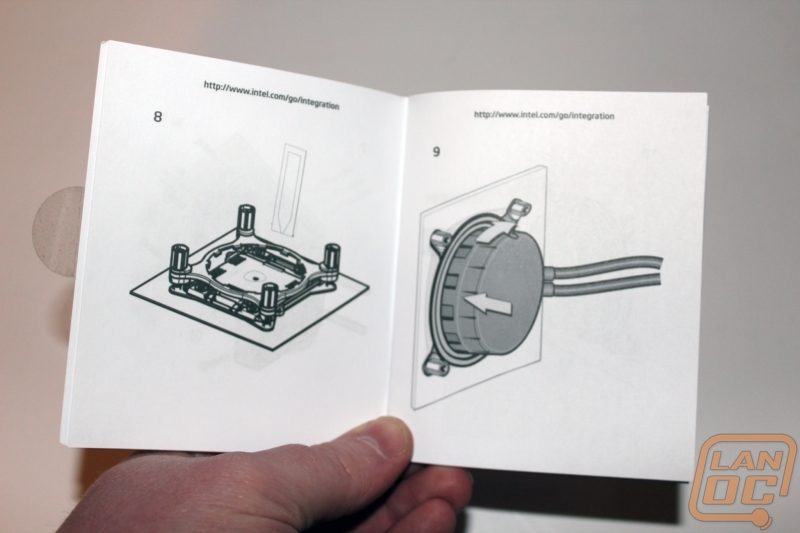Cooling
In our cooling section today we are going to cover both the built in cooling for the Intel DX79SI, and also Intel’s new water cooling called the “Intel Active Thermal Solution RTS2011LC”.
The Intel DX79SI’s cooling is a three part design consisting of three heatsinks, with two being joined together by a heatpipe. The first heatsink is directly at the top above the CPU. The design is a blue anodized fin design with a black plate attached with the Intel DX79SI’s product name on it. This heatsink is in place to keep the power chokes cool when you get into high power usage.
The second heatsink below the CPU socket does a similar job as the top heatsink but this time it is also attached to the chipset cooler via a heatpipe. Because of that, this cooler pulls double duty and helps supplement the cooling of the chipset. Its design is the same blue anodized blue fin design with a black plate on top. This time the black plate has an Intel logo on it.
The last cooler for the Intel DX79SI is also the most eye catching. The x79 chipset is housed under this cooler but due to clearance issues with long video cards they are limited in height. That is why they use a heatpipe to attach it to another heatsink to help with cooling the chipset. The skull design is a nice touch and was the first thing that caught our eye when we first saw the DX79SI.
Intels Active Thermal Solution RTS2011LC looks like just about any other all in one water cooling solution on the market, and for good reason. Asetek helped design and manufacture the RTS2011LC, one of only two main companies who you will normally see doing designs like this (the second being Cool-It). Because of that this design is very similar to designs we have seen from Antec and Corsair that were also produced by Asetek.

The most interesting thing about this design is that Intel made sure to include adapters for all of its other chipsets. Because of that this cooler is not limited to someone who is looking for LGA 2011 cooling. The blue LED’s in the fan are a nice touch for those looking for that Intel blue look. With the fan turned off I was able to get a good look at the fan and I was very impressed with its construction. The shell is very heavy and sturdy and the clear fan blade when spun spins very smoothly. The fan reminds me of similar designs from Notcua and other manufactures who cater to the $20 dollar fan market. This is considerably better in construction than when we would normally find with a sub $100 water cooling kit. The glowing Intel logo on the pump is a nice addition also and will look great through a side panel window.