So yeah I know, it’s starting to look a little like all we cover around here are GTX 950’s and R7 370’s. Don’t worry today is the last time. Today I’m going to follow up the R7 370 Crossfire article and see how good our two GTX 950’s perform when paired up in SLI. As with all of our Crossfire and SLI articles, this is not a review as I have already tested and reviewed both cards individually. Today is just a quick look at their performance and to find out if the 950’s in SLI are a better value than any of the more expensive cards individually. Have a great weekend everyone!
Product Names: MSI GTX 950 Gaming 2G and Asus GTX 950 Strix
Review Samples Provided by: MSI and Nvidia
Written by: Wes
Pictures by: Wes

Our Test Rig and Procedures
| Our Test Rig | ||
| CPU | Intel i7-3960X | Live Pricing |
| Memory | Corsair Vengeance 1600 MHz DDR3 RAM Quad Channel (4x4GB) | Live Pricing |
| Motherboard | Asus Rampage IV X79 Motherboard | Live Pricing |
| Cooling | Intel Active Thermal Solution RTS2011LC | Live Pricing |
| Power Supply | Cooler Master Gold Series 1200 Watt PSU | Live Pricing |
| Storage | Kingston Hyper X 3K 240GB SSD | Live Pricing |
| Case | High Speed PC Test Bench | Live Pricing |
| Our Testing Procedures | |
| 3DMark | The same goes for the most current version of 3DMark using the Fire Strike benchmark in normal, extreme, and ultra settings |
| Unigine Heaven Benchmark 4.0 | Using the “Extreme” preset |
| Unigine Valley Benchmark 1.0 | Using the Extreme HD preset to get an average FPS |
| Bioshock Infinite | Using the Adrenaline Action Benchmark Tool we run Bioshock Infinite on the “Xtreme” quality setting. This has a resolution of 1920x1080, FXAA turned on, Ultra Texture detail, 16x Aniso Texture Filtering, Ultra Dynamic Shadows, Normal Postprocessing, Light Shafts on, Ambient Occlusion set to ultra, and the Level of Detail set to Ultra as well. We also run this same test at 2560x1440 using the same settings as mentioned above. |
| Tomb Raider | Using the Adrenaline Action Benchmark Tool we run Tomb Raider on the “Xtreme” quality setting. This has a resolution of 1920x1080, Exclusive Fullscreen turned on, Anti-Aliasing set to 2xSSAA, Texture Quality set to Ultra, Texture Aniso set to 16x Aniso, Hair Quality set to TressFX, Shadow set to Normal, Shadow Resolution on High, Ultra SSAO, Ultra Depth of Field, High Reflection quality, Ultra LOD scale, Post Processing On, High Precision RT turned on, and Tessellation is also turned on. We also run this same test at 2560x1440 using the same settings as mentioned above. |
| Hitman: Absolution | Using the Adrenaline Action Benchmark Tool we run Hitman: Absolution on the “Xtreme” quality setting other than the MSAA setting is turned down from 8x to 2x. That setting puts the resolution at 1920x1080, MSAA is set to 2x, Texture Quality is set to High, Texture Aniso is set to 16x, Shadows are on Ultra, SSA is set to high, Global Illumination is turned on, Reflections are set to High, FXAA is on, Level of Detail is set to Ultra, Depth of Field is high, Tessellation is turned on, and Bloom is set to normal. We also run this same test at 2560x1440 using the same settings as mentioned above, except on the “high” setting. |
| Sleeping Dogs | Using the Adrenaline Action Benchmark Tool we run Sleeping Dogs on the “Xtreme” quality setting. That means our resolution is set to 1920x1080, Anti-Aliasing is set to Extreme, Texture Quality is set to High-Res, Shadow Quality is High, Shadow Filter is set to high, SSAO is set to High, Motion Blur Level is set to High, and World Density is set to Extreme. We also run this same test at 2560x1440 using the same settings as mentioned above. |
| F1 2014 | We use the built in benchmark for F1 2014. We use the Ultra setting and then test at 2560x1440 and 1920x1080 |
| Total War: ROME II | Ultra setting tested at 1920x1080 and 2560x1440, built in forest benchmark |
| Middle-earth: Shadow of Mordor | Using the built in benchmark we test with ultra settings at 1440p |
| Sniper Elite 3 | Ultra setting tested at 1920x1080 and 2560x1440, built in benchmark |
| GRID Autosport | Ultra setting tested at 1920x1080 and 2560x1440, built in benchmark |
| Theif | Tested using the “Very High” setting at 1920x1080 and 2560x1440 |
| Folding @ Home | Using the Folding @ Home benchmark we test both single and double precision using the explicit result |
| Cinebench R15 | OpenGL benchmark |
| Unreal Heaven Benchmark 4.0 heat testing | We run through Unreal Heaven using the “Extreme” preset for 30 minutes to test in game cooling performance. |
| Power Usage | Using Unreal Heaven Benchmark 4.0, we get our “load” power usage number from the peak power usage during our test. We get our numbers from a Kill-A-Watt connected to the test benches power cord. |
| Noise Testing | Our Noise testing is done using a decibel meter 3 inches away from the video card on the bottom/fan side of the card. We test an idle noise level and then to get an idea of how loud the card will get if it warms all the way up we also turn the fan speed up to 50% and 100% and test both speeds as well. The 100% test isn’t a representation of typical in game noise levels, but it will show you how loud a card can be if you run it at its highest setting or if it gets very hot. |
Synthetic Benchmarks
As always I started of my testing of the two GTX 950’s by running through our synthetic benchmarks. Here I’m able to get a good idea of the overall performance of a card or in this case cards to be able to compare against other cards with less variances like the in game benchmarks tend to have. I ran through all three of the 3DMark Fire Strike benchmarks. These benchmarks are a good representation of 1080p gaming (performance), 1440p gaming (extreme), and 4k gaming (ultra). At the performance setting the 950’s in SLI pulled an impressive 12149 score for an improvement of 84% over a single GTX 950. This was much higher than the 10137 that the two R7 370’s got in the same test and it put the 950’s up just under the GTX 980 and about on par with an overclocked R9 390. The extreme benchmark result showed similar results falling once again in between the 980 and the 390. It was the ultra benchmark results that was especially curious about. During the ingle card testing this same benchmark gave us a peak at the memory limitations of the 950. The same issue came up when in SLI as well. In fact due to the slight efficiency loss of SLI the results were actually lower than the single card results. Its clear the memory issue is still a big limitation when trying to run extremely high resolution stuff, we will have to see if it holds back the 1440p testing later.
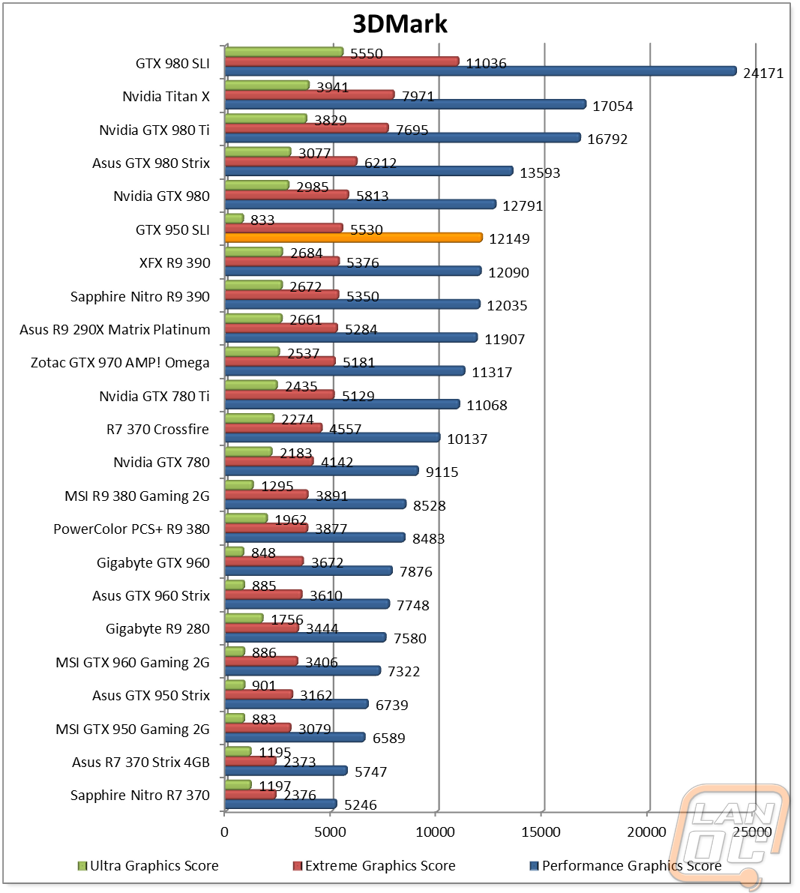
The Heaven Benchmark 4.0 results weren’t held back at all though with an average FPS of 72.5, the same as the GTX 780 Ti. Considering the Crossfire issues that the 370’s ran into here I was happy to see that the GTX 950’s didn’t have SLI issues. This of course puts the results in a completely different class, well over double of the 370 crossfire results. In the Valley benchmark the R9 390’s did edge out a little performance on the 950’s and the 370’s in Crossfire were a little closer than in the previous tests but still about 6 FPS behind.
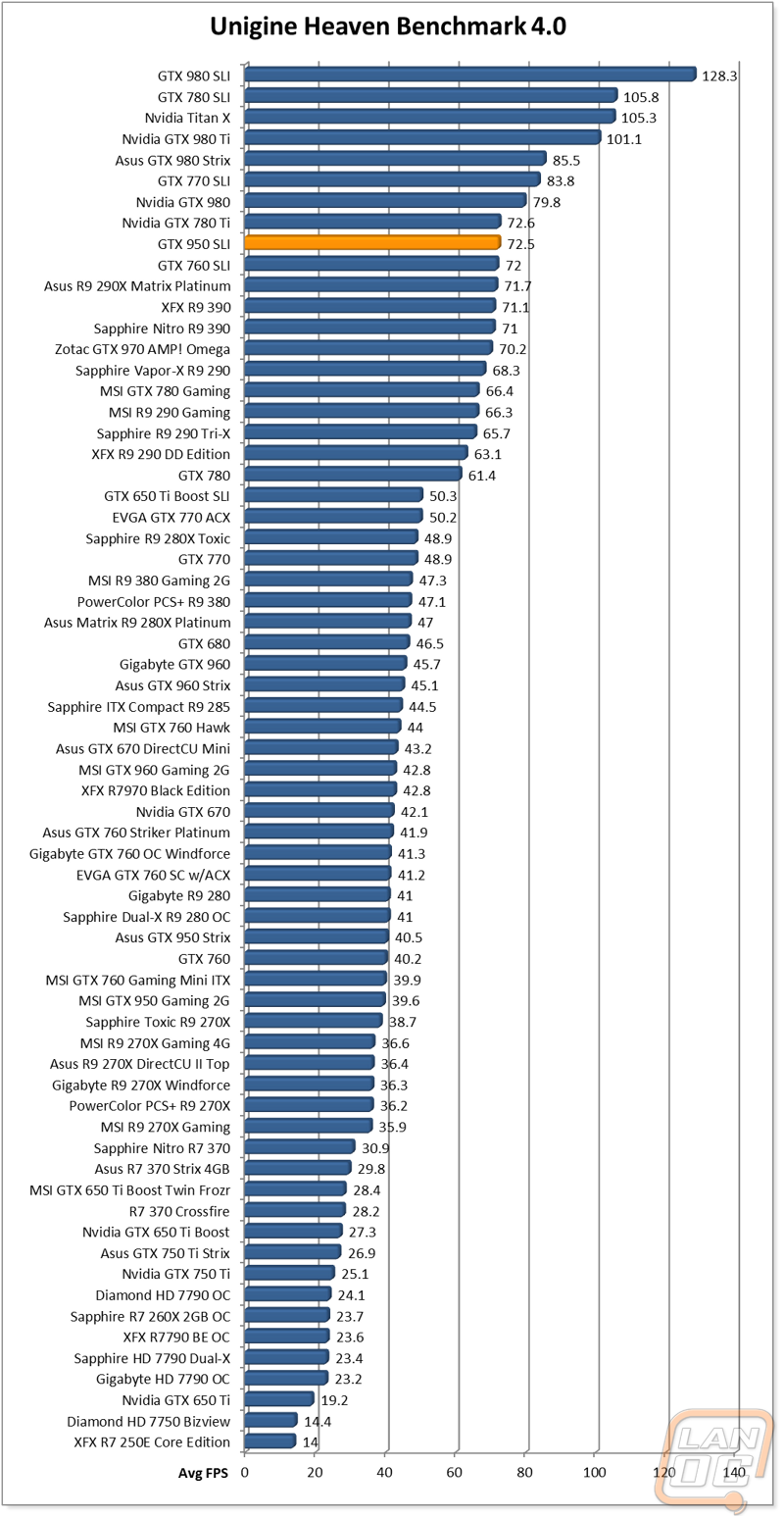
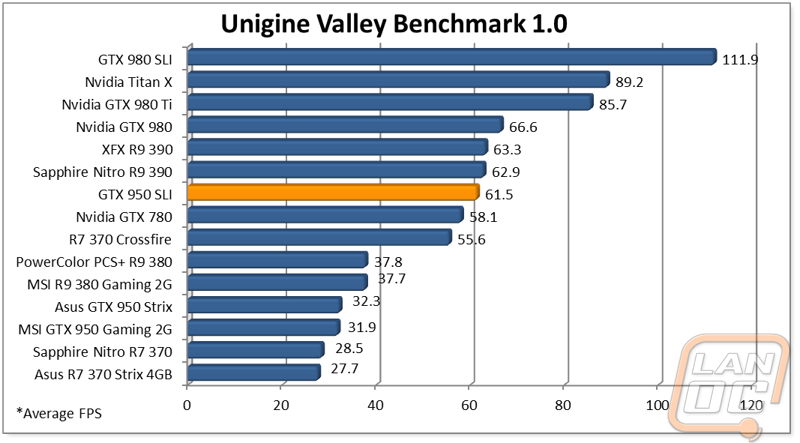
In Game Benchmarks
Next I jumped right into benchmarking in our 9 different modern games to see how well the cards in SLI would do when actually gaming. To help see the actual gaming performance and to simplify the countless number of results I like to break things down into three different FPS categories to represent perfect (60+), playable (30+), and unplayable (30-). I also split up the 1080p and 1440p results to help see the performance difference at different resolutions. To help I’m including the numbers from the Asus GTX 950 as well for reference to how a single card performed. So as you can see at 1080p the results are very clear, the single 950 did well but needed to turn the settings down on our benchmarks a little to hit the 60+ sweet spot but in SLI every single game was at or well above that mark. This is a little different than the 370’s in Crossfire considering a few games didn’t support Crossfire and we ended up with two games in the playable and one in the unplayable. At 1440 we saw an improvement as well for the 950’s but its clear that the memory bandwidth issues are still an issue here with 5 games in the playable category, one in unplayable, and three in the perfect. Oddly enough this is still an improvement over the 370’s in Crossfire due to the Crossfire issues where the 370’s individually kicked the GTX 950’s but in the single card 1440p testing.
1080p 60+ (3), 30+(5), 30-(0)
1440p 60+ (0), 30+(3), 30-(6)
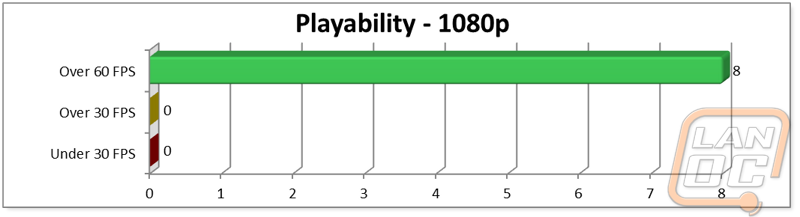
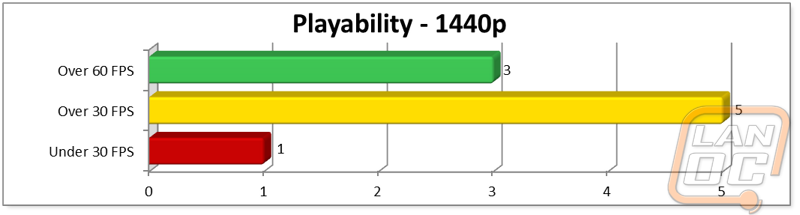
When we look through the results we can see that the results in comparison to other cards are very close to what 3DMark showed us. In most cases the 950’s in SLI came in just below the GTX 980 and above the GTX 970 as well as the R9 390’s. Because of that I’m really curious to see how the numbers come out when I get into the final section and start looking at the performance per dollar.
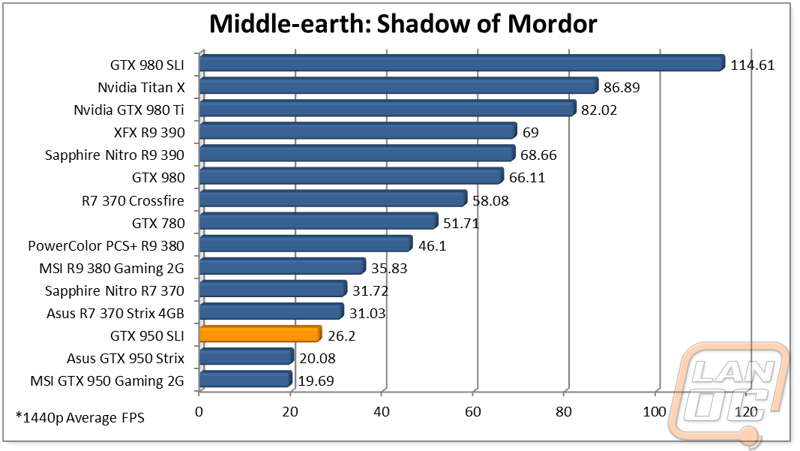
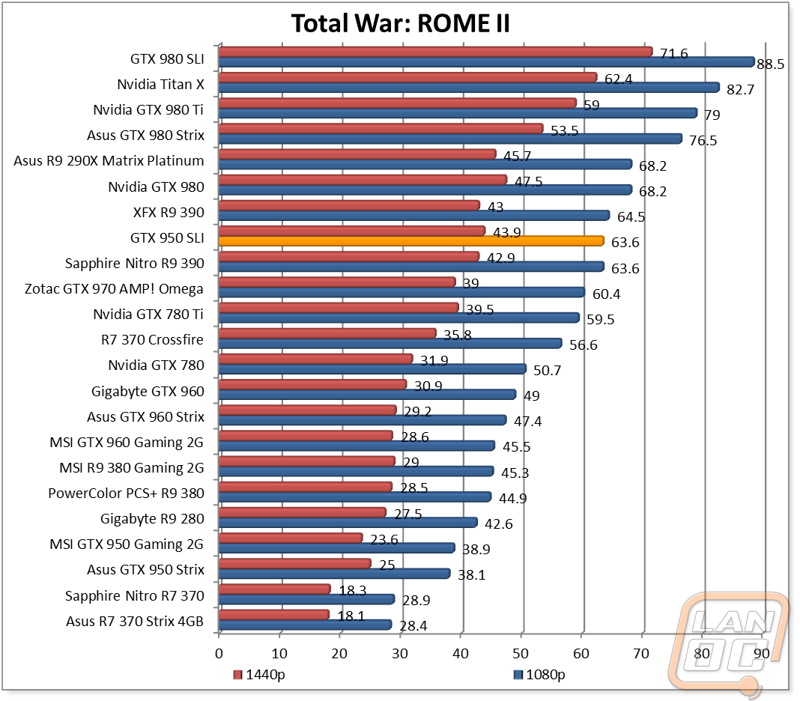
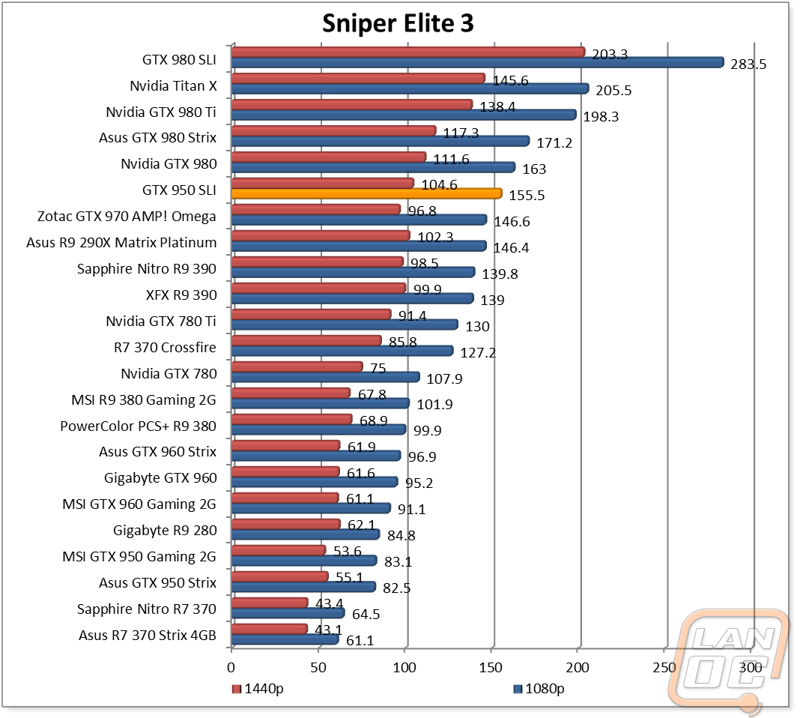
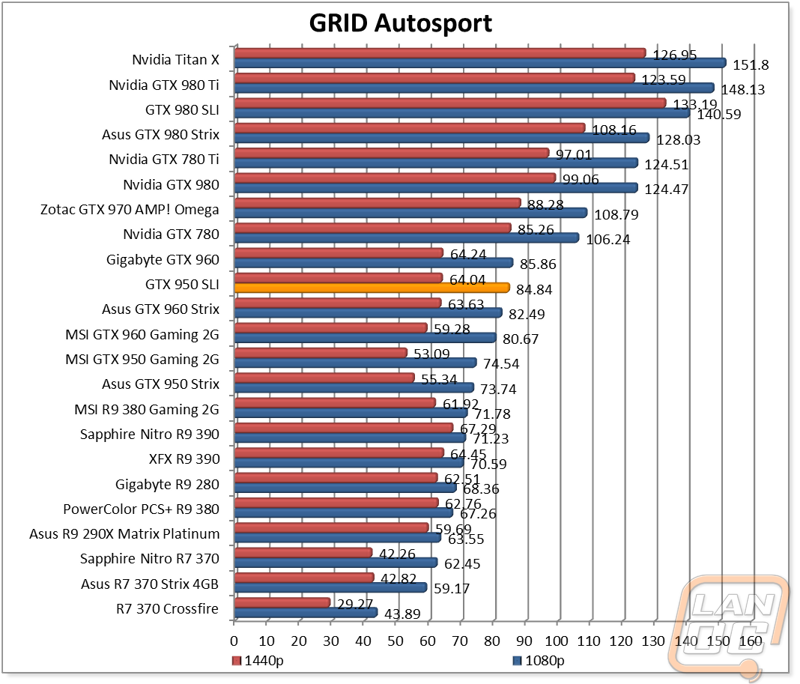
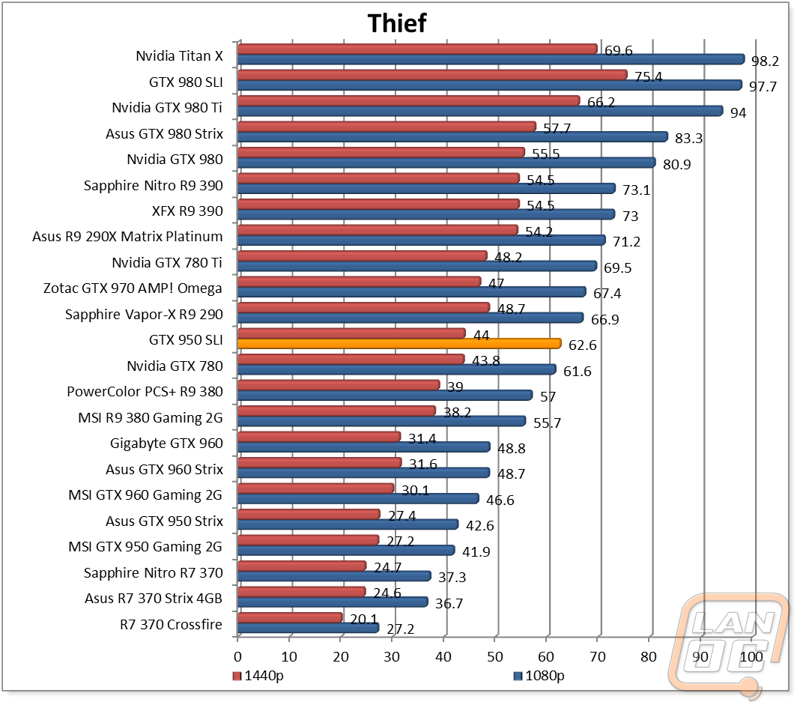
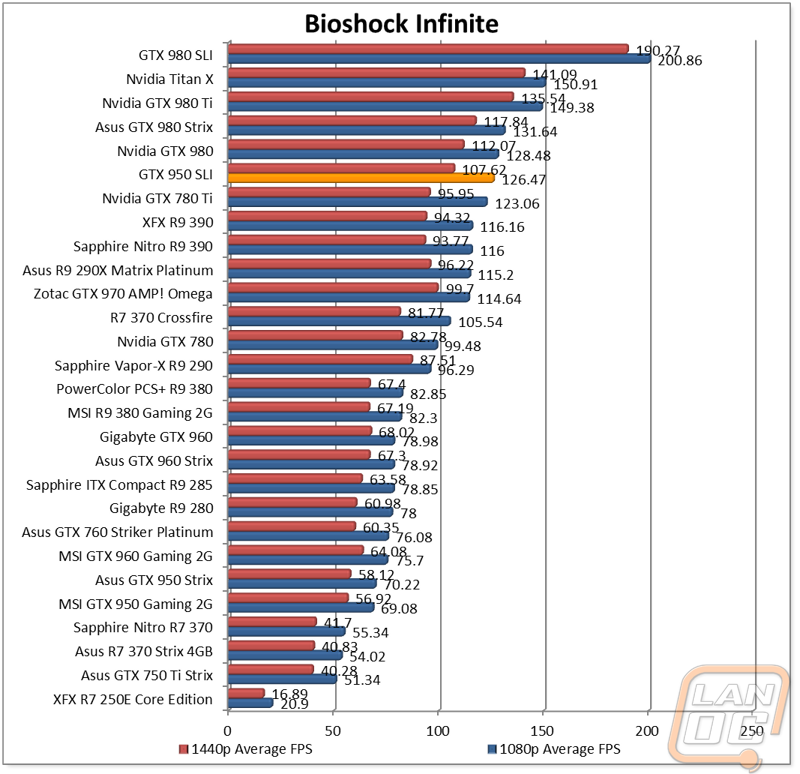
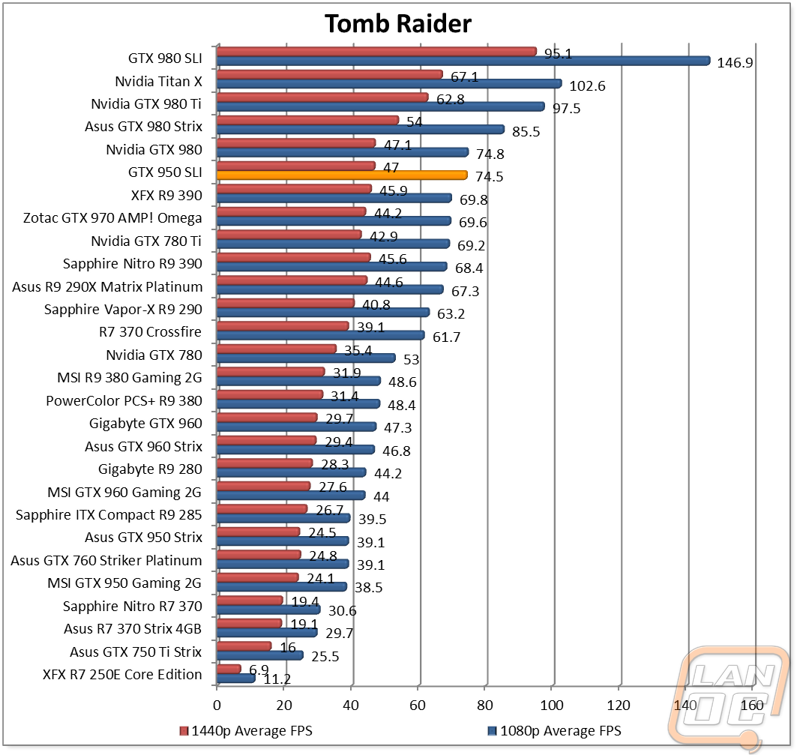
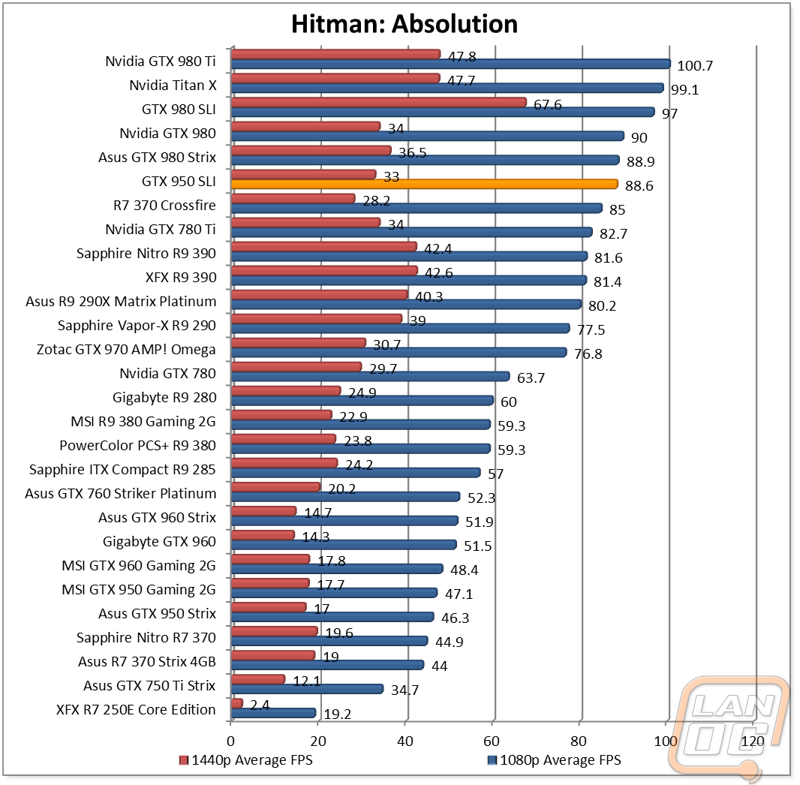
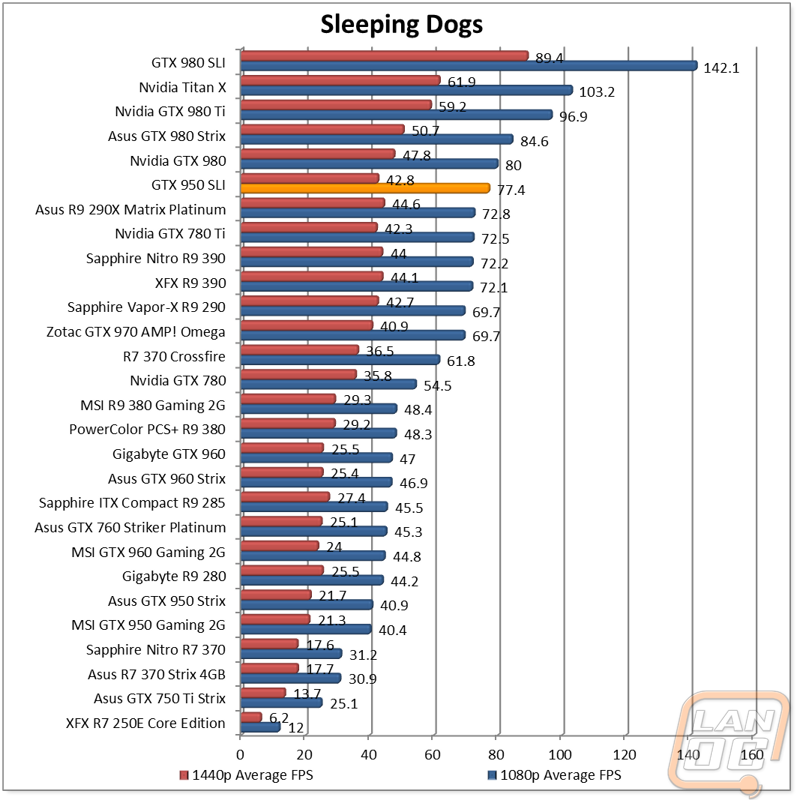
Power Usage
This section would normally cover cooling, noise, AND power but given that we are looking at SLI performance and I have already tested and reviewed each card individually today we are only taking a look at the power consumption of the 950’s in SLI. That’s okay though because finding out how much power it will take to push two cards is a good benchmark to help plan our your original build. Even if you are only adding one card to start, it never hurts to leave room to be able to add a second card without having to replace your power supply. So in this case each card requires a single six pin power connection so for SLI you will need two total. When I tested the total power consumption I did test using both the Heaven Benchmark as well as the Valley benchmark because the newer Valley benchmark is a little more demanding and we are slowly moving over to that.
In the Heaven Benchmark the two 950’s pulled 403 watts total where the more demanding Valley Benchmark did push things up to 411 at peak. Even at 411 we are well below the 470 that the two R7 370’s were pulling in crossfire. The 950’s did end up pulling nearly the exact same wattage as the GTX 980’s that they were close to in performance so the overall setup is surprisingly power efferent. The great part is at this wattage you can still shop on a budget for your $600 budget build with a single GTX 950 and leave room to add the second card later.
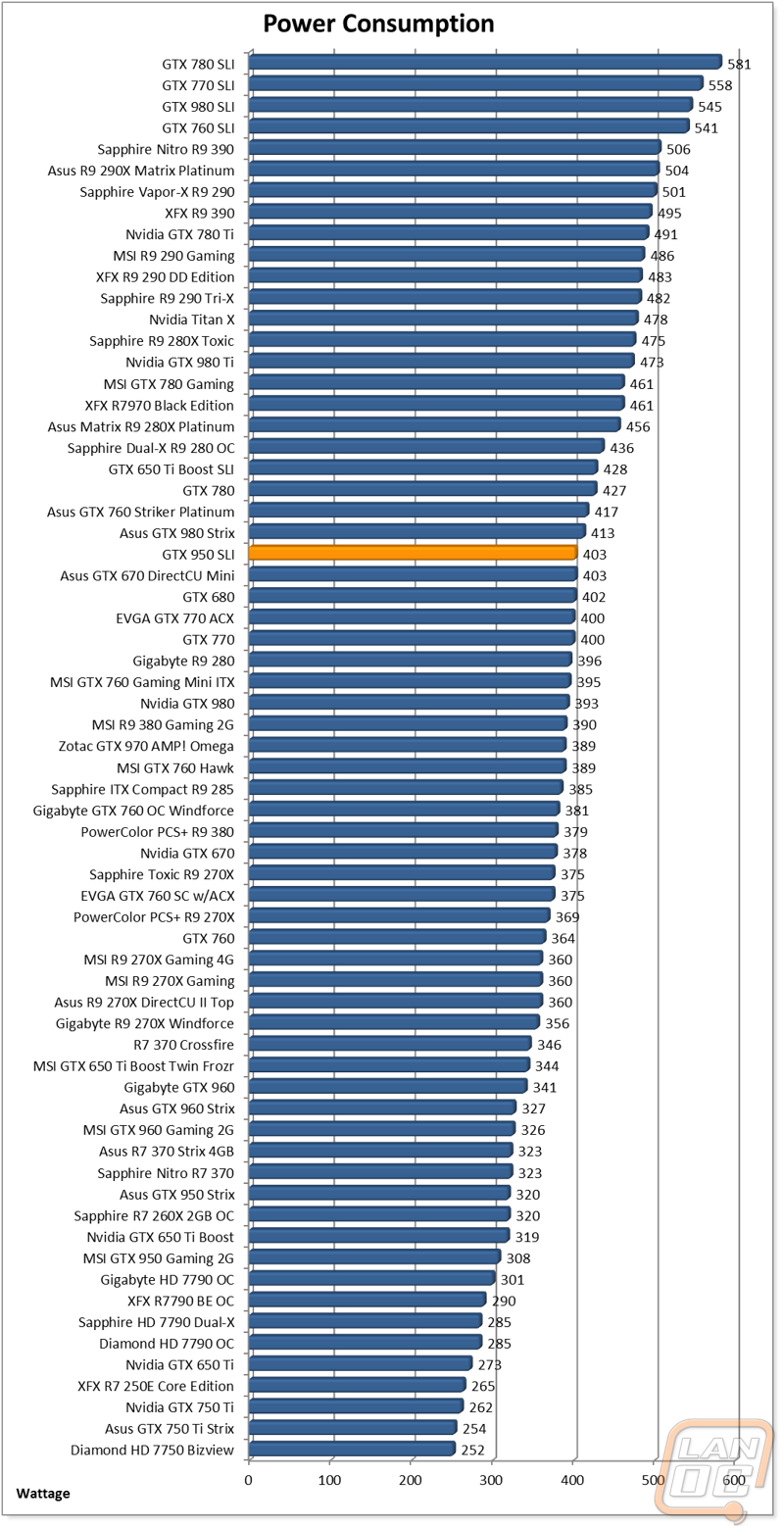
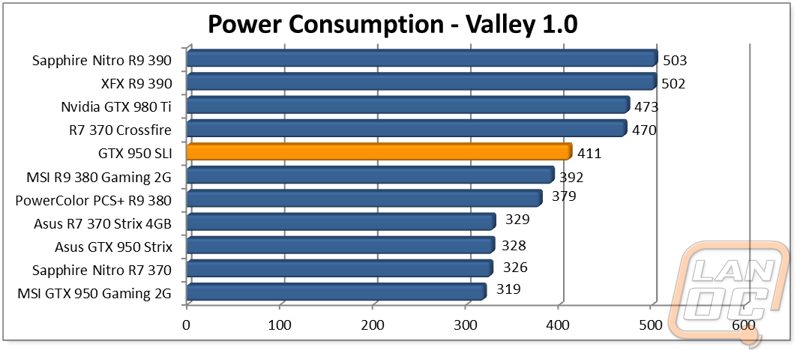
Final Thoughts
Just like in our original GTX 950 testing the 950’s when paired up in SLI dominated the AMD 370’s. The 950’s also managed to not run into any weird SLI issues to cause any slowdowns so when running at 1080p a pair of 950’s will run just about anything you can throw at it with the settings turned all the way up. Turning up the resolution didn’t see as big of an improvement though. At 1440p there was still better performance but you are still going to have to turn settings down a little to get the average frame rate up above 60 on some of the games. More concerning were the results in 3DMark, it was very clear that in the Ultra benchmark that the memory bandwidth and capacity limitations of the GTX 950’s carried over into SLI testing as well. While the cards run great together, if you try to push higher resolutions you are going to run into a wall and end up with performance at or slower than a single card. I do still think there is a lot to be said about the performance we did see at 1080p and to a lesser extent 1440p though.

So in the end is the performance worth what it would cost to pick up the two cards? Well we saw performance at 1080p and 1440p that was above the R9 390 and just slightly below the GTX 980. Picking up a pair of GTX 950’s as tested is going to run you around $340. A single R9 390 will run about $330 and the GTX 980 about $500. Assuming you are only planning on running those resolutions the pair is actually a good value compared to the GTX 980 and in line with the performance/value we saw with the R9 390. Even the GTX 970 that they outperform by a decent amount will run you at least $20 more. What that means is the 950’s could be a good buy even for building them as an SLI rig right out of the hole. Typically dual budget card setups only become cost efficient when the second cards price drops or when you get the single card in your budget at the start and then add it later when you have money.





