Overall and Final Verdict
The SanDisk Professional Pro-Blade Transport and the SSD Mags that go with it make for an especially interesting product. For most people a standard external hard drive or SSD is all you need to be able to move files between devices, to back up files, or to have extra storage when on the go. But SanDisk recognized that in some situations doing those things for some businesses and people require a more complex setup. The first situation that came to mind was a YouTuber or anyone dealing with a lot of video media. You see a lot of those people just loaded up with stacks of external drives which take up a lot of space and have to be a mess to deal with. I would be the first to say that for most of those people, a more in-depth NAS or SAS would be the better solution but most don’t do that, sticking with what they know. But with the Pro-Blade setup, they could do that with a much more compact solution. By separating the SSD itself from the external which in this case is the Transport you can save a LOT of space. The mag setup is also great for the situation I’m using it where I want to backup important files from our already redundant NAS to keep working towards a proper 3-2-1 backup solution where we have one primary back and two additional copies of our data, backups are saved to two different types of media, and at least one of those is saved offsite. The Pro-Blade SSD Mags are fast enough for quick storage and with the aluminum housing that can be run over by a car and an SSD inside which won’t get damaged from being banged around I could even ship my backup somewhere else.
If I were careful I could do that with an M.2 drive as well but the housing helps keep it safe and the mags connection seems to be more durable as well. I did run into a few downsides to the setup but almost all of those were related to the Transport, not the SSD Mags. Namely that the Pro-Blade Transport is limited by its USB 3.2 Gen 2x2 connection for speed whereas the SSDs themselves are capable of being much faster. The Gen 2x2 connection is hard to come by unless you have a newer motherboard. SanDisk does have what they call the Pro-Blade Station which uses Thunderbolt 3 to have faster speeds if that is a concern. Even being capped, the Transport with the SSD Mags performed surprisingly well, especially in our real-world file transfer tests.
For pricing, the SanDisk Professional Pro-Blade Transport with one 2TB drive as I tested here is $299. Getting an additional 2TB SSD Mag is $249. You can get 1TB and 4TB options as well. The mag pricing makes the Transport pricing not look too bad but I do have to point out that a similar M.2 SSD would be about $100 less than the SSD Mags price. The WD Black P40 which has the same SSD inside and the same Gen 2x2 connection is $199 as well which means that the pricing could use an update to keep up with the competition. But as long as SanDisk keeps it around, I do like the Pro-Blade lineup as a solution. A 3.5 or 5.25 bay option that hooks right to an M.2 or PCIe slot inside of your case could be a nice addition to the mix as well.
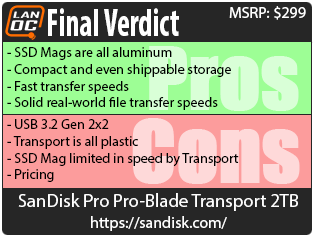
Live Pricing: HERE




