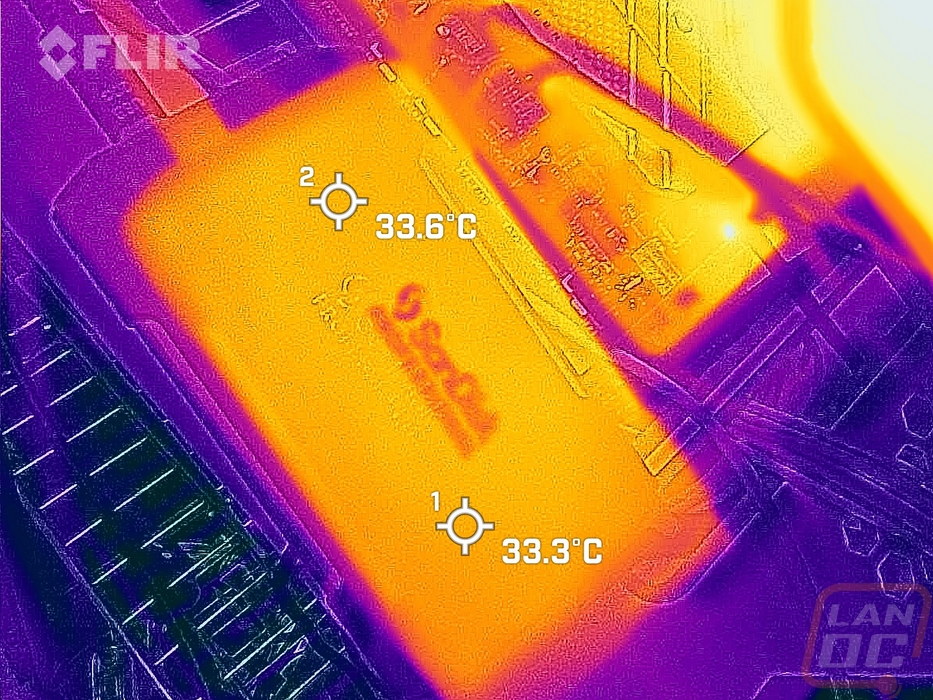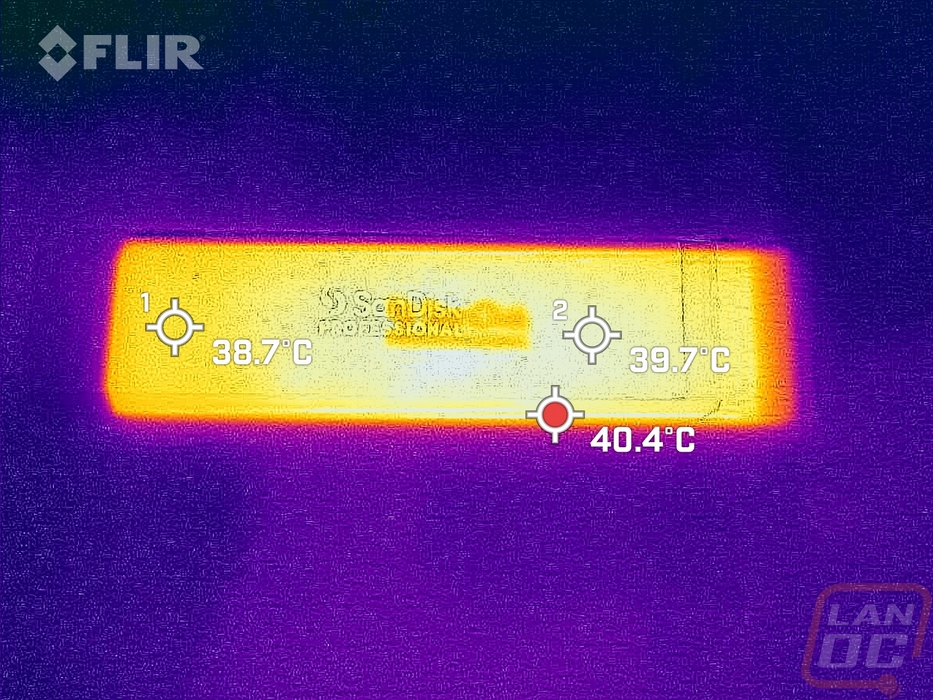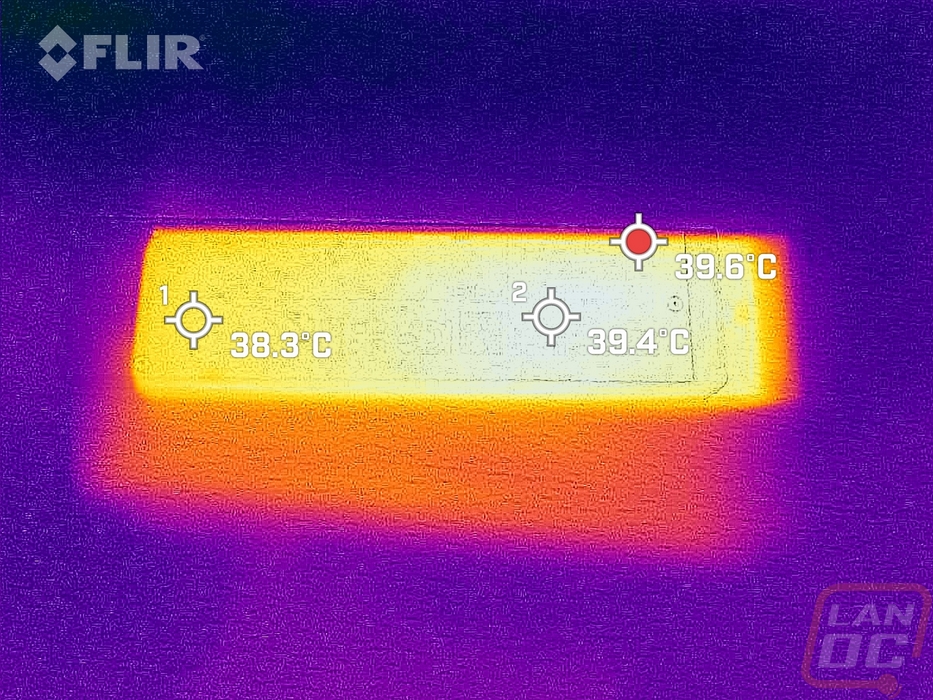Performance
Before getting into my tests I did run CrystalDiskInfo to see if it would let us know what drive was inside the Pro-Blade SSD Mag without pulling it apart and it did. SanDisk has gone with their parent companies WD-Black SN750E. This is the same drive that the WD Black P40 Game Drive had inside as well when I took a look at it. The SN750E is an OEM drive based on the SN750 which is still a very fast PCIe Gen 3 SSD.
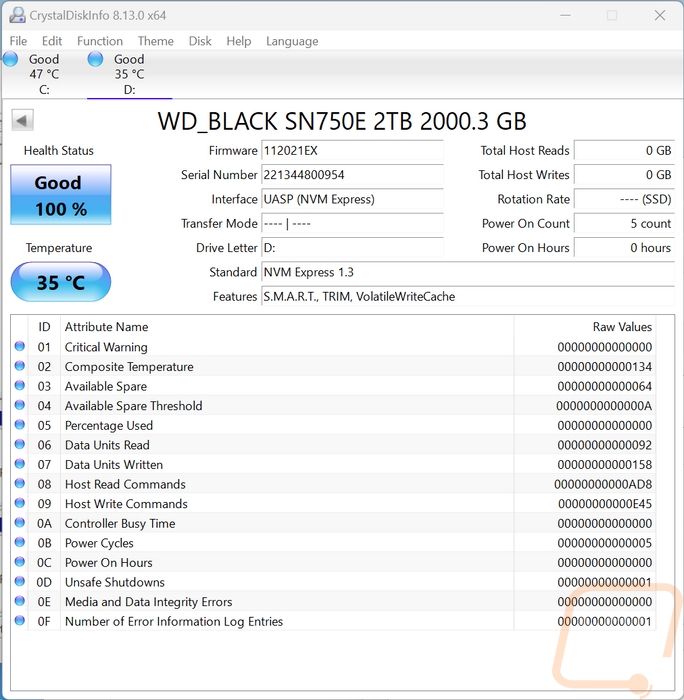
For testing, I hooked the SanDisk Professional Pro-Blade Transport up to our Z790 test system to a USB 3.2 Gen 2x2 Type-C connection to get that 20 Gbps connection. This is a standard Gen 2 connection that is doubled up to get the 20 Gbps speed. My first test out of the box was CrystalDiskMark to check out the sequential performance. The Pro-Blade Transport lists up to 2000MB/s for its read and write speeds which is the limit of the USB 3.2 Gen 2x2 connection and as you can see it is right there hitting those numbers on both read and write performance. Of course, the SSD Mag itself does list to have a read speed of up to 3000 MB/s and lower for its write speed which is in line with what an SN750 can do when hooked up directly. For the IOPS in CrystalDiskMark, the 56289 read IOPS and 62947 for writes IOPS is solid as well.
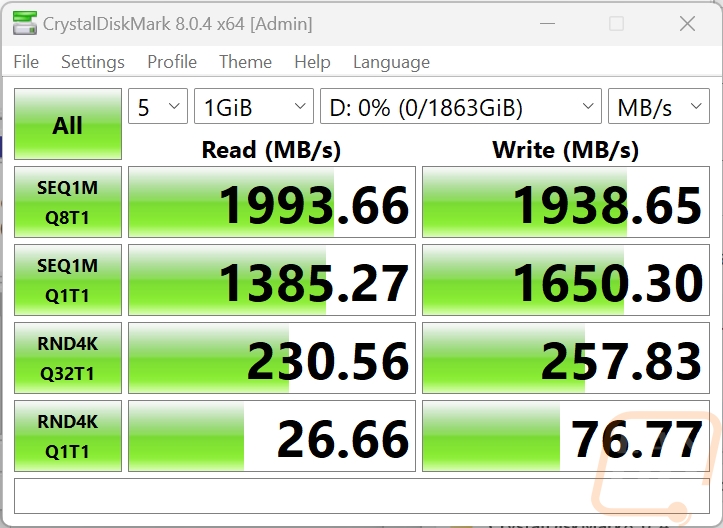
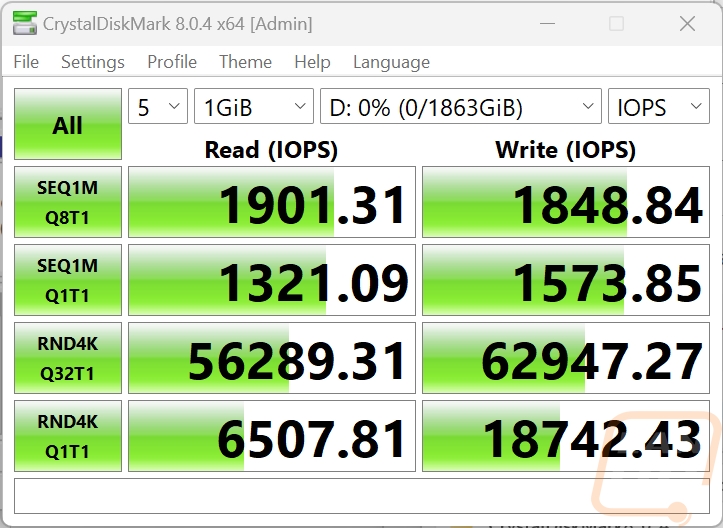
With ATTO Disk Benchmark you can really see the USB limitation with it capping out halfway through the test at 1.82 GB/s for writes and 1.86 GB/s for reads.
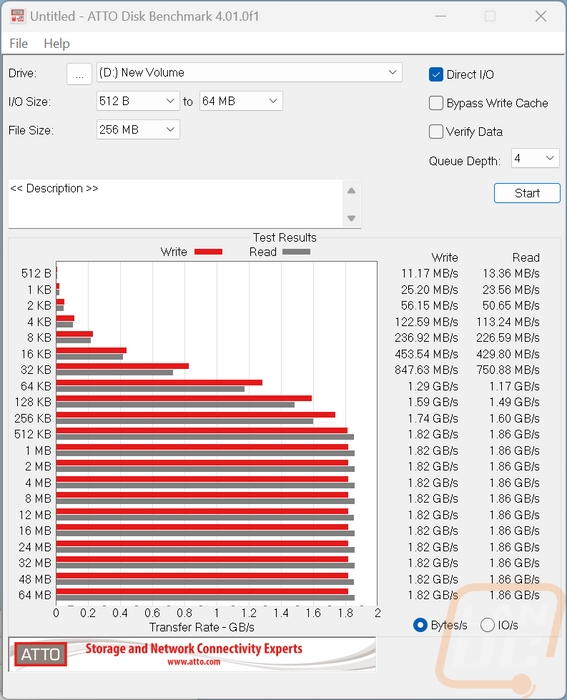
I tried out a new benchmark called TxBench when testing things out and the basic benchmark here is similar to the CystalDiskMark tests with the same sequential and random tests and once again the combo is sitting right below the 2000 MB/s limit.
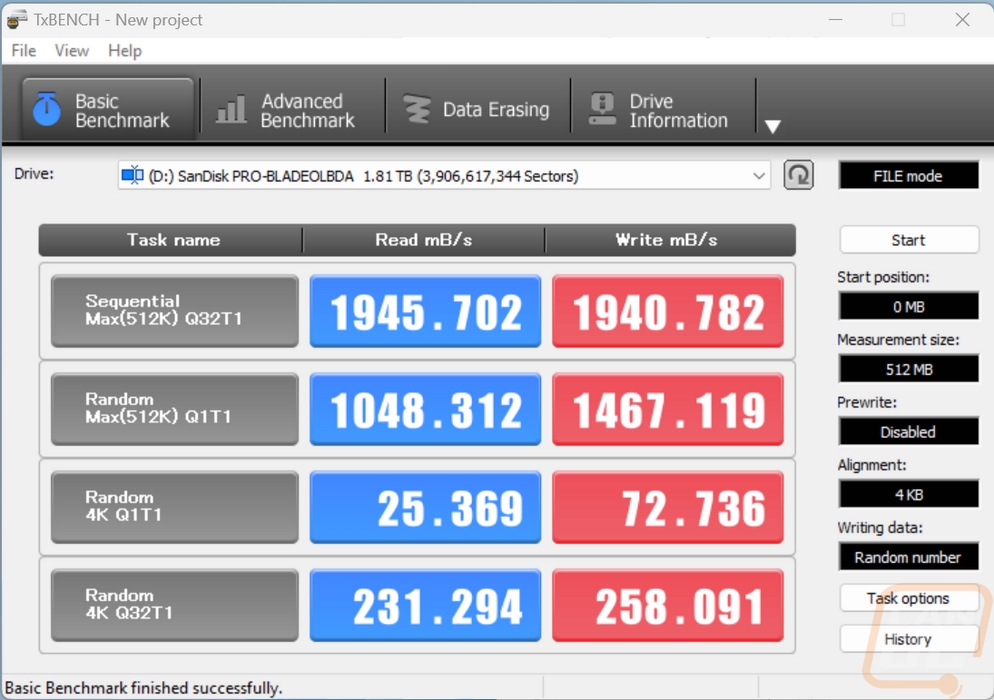
Another new test I dropped into the mix was AJA System Test which specifically looks at transfer speeds with different video file sizes and types. Given that this is one of the main uses that I see people using the Pro-Blade setup I wanted to see how it would do. I tested once with a 1080i file which is the default and then I also tested with full 4K. It was a little slower with the smaller 1080i files but wasn’t bad with 1757 write and 1661 read but it did better with the 4K file with 1813 write and 1812 read.


For Anvil’s Storage Utility I ran the entire test but was focused on the 4K QQD16 results for IOPS and the Pro-Blade Transport and SSD Mag did 51908 for read IOPS and 62270 for write IOPS.
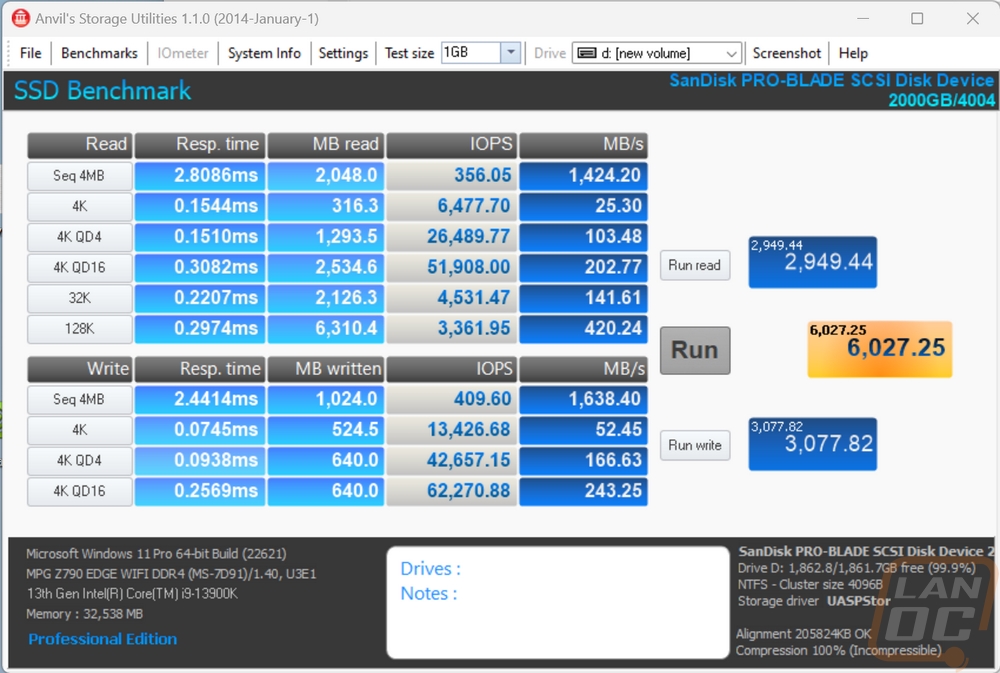
For Passmark Performance Test 10.2 I ran the entire disk mark benchmark which does IOPS and read and write sequential performance to put together a total score for the drive. The read sequential numbers were a little lower than the write but the 11495 score was the overall score and in the 52% percentile being limited by the connection.

I didn’t forget to do my favorite benchmarks, good old fashion windows file transfers in Windows 11. I ran tests with three file types, large movie files for top-level performance, photos for mid-range, and then word documents which the small files clog up drive performance. For the documents, I was impressed with the 17.2 MB/s speeds which were consistent across the board and faster than most of the PCIEe 4.0 drives that I have been testing recently. For the images, the files were both jpg and raw files and while there was some swing up and down the combo transferred the pictures to the drive at 844 MB/s. Then for the movie files the performance capped out at 1.06 GB/s which wasn’t much faster than the photos but is solid.
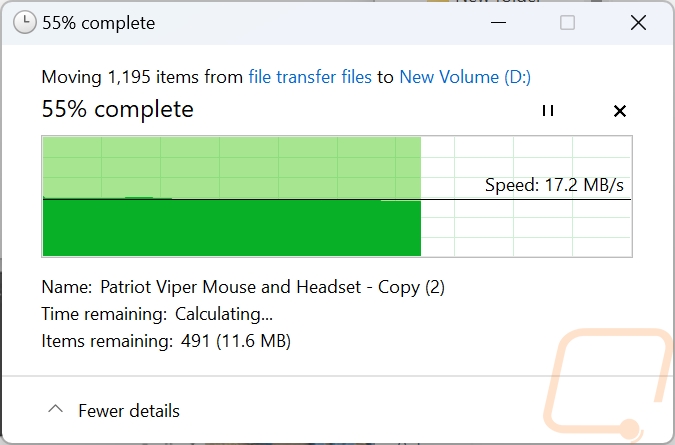
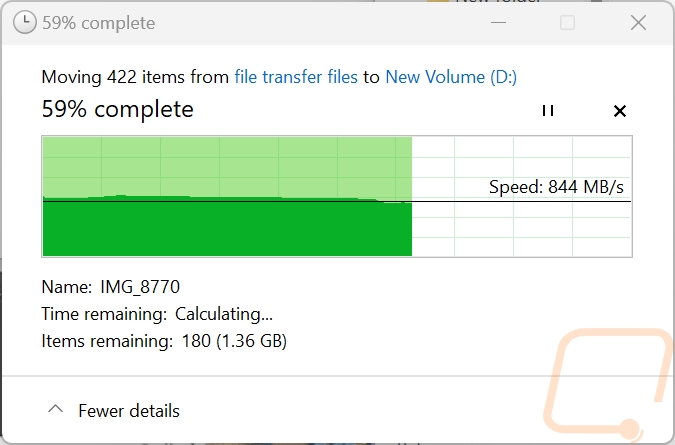
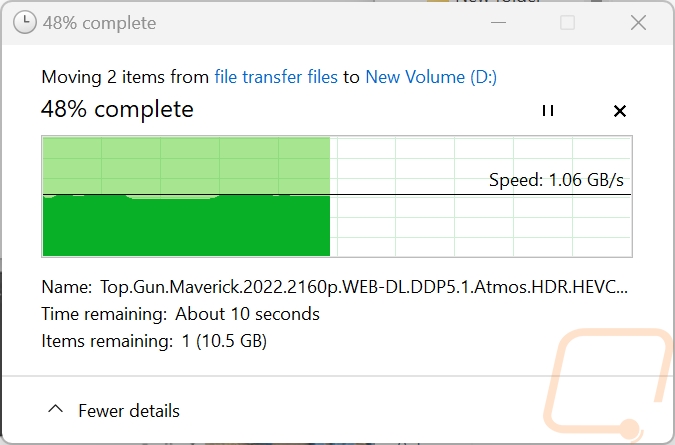
Before finishing up my testing I did get the thermal camera out to see how warm the Pro-Blade Transport and the SSD Mag gets. To warm things up I ran the 30 minutes long read workload and then got our thermal pictures. The plastic housing of the Transport didn’t warm up too much during this as you can see. But the mag itself when pulled out does have some more heat, nowhere near hot though. Especially with the Transport not putting the drive under a full load due to the USB 3.2 Gen 2x2 interface. But the aluminum housing does a great job of transferring the heat out.