When it comes to external or portable storage there is just about any option you may be able to think of available. But because they are external, the enclosure takes up a lot of extra space and you are limited to the connection option that it comes with originally. SanDisk recently introduced a new lineup to their professional lineup that they call Pro-Blade and with that, they have M. 2-based SSDs in compact mags and then multiple dock options depending on how you are planning to use it. I’ve been looking for external backup options for our main server and these stood out as a good option paired up with the Pro-Blade Transport and today I’m going to put them to the test to see how they perform.
Product Name: SanDisk Professional Pro-Blade Transport
Review Sample Provided by: WD/SanDisk
Written by: Wes Compton
Amazon Affiliate Link: HERE
|
Pro-Blade Transport Specifications |
|
|
Product Numbers and Capacities |
0 TB - SDPM2NB-0000-GBAND 1 TB - SDPM2NB-001T-GBAND 2 TB - SDPM2NB-002T-GBAND 4 TB - SDPM2NB-004T-GBAND |
|
Dimensions (L x W x H) |
5.13 x 2.82 x 0.63 in | 130.4 x 71.5 x 16 mm |
|
Weight |
0.46 lbs | 0.21 kg |
|
Operating Temperature |
41F - 95F | 5C-35C |
|
Interface |
SuperSpeed USB 20Gbps | 20Gbit/s (USB 3.2 Gen 2x2) |
|
Disk |
NVMe SSD |
|
Data Transfer Rate |
Up to 2000MB/s read and write |
|
Compatibility |
macOS 10.13+ (Time Machine compatible) Windows® 10+ (via reformat) |
|
In The Box |
SanDisk Professional PRO-BLADE TRANSPORT USB-C 20 Gbps Cable Quick Start Guide |
|
Warranty |
5-Years |
|
PRO-BLADE SSD Mag Specifications |
|
|
Product Numbers and Capacities |
1 TB - SDPM1NS-001T-GBAND 2 TB - SDPM1NS-002T-GBAND 4 TB - SDPM1NS-004T-GBAND |
|
Interface |
PRO-BLADE Interface |
|
Disk |
NVMe SSD |
|
Data Transfer Rate |
Up to 2000MB/s read speed with PRO-BLADE TRANSPORT and up to 3000MB/s read speed with PRO-BLADE STATION; write speeds lower. PRO-BLADE TRANSPORT and PRO-BLADE STATION sold separately. |
|
Operating Temperature |
41F - 95F | 5C-35C |
|
Size (LxWxH) |
4.32 x 1.10 x 0.30 in | 109.8 x 28.0 x 7.5 mm |
|
Weight |
0.10 lbs | 0.045 kg |
|
System requirement |
macOS 10.13+ (Time Machine compatible) Windows® 10+ (via reformat) |
|
Box Contents |
PRO-BLADE SSD Mag Quick Start Guide |
|
Warranty |
5-Years |
Photos and Features
With the SanDisk Professional Pro-Blade Transport being from the SanDisk Professional lineup and not the SanDisk Extreme lineup that we have had a few products in the office from it is interesting to see that for the professional lineup they have a bright white background not the black background of the Extreme products. This gives a simple and clean look. Right in the center of both the Pro-Blade Transport and the Pro-Blade SSD Mags that they sent over you have a picture of the product taking up most of the front of the packaging. I love that you can see exactly what you are getting and not enough products do that these days. In the top left corner, they all have the SanDisk Profesional logo and in the top right, we can see the capacity of the drive which for the Pro-Blade Transport is for the SSD Mag that is included inside. They do have a magless model as well. That also shows the drive speeds for read and write speeds which you will note that the Pro-Blade Transport shows a different speed than the mags themselves because of its interface. Down at the bottom on the front, they highlight the warranty which is 5 years and for the Pro-Blade Transport, it lets you know that it uses USB Type-C 20 Gbps and includes an SSD Mag inside.



The back of the box for the Pro-Blade Transport has pictures of both ends which have lines and descriptions showing the Type-C connection and how the SSD Mags insert into the other end. They also have longer descriptions showing that you can buy more SSD mags to increase capacity, easily swap them, and covering the performance of the USB connection. Then inside the Pro-Blade Transport comes in a formed tray to keep it safe. The Pro-Blade Transport has the Pro-Blade SSD Mag already installed and behind it, you have the included USB cable and documentation. One is a support, safety, and warranty guide and the other is the user guide.
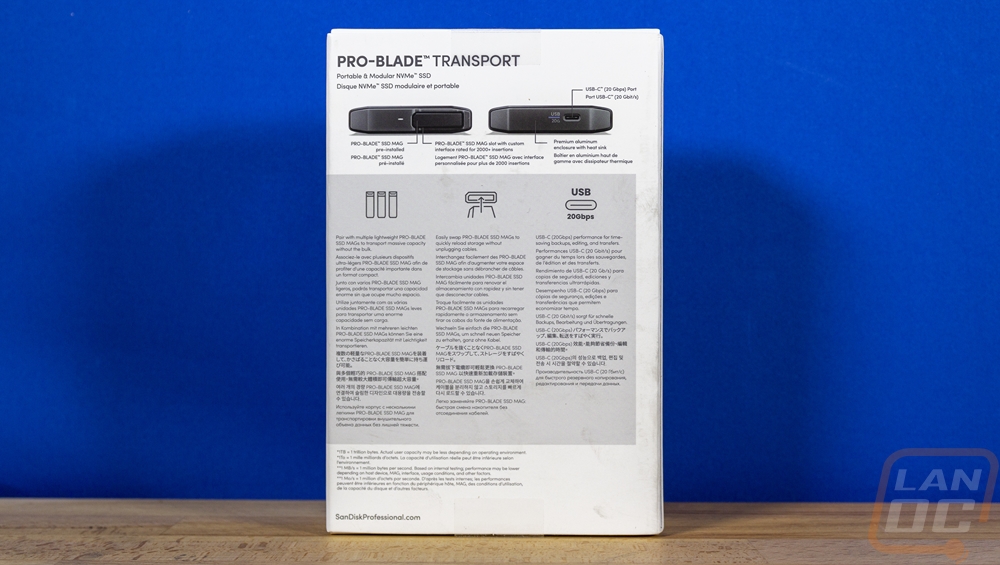

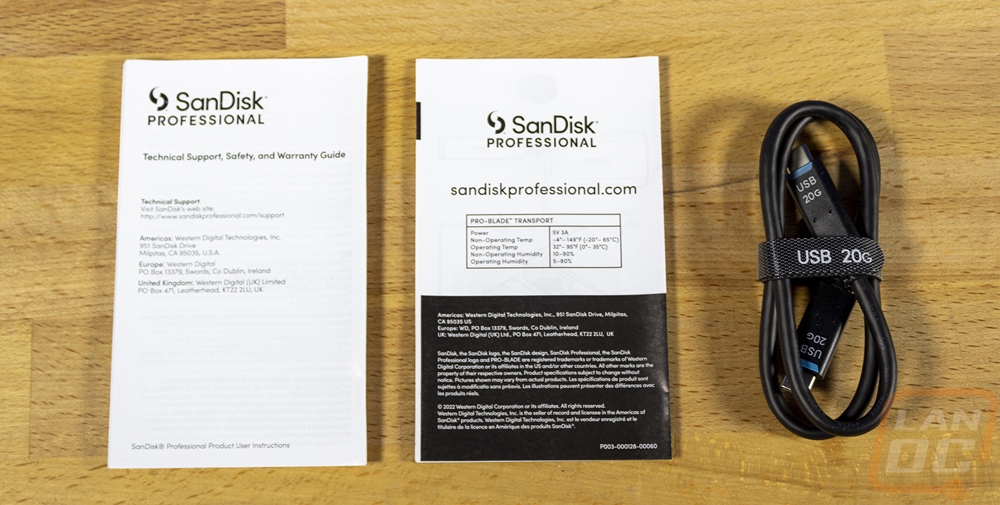
For the Pro-Blade SSD Mag the packaging does have a second picture on the back as well, this one is a close-up of the connection end of the drive. They show this to highlight that this connection is rated for 2000+ insertions and they also talk about the aluminum frame being drop resistant from 3 meters and 4000lb crush resistant which by the way is an interesting mix of imperial and metric numbers but does show the drives potential durability. The Pro-Blade SSD Mag comes in a similar but smaller tray like the Pro-Blade Transport did with the Pro-Blade SSD Mag sitting safely in the center. It doesn’t have any accessories included but it does have documentation. Like with the Transport, you have a support, safety, and warranty guide as well as a small user guide for the SSD Mag.

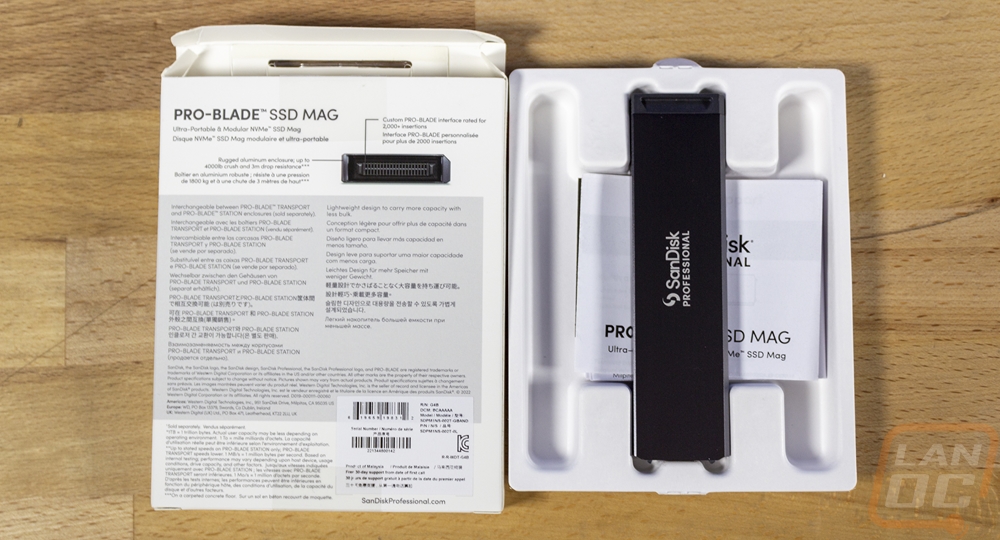

The only accessory that the Pro-Blade Transport comes with is its USB cable. SanDisk clearly wanted to make sure you know exactly what connection this is because both ends have USB 20G on them as well as the Velcro strap. The USB 3.2 Gen 2x2 isn’t available in every setup, Thunderbolt would be a lot more common so I do understand why they had to be extra clear. The cable is just over 19 inches long or a half meter long which is longer than some external drives get but is still small enough to be portable.

The SanDisk Professional Pro-Blade Transport is a portable dock for the Pro-Blade SSD Mags and isn’t the only option that SanDisk has available for docks. But overall this is a way to use the SSD Mags as a portable SSD and the styling that SanDisk went with fits that. The drive has a mix of different grey finishes with a dark grey plastic housing that takes up most of the enclosure. This has the SanDisk Professional branding on top with a mirrored finish but you can see hints at the silver on the side edges and then the ends have a medium grey. The same shape continues on the back as well only the back has all of the certification logos etched on it as well as your serial number and part number. The overall look though shares a lot with the styling that SanDisk is using on their PRO-G40 SSD. The main difference however is that this being a dock does have the slide-out SSD Mag in the end.




The plastic finish continues around onto the side of the Pro-Blade Transports sides where I thought they might use a grippier finish but they didn’t. SanDisk did give the enclosure groves which help a little. One end of the Pro-Blade Transport has the USB 20G connection which has a blue label just like on the USB cable. Then on the other end, the enclosure has one white LED status light and the SSD Mag opening. The Pro-Blade Transport itself if you buy it with an SSD comes with the drive installed. The SSD Mag has grip groves in it on the top and bottom that match up with the opening on the Pro-Blade Transport and you don’t have to do anything special to remove it, it just pulls out.





The Pro-Blade Transport comes in at 130.4 mm long 71.5 mm wide and 16 mm thick. It weighs just under a half pound at .46 lb. For comparison, the SanDisk PRO-G40 SSD which shares similar styling and is a normal portable SSD in the SanDisk Pro lineup comes in at 111 mm long 58 mm wide and 12 mm thick, and .27 lb. So size wise having the flexibility to be able to swap out the drives does add to the size but not by too much but it does double the overall weight.

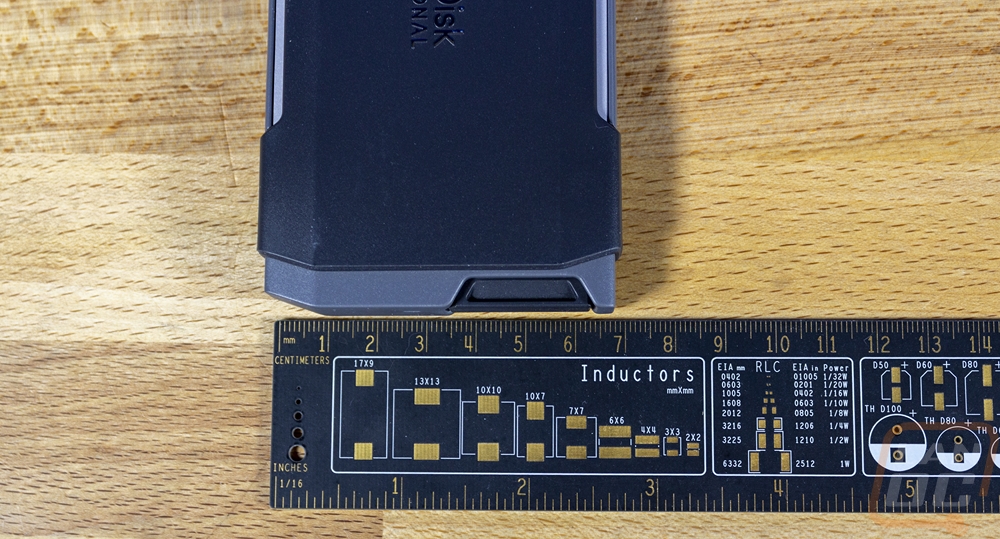
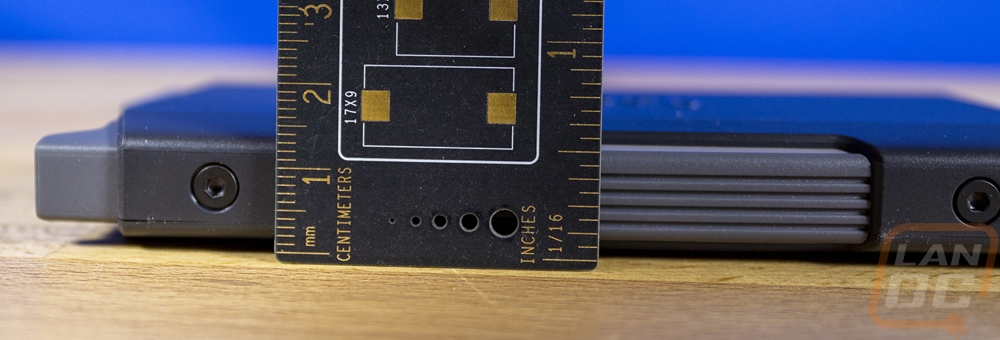
At the core of the Pro-Blade system is of course the SSD Mag itself. The Pro-Blade Transport at its core is just a dock for the mags. SanDisk's SSD Mag design is an interesting one because inside we know there is an M.2 drive which is compact but not exactly safe or easy to swap out. SanDisk has recognized this and while keeping the compact size has fixed the other issues. Each SSD Mag has an all-aluminum enclosure which can help transfer heat out but more importantly completely protects the drive. SSDs can handle being banged around but impacts would damage the drive and this enclosure prevents that with its 4000-pound crush resistance. The M.2 connection is also not designed for constant use and would expose the SSD inside to potential damage. The SSD Mag has its own pinned connection which is rated for over 2000 insertions. The mag is 109.8 mm long, 28 mm wide, and 7.5 mm thick. Even with its aluminum housing, it comes in at .1 of a pound but I will say its weight feels solid in hand given its small size. The housing has the SanDisk Professional branding etched on top. Then on the back, it has the normal certification logos of course but it also has the drive capacity, your part number, and your serial number. There is a big open area as well where you can write the project name or info on the drive which is a nice touch. It would be nice if there was a white sticker that came with it for this because sharpy is going to be hard to see on the grey finish no matter if you go with a black or silver sharpy plus I am concerned that it will rub off of the aluminum finish. As for capacities, these come in three sizes right now, 1TB, 2TB, and 4TB. Given the design though, there is no reason why larger sizes couldn’t be available in the future as needed.
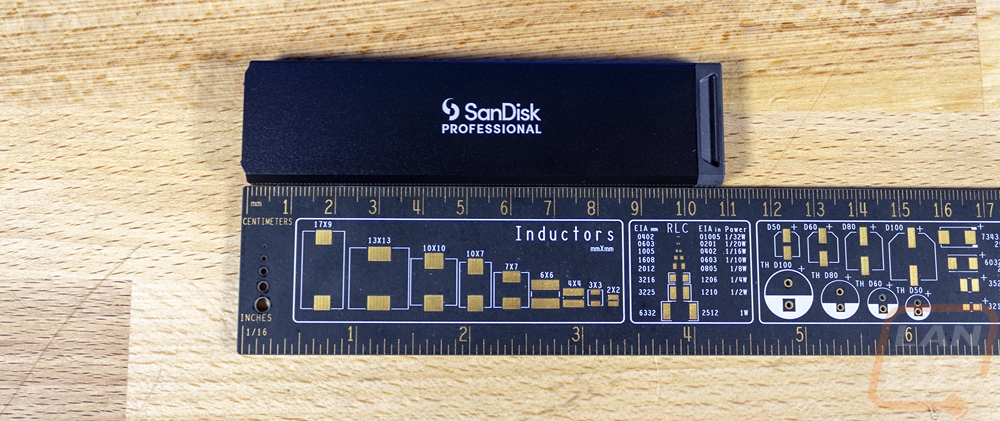
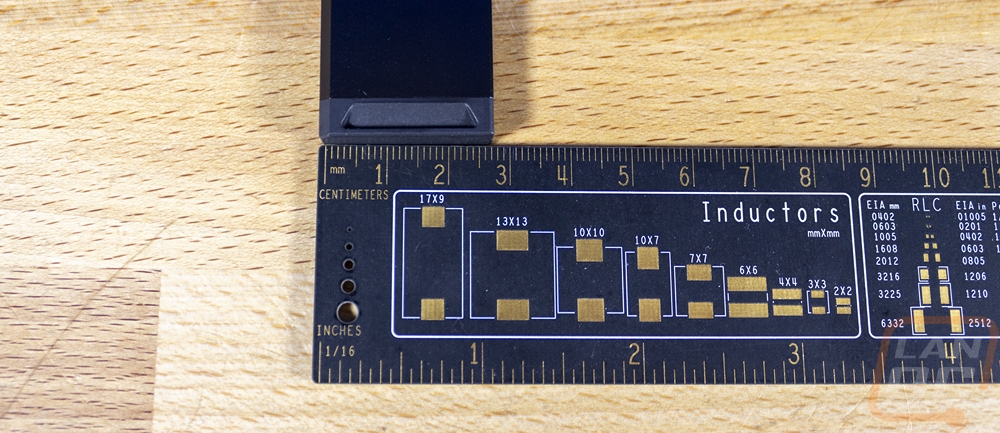



With the Pro-Blade Transport being all plastic on the outside I was surprised at just how different the SSD Mags look when next to it with their all-aluminum housing. The pictures below show just a little how the SSD Mags help expand your storage while keeping the size down. The Transport while not large at all is larger than the four SSDs in total. If you were storing on external drives exclusively, which you see a shocking number of Youtubers do, you would get stacks and stacks of external drives. This setup is designed to shrink the storage size of the drives themselves by only having to have the “enclosure” hardware in one device.


Performance
Before getting into my tests I did run CrystalDiskInfo to see if it would let us know what drive was inside the Pro-Blade SSD Mag without pulling it apart and it did. SanDisk has gone with their parent companies WD-Black SN750E. This is the same drive that the WD Black P40 Game Drive had inside as well when I took a look at it. The SN750E is an OEM drive based on the SN750 which is still a very fast PCIe Gen 3 SSD.
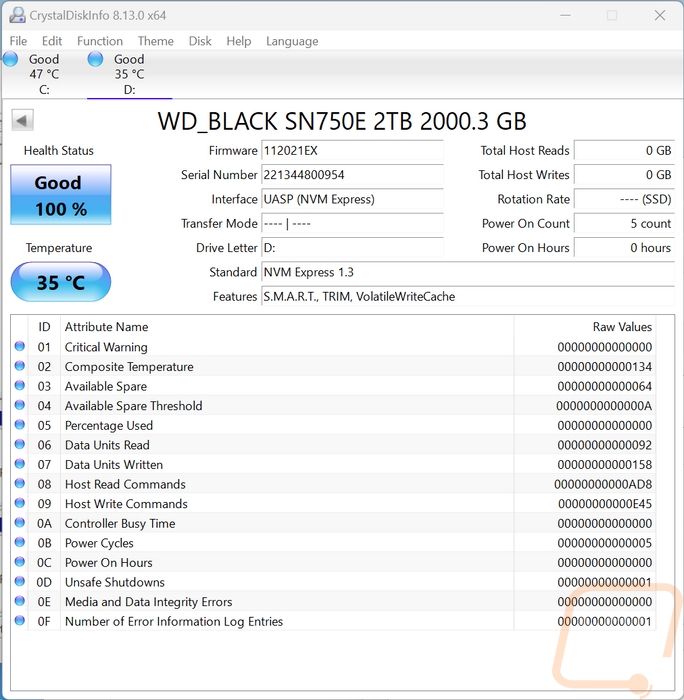
For testing, I hooked the SanDisk Professional Pro-Blade Transport up to our Z790 test system to a USB 3.2 Gen 2x2 Type-C connection to get that 20 Gbps connection. This is a standard Gen 2 connection that is doubled up to get the 20 Gbps speed. My first test out of the box was CrystalDiskMark to check out the sequential performance. The Pro-Blade Transport lists up to 2000MB/s for its read and write speeds which is the limit of the USB 3.2 Gen 2x2 connection and as you can see it is right there hitting those numbers on both read and write performance. Of course, the SSD Mag itself does list to have a read speed of up to 3000 MB/s and lower for its write speed which is in line with what an SN750 can do when hooked up directly. For the IOPS in CrystalDiskMark, the 56289 read IOPS and 62947 for writes IOPS is solid as well.
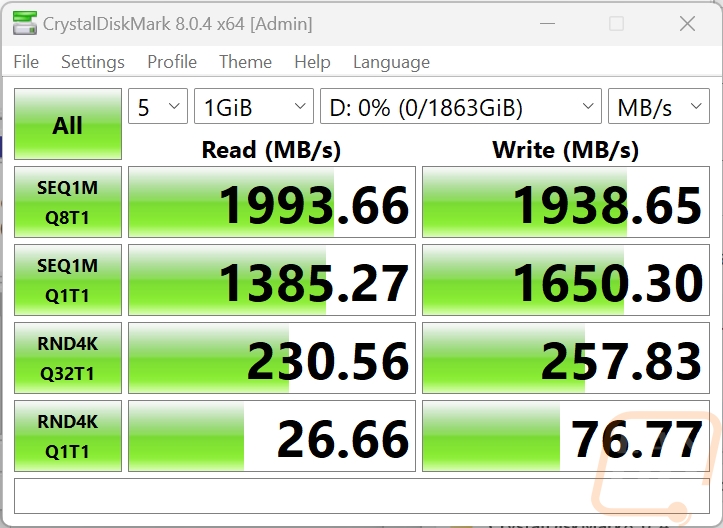
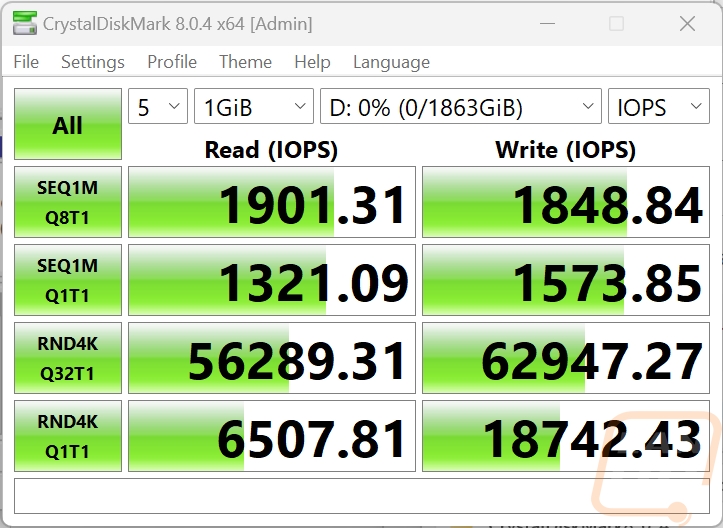
With ATTO Disk Benchmark you can really see the USB limitation with it capping out halfway through the test at 1.82 GB/s for writes and 1.86 GB/s for reads.
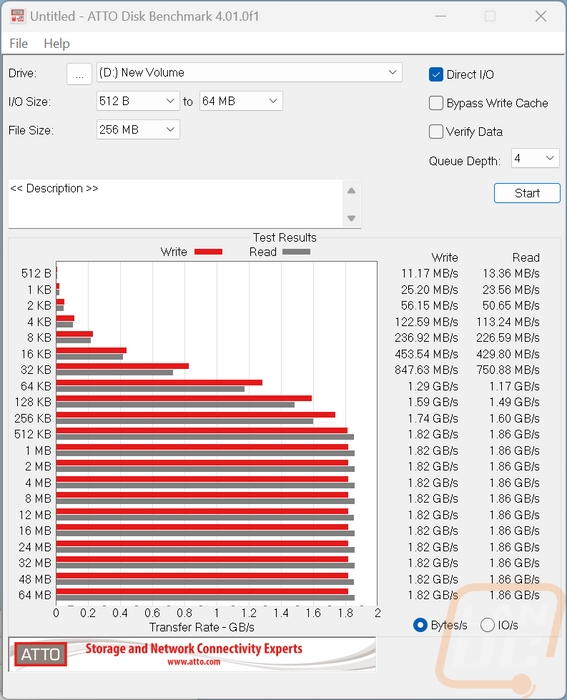
I tried out a new benchmark called TxBench when testing things out and the basic benchmark here is similar to the CystalDiskMark tests with the same sequential and random tests and once again the combo is sitting right below the 2000 MB/s limit.
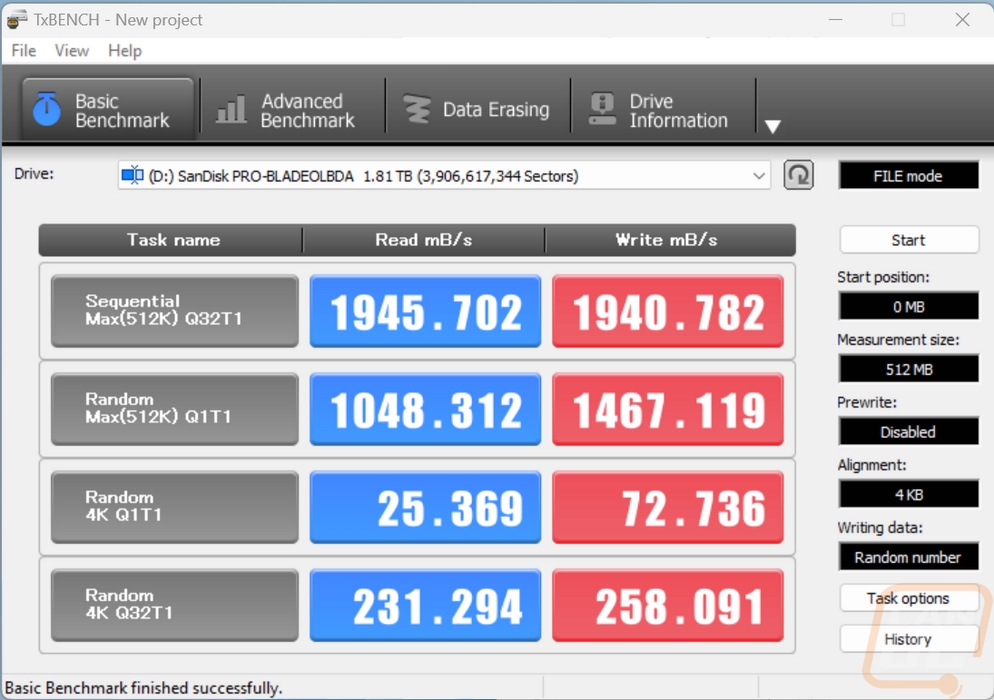
Another new test I dropped into the mix was AJA System Test which specifically looks at transfer speeds with different video file sizes and types. Given that this is one of the main uses that I see people using the Pro-Blade setup I wanted to see how it would do. I tested once with a 1080i file which is the default and then I also tested with full 4K. It was a little slower with the smaller 1080i files but wasn’t bad with 1757 write and 1661 read but it did better with the 4K file with 1813 write and 1812 read.


For Anvil’s Storage Utility I ran the entire test but was focused on the 4K QQD16 results for IOPS and the Pro-Blade Transport and SSD Mag did 51908 for read IOPS and 62270 for write IOPS.
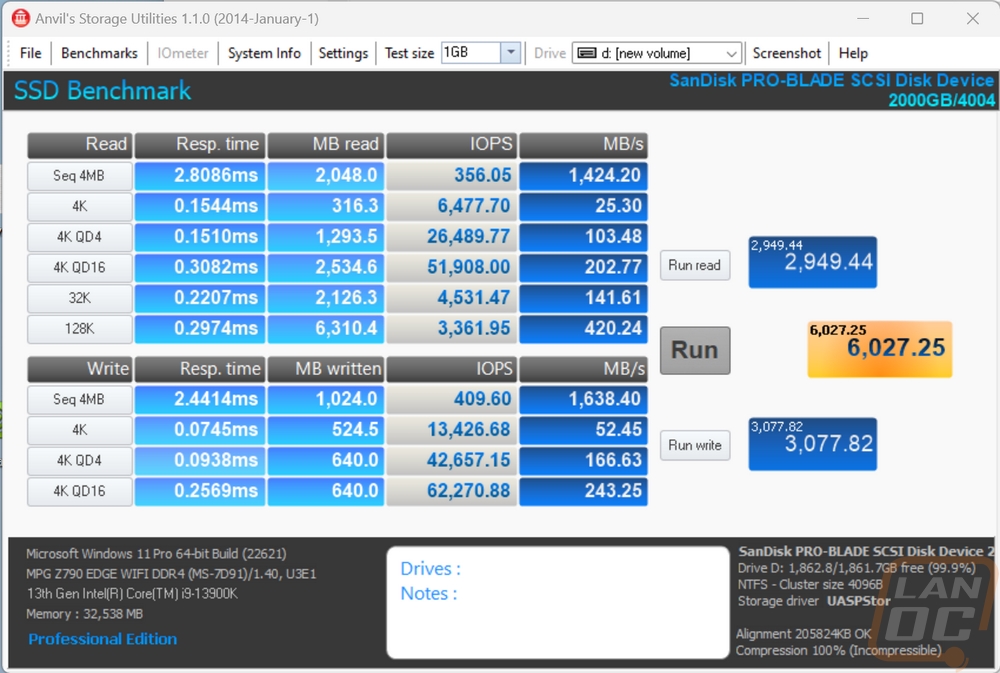
For Passmark Performance Test 10.2 I ran the entire disk mark benchmark which does IOPS and read and write sequential performance to put together a total score for the drive. The read sequential numbers were a little lower than the write but the 11495 score was the overall score and in the 52% percentile being limited by the connection.

I didn’t forget to do my favorite benchmarks, good old fashion windows file transfers in Windows 11. I ran tests with three file types, large movie files for top-level performance, photos for mid-range, and then word documents which the small files clog up drive performance. For the documents, I was impressed with the 17.2 MB/s speeds which were consistent across the board and faster than most of the PCIEe 4.0 drives that I have been testing recently. For the images, the files were both jpg and raw files and while there was some swing up and down the combo transferred the pictures to the drive at 844 MB/s. Then for the movie files the performance capped out at 1.06 GB/s which wasn’t much faster than the photos but is solid.
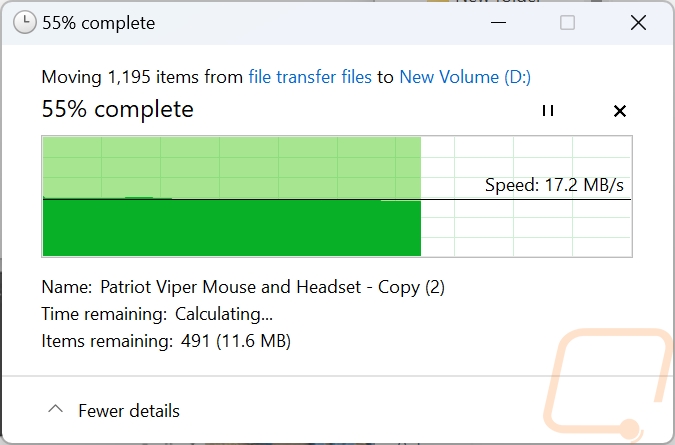
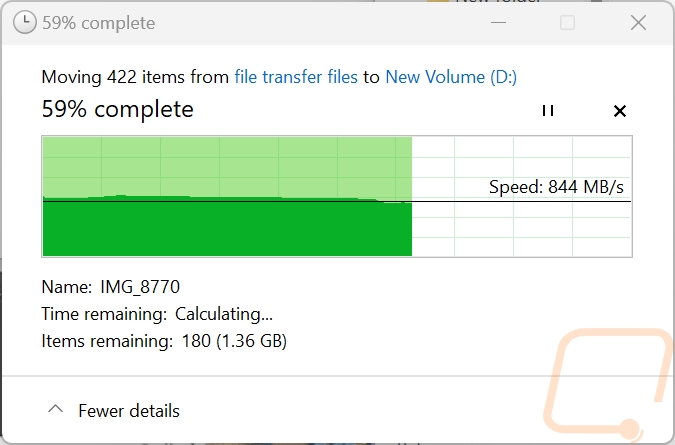
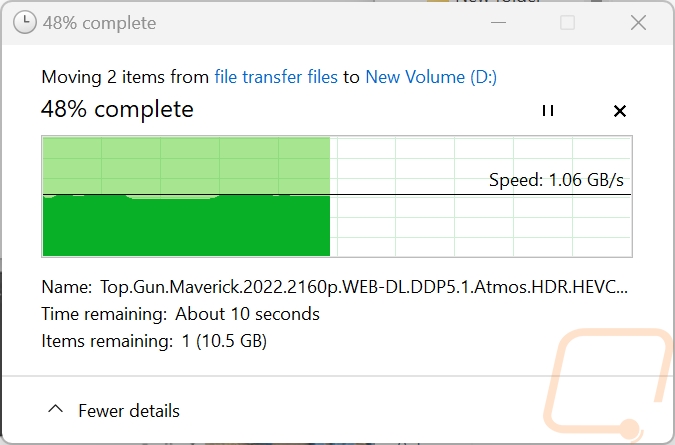
Before finishing up my testing I did get the thermal camera out to see how warm the Pro-Blade Transport and the SSD Mag gets. To warm things up I ran the 30 minutes long read workload and then got our thermal pictures. The plastic housing of the Transport didn’t warm up too much during this as you can see. But the mag itself when pulled out does have some more heat, nowhere near hot though. Especially with the Transport not putting the drive under a full load due to the USB 3.2 Gen 2x2 interface. But the aluminum housing does a great job of transferring the heat out.
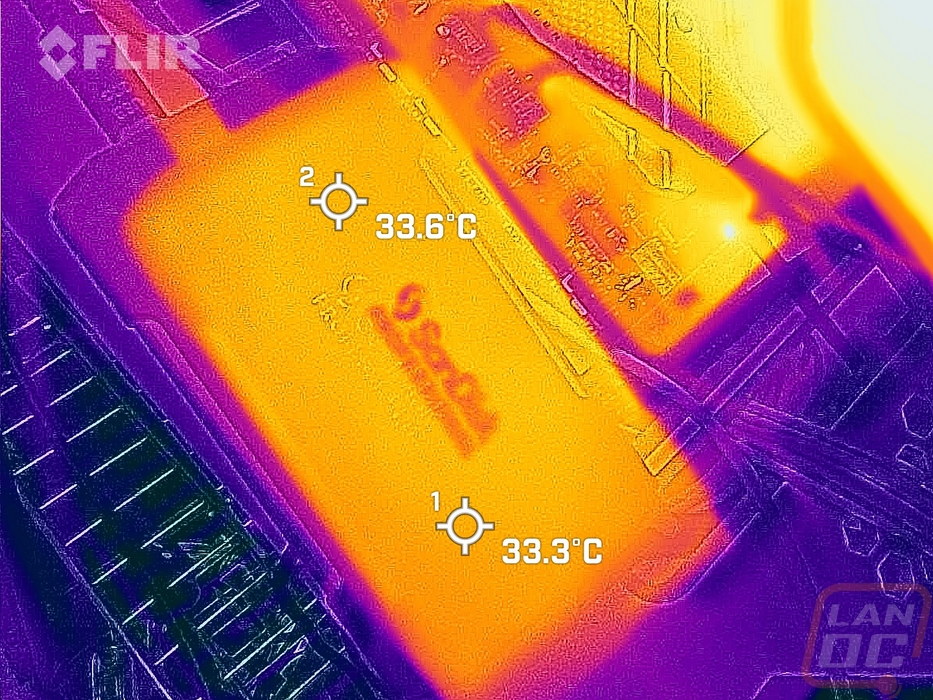
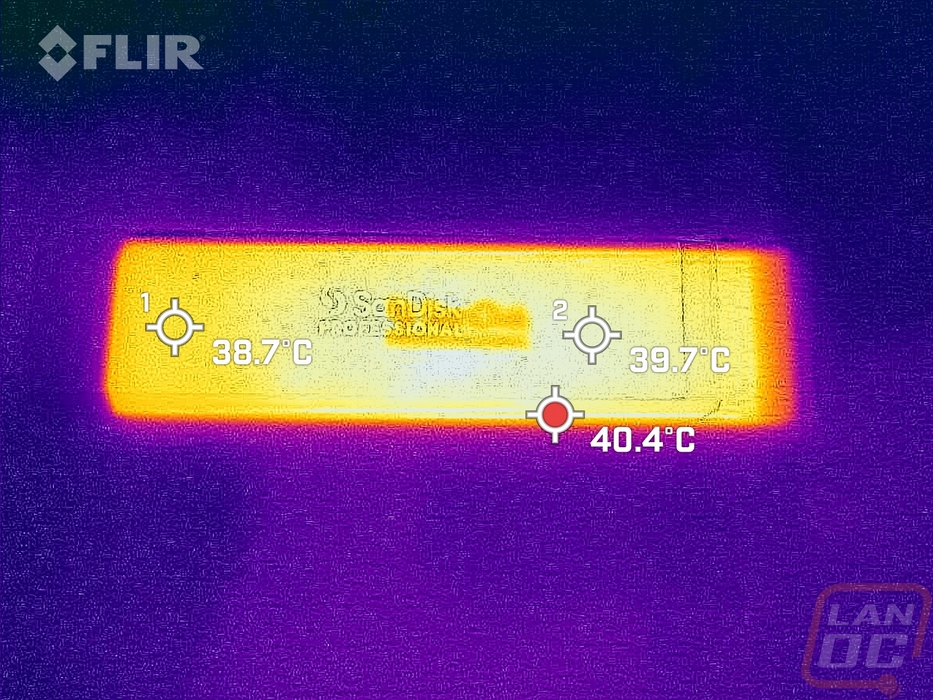
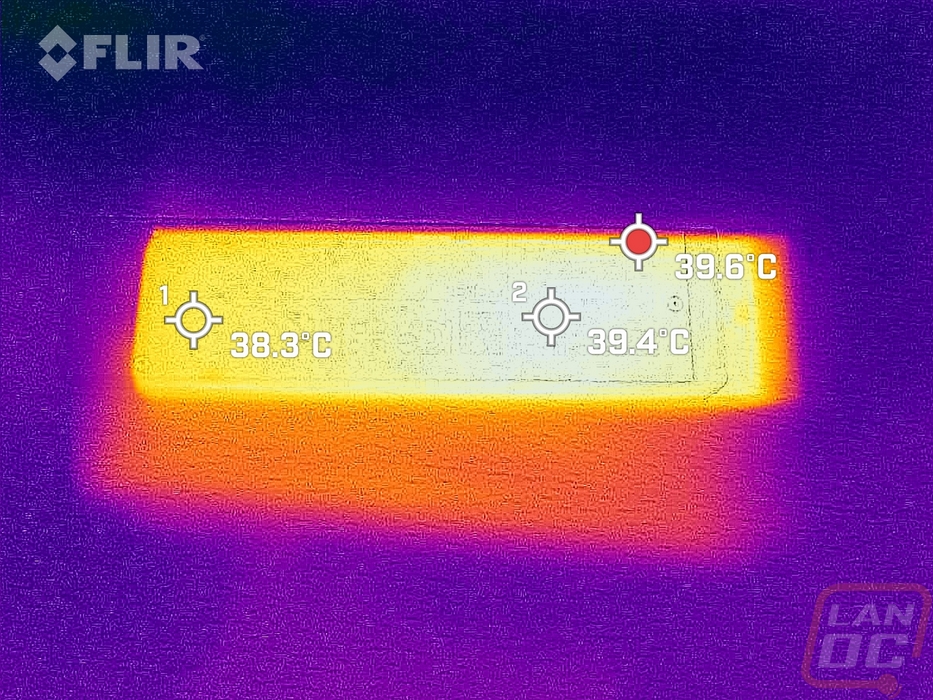
Overall and Final Verdict
The SanDisk Professional Pro-Blade Transport and the SSD Mags that go with it make for an especially interesting product. For most people a standard external hard drive or SSD is all you need to be able to move files between devices, to back up files, or to have extra storage when on the go. But SanDisk recognized that in some situations doing those things for some businesses and people require a more complex setup. The first situation that came to mind was a YouTuber or anyone dealing with a lot of video media. You see a lot of those people just loaded up with stacks of external drives which take up a lot of space and have to be a mess to deal with. I would be the first to say that for most of those people, a more in-depth NAS or SAS would be the better solution but most don’t do that, sticking with what they know. But with the Pro-Blade setup, they could do that with a much more compact solution. By separating the SSD itself from the external which in this case is the Transport you can save a LOT of space. The mag setup is also great for the situation I’m using it where I want to backup important files from our already redundant NAS to keep working towards a proper 3-2-1 backup solution where we have one primary back and two additional copies of our data, backups are saved to two different types of media, and at least one of those is saved offsite. The Pro-Blade SSD Mags are fast enough for quick storage and with the aluminum housing that can be run over by a car and an SSD inside which won’t get damaged from being banged around I could even ship my backup somewhere else.
If I were careful I could do that with an M.2 drive as well but the housing helps keep it safe and the mags connection seems to be more durable as well. I did run into a few downsides to the setup but almost all of those were related to the Transport, not the SSD Mags. Namely that the Pro-Blade Transport is limited by its USB 3.2 Gen 2x2 connection for speed whereas the SSDs themselves are capable of being much faster. The Gen 2x2 connection is hard to come by unless you have a newer motherboard. SanDisk does have what they call the Pro-Blade Station which uses Thunderbolt 3 to have faster speeds if that is a concern. Even being capped, the Transport with the SSD Mags performed surprisingly well, especially in our real-world file transfer tests.
For pricing, the SanDisk Professional Pro-Blade Transport with one 2TB drive as I tested here is $299. Getting an additional 2TB SSD Mag is $249. You can get 1TB and 4TB options as well. The mag pricing makes the Transport pricing not look too bad but I do have to point out that a similar M.2 SSD would be about $100 less than the SSD Mags price. The WD Black P40 which has the same SSD inside and the same Gen 2x2 connection is $199 as well which means that the pricing could use an update to keep up with the competition. But as long as SanDisk keeps it around, I do like the Pro-Blade lineup as a solution. A 3.5 or 5.25 bay option that hooks right to an M.2 or PCIe slot inside of your case could be a nice addition to the mix as well.
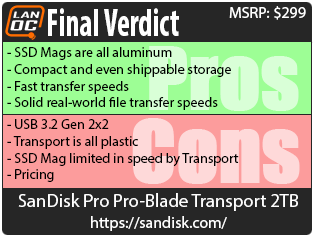
Live Pricing: HERE




