Photos and Features
With the SanDisk Professional Pro-Blade Transport being from the SanDisk Professional lineup and not the SanDisk Extreme lineup that we have had a few products in the office from it is interesting to see that for the professional lineup they have a bright white background not the black background of the Extreme products. This gives a simple and clean look. Right in the center of both the Pro-Blade Transport and the Pro-Blade SSD Mags that they sent over you have a picture of the product taking up most of the front of the packaging. I love that you can see exactly what you are getting and not enough products do that these days. In the top left corner, they all have the SanDisk Profesional logo and in the top right, we can see the capacity of the drive which for the Pro-Blade Transport is for the SSD Mag that is included inside. They do have a magless model as well. That also shows the drive speeds for read and write speeds which you will note that the Pro-Blade Transport shows a different speed than the mags themselves because of its interface. Down at the bottom on the front, they highlight the warranty which is 5 years and for the Pro-Blade Transport, it lets you know that it uses USB Type-C 20 Gbps and includes an SSD Mag inside.



The back of the box for the Pro-Blade Transport has pictures of both ends which have lines and descriptions showing the Type-C connection and how the SSD Mags insert into the other end. They also have longer descriptions showing that you can buy more SSD mags to increase capacity, easily swap them, and covering the performance of the USB connection. Then inside the Pro-Blade Transport comes in a formed tray to keep it safe. The Pro-Blade Transport has the Pro-Blade SSD Mag already installed and behind it, you have the included USB cable and documentation. One is a support, safety, and warranty guide and the other is the user guide.
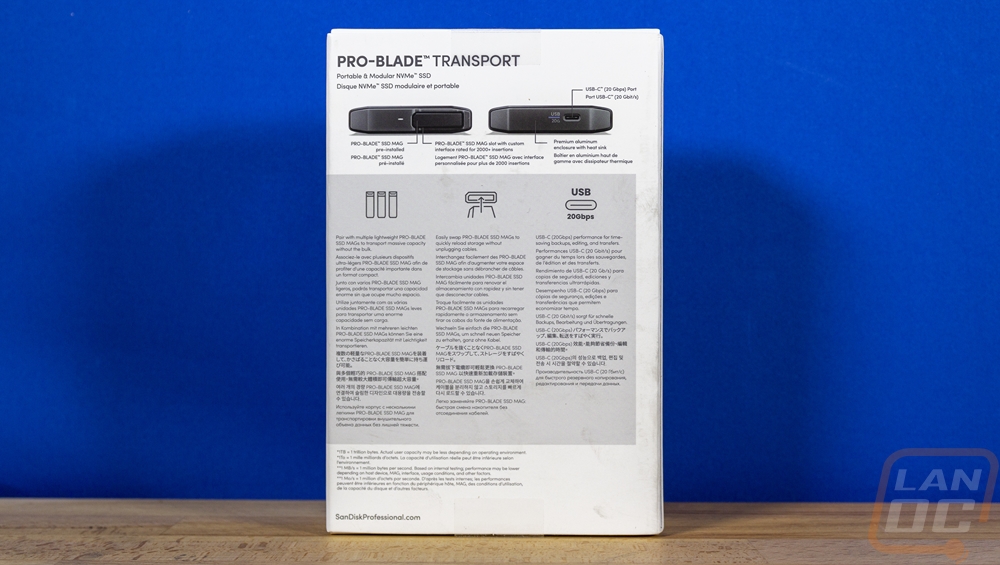

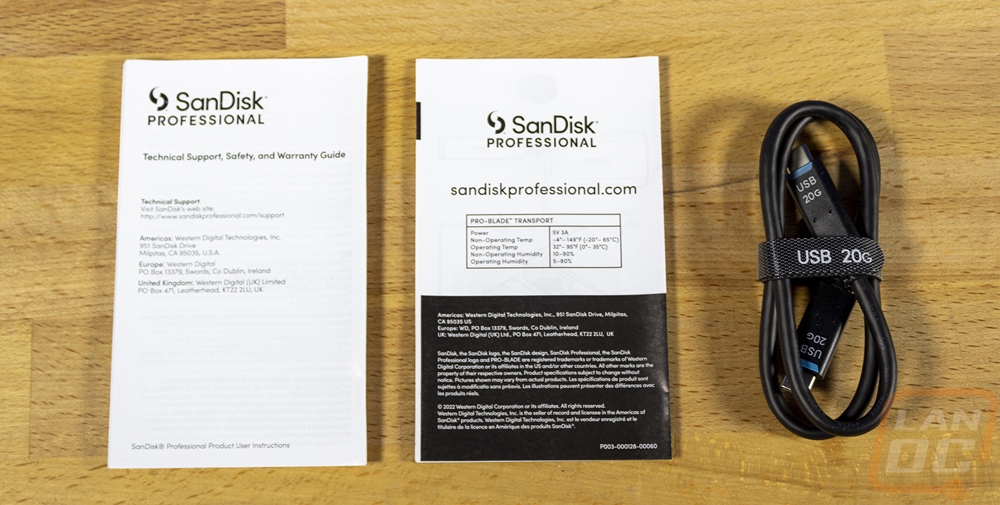
For the Pro-Blade SSD Mag the packaging does have a second picture on the back as well, this one is a close-up of the connection end of the drive. They show this to highlight that this connection is rated for 2000+ insertions and they also talk about the aluminum frame being drop resistant from 3 meters and 4000lb crush resistant which by the way is an interesting mix of imperial and metric numbers but does show the drives potential durability. The Pro-Blade SSD Mag comes in a similar but smaller tray like the Pro-Blade Transport did with the Pro-Blade SSD Mag sitting safely in the center. It doesn’t have any accessories included but it does have documentation. Like with the Transport, you have a support, safety, and warranty guide as well as a small user guide for the SSD Mag.

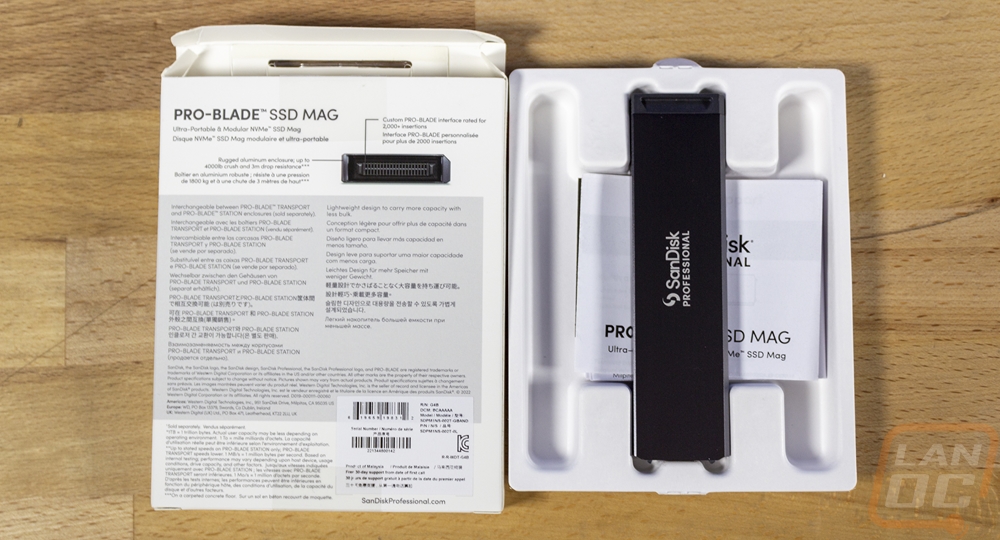

The only accessory that the Pro-Blade Transport comes with is its USB cable. SanDisk clearly wanted to make sure you know exactly what connection this is because both ends have USB 20G on them as well as the Velcro strap. The USB 3.2 Gen 2x2 isn’t available in every setup, Thunderbolt would be a lot more common so I do understand why they had to be extra clear. The cable is just over 19 inches long or a half meter long which is longer than some external drives get but is still small enough to be portable.

The SanDisk Professional Pro-Blade Transport is a portable dock for the Pro-Blade SSD Mags and isn’t the only option that SanDisk has available for docks. But overall this is a way to use the SSD Mags as a portable SSD and the styling that SanDisk went with fits that. The drive has a mix of different grey finishes with a dark grey plastic housing that takes up most of the enclosure. This has the SanDisk Professional branding on top with a mirrored finish but you can see hints at the silver on the side edges and then the ends have a medium grey. The same shape continues on the back as well only the back has all of the certification logos etched on it as well as your serial number and part number. The overall look though shares a lot with the styling that SanDisk is using on their PRO-G40 SSD. The main difference however is that this being a dock does have the slide-out SSD Mag in the end.




The plastic finish continues around onto the side of the Pro-Blade Transports sides where I thought they might use a grippier finish but they didn’t. SanDisk did give the enclosure groves which help a little. One end of the Pro-Blade Transport has the USB 20G connection which has a blue label just like on the USB cable. Then on the other end, the enclosure has one white LED status light and the SSD Mag opening. The Pro-Blade Transport itself if you buy it with an SSD comes with the drive installed. The SSD Mag has grip groves in it on the top and bottom that match up with the opening on the Pro-Blade Transport and you don’t have to do anything special to remove it, it just pulls out.





The Pro-Blade Transport comes in at 130.4 mm long 71.5 mm wide and 16 mm thick. It weighs just under a half pound at .46 lb. For comparison, the SanDisk PRO-G40 SSD which shares similar styling and is a normal portable SSD in the SanDisk Pro lineup comes in at 111 mm long 58 mm wide and 12 mm thick, and .27 lb. So size wise having the flexibility to be able to swap out the drives does add to the size but not by too much but it does double the overall weight.

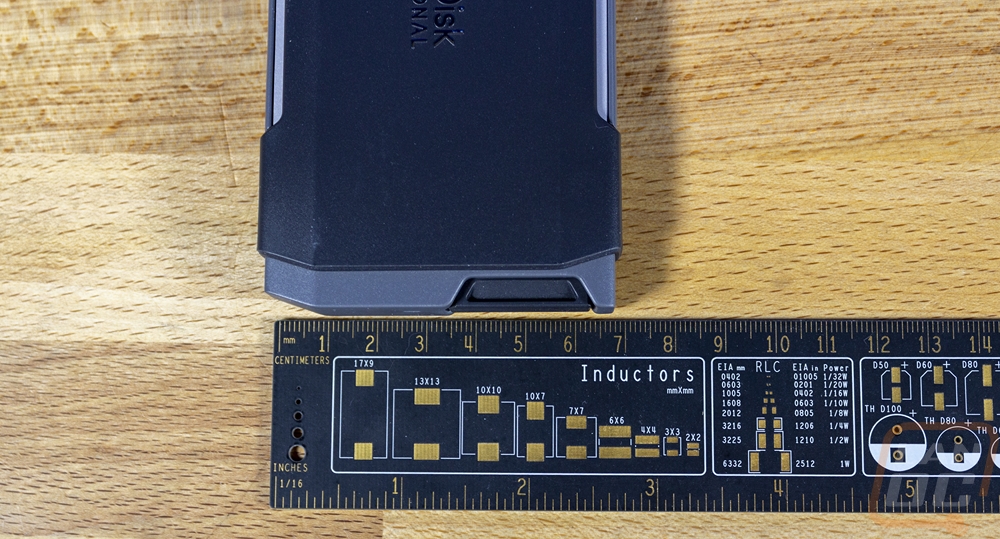
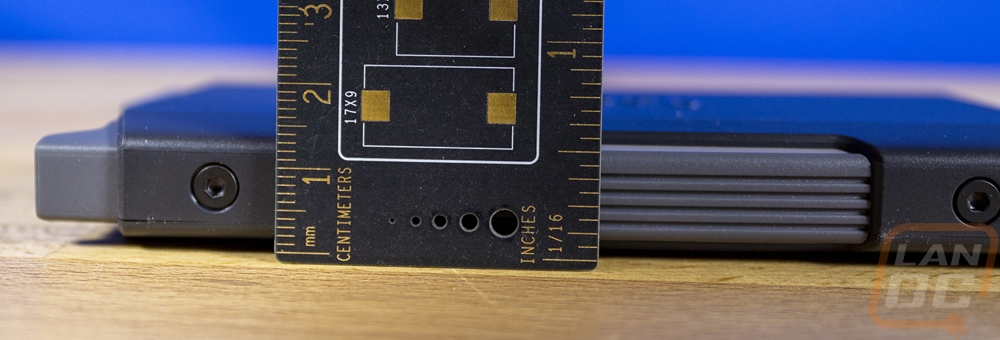
At the core of the Pro-Blade system is of course the SSD Mag itself. The Pro-Blade Transport at its core is just a dock for the mags. SanDisk's SSD Mag design is an interesting one because inside we know there is an M.2 drive which is compact but not exactly safe or easy to swap out. SanDisk has recognized this and while keeping the compact size has fixed the other issues. Each SSD Mag has an all-aluminum enclosure which can help transfer heat out but more importantly completely protects the drive. SSDs can handle being banged around but impacts would damage the drive and this enclosure prevents that with its 4000-pound crush resistance. The M.2 connection is also not designed for constant use and would expose the SSD inside to potential damage. The SSD Mag has its own pinned connection which is rated for over 2000 insertions. The mag is 109.8 mm long, 28 mm wide, and 7.5 mm thick. Even with its aluminum housing, it comes in at .1 of a pound but I will say its weight feels solid in hand given its small size. The housing has the SanDisk Professional branding etched on top. Then on the back, it has the normal certification logos of course but it also has the drive capacity, your part number, and your serial number. There is a big open area as well where you can write the project name or info on the drive which is a nice touch. It would be nice if there was a white sticker that came with it for this because sharpy is going to be hard to see on the grey finish no matter if you go with a black or silver sharpy plus I am concerned that it will rub off of the aluminum finish. As for capacities, these come in three sizes right now, 1TB, 2TB, and 4TB. Given the design though, there is no reason why larger sizes couldn’t be available in the future as needed.
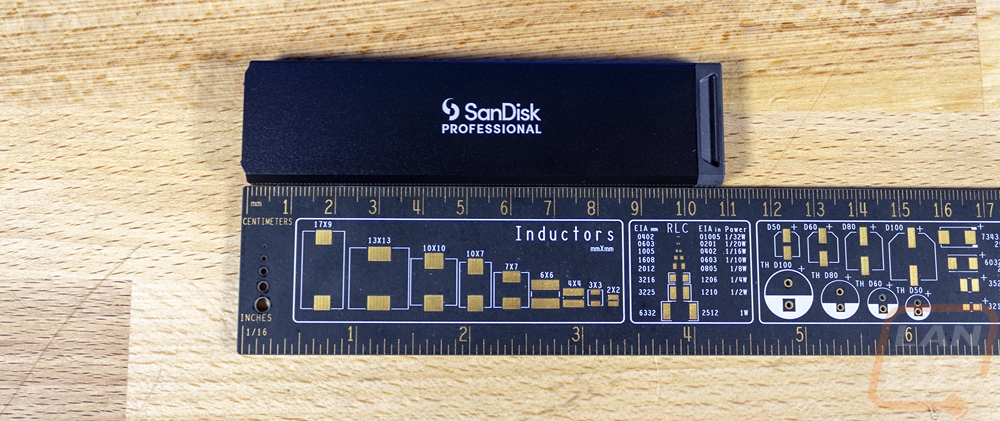
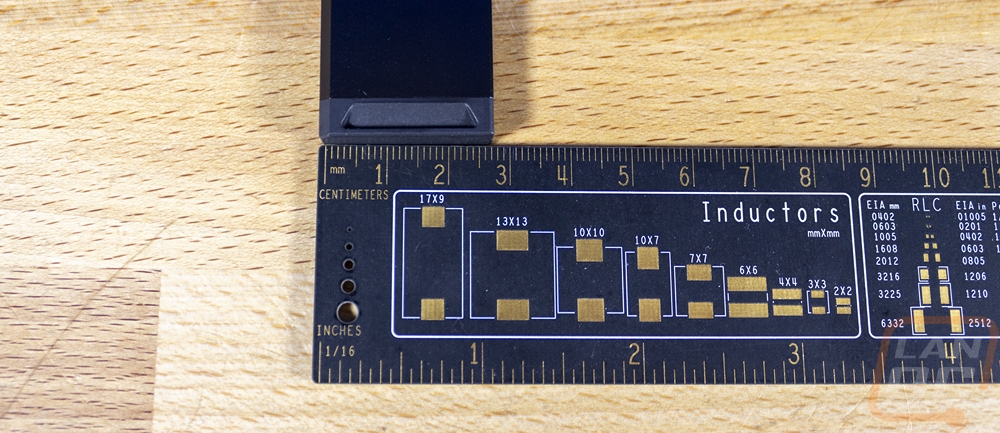



With the Pro-Blade Transport being all plastic on the outside I was surprised at just how different the SSD Mags look when next to it with their all-aluminum housing. The pictures below show just a little how the SSD Mags help expand your storage while keeping the size down. The Transport while not large at all is larger than the four SSDs in total. If you were storing on external drives exclusively, which you see a shocking number of Youtubers do, you would get stacks and stacks of external drives. This setup is designed to shrink the storage size of the drives themselves by only having to have the “enclosure” hardware in one device.




