Photos and Features
So like I said in the packaging section, the image on the front of the packaging is nearly life-sized which is great. I also noticed the aluminum casing on the Rocket XTRM-Q is a close match for the finish on the tin as well which is cool. Anyhow, the Rocket XTRM-Q is similar in design to the Sabrent EC-TFNE enclosure that I reviewed, only it doesn’t have the toolless latch to open things up. They replaced that with the round thunderbolt logo on the top, they do still have the Sabrent logo down at the bottom as well.


The drive comes in 4 and 1/8 of an inch long or about 10.5 cm. it is then 1 and ¾ of an inch wide or 4.5 cm and exactly a half-inch thick when you don’t include the rubber feet on the bottom which is 1.25 cm. What those don’t tell you is it fits perfectly in my slightly larger hand when making a fist. It is thicker than any of the other higher-end external drives, but it makes up for it in being slightly shorter and not as wide which makes it easier for me to hold. The design, like the Sabrent enclosure, is solid aluminum so it is heavier but not heavy and it feels more like you are holding a chunk of metal than an SSD. That combined with the overall durability from SSDs should help it hold up for a long time, even in extreme conditions.
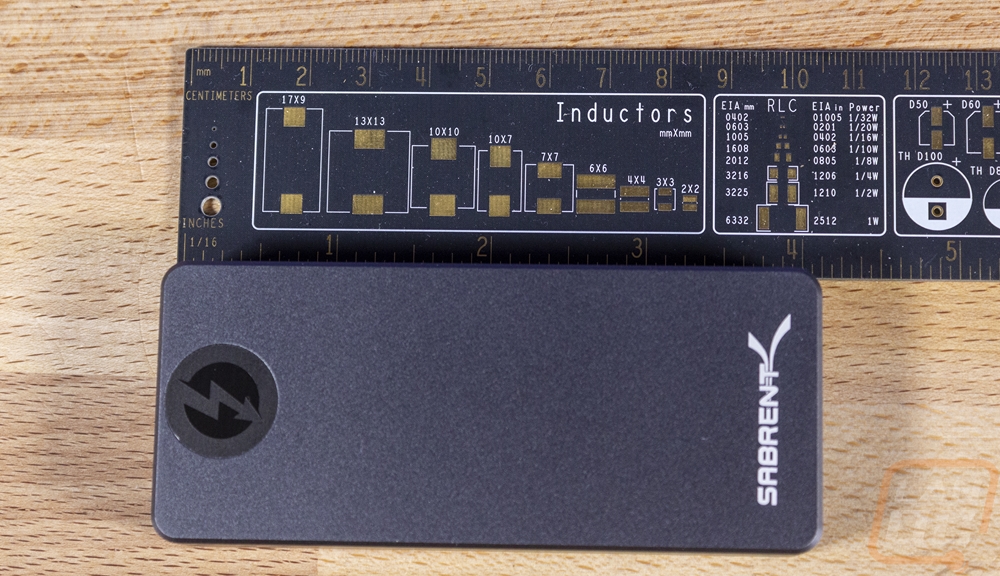
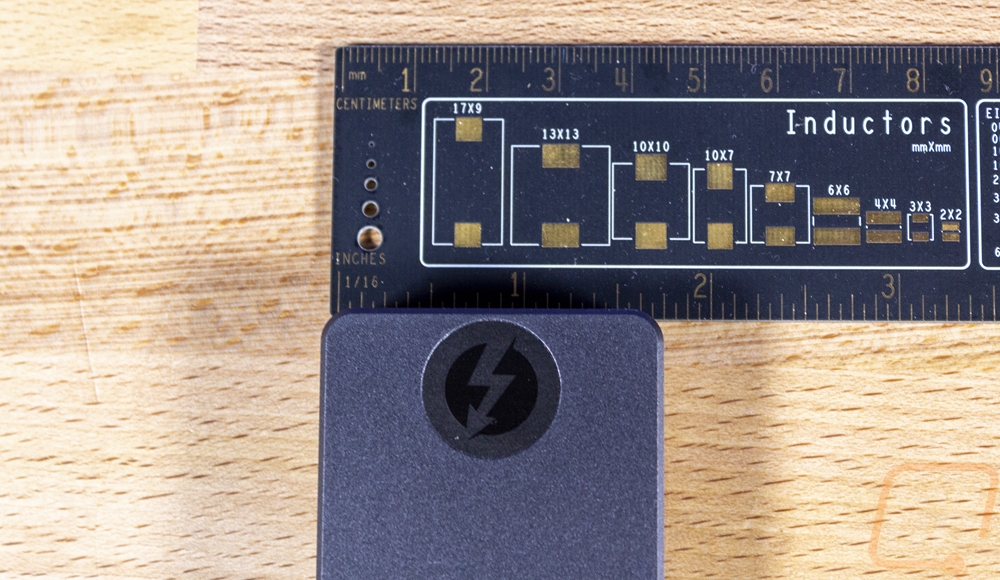
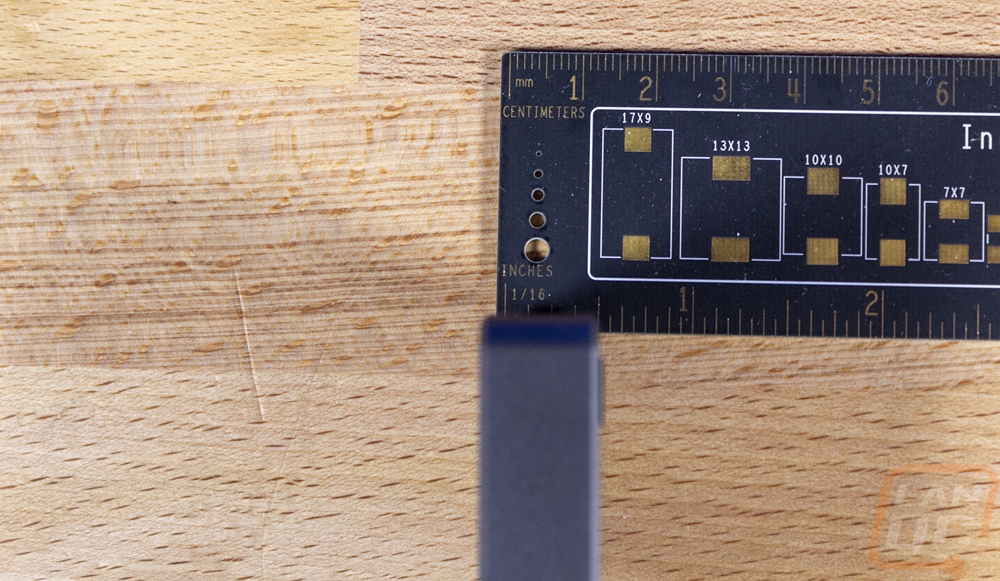
The sides don’t have much going on with the exception at the bottom edge near the Sabrent logo. That is where the Type-C connection is. Now, this isn’t your standard USB 3.2 or even USB 3.2 Gen 2 connection. Hell, it isn’t even the weird but fast USB 3.2 Gen 2x2 or what they sometimes call Superspeed 20. Sabrent went with Thunderbolt 3 which is faster than that weird USB 3.2 Gen 2x2 interface. Thunderbolt 3 might be foreign to people on the PC side unless you have been using one on your laptop, but Apply fans have been using them for a long time now and it supports up to 40 Gbps. Traditional USB 3.2 Gen 2 over Type-C is also supported as well which gives you nearly every option you might need once you figure in backward compatibility back through all of the USBs.


The bottom of the Rocket XTRM-Q has two main rubber feet on the ends to keep things from moving around if you sit it down on your desk. Then in the center a sticker which has the model name and number which is the only indicator of the drive capacity you can see. It also has a QR code for the serial number as well as the serial number typed out at the top. Then down at the bottom is the smallest font I’ve ever seen they mention that it is designed and assembled by Sabrent in the US.

So we know the drive has a Type-C connection, but Sabrent does include two different cables. They did the same with their swappable enclosure and I loved the flexibility. This is a different direction than most external drives where they like to just use a dongle at the end of the Type-C plug to keep things cheap and simple but make it easy to lose as well. The Thunderbolt 3 cable is a dark grey and has Type-C on both ends, this also supports USB 3.2 Gen 2 as well. Then you have the Type-C to Type-A cable which ALSO supports USB 3.2 Gen 2 assuming you have a Gen 2 Type-A port which the last few generations of motherboards have had.




