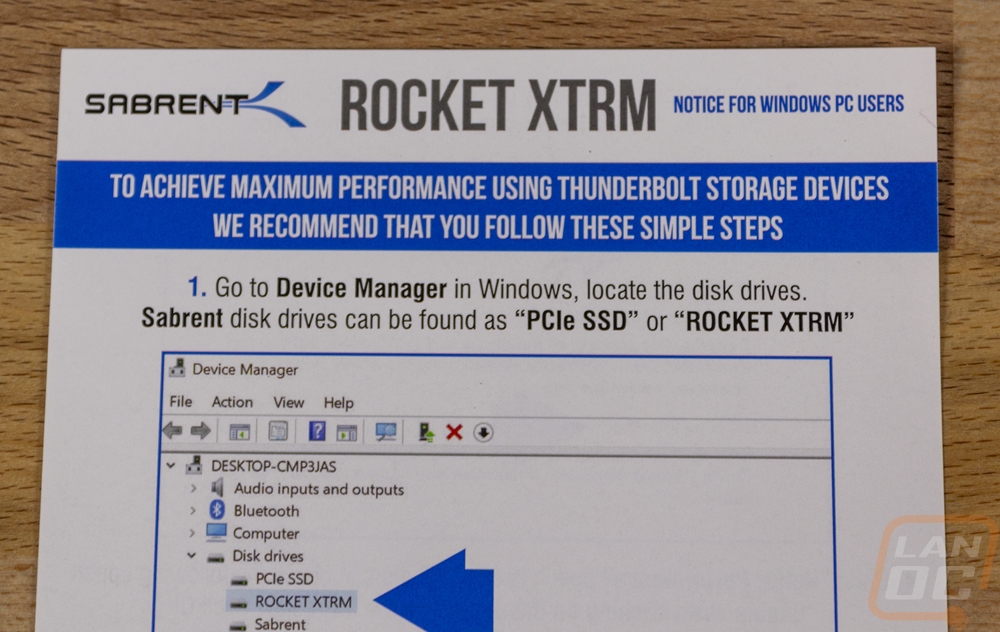Packaging
So just like the Rocket Q M.2 drive that I took a look at back in June which I’m sure the Rocket XTRM-Q is based on given its name. The Rocket XTRM-Q comes in an actual metal tin enclosure for its main box with a slide-on cover that has the drive information on it. The tin has the Sabrent logo on the front which shows up under the slide on cover and the cover itself is white and has a large photo of the drive on the front. Sabrent has their logo of course as well as the model name which also lets you know this is Thunderbolt and USB Type-C and aluminum all with a short note under the model name. Around on the back is another picture of the drive from another angle and the back also has a dot that lets you know the drive capacity which in our case is their 2TB model. The model name also includes the capacity as well which is right above the bar code. Then above all of that, they have a full feature listing which includes a note that the drive-in Thunderbolt 3 mode can perform up to 2700 MB/s. They also have a list of everything that comes inside as well.


Like the original Rocket Q that I took a look at, when you take the slide on cover off, there is actually a sticker that could very well be the full marketing information for the drive. The front has a picture of the drive as well as the capacity. Then around back is the same feature list and a list of what is inside as well as the model and bar code. Really the only thing missing is the actual model name being included on the front.


When you open everything up, there is a lot of bright blue. The drive sits in a foam tray cutout to fit around it with a blue paper glued to the top of the foam. Then next to that is a box which has both the Thunderbolt 3 and normal USB cables which I will show in the next section. Sabrent also included a paper which shows windows users how to get the best possible performance out of their drive. I love that this is included, some products ship out with no clear instructions on how to optimize performance then people are surprised when it doesn’t perform as well as promised.