Photos and Features
The FSP Hydro G Pro is available in 850-watt and 1000-watt options but our sample is the 1000-watt model. It is an 80 Plus Gold for its overall efficiency rating and it is an ATX form factor. What is surprising however is the 1000-watt rating combined with it being a compact ATX power supply. It is 86mm tall which is standard and the 150 mm width is standard as well, but often with larger wattages you see a longer housing the Hydro G Pro matches its width with the length being 150mm as well. It has a sheet metal housing with a few styling quirks and then a nice black powder coat finish that has a heavy texture that looks great.



Both sides of the FSP Hydro G Pro have the same design only one side is flipped around for when you have the power supply installed in cases with the fan facing up. The side has that nice textured black finish which looks great. Then there is one recesses arrow with the Hydro G Pro logo, this is also where you can cover this sticker with the two other sticker options if they fit your build better with red and green options. Then next to the branding, there are three raised arrows.


The outside end of the Hydro G Pro has a majority of its surface area covered in small hexagon holes for ventilation, this is where all of the cooling air blows out. The bottom left corner doesn’t have holes and they used that space to print “Power Never Ends”. Above that is the C13 power plug for the main power cable and the on and off power switch which is right next to it. They also have a small on and off switch for the eco mode. Eco mode keeps the fan off until the power supply reaches 30% load which for this model would be 300 watts. This is more than enough to keep things completely silent when you aren’t using your GPU with most configurations.
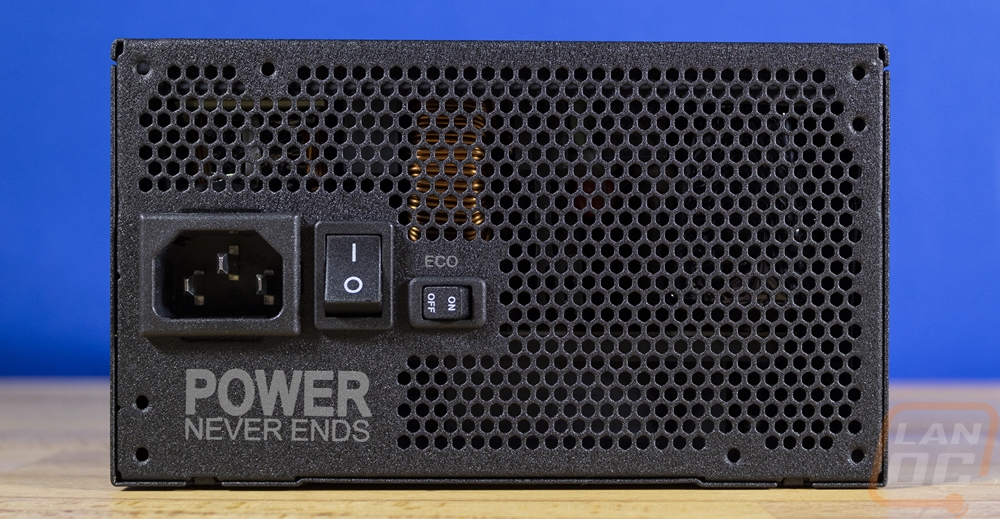

The inside end is where you will find all of the modular cable connections. The textured black finish carries on in here as well and they have printed the Hydro G Pro branding on it as well as PCIe 5.0 Ready which sits directly over the 12VHPWR connection. All of the connections do have legends for each grouping. On the left is a stack of peripheral connections, five in total. These have the 5-pin connection but they have the clip on the end which keeps the connection a lot more compact. Next to that are three PCIe 8-pin connections and the new 12VHPWR wraps around at the top with its 12 main pins and 4 sensor pins. Below that are two 8-pin CPU or EPS power plugs then at the bottom are two large plugs for the 24-pin motherboard power cable. This is split up and has 18 pins on the larger of the two connections and 10 pins on the second for a total of 28.

The bottom side of the Hydro G Pro has a unique fan grill design that is stamped from sheet metal but is removable with four screws. The grill has the Hydro logo in the center and relatively standard rings but the mounting points are shaped like arrows and extend through the grill. They also perfectly fit the housing which has been shaped around the grill to keep it all flush. Behind the grill, FSP has gone with a 120 mm fan which has a fluid dynamic bearing that should hold up for the long term and help keep things cool.

As I showed in the packaging section, all of the wiring for the Hydro G Pro came in the reusable box. FSP included the main power cable in the bag along with two different bundles of wires. Each of those comes bundled up with a reusable Velcro strap in addition to the FSP-branded straps we already saw. The power cable is a heavy gauge and for the US it has the standard NEMA 5-15 male plug on one end and a C13 female plug on the other end.

For the modular wiring, all of the cables except for the 12VHPWR cable have black flat cabling that is always easy to work with and has become the standard for power supplies for a while now. The largest cable is the 24-pin motherboard power cable which has a 20+4 connection on one end and a split plug on the power supply end and is 24 inches long. There are also two longer CPU power cables which have the 4+8 pin connection on the end for P4 or EPS connections. There are three older PCIe power cables, all three have dual connections on the end. Each of those is a 6+2 connection to give the flexibility to handle 6 or 8-pin connections. Two of the cable have their first plug at 26 inches and then 31 inches for the second but there is one shorter cable as well which has the first plug at 20 and the second at 25 inches. Also in that same picture is the new 12VHPWR cable, this offers a direct 12VHPWR connection from PSU to GPU rather than having to use adapters. This cable has black sleeving around its bundle of cables which allows a little more flexibility without it pulling on the connection and the cable itself is 27 inches long with male 12VHPWR connections on each end. This one is rated for 600 watts which is a little high for a 1000-watt PSU according to Intel which has 600-watt options for 1200-watt PSUs and above.



Then for accessories, the Hydro G Pro has 5 cables which all have at least some SATA power connections. There is one with four SATA power plugs at 21, 27, 33, and 40 which is the longest cable. There are two which have two SATA and two Molex with the SATAs at 21 and 27 inches and the Molex towards the end at 33 and 37 inches. One has two SATA at 21 and 27, then one Molex at 34, and then a single floppy power connection. Then one last all-SATA power cable with them at 21, 27, 32, and 37.




