Packaging
The FSP Hydro G Pro ATX 3.0 1000W has a gold 80Plus rating and they took that information and decked the entire box out in gold trim. The box itself has gold around the outside edge but then there is an additional slide-on cover on the right side that is all gold as well. The slide on cover highlights what ATX 3.0 and PCIe 5.0 ready is all about. They also take important information from the right side of the box that the cover goes over and have it on the cover as well like the 1000-watt wattage and the 10-year warranty badge in the bottom right corner. The main box has a space-themed background with a little bit of earth visible and stars with blue rings around the picture of the power supply in the middle. The FSP logo is in the top left corner in gold. Then the model name is in the bottom middle in white with the G in blue. They also have four badges to show key features including the 80 Plus Gold rating. The bottom edge of the box has a line drawing of all of the cables so you can see all of the connections as well as a list. Then the back has another picture of the FSP Hydro G Pro ATX 3.0 1000W, only this time they have the cover off. They show the eco switch and then list out the features with 4 features having blue numbered dots matched up with locations inside of the PSU where they can be found and full descriptions of each of these features.


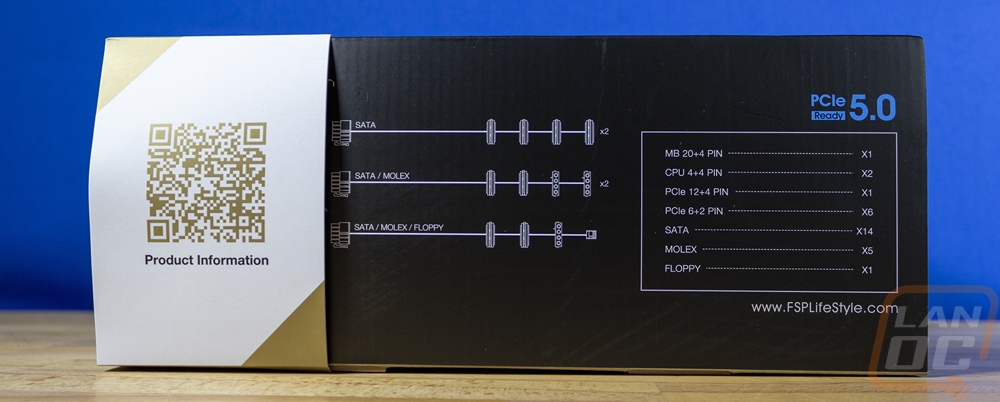
When you open the box up the left side has the power supply wrapped up in a plastic bag and hidden between two thick foam panels. Then on the right, there is a cardboard cover you will have to open, but this has the documentation up top, a bag with accessories, then under that the bag of modular cables.


For documentation, you get a standard manual which isn’t model specific but does have installation instructions inside. There is a new paper that shows you how to plug in the new 12VHPWR cable which at the initial launch of some of the Nvidia cards with this plug there were issues with connections melting that now have been shown to be issues that can happen when the plug isn’t plugged in tight. So FSP is being extra careful with that. Then you have two sets of stickers. These stickers replace the stock side panel stickers if you want to change up the look. You have one in green with a tribal tattoo style to it and then red with a red dragon. It is interesting that they also note that the warranty doesn’t cover replacements of these stickers, I guess that has been a problem in the past. Then for accessories, you get a small baggie with black mounting screws. A stack of a few FSP branded Velcro wiring straps, and a plastic plug cover of some sort.

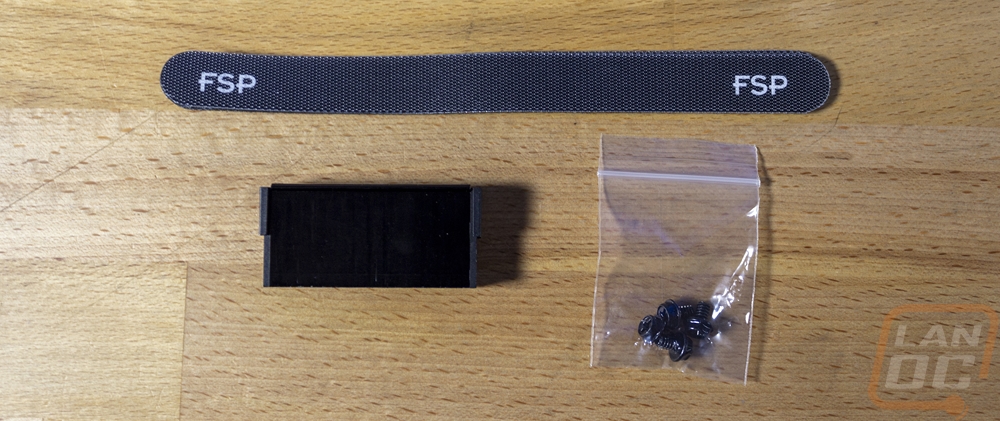

For the modular cables, FSP is still sticking with the full cloth bag which I love. It has the FSP branding on it which is nice when you have more than one PC around the house and the bag is soft. It's large enough to hold all of the cords including the power cable, so there will be lots of room once you use the cables you need and need to store any unused cables. In fact, you might be able to use it to hide all of the extra accessories for your other PC components as well.



