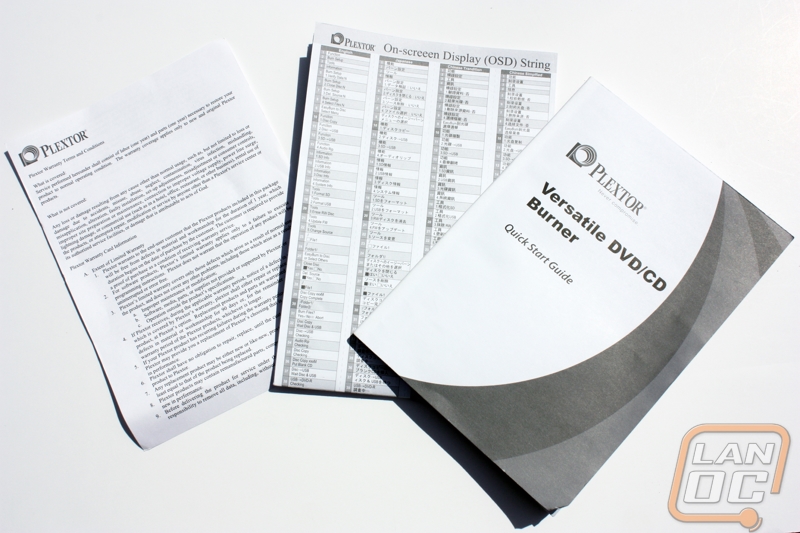Packaging
The first thing I noticed about the packaging for the PlexEasy is that it comes in a rather large box for how compact the device is supposed to be. Right away we can easily tell that Plextor’s colors are going to be blue and white. The box is covered with blue and white pictures and designs. On the front we can see the product name as well as a picture of the device sitting in the living room of someone’s home. Near the bottom we can see different pictures of people using their everyday devices.
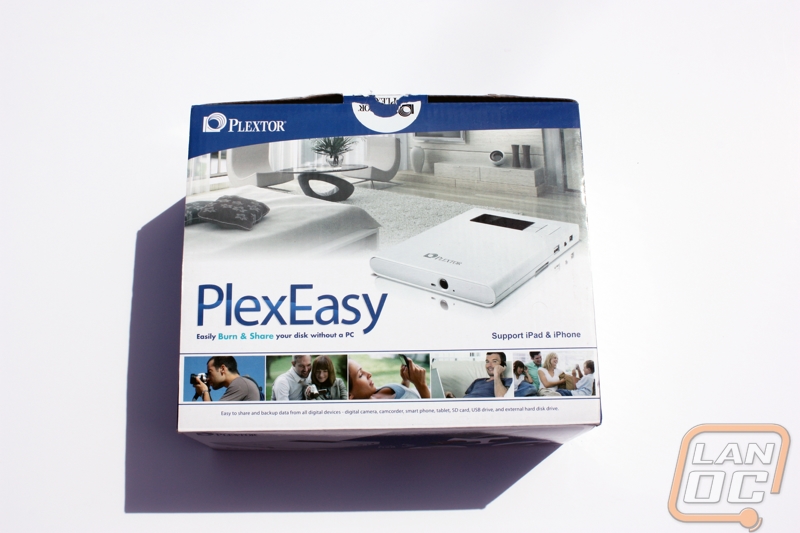
On one side of the box we can see all of the different functions of the PlexEasy. It shows all the different one way and multi directional transfers of data, photos, and video that is possible with the device. On the other side of the box we can see quite a bit of information. In the top left we can see a list of the package contents. On the right hand side we can see a list of specifications, which is actually quite long. It lists all of the supported writable media, hardware specs, file systems supported, and devices supported.

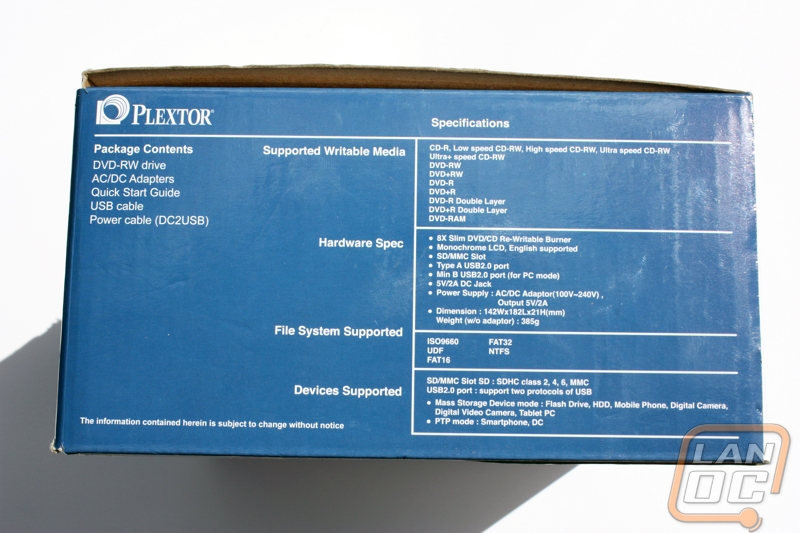
On the front of the box we get another look at the device itself, and many of the devices that it will work with. Also we get another look at the Plextor logo in the top left corner. Finally, on the back we get one last piece of information. It mentions that with this device data from digital devices is easy to backup and share. Even though there is only this one little piece of information, it is listed in at least twenty different languages which makes it seem like there is more information then there really is.


Inside we can finally see what we are getting our hands on. The first thing we notice is that the device is safely nestled into two Styrofoam shipping pieces and wrapped up in plastic. This is to keep the device from getting dinged or damaged during transport. Also inside we find a couple of wires, the first being a USB to power cable to give power to the device from a computer. The other is the USB to mini USB cable to actually hook the device up to a PC. Finally we have a standard AC power adapter so that you can get the device power if there is no PC to hook it up to. Lastly we find a few pieces of literature inside the box. First is the user manual, which is in more languages than I can count, making the book very thick for the amount of information contained inside. Also inside is the warranty information and a big chart of the LCD display information.