Photos and Features
So EnGenius sent over the Fit EWS377-FIT which is their Wi-Fi 6 4×4 Indoor Wireless AP for the fit lineup and they do also have two 2x2 WiFi 6 options for the fit lineup but currently nothing for the new WiFI 6E standard. They do also have an outside 2x2 access point and 5 different switches to start off the Fit lineup as well. Then they also have the FitController for on-premises management which they also included. I’m going to start with the FitController first up.
The FitController’s packaging sticks with the same styling the EnGenius has used on all of their products with a simple brown cardboard box. The front has the EnGenius branding as well as the new Fit logo and an outline that shows the shape of the controller on the front of the box. Then at the bottom, they just have Network Management Controller printed on it that lets you know what is inside. The box is held closed with EnGenius branded stickers for seals and the back of the box and the sides have nothing else on them. The only other information you will find is down on the bottom edge where they have the product sticker, this lets us know that this is the FitController100 and they then have the part number, serial number, UPC, and all of the certification logos all printed on this sticker as well.
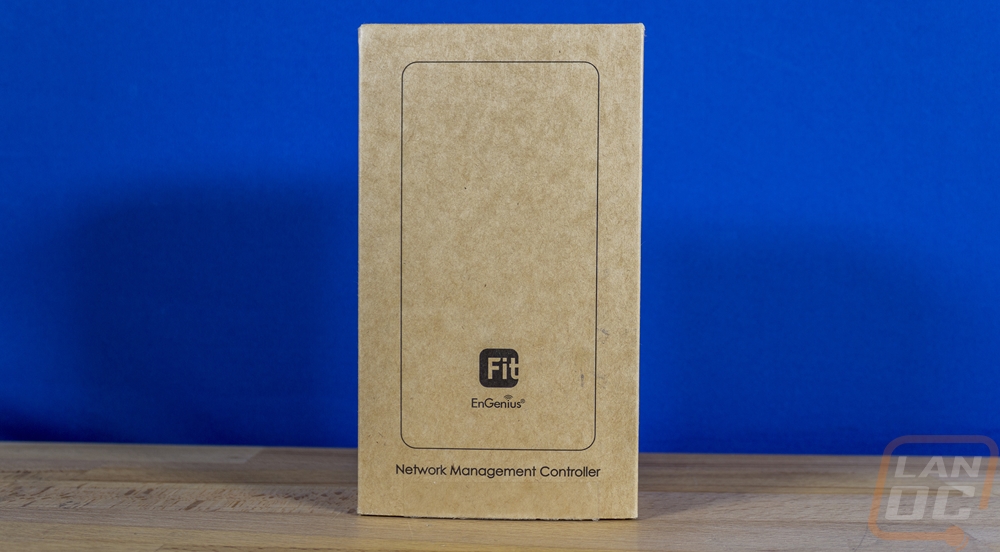
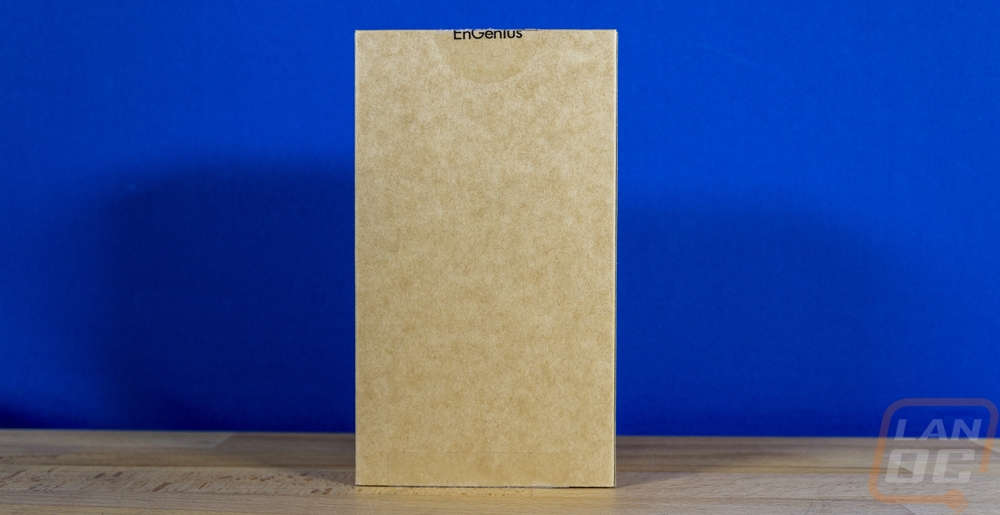

Inside the box, the FitController is up on top but is wrapped up in plastic to keep it from being scuffed up. Under that, there is a foam tray as well. The tray has a card in the center with the quick start and product info QR codes on it. The foam also has cutouts for two screws and two drywall or brick anchors. Then there is also a cool translucent card to help with mounting the controller if you plan on mounting it on anything. With the plastic card, you can mark your screw locations to drill holes without having to figure out how spaced apart the mounting tabs on the controller are. More products should come with a card like this!


The FitController is 6 inches tall, 3 inches wide, and just under an inch thick and if weight concerns you at all it is .36 lb or 165 grams. Its design is a simple black plastic box with the Fit and EnGenius logos down at the bottom on the top, just like the line drawing on the box. The FitController is based on the Qualcomm Cypress IPQ6010 and has a Quad-Core Cortex A53 CPU running at 1.8 GHz. That is paired up with two GB of DDR4 ram and it has 8GB of onboard storage. The bottom edge of the controller has a microSD card slot that you can use to back up and load backups of your settings. That end of the controller also has a small pinhole reset button, a small 12V DC power plug, and a blue-tinted window with an LED behind it for the power status LED. Then the top edge has two LAN ports which are both 10/100/1000 Mbps and one is PoE and the second isn’t. The back of the FitController has the two keyhole mounting holes that were hinted at with the included mounting card and in the center, they have etched the EnGenius branding, all of the certification logos, and the model information including its mac and serial numbers.


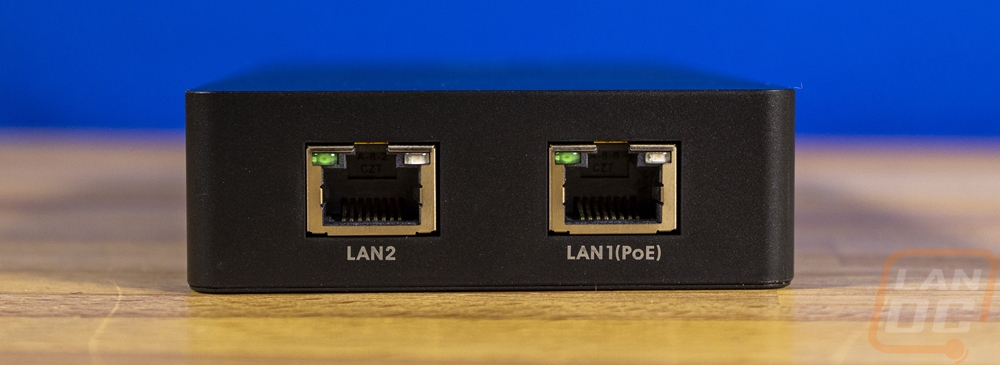

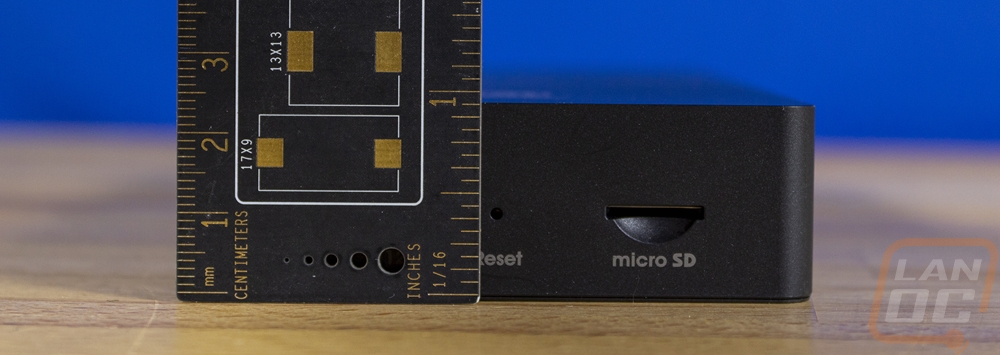
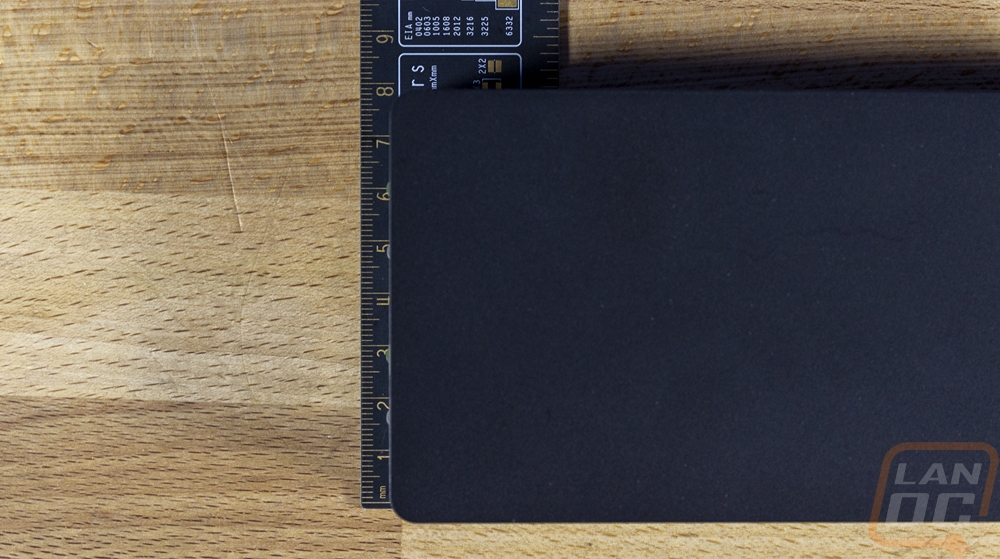
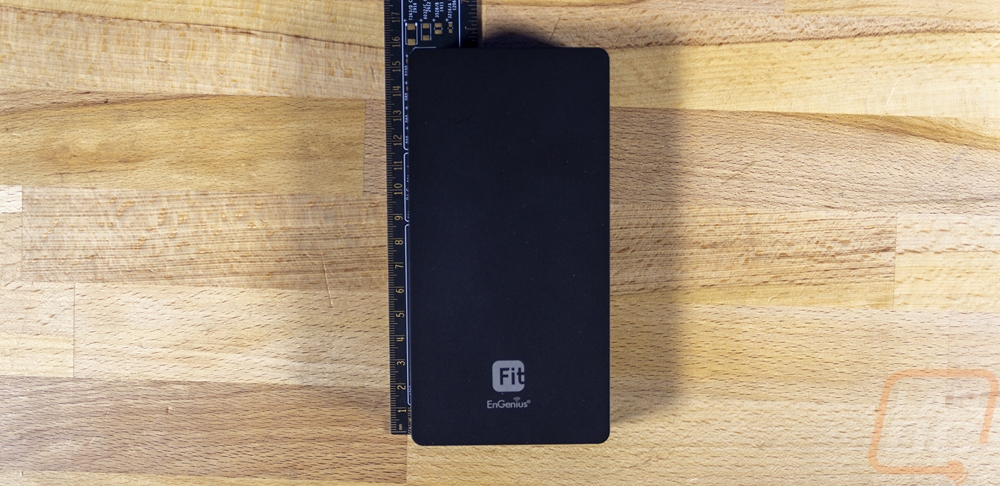
The box for the EWS377-FIT access point is similar to the FitController and past EnGenius products with its basic brown box. The front of the box has a line drawing in the shape of the EWS377-FIT which also includes the Fit and EnGenius branding on it. Then down in the bottom corner, it mentions this is an Indoor Wireless Access Point, it is generic enough that this same box can be used for any of the Fit indoor access points and not just specific to the EWS377-FIT. The back and sides of the box are completely blank, then on the bottom edge, they do have a sticker. The sticker has the part number, serial number, UPC, and EAN all listed out and with barcodes. There is also a product info QR code and a few of the needed certification logos. When you open the box up the EWS377-FIT comes sitting in a formed cardboard tray just like past EnGenius access points. Then on top, there is a brown panel, which has the model information on it and the EnGenius and Fit branding like you would have expected the front of the box to have. It also has QR codes for the mobile app and quick start guides to help get you going.




Up under the EWS377-FIT in the tray, there is a white box which has the accessories in it and there was also one small sheet of paper sitting on top of that. This has the EU Declaration of Conformity on it. There isn’t any other documentation included, they want you to use the QR codes to get the most up to date information from the website. The accessory box has two white mounting clips and a small bag with two mounting screws and two drywall/brick inserts. This is the same setup that all EnGenius APs have and the design is focused more on enterprise use but it does also work in a home or small business. The two clips have different sized gaps on them for mounting the access point to a drop ceiling depending on the width of the metal grid. The clip then can be slid onto the back of the AP and with the clip sticking off the end it latches into place and can be removed. The second clip does also have two screw holes as well, so you can mount it to just about anything, not just a drop down ceiling.



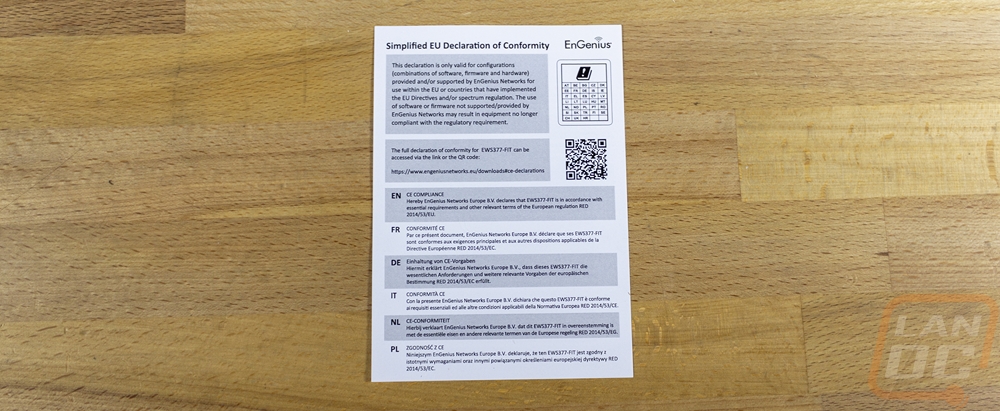
The EWS377-FIT has a square shape with rounded corners, the same shape that EnGenius has also used in their higher-end access points as well. It is 210 mm or 8.27 inches wide and tall and 33.2 mm or 1.31 inches thick. It weighs 1.7 pounds as well. Overall this is slightly smaller and less weight than the ECW336 that I recently took a look at from EnGenius. The top has the Fit and EnGenius logo in grey in the center then near the one edge, it does have a clear stripe with status LEDs. One is the power indicator, there is one that shows network traffic on the wired NIC, and then 2.4 GHz and 5 GHz both have their own status indicators. The EWS377-FIT is advertised as a 4 x 4 access point and as I mentioned earlier EnGenius does have 2 x 2 options for the fit line as well. That means that it has four antennas for 2.4 GHz and four for 5 GHz, the 2.4 GHs is 5 cBi and the 5GHz antennas are 6 dBi and the squared-off design is omnidirectional. Being WiFI 6 and not 6E means there isn’t a third setup for 6 GHz. WiFI 6 is also known as 802.11ax but it does also support the over a/b/g/n/ac standards as well. It is designed to run as an access point or with its antennas it can function in mesh mode as well when paired with multiple access points. It can run up to 8 different SSIDs across both frequencies and supports up to WPA 3 for security. SU-MIMI and MU-MIMO are supported with up to 4 spatial streams for 2.4 GHz or 5 GHz on SU-MIMO, four for 2.4 GHz, and 2 for 5 GHz on MU-MIMO as well. All of that is then processed by the Qualcomm Quad-Core ARM Cortex A53s running at 2.0GHz for the CPU.

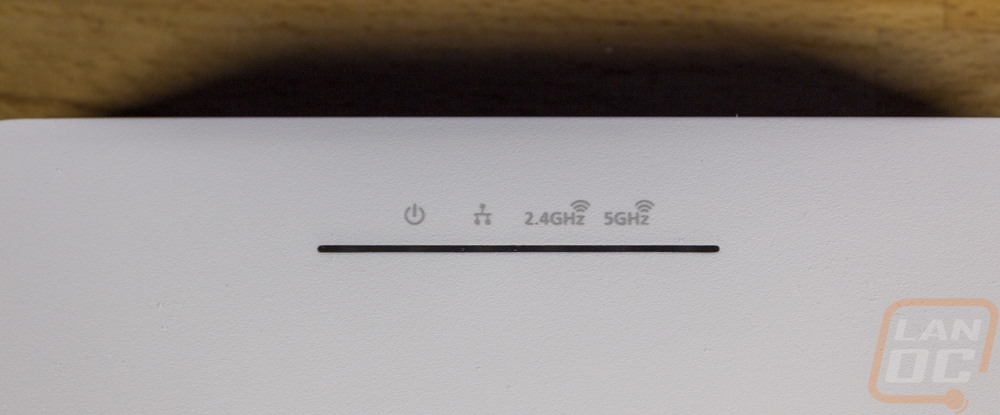
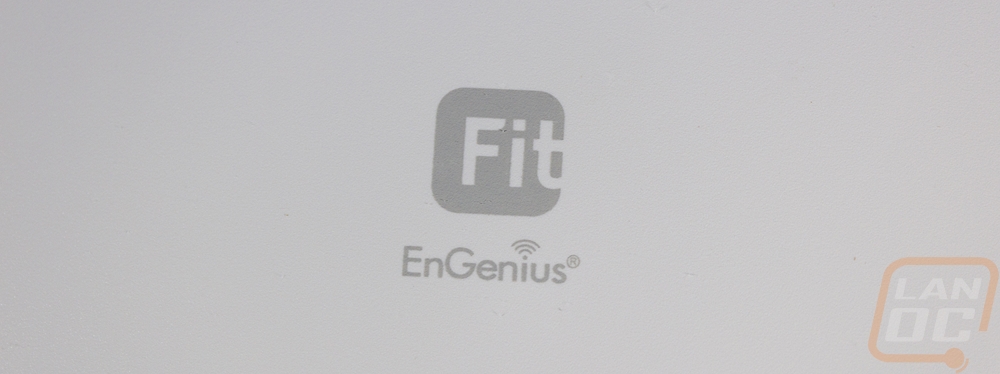
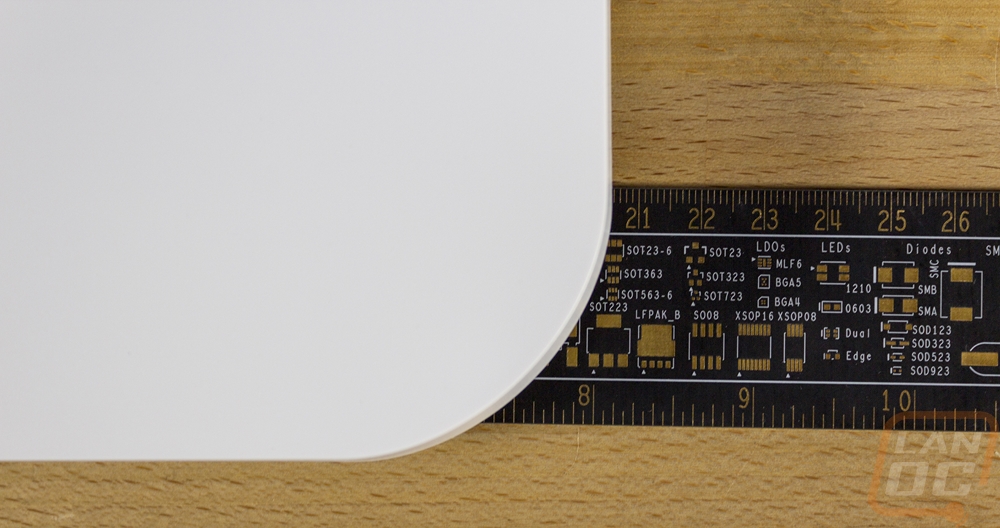
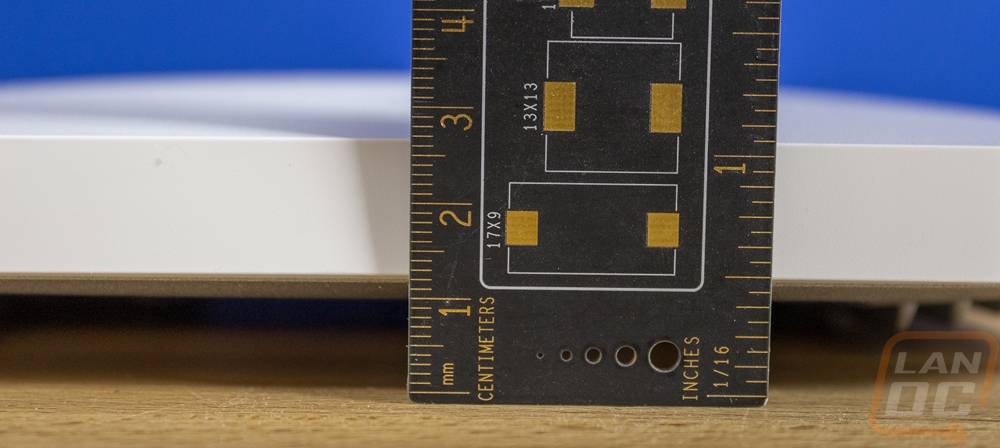
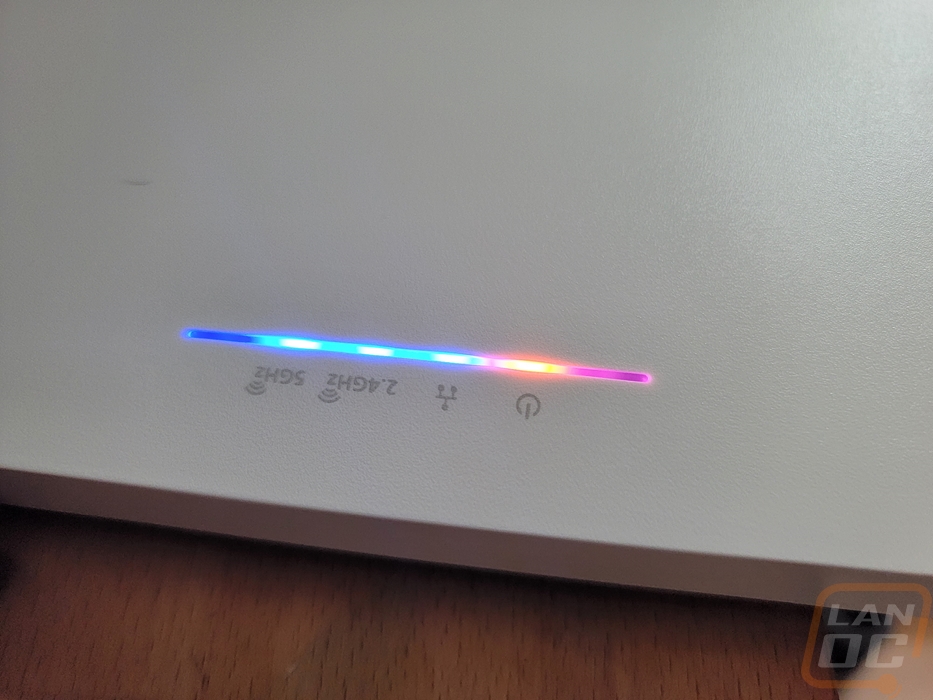
The side profile view shows how the EWS377-FIT does sit up and away from the wall for airflow even when using the keyhole mounts but the clip-on mounts will hold it away even farther. The side view also shows that the top of the housing isn’t flat, it has a crown to it, as does the bottom. Beyond that three of the four sides have nothing on them and the one side that does is just a small Kensington lock slot where you can lock the access point to something more secure if you are worried about it being taken.




The white finish that is all around the top and sides of the EWS377-FIT doesn’t carry on to the bottom. The bottom of the EWS377-FIT is all aluminum which all of the EnGenius access points I’ve taken a look at in the past also had. What is different however is for the EWS377-FIT the aluminum base has integrated fins in it five on each side sticking out and then in the center at the top 9 more that are recessed inside. This should help with cooling even though this is the side that faces your wall or ceiling. There are two keyhole mounts for mounting without the included clip-on mounts or those same mounts have groves facing the center that will work with the included mounts. Then in the center is a sticker. This has the model information and all of the legal documentation. This also has the mac and serial numbers and most importantly a QR code used for attaching the EWS377-FIT to your account if you use the cloud. There is a recessed area at the bottom which has a small pinhole reset button, a DC power plug, and the ethernet port. For the ethernet, the EWS377-FIT has a 2.5G NIC and of course, PoE is supported and highly recommended.


Just for comparison I also have a picture of the EWS377-FIT and the FitController together as well. It gives the controller some scale as well.


