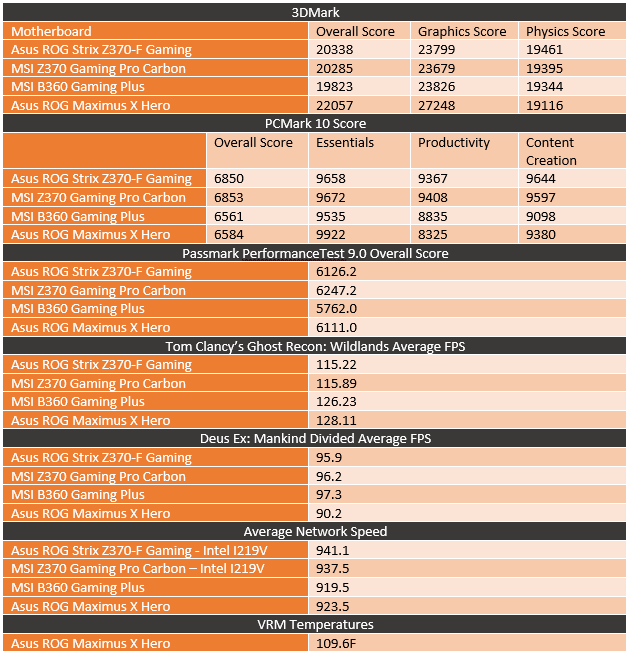Performance
For performance testing, I ran the Hero through our normal tests. Most of these are just to confirm there aren’t any weird performance issues or funny business like auto overclocking going on. Beyond that, the 8700K and the 1080Ti do most of the work, at stock settings and with the same chipset, the performance between boards isn’t really an issue. That said the Hero Did perform really well, the 3DMark score was a little out of wake but was related to updated performance from drivers on the video card. Everything else was in line. I also tested the network performance and with our Hero not having the wireless it was just the Intel I219V and those results were in line with the other boards tested. Most also had the Intel I219V though lol.
I also took a look at temperatures. To do this testing I used our Flir camera while running the AIDA64 stress test on the FPU setting. The VRM heatsink up on top was running at 109.6 degrees while the area around it was 158.9F. I included the pictures below of all of the thermals including the chipset. That area got a lot warmer than I expected, but you can see the heatsink is dissipating some of the heat.
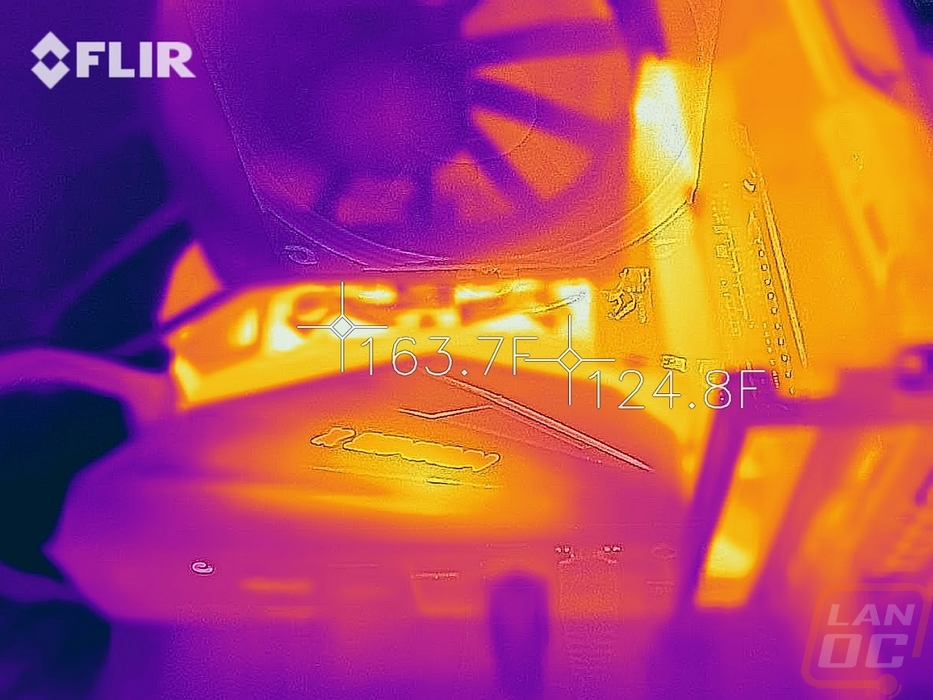

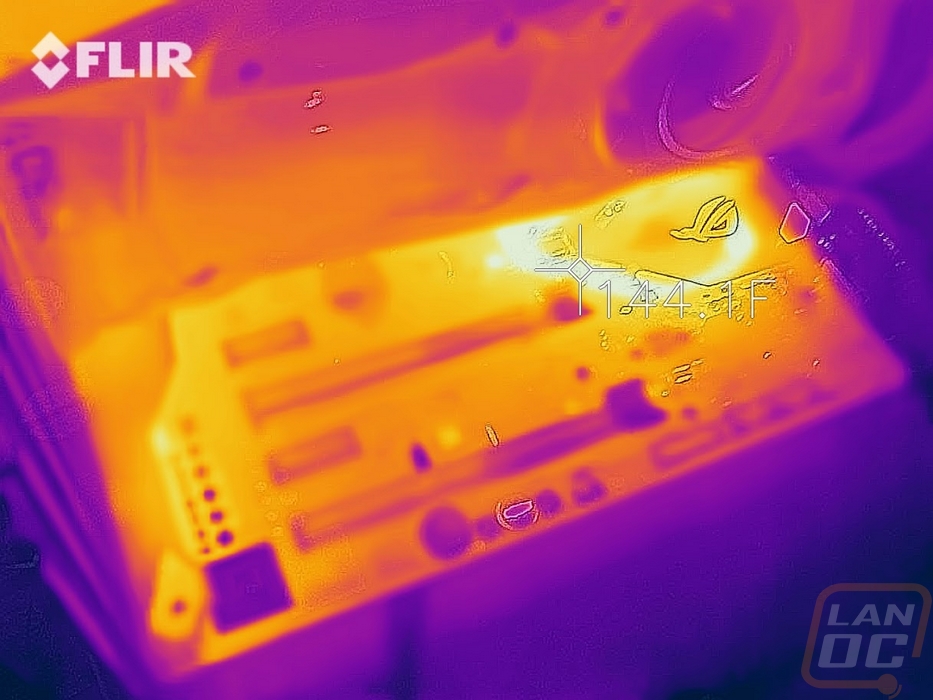
I also got a few pictures of the boards lighting. The I/O cover has the Maximus X branding backlit along with a strip under it that glows. There is lighting around the top M.2 slot that also glows the top of your video card. Then the chipset heatsink has lighting coming from under it and up through the holes and it also lights up the ROG logo in that heatsink. All of the lighting, as well as the two normal RGB headers and the one addressable RGB header, are all controllable in the Aura software. Asus also does a good job of working with other companies to have integration for RGB memory and some fans as well to all tie into the system.