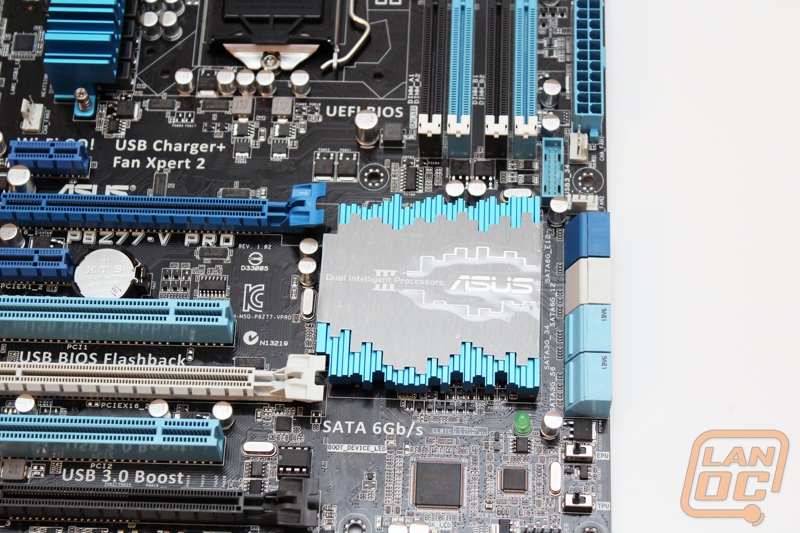Asus P8Z77-V PRO
Specifications
|
CPU |
Intel® Socket 1155 for 3rd/2nd Generation Processors |
|
Chipset |
Intel® Z77 |
|
Memory |
4 x DIMM, Max. 32GB, DDR3 MHz Non-ECC, Un-buffered Memory |
|
Graphic |
Integrated Graphics Processor Multi-VGA output support : HDMI/DVI/RGB/DisplayPort ports - Supports HDMI with max. resolution 1920 x 1200 @ 60 Hz - Supports DVI with max. resolution 1920 x 1200 @ 60 Hz - Supports RGB with max. resolution 2048 x 1536 @ 75 Hz - Supports DisplayPort with max. resolution 2560 x 1600 @ 60 Hz Supports Intel® HD Graphics, InTru™ 3D, Quick Sync Video, Clear Video HD Technology, Insider™ |
|
Multi-GPU Support |
Supports NVIDIA® Quad-GPU SLI™ Technology *1 |
|
Expansion Slots |
2 x PCIe 3.0/2.0 x16 (x16, x8) *3 |
|
Storage |
Intel® Z77 chipset : |
|
LAN |
Intel® 82579V, 1 x Gigabit LAN Controller(s) |
|
Wireless Data Network |
Wi-Fi 802.11 b/g/n |
|
Audio |
Realtek® ALC892 8-Channel High Definition Audio CODEC |
|
USB Ports |
ASMedia® USB 3.0 controller : *7 |
|
Overclocking Features |
Overclocking Protection : |
|
Special Features |
ASUS Dual Intelligent Processors 3 - SMART DIGI+ Power Control : |
|
Back I/O Ports |
1 x PS/2 keyboard/mouse combo port(s) 1 x DVI-D 1 x D-Sub 1 x DisplayPort 1 x HDMI 1 x LAN (RJ45) port(s) 4 x USB 3.0 2 x USB 2.0 1 x Optical S/PDIF out 6 x Audio jack(s) 1 x WLAN connector(s) for ASUS wireless module |
|
Internal I/O Ports |
2 x USB 3.0 connector(s) support(s) additional 4 USB 3.0 port(s) (19-pin) 4 x USB 2.0 connector(s) support(s) additional 8 USB 2.0 port(s) 4 x SATA 6Gb/s connector(s) 4 x SATA 3Gb/s connector(s) 1 x CPU Fan connector(s) 4 x Chassis Fan connector(s) 1 x Optional Fan connector(s) 1 x S/PDIF out header(s) 1 x 24-pin EATX Power connector(s) 1 x 8-pin ATX 12V Power connector(s) 1 x Front panel audio connector(s) (AAFP) 1 x System panel(s) 1 x MemOK! button(s) 1 x TPU switch(es) 1 x EPU switch(es) 1 x Clear CMOS jumper(s) |
|
Accessories |
User's manual |
|
BIOS |
64 Mb Flash ROM, UEFI AMI BIOS, PnP, DMI2.0, WfM2.0, SM BIOS 2.5, ACPI 2.0a, Multi-language BIOS, ASUS EZ Flash 2, ASUS CrashFree BIOS 3, F12 PrintScreen, F3 Shortcut Function and ASUS DRAM SPD (Serial Presence Detect) memory information |
|
Manageability |
WfM 2.0, DMI 2.0, WOL by PME, PXE |
|
Support Disc |
Drivers ASUS Utilities ASUS Update Anti-virus software (OEM version) |
|
Form Factor |
ATX Form Factor 12 inch x 9.6 inch ( 30.5 cm x 24.4 cm ) |
|
Note |
*1: With 2 PCIex16 graphics card. *2: LucidLogix Virtu MVP supports Windows 7 operating systems. *3: PCIe 3.0 speed is supported by Intel® 3rd generation Core™ processors. *4: The PCIe x1_2 shares bandwidth with SATA6G_E12. SATA6G_E12 is enabled by default for system resource optimization. *5: Supports on Intel® Core™ processor family with Windows 7 operating systems. *6: These SATA ports are for data hard drivers only. ATAPI devices are not supported. *7-1: Supports ASUS USB 3.0 Boost UASP Mode. *7-2: The USB 3.0 ports only support Windows® 7 or later versions. *8: Available with V1.01.00 or later. |
Packaging
Asus' mainstream ATX version of the Z77 chipset doesn't differentiate itself from its other form factor brethren in many ways. Aside from the box size, a subtle change in the model name sets the -V Pro apart. Around the back we have detailed callouts of the included features, many of which we see per usual with Asus boards.


Inside, the anti-ESD wrapped motherboard is accompanied by the usual array of accessories, with a few extra surprises. Included are four black SATA cables, SLI bridge, rear I/O face plate, case badge, driver disc, and user guide. You'll also find the Q-Connector, which those familiar with Asus boards know is a nice piece that allows users to pin the front I/O connectors outside of the tower instead of doing so within the confines of the tower.


Another extra that you'll find is an eSATA and 2-port USB adapter that mounts in a PCI slot to expand your storage options. Asus has also packaged a Wi-Fi card and ring antenna to make the P8Z77-V wireless out of the box.

Board Layout
The P8Z77-V PRO may be a mainstream focused board but Asus doesn’t let that stop them from going the P8Z77-V PRO a nice style. The black PCB and blue trim all over the board is eye catching and will go well in almost any build.


Starting in the top left corner of the board we have the board 8 pin power connection. Above one of the board’s heat sink there are two four pin fan headers that are reserved for the CPU fan as well as a second for a second CPU fan if needed.

In the top right corner you have the P8Z77-V PRO’s four DDR3 dimm slots that are color coded in black and blue as well as the board 24 pin power connection. Below the power header you have two more four pin PWM fan headers as well as an internal USB 3.0 header. Last but not least just above the power connection is Asus’s MemOK button as well as the Dram LED that goes with it. If you haven’t used MemOK before this is Asus’s way of helping you through memory compatibility issues. All you do is press and hold the button when you have a memory issue and the PC will adjust back your memory settings until the boot issues are resolved.
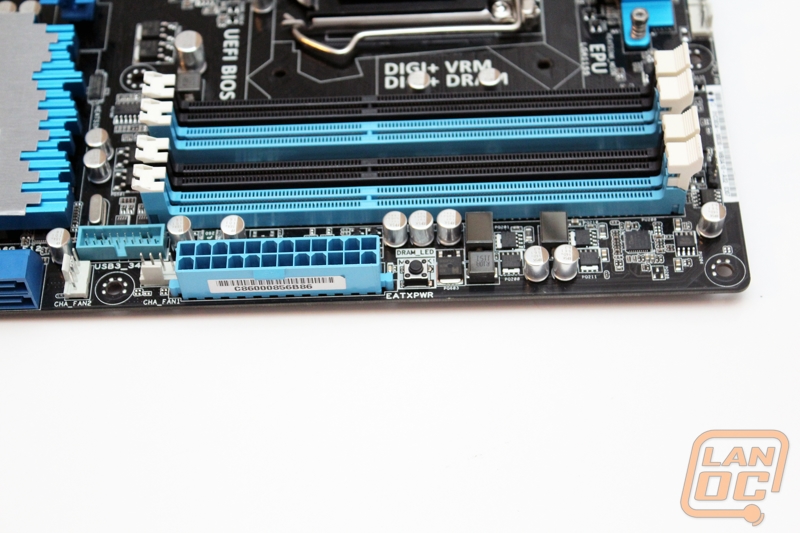
The P8Z77-V PRO has a total of 8 internal SATA connections, of those 8 half are SATA 3 and half are SATA 2. The light blue ports on the left side are SATA 2 running off of the z77 chipset same with the two white SATA 3 ports that are also running off of the Z77 chipset. The two navy blue ports on the right side are also SATA 3 but are running off of the ASMedia® PCIe SATA controller.

Down in the bottom right corner under the SATA ports you have the TPU and EPU switches that we see on all Asus boards. The TPU will give both your CPU and GPU an auto overclock, from past experience you will get a better overclock by using the AI Suite II software for the overclock, but you can’t get much easier than a switch to turn the overclock on and off if needed. The EPU is similar in a way but actually will adjust the voltage used down to save energy whenever possible. Obviously you wouldn’t want to run the two at the same time. Below the TPU and EPU switches in the corner are the front panel connections as well as yet another four pin PWM fan header making for a total of 6 4 pin fan headers counting the CPU headers, very impressive!
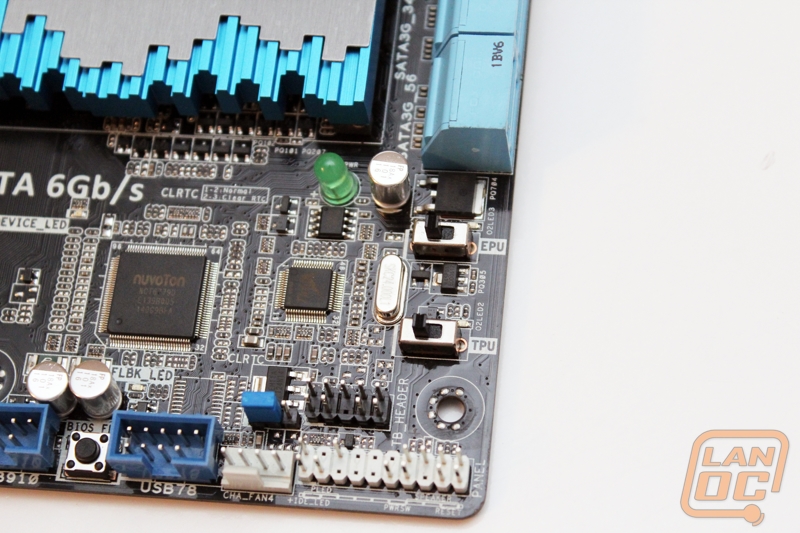
Along the bottom edge you will find a whopping four internal USB 2.0 headers. In between the headers is a small button used for swapping between the two BIOS if needed. This is great if you manage to mess up a BIOS update. A quick push of the button and you are back to a working BIOS.

In the bottom left corner you have the audio chipset with all of its capacitors. Next to it is the front audio connection. Being right along the bottom of the board it will be easy to reach as well as easy to hide your wiring. Next to the audio header is the P8Z77-V PRO’s second internal USB 3.0 header.
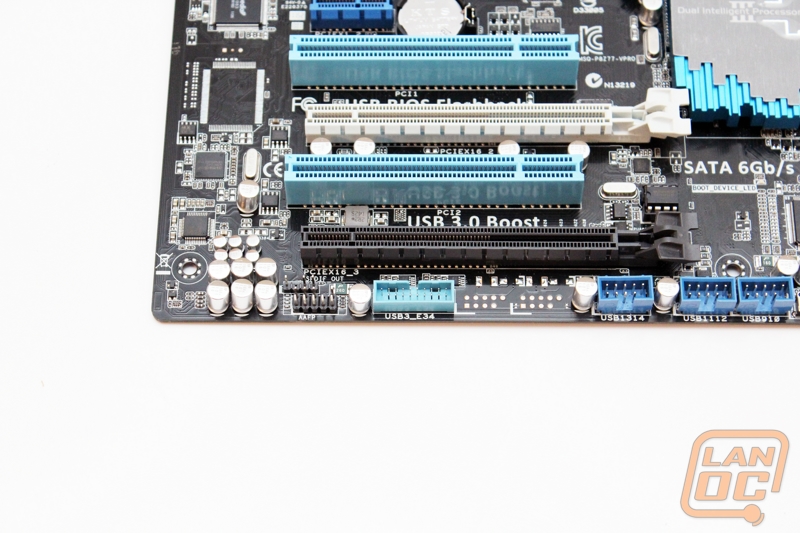
For the P8Z77-V PRO’s PCI slots everything breaks down as listed below, starting from the top.
PCIe x1
PCIe x16/x8
PCIe x1
PCI
PCIe x8
PCI
PCIe x4 in a x16 form factor
The two main PCIe x16/x8 slots are running as PCI 3.0 slots so you can expect the best possible performance. Of course the board is limited by the number of PCI Lanes on both Sandy Bridge and Ivy Bridge.

The P8Z77-V PRO’s rear I/O panel is absolutely packed full with various connections you can go with. You have a total of four USB 3.0 connections two are running on the Z77 chipset and the other two run on the ASMedia® USB 3.0 controller. Along with those four you have two more USB 2.0 connections to hook your keyboard and mouse as well as a mouse/keyboard PS2 port. For onboard video connections we have Displayport and HDMI ports as well as DVI and a legacy VGA. For audio you have an optical and then your typical 6 port audio connections. For networking you have a single Intel based Ethernet plug, I love that this is labeled, it’s easy to take for granted that the Intel NIC costs more, but you are getting Intel quality and fewer issues. The P8Z77-V PRO also came with an ASUS Wi-Fi GO Card that plugs in between the USB 2.0 ports and the HDMI on the left side of the rear I/O panel.

Here is a shot of the full black PCB as well as the two blue anodized hold downs for the beards heatsinks.
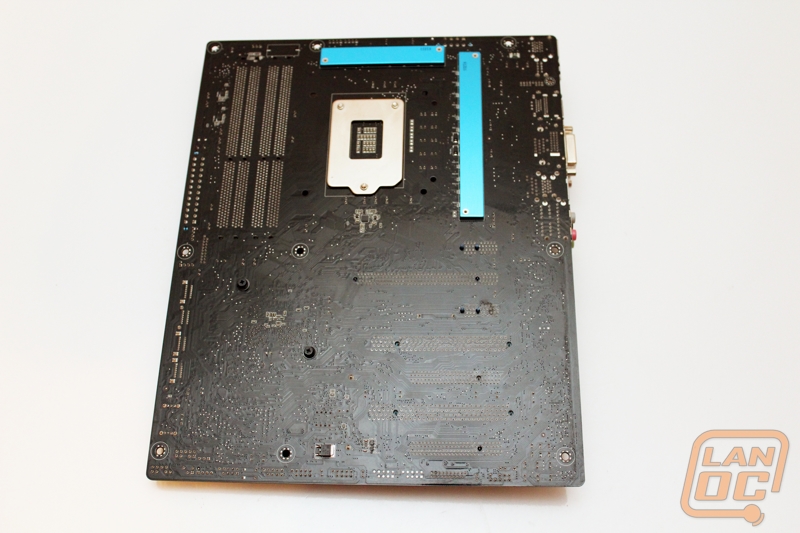
Cooling
The P8Z77-V PRO’s cooling is broken up into two sections with a total of three heatsinks. Up top you have two interesting looking heatsinks. Both are blue anodized aluminum with a unique design, from a side profile they remind me of a city landscape. Each of the heatsinks is split up and there are no heatpipes like we would normally see in this situation. But even then both heatsinks should be more than enough to get the job done short of extreme overclocking.

The chipset heatsink shares the same look as the boards other heatsinks but like most chipset heatsinks it is low profile to fit under all of today’s longer video cards. Along with the matching blue anodizing and design Asus capped this heatsink off with a grey plate with their logo and the Dual Intelligent Processors III logo. Just like the other heatsinks this heatsink isn’t connected with any heatpipes.