The phone market seems to make the PC market look slow with new models constantly coming out. For OnePlus they have a sort of cadence with their launches and you can start to catch the drift as you see the OnePlus 6 in mid-2018, the OnePlus 6T in the fall of 2018, the OnePlus 7 in the spring of 2019 along with its 7 Pro variant and then in the fall of 2019 they launched the OnePlus 7T and later the OnePlus 7T Pro. I took a look at the OnePlus 6T alongside the Note 9 and S9+ from Samsung’s Galaxy lineup earlier this year and now today I am checking out the OnePlus 7T, skipping the original 7 and 7 Pro, and testing the 7T against the Samsung S10 and the OnePlus 6T. I loved the 6T so I am really curious to see what OnePlus changed for the 7T and to see if it checked all of the marks like the 6T did with performance, display, camera, and battery life.
Product Name: OnePlus 7t
Review Sample Provided by: OnePlus
Written by: Wes Compton
Amazon Affiliate Link: HERE
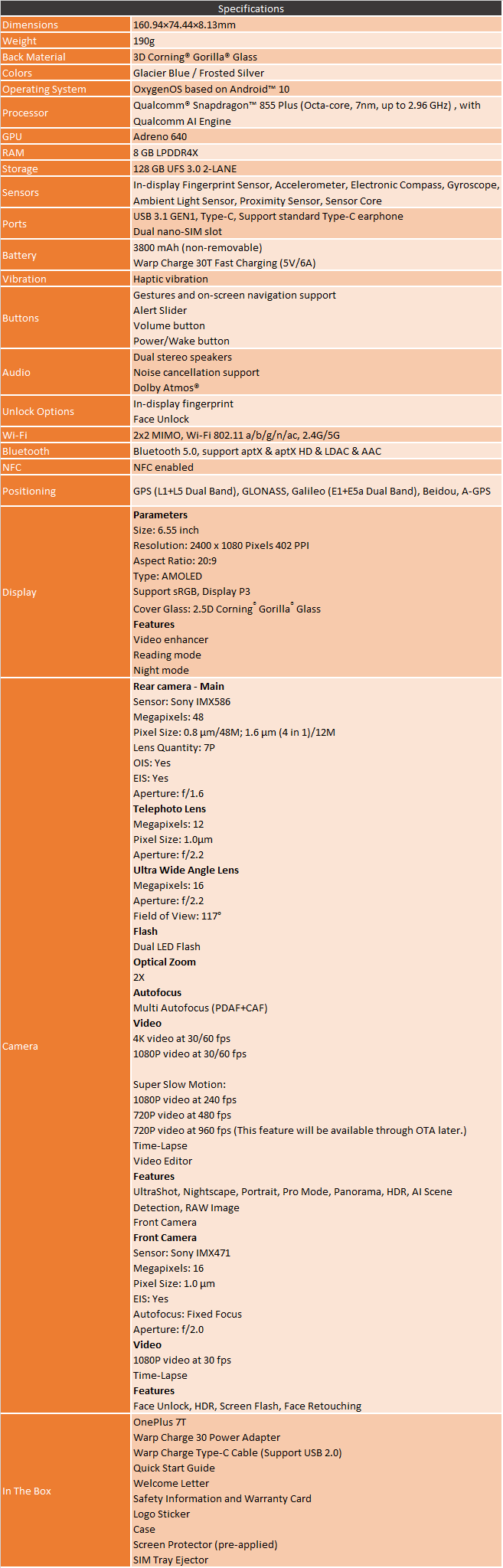
Packaging and Media Kit
So typically the packaging for a phone leaves a lot to be desired. They ship with your charger and cord and maybe a set of earbuds depending on the phone. But it is mostly just a stack of paperwork for warranties, regulation stuff for all of the different frequencies they run on, and if you buy the phone from a phone company a lot of them come with documentation from them as well. So normally I don’t talk too much about the box. Well OnePlus sent over their full launch kit for media this time around and that kit is huge, comes with a lot of stuff, and is kind of cool so I wanted to touch on it before diving into the phone itself. Not to mention when it comes to extras shipping with any product, I like to let everyone know with full disclosure what all is going on. So OnePlus sent the full kit and Verizon provided the Galaxy S10 for testing as well.
So here it is, the big red box. Today's cell phones are small, clearly this has a lot more going on. The front of the box has the OnePlus logo on it and when you take off that top sleeve it says Never Settle which is Oneplus’s motto.


So it opens up in a really interesting way with it folding out at a 45-degree angle and displaying everything inside. Right up on top is a thin box with the OnePlus branding on it. This came with the documentation/media guide book. You can then pull up on the red ribbon to pull it out and under it, you have the phone box on the left and on the right, the Never Settle part has a leather notebook. The notebook is really cool because it seems like every time I get something like this, it is mostly a calendar and frankly, I don’t do a handwritten calendar. Hell, even my wife who writes down every note or list rarely uses a handheld calendar as well. So a traditional notebook is actually useful and I can continue to use my phone for planning things out.

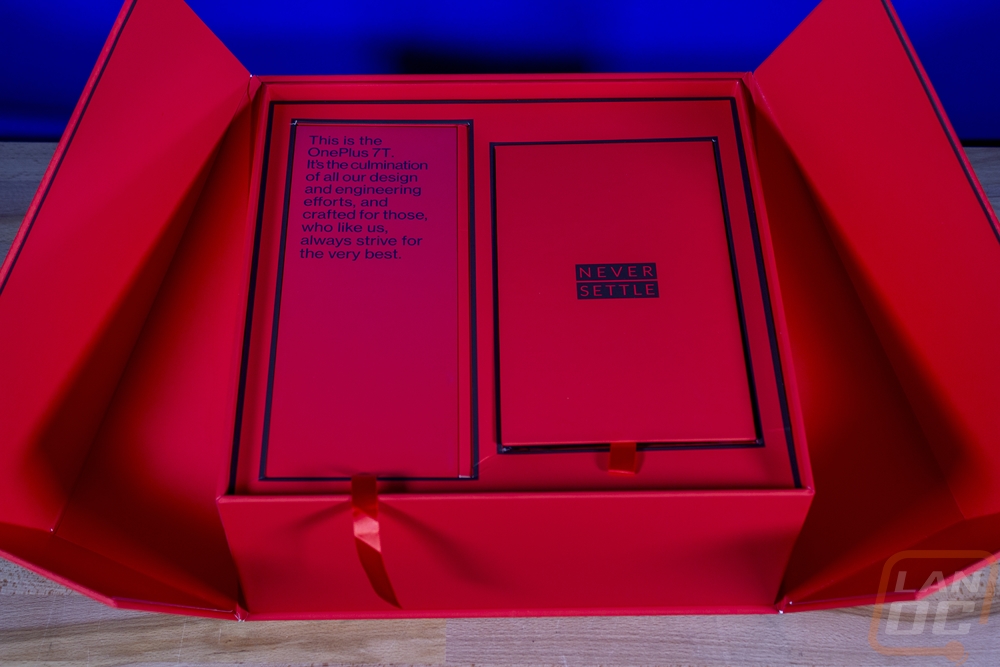
So here is what was in the top black box. This is a full book with details and information on the 7T. I have to say that traditionally when companies send info on their products, and it doesn’t happen for every product, but it is normally a PDF or sometimes printed paper tucked in the box. This, on the other hand, was best described by Unbox Therapy in saying that it feels more like a book for a world fair. Also inside with it was a small microfiber cloth, given the number of fingerprints and dust and dirt I get on things when taking photos I’m going to need that!
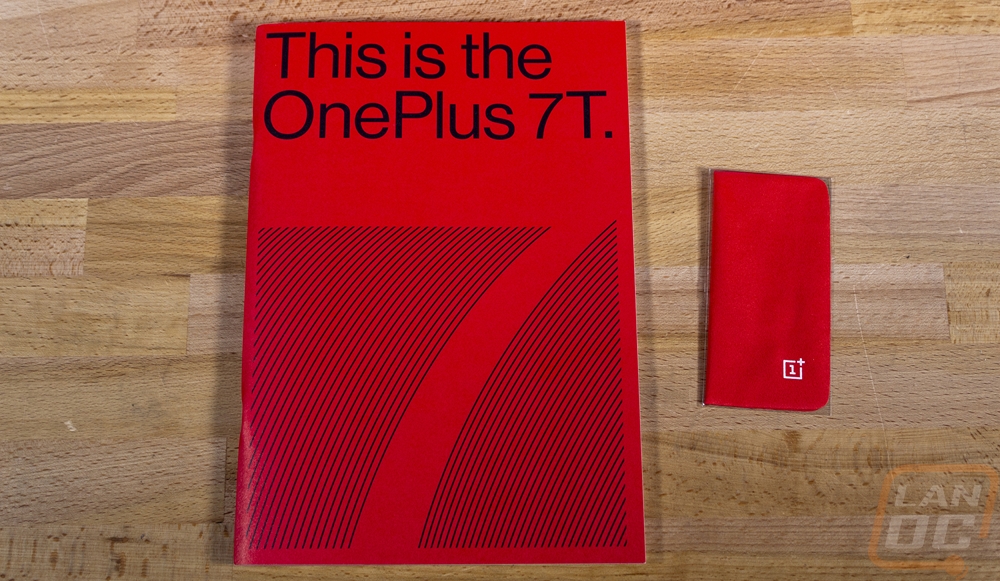
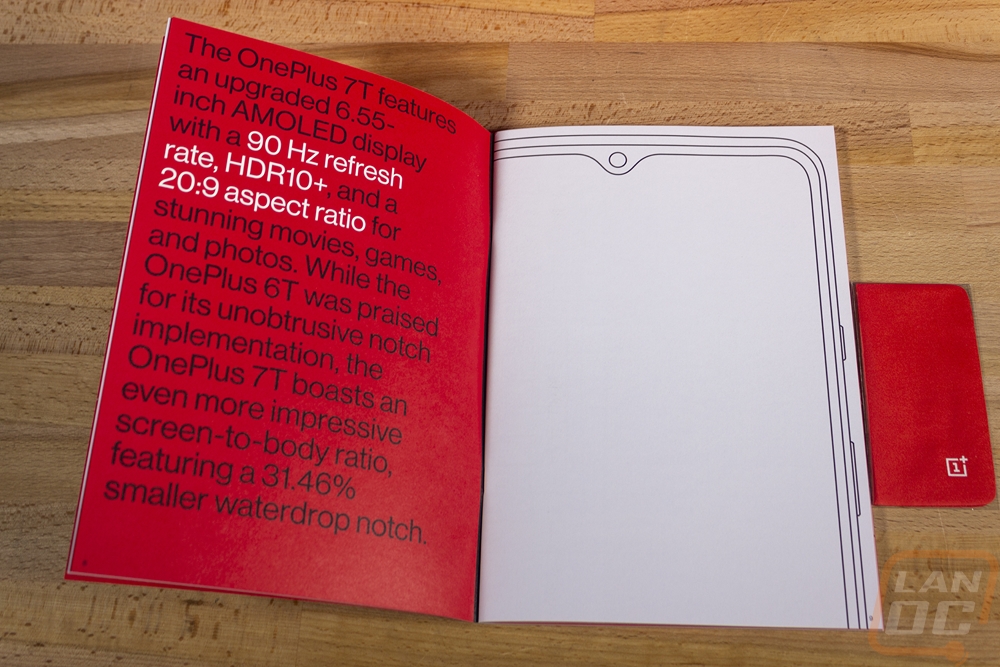
Here is everything else that came in the box other than the phone itself. Wireless Earbuds, three OnePlus 7T cases, and the notebook I mentioned before. It has the Never Settle branding on the front and inside it, says today's “Your next story begins here.”.

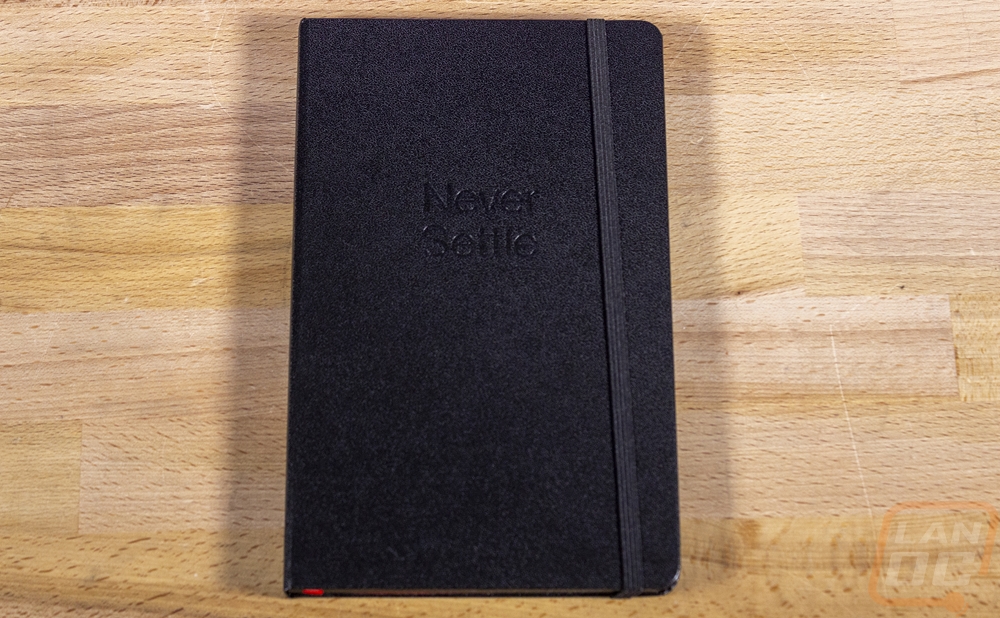
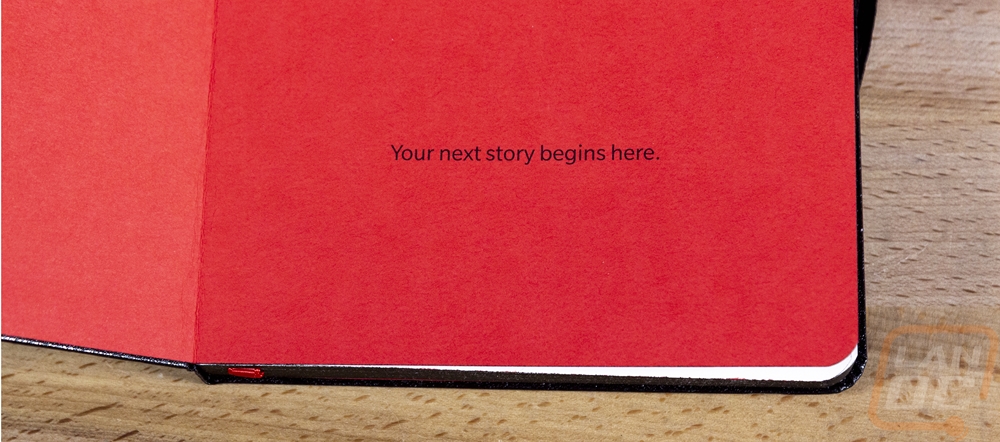
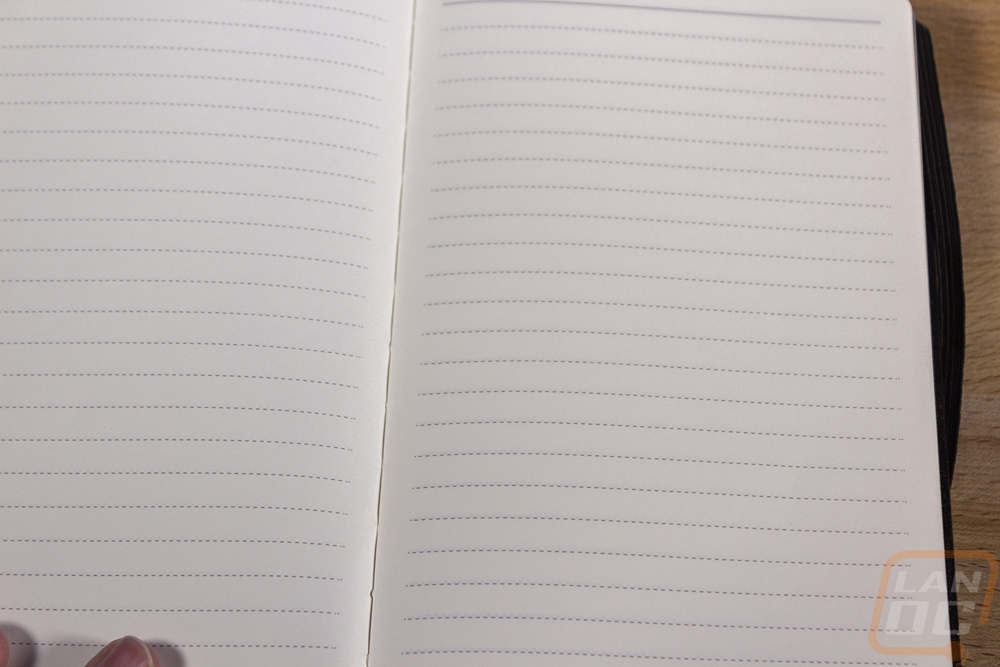
So if you haven’t been to OnePlus’s website, they have always offered a nice variety of cases for their phones right from the launch. They aren’t going to be the cheapest case you can find, but you can trust that they will fit and you get a few different options. For the 7T they sent over three cases which are the three cases they have to offer this time around. Normally they have a few more colors or finishes, but looking now these are all I see. You have the Silicon Bumper Case in red, the Protective Case Karbon, and then the Protective Case Sandstone. The red Silicon case really surprised me because normally this style of case is flexible and cheap but as you can see in the picture below, it actually has a soft finish inside and it is more solid than you would expect. It feels like there is a plastic layer in between the velour and the silicon so you get protection, padding, and protection inside so your case doesn’t get scuffed up. The Karbon case is actually branded with the Evutec name inside and that is an outside case manufacture known for their Aramid Fiber cases. Then you have the sandstone which is similar to the Karbon case in thickness only on the outside is has a textured finish that is a lot gripper than the silicon and the Karbon which has a soft-touch finish. I will check out the cases in a minute on the phone as well.




OenPlus also included their Bullets Wireless 2 earbuds in the media kit. Diving into them it wasn’t really too much of a surprise to find the inside decked out in that signature OnePlus red and more Never Settle logos tucked away like in the back of the cover. Inside you will find the earbuds themselves, a plastic tray filled with different sized silicon covers for the earbuds, a silicon carrying case, and a short charging cord. The cord has the same look as other OnePlus devices with the red cord and white plugs and it has a USB Type-C connection as well, but it is short enough to pack away inside of the carrying case. The case is a flexible silicone in the same red as their Silicon case for the 7T but it is designed more like a coin purse. It has a magnet that holes the top colors and pinching the case opens it all up where you can stuff everything inside. The plastic tray for the silicon plugs won’t fit unless you lose the tray.


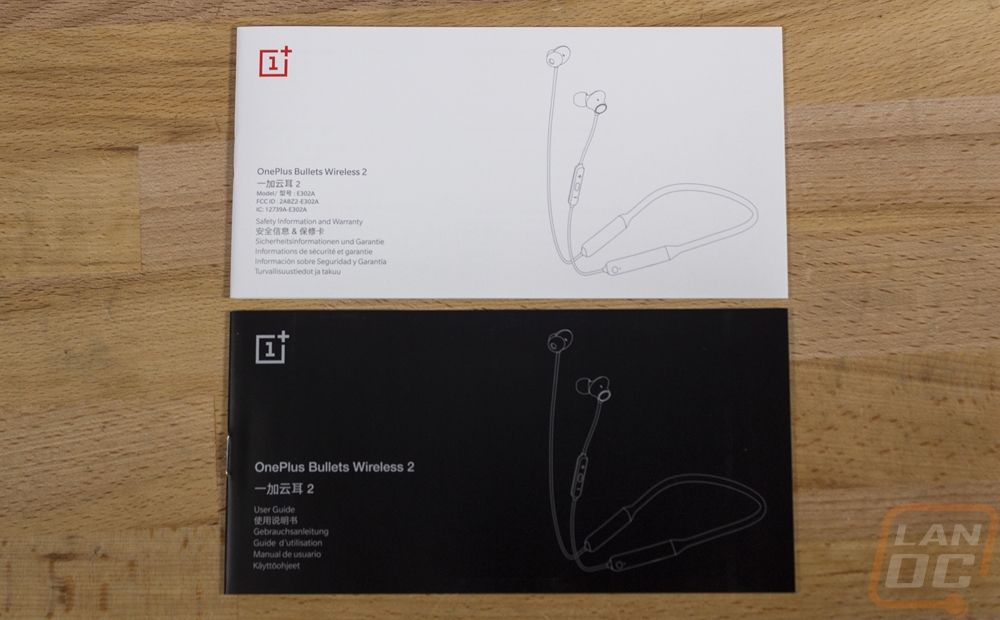
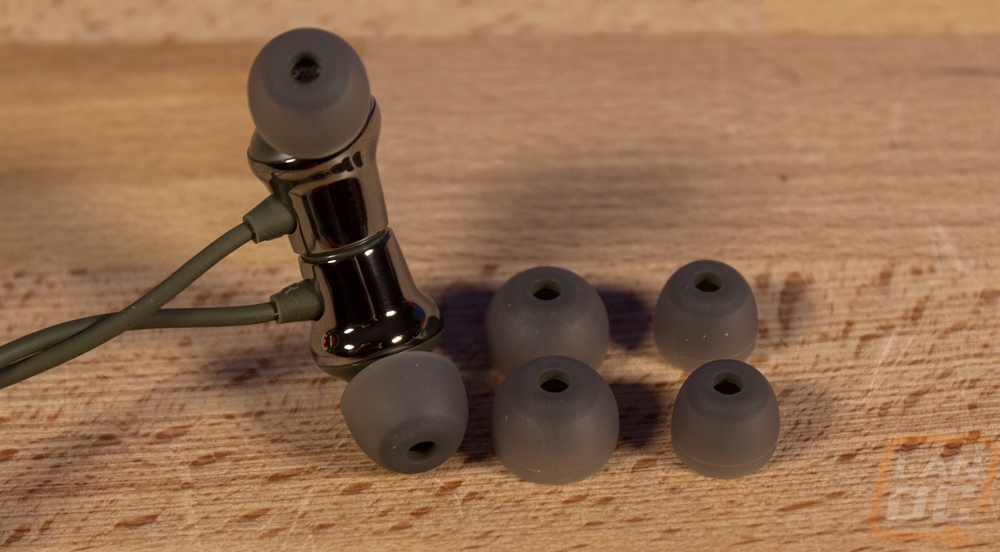
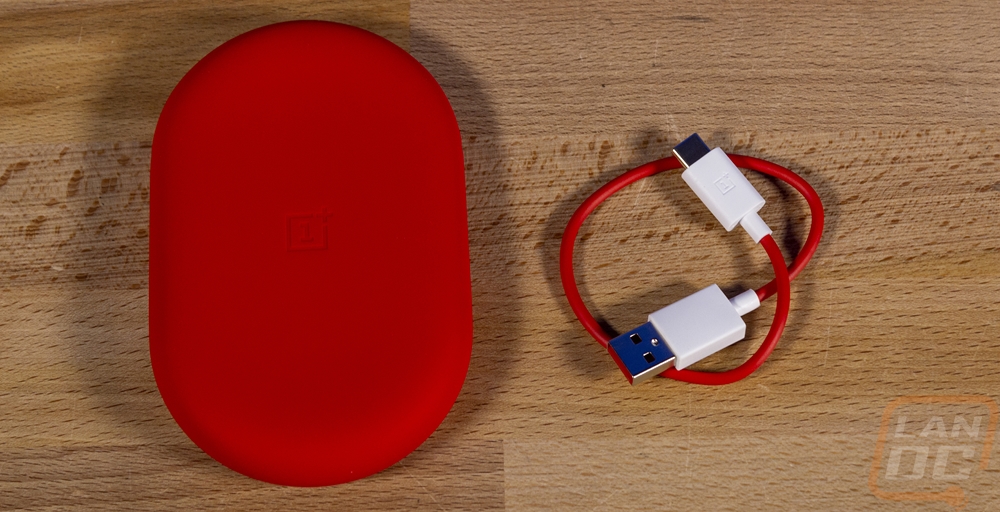
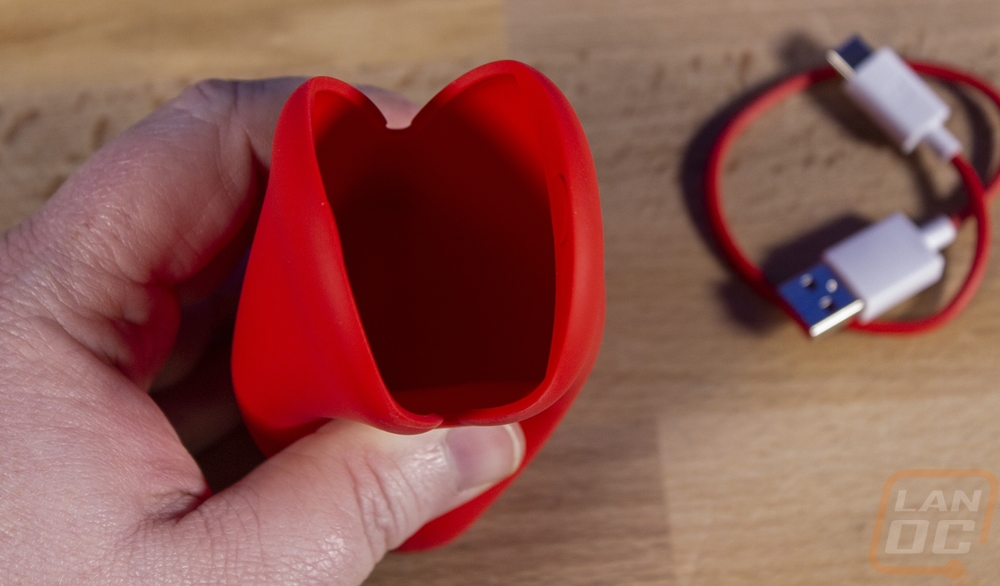

As for the Bullets, Wireless 2’s they are available in two colors. They have a black model with red trim and then an olive green model. Olive green seems like a really weird choice considering how everything OnePlus does is in their red, even white might have been a better option honestly. But it is a very unique color that people are going to love or really hate. I guess if nothing else they will blend in when hunting, that bright red case won't though. So rather than being like Airpods or some of the other wireless earbuds I have taken a look at recently, these continue with the neckband style. Right in the middle of the two cords, there is a silicone neckband that has the batteries and the Type-C charging port. This will stay locked on your neck then you have the two short cords that lead to the earbuds. So they are wireless, but not as compact as what a lot of designs are going to. There is an inline control with up and down volume controls and a center multi-function button for answering calls or play/pause. The back of that also has the microphone as well. Then the earbuds themselves are magnetic on their back to stick together when not in use and they go full in ear canal. Considering how most of the hardware is on the neckband, I was surprised that the earbuds weren’t smaller.








Here is a look at the three cases they included within the media kit when they are installed on the OnePlus 7T. The silicone model is the only case with the thickness to build up around the camera to almost make it flush. The sandstone and Karbon models both are much thinner with the Karbon being especially thin and lightweight. I will say that the silicon model protects the phone the best and the bright color gives you a little flashiness but it is also a little slippery once it gets some hand oils on it. The sandstone model is thin and offers some protection but none on the camera. Its main contribution is with grip, you aren’t going to drop this without trying. Then the Karbon is basically like having no case on at all as far as feeling. You get a soft-touch coating on it which is better than the phone without a case for grip and better than the Silicon as well and the weave looks amazing. The Karbon is the thinnest and with that will most likely offer the least amount of protection, even with it being carbon fiber. But your phone will look good with it!



Photos and Features
In addition to the crazy media kit that I already covered. The box for the OnePlus 7T did still end up being different and unique compared to other phones. They went with an interesting tall box design and with that signature OnePlus bright red you know exactly what it is. If you don’t, well the box tells you right on the front. Not with a big name, but a short description of how the OnePlus 7T is a culmination of all of their work. The box is similar to other phone boxes in that it is thick and you slide the front off, but I do like how the seal on the back isn’t something that requires you to cut it. They just have a pull tab for a seal. Inside the first layer says OnePlus on it and when you pull that off you will find the 7T sitting in a formed tray with that same Never Settle motto that you find all over the place on OnePlug hardware. The phone comes with a plastic layer around it to prevent any scratched and that, like the box, comes off with a pull tab as well.
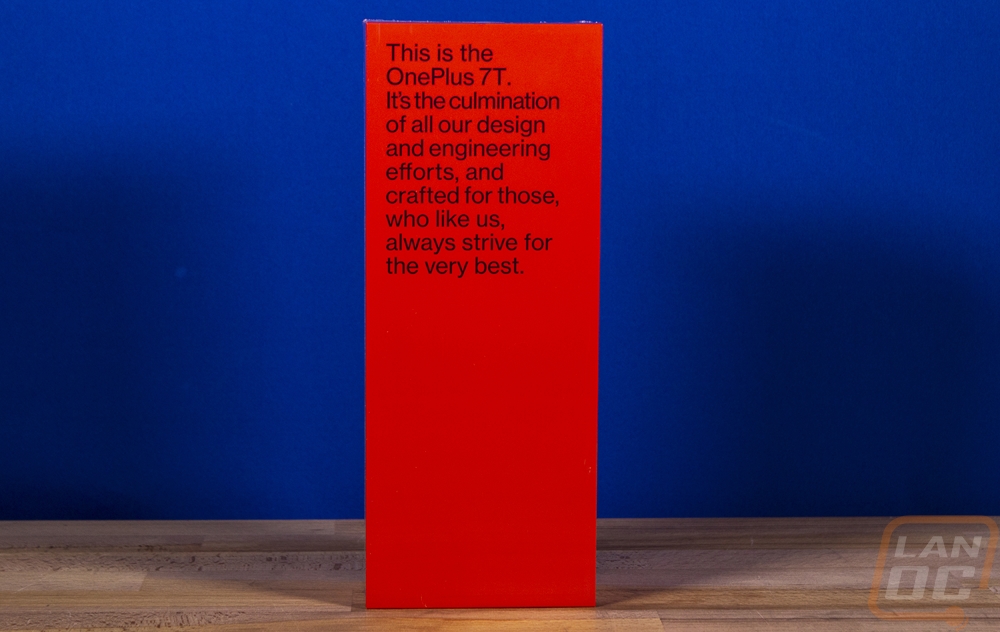



Inside of the top, you have all of the documentation which includes the normal safety information and a user guide you also get an invitation letter that invites you to the OnePlus community. I talked about it with the 6T, but there is something different about how OnePlus handles things that feels a little more personal and not like a huge corporation like most of the other phone companies. Then up under the phone, you will find all of the included accessories. That gets you a big sim card tool on another red card. The phone charging cable is the same as the OnePlus 6T with that bright red cable and white ends as well as the white clips to keep it wrapped up. Then the charger is their new Warp Charge 30 Power Adapter which does 6 amps when charging the 7 Pro, 7T, and 7T Pro. And last but not least they include a clear phone case. OnePlus did send all of those other cases in the media kit, but I love that everyone who gets the phone gets at least some basic protection out of the box. You don’t have to wait for your new case to come in or anything. It seems to be a simple TPU case that is flexible and easy to use and frankly it might actually protect more than half of the high-end cases that OnePlus offers.

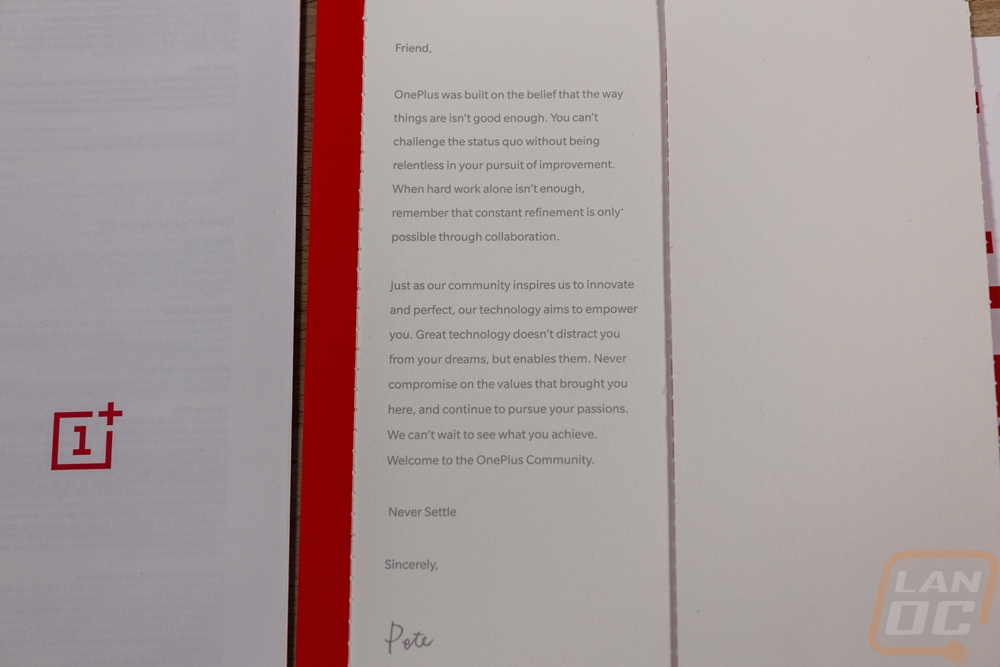

At first glance, the OnePlus 7t without a case and without being able to see the back looks a lot like the 6t to me. It comes with a pre-installed screen protector right out of the box which is welcome. When you get a new phone, the last thing you want to do is wait days for a screen protector to come in while you are trying your best to not damage it while you wait. The screen protector dips up under the front-facing camera on the 7t, just like on the 6t. Without the screen on you can’t really tell that this has changed as well. The 7t has the same teardrop-shaped cutout at the top for the camera, only OnePlus made the cutout smaller to takeaway less from your screen. In the third picture, we have the 6t on the bottom and the 7t up on top and the smaller teardrop shape is a lot more apparent. The front-facing camera is a Sony IMX471 which is the next step up from the IMX371 that the 6t came with. It has the same 16MP resolution, f/2.0 aperture, and 1.0 µm. In fact other than the model number changing, spec wise I don’t see any changes between the two. I did like the 6t’s front-facing camera so it isn’t a bad thing, but I would still like to see things always improving.



The OnePlus 7t comes in at 160.94 × 74.44 × 8.13mm in overall size and weighs 190 grams. This is a few mm taller, a hair skinnier, and a hair thinner than the 6t and with 5 grams more in weight. Looking around the edges the 7t shares a lot of the same features that OnePlus has been known to use on all of their phones. That includes their signature three-way switch to flip between silent, vibrate, and ring which is on the right side just above the power/unlock button. The left side has a rocker switch for the volume controls. The 2.5D Corning Gorilla Glass front glass wraps around to the sides slightly, but not like a Galaxy phone. Then on the edge it is all metal with a polished finish with small plastic splits all around where OnePlus has broken up each of the phone's antennas. Up on the top, there is just one pinhole microphone. Then down on the bottom edge, this is where they packed everything. Like the 6t there isn’t a headphone jack, just the USB Type-C connection in the middle. On the right are four holes for the single speaker location, I would really like to see them add one up top as well for better horizontal movie watching and better audio quality overall. There is a small pinhole microphone on the bottom as well hidden in the plastic split and then the SIM card slot which pulls out and has dual nano sim holders but no micro SD card slot.
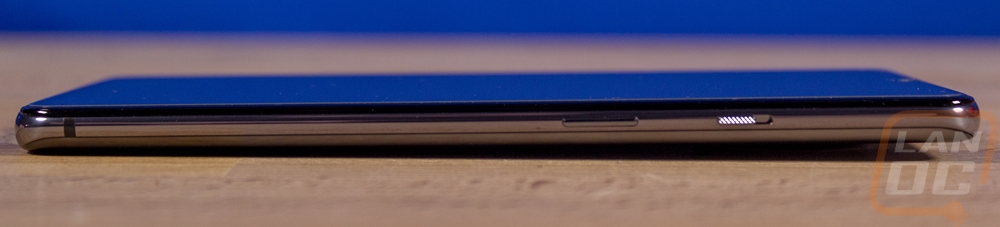
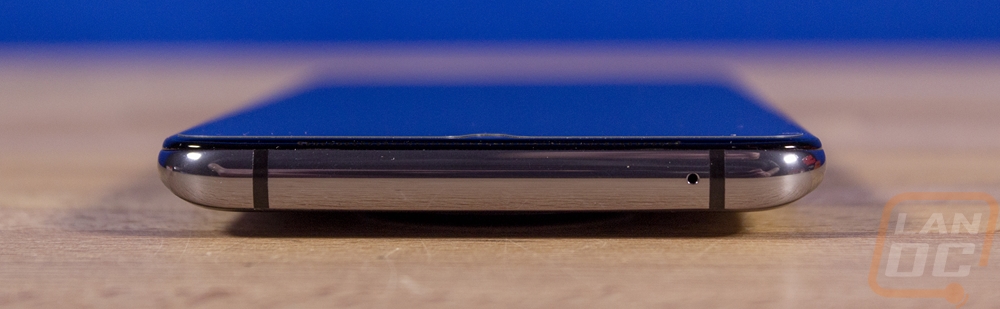



Once we get around to the back you can finally see the big change for the 7t, like all of the flagship phones OnePlus went with a camera array which is all tucked together in a raised circle section up at the top of the phone. The back of the phone has a Gorilla Glass 6 finish and in the center, they have a semi-hidden OnePlus logo and the OnePlus name down at the bottom. The 7t comes with two different finishes, you can get Glacier Blue and Frosted Silver. You might think with the blue tint in these pictures that this is the Glacier Blue model but it is actually the Frosted Silver. It is our blue backdrop reflecting on the reflective silver finish. I do miss the flat black finish that was available on the 6t. But honestly, most of us use cases and the phone finish doesn’t matter that much in that scenario. The case shipped with the 7t is full clear however unlike the tinted case for the 6t. Anyhow, moving back to the camera array the reason for the additional cameras is to offer a wide-angle, standard, and zoom without any moving parts like an optical zoom would require.
So the main rear camera is based on a Sony IMX586 and it comes in at a crazy 48 megapixels. The telephoto lens is a lower 12 megapixel camera. It has an f/2.2 aperture where the main camera is f/1.6. Then the wide-angle lens is 16 megapixel with f/2.2 aperture. The wide-angle has a 117° field of view. They all use the same dual LED flash. For video, you can do 4k at 30 or 60 FPS and the same at 1080p. For slow-motion the frame rate goes up to 240 FPS at 1080p, 480 FPS at 720p and they have 960 fps at 720p as a future OTA update which as of this writing still isn’t available.



Back around on the front, as I boot the phone up I can touch on the screens features. They do have it listed as a 2.5D Gorilla Glass but they don’t note if it is the same version 6 that the 6t had. The official screen size is 6.55 inch and it has a resolution of 2400 x 1080 which gives is a PPI of 402. The 20.9 aspect ratio is a little weird, but that is when the screen is stretched out to the top and includes the bottom buttons which means you can watch more standard wide resolutions without losing buttons or your notifications if you want (and if the app supports it). The screen is AMOLED and it supports sRGB and Display P3 from apple for colors. There is still a bezel, especially when looking at the angle that I took these photos (no one wants to see a perfect reflection of me taking the picture lol). The bezel is thicker at the bottom but overall in person looks amazing.



I love that screen calibration is a part of the OnePlus setup, when you boot up you can pick from Vivid, Natural, or advanced. Advanced is where you can get that true sRGB look. I’m surprised they didn’t include that on the main listing. You can also decide if you want buttons on the screen at the bottom or if you want to use navigation gestures. Not pictured, but the easy transfer app from google is a nice touch as well. You just share the code between this and your old phone using the google app and it does all of the work for you. Given that I spent time over the holidays helping family transfer to their new phones, making that process easier is always nice.
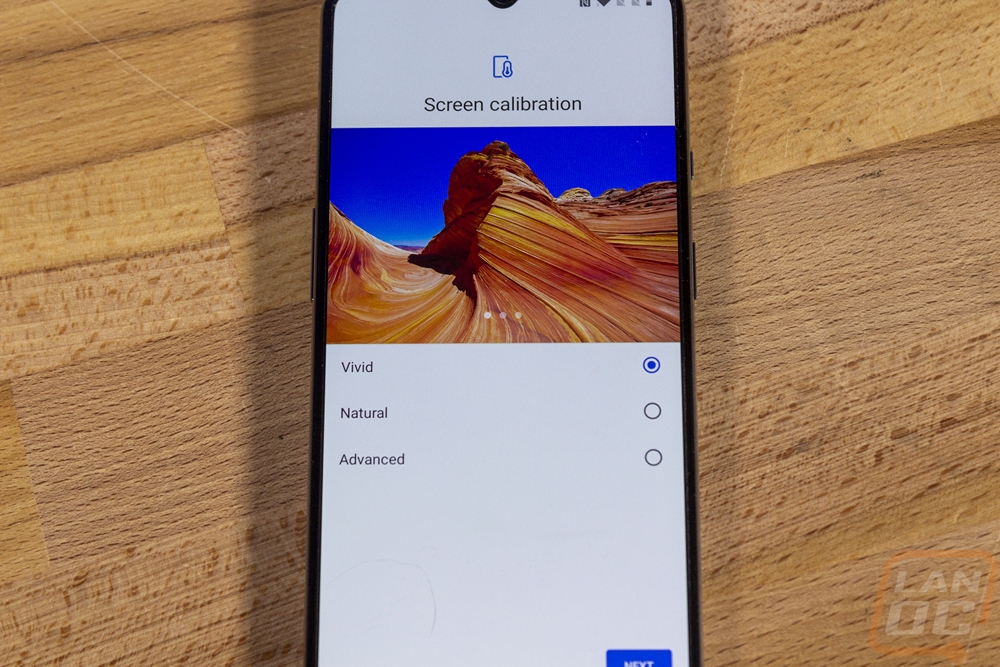
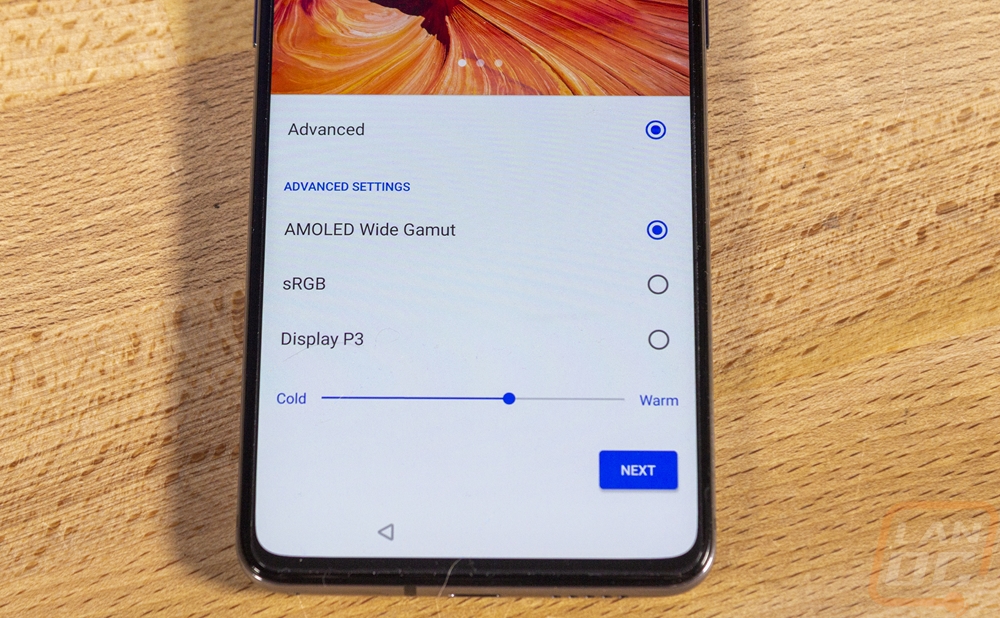
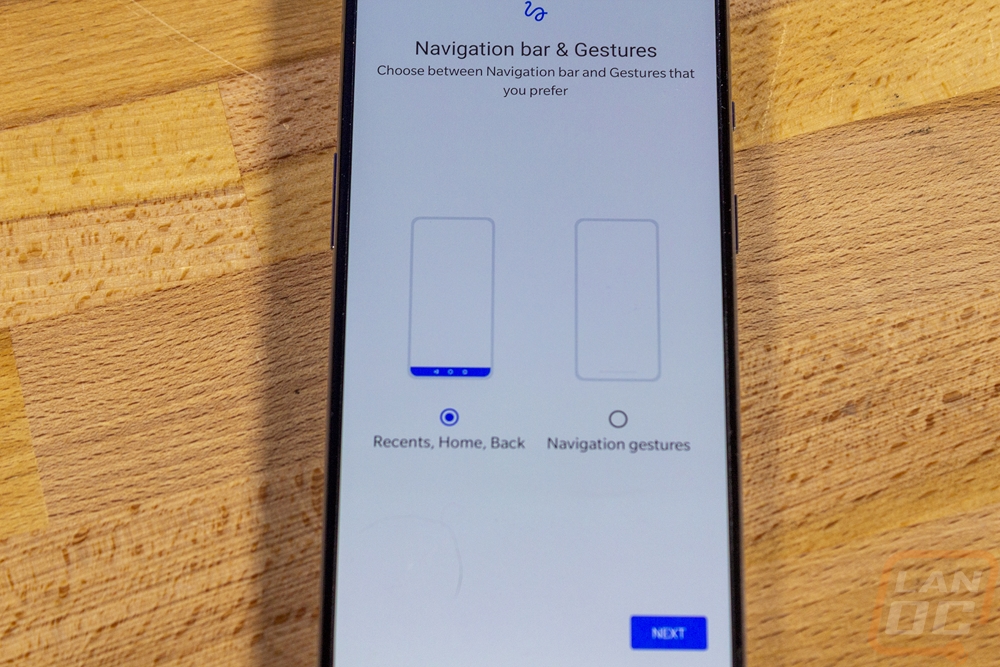
Of course, I put the older OnePlus 6t next to the 7t for a few photos as well. Again I love that black finish on the 6t no matter how nice the silver or blue finishes look on the 7t. Beyond that, you can see the extra height that the 7t has but it is again the camera array which is now three cameras from the two on the 6t and 7 that make the big change. I do wish the 7t’s cameras were thinner though like the 6t. Sticking the glass covering your lens out the most is a quick way for it to get damaged in my opinion. Not to mention if you aren’t using a case the 7t won’t sit flat.



The 7t was noticeably brighter when I have the two phones next to each other given the same brightness setting and the camera notch as I mentioned earlier is easy to see that it is smaller.


Speaking of the OnePlus 7t not sitting flat without a case. Here is a look at the TPU case that they ship it with. It is fully clear which does let the silver or the blue on the phone to shine through and you can see the OnePlus branding as well. But given my experience with the tinted case on the 6t, I’m sure you can expect it to collect dust and dirt in between the case and phone as well which will be even more visible.

Performance
My performance testing of the OnePlus 7t consists of running through our normal test suite, then in the next section taking a look at the camera performance. For the main testing, I put to use a few different programs so we can compare CPU performance in a few situations, GPU performance, and a few general tests that combine them all including browser performance which is especially important considering how most people use their phones for the internet more than their PC.
Before diving into that I did want to talk a little about what setup OnePlus went with on the 7t. For the processer, they went with the Snapdragon 855 Plus which is a slightly improved version of the Snapdragon 855 that OnePlus used in their 7 Pro. It is an 8 core CPU built at 7nm. Mobile processors like this don’t have a flat clock speed like a PC CPU would have. The 855+ has one core running at 2.96 GHz, three at 2.42 GHz which are the Kryo 485 Gold cores and then there are four Kryo Silver cores running at 1.80 GHz. The different core types and clock speeds lets the phone use high-efficiency cores for background tasks and for lower load things and then you have faster cores when you start doing real processing or gaming. This keeps the heat down and of course, is a lot more power-efficient. The 7t has the Adreno 640 GPU just like the original 855, but the 855+ has its GPU clocked slightly higher. You get 8GB of LPDDR4X RAM and 128GB of storage which is running on a UFS 3.0 bus with a 2x connection. With that, I am interested in seeing how fast the storage performs in those tests.
My first round of tests are all browser based looks at java and HTML 5 performance. This includes the Google Octane v2 test where the OnePlus 7t did really well but still didn’t catch up to the ludicrous number that the iPhone 7 did years ago. The same goes for the JetStream benchmark where the iPhone 7 is still out way ahead. In Browsermark 3.0 the Samsung S10 topped the chart with the OnePlus 7t right behind it. The S10 btw has the Snapdragon 855 processor, but not the 855+. Then in the newest Jetstream benchmark, you have the S10 and the 7t up at the top with a noticeable margin between them and last years phones but the 855+’s extra clock speed difference can be seen here with an extra 4 points higher on the score.
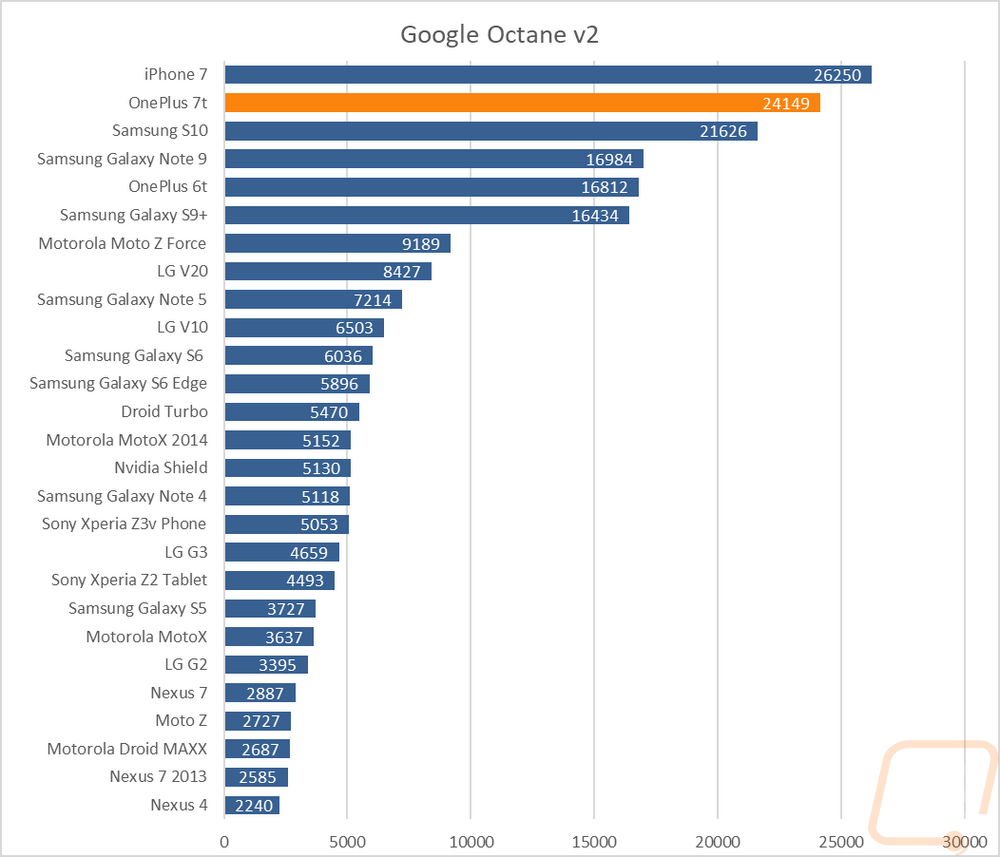
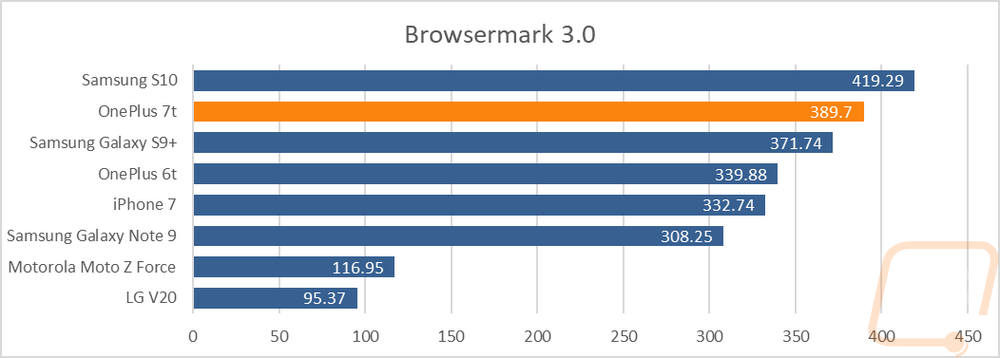
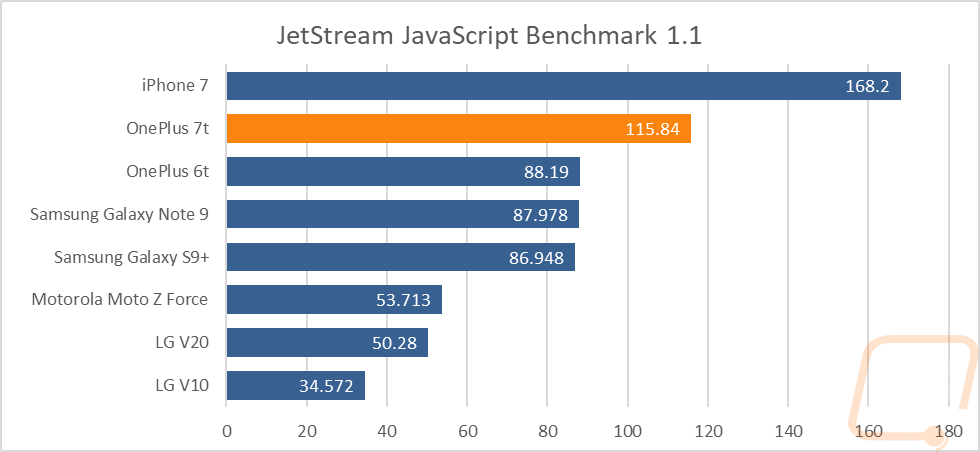
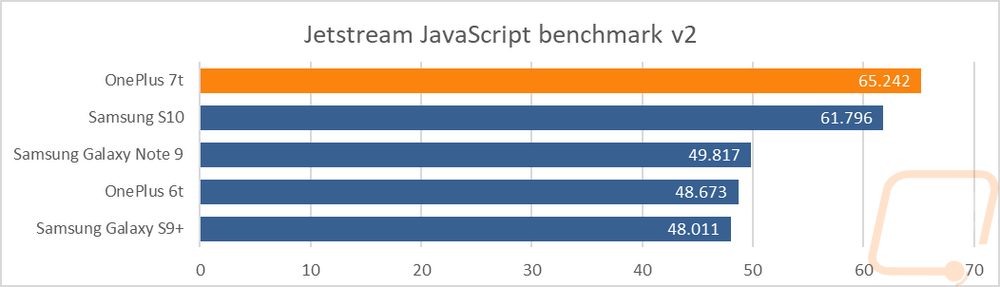
For testing the gaming performance of the Adreno 640 GPU on the OnePlus 7t I ran 6 different tests. Three of them were run using the android version of 3DMark, two were run on Basemark GPU, and the last is similar to 3DMark with both being from the same company (UL) it was run on VRMark. With 3DMark all three tests put the OnePlus 7t significantly out ahead of everything else tested, including the Samsung S10 which has the same CPU and GPU but running at lower clock speeds. You can see that the S10 is still out ahead of last year's phones though. For the Basemark tests, I was actually focused more on the difference between the results than the overall numbers. Yes, the 7t was at the top again. But what I was curious about was if running all of the phones at a set resolution would yield different results from when I tested at their native resolution. With the Note 9, for example, you can see how the performance drops due to its higher resolution. The S10 and the 7t both do improve at the lower resolution, but you can see how the S10 gets closer in performance with the offscreen set resolution. In the last test, using VRMark I ran the Amber Room test and you can see that the 7t and the S10 are very similar in performance. Mobile phones are the future of VR, once they reach the point where they can power what our current systems do with the Vive due to them being compact, fully wireless, and already building in a lot of the sensors needed so I like to keep an eye on this. Of course VR with your mobile phone is already very popular with less interactive or less demanding games as it is. But obviously, the 7t is right there with the S10 in pushing that performance forward.
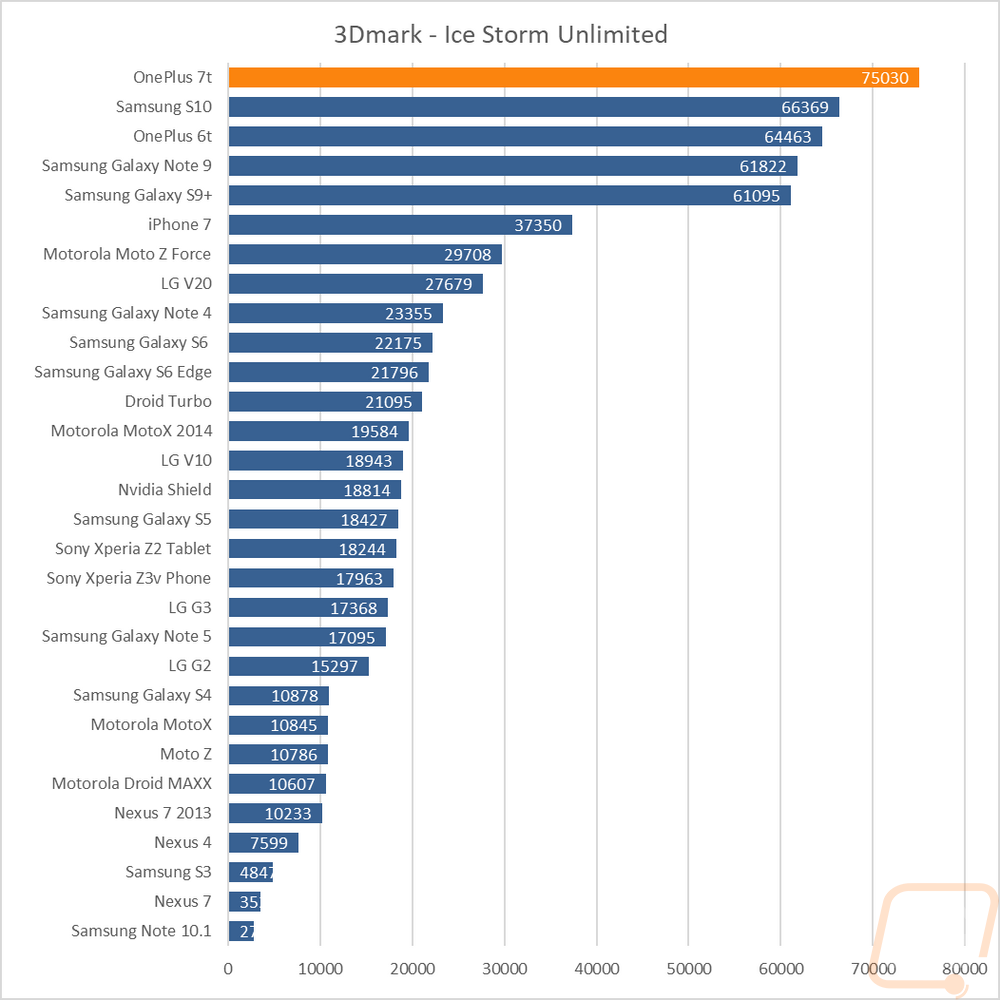
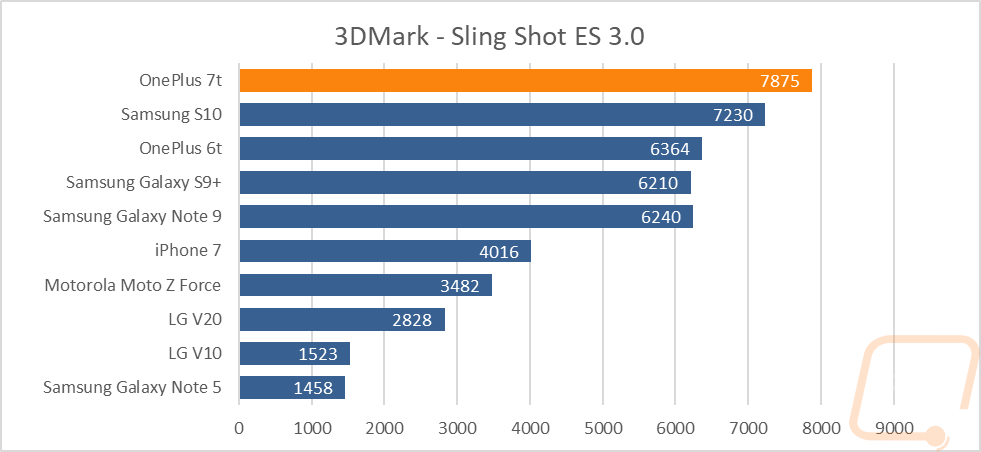
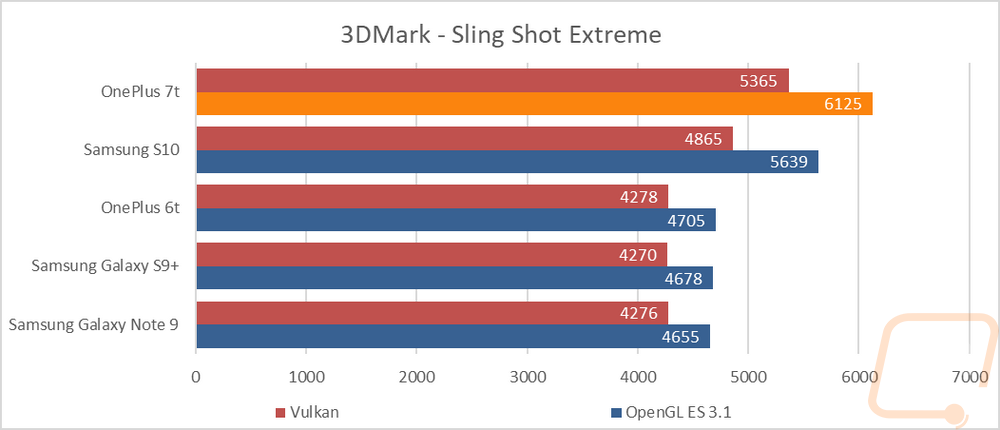
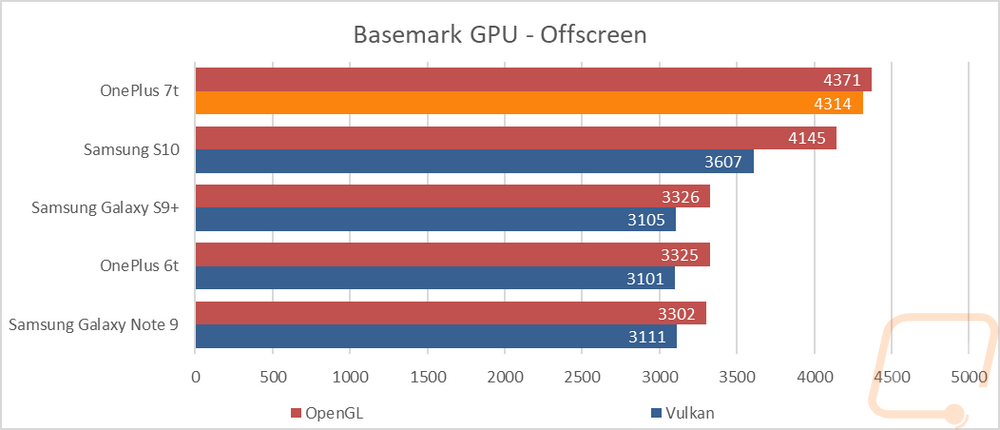
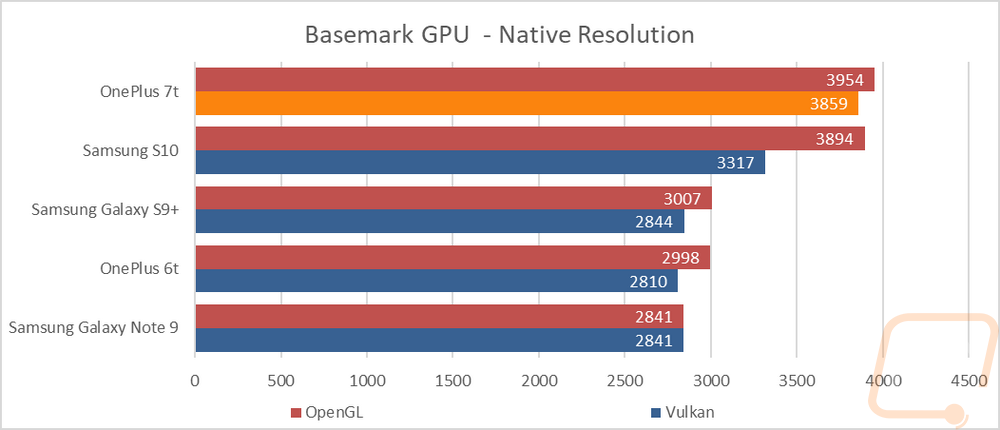
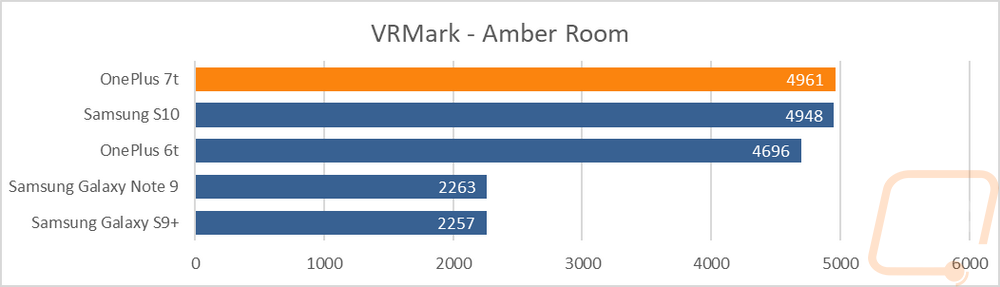
One area that a lot of people forget about when it comes to phone performance is memory and storage performance. You focus on the GPU and CPU and even the memory and ram capacities but forget that ram and storage performance is what makes a phone feel quick or responsive. Like when you have an older phone and storage performance slows down (like the Nexus 7 did over time) it is really obvious. So for this one, I used AndroBench to test the storage in read and write pure speed and IOPS, then I followed up with PCMarks storage test as well as a more overall look at storage performance. The OnePlus 7t comes with 8GB of LPDDR4X RAM and 128GB of storage which is running on a UFS 3.0 bus with a 2x connection. The storage benchmark in the first test, at least on the read performance was WAY ahead of even the Samsung S10. The write performance was the best tested as well, but it wasn’t a big jump over any of the others. But that x2 UFS connection is obvious in the read performance. The IOPS test has the 7t out ahead as well, but not with as significant of a lead and it is really interesting to see how the S10 is actually lower in the read IOPS compared to last year's phones. With the PCMark Storage test, the 7t didn’t do nearly as well, coming in at the middle of the pack and with the 6t of all phones still winning.
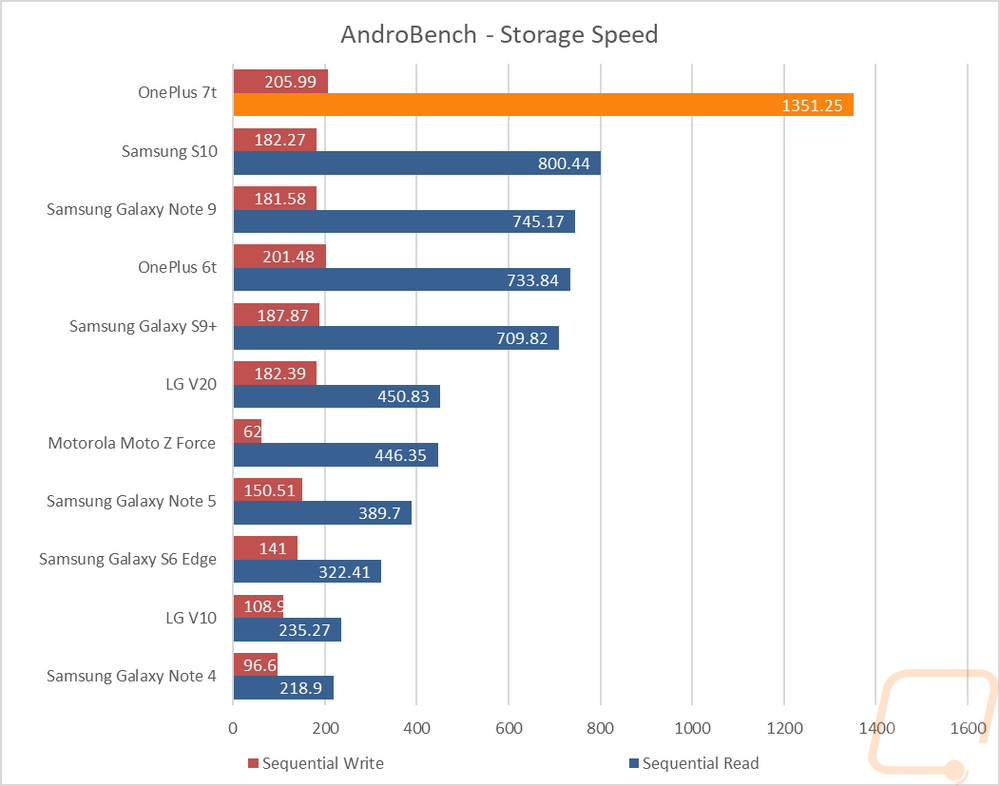
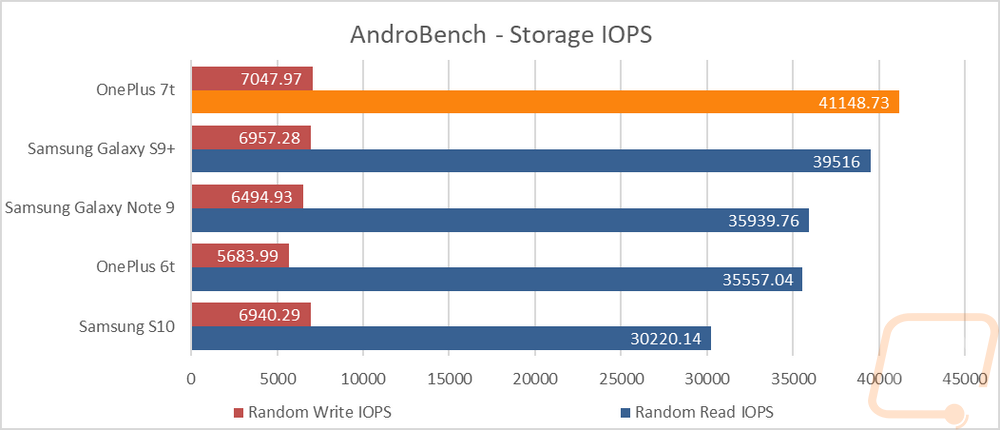
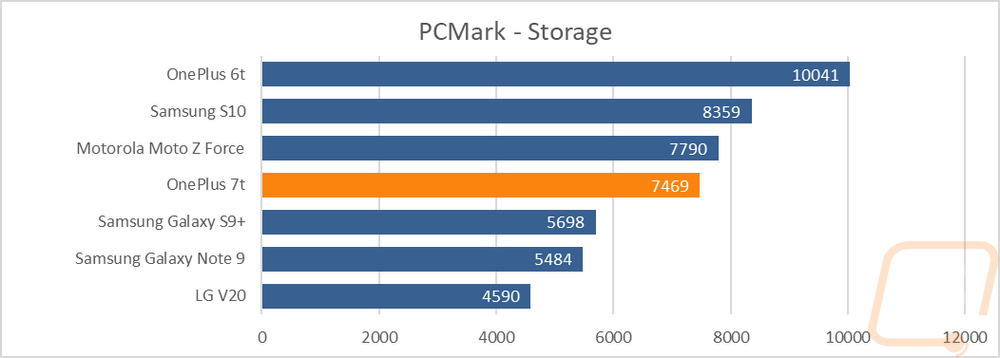
Sticking with the PCMark test, I did run a few other PCMark benchmarks. I ran the older PCMark work benchmark and the new Work 2.0. The biggest surprise on both is just how much the OnePlus 7t stands out from the Samsung S10 given the S10 has the 855 and the only difference is the higher clock speeds of the 855+ on the 7t.
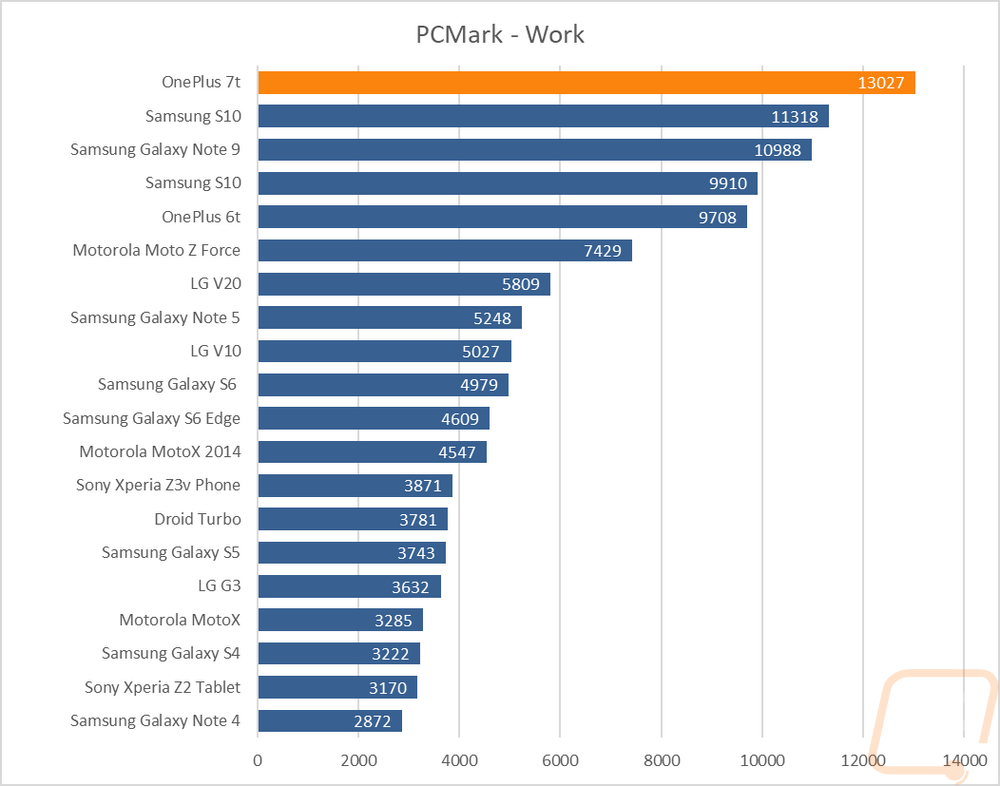
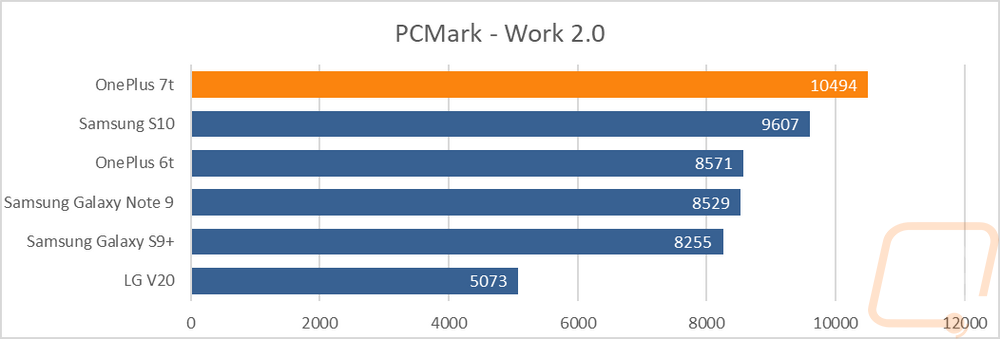
The newer PCMark based Computer Vision test measures the performance of the phone with image recognition and machine learning libraries. The AI Benchmark is similar as well but from a different developer. It is interesting that the S10 did better in the Computer Vision test and the 7t was faster in the AI Benchmark. But both were well ahead of all three of the phones from last year.
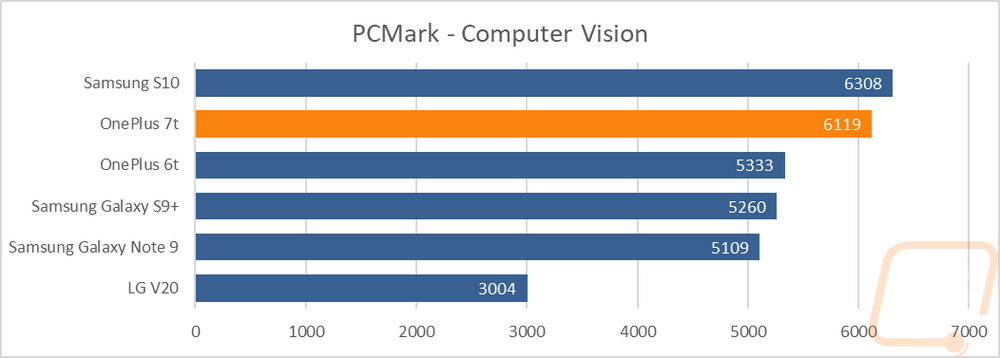
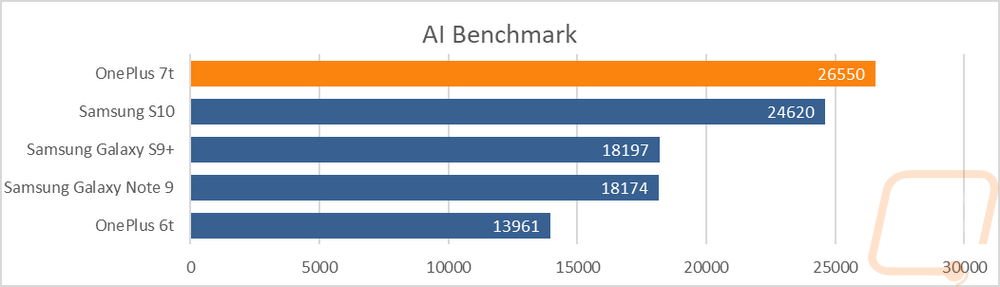
I then had a few more tests that focus specifically mostly on CPU performance, but I did also include the Geekbench GPU results because they are interesting to see the CPU and GPU results next to each other. No big surprises here as well, the 7t with the 855+ was up at the top and the S10 just behind it including in the Geekbench GPU results as well.
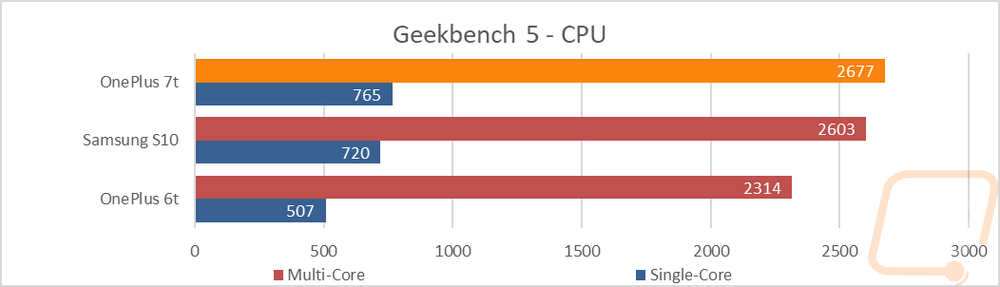
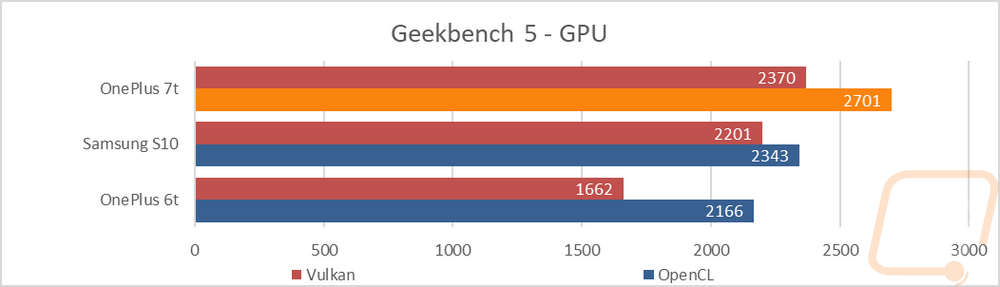
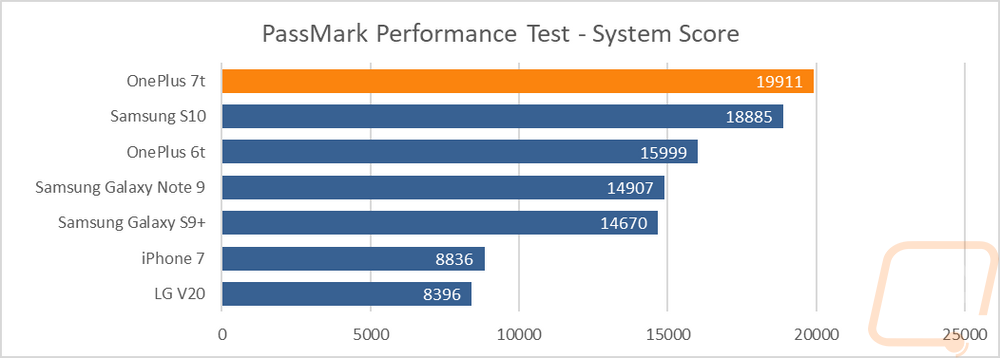
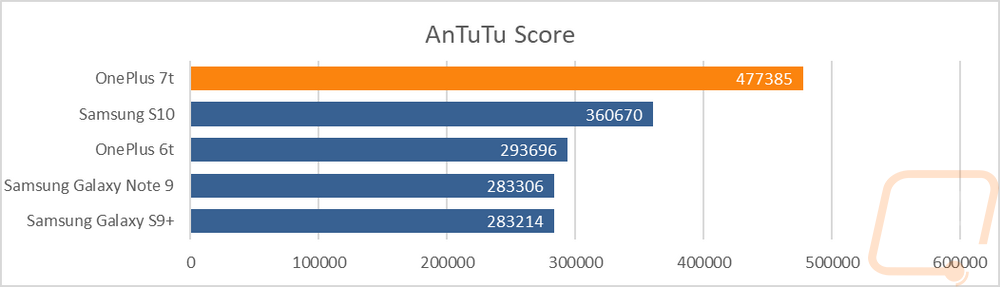
I think my favorite benchmark to look at is the overall battery life of a phone. Funny enough, this one caused me by far the most trouble this time around. The 7t just didn’t want to complete tests and give just how long the test takes I spent a full week fighting with it settling on just the one test not both the older Work and newer work 2.0 results like I have in the past. The 7t comes with a 3800 mAh battery compared to the 3700 mAh of the 6t. The screen size is a touch larger but more importantly, the new screen runs at a 90hz refresh rate so I was actually expecting the battery life to be a little lower than the 6t but the 7t did still come out on top most likely due to improvements in battery performance in the OS now that it is on Android 10. This test was run at a 50% brightness level on the screen with plane mode on so mobile and wireless wouldn’t skew any results, along with emails or messages. At nearly 14 hours of screen on time while looping the work 2.0 benchmark that loads the CPU and GPU I am once again blown away at just how much better battery life is. You can actually use your phone all of the time and not really have to worry about charging it.
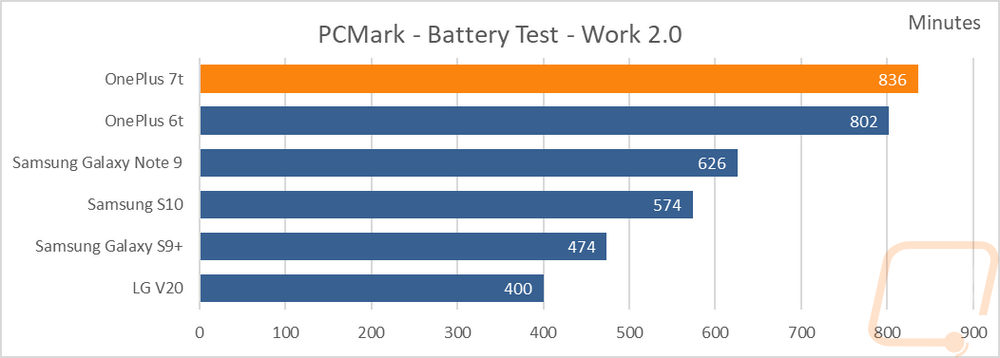
Even better with the 7t is the inclusion of the Warp Charge 30T Fast Charging which charges at 5v 6 amps. So even with the huge battery and long battery life charging isn’t a long most likely overnight thing. In fact, I tested it out, starting with the battery down at 2% total charge. In exactly a half-hour when I checked on the phone it was up to 72% charge. From there I kept a close eye on it and it reached 100% at the 59-minute point. From nearly 0% to 100% in basically an hour. I can say that having used the phone for a while now I just don’t even worry about the battery level. It is days between charges and then I can charge it up quickly before I need to take it with me. On average I charge the 7t every two and a half days. I was curious how the 30T warp charger might work on the 6t and it did charge fast but not as fast as the 7t. It went from 14% to 96% in an hour and 10 minutes. For some reason it wouldn’t charge the 6t past 96% as well, which was interesting. I did take thermal images of the 7t and the charger while charging, but frankly, they don’t give too much information. Just know the phone doesn’t get too hot when charging that fast, the center of the phone was 92.2f vs 87.9f on the outside edge. The charger does warm up both on the adapter and the cord. I wouldn’t chain charge multiple 7t’s without giving it some cooldown time between charges, but again I only need to charge every few days. Even topping off both the 7t and 6t isn’t going to take more than two and a half hours.
I also did take a look at CPU thermal throttling using an app called CPU Throttling Test. You can see how the 6t, Note 9, and S9+ all did at the bottom of the performance page on the 6t review HERE for comparison. Well, both phones actually did really well, with the S10 throttling down to 80% at one point and the 7t dropping down to 91%. For comparison the S9+ went down to 50%, Note 9 went to 68%, and the OnePlus 6t went to 83%. It’s clear the Snapdragon 855 CPU is a little more efficient, but even more impressive is that the 7t throttled less than the S10, while running at higher clock speeds! I also had one of the cases on the phone as well which I’m sure wasn’t helping with the cooling.
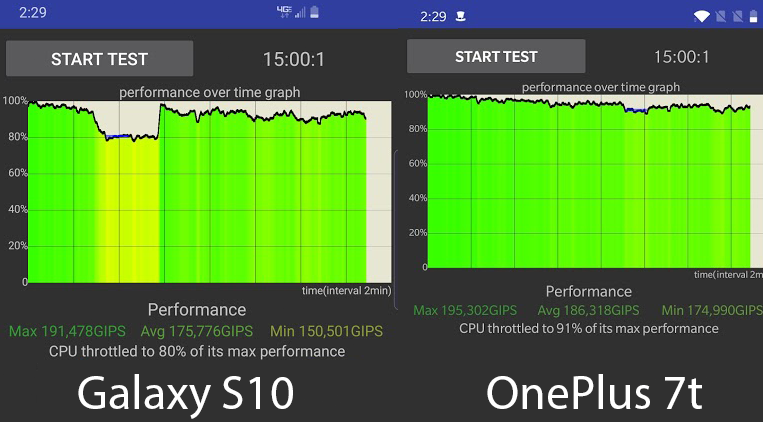
Camera
For testing the camera on the OnePlus 7t I changed things up from what I normally like to do. Typically I have a few things inside to photograph and I get maybe one picture outside. Well, when I was doing this testing it was a great fall day so I went around town to get a few unique pictures. I took the Oneplus 6t, OnePlus 7t, and the Samsung S10 that Verizon Wireless provided to get pictures and took advantage of all two or three of the zoom/cameras that each has. My first stop was right outside of my house, taking a picture of a late blooming flower that my wife planted this year. For this, I used just one camera mode on them all, with the exception of the 7t where I also wanted to test out the macro function. All three of the phones take a great picture and the differences between them are slight at best. The S10 does bring out the colors more, which is something I have seen a lot of Samsung phones do, to a point where sometimes it is too much. But for this photo, it looks great. The macro shot from the 7t, however, is the best, bringing out even more detail.

OnePlus 6t


OnePlus 7t

Samsung S10
For my next round of photos, I took a picture of a local church and when doing it on each of the cameras I used all of the available zoom levels. Which means a 1x and 2x with the 6t and wide, normal, and zoom pictures from the S10 and 7t. You will notice that I ended up with my finger in the wide-angle shot from the S10, I’ve had this happen a lot actually. Its field of view is crazy. The 7t is close as well, but just a touch less and both having that option is more helpful than you might imagine. Especially during the holidays when you need a picture of everyone in a room that is too small to really be taking that photo or if you want to get a bit of a fish-eye effect in your picture. I found it useful when taking pictures of our car after washing it without having to even walk off our driveway. The zoom photos show that you can get a proper picture up close of the building while standing across two lanes plus angled parking on each side, not to mention the sidewalk and all of the walk up space on the church side. As for the photos themselves, you can see the S10 again having more color and the 6t being a little light on the color but the 7t found a happy medium that is most like what I was seeing in person as well. Its shadows are a little too dark which cuts out some of the detail that you can see in the bushes. In the normal zoom photos the 7t also brings out more of the detail in the clouds, you can see some streaks of clouds in all of the pictures, but the 7t photo shows a LOT more.


OnePlus 6t



OnePlus 7t



Samsung S10
My next stop, with it being fall at the time of the photos I wanted to find a tree that was changing colors that I could get a picture of and frankly I wanted to find one that didn’t have me taking pictures out in front of someone’s house. I don’t need to be posted up on social media and being shared like some creepy ring footage of some guy casing a house or something. I ended up downtown, which some of you might be surprised at what rural Ohio downtown looks like. But for these photos, I took a picture from each of the cameras using the default/normal lens and I took it twice, once with a 4:3 aspect ratio and then again with the “full” mode that goes to the aspect ratio that fills your ultra widescreen. I just wanted to show what switching between those camera modes could include or cut out depending on what you need at the time. Also with the 7t, I slipped in a third picture using the wide-angle to show how the wider aspect ratio really gets that fish eye effect. Again the S10 has a richer photo making the brick almost orange on one building and darker on the other, not to mention the ground. But the two OnePlus’s are closer to what I was seeing.


OnePlus 6t



OnePlus 7t


Samsung S10
The last batch of photos was out in the country looking at the sun setting. I took zoom, normal, and for the 7t and S10 wide-angle shots. I did notice that the zoomed in photo from the 7t came out noticeably out of focus compared to the others. The S10 is once again a little last natural in the coloring, but I have to admit that it looks amazing. This also brought out even more blue in the sky. The 7t, however, shows more detail out in the field/dirt and the grass is a more natural color.


OnePlus 6t



OnePlus 7t



Samsung S10
I also wanted to show a few random pictures I took while testing the 7t that take advantage of a few of the camera modes. The cat picture below was taken using the portrait mode which adds bokeh, which is a fancy word that means background blur. You can see the detail in the hair in his face and on his arm but that detail fades in the background, as does the mess from my wife's desk on the other side.
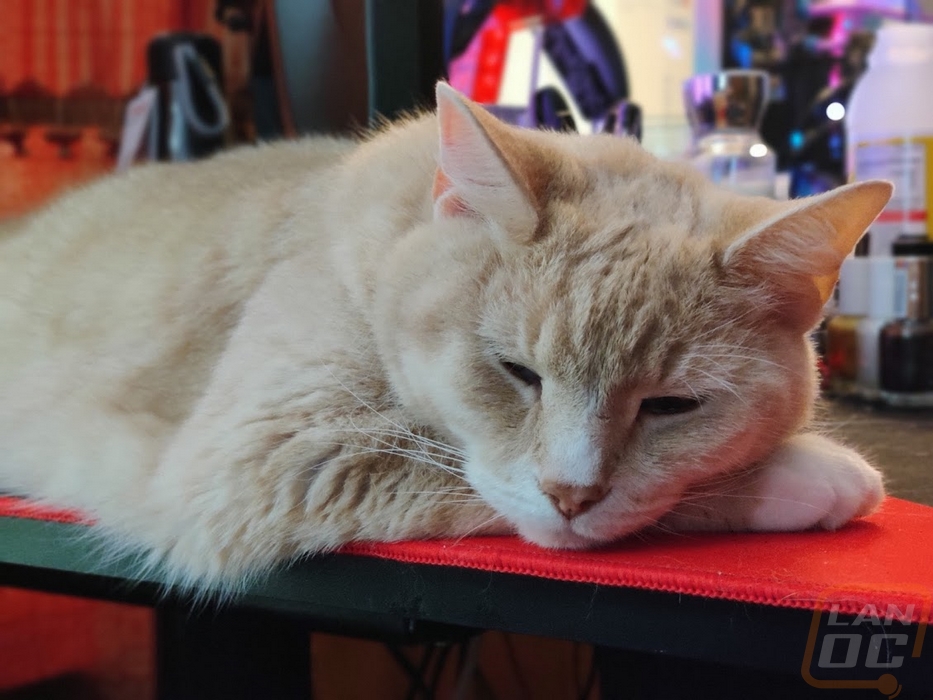
The photo may be completely unassuming and frankly not that great of a picture. Until you know that I took it using the nightscape mode in the middle of the night. The TV was on in the room, but with a dark stream and in person I couldn’t see anything in the corner. It was pitch black to me but the night mode picked up everything and made our white living room look like daytime without any flash. The night mode takes a series of photos to bring out the detail in night or even extremely dark areas like this. It is also really good for taking a nighttime lighting photo or a picture of a skyline, by using multiple exposures they can bring more out of the image. It is supported with the normal and wide-angle cameras, but not the zoom.

The last picture was taken is a mostly dark room using the macro mode at the bottom of a Noctua NH-L9i. You are actually seeing the full machine marks where they end in the center of the heatsink’s contact surface! I used the zoom camera because given the dark room when I got too close using the normal (and higher detail camera) I created a shadow.
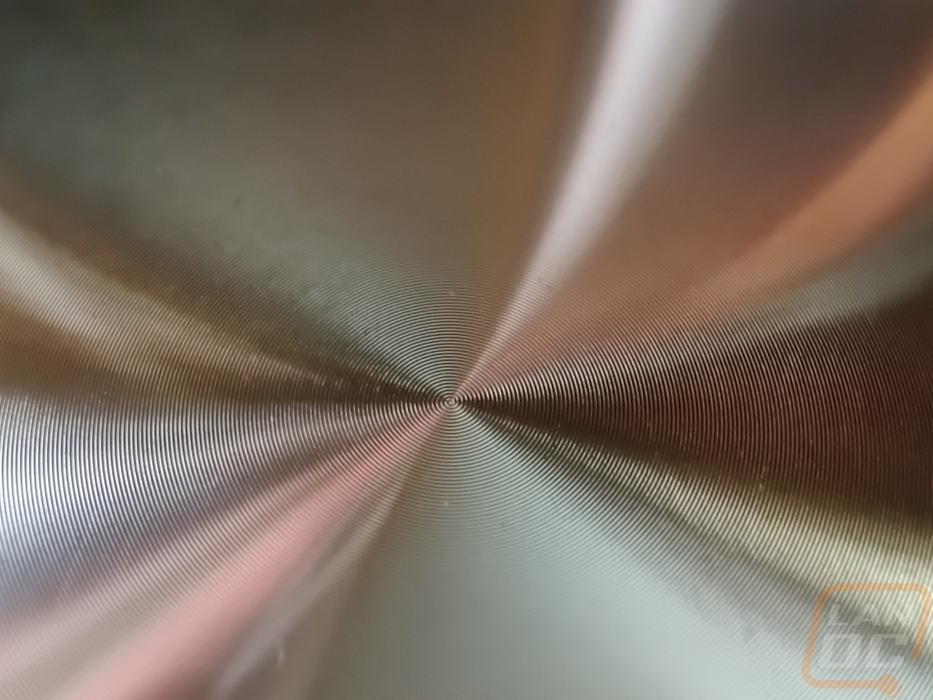
Overall and Final Verdict
Going into my OnePlus 7t coverage was interesting because I had been using the 6t regularly and had been happy with it, even while having the Samsung S10 on hand as well. But using the S10 made it clear that the 6t was a little dated in a few areas, namely the camera where everyone has been moving to a triple rear camera layout to add in a wide-angle lens into the mix. In the end, the OnePlus 7t in a lot of ways just continues what they have been doing, a lot of the styling of the phone is similar to the 6t. But they did improve on the areas that did need improved on. I love the new camera, the wide-angle lens adds a little more flexibility but also the 48MP main camera takes great photos. OnePlus has also done good work with other modes like the nightscape mode and the macro mode, I rarely flip between different camera modes but I have used both multiple times outside of my testing.
The new 90Hz refresh rate on the screen seems to be a nice sweet spot as well. You can notice an improvement in smoothness. It is especially noticeable on swiping but also in fast moving games. I’m also glad they didn’t go higher than 90Hz as well because this seems to be the sweet spot for performance and battery life. I was concerned that even at 90Hz the amazing battery life that I liked about the 6t would be gone. That didn’t happen, battery life is once again so good that you just rarely ever have to think about it. This is helped even more by the Warp 30T charging that could charge the 7t from 2% battery to 100% in basically 1 hour. Another aspect that I really liked about the 6t that continued over to the 7t was the inclusion of a screen protector and a carry case. The case they include is as basic as they come, but after buying a new phone it is nice to not have to run to get something to keep your new device protected. For a lot of people, the included case and screen protector will be enough, but if not you have time to find the perfect case.
The Snapdragon 855+ CPU is quick, though just last month the new 865 was announced. But what impressed me was that the 7t seems to have better cooling than the Samsung S10. They both have Snapdragon 855’s but the 7t’s is the plus model that is clocked higher. Even with higher clocks when I did CPU thermal throttling testing it was noticeably better.
Now the phone isn’t perfect. For example, the new camera array now sticks out of the phone which I hate. I feel like it forces you to use a case to keep the phone from wobbling if you sit it down. Not to mention the last thing I want to stick out and be the first thing that gets scratched is my camera lens. A small detail, but I miss the cool matt black color option that was available on the OnePlus 6t, you get silver and a silver blue to pick from. The other big issue I had with the phone and depending on who you are this may be a good thing. But when you type, the haptic feedback on the 7t is so weak most people I asked to try it couldn’t feel it at all. I know it uses more battery power, but please give me the option to have proper haptic feedback. The 6t has it, the S10 has it.
As for pricing, the OnePlus 7t has an MSRP of $599 and you may find it for cheaper, right now there is a 256GB model on Amazon for $575 for example. The Samsung S10 which I tested it against on the other hand will run you $849 for an unlocked version. The S10 isn’t bad when you get it through your provider, but OnePlus is great for someone who wants to throw down the money now and avoid payments or contracts. This is where it stands out, other high-end phones, like the Pixel 4 are up at $799 or higher and often for lower storage capacities. The 7t gets you in the high-end phone market with all of the same features at a better price. Being an unlocked phone, you also have a lot of flexibility on who you go with for service as well, it is even supported on Google Fi though it does lock you into only T-Mobile towers.
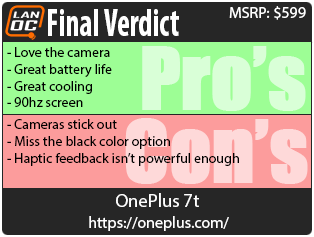
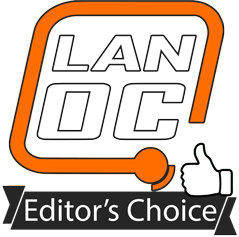
Live Pricing: HERE




