Photos and Features
In addition to the crazy media kit that I already covered. The box for the OnePlus 7T did still end up being different and unique compared to other phones. They went with an interesting tall box design and with that signature OnePlus bright red you know exactly what it is. If you don’t, well the box tells you right on the front. Not with a big name, but a short description of how the OnePlus 7T is a culmination of all of their work. The box is similar to other phone boxes in that it is thick and you slide the front off, but I do like how the seal on the back isn’t something that requires you to cut it. They just have a pull tab for a seal. Inside the first layer says OnePlus on it and when you pull that off you will find the 7T sitting in a formed tray with that same Never Settle motto that you find all over the place on OnePlug hardware. The phone comes with a plastic layer around it to prevent any scratched and that, like the box, comes off with a pull tab as well.
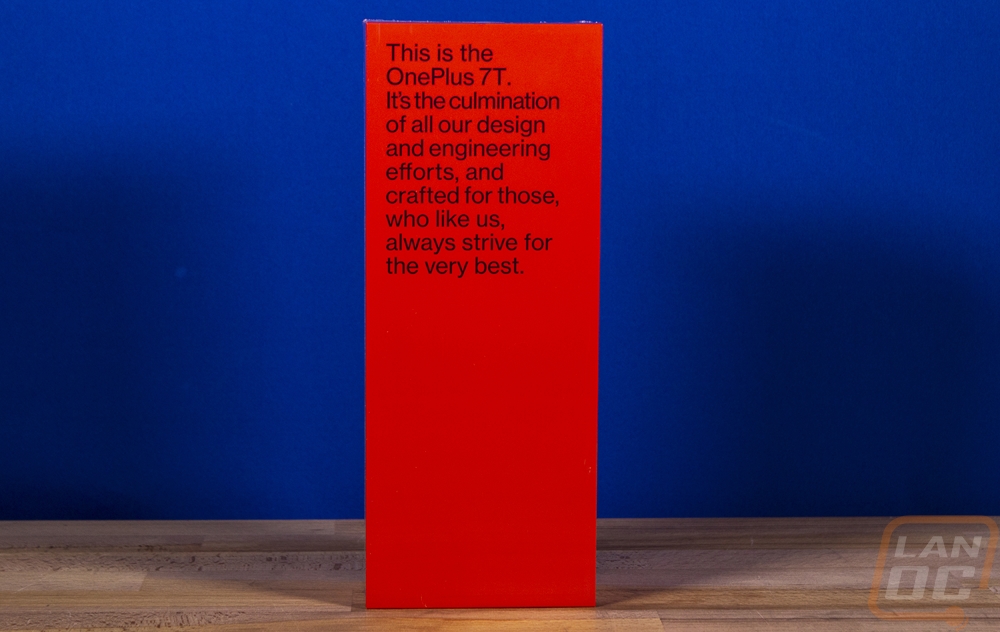



Inside of the top, you have all of the documentation which includes the normal safety information and a user guide you also get an invitation letter that invites you to the OnePlus community. I talked about it with the 6T, but there is something different about how OnePlus handles things that feels a little more personal and not like a huge corporation like most of the other phone companies. Then up under the phone, you will find all of the included accessories. That gets you a big sim card tool on another red card. The phone charging cable is the same as the OnePlus 6T with that bright red cable and white ends as well as the white clips to keep it wrapped up. Then the charger is their new Warp Charge 30 Power Adapter which does 6 amps when charging the 7 Pro, 7T, and 7T Pro. And last but not least they include a clear phone case. OnePlus did send all of those other cases in the media kit, but I love that everyone who gets the phone gets at least some basic protection out of the box. You don’t have to wait for your new case to come in or anything. It seems to be a simple TPU case that is flexible and easy to use and frankly it might actually protect more than half of the high-end cases that OnePlus offers.

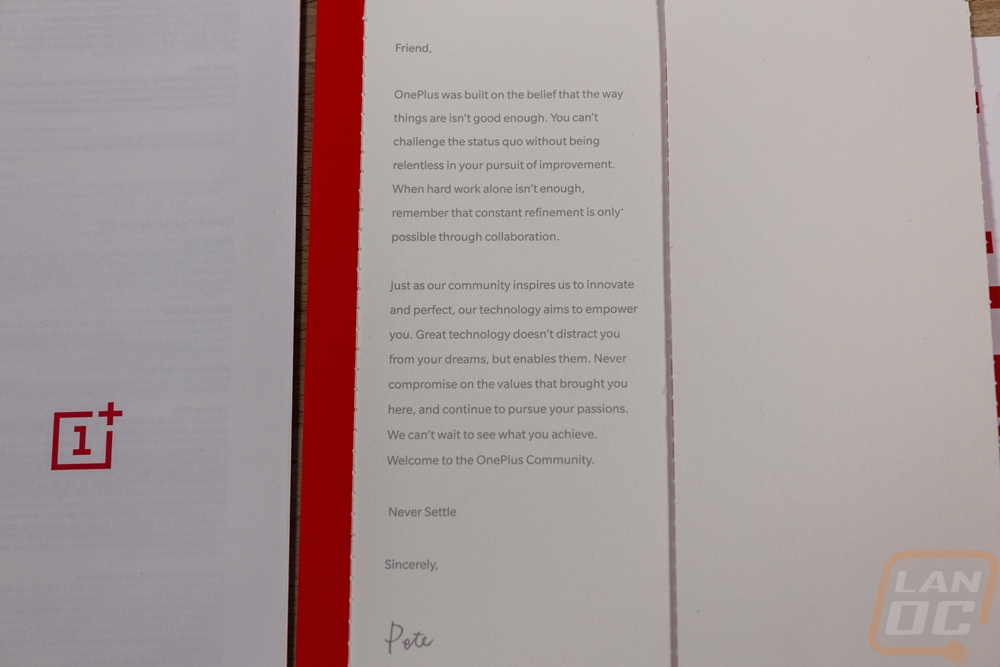

At first glance, the OnePlus 7t without a case and without being able to see the back looks a lot like the 6t to me. It comes with a pre-installed screen protector right out of the box which is welcome. When you get a new phone, the last thing you want to do is wait days for a screen protector to come in while you are trying your best to not damage it while you wait. The screen protector dips up under the front-facing camera on the 7t, just like on the 6t. Without the screen on you can’t really tell that this has changed as well. The 7t has the same teardrop-shaped cutout at the top for the camera, only OnePlus made the cutout smaller to takeaway less from your screen. In the third picture, we have the 6t on the bottom and the 7t up on top and the smaller teardrop shape is a lot more apparent. The front-facing camera is a Sony IMX471 which is the next step up from the IMX371 that the 6t came with. It has the same 16MP resolution, f/2.0 aperture, and 1.0 µm. In fact other than the model number changing, spec wise I don’t see any changes between the two. I did like the 6t’s front-facing camera so it isn’t a bad thing, but I would still like to see things always improving.



The OnePlus 7t comes in at 160.94 × 74.44 × 8.13mm in overall size and weighs 190 grams. This is a few mm taller, a hair skinnier, and a hair thinner than the 6t and with 5 grams more in weight. Looking around the edges the 7t shares a lot of the same features that OnePlus has been known to use on all of their phones. That includes their signature three-way switch to flip between silent, vibrate, and ring which is on the right side just above the power/unlock button. The left side has a rocker switch for the volume controls. The 2.5D Corning Gorilla Glass front glass wraps around to the sides slightly, but not like a Galaxy phone. Then on the edge it is all metal with a polished finish with small plastic splits all around where OnePlus has broken up each of the phone's antennas. Up on the top, there is just one pinhole microphone. Then down on the bottom edge, this is where they packed everything. Like the 6t there isn’t a headphone jack, just the USB Type-C connection in the middle. On the right are four holes for the single speaker location, I would really like to see them add one up top as well for better horizontal movie watching and better audio quality overall. There is a small pinhole microphone on the bottom as well hidden in the plastic split and then the SIM card slot which pulls out and has dual nano sim holders but no micro SD card slot.
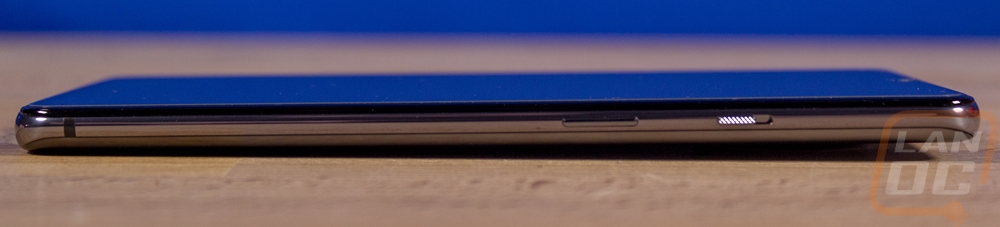
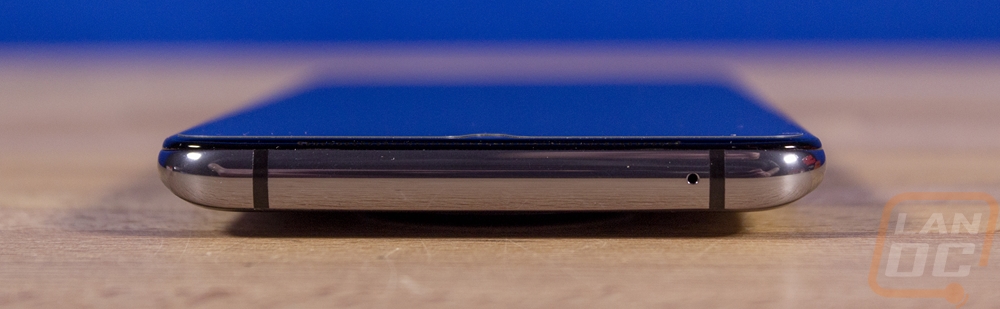



Once we get around to the back you can finally see the big change for the 7t, like all of the flagship phones OnePlus went with a camera array which is all tucked together in a raised circle section up at the top of the phone. The back of the phone has a Gorilla Glass 6 finish and in the center, they have a semi-hidden OnePlus logo and the OnePlus name down at the bottom. The 7t comes with two different finishes, you can get Glacier Blue and Frosted Silver. You might think with the blue tint in these pictures that this is the Glacier Blue model but it is actually the Frosted Silver. It is our blue backdrop reflecting on the reflective silver finish. I do miss the flat black finish that was available on the 6t. But honestly, most of us use cases and the phone finish doesn’t matter that much in that scenario. The case shipped with the 7t is full clear however unlike the tinted case for the 6t. Anyhow, moving back to the camera array the reason for the additional cameras is to offer a wide-angle, standard, and zoom without any moving parts like an optical zoom would require.
So the main rear camera is based on a Sony IMX586 and it comes in at a crazy 48 megapixels. The telephoto lens is a lower 12 megapixel camera. It has an f/2.2 aperture where the main camera is f/1.6. Then the wide-angle lens is 16 megapixel with f/2.2 aperture. The wide-angle has a 117° field of view. They all use the same dual LED flash. For video, you can do 4k at 30 or 60 FPS and the same at 1080p. For slow-motion the frame rate goes up to 240 FPS at 1080p, 480 FPS at 720p and they have 960 fps at 720p as a future OTA update which as of this writing still isn’t available.



Back around on the front, as I boot the phone up I can touch on the screens features. They do have it listed as a 2.5D Gorilla Glass but they don’t note if it is the same version 6 that the 6t had. The official screen size is 6.55 inch and it has a resolution of 2400 x 1080 which gives is a PPI of 402. The 20.9 aspect ratio is a little weird, but that is when the screen is stretched out to the top and includes the bottom buttons which means you can watch more standard wide resolutions without losing buttons or your notifications if you want (and if the app supports it). The screen is AMOLED and it supports sRGB and Display P3 from apple for colors. There is still a bezel, especially when looking at the angle that I took these photos (no one wants to see a perfect reflection of me taking the picture lol). The bezel is thicker at the bottom but overall in person looks amazing.



I love that screen calibration is a part of the OnePlus setup, when you boot up you can pick from Vivid, Natural, or advanced. Advanced is where you can get that true sRGB look. I’m surprised they didn’t include that on the main listing. You can also decide if you want buttons on the screen at the bottom or if you want to use navigation gestures. Not pictured, but the easy transfer app from google is a nice touch as well. You just share the code between this and your old phone using the google app and it does all of the work for you. Given that I spent time over the holidays helping family transfer to their new phones, making that process easier is always nice.
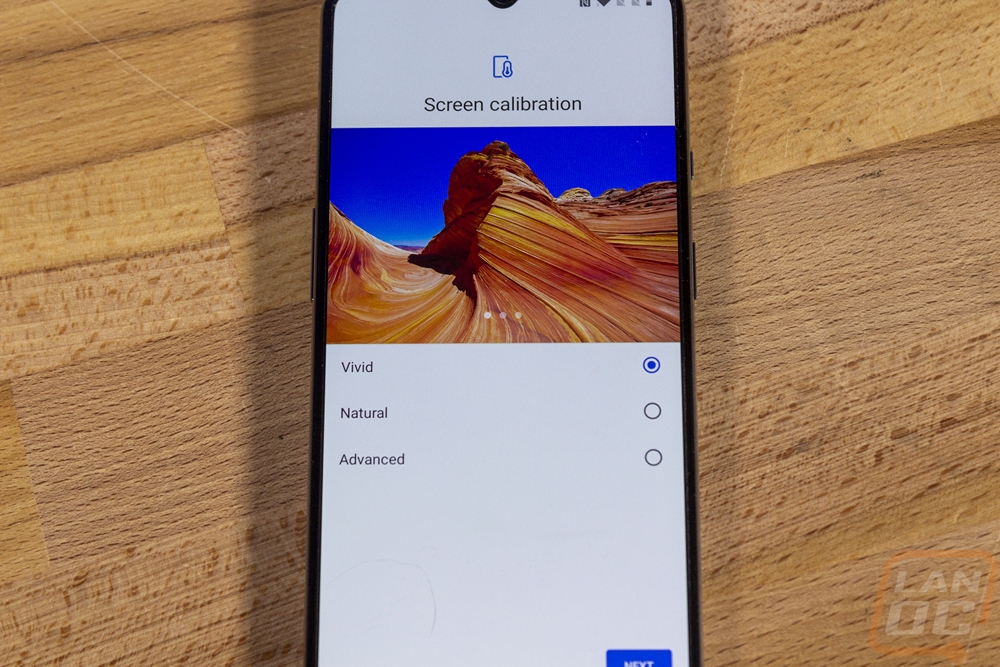
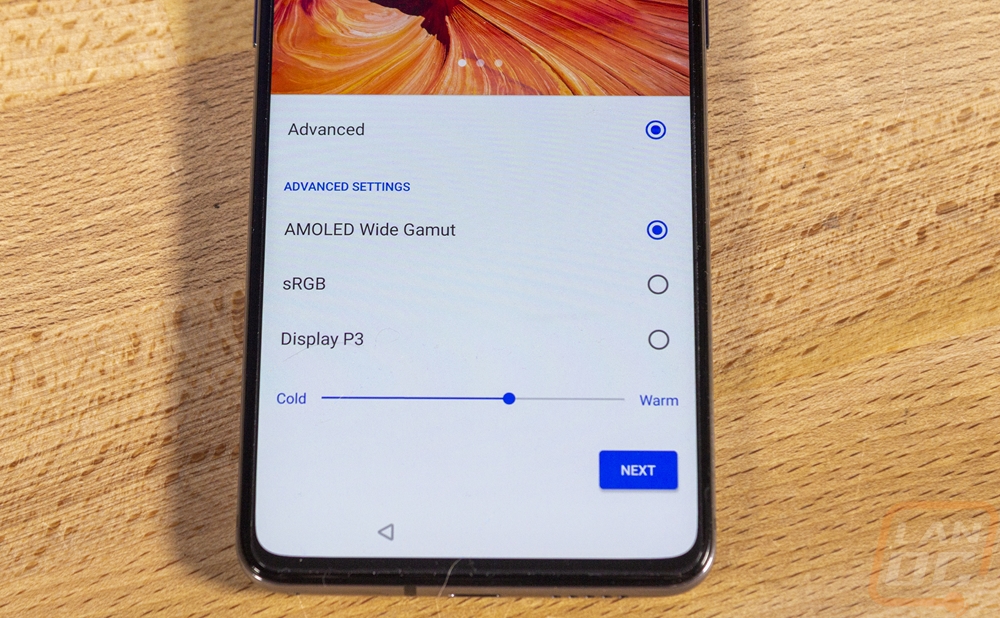
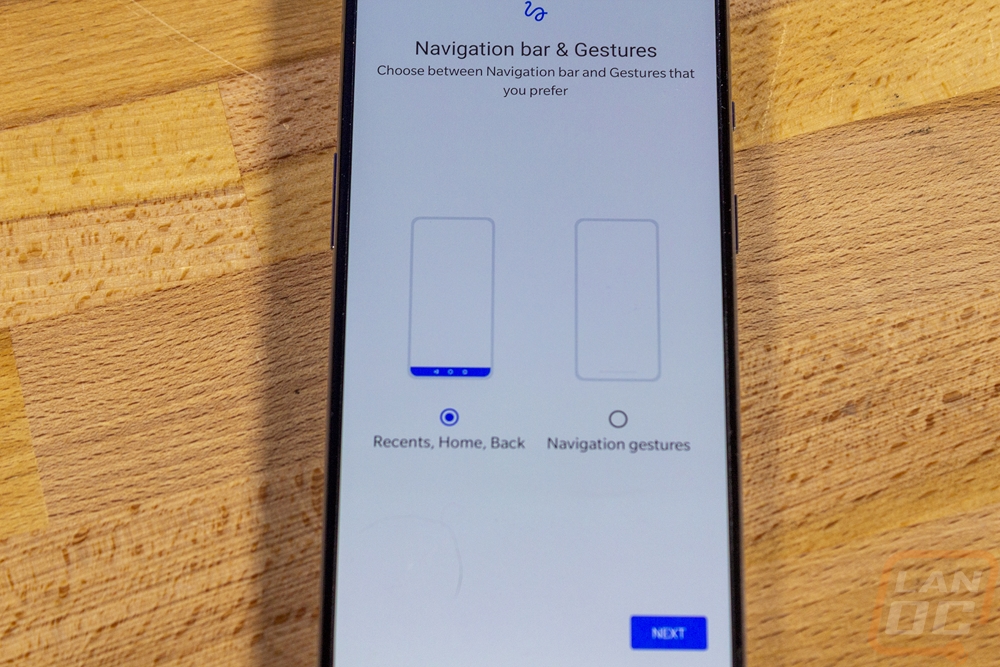
Of course, I put the older OnePlus 6t next to the 7t for a few photos as well. Again I love that black finish on the 6t no matter how nice the silver or blue finishes look on the 7t. Beyond that, you can see the extra height that the 7t has but it is again the camera array which is now three cameras from the two on the 6t and 7 that make the big change. I do wish the 7t’s cameras were thinner though like the 6t. Sticking the glass covering your lens out the most is a quick way for it to get damaged in my opinion. Not to mention if you aren’t using a case the 7t won’t sit flat.



The 7t was noticeably brighter when I have the two phones next to each other given the same brightness setting and the camera notch as I mentioned earlier is easy to see that it is smaller.


Speaking of the OnePlus 7t not sitting flat without a case. Here is a look at the TPU case that they ship it with. It is fully clear which does let the silver or the blue on the phone to shine through and you can see the OnePlus branding as well. But given my experience with the tinted case on the 6t, I’m sure you can expect it to collect dust and dirt in between the case and phone as well which will be even more visible.



