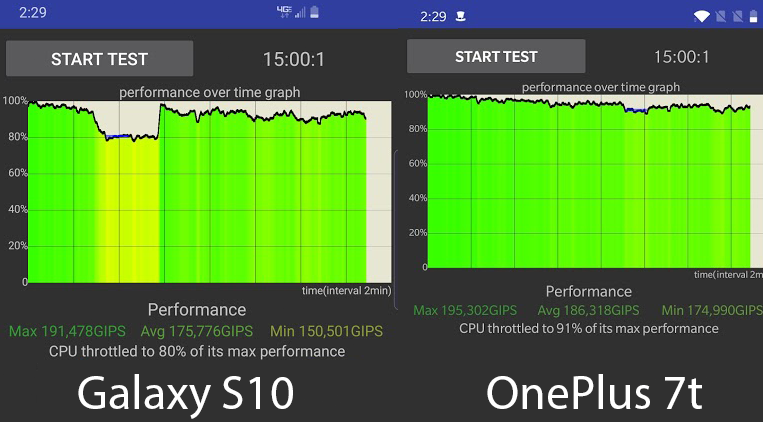Performance
My performance testing of the OnePlus 7t consists of running through our normal test suite, then in the next section taking a look at the camera performance. For the main testing, I put to use a few different programs so we can compare CPU performance in a few situations, GPU performance, and a few general tests that combine them all including browser performance which is especially important considering how most people use their phones for the internet more than their PC.
Before diving into that I did want to talk a little about what setup OnePlus went with on the 7t. For the processer, they went with the Snapdragon 855 Plus which is a slightly improved version of the Snapdragon 855 that OnePlus used in their 7 Pro. It is an 8 core CPU built at 7nm. Mobile processors like this don’t have a flat clock speed like a PC CPU would have. The 855+ has one core running at 2.96 GHz, three at 2.42 GHz which are the Kryo 485 Gold cores and then there are four Kryo Silver cores running at 1.80 GHz. The different core types and clock speeds lets the phone use high-efficiency cores for background tasks and for lower load things and then you have faster cores when you start doing real processing or gaming. This keeps the heat down and of course, is a lot more power-efficient. The 7t has the Adreno 640 GPU just like the original 855, but the 855+ has its GPU clocked slightly higher. You get 8GB of LPDDR4X RAM and 128GB of storage which is running on a UFS 3.0 bus with a 2x connection. With that, I am interested in seeing how fast the storage performs in those tests.
My first round of tests are all browser based looks at java and HTML 5 performance. This includes the Google Octane v2 test where the OnePlus 7t did really well but still didn’t catch up to the ludicrous number that the iPhone 7 did years ago. The same goes for the JetStream benchmark where the iPhone 7 is still out way ahead. In Browsermark 3.0 the Samsung S10 topped the chart with the OnePlus 7t right behind it. The S10 btw has the Snapdragon 855 processor, but not the 855+. Then in the newest Jetstream benchmark, you have the S10 and the 7t up at the top with a noticeable margin between them and last years phones but the 855+’s extra clock speed difference can be seen here with an extra 4 points higher on the score.
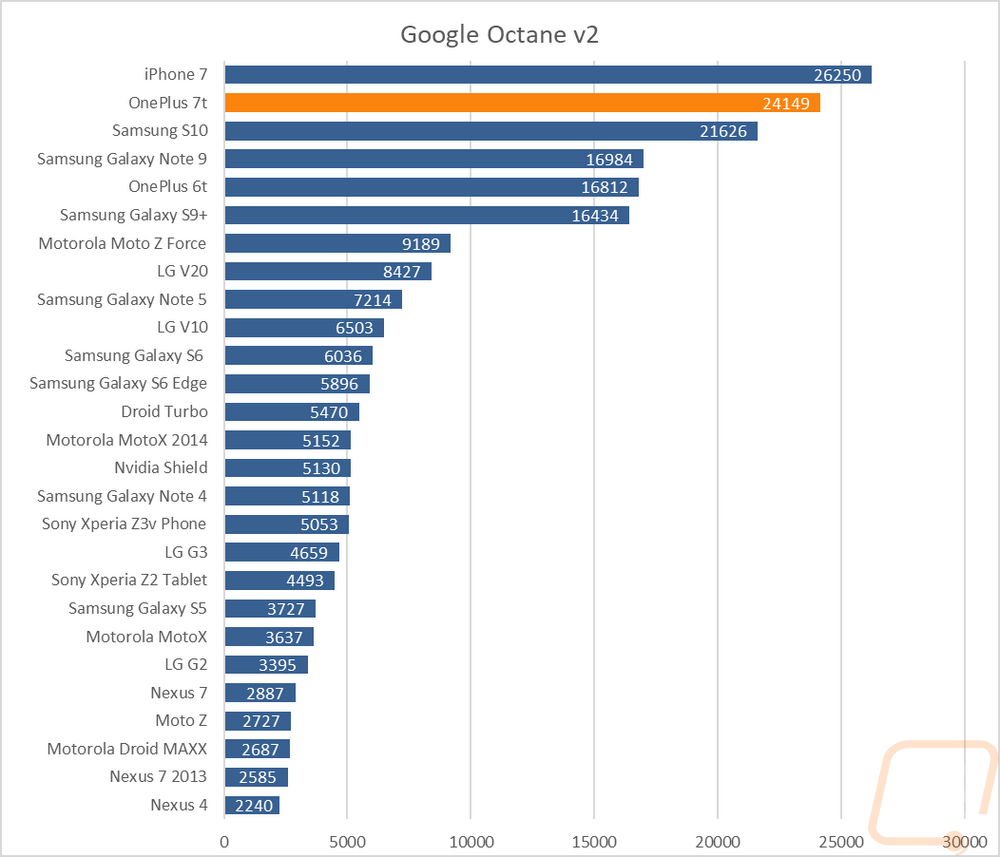
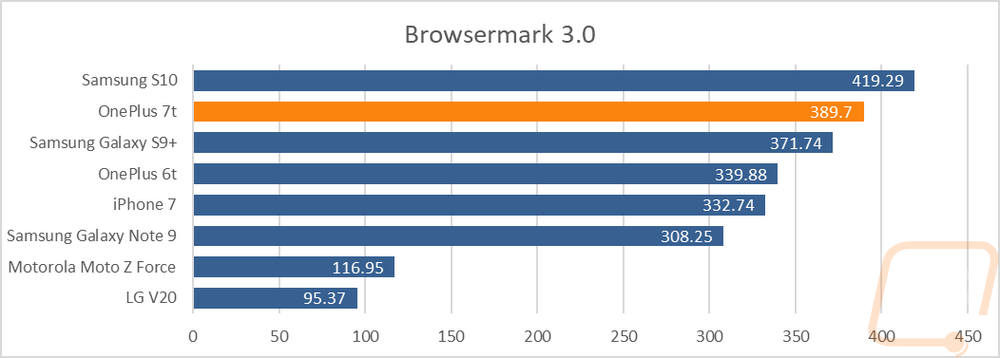
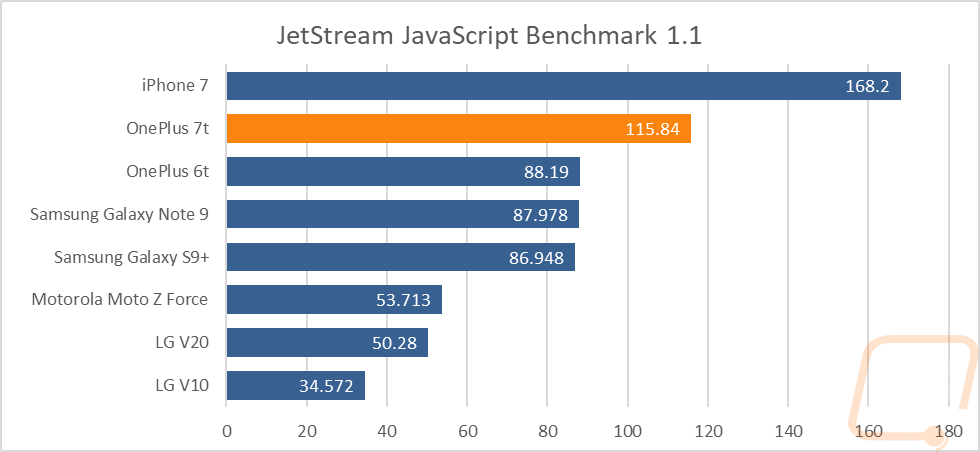
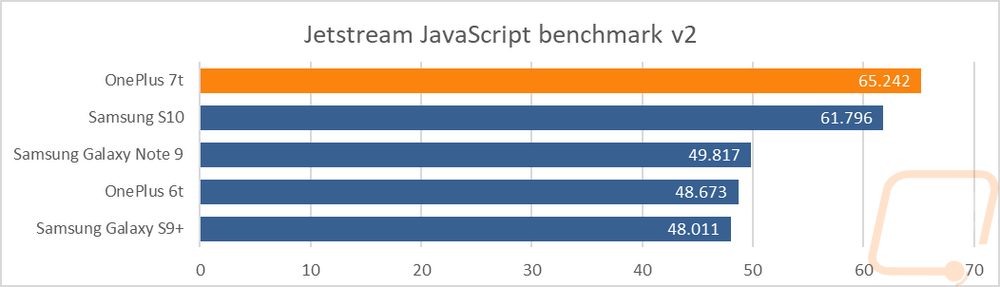
For testing the gaming performance of the Adreno 640 GPU on the OnePlus 7t I ran 6 different tests. Three of them were run using the android version of 3DMark, two were run on Basemark GPU, and the last is similar to 3DMark with both being from the same company (UL) it was run on VRMark. With 3DMark all three tests put the OnePlus 7t significantly out ahead of everything else tested, including the Samsung S10 which has the same CPU and GPU but running at lower clock speeds. You can see that the S10 is still out ahead of last year's phones though. For the Basemark tests, I was actually focused more on the difference between the results than the overall numbers. Yes, the 7t was at the top again. But what I was curious about was if running all of the phones at a set resolution would yield different results from when I tested at their native resolution. With the Note 9, for example, you can see how the performance drops due to its higher resolution. The S10 and the 7t both do improve at the lower resolution, but you can see how the S10 gets closer in performance with the offscreen set resolution. In the last test, using VRMark I ran the Amber Room test and you can see that the 7t and the S10 are very similar in performance. Mobile phones are the future of VR, once they reach the point where they can power what our current systems do with the Vive due to them being compact, fully wireless, and already building in a lot of the sensors needed so I like to keep an eye on this. Of course VR with your mobile phone is already very popular with less interactive or less demanding games as it is. But obviously, the 7t is right there with the S10 in pushing that performance forward.
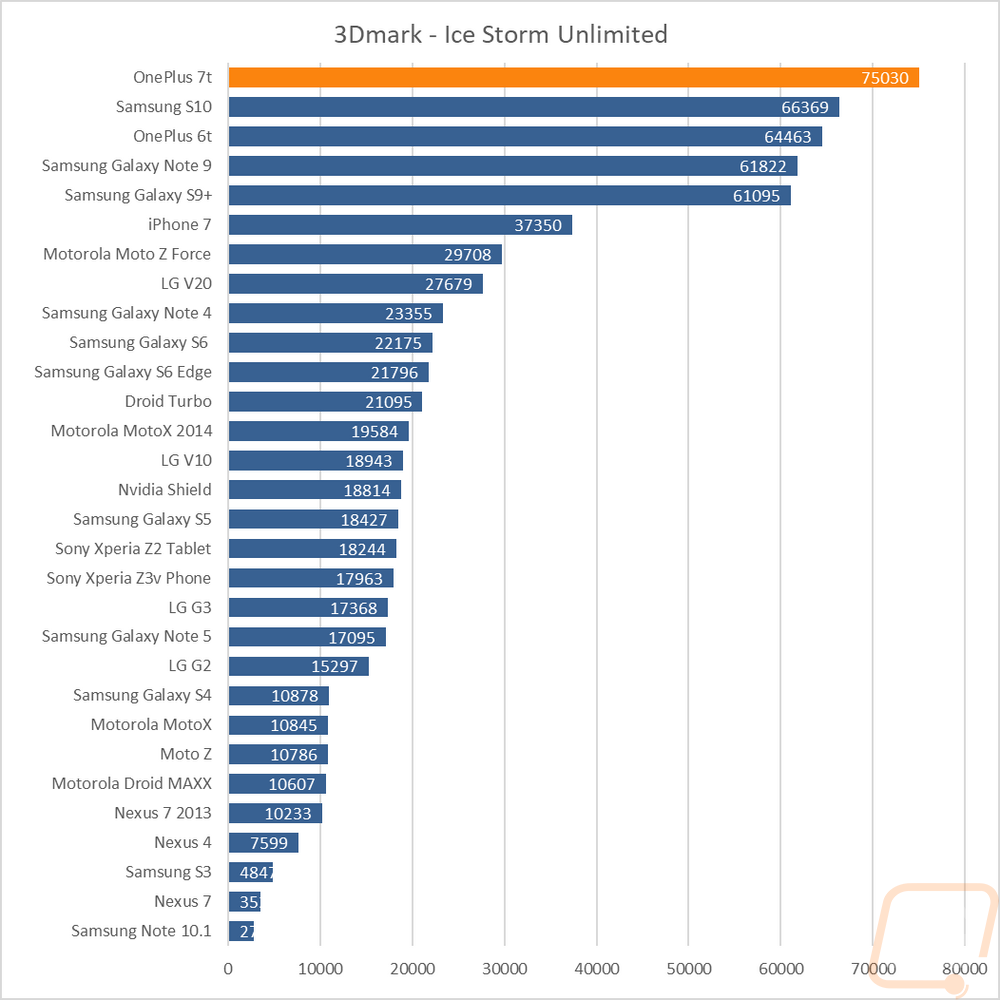
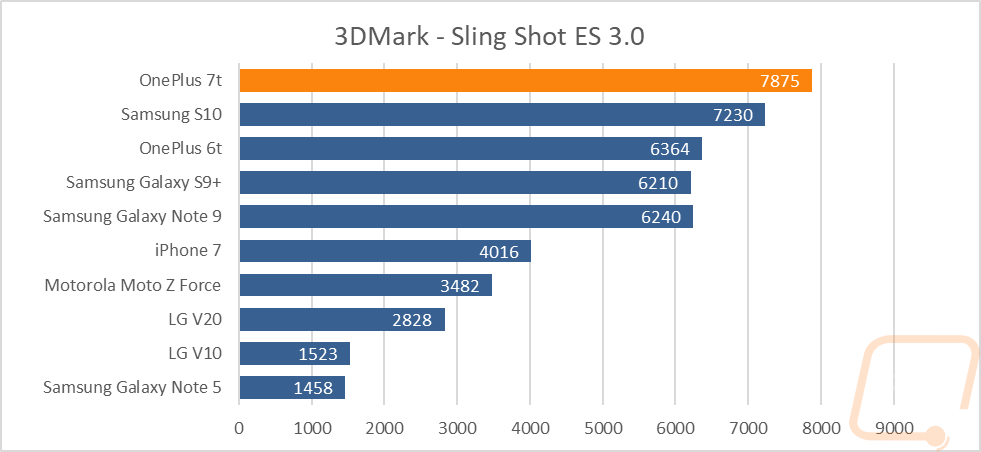
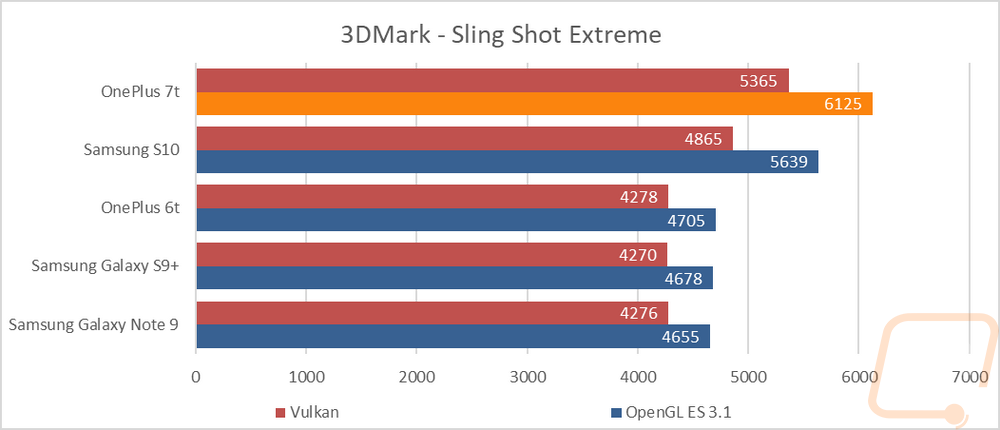
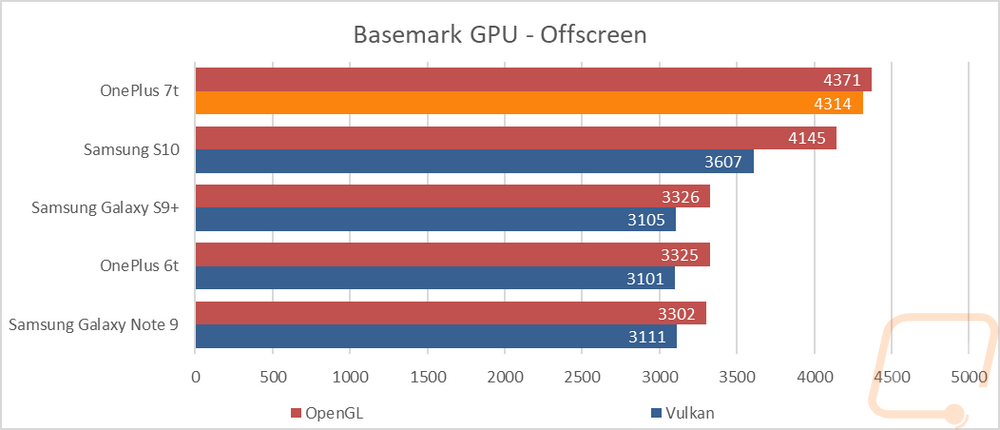
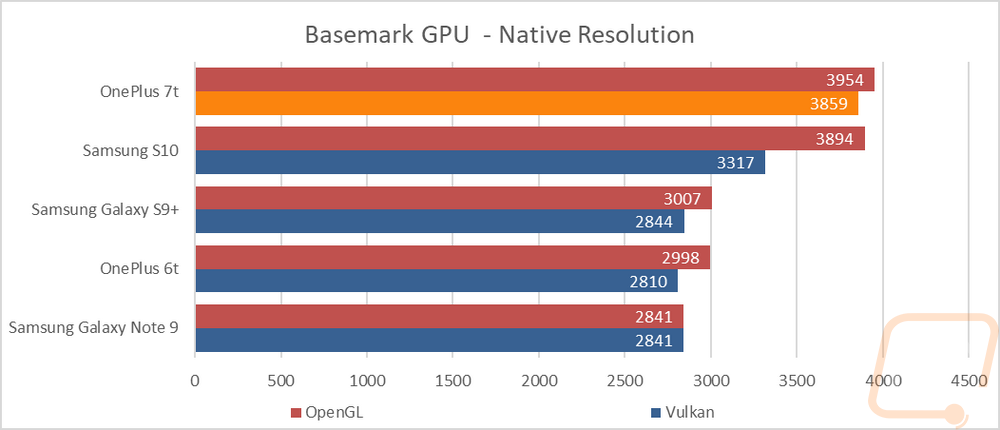
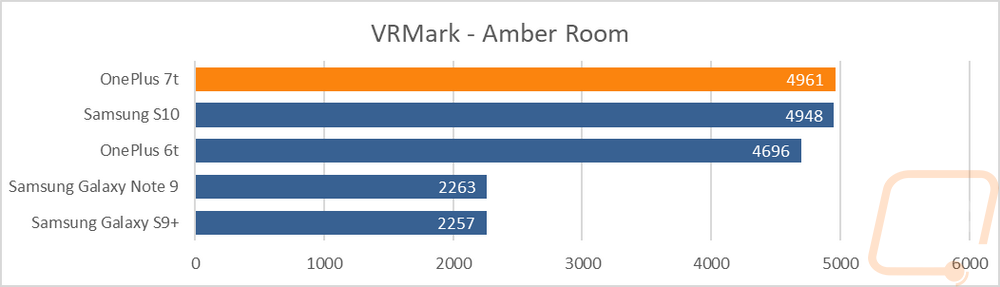
One area that a lot of people forget about when it comes to phone performance is memory and storage performance. You focus on the GPU and CPU and even the memory and ram capacities but forget that ram and storage performance is what makes a phone feel quick or responsive. Like when you have an older phone and storage performance slows down (like the Nexus 7 did over time) it is really obvious. So for this one, I used AndroBench to test the storage in read and write pure speed and IOPS, then I followed up with PCMarks storage test as well as a more overall look at storage performance. The OnePlus 7t comes with 8GB of LPDDR4X RAM and 128GB of storage which is running on a UFS 3.0 bus with a 2x connection. The storage benchmark in the first test, at least on the read performance was WAY ahead of even the Samsung S10. The write performance was the best tested as well, but it wasn’t a big jump over any of the others. But that x2 UFS connection is obvious in the read performance. The IOPS test has the 7t out ahead as well, but not with as significant of a lead and it is really interesting to see how the S10 is actually lower in the read IOPS compared to last year's phones. With the PCMark Storage test, the 7t didn’t do nearly as well, coming in at the middle of the pack and with the 6t of all phones still winning.
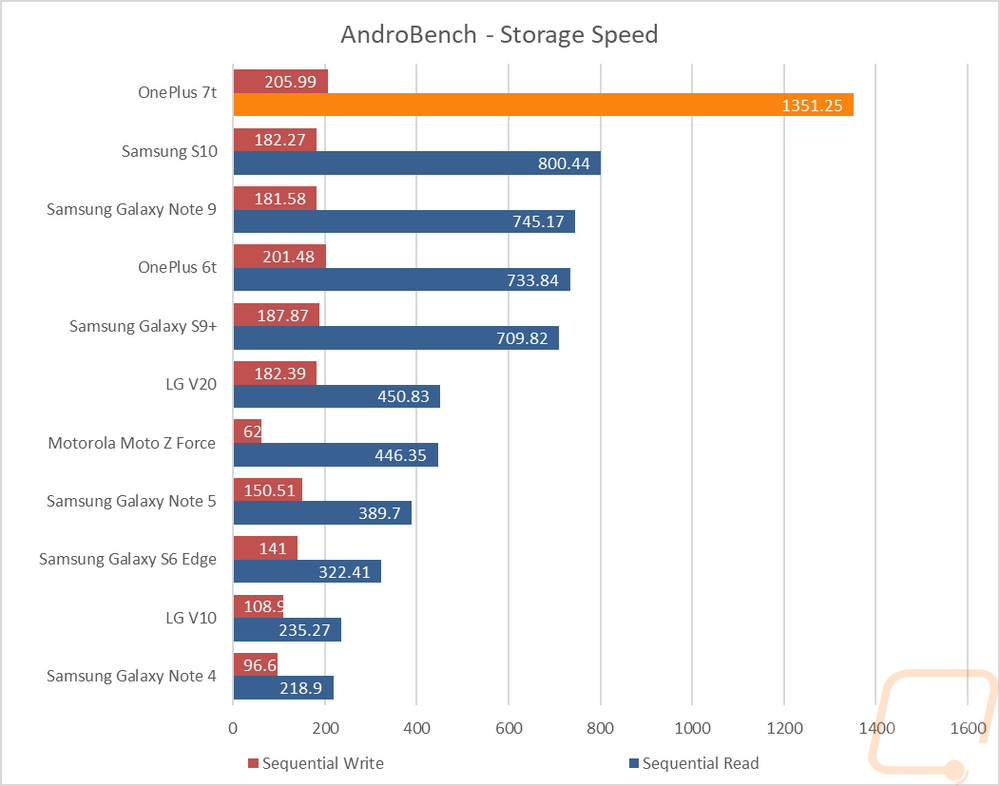
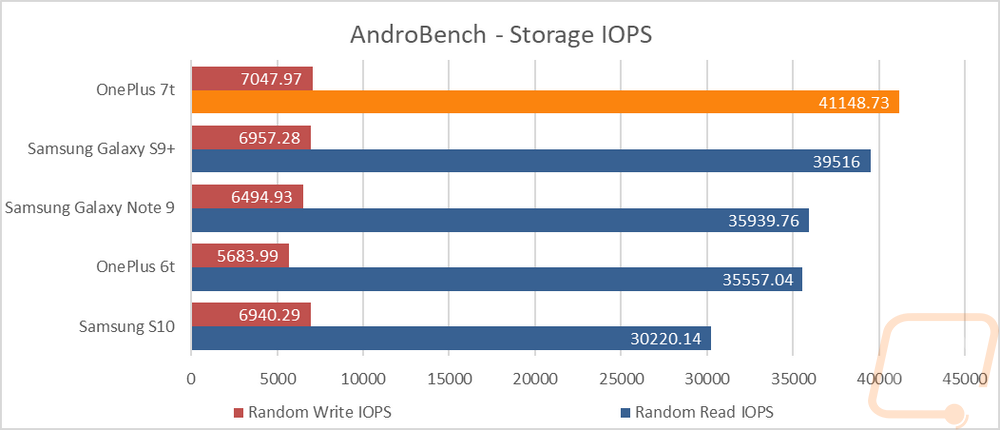
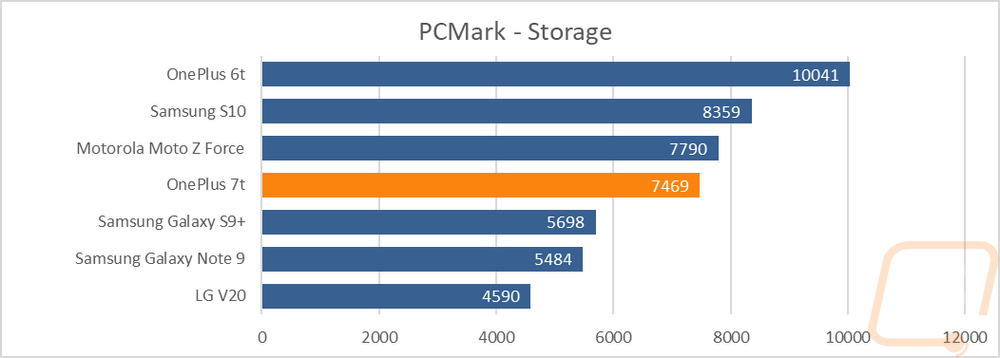
Sticking with the PCMark test, I did run a few other PCMark benchmarks. I ran the older PCMark work benchmark and the new Work 2.0. The biggest surprise on both is just how much the OnePlus 7t stands out from the Samsung S10 given the S10 has the 855 and the only difference is the higher clock speeds of the 855+ on the 7t.
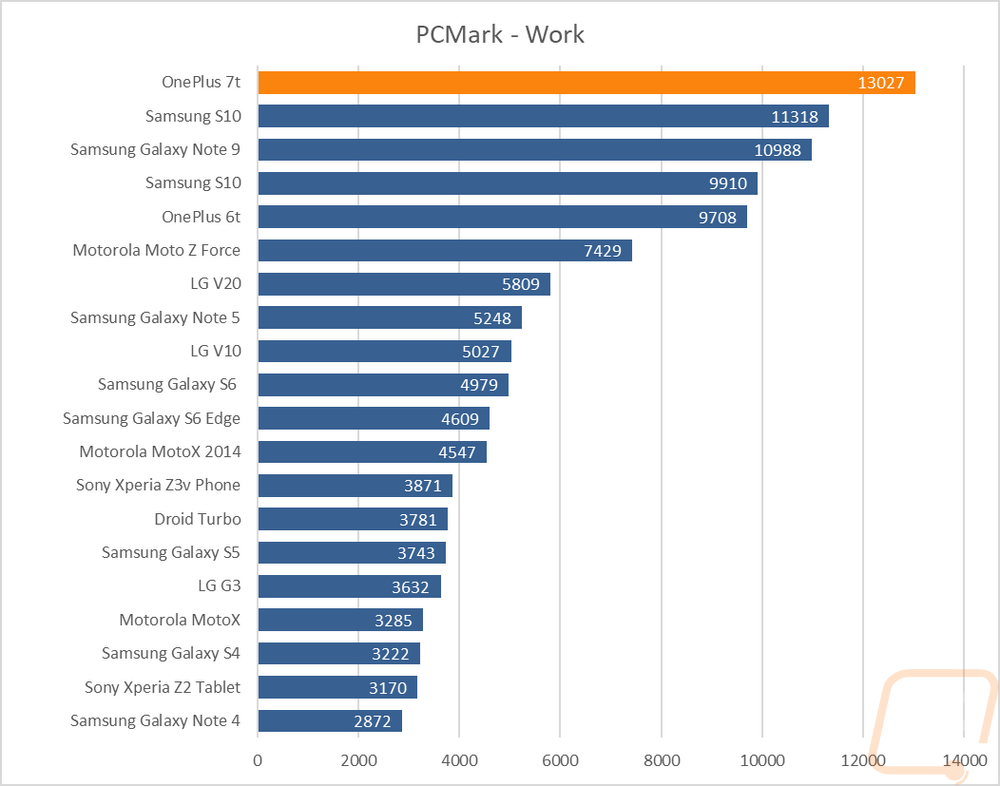
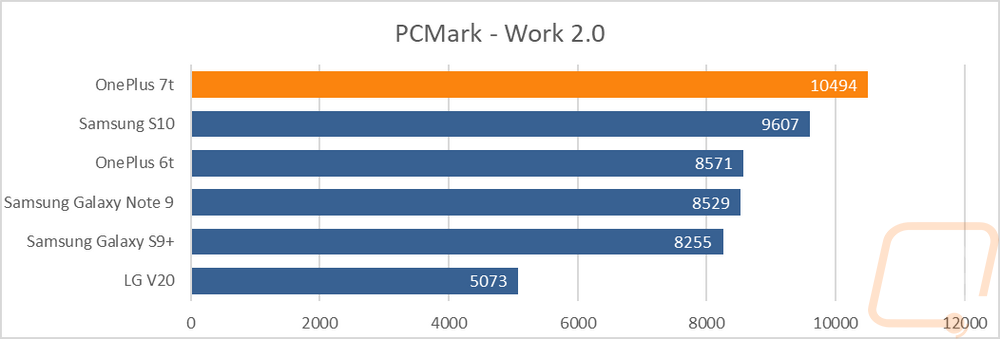
The newer PCMark based Computer Vision test measures the performance of the phone with image recognition and machine learning libraries. The AI Benchmark is similar as well but from a different developer. It is interesting that the S10 did better in the Computer Vision test and the 7t was faster in the AI Benchmark. But both were well ahead of all three of the phones from last year.
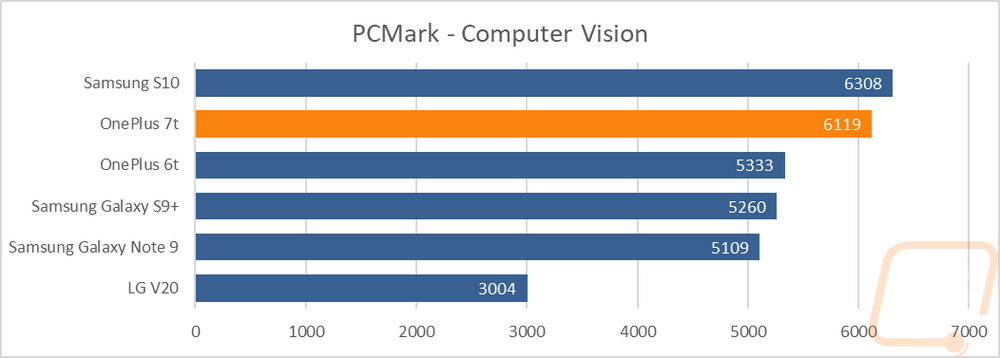
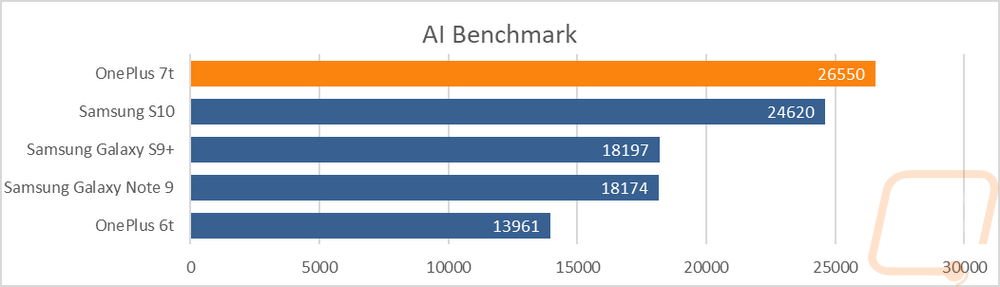
I then had a few more tests that focus specifically mostly on CPU performance, but I did also include the Geekbench GPU results because they are interesting to see the CPU and GPU results next to each other. No big surprises here as well, the 7t with the 855+ was up at the top and the S10 just behind it including in the Geekbench GPU results as well.
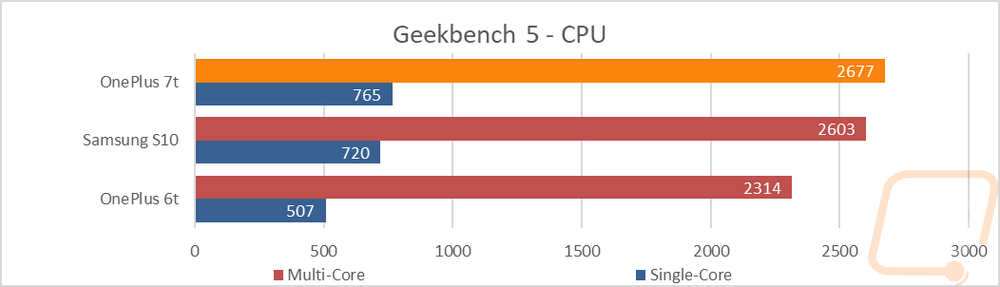
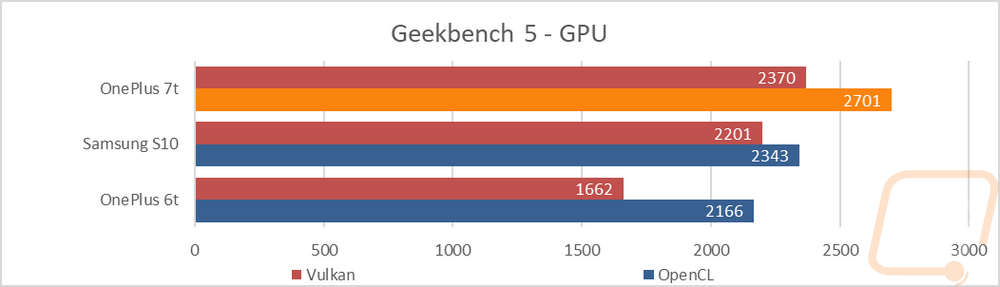
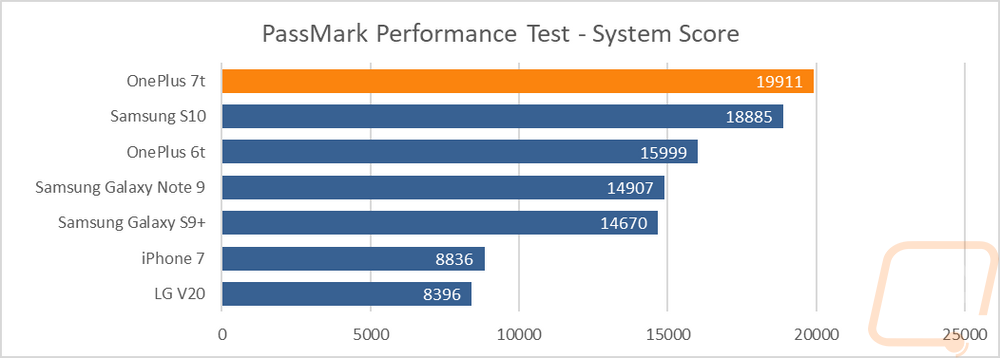
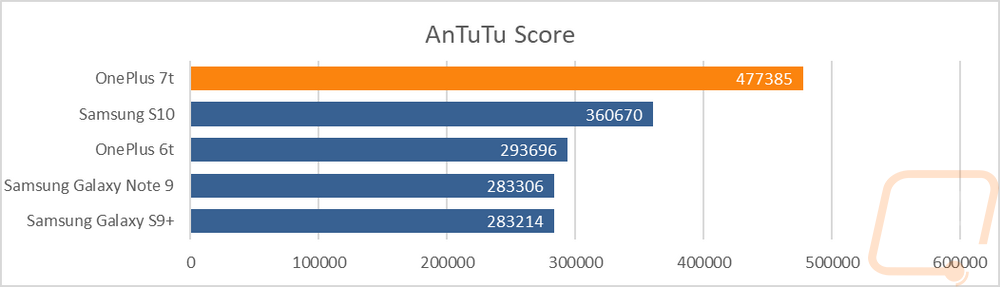
I think my favorite benchmark to look at is the overall battery life of a phone. Funny enough, this one caused me by far the most trouble this time around. The 7t just didn’t want to complete tests and give just how long the test takes I spent a full week fighting with it settling on just the one test not both the older Work and newer work 2.0 results like I have in the past. The 7t comes with a 3800 mAh battery compared to the 3700 mAh of the 6t. The screen size is a touch larger but more importantly, the new screen runs at a 90hz refresh rate so I was actually expecting the battery life to be a little lower than the 6t but the 7t did still come out on top most likely due to improvements in battery performance in the OS now that it is on Android 10. This test was run at a 50% brightness level on the screen with plane mode on so mobile and wireless wouldn’t skew any results, along with emails or messages. At nearly 14 hours of screen on time while looping the work 2.0 benchmark that loads the CPU and GPU I am once again blown away at just how much better battery life is. You can actually use your phone all of the time and not really have to worry about charging it.
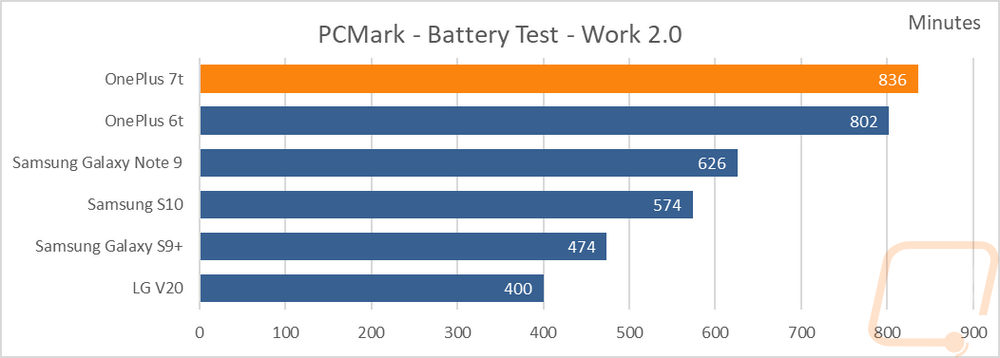
Even better with the 7t is the inclusion of the Warp Charge 30T Fast Charging which charges at 5v 6 amps. So even with the huge battery and long battery life charging isn’t a long most likely overnight thing. In fact, I tested it out, starting with the battery down at 2% total charge. In exactly a half-hour when I checked on the phone it was up to 72% charge. From there I kept a close eye on it and it reached 100% at the 59-minute point. From nearly 0% to 100% in basically an hour. I can say that having used the phone for a while now I just don’t even worry about the battery level. It is days between charges and then I can charge it up quickly before I need to take it with me. On average I charge the 7t every two and a half days. I was curious how the 30T warp charger might work on the 6t and it did charge fast but not as fast as the 7t. It went from 14% to 96% in an hour and 10 minutes. For some reason it wouldn’t charge the 6t past 96% as well, which was interesting. I did take thermal images of the 7t and the charger while charging, but frankly, they don’t give too much information. Just know the phone doesn’t get too hot when charging that fast, the center of the phone was 92.2f vs 87.9f on the outside edge. The charger does warm up both on the adapter and the cord. I wouldn’t chain charge multiple 7t’s without giving it some cooldown time between charges, but again I only need to charge every few days. Even topping off both the 7t and 6t isn’t going to take more than two and a half hours.
I also did take a look at CPU thermal throttling using an app called CPU Throttling Test. You can see how the 6t, Note 9, and S9+ all did at the bottom of the performance page on the 6t review HERE for comparison. Well, both phones actually did really well, with the S10 throttling down to 80% at one point and the 7t dropping down to 91%. For comparison the S9+ went down to 50%, Note 9 went to 68%, and the OnePlus 6t went to 83%. It’s clear the Snapdragon 855 CPU is a little more efficient, but even more impressive is that the 7t throttled less than the S10, while running at higher clock speeds! I also had one of the cases on the phone as well which I’m sure wasn’t helping with the cooling.