So over the past few years I have reviewed 23 different mobile devices and on top of that I have tested and used at least another 23. In that time I have used every variation of Android available, Windows phones, multiple Blackberrys, and even a few Palm devices before they went away. What has been missing though has been a proper test of an iOS device. I’ve toyed with iPads and iPhone and even owned a few different iPods but its never been enough to really get a feel for it. Part of that is because I’ve never bought an iPhone for myself but it also comes down to review sampling for iPhone never being available through the channels we have worked through. Well with the launch of the iPhone 7 that changed, Verizon had a phone for me to check out and I have been using the iPhone7 for about a month and a half. In that time I have put aside any bias and learned how iOS works and tested the new iPhone 7 to see what it is all about. I’m certainly not the first person to cover the phone, but come with me to check out a first time iPhone users experience.
Product Name: iPhone 7
Review Sample Provided by: Verizon
Written by: Wes
Pictures by: Wes
Amazon link: HERE
| Specifications | |
| Available Colors | Rose Gold, Gold, Silver, Black, Jet Black |
| Capacity |
32GB 128GB 256GB |
| Size | Tall: 5.44 inches (138.3 mm) Wide: 2.64 inches (67.1 mm) Thick: 0.28 inch (7.1 mm) |
| Weight | 4.87 ounces (138 grams) |
| Display |
Retina HD display 4.7-inch (diagonal) LED-backlit widescreen Multi-Touch display with IPS technology 1334-by-750-pixel resolution at 326 ppi 1400:1 contrast ratio (typical) Wide color display (P3) 625 cd/m2 max brightness (typical) Dual-domain pixels for wide viewing angles Fingerprint-resistant oleophobic coating Support for display of multiple languages and characters simultaneously Display Zoom Reachability |
| Splash, Water, and Dust Resistant | Rated IP67 under IEC standard 60529 |
| Chip |
A10 Fusion chip with 64-bit architecture Embedded M10 motion coprocessor |
| Camera |
12MP camera Optical image stabilization Six‑element lens Quad-LED True Tone flash Panorama (up to 63 megapixels) Sapphire crystal lens cover Backside illumination sensor Hybrid IR filter Autofocus with Focus Pixels Tap to focus with Focus Pixels Live Photos with stabilization Wide color capture for photos and Live Photos Improved local tone mapping Body and face detection Exposure control Noise reduction Auto HDR for photos Auto image stabilization Burst mode Timer mode Photo geotagging |
| Video Recording |
4K video recording at 30 fps 1080p HD video recording at 30 fps or 60 fps 720p HD video recording at 30 fps Optical image stabilization for video Optical zoom at 2x; 6x digital zoom (iPhone 7 Plus only) Quad-LED True Tone flash Slo‑mo video support for 1080p at 120 fps and 720p at 240 fps Time‑lapse video with stabilization Cinematic video stabilization (1080p and 720p) Continuous autofocus video Body and face detection Noise reduction Take 8-megapixel still photos while recording 4K video Playback zoom Video geotagging |
| FaceTime HD Camera |
7-megapixel photos 1080p HD video recording Retina Flash ƒ/2.2 aperture Wide color capture for photos and Live Photos Auto HDR Backside illumination sensor Body and face detection Auto image stabilization Burst mode Exposure control Timer mode |
| Touch ID | Fingerprint sensor built into the new Home button |
| Wireless |
802.11a/b/g/n/ac Wi‑Fi with MIMO Bluetooth 4.2 wireless technology NFC |
| Location |
Assisted GPS and GLONASS Digital compass Wi-Fi Cellular iBeacon microlocation |
| Video Calling | FaceTime video calling over Wi‑Fi or cellular |
| Audio Calling |
FaceTime audio Voice over LTE (VoLTE) Wi‑Fi calling |
| Audio Playback |
Audio formats supported: AAC (8 to 320 Kbps), Protected AAC (from iTunes Store), HE-AAC, MP3 (8 to 320 Kbps), MP3 VBR, Dolby Digital (AC-3), Dolby Digital Plus (E-AC-3), Audible (formats 2, 3, 4, Audible Enhanced Audio, AAX, and AAX+), Apple Lossless, AIFF, and WAV User-configurable maximum volume limit |
| TV and Video |
AirPlay Mirroring, photos, audio, and video out to Apple TV (2nd generation or later) Video mirroring and video out support: Up to 1080p through Lightning Digital AV Adapter and Lightning to VGA Adapter (adapters sold separately) Video formats supported: H.264 video up to 4K, 30 frames per second, High Profile level 4.2 with AAC‑LC audio up to 160 Kbps, 48kHz, stereo audio or Dolby Audio up to 1008 Kbps, 48kHz, stereo or multichannel audio, in .m4v, .mp4, and .mov file formats; MPEG‑4 video up to 2.5 Mbps, 640 by 480 pixels, 30 frames per second, Simple Profile with AAC‑LC audio up to 160 Kbps per channel, 48kHz, stereo audio or Dolby Audio up to 1008 Kbps, 48kHz, stereo or multichannel audio, in .m4v, .mp4, and .mov file formats; Motion JPEG (M‑JPEG) up to 35 Mbps, 1280 by 720 pixels, 30 frames per second, audio in ulaw, PCM stereo audio in .avi file format |
| Siri |
Use your voice to send messages, set reminders, and more Get proactive suggestions Use hands-free Listen and identify songs |
| Power and Battery |
Up to 2 hours longer battery life than iPhone 6s Talk time (wireless): Up to 14 hours on 3G Standby: Up to 10 days Internet use: Up to 12 hours on 3G Up to 12 hours on LTE Up to 14 hours on Wi-Fi Wireless video playback: Up to 13 hours Wireless audio playback: Up to 40 hours |
| Sensors |
Touch ID fingerprint sensor Barometer Three-axis gyro Accelerometer Proximity sensor Ambient light sensor |
| Operating System | iOS 10 |
| Headphones | EarPods with Lightning Connector |
| SIM Card |
Nano-SIM iPhone 7 and iPhone 7 Plus are not compatible with existing micro-SIM cards. |
| Rating for Hearing Aids | iPhone 7 (Model A1660, A1778): M3, T4 |
| System Requirements |
Apple ID (required for some features) Internet access Mac: OS X v10.9 or later PC: Windows 7 or later iTunes 12.5 or later |
| Environmental Requirements |
Operating ambient temperature: 32° to 95° F (0° to 35° C) Nonoperating temperature: ‑4° to 113° F (‑20° to 45° C) Relative humidity: 5% to 95% noncondensing Operating altitude: tested up to 10,000 feet (3000 m) |
| In the Box |
iPhone with iOS 10 EarPods with Lightning Connector Lightning to 3.5 mm Headphone Jack Adapter Lightning to USB Cable USB Power Adapter Documentation |
Packaging
The iPhone 7 came in a very Apple bright white box. The box stands out compared to most other smartphones in that it actually has a photo of the phone right on the outside of the box where most phones don’t have anything but their name on the top. On the back, the storage capacity is up top and then from there they list off everything included in the box and a few specifications like the networks supported. Then, of course, all of the bottom is covered in stickers with serial number barcodes, UPCs, and mac addresses.

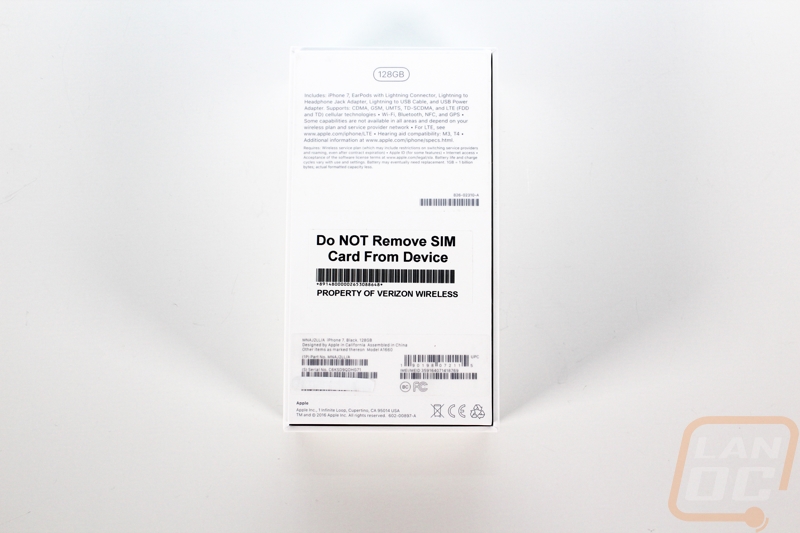
When you get inside, the phone is right up on top. They also have a welcome to iPhone guide, the warranty and safety information, and a pair of apple stickers.
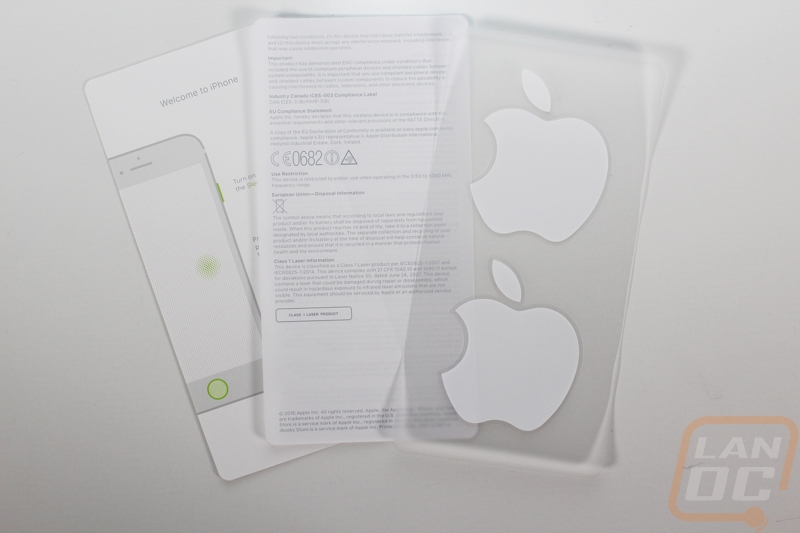
Up under the phone, everything is split into two compartments. One side has the USB to thunderbolt charging/data cable and the other has an AC to USB charging adapter. Tucked in above that is a tray with the included headphones. The tray is folded up and has a pull tab to help make it easy to get the headphones out of the box. The other side had a similar pullout tray but it had a headphone to thunderbolt adapter.


So the first big change for me as a new user is the Thunderbolt charging cable. I’ve seen them and used them in the past, but all of my phones recently have had USB variations like the micro USB, the new USB Type-C, and at one point a wider USB 3.0 Micro connection for a few of the Galaxy phones. This does mean for my testing period I have to keep a close eye on the charging cable because unlike the Micro USB and Type C connections that our current devices have and that I have extra cables around the house and in my car, the iPhone charger is the only charging cable I have. Of course, for previous iPhone users, it would be the other way around. I love the solid design that puts the pins inside of the phone and its universal shape that can be plugged in either way!


So the drama at the iPhone launch due to them dropping the standard 3.5mm headphone jack had/has a lot of people up in arms. I get it, I have also invested in high-end earbuds for mobile use as well as headphones. A lot of people use the plug with their cars as well. I will say though that Apple isn’t the only company dropping the connection, the Moto Z I reviewed prior to this was also lacking the connection. I don’t want to see it go any more than anyone else but it will be interesting to see it all play out. All that said Apple does include a pair of their cabled headphones with a thunderbolt connection with the phone and an adapter as well so they did try to at least give options. That said I don’t see myself using the adapter day-to-day with my nice earbuds, I would be constantly worried I would lose it.

Photos and Features
After years of working with larger Android phones, the iPhone 7 was surprisingly small in hand. That’s not a dig at the phone at all, they do have the iPhone 7 Plus that has a larger screen/size as well. So it's actually really nice to see that the iPhone 7 is a little smaller to better fit a wider range of hands. That said the size of the iPhone 7 hasn’t changed from the iPhone 6S or the iPhone 6 so if you are looking to upgrade and the size is a concern there is nothing to worry about. In fact, the exterior design hasn’t changed much at all. The iPhone 7 is 5.44 inches tall, 2.64 inches wide and 0.28 of an inch thick. The front of the phone has the home button down at the bottom. The button looks the same as in the past but the home button no longer has any movement to it (previously it would push in), they dropped that and switches to a haptic vibration when you press on it. The bottom button has a fingerprint sensor built in, something I’ve been a big fan of recently both for security and speed.
Up on the top is a slit in the glass for the earpiece and next to it you can barely see the front facing camera. Apple doesn’t call it a front facing camera though they call it their Facetime camera. It is a 7-megapixel camera that also supports full 1080p video. This is a huge difference from the much lower megapixel cameras that most other phones have and considering how much the front facing camera is used I am glad to see the quality improve.



The back of our test phone has a satin finish on an aluminum frame. Like the front of the phone, everything has rounded edges but the satin finish gives the phone a soft touch, so soft in fact that every time I hold it I feel like I’m going to drop it. Laser etched into the finish is the iPhone branding down towards the bottom and under it in tiny letters is the model number and ID numbers. The main branding though is the gloss black Apple logo up in the top half. Beyond that, everything is in the top left corner. We have the rear-facing camera sticking out. This means when you sit the phone down the lens is the most likely to get scratched up. I will dive into the details of the camera in the camera section of my review, but I will say that it is 12MP and as you can see there is a flash and a rear facing microphone tucked in with it.



The iPhone 7’s smaller dimensions carry over when we take a look at the side profile as well. At 7.1mm thick the iPhone 7 isn’t the thinnest phone on the market, but it is still very thin. The aluminum frame runs around from the back of the phone onto the sides with the entire side being rounded, making it feel even thinner in hand. The right edge of the phone has a power button up in the normal power button area and then just below it is a slide out SIM card tray.


Down on the bottom edge the iPhone 7 has its thunderbolt connection in the center. On each side are matching 6 hole vents. One is for the external speaker and the other is for the headset/speakerphone microphone.

The left edge of the phone has two more buttons for volume controls, that isn’t a big surprise at all. The tiny switch just above them though was an interesting surprise for me. This lets you flip the phone into silent mode quickly. A really cool feature though I was a little worried that I might bump it in my pocket when not wanting the phone to be silent. In my testing this did happen a few times, not enough to be a big issue but still something to keep an eye on.

The top edge where you might sometimes find a headphone connection doesn’t have anything at all going on.

The iPhone 7 has a Retina HD display that is 4.7 inches diagonally. When Retina displays were first announced they were cutting edge but with a PPI (pixels per inch) of 326 and a resolution of 1334 x 750 the display on the iPhone is way behind even the displays on Android phones. Even last years phones had 1440p displays giving them PPI’s up in the 500-600 range. That’s not to say that the iPhone 7’s display is bad, it looks great in hand, especially with its 1400:1 contrast ratio but it's surprisingly that Apple didn’t give it an upgrade this time around. The upside to the lower resolution is that it takes a lot less power to push games at this resolution than at 1440p, hopefully, that will translate to great performance results in my testing later.




Performance
For my performance testing, I had to look at things a little differently this time around. A lot of the benchmarks that I have been using on Android phones don’t have comparable tests on iOS so my benchmark results are a lot thinner this time around. That said there were still browser based tests and a few like 3DMark that are on iOS so let's take a look.
All of the browser based benchmarks that focus on Java performance worked including a few of the tests I only recently added. Each of the benchmarks went smoothly and the results below were all done using Safari for a browser where on android I always use Chrome. The iPhone 7 with its A10 Fusion chip with 64-bit architecture and embedded M10 motion coprocessor completely blew every single phone I have previously tested out of the water in the Java tests. So much so that it was a little concerning and I thought maybe it was related to testing with a different browser. I retested using Chrome for iOS but the results were close to being similar. Safari was faster than iOS chrome though for the record.
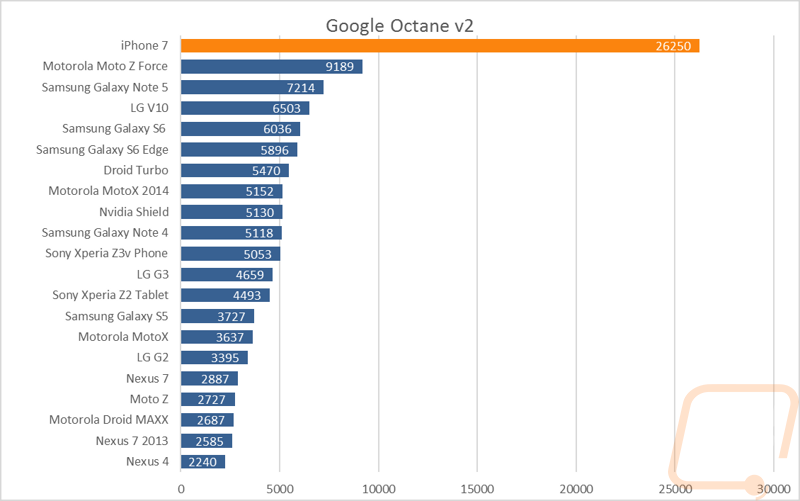
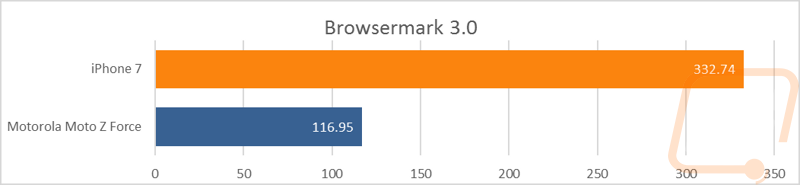
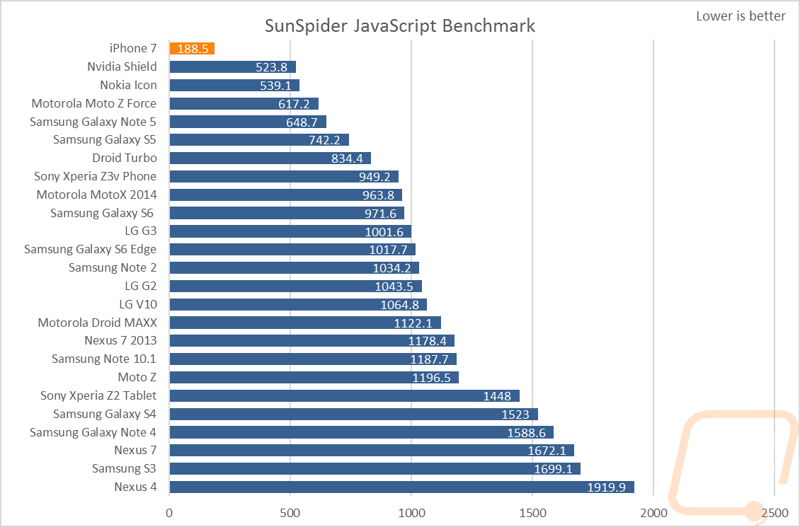
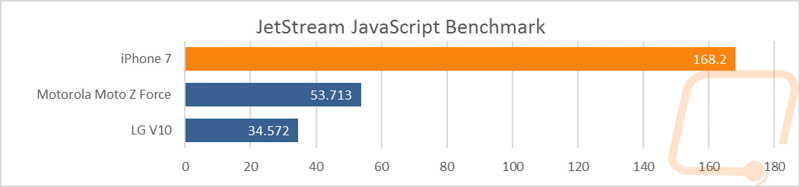
Next, I wanted to test out overall gaming performance for non-java based games so I tested with 3Dmark. The app for iOS was a little different and they have split up each of the tests into different app downloads where Android uses one app and 3DMark is able to download each test inside of the app. The results for the Ice Mark test weren’t as polarizing as the Java tests, most likely due to this specific test being run in unlimited mode that doesn’t test at the phones resolution to even the playing field. That said the iPhone 7 did still top the charts by a large margin. The new Sling Shot test was a little confusing as well because the Android version has both ES 3.0 and ES 3.1 tests but iOS just had one test and they don’t tell you what ES version it is. After researching, I did find that it is ES 3.0 though. Here once again the iPhone 7 was close to the Moto Z that I recently tested, but still topped the charts.
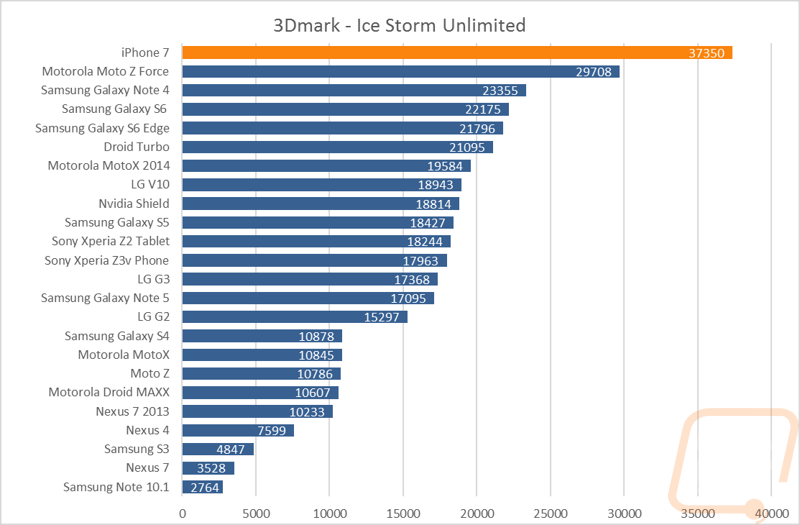
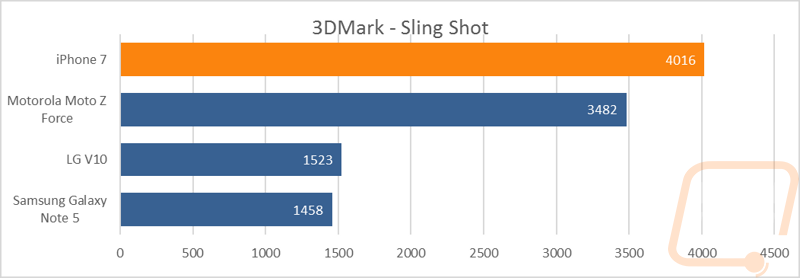
For my last comparison test, I used Basemark OS II to get a general performance benchmark. This really ended up being no different than the others. Once again the iPhone 7 stomped everything but the Moto Z and topped the charts with a large margin of victory.
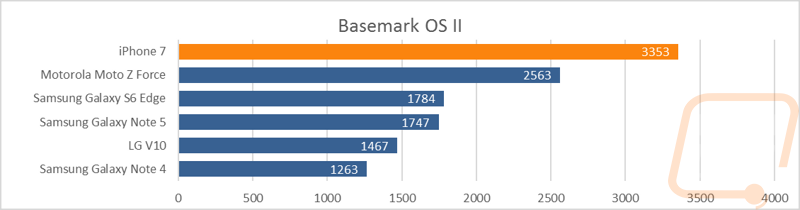
I didn’t have any numbers to compare with, but I did run a few more tests using Antutu and Passmark to fill out the rest of our results as much as possible. Normally I look at CPU specific performance in single and multi-threaded situations but there wasn’t a comparable test on iOS. For storage performance, Passmark did test the built in storage but I couldn’t put them with previous tests due to it not being the same benchmark. That said the iPhone 7’s storage is extremely fast with read speeds up into the 700+ Mb/s and high 300’s for write speeds. The last benchmark I had to skip out on was battery performance. In the past, I have used PCMark’s benchmark for this but it is still not available on iOS like Futuremark had promised. Apple says the 7 has 2 hours of additional life over the iPhone 6 but as a new user that didn’t help me at all. I will say that in my day to day testing the iPhone 7’s battery life was less than a few of the phones I have tested with extended battery life but still enough to get through the day and night anytime I have good reception. In times where I was in a metal building or at the Ohio State game where reception was an issue it went through the battery much quicker and I had to be careful.
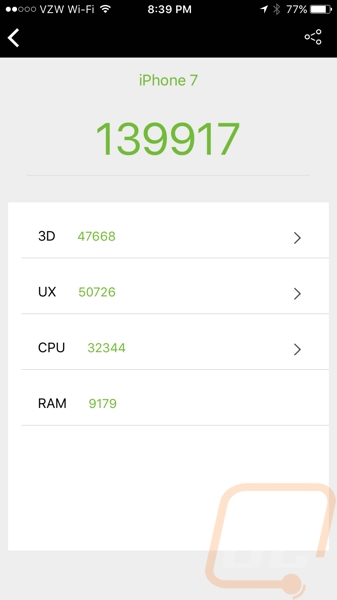
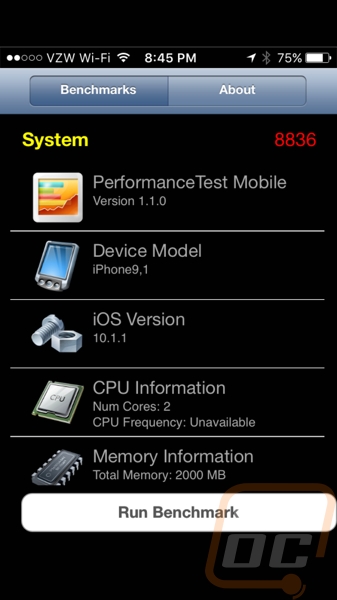
Software
While the iPhone 7 isn’t really like any of the Android phones I have used, what really sets iPhones apart is iOS. The iPhone 7 came with iOS 10 and adjusting to a completely new OS and the app store was the biggest hurdle for me to adjust to the iPhone 7. Like I mentioned earlier, my past iOS experience was mostly in passing or toying around with the original iPod Touch. So to get started I had to create a new account and I spent a few days just getting a feel for the completely different interface over a few days. The iPhone 7 came in just a few days before my wife and I drove from Ohio down to Florida for vacation so I put a lot of focus on trying to adjust and finding the apps I use or similar apps on the App Store.
A few things that stood out to me initially as an android user. For starters trying to navigate the OS I had a lot of trouble losing the back button as a quick way to go back a page or to back out to the main menu without closing something. iOS leaves this up to the software itself and most you can swipe to move back but even after a month of using the phone I still found times where I couldn’t figure out how to go back. The home button though did make it easy to move back to the home screen at any point. When there it took me a while and a google search to figure out how to consistently bring up the task manager to go back to open apps or to close what you have open. The picture below is what it looks like. The trouble was that I knew the home button did it, but adjusting to the haptic click to do the double click was what caused me issues.
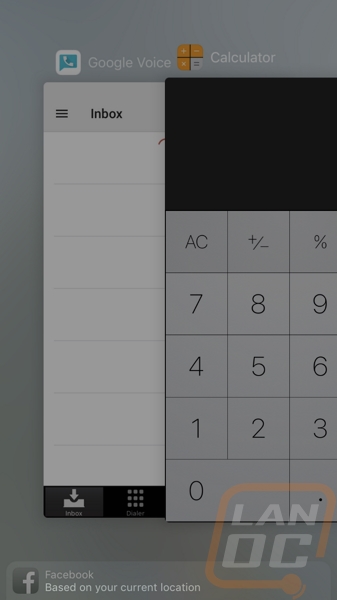
A lot of times trying to do that would accidentally put me in a conversation with Siri and let’s be honest Siri is a little snarky. She didn’t like my smartass comments and wasn’t afraid to tell me off to my wife’s enjoyment of course. As someone who likes to toy with Google Now from time to time Siri was very similar and it did have a lot of the controls that Google has. On top of being able to call and text people, you can also open up your camera or ask it the weather and sports scores. I still prefer Google Nows better integration with hardware and apps, but Siri is great for anyone being lazy or if you are like my Mom who likes to do all of her texts via text to speech to avoid typing on the touch screen.
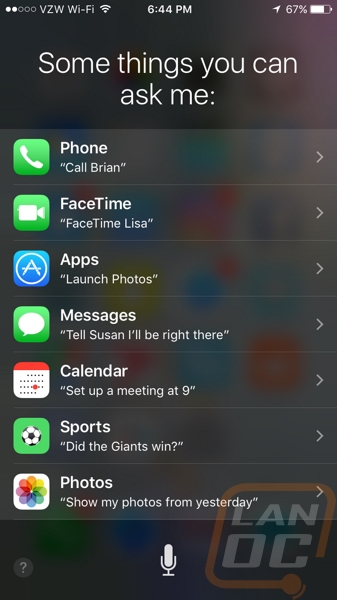
Once I had my apps downloaded I spent time getting my home screen setup with all of the apps I might use on our trip. I prefer Androids way of having a blank home page with an app button to get to all of your apps. This makes setting up your homepage quicker. Android also has all of the widgets that you can run on your homepage and iOS doesn’t have that. Once setup though it wasn’t hard to use and I love that apps do show the number of messages or notifications you have right on them.
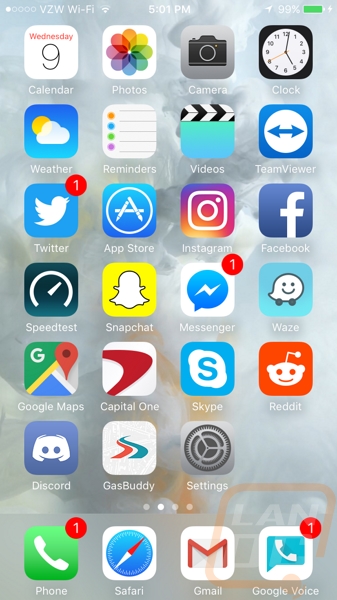
Like Android iOS has drop down notifications when you get a message or notification and are using the phone. You can also drag the top down to see all of your notifications. Swiping to get rid of a notification brings up a confirm box, I would personally like to drop that to make clearing out notifications quicker. In the end, I just left all of my notifications to avoid the trouble.
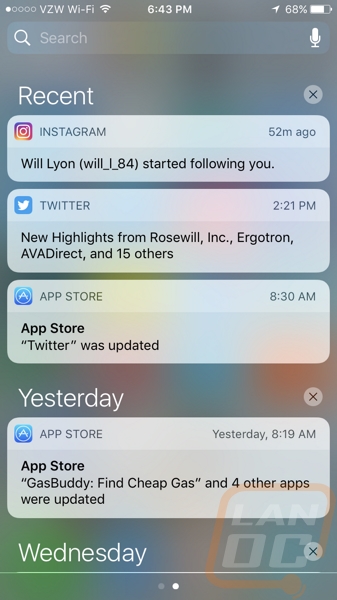
Being a phone, it’s important for the phone app to be easy to use and frankly the phone app on iOS really wasn’t any different than what I’m used to on Android. You can set favorites, flip through recent calls, or go through your contacts on the app quickly and easily.

Beyond the OS itself, Apple has a great selection of exclusive software that comes with their phones. In fact, it’s the only software that comes with the phone, something I wish would also happen with all Android phones. Exclusive software is huge because once someone starts to use an app or two everyday you aren’t going to want to jump over to Windows or Android. In fact, I think this is the main reason people stick with one side or the other. You invest a lot of money into your app purchases and between OS specific apps and apps from Apple and companies like Samsung it makes it hard to switch over without a big disruption. Most people know about Apples iTunes/Music functionality and that is a big draw for iPhones but I really enjoyed things like Facetime and GarageBand. Facetime and Apples messaging really pushes whole social groups to stick with Apple because without your friends having an iPhone you lose all of the good features. GarageBand, on the other hand, took me back to being a kid and playing with the keyboards and digital drum kits setup in stores when I was young. I spent hours in the app making music using all of the different interments, driving my wife crazy with the noise.
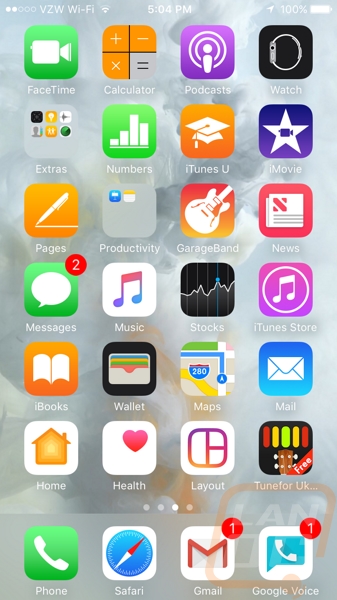
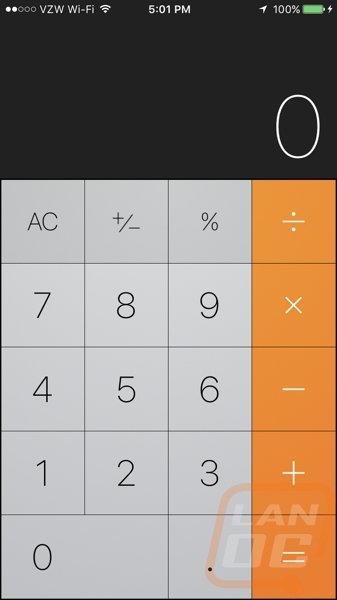
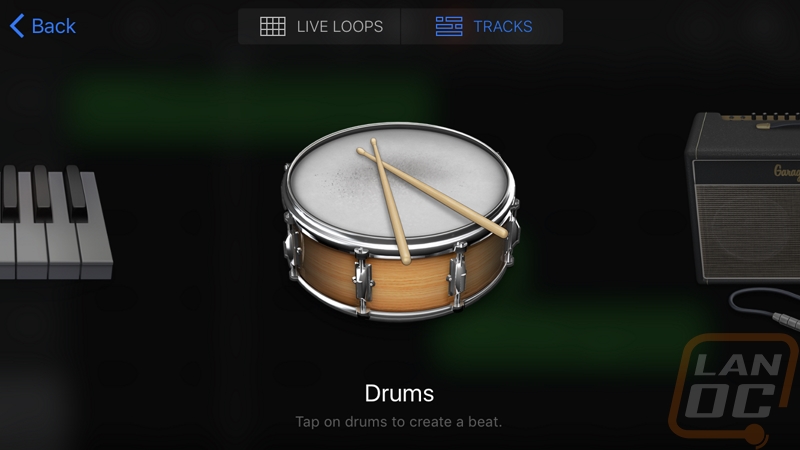
Camera
For me, I use my phone to keep my email in check, browse social media from time to time, look up answers to debates that my wife and I have, and most importantly as my mobile camera. I used to pack a small point and shoot all of the time and take my big camera with me on any big trip but cameras on phones have gotten good enough recently that not only do I never use the point and shoot anymore, I don’t even take the big camera with me on most trips. So having a great camera on my phones is extremely important and a deal breaker if they don’t perform.
The rear-facing camera on the iPhone 7 is 12 megapixels and supports up to 4k video at 30 FPS. Some people might point out that at 12MP it is lower than a lot of the Android phones on the market, but I was more excited about the ƒ/1.8 aperture, a low aperture will help a lot in low light and with sports photos. There is only a digital zoom on the iPhone 7 but it does have optical image stabilization. The quad-LED true tone flash also caught my eye when looking through the specifications, this means the flash can turn on to four different brightness’s depending on what is needed, so hopefully that means better flash photos. They also have a feature called the “Backside illumination sensor”, something that no one would want me to have, especially my wife.
Apple’s photo app was very easy to use. There is a button on the screen to take the photo or you can use the volume buttons as a physical button. The main settings are always up on the screen and quick to get at and change. The best thing though is swiping left or right lets you flip between different modes like normal photos, square photos, and panorama photos. You can also get to video recording this same way, the slo-mo video mode that records normally until something happens quickly where it slows it down, and a time lapse mode. Here is a screenshot of the app, sorry the keyboard on the screen is blurry, I wiggled the phone when pressing the screenshot buttons.
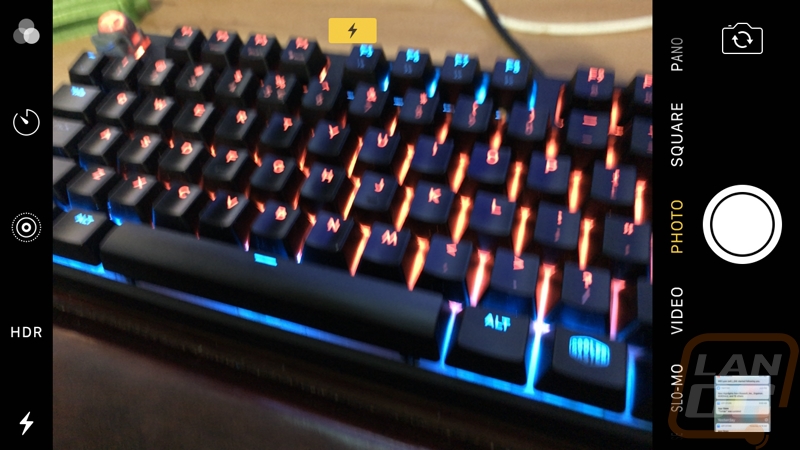
Over the month I have been using the iPhone 7 I took over 400 photos and as much as I would love to share all of those I went through and took a few photos of the same things I always take pictures of when testing various phones so anyone (like you) can go back and look at past reviews to compare how each phones photos look.
The first photo is an outside shot to check to make sure the camera doesn’t wash things out when in mid-day sunlight. For this photo, I snapped a shot to show what it's like to live the cone life with all of the construction outside of our house all this fall. I was a little concerned when I first saw the picture because the cones looked a little dull, but I realized they are just dusty and the grass is meh. The fall leaves in the background really pop, though!

This shot is our standard cat photo taken in a dark room midday with the only light source behind the cat. I was a little surprised at how light this shot looked as it was actually really dark in the room. The iPhone 7’s high aperture really helped the phone take a good photo in low light.

Next, we have three matching photos taken in three different lighting situations. The first is with no light and the flash turned off. The point of this is to see if the bright LEDs take over the photo when the phone has to overexpose the photo to get the shot. The picture is a little dull and the blue LEDs glowed a little more in the reflections but the shot isn’t too bad. The second picture is with one photo backlight turned on. The last is with just the iPhones flash. I was a little disappointed in the flash photo but the other two came out good. I will point out though that the orange in all three photos is a little flat from what it should be, the iPhone 7 could use a little tuning. All in all the picture performance was good, but not amazing. I think they left a little room here for the iPhone 7 Plus to come in with its upgraded camera and be the main photography focused phone.



Overall and Final Verdict
As a regular Android user for years, adjusting to iOS took more time than it normally takes when adjusting to a new phone. I had to get used to all of the different OS quirks and navigation commands and also find comparable apps to what I use on Android. That said, after a few weeks I was just about completely adjusted. From there I’ve been using the iPhone 7 every day, taking it with us on trips and to events using it as our navigation, communication, and camera. In that time and with our performance benchmarks I was really impressed with the 7’s performance. Day to day performance was always smooth and seamless but it was the benchmarks that really set the iPhone 7 apart from the high-end Android handsets I’ve recently tested. I also really liked Apples overall software ecosystem, especially with apps like Garage Band that competitors don’t have anything that compares. Most aren’t apps that I would use day to day, just like with Samsung’s apps, but I can completely see why someone who does use them every day would never want to jump over to Android.
The best part of the iPhone 7 to me though is the overall build quality. I’m a big fan of premium handsets and the iPhone 7 holds its own with all of them. The aluminum construction is solid and it seamlessly integrates with the glass front. Speaking of the front, I was especially impressed with the front facing camera and its higher resolution. Given the popularity of selfies, having a quality camera is really important but most Android handsets all seem to just stick with the same front facing cameras.
As for the issues, I had with the phone. The main issue was with just how slippery the iPhone 7 felt in hand. I nearly dropped it more times than I could count and it was always the first thing that anyone would mention when I handed it to them and had them check the phone out. The rounded edges feel good in hand but don’t give you any traction, especially with the satin finish. Beyond that, I did list the rear facing camera. I don’t think it is a bad camera at all, but given the iPhone 7’s price and past iPhones cameras I had high expectations and in the end it did its job but didn’t stand out. The lack of a headphone jack is also in my cons even though it didn’t effect me at all. Apple does include a pair of headphones with a thunderbolt port and the adapter but we still know how much people were upset.
So is the iPhone 7 a good phone to pickup? As a heavy Android user could I see myself jumping over to the other side? For me, I can see myself seriously considering the iPhone 7 Plus due to its better rear facing camera as a high-quality camera is one of the biggest things I look for in a phone. Beyond that, I think that iOS and Android are on par with each having their own pros and cons. Android has continued to grow in popularity because of the choice it gives you in picking out a phone and that I do like. That said the iPhone 7 is a great phone for anyone who wants a simple to use device that is just going to work. Being an iPhone the accessories options are crazy as well. That said, I’m not switching over anytime soon enough though the iPhone 7 Plus is very tempting.
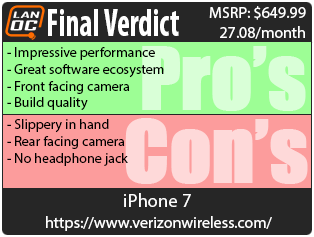

Live Pricing: HERE




