Firefly Mousepad
While I have a selection of mice to test with, Razer did send their new Firefly mouse along with the Elite so I did want to check it out before getting into testing. It came in a bigger box than your standard mousepad. It still has the same black box with the product photo on the cover. They were careful to really feature the lighting on this one. The box also has a small cutout in the front to let you feel the mouse surface. The back of the box, like the Elite, has three photos with short descriptions that show the key features.


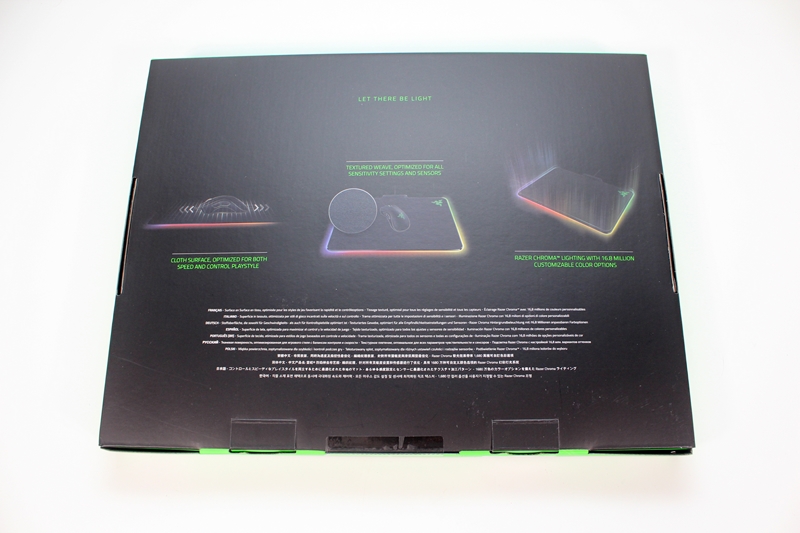
Inside the box, the Firefly comes in a plastic tray and it had the letter from the Razer CEO sitting right on top when you open it up. Under the pad in the tray there is also a product manual. The USB cable is also wrapped up and tucked up under the pad. Lastly, they include two razer triple-headed snake stickers. In person, the stickers looked black and white, but the flash from my camera really set off the colors in the outside edge.



The first thing you are going to notice with the Firefly is the USB cord running from the mousepad and the area up at the top of the pad that sticks up into your surface area. That raised area is what controls the RGB lighting under the pad and the USB cable, of course, is how it is all powered. The whole RGB mouse pad thing isn’t really new at all, in fact, there were variations on this idea years ago but what is different here is this runs more than just a few LEDs and Razer has full control over them. This means other effects can be run and with that, they need a little more room for a control to handle all of that. That said I think going flatter and sticking out the direction the cord runs out would have been better than going up.


The cord is the same sleeved USB cable that the Deathadder Elite has, it also has the same rubber strap on it as well.

For the surface, you have two options. You can get the Firefly with a cloth surface or a hard surface. I personally prefer a hard pad and it would fit better with the Firefly but our sample has a cloth surface. The cloth is very soft and the rubber pad under it is thinner than a typical cloth pad making it feel more like some of the hybrid pads that you see these days with a cloth top and a thin silicon bottom. The thin pudding, in this case, is just to leave room to get the lighting under the pad without it being too thick and it does a good job there.

Here is a shot that shows the thickness and also gives us a peek at the three-headed snake Razer logo on the top right of the Firefly. The logo looks like a black and silver 3d logo but it is actually backlit as well with the RGB lighting.

On the bottom, being a USB device the Firefly does have to have the standard sticker with all of the regulatory logos and whatnot. Beyond that though the rest of the bottom of the pad is covered in a rubber grip in a honeycomb shape. The grip is more than enough to keep the pad from moving around. If you look close you can also see the white strip that goes around the edge at an angle facing out. This is the diffuser for the Chroma lighting around the pad.


Okay, I know it’s a little weird for me to test out the Firefly on top of another mouse surface but I just finished up our testing of the Arena desk with its full top mousepad and had to test the Firefly and Deathadder Elite over on that PC. It does, however, give us a comparison shot of how the two mouse surfaces compare. They look very similar in the photos but in my testing, the Firefly feels a little quicker.

The RGB lighting didn’t come out as well with a black surface under it but it is still visible and it does look good. I’m not 100% sold on needing everything on my desk to glow, but if you are into that the Firefly does a great job of it. I was especially impressed that it didn’t feel thick and in your way like the older backlit mousepads used to. Razer avoided this by not having to fit a whole layer of acrylic, the lighting is only on the outside edge with the diffuser.

That backlit logo looked great as well with the lights turned on. Also, it is really cool when you combine all of your Chroma products and the lighting is all synced together.





