Its hard to believe but the Razer Blackwidow design has been around for a really long time compared to other peripherals. Every year they have reintroduced it with small changes, new backlighting colors, their new switches, and later on RGB with the Chroma line. They have also had a few different variations with tournament editions and ultimate editions. Well for the first time in a long time, this year, Razer introduced a heavily changed called the Blackwidow X. They have it in a Chroma model as well as an Ultimate model but the main goal with the X was to change things up and little and offer a slightly cheaper offering. Oddly enough the lower priced option actually drops some of the plastic and has an open aluminum frame. So today I’m going to check out that and see what else the Blackwidow X Chroma has to offer.
Product Name: Razer Blackwidow X Chroma
Review Sample Provided by: Razer
Written by: Wes
Pictures by: Wes
Amazon Link: HERE
| Specifications | |
| Keyswitch | Razer Mechanical Switches with 50g actuation force |
| Keyswitch Lifespan | 80 million keystroke life span |
| Dimensions | 18.1 x 7.2 x 1.6 inches |
| Backlighting | Chroma customizable backlighting with 16.8 million color options |
| NKRO | 10 key roll-over anti-ghosting |
| Macros | Fully programmable keys with on-the-fly macro recording |
| System Requirements |
PC or Mac with a free USB port Windows® 10 / Windows® 8 / Windows® 7 / Mac OS X (v10.8 - 10.11) Internet connection 100 MB of hard disk space Razer Synapse registration (requiring a valid e-mail), software download, license acceptance, and internet connection needed to activate full features of product and for software updates. After activation, full features are available in optional offline mode. |
Packaging
While they may have changed things up in the keyboards design, the Blackwidow X didn’t really change things much as far as packaging goes. The box has the same signature flat black look with Razer green for trim. The cover though does have a large photo of the keyboard with its backlighting turned on. The keyboards name is down in the bottom left corner and they have a Razer 3 headed snake logo up in the top right. There is also window that gives you access to the direction pad as well so people can get a feel for the switches in the store. It’s weird though that the picture of the keyboard wasn’t closer to life sized to match the exposed keys though. The back of the box is surprisingly clear of all of the normal marketing jargon, there are three semitransparent pictures that show the keyboards main features and that’s about it.


Inside the box they did change things up though. The documentation that comes with every Razer product is tucked away up on the underside of the top. Then from there the keyboard comes with a plastic cover on it with the exception of the direction pad for the front window. There is foam on each end keeping everything from moving around then cardboard on the front and back. The keyboards cord is wrapped up and tucked away inside of the back cardboard.


Photos and Features
So like I said in the opening the Blackwidow X shares a lot with the other Blackwidows but they made a few major changes that you can see right out of the hole. For starters they dropped the macro keys over on the left side of the keyboard, so now the keyboard is a standard full sized keyboard. This helps cut out from of the extra width that “gaming” keyboards tend to have. The other big change is the Blackwidow X drops the plastic bezel that does around the top completely. So this makes it similar to the Corsair keyboards in the sense that they use the keyboards backplate that you attach the keyswitches to but extend the backplate all the way out to the edge of the keyboard. So the keys float higher up. This design is a lot simpler and in most ways is cleaner looking as well. Doing this also drops a lot of the plastic on the keyboard making it mostly aluminum. They still stuck with the same Blackwidow shape though meaning the angled bottom edge and the bottom left and right corners being cut at an angle. The keyboard does have a wider bezel width on the sides now compared to the original Blackwidow. All in all, the Blackwidow X is larger than keyboards like the Code and the new MasterKeys Pro L but smaller than most gaming focused keyboards now that they dropped the macro keys.


Even though they dropped the plastic bezel they did still manage to slip in the three headed snake logo down on the bottom. The logo is backlit like previous designs as well.

Razer also dropped that funky font they have always used as well for a simpler font. The keyboard is a full sized keyboard meaning it has a full number pad over on the right side and an F key row up top. All of the normal gaps separate each section as well.

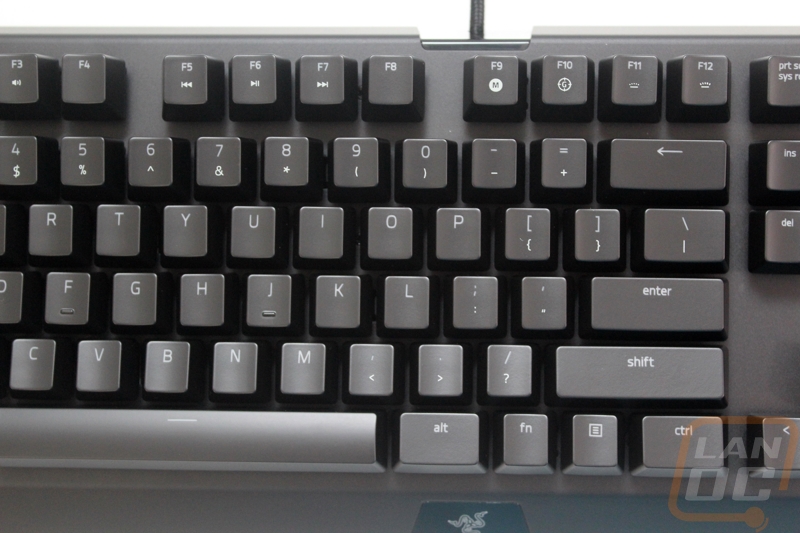

While most of the layout is completely standard the bottom row is not. Normally the Ctrl, Alt, and Windows keys will all be the same 1.25u size but for some reason Razer uses a single 1u key for Windows, Function, and Menu keys and then 1.5u keys for Ctrl and Alt. This also means the spacebar is a little shorter as well. It’s not the end of the world, but it does mean you can’t use standard keycap sets should you ever need to replace a key.

Like most keyboards these days the Blackwidow X does still have a few media and volume controls up on the F key row that use the function key. You get volume up and down and a mute bottom over in the F1 to F3 keys. Then you can play/pause and flip through tracks in F5 to F7. The F11 and F12 keys control the brightness setting on your backlighting. The F9 key is a macro record button. You can press function F9 and turn on macro record to record the macro, hit Fn+F9 again to stop recording then the next button you press will have the macro set to it. The F10 button puts the keyboard in game mode, this will disable the windows key as well as combinations like AltTab and Alt + F4 that can sometimes kick you out of game.

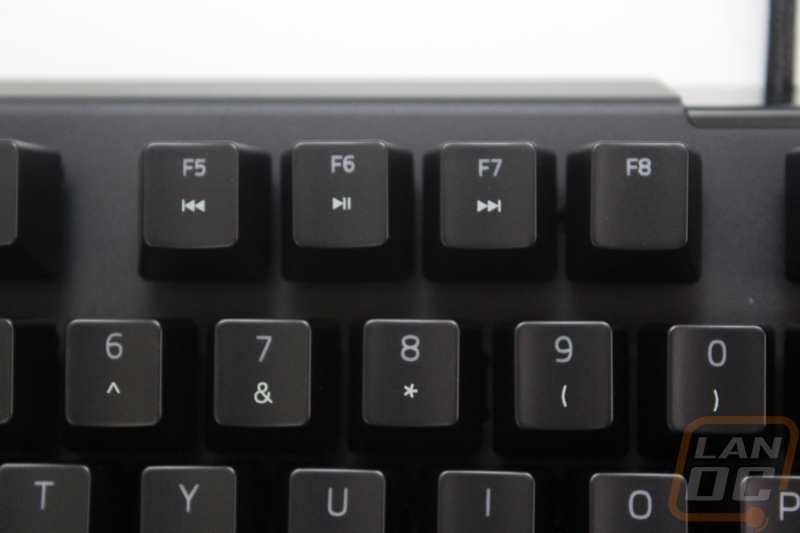
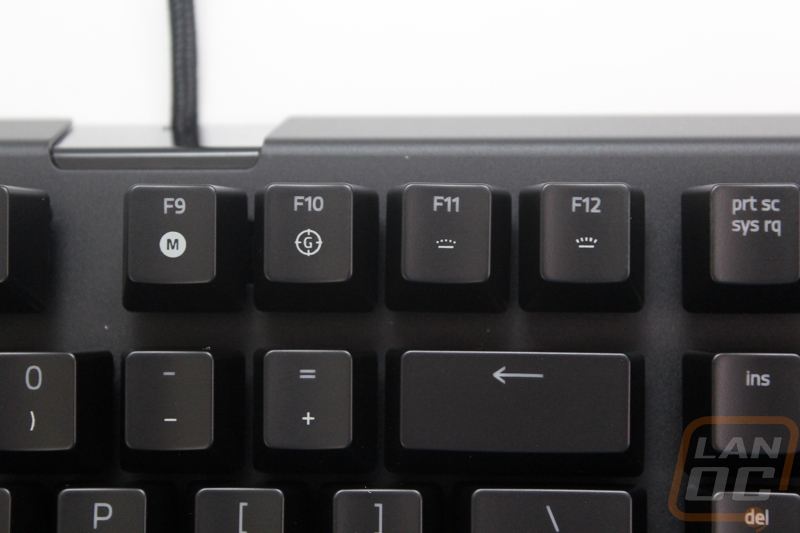
I’m loving the new look up above the number pad. Before with the plastic frame all of the lights above the number pad were large and the gaming was even in the shape of a target. Well with the aluminum frame they kept things simpler by drilling small holes for each LED and then putting a small black legend below. This design ends up being a lot cleaner. All of the LEDs are green with the exception of the macro mode indicator that turns on red.

The side and back profile shots of the keyboard still share a lot with previous Blackwidow models. The back profile doesn’t have to much going other than the plastic bit in the middle where the cable can run out, beyond that the back just has the aluminum top bent over the rear. The side profile gives us a better look at the aluminum top though because it hangs over the edge about a ¼ inch. The sides also have a small hole for the cord to run out if you prefer.


To get the Blackwidow X hooked up it has a USB cable that is about 5 feet long. It only uses one USB connection because there aren’t any USB pass-through connections. The cable itself is sleeved and a little thicker than a normal USB cable meaning it should have a thick rubber coating for protection as well.

The bottom doesn’t continue the all-aluminum design, here we have plastic but that’s no surprise. The bottom has a large sticker in the middle for the serial number and all of the required logos from different certifications. The sticker is upside down for some reason, I’m not sure if that was just our sample or if they are all like that. Anyhow the cord runs out of a large gap in the middle and has tracks to run out both sides or the middle of the back of the keyboard. The design almost leaves room for them to do a detachable cord but the cord is permanent. For feet the Blackwidow X has three small feet along the bottom and two in the top corners to keep the keyboard secure when lying flat and then the two flip out feel have rubber on the ends as well for when you angle it.


For switches the Blackwidow X comes with Razers green switch. This is their equivalent to the Cherry blue but it is designed to have a slightly shorter activation point. The idea behind this is an early activation point should give better reaction times for gamers. Personally I was a little bummed that the Blackwidow X had these switches only because the PR that originally announced the keyboard also mentioned Razer brining back Cherry switches to some of their keyboards and I originally read it as this keyboard having them. Performance wise most people won’t be able to tell the difference, but I know that the keyboard enthusiast market has been begging for a Cherry option back. For stabilizers the Blackwidow X uses a Costar style stabilizer but there were two things that stood out when I took a look. For one Razer went out of their way and even painted the stabilizer bar black to match the keyboard, given the no bezel design this is a good idea because the stabilizers can be seen from the side. That shows a nice attention to detail on their part. I also noticed that they did lubricate the stabilizer bars as well, a lot of manufactures don’t do this and it causes chattering.


For keycaps Razer stuck with the standard thin ABS keycaps that every backlit keyboard uses. The caps are painted black and then they etch the legend on to the top. I will say however that I love that Razer went with a simple font for the legends, their old font was harder to read. The new font matches the clean styling of their board. When we check the caps out from the side profile we can see that they used a standard OEM profile as well meaning the top two rows are tallest and angle down. The bottom three rows angle up and the 3rd row down is mostly flat.


Software
Like all Razer products the Blackwidow X uses Razer Synapse 2.0, their all in one across the board drivers and software. Like always I have to mention that when you go to install the software they are going to ask you to sign up for an account to sync your settings across all PCs. The software will also force you to restart your computer after so be ready for that as well. Once setup and logged in the software takes you to the main page with a photo of the Blackwidow X taking up most of the page. Here you can click on any key and reprogram it. You can also flip through your saved profiles and even set a shortcut to flip to that profile on the fly. Down at the bottom the software also lets you flip between any of the Razer products you currently have running.

The main reason most of you will be getting on the software though is to mess with the Chroma lighting though. This is an area that I think could use some improvement. The lighting tab seems like it is the only page you need to get on to mess with the keyboards lighting. You can select different effects, adjust the brightness, and even set the direction that the effects run. What you can’t do here however is do individual lighting modes. To do that you have to click the Chroma Configurator next to the effects list. I think they should make this a second tab up top where it will be more visible. Opening this up opens up another program all together and it feels added on rather than part of an all in one software solution. That said here you can click on individual keys and set their colors.
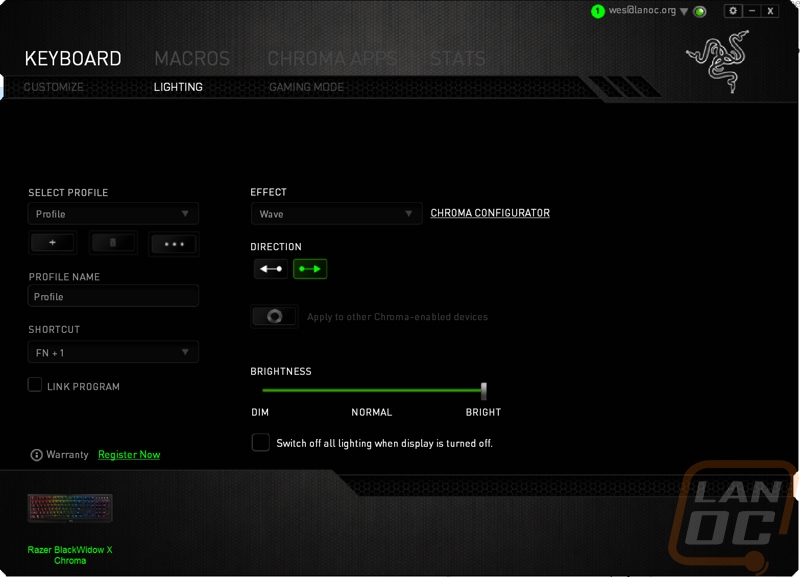
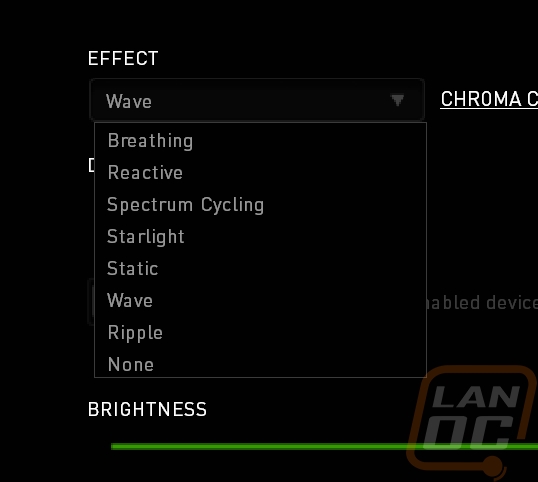

The next tab under the Keyboard tab is the gaming mode page. This is a simple one, here you can turn the gaming mode on and off. You can also individually turn on and off the three things that the gaming mode turns off. This is good if you want to avoid Alt+F4 and the Windows key but you need to be able to Alt Tab.
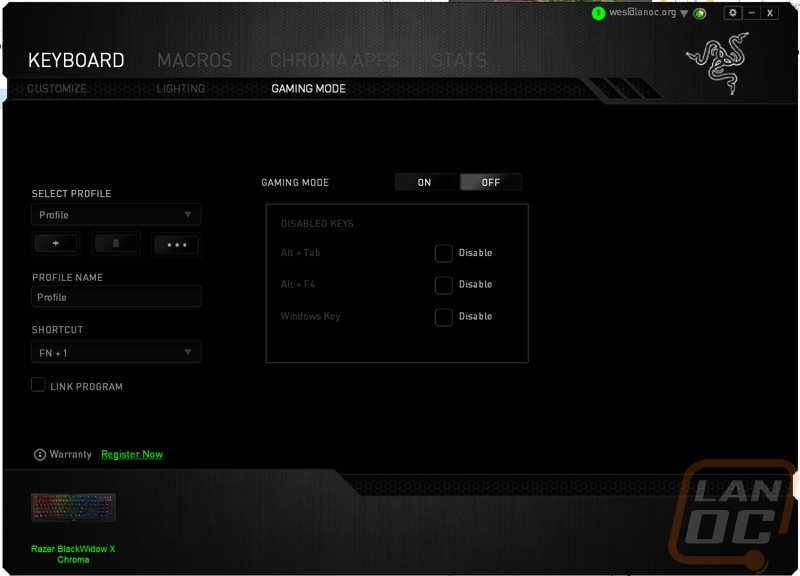
The second main tab is the Macros page. Here you can load past macros or if you want record new macros.

A while back Razer introduced their SDK to allow people to design and program their own lighting effects and people have been jumping all over it. You can click the Chroma Apps tab up top and it opens up a webpage where people have uploaded all of their designs. Each has a video to show the effect as well and if you take a look down at the bottom there are currently 59 pages full of different modes. There are also a few pages of Chroma Apps. This is a little different than the lighting effects, rather than being a static effect, the apps let you play games like Snake on your keyboard, turn your keyboard into a visualization of your music, or even integrate lighting effects into your games. Like the lighting controls I think the software should better integrate this stuff though, rather than opening a browser window. Plus, they could Have a main tab for lighting and integrate the two different lighting tabs we already have along with apps and effects. Macros could be moved into the keyboard section where they belong as well while we are at it.
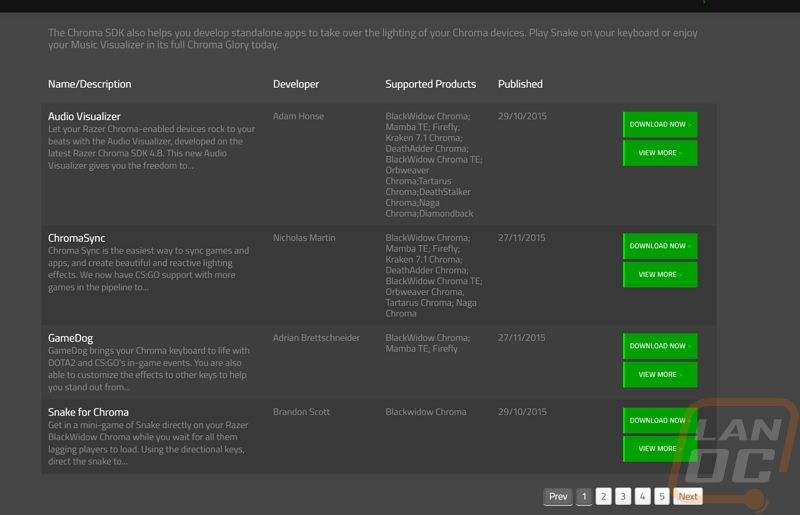
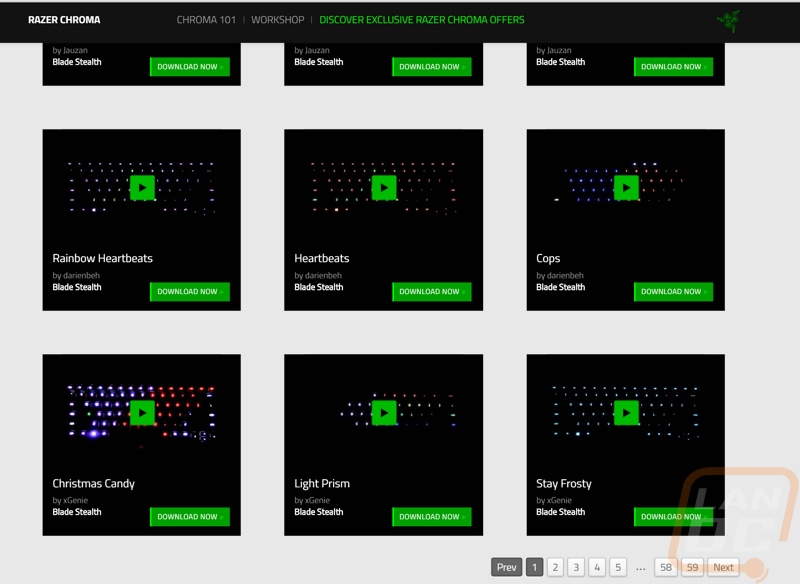
The last section is the stats section. Once again this opens up into another program all together, feeling split up from the synapse software. It is however a really cool setup. Here we can dive into different stats from past gaming sessions. For example, you can see heatmaps of where you click on the screen for Razer mice, your mouse movement, and keystroke heatmaps. You can break this down by day, session, ect on top of looking per game.
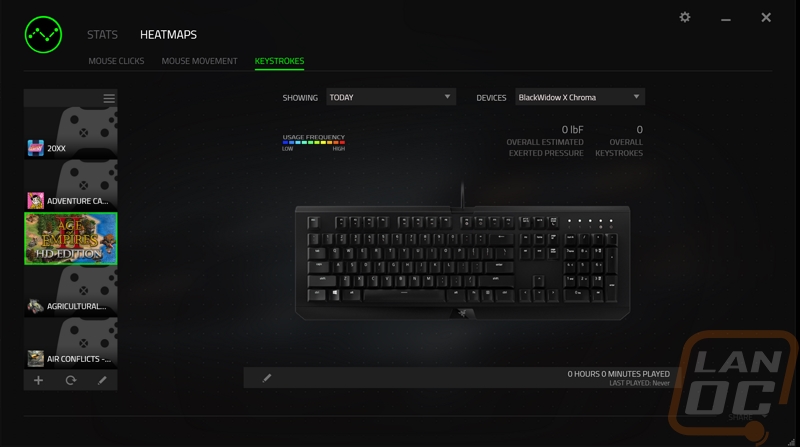
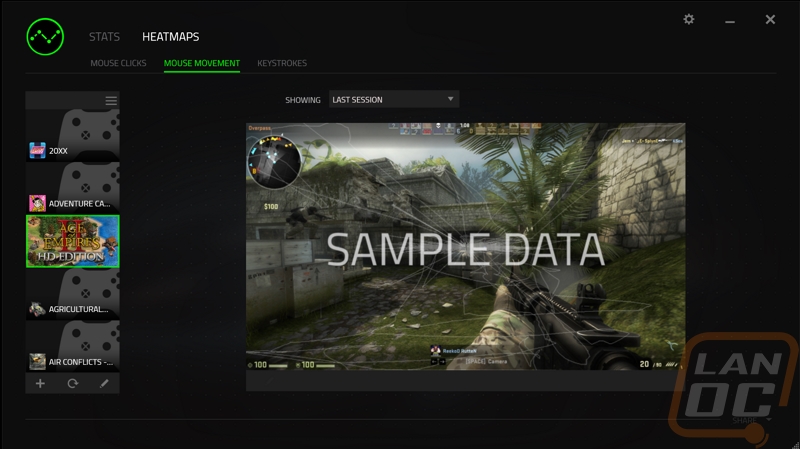
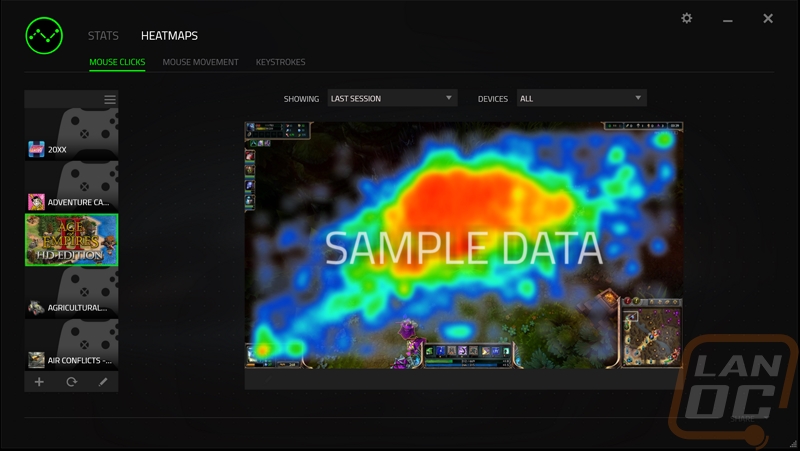
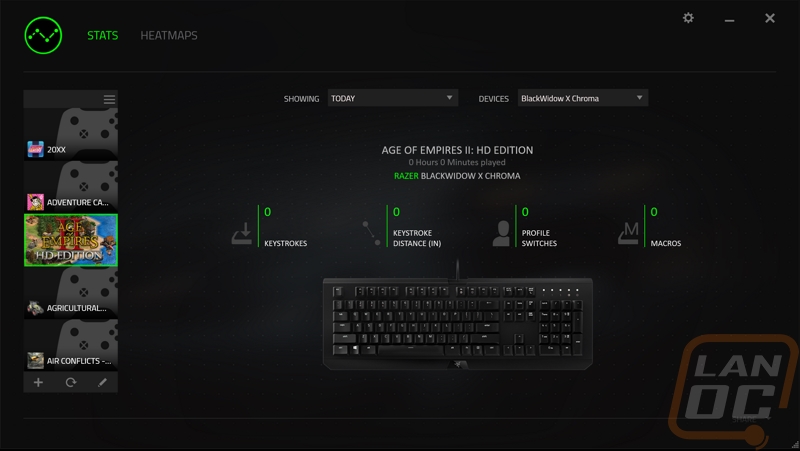
Performance
Just like always, for my testing I swapped the Blackwidow X Chroma in place of the keyboard at my main PC. This is where I do almost all of my gaming and a good portion of my writing as well on top of all of the complaining I do when posting on Reddit and Facebook. So this gave me a nice variety of situations to use the keyboard and it let me put some miles on it quickly. My first impressions were mainly focused on the aluminum design. The new design gave the Blackwidow X a really solid feel when I was hanging the keyboard. When I started typing I did have to adjust to the cold feeling at first. I also noticed right away that the design amplifies the noisiness of the green “clicky” switches. Part of this is because of the lack of a bezel around the switches to hold the noise in and the other is that the metal carries the vibration a bit. I personally don’t really like the “clicky” sound that you get with the greens or a Cherry MX Blue, but a lot of people do so I’m not going to consider this a bad thing.
The full sized layout was easy to adjust too, mostly because this is basically what I run all of the time with the exception of the bottom row and those changes weren’t big enough to be noticed in my testing. There is some joy to be found when typing on a clicky switch though, every single click has a very firm reaction. The Razer branded switches do seem to be improving though, in the past I have found them to feel a little looser than a Cherry switch but I didn’t notice it here at all. I’ve seen Razer recently mention that their switches are manufactured by whatever company they are working with at the time to their specs, so I do have to wonder if whatever manufacture they are working with now might have a little better quality control.
The lubed stabilizers performed really well in my testing initially but I did develop a very annoying squeak on the right side of the spacebar after a while. It seems to be exclusive to there and I know lubricating that stabilizer stab will fix the issue but it is ironic that the first time I complement Razer on having lubricated stabilizers I run into this most likely rare issue.
The backlighting on the Blackwidow X Chroma is a little different than other Blackwidows as well. Without a bezel around the keys there is a lot of light bleed. It ends up looking great on the keyboard though. The lighting is still very bright through the legends, in fact I was really happy with it and found out in my testing that I hadn’t even turned up the lighting all of the way. Being a Chroma keyboard the RGB lighting effects were also a nice thing to have. I always seem to default back to a custom lighting layout or the standard RGB wave, but I was really loving all of the downloadable effects to pick from as well.



Overall and Final Verdict
When I got the Blackwidow X Chroma in I wasn’t exactly sure what to expect, was it going to be more of the same from Razer or something completely different. In the end it ended up being a little of both. They managed to completely change up the Blackwidow with a new aluminum design while still having the same shape and look at before. The new design looks and feels little nicer than the plastic Blackwidows and I think a lot of people are going to like the floating key design when it comes time to clean out their keyboards. They cut out the macro keys and I think that was a good call as it saves desk space but they ended up still going thicker on the side bezels, losing a lot of the space they gained.
Just like the previous Chroma keyboards, I completely love the backlighting on the Blackwidow X Chroma. Razer gives you bright backlighting, a huge selection of lighting effects that you can download, and full RGB to get the exact colors you prefer. The floating key design of the keyboard also means there is a lot of light bleeding out around the keys now but I think it looks great. The Synapsis software has grown so much over the years and is packed full of features now. I do think that it is starting to feel very fragmented and unorganized though. I hope they consider a few of the changes I mentioned in our software section. The other issue I ran into was a very squeaky spacebar, I’m sure it’s a one off issue but I know it would drive a lot of people crazy if they don’t know how to lubricate it.
So is the Blackwidow X Chroma the keyboard to get? I do think this is the strongest Razer keyboard they have ever design. The all-aluminum design really ups the construction and feel. At just under $160 currently it is a little on the pricey side. The normal Blackwidow Chroma has a higher MSRP but is currently selling a little cheaper. That said when we compare it to the Corsair K70’s that also have RGB and a similar all aluminum design the Blackwidow X Chroma is priced less. If you want a name brand aluminum keyboard the Blackwidow X Chroma is the better deal. For me, I’m really hoping they bring out one with their orange switches for a little quieter experience, just to keep my wife from going insane.
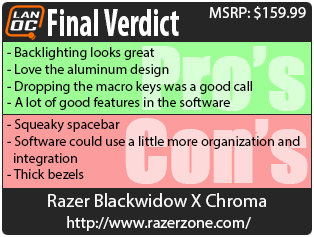

Live Pricing: HERE




