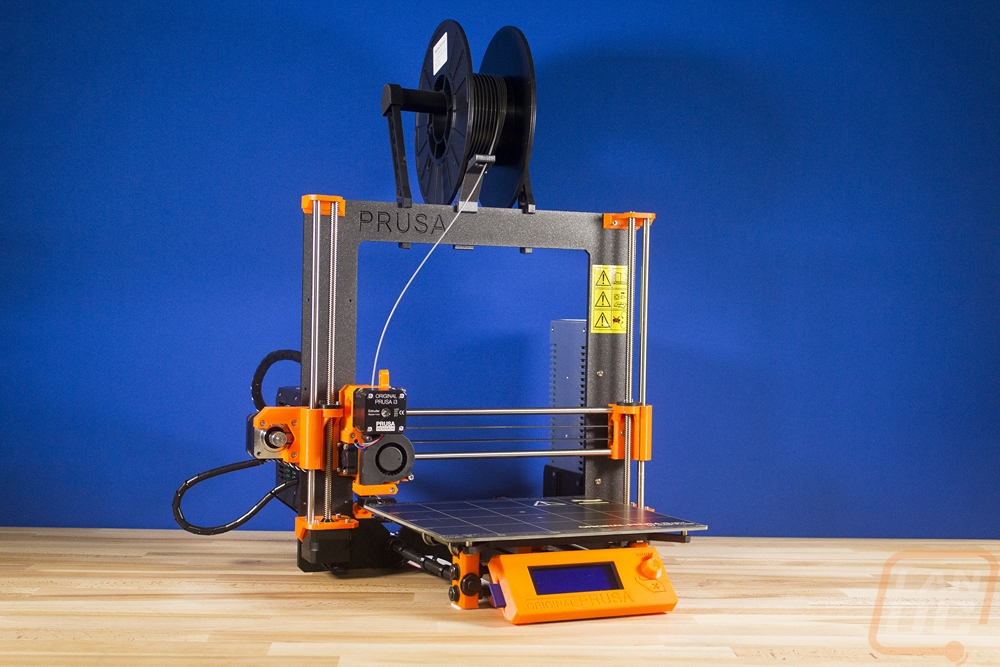Well 2017 has certainly been a crazy year. Right at the start of the year I set new goals to increase the number of articles I published without lowering the quality. I did that after seeing that in 2016 I had published 80 articles, down from 92 in 2015. Well I ran the numbers and I can say that I beat that handily. In fact, I was keeping track and beat that around the middle of the year. I had a total of 117 articles, even with the last 3 months not publishing much. Sorry about that by the way. We bought a new house and with that I had to pack up both our house and our business. Then post move it took forever to get unpacked and get things setup and I’ve been busy with projects around the house. I do have a lot in the works for articles and a lot to catch up on so hopefully in 2018 we can get that rolling. You can also expect to see a lot of home automation stuff in the coming year as well as I work on making this place our own.
Anyhow, the reason we are here today is to look back at 2017 and revisiting all of the Editors Choice award winners to see if they still deserve the award. I’m also going to talk about products that almost or should have won and then look back over past years to see if any of them are in use still as well.
Title: A look back at 2017’s award winners
Written by: Wes Compton
Asus Crosshair VI Hero

Well, one of the biggest launches of 2017 was Ryzen and with that, we finally had a new chipset from AMD with new hardware. Well, it just happened that the Asus Crosshair VI Hero that Asus sent out at launch also ended up being an amazing board. For me, I loved the number of USB ports it had, but it was also quick to get BIOS updates (something that ended up being extremely important with this launch) and had solid performance. So would I still give it the same award today? Yes, I would. I’m not using it in a build around the office like most of the other products that get the EC award. But that is only because this board is exclusively what I test Ryzen platform stuff on, so it is used on our testbench all of the time. If not for that I would have used it in our Carmine build for sure!

Asus Strix GTX 1080 11Gbps

With the Asus Strix GTX 1080 11Gbps model, the plan from the beginning was to use it in our Iris build assuming the performance was as good as expected. Other than the fan noise being a little loud all of the other performance factors were still good. The Vega launch had the potential to spoil these top end cards but with it falling flat and also being impossible to find this is still a good direction to look when picking a video card. The 1080 11Gbps is great but it does fall in a weird area in the market to me though. If you are gaming at 4k you really need the Ti and 1080p don’t really need this much power. It is a solid card for 1440p and for VR though. Frankly, the Strix cards in general seem to find a nice mix of performance and aesthetics in all of the GPU models, if given the choice this is most likely where I would lean with a few exceptions. But given that this is in my wife’s PC right now, I don’t see it going away anytime soon and for good reason.

Asus Strix Z270i Gaming

This is another component used in our Iris build but I had the chance to check out a few Z270 ITX boards. The Gigabyte Gaming 5 was a great board but the Strix had all of the same features, better software, and a more neutral theme that will look good in any build. Not to mention the Gigabyte board actually just randomly fell apart on me when I went to use it. I think the only board that can compete with this one in the Z270 chipset is the Impact. Sadly though Z270 as a whole is basically DOA with its short lifespan and with the new Intel CPUs gaining additional cores. So yes this one is still in use but I would recommend the Z370 Strix board if you still need ITX with Intel.

Thermaltake Core P1

I don’t know if I’m the only one to see it but it seems like every single case on the market these days is going for the same exact look. They all have the same style as a few of the NZXT cases with hidden PSUs taking up most of the case and tempered glass from In Win being the other styling feature. I was really excited to see that for ITX Thermaltake brought out the Core P1, a case that is nothing like the rest of the market. No one is trying to duplicate this look either and that seems crazy to me given how popular it has been in the water cooling crowd. Well after our review the P1 made it into our Iris build and you can expect more coverage on that soon. It's also still a great pickup. Hopefully, Thermaltake also brings out their curved glass replacement that the larger Core cases now have.

SteelSeries Arctis 7

Wow, I finally did it, after spending years looking for a wireless headset that I liked the Arctis 7 managed to stay on my desk after my review. I wish it had the swappable batteries of their old wireless headset but it is extremely comfortable and the sound quality on both the microphone and speakers were great. I don’t use them every day but all of the other headsets on my desk are now gone, a huge accomplishment. I have a few wireless options that I want to check out in 2018 but I don’t see these going anywhere soon.

Autonomous DIY SmartDesk Business Edition

So the idea of a sit-stand desk isn’t new this year but one of the big names in the market is Autonomous and I had the chance to check out what they were all about. I went with the Business Edition DIY kit because I already had a desktop that I liked and I needed the additional weight capacity with my monitor setup. Having the ability to press a button and change the height of my desk was great when I wanted to stand or even when I wanted to drop the desk down a little to kick my feet up. Its been a good portion of the year and I’m still rocking the same setup. Looking back I don’t think I’ve sued the standing part as much as I should, but I do adjust the desk multiple times a day. Even just when sitting I can set the level to match my armrests when gaming or writing or higher when I'm watching TV. Anyhow, I would still recommend the same Ikea top and Autonomous stand that I’m running. Hopefully, in 2018, I continue to put it to use as much as I do now!

SteelSeries Sensei 310
For years now I’ve been going back to the original Sensei and the Sensei RAW after reviewing other mice. They weren’t perfect but I loved the shape, I only wished they had an updated sensor. Well, SteelSeries introduced a redesigned Sensei this year and surprisingly I really liked it. I even put up my original Sensei after the review. Sadly after a while, I dug it back out. I still really like the direction they went with the Sensei 310 but the silicon grip on the side was just too greasy for me. A small adjustment there and I would be happy to go back, or you know they could just put the same sensor in the already amazing original Sensei.

Prusa i3 MK2S Kit

My experimentation with 3d printing continued in 2017 and with that, I took a look at the Prusa i3 MK2S kit. With all of my experience with Delta printers, I couldn’t wait to check out a Cartesian printer, especially one as highly recommended as the Prusa. Well no surprise here, it ended up being a great printer. I felt it had a little room to improve on the software side but I did keep it in my workspace after my review. With the move I haven’t had the chance to get my maker space set back up just yet, but the Prusa is at the top of my list to get set back up and it is my go-to when I need something simple printed. Prusa did introduce the MK3 recently though so if you are looking at a Prusa printer I would consider the newer model as they did a lot of changes on it.