Card Layout and Photos
With the addition of the Vanguard cards into MSIs lineup, it does make you wonder what the goal was with the new lineup. From what I can see the goal was to take the cooling performance seen in the Suprim lineup but to cover it in a more traditional “gaming” themed cooler. Part of that is taking the fan shroud and using more plastic in its design. More plastic means they can have more intricate or aggressive designs and with that add in more lighting as well. The RTX 5080 Vanguard SOC has a triple fan design and while the new design uses plastic for all of the black areas there are three pieces of aluminum as well, those are the dark grey panels. With plastic, they were able to put the deep groves on the bottom right corner and up under the aluminum panels above and below the far left fan. There is also some carbon fiber mixed in as well. In the end, it feels like a mix between the Suprim line and the Carbon motherboard line. The card itself is very large. It is 357 mm long, 151 mm tall, and 66 mm thick. That thickness puts it as a 3 ½ slot card. For comparison with the Founders Edition card I took a look at yesterday, that card was 304 mm long, 137 mm tall, and 40 mm thick.





The RTX 5080 Vanguard SOC has MSI’s Hyper Frozr thermal design which starts with their three Stormforce fans. Each fan is near 105 mm wide and in a 110 mm wide hole. They have seven blades and an axial design that blows down into the cooler. They have what MSI calls a claw texturing which you can see near the outside end of each blade and an outer ring that gives the blades more strength. Each of the fans has a double ball bearing design to help with fan life. They blow down into the heatsink which has horizontal sheet aluminum fins. You can see it through the fans but they have what they call the wave curved 4.0 design which each fin has waves in it and they are staggered to help with airflow and to cut down on turbulence. There are square-shaped heatpipes that get the best possible contact with the vapor chamber that sits on the GPU and VRAM and to prevent turbulence they have heatsink fins that cover the square core pipes. The PCB itself uses 2 oz of copper which should help with heat dissipation as well.






The top edge of the RTX 5080 Vanguard SOC has a few things going on. For starters, there are two areas where the rear backplate wraps around to the top here including where they have the GeForce RTX branding printed on it black. Most of the top edge of the card has the heatsink exposed for airflow but above the third fan the front shroud wraps around and the card has a clear plate with the MSI logo and dragon etched inside, this is backlit with lighting and has a carbon fiber like finish behind it. Also here just behind the front of the card are groves which if you look closely have diffused lighting inside of each grove. At the center of the card, right at the end of the PCB is the power connection. It is recessed down just slightly. I would prefer to see this plug being angled, similar to on the Founders Edition, given how tall the card is you want any help you can get to get that connection turned without putting strain on the connection and this design is going to have some strain on it. As far as the connection goes, MSI doesn’t have any information on whether this is the same 12VHPWR as before or is using the 12V-2x6 connection that has changed the pin lengths inside to get a better connection and to pick up if you aren’t plugged in better.

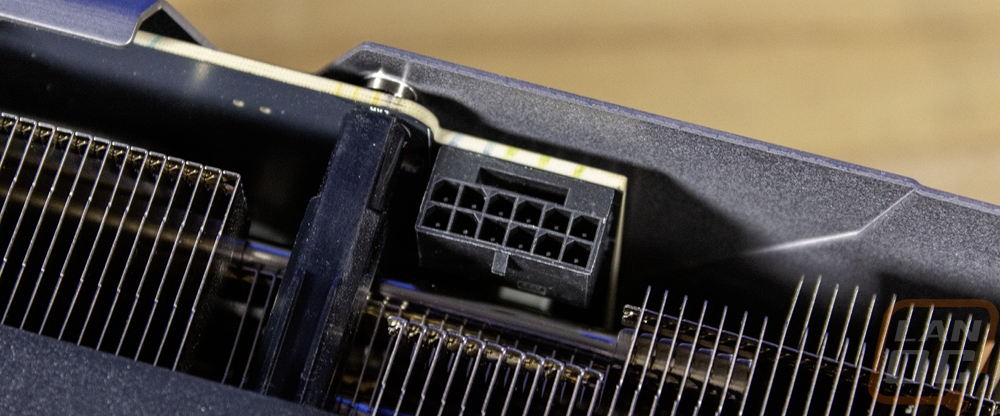

The back of the RTX 5080 Vanguard SOC has an aluminum backplate that runs the full length of the card including down at the end where they have the blow-through cooler. It has a silver brushed finish and on the PCI bracket end of the card, it has a large black dragon on it and the GeForce RTX branding which is upside down to make it readable when installed in a case. Near the dragon up on the top edge, the card has a BIOS switch that switches between gaming and silent modes. This doesn’t change the clock speeds however. Near the center, there are two angled accents stamped into the aluminum and MSI has put a carbon fiber accent in those along with the MSI branding. Then past that the backplate has three large holes cut out as well as cutouts at the top and bottom that help allow for airflow on the end of the card that doesn’t have any PCB to block airflow through the card.




Looking around at the edges of the card confirms some of what I already mentioned. From the top and bottom of the card, the backplate and the fan shroud wrap around slightly but for the most part, the top and bottom are open to airflow. That gives us a good look at the horizontal heatsink layout. It also lets us see how tightly MSI was able to keep it up against the components and how at the halfway point of the card the PCB ends and the other half of the card is a blow-through design. In that area, the heatsink is noticeably thicker. The bottom view gives us a good look at the vapor chamber over top of the GPU and VRAM and we can see how the heatpipes curve down and run across that to get the best heat transfer. Also on the bottom to handle the three fans and all of the lighting, there is a big bundle of cables. Then on the end of the card, the shroud wraps around here and is completely capped. The end has another crystal accent with the MSI Gaming dragon etched in it. We can see a side profile of a lot of the aggressive shapes from the front of the card here and there are three screw holes to mount the card for cases that have anti-sag mounting built into them.



For display connections, the RTX 5080 Vanguard SOC has the same configuration as the Founders Edition with three DisplayPort 2.1b ports and one HMDI 2.1b as well down at the bottom. The PCI bracket has a tinted finish but isn’t blacked out like I would like to see. The rest of the bracket is covered in large ventilation holes which is interesting, not just because the fans blow down but you can see through the holes that a majority of it is blocked off anyhow. The bracket itself is a 2 slot but they could have gone with a three-slot for a little more support given the cards size.

If you were curious how the RTX 5080 Vanguard SOC compares to the Founders Edition 5080 I did get pictures with them next to each other. The Founders Edition isn’t a small card when it comes to its length and height and even still the RTX 5080 Vanguard SOC manages to make it look small in that side profile picture. The top down is even crazier, the RTX 5080 Vanguard SOC wouldn’t look as bad if the Founders Edition was still a triple slot card but with it being a dual slot now it shows how big the Vanguard is.


Before getting into testing I did get a few shots of the RTX 5080 Vanguard SOC with the lighting on. Where the RTX 5080 Founders Edition just had white lighting MSI has given this their Mystic RGB lighting. On the fan side, the carbon fiber strip has its recessed lighting up under both the top and bottom edges all the way across the card. What I didn’t expect was that lighting would also light up inside of the card and light up the heatsink in areas. The wave curved 4.0 edges are really visible with the lighting on and it looks good. Up on the top of the card, the crystal MSI logo is all lit up, and next to that each of the groves has lighting behind it as well.





