Card Layout and Photos
Being a budget-focused card, the PowerColor RX 6500 XT Fighter 8GB keeps things simple with its compact all-black design. They have a flat fan shroud which does the job but has no extra styling to it and the two axial fans push the air down into the cooler. The only visible branding on the fan side are the PowerColor logos on the center of the fans but there is a logo up on the top edge of the card as well.


One of the best features of these 1080p-focused cards is that we don’t have to worry about the fitment issues that the high-end huge cards have. The PowerColor RX 6500 XT Fighter 8GB comes in at 180mm for total length. For height, it is 111mm tall which is just 1mm over the “standard” PCI height. Then for thickness, it is a proper 2-slot card at 40mm total thickness. This is going to fit in just about any build short of a few of the cases that need the 6-inch ITX length GPUs that hit the SFF scene years ago but have mostly gone away.

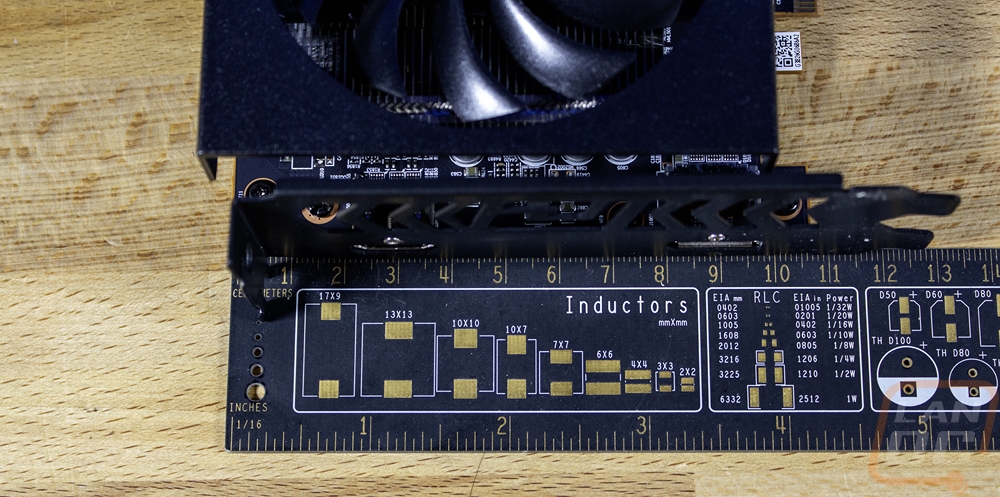
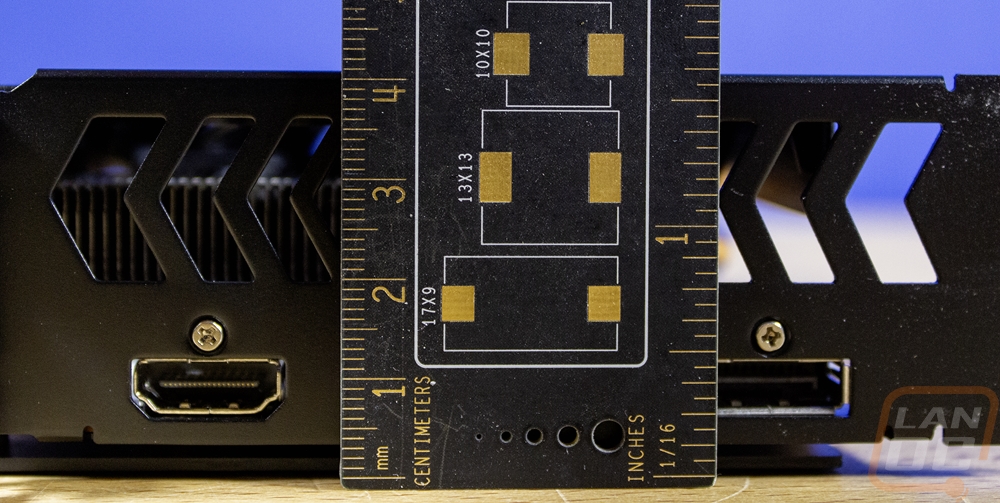
The RX 6500 XT Fighter 8GB has two cooling fans that blow down into the heatsink and if we look closely we can see the aluminum sheet metal cooler has a horizontal layout meaning the air is pushed from end to end on the card. This is sometimes less efficient than vertical but with a short card, it can sometimes be okay. We will have to keep an eye on that later. Both fans are the same size and have an 80mm opening in the fan shroud but are around 76mm tip to tip. They are black, matching the black fan shroud, and have a sticker on the center cap which is black with the Power Color logo in silver. They have 11 fan blades each which have a slight twist in their design and there aren’t any fancy nubs or outer rings that you will see on higher-end cards.

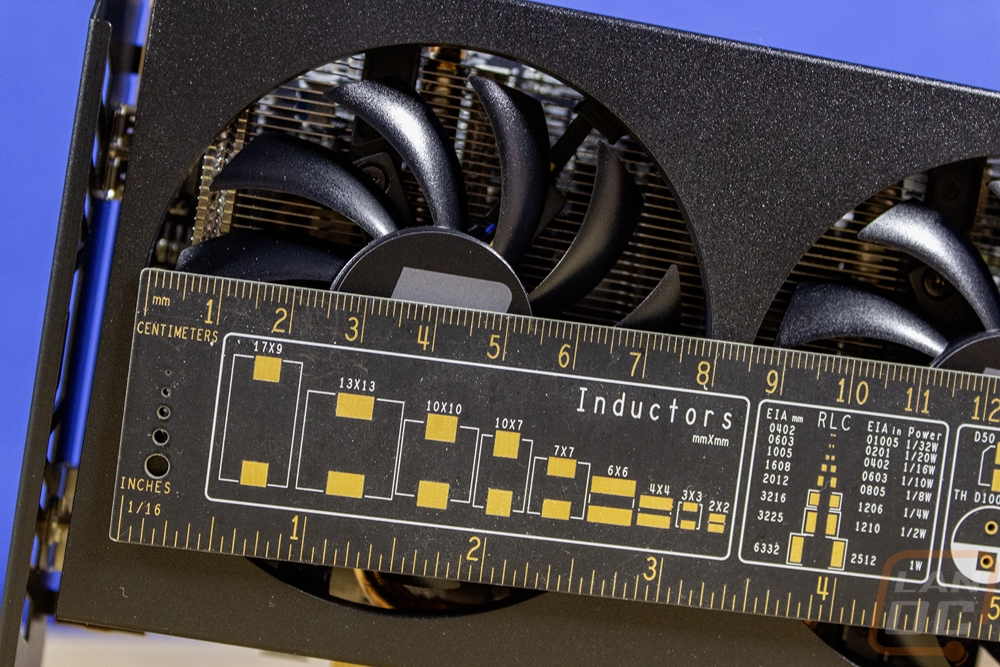
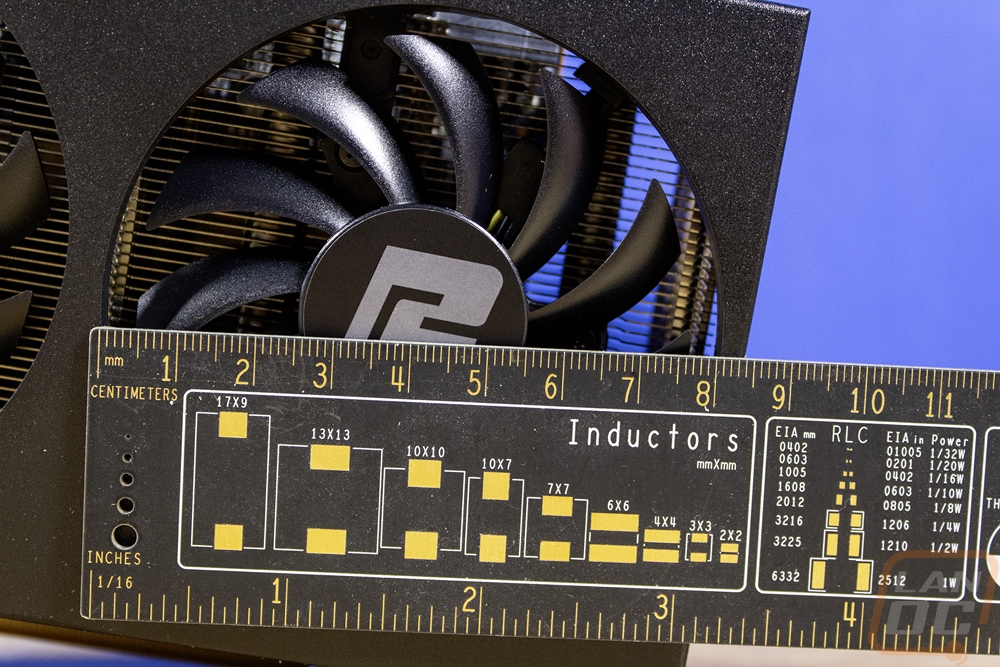
Up on the top edge of the RX 6500 XT Fighter the fan shroud only wraps around slightly and being a budget card PowerColor has kept things simple. There isn’t any lighting or anything, you just have the PowerColor logo and Radeon logo printed on the black shroud in white. Also on top is the power connection which is down at the end of the PCB. It has one 8-pin connection to handle things.

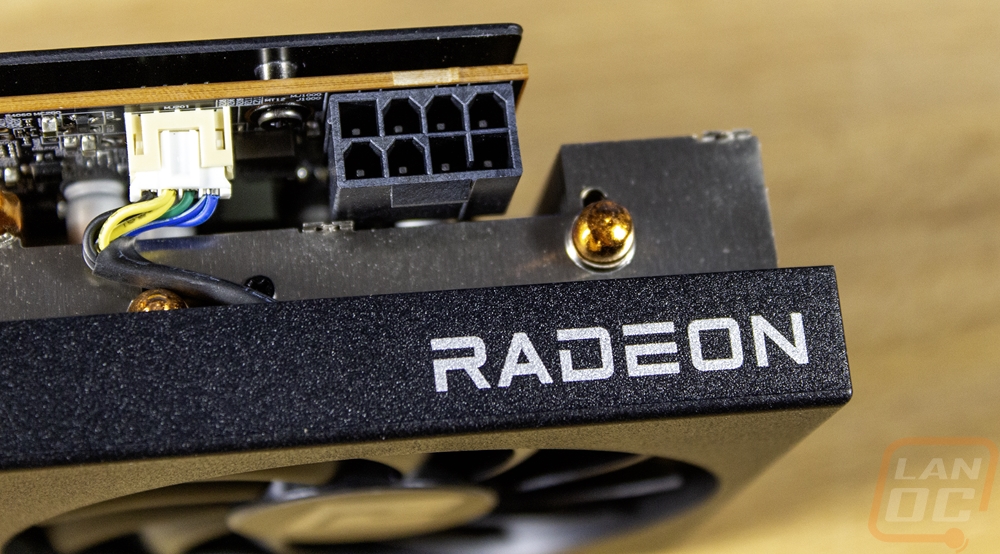
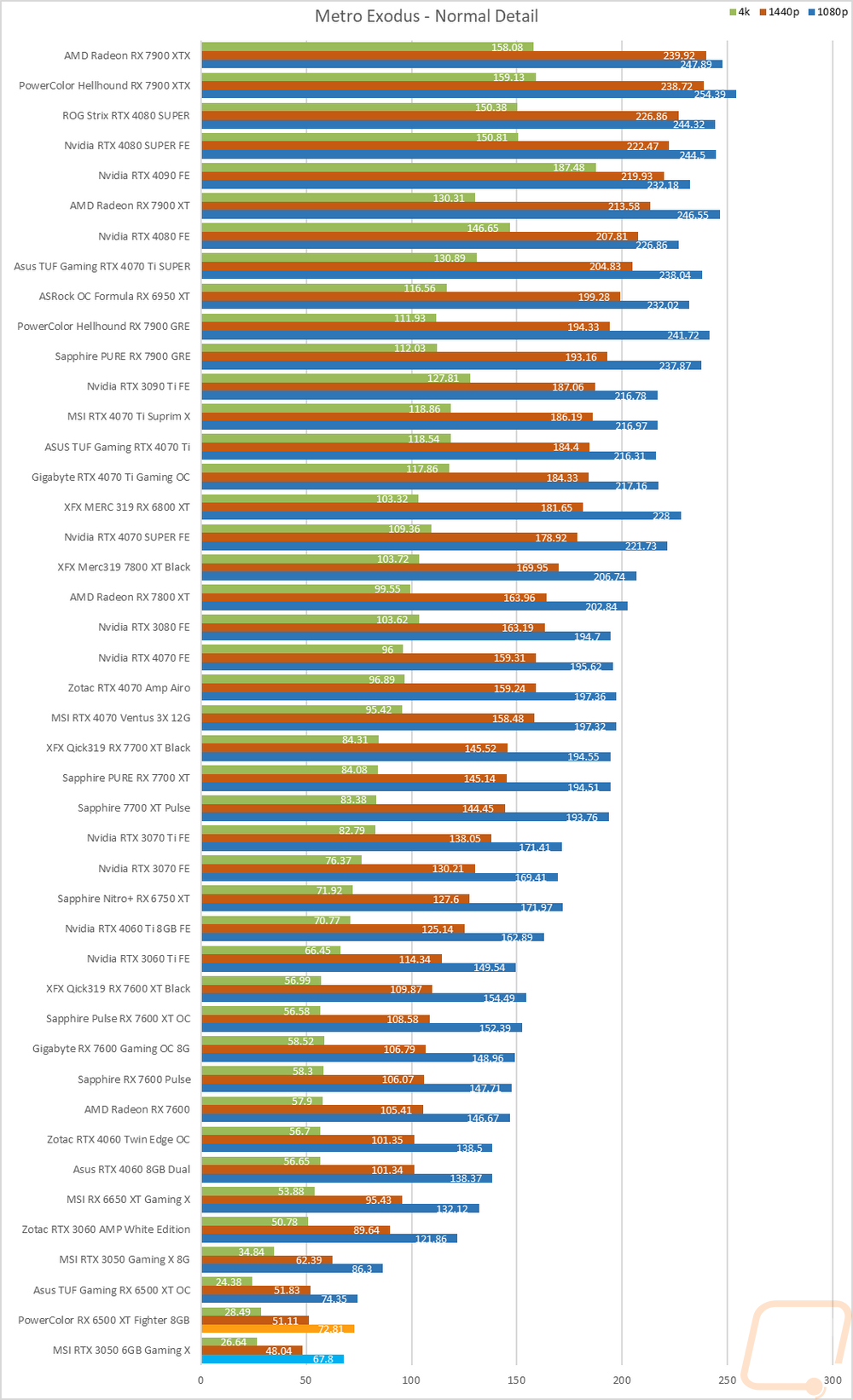
Working our way around the top, bottom, and end of the PowerColor RX 6500 XT Fighter 8GB we can see how that front fan shroud doesn’t wrap around the card very far at all. There is just enough on the top for the branding to be printed on it. It also gives a much better look at the heatsink’s orientation which runs horizontally from end to end on the card. With that, though the card would look a little better on top if it wrapped all the way to the PCB given that area isn’t really needed for airflow like a normal vertical heatsink would need. At the end of the PowerColor RX 6500 XT Fighter 8GB, the heatsink extends out past the PCB and does blow through in that section so the small wrap-around on the shroud on that end isn’t hurting airflow at all. Then on the bottom, we can see the heatpipe layout with three heatpipes in total that all sit over the GPU and then pull heat out to the ends of the heatsink with the U-shaped heatpipes. The bottom view also shows how the heatsink fits tight around each component with cutouts around each capacitor.
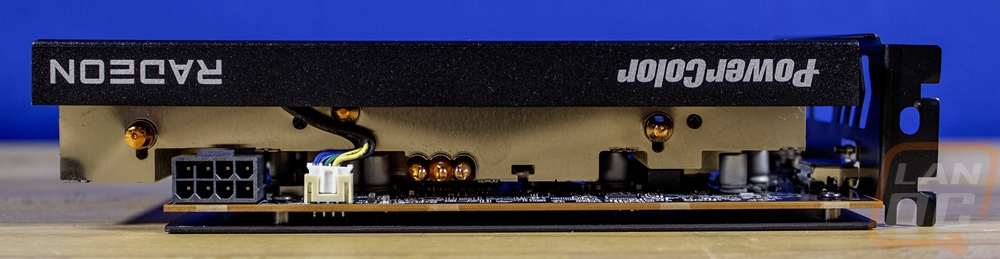

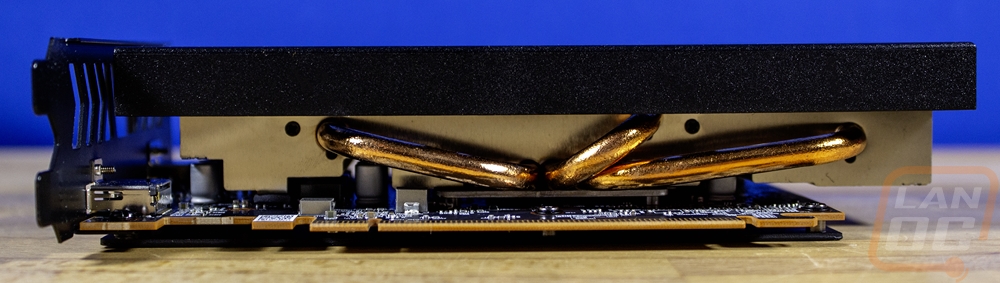
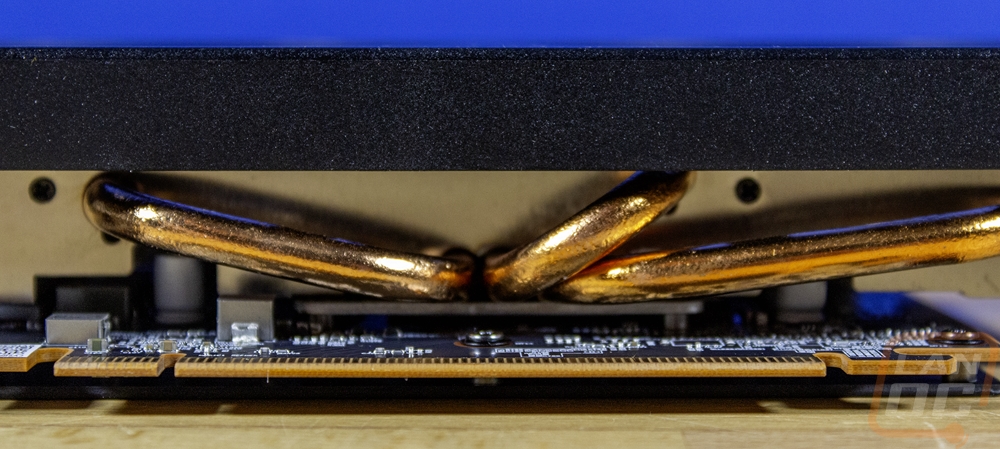
The back of the PowerColor RX 6500 XT Fighter 8GB has a metal backplate with a brushed aluminum finish in black that covers all of the length of the PCB. The cooler does stick out past the end of the PC though giving a small blow-through section. The backplate isn’t fancy at all, there isn’t any branding on it or any cutouts. But getting a backplate at all on a budget-focused card is still nice to see. Beyond the QC verification sticker and one dot covering one of the mounting screws, there is just one sticker in the bottom right corner with the model information and serial number all on it.

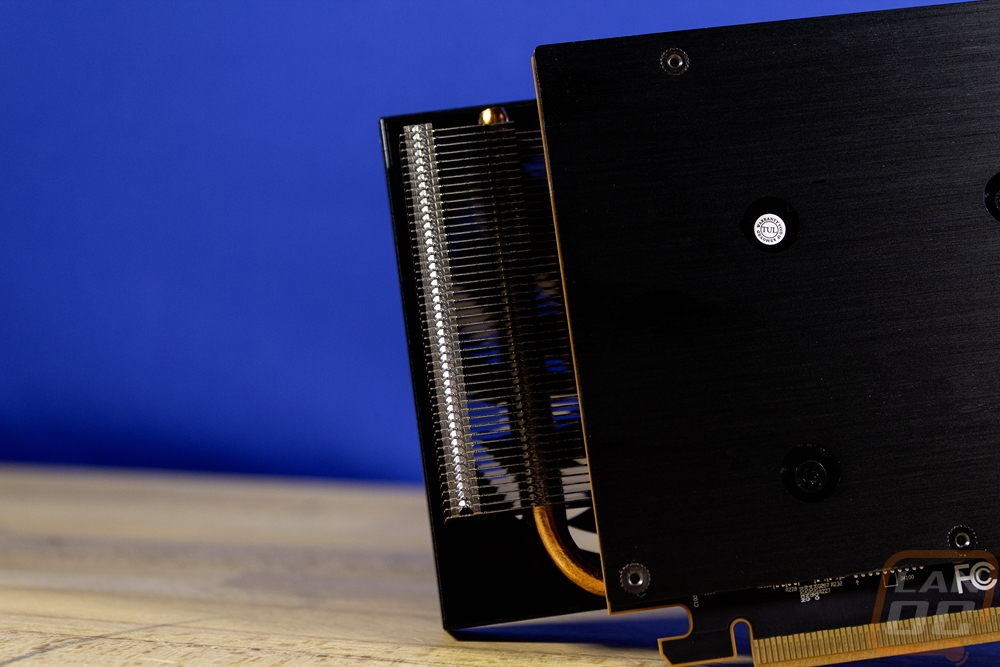
It’s interesting that the PowerColor RX 6500 XT Fighter 8GB has a blacked-out PCI bracket when the higher-end cards seldom have them, The PowerColor RX 6500 XT Fighter 8GB has the PowerColor logo cut out in the bracket along with a few arrow vent holes as well. With the cooler design which pushes air in this direction, the ventilation will come in handy. For display connections, things are limited with just two connections in total. One is an HDMI and a DisplayPort. I would like to see a full 4 connection layout like most cards on the chance anyone is looking to run more displays.



