Card Layout and Photos
If you saw my review last year of the Sapphire Pulse RX 7600 then the Pulse RX 7600 XT OC is going to look very familiar but some things have changed up with the design. The base design is still a dual axial fan design with a black plastic fan shroud that has a few small accents molded into the shroud but none of the crazy angles some cards include trying to look “gaming”. Sapphire has then added accents using red lines on the fan shroud as well as the centers on the fans though the two reds are different shades. The Pulse RX 7600 XT OC also avoids any obnoxious branding and has zero lighting at all which is one of the big reasons that I always like the Pulse lineup. This is Sapphires no fluff brand which gets you capable but not over the top cooling, simple clean styling, while trying to keep costs/prices down.

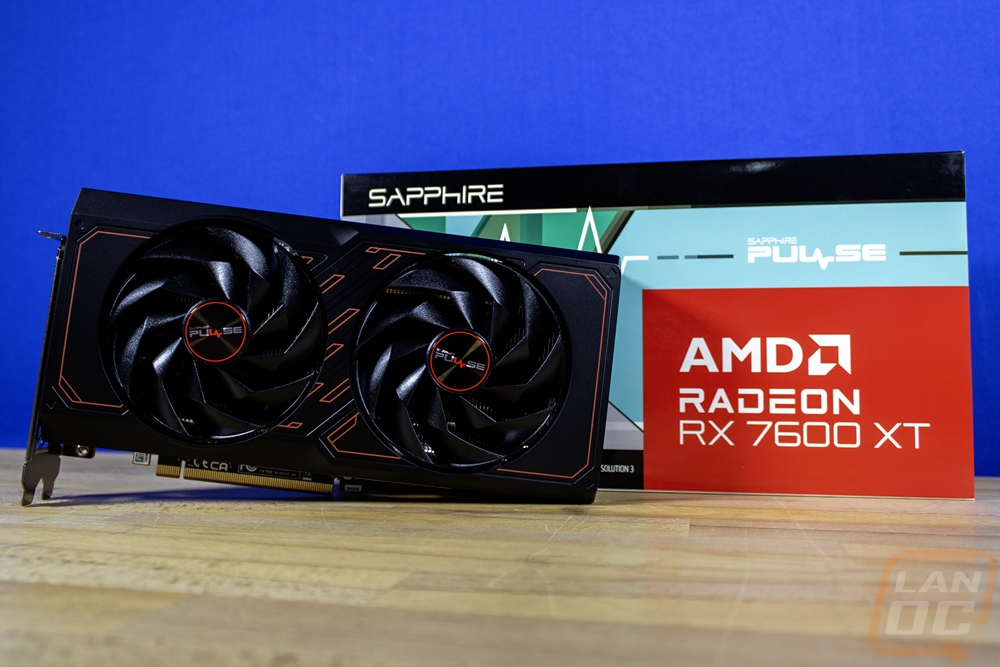

Right away the Pulse RX 7600 XT OC is significantly smaller than the XFX RX 7600 XT that I previously took a look at. This comes in at the same size as the Pulse RX 7600 that I took a look at last year. It is 250 mm long which isn’t what I would consider to be a true compact card, but smaller than the average these days. Sapphire has extended the card up beyond the standard PCI height with the height being 129.25 mm. In that view, we can also see that the PCB is also taller than average as well but again this is still shorter than most cards and most of that space is them taking advantage of space that is unused with their power connections sitting down lower than the top of the card. Then for thickness, the card is 44.55 mm thick which does extend past a dual slot card by just under 5 mm but will leave room for airflow when most motherboards account for 3 slots for a GPU these days.
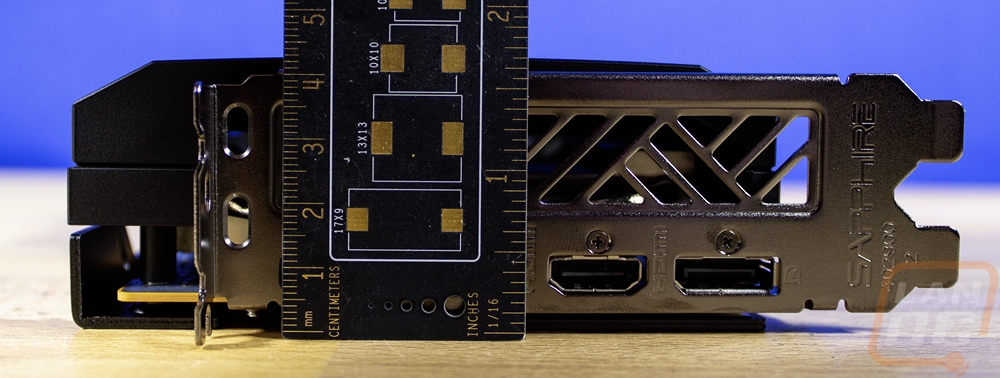
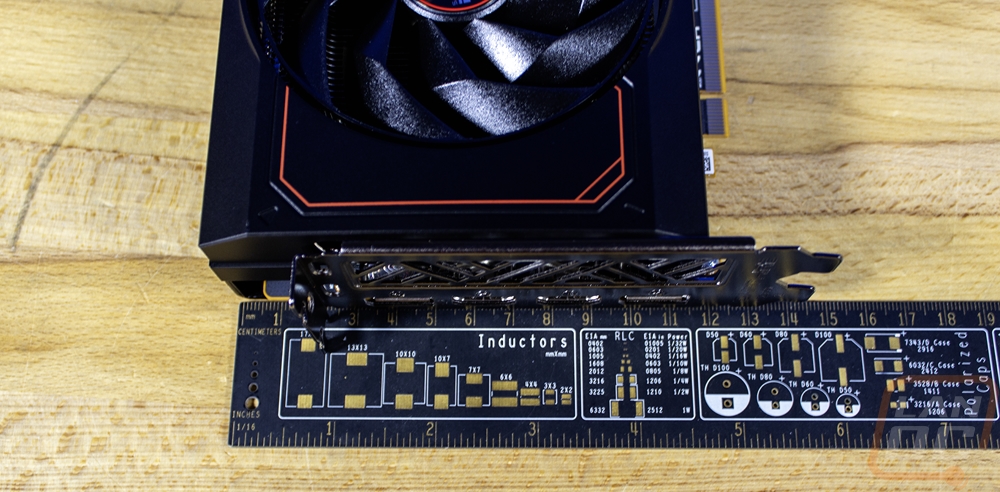
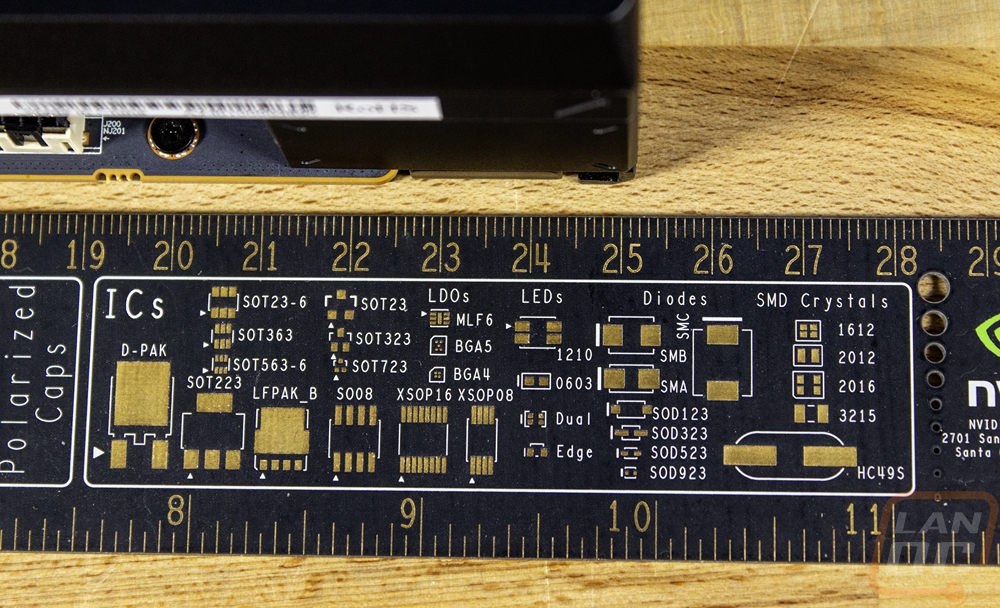
So for its fan layout, the Pulse RX 7600 XT OC has two axial fans that blow down into an aluminum sheet metal heatsink with a vertical layout. This means that air pushed in will vent out of the top and bottom of the card. The two fans are surprisingly large even though there is room around them on the shroud because of the extra height that Sapphire was able to edge out by utilizing some of the space that goes to waste over cards because of the power cables. Both fans have a 100mm opening but are around 93 mm from edge to edge on the blades. Speaking of the blades, the Pulse RX 7600 XT OC has changed the fans from the older style seen on the Pulse RX 7600 fans I saw on the Pulse RX 7700 XT. These aren’t as rounded and have an angled edge at the midpoint on each of the nine blades. They are black and have a texture and glossy finish similar to the backplate on the card. On the outside edge of the fans, each blade is then linked together with a barely visible outer ring that helps give the fan more strength and helps keep the airflow pushing down and not going out.

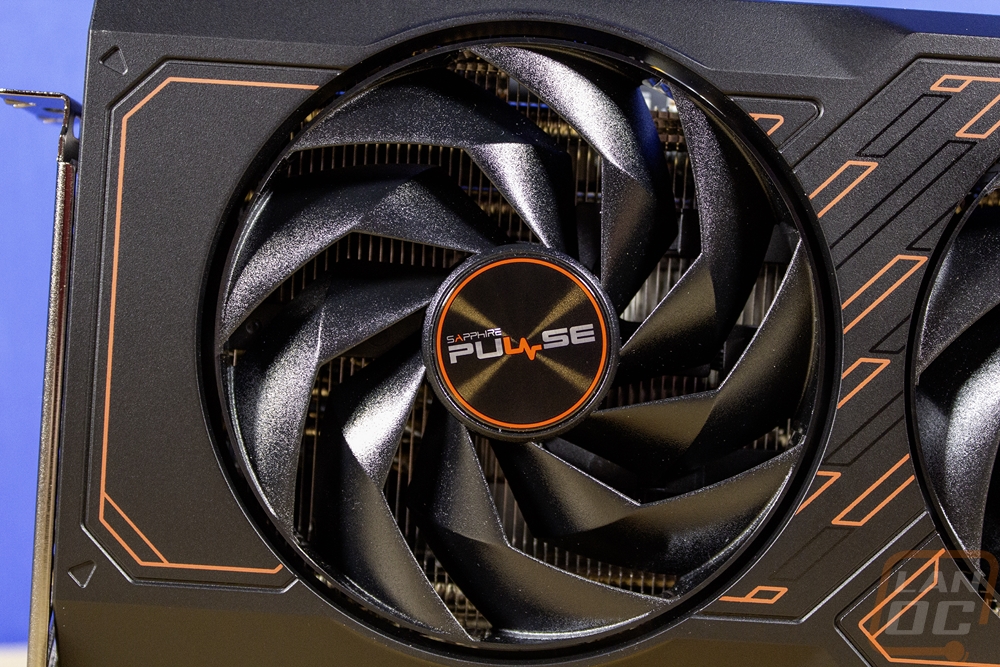
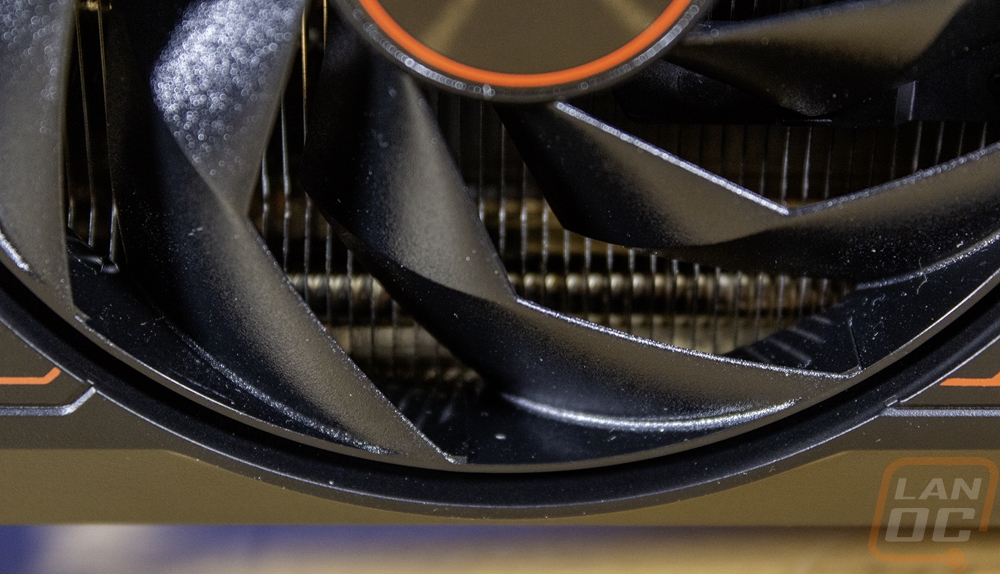
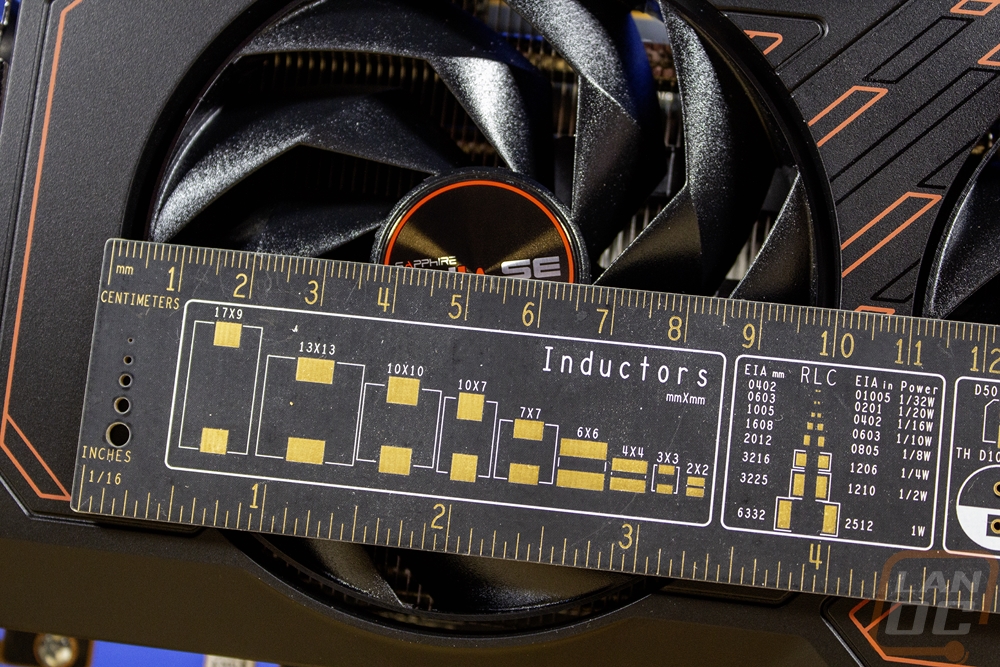
Up on the top edge of the card, like I mentioned before the Pulse RX 7600 XT OC has very little for branding and has zero RGB lighting used. They have a small Radeon logo printed in red towards the end of the card and then the Sapphire logo is in white on a red accent on the PCI bracket end of the card. The two 8-pin PCIe power connections are just before the end of the PCB but around two inches before the end of the card. Sapphire has them flipped around with the clips on the PCB side so their heatsink can be right up against the connections. These are recessed slightly down below the top of the card but not down to a standard PCI height.
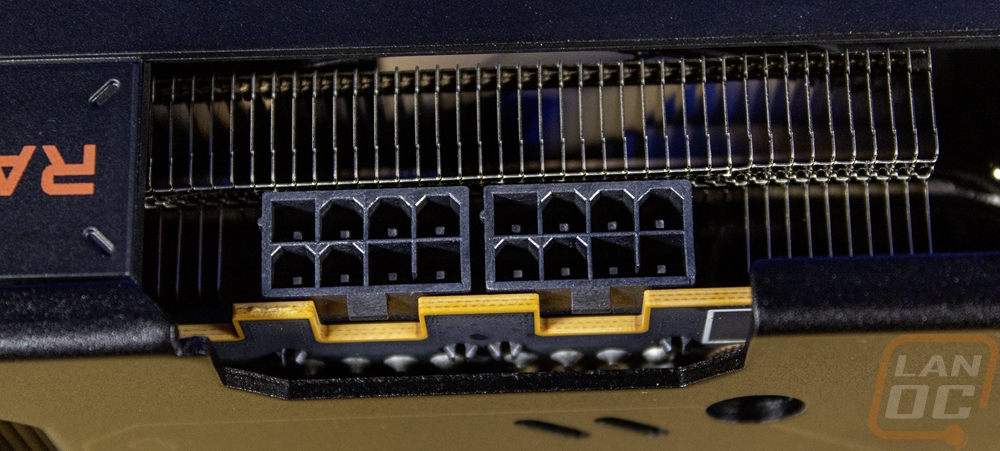


Looking around at the top and bottom edge of the Pulse RX 7600 XT OC gives us a better idea of the cooling layout as well. The fan shroud on top and bottom has openings that run most of the way down the card but not fully to the end on both edges, this is where all of the warmed air will be blowing with the exception to the air from the blow-through section at the end of the card. We can see that Sapphire's heatsink fits snugly around each component and even takes advantage of the location of the caps to transition the heatpipes up away from the bottom where they were contacting the heat spreader over the GPU and memory. The end of the Pulse RX 7600 XT OC has the backplate wrapped around for additional strength and that section has four threaded screw mounts should you want to use a support bracket. The end does have a small opening where we can see the ends of three heatpipes but is not where any air will be pushing out.
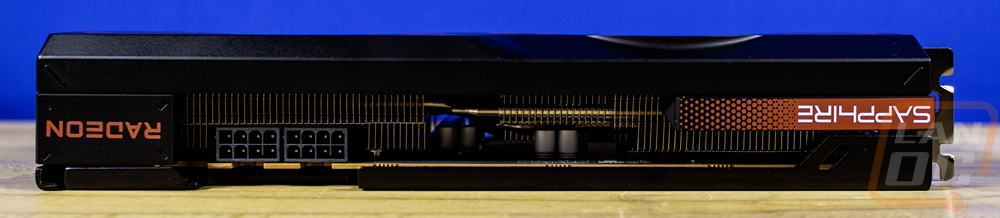
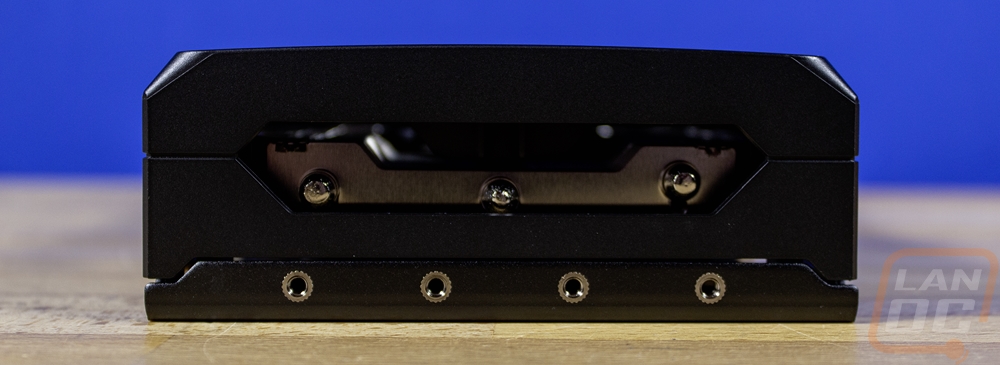

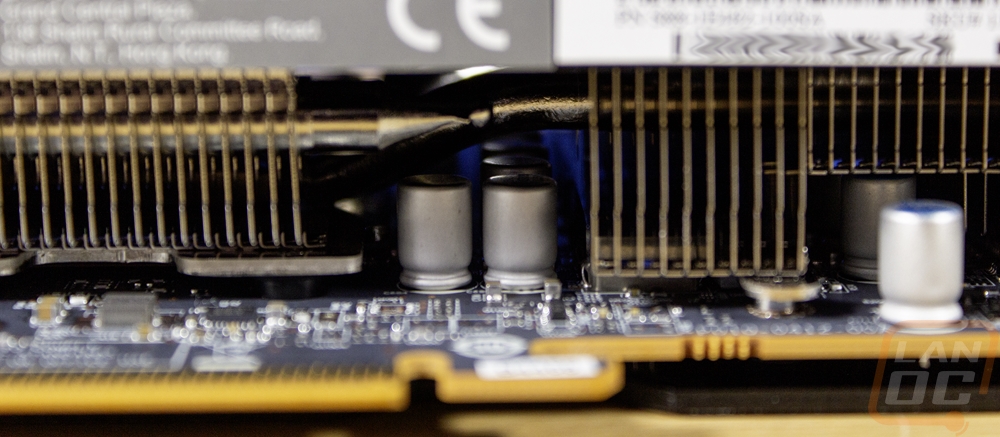
The Pulse RX 7600 XT OC does have a proper metal backplate that runs the full length of the card even going up past the end of the PCB and wrapping around to match the fan shroud at the top, end, and bottom. It has a slightly textured satin black finish and then Sapphire has added red accents around the cutout GPU back bracket and the signature Pulse EKG line that leads to a small Radon logo. It also has the Sapphire Pulse logo in bright white with red accents, both of which are upside down so that they are readable when installed in a traditional case. The backplate is cut around the power connection on top and has a relatively small cutout near the end of the card beyond the end of the PCB that allows the second front fan to blow through partially. There are four small slots cut in as accents as well.
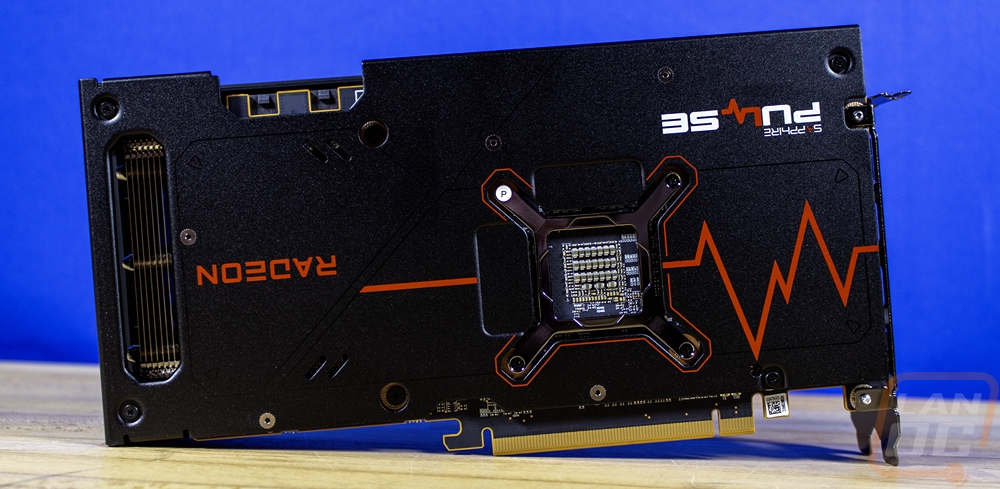

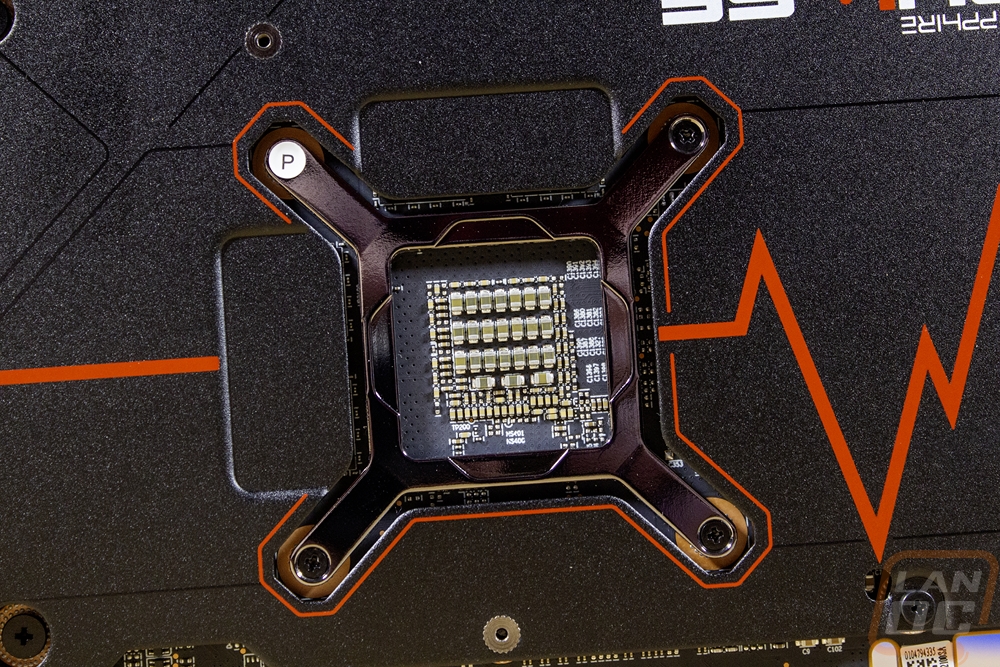

For display connections, the Pulse RX 7600 XT OC has a total of four and you don’t get the “standard” configuration here. Sapphire has gone with two DisplayPort and two HDMI display connections whereas a majority of cards these days have just one HDMI and three DisplayPort. Given the targeted audience for the Pulse RX 7600 XT OC having the extra HDMI is a better choice in my opinion, there are going to be a lot more people with more than one HDMI needed when you aren’t running 1440p or 4K displays. The bracket has the Sapphire branding down on the bottom edge and then above all of the connections it does have some ventilation even though the card isn’t designed to push much air in that direction.



