So we may be past most of the exciting launches that sit at the top of the price range but both Nvidia and AMD have been slowly releasing all of their price point cards. Most recently AMD launched the RX 460. At that spot in the market, Nvidia hadn’t responded until today. Today they are announcing the GTX 1050 and the GTX 1050 Ti. Well really most of you saw all of the PR launch last week, but today is the official end of the NDAs. That means I can finally dive into the cards and see what Nvidia has going on. While I’m doing that I’m going to add a new game into our benchmark suite and retest the RX 460 to see how they compare. Then we can find out what cards will be the best performers for those of you who don’t have PCI power connections or for those looking to keep the budget way down on their latest build. To keep things really easy, Nvidia sent over MSI cards for both the 1050 and the 1050 Ti so they should be perfect for comparing the two.
Product Name: MSI GTX 1050 and GTX 1050 Ti
Review Samples Provided by: Nvidia
Written by: Wes
Pictures by: Wes
Amazon Links: GTX 1050 and GTX 1050 Ti
GTX 1050 and 1050 Ti
At this point, most of you have a good idea of where the rest of Nvidia and AMDs product lineups stand but to help everyone here is a quick breakdown. Currently, the GTX 1080 sits at the top of the pack with performance for some 4k gaming and high refresh rate 1440p gaming. The GTX 1070 is for 1440p gaming and 1080p high refresh rate gaming and the GTX 1060 came in as the idea 1080p gaming card. AMD has the RX 480 for VR and 1080p gaming as well as some 1440p gaming as well. The RX 470 drops some VR performance but is still good at 1080p. The AMD RX 460 was brought out as what they called an e-sports card. Basically, it is perfect for most of today's popular e-sport titles like Overwatch, LoL, CS:GO, and Dota 2. Well, Nvidia is finally filling in that same gap but with two cards, the GTX 1050 and GTX 1050 Ti, both focused on that same e-sports gaming market or the everyday gamer.

The idea is to have a card that doesn’t require PCI power connections and can just drop into most OEM PCs with just a small investment, giving a huge improvement to gamers running onboard graphics or 3+ year old budget cards that are beyond long in the tooth. They compared the cards in their briefing with past cards like the GTX 650 and GTX 750 and in the case of the 650 they are suggesting people will see 3x the performance in those games. Not bad for about what some people spend in cosmetics each month in some of the games.

| GTX 1050 | GTX 1050 Ti | |
| MSRP | $109 | $139 |
| Price as tested | $109 | $139 |
| Graphics Processing Clusters | 2 | 2 |
| Streaming Multiprocessors | 5 | 6 |
| CUDA Cores (single precision) | 640 | 768 |
| Texture Units | 40 | 48 |
| ROP Units | 32 | 32 |
| Base Clock | 1354 MHz | 1290 MHz |
| Boost Clock | 1455 MHz | 1392 MHz |
| Memory Clock | 3504 MHz | 3504 MHz |
| Memory Data Rate | 7 Gbps | 7 Gbps |
| L2 Cache Size | 1024K | 1024K |
| Total Video Memory | 2048 MB GDDR5 | 4096 MB GDDR5 |
| Memory Interface | 128-bit | 128-bit |
| Total Memory Bandwidth | 112 GB/s | 112 GB/s |
| Texture Rate (Bilinear) | 54.2 GigaTexels/sec | 61.9 GigaTexels/sec |
| Fabrication Process | 14 nm | 14 nm |
| Transistor Count | 3.3 Billion | 3.3 Billion |
| Connectors |
1 x DisplayPort 1 x HDMI 1 x Dual-Link DVI |
1 x DisplayPort 1 x HDMI 1 x Dual-Link DVI |
| Form Factor | Dual Slot | Dual Slot |
| Power Connectors | None | None |
| Recommended Power Supply | 300 Watts | 300 Watts |
| Thermal Design Power (TDP)[1] | 75 Watts | 75 Watts |
| Thermal Threshold | 97° C | 97° C |
I was really excited to see that Nvidia didn’t just refresh and rebrand an older card to move down into the new 1050 slot like we sometimes see. They actually went with Pascal based GPUs in both models. Specifically, both are running a GP107 Pascal GPU where the GTX 1080 and GTX 1070 run the GP104 and the GTX 1060 has the GP106. That means the cards do get the same features that were introduced on the GTX 1080 like the refined memory efficiency and Simultaneous Multi-Projection technology. The GP107 is heavily cut down though to help it come in at a proper price point. The GTX 1050 comes in at $109 and the GTX 1050 Ti $139. For comparison the RX 460 from Gigabyte that I tested for the RX 460 launch sold for $119.99 with a base MSRP of $109. AMD did, however, drop prices ahead of today's launch $10 for the RX 460 and RX 470. This puts the GTX 1050 almost right at that same price point, it will be interesting to see how they compare in performance.
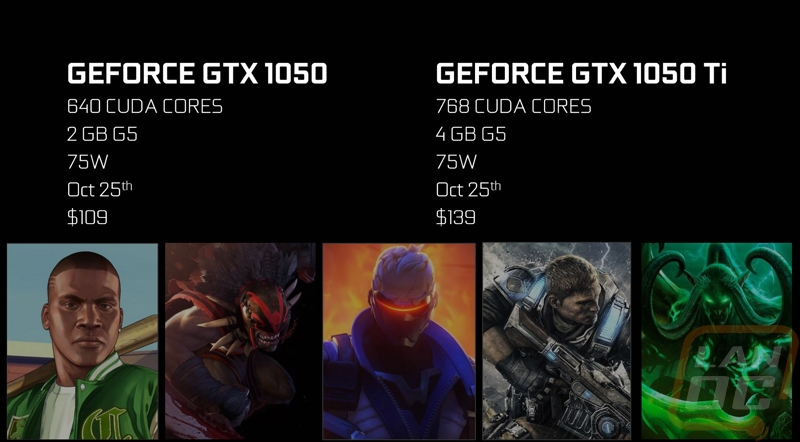
Speaking of how do they compare, how do the GTX 1050 and GTX 1050 Ti compare to each other. Well like I said they both have the same GP107 based GPU but the GTX 1050 has been cut down a little from the 48 texture cores of the Ti to 40. That translates to 128 less CUDA cores as well. They both have the same memory clock speed and the same 128-bit memory interface. The GTX 1050, however, does have something interesting going on, it has a higher clock speed than the GTX 1050 Ti with a base clock of 1354 MHz vs 1290 MHz. The Non-Ti model is available in both 2 and 4 GB models but Nvidia sent us the 2GB model to best match with the 2GB RX 460 that we have to test against.
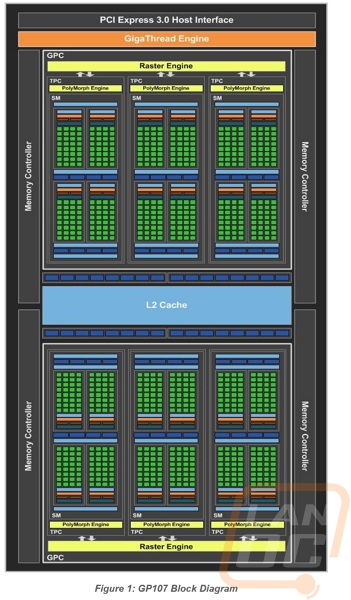
As always I also have GPUz screenshots for both of our test cards. This way we can make sure there aren’t any discrepancy’s in things like clock speeds. It also gives you guys a chance to check out the specific driver I tested on and also compare firmware revision differences. You will notice that both cards have a higher GPU clock than listed above, this is because they are both overclocked cards from MSI so they aren’t a perfect representation of a stock card, but we all know there won’t be any stock clocked cards for sale without any founders edition or reference cards on the market, so they are a perfect look at what should be on the market. Speaking of that, the GTX 1050 Ti should be available today but our documentation is saying availability on November 8th for the GTX 1050.
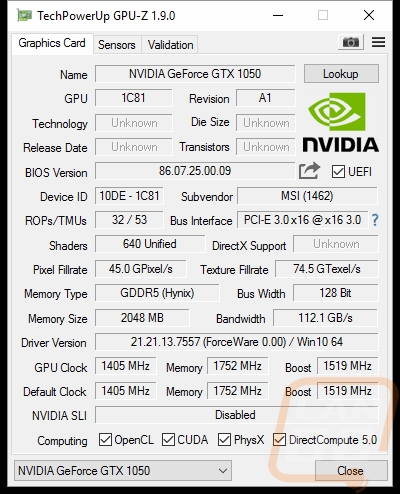
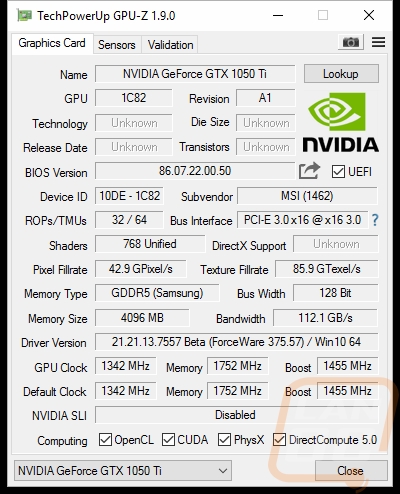
Packaging
Typically with a launch, we don’t get any packaging with the cards, but for the GTX 1050 and GTX 1050 Ti Nvidia didn’t make any reference cards, so they worked with MSI to send two cards. They, of course, come in packaging so it's only fair that I take a quick look. Starting with the GTX 1050, the packaging is a little different from what I normally see from MSI, this is because the card isn’t from the higher end Gaming X line with its red and black theme. This box has a black jet on the cover on a white sky with its afterburners running. In the bottom right corner, we have the normal black and green wraparound with the basic card branding from Nvidia. Up in the top left is a small MSI logo and then in the bottom left we can see this is an OC card and it comes with 2 GB of vRAM. The back of the box is simple as well. They touch on the Solid CAPs used on the card as well as MSIs Afterburner software (notice they referenced this with the picture on the box as well). There is a short feature list and even a small specification listing that avoids details like clock speeds so they can use it with multiple cards if needed.


Inside the GTX 1050 is wrapped up in a static protective bag and then sits in a foam bed. The card is a lot shorter than most cards so the foam fills in that extra space as well. The card doesn’t come with any special accessories other than the thank you card that MSI includes with all of their products.

The GTX 1050 Ti has the exact same packaging as the GTX 1050 only this time around on the front it says Ti and down in the bottom left corner we can see that this card has 4GB of vRAM. The back of the box is the same as well, covering the Solid CAPs and MSI Afterburner. Really the only thing different back here is the use of GTX 1050 Ti and the memory capacity in the specification listing.


Inside the card once again comes in a static protective bag and in a thick foam tray to keep it free of damage in shipping. This one came with the same thank you card as well as a quick users guide and a driver/software disc. I’m fairly sure the GTX 1050 should have had them as well but pre-release samples sometimes come missing small details like that.


Card Layout and Photos
Before I jump into testing I did want to take a look at both of the cards MSI and Nvidia provided. This has the potential to get a little confusing though because both cards look exactly the same. So let’s start with the GTX 1050.
Fans of small form factor cards are going to love that the GTX 1050 comes in a short length with no obnoxiously tall cooler making the card taller. The PCB is an ITX form factor and the cooler has just a single fan with a basic fan shroud keeping the air pointing the right direction. The card is black with white trim. The white has a bit of glitter in it giving it almost a silver look in some of our lighting.

The cooler is a little old school with it being an old forged aluminum design that sits on the GPU but has big gaps around the rest of the card as you can see in the side profile shots below. This type of cooler is less efficient but given the low TDP of 75 watts I don’t think it will be an issue. The card does have an open design around the edges meaning what heat it does generate will all vent into your case, but I don’t think maybe cases are going to have any issues with that in this case.



The rear PCI slot has the MSI logo cut into it in the middle of the cooling vents. Beyond that, you get individual DVI, HDMI, and DisplayPort connections. Without any being doubled up it's clear they aren’t expecting this to be used by power users who sometimes run dual monitor setups, but the capability is still there as long as your monitors have two different connection options.

The back of the card gives us a look at the black painted PCB. We can also see that the cooler is attached using four screws around the GPU and nothing else. The back of the card also has a small sticker to show the model name and the serial number. Thank god for that or I might have mixed the two cards up in testing. Interesting to note though is that MSI has a 6 pin power connection spot on the PCB, they just aren’t using it.
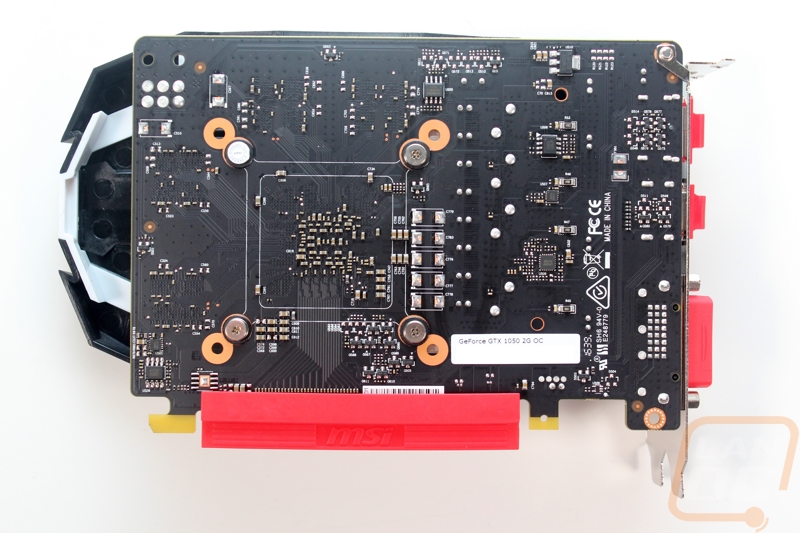
Okay here is the GTX 1050 Ti and like I said before, it is exactly the same on the outside as the GTX 1050. We have the same single fan design with the black and white color scheme.

It also has the same forged aluminum cooler that cools just the GPU and not any of the additional vram that the TI gets you. The one thing that did stand out to me here though is from the side profile I can see that both the GTX 1050 and GTX 1050 Ti shipped with two NAND chips for the Vram, but a closer look shows that they are two different manufacturers and most likely not the same card being limited by firmware like AMD did with early 4 and 8 GB versions of the RX 480.
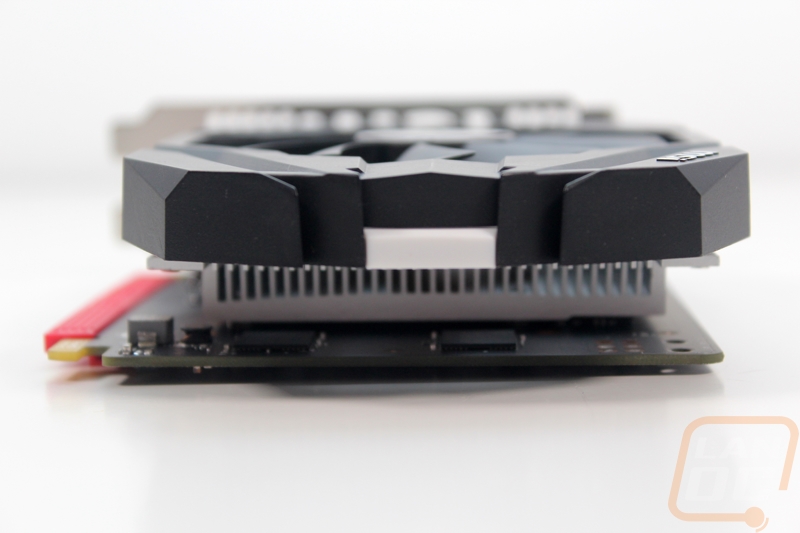
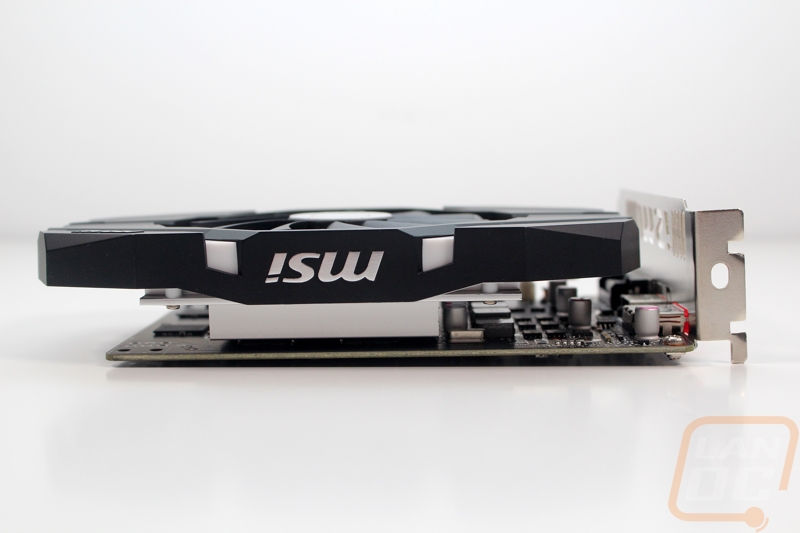
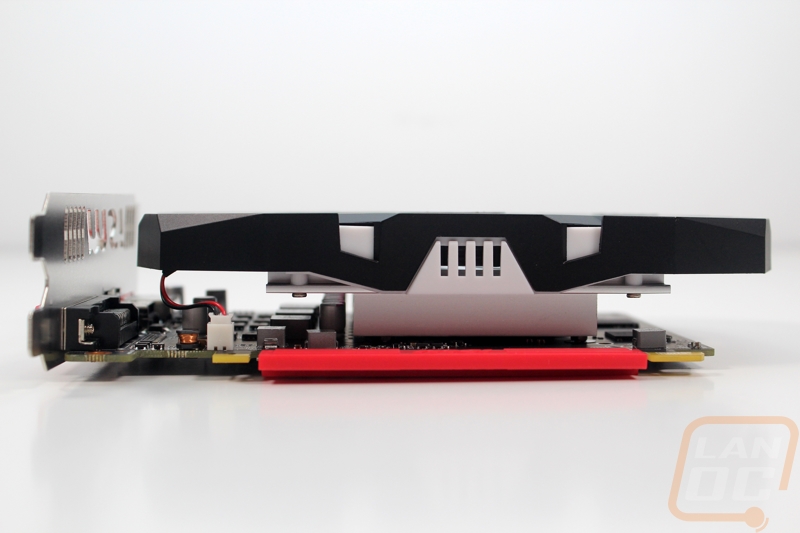
Nothing is different here as well. Same MSI logo and HDMI, DisplayPort, and DVI display connections available.

The back of the Ti has the same black painted PCB and even has the same unused 6-pin power connection up in the top left corner. All that is different here is the model name and memory capacity on the sticker.
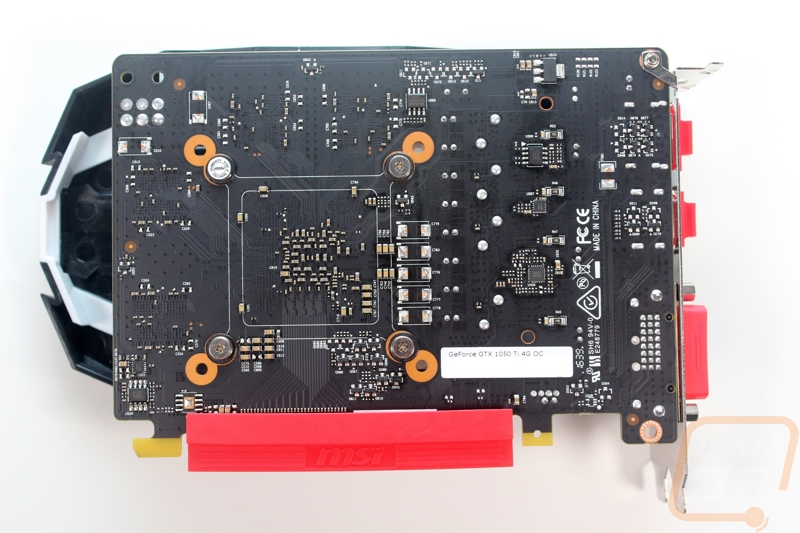
See, I told you they were the same. I could have saved a little time and combined the two above sections really lol. That said, we can see even better that they are twins when I get them sitting with each other like in the photos below.



Our Test Rig and Procedures
| Our Test Rig | ||
| CPU | Intel i7-5960X | Live Pricing |
| Memory | Kingston HyperX FURY Black 32GB Quad Channel Kit 2666 MHz | Live Pricing |
| Motherboard | Gigabyte X99-SOC Champion | Live Pricing |
| Cooling | Noctua NH-U12S Cooler | Live Pricing |
| Power Supply | Cooler Master V1000 Power Supply | Live Pricing |
| Storage | Kingston Hyper X Savage 960GB SSD | Live Pricing |
| Case | Dimastech Test Bench | Live Pricing |
| Our Testing Procedures | |
| 3DMark | The same goes for the most current version of 3DMark using the Fire Strike benchmark in normal, extreme, and ultra settings |
| Unigine Valley Benchmark 1.0 | Using the Extreme HD preset to get an average FPS |
| Catzilla 4k | Default tests for 1080p, 1440p, and 4k resolutions using the overall score for each as our result |
| SteamVR | Default SteamVR test using Average Quality score |
| Deus Ex: Mankind Divided | Tests are done using the built in benchmark at High and Ultra graphic settings at both 1080p and 1440p resolutions. |
| DOOM | Doom is tested on the Ultra quality setting. Tests are run at 1080p and 1440p using both OpenGL and Vulkan. The benchmark is a basic one using just the average FPS in the opening scene. |
| HITMAN 2016 | Fullscreen with V-Sync turned off Detail, Texture Quality, Shadow Maps, and Shadow Resolution all set to their highest settings. We test using both DX11 and DX12 at both 1080p and 1440p resolutions. |
| Ashes of the Singularity | Built-in benchmark ran at 1080p and 1440p with graphics settings set to the “Crazy” setting with the exception of turning off V-Sync Mode. The benchmark scenario is set to GPU Focused and we use the Average Framerate for All Batches as the result. Tests are run both in DX11 and DX12 |
| The Division | Built-in benchmark ran at 1080p and 1440p with graphics settings set to the default “Ultra” setting with the exception of turning off V-Sync Mode |
| Bioshock Infinite | Using the Adrenaline Action Benchmark Tool we run Bioshock Infinite on the “Xtreme” quality setting. This has a resolution of 1920x1080, FXAA turned on, Ultra Texture detail, 16x Aniso Texture Filtering, Ultra Dynamic Shadows, Normal Postprocessing, Light Shafts on, Ambient Occlusion set to ultra, and the Level of Detail set to Ultra as well. We also run this same test at 2560x1440 using the same settings as mentioned above. |
| Tomb Raider | Using the Adrenaline Action Benchmark Tool we run Tomb Raider on the “Xtreme” quality setting. This has a resolution of 1920x1080, Exclusive Fullscreen turned on, Anti-Aliasing set to 2xSSAA, Texture Quality set to Ultra, Texture Aniso set to 16x Aniso, Hair Quality set to TressFX, Shadow set to Normal, Shadow Resolution on High, Ultra SSAO, Ultra Depth of Field, High Reflection quality, Ultra LOD scale, Post-Processing On, High Precision RT turned on, and Tessellation is also turned on. We also run this same test at 2560x1440 using the same settings as mentioned above. |
| Hitman: Absolution | Using the Adrenaline Action Benchmark Tool we run Hitman: Absolution on the “Xtreme” quality setting other than the MSAA setting is turned down from 8x to 2x. That setting puts the resolution at 1920x1080, MSAA is set to 2x, Texture Quality is set to High, Texture Aniso is set to 16x, Shadows are on Ultra, SSA is set to high, Global Illumination is turned on, Reflections are set to High, FXAA is on, Level of Detail is set to Ultra, Depth of Field is high, Tessellation is turned on, and Bloom is set to normal. We also run this same test at 2560x1440 using the same settings as mentioned above, except on the “high” setting. |
| Sleeping Dogs | Using the Adrenaline Action Benchmark Tool we run Sleeping Dogs on the “Xtreme” quality setting. That means our resolution is set to 1920x1080, Anti-Aliasing is set to Extreme, Texture Quality is set to High-Res, Shadow Quality is High, Shadow Filter is set to high, SSAO is set to High, Motion Blur Level is set to High, and World Density is set to Extreme. We also run this same test at 2560x1440 using the same settings as mentioned above. |
| Total War: ROME II | Ultra-setting tested at 1920x1080 and 2560x1440, built in forest benchmark |
| Middle-earth: Shadow of Mordor | Using the built-in benchmark we test with ultra settings at 1440p |
| Sniper Elite 3 | Ultra-setting tested at 1920x1080 and 2560x1440, built in benchmark |
| Thief | Tested using the “Very High” setting at 1920x1080 and 2560x1440 |
| Folding at Home 2.2 | Using the Folding at Home benchmark 2.2.5 set to OpenCL, WU set to dhfr, and run length set to the default 60 seconds. We test at both double and single precision and use the score at the result |
| CompuBenchCL | Video Composition and Bitcoin tests |
| Unigine Valley Benchmark 1.0 heat testing | We run through Unigine Valley using the “Extreme” preset for 30 minutes to test in game cooling performance with the fan speed set to auto then again with the fan set to 100%. |
| Power Usage | Using Unreal Valley Benchmark 1.0, we get our “load” power usage number from the peak power usage during our test. We get our numbers from a Kill-A-Watt connected to the test benches power cord. |
| Noise Testing | Our Noise testing is done using a decibel meter 3 inches away from the video card on the bottom/fan side of the card. We test an idle noise level and then to get an idea of how loud the card will get if it warms all the way up we also turn the fan speed up to 50% and 100% and test both speeds as well. The 100% test isn’t a representation of typical in-game noise levels, but it will show you how loud a card can be if you run it at its highest setting or if it gets very hot. |
Synthetic Benchmarks
Okay, to start off our testing I always like to take a look at a few of our preferred synthetic benchmarks. They don’t really translate to an exact FPS for in game performance, but they are always very consistent and a great way to compare from card to card. I of course always start off with 3DMark using the Fire Strike benchmark on all three of its settings that represent 1080p, 1440p, and 4k testing. Because we are testing both the GTX 1050 and the GTX 1050 Ti today, I have both results highlighted. I apologise for the Ti results being a little hard to read. Anyhow, my big focus was on the two new cards and how the RX 460 compares to the GTX 1050. Well in Fire Strike the Ti pulled ahead in the performance setting by a relatively small amount but it was enough to fit a few of the older cards in between like the old R9 280. Both were well above the RX 460 though. In Time Spy, the new DX12 3DMark benchmark the results were similar. The two 1050’s were back with the GTX 780 that struggles in DX12 but still above the RX 460. The 470, 480, and 1060 were all well ahead of the 1050’s.
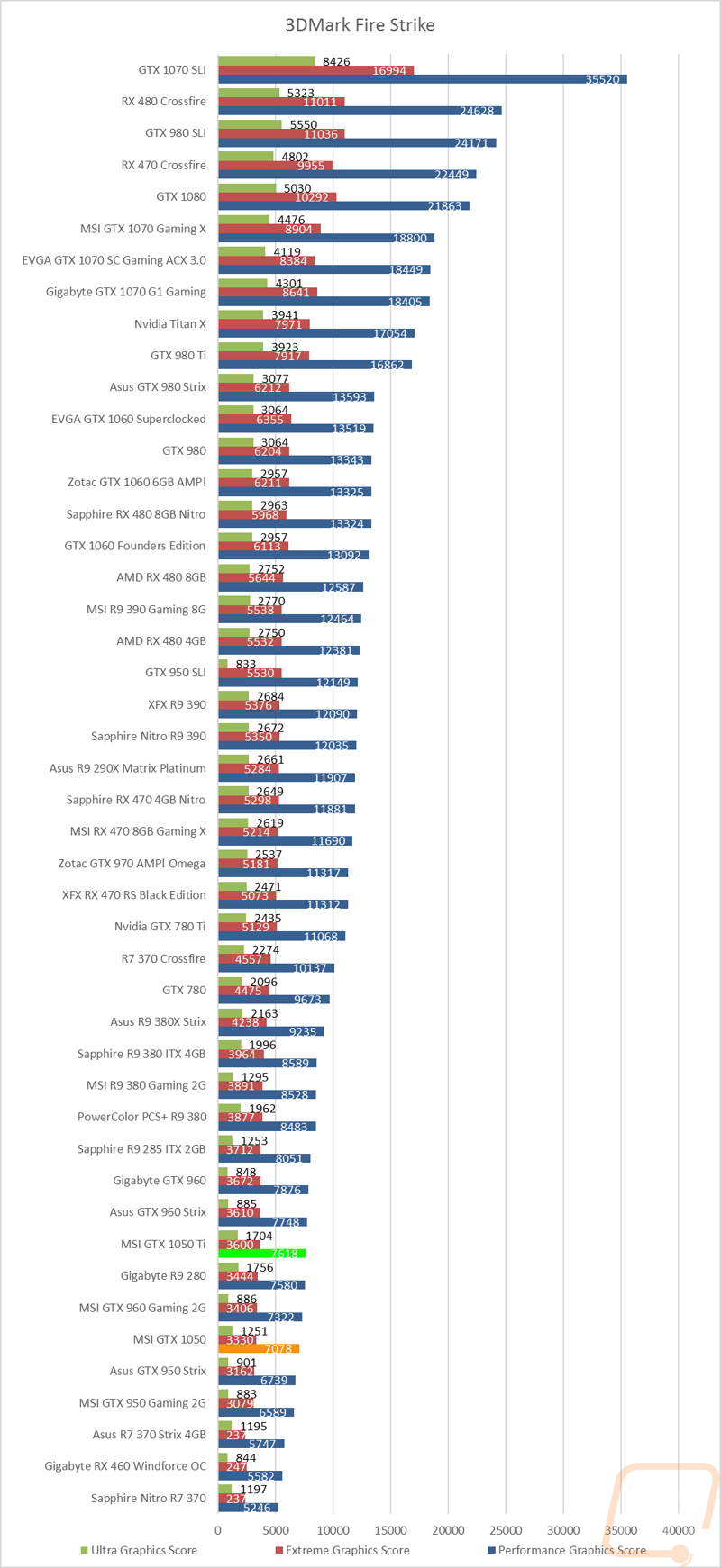
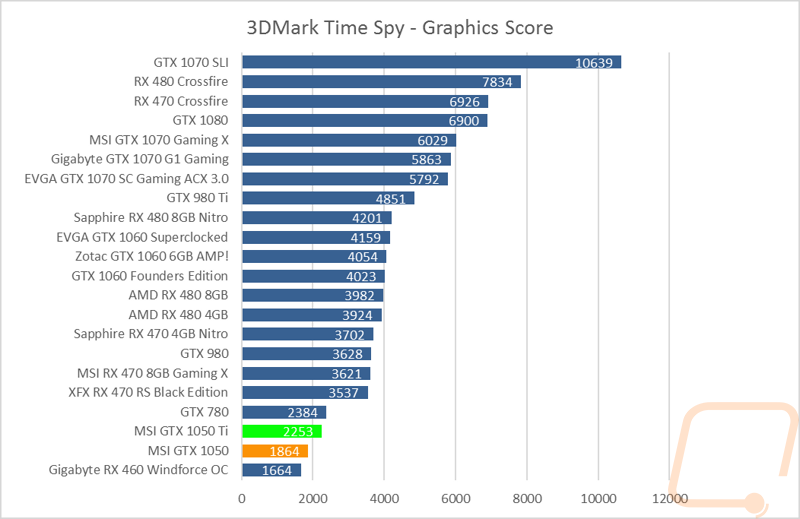
Next, I tested with Unigine’s Valley Benchmark, this is the closest any of our synthetic benchmarks are to being an actual game. This test gives us a good look at performance in Unigine based games and the GTX 1050 was 15 FPS ahead of the RX 460 and a lot close to the RX 470 in this benchmark.
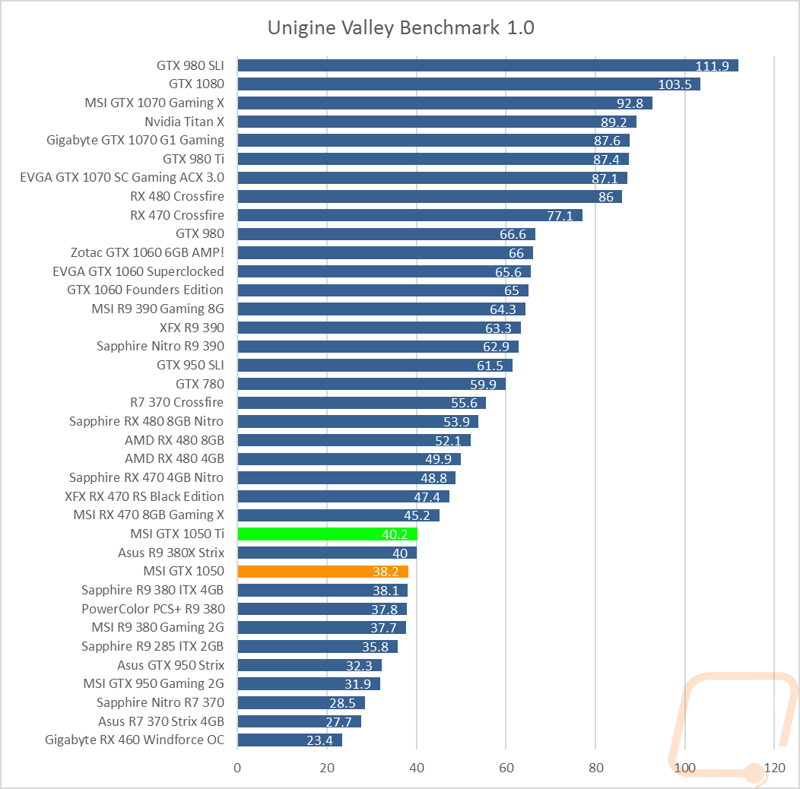
Next, I tested using the Catzilla benchmark at all three popular resolutions. Here the 1050 Ti had a little more of a lead on the GTX 1050, especially in the higher resolutions with its higher vRAM and higher CUDA count. Once again the RX 460 was a lot farther behind than I expected compared to the 1050.
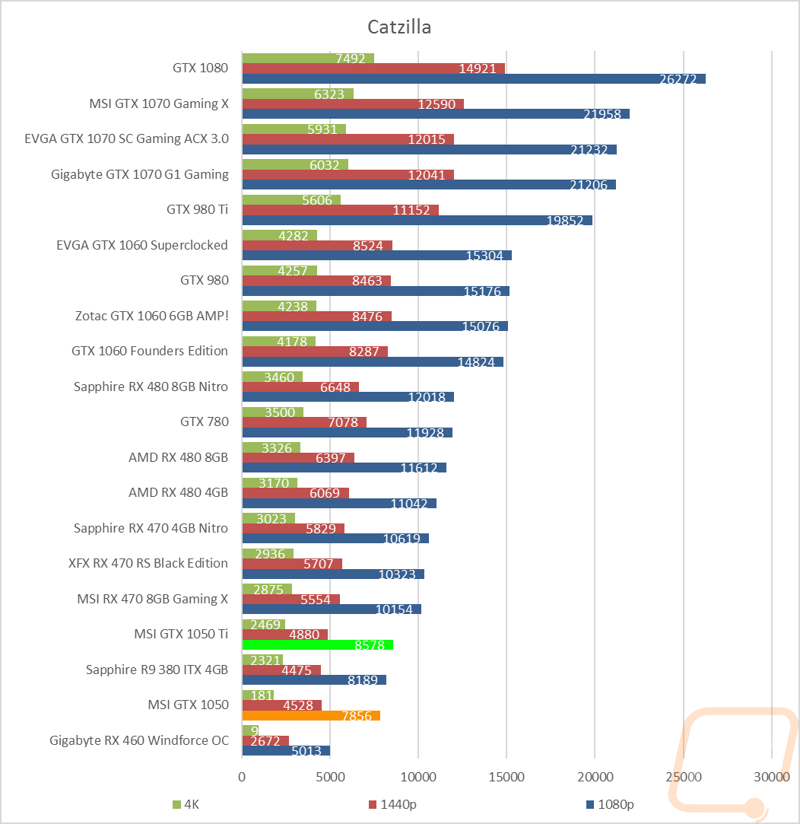
For our last synthetic test, I take a quick look at potential VR performance using Steams VR benchmark. This test gives us an idea of about where the cards would stand and if they can handle any VR gaming at all. Given the low number of the RX 460, I wasn’t expecting much but I was surprised to see that both cards fall into the yellow section meaning both can play some VR games though admittedly, they are both way on the low side of that category.
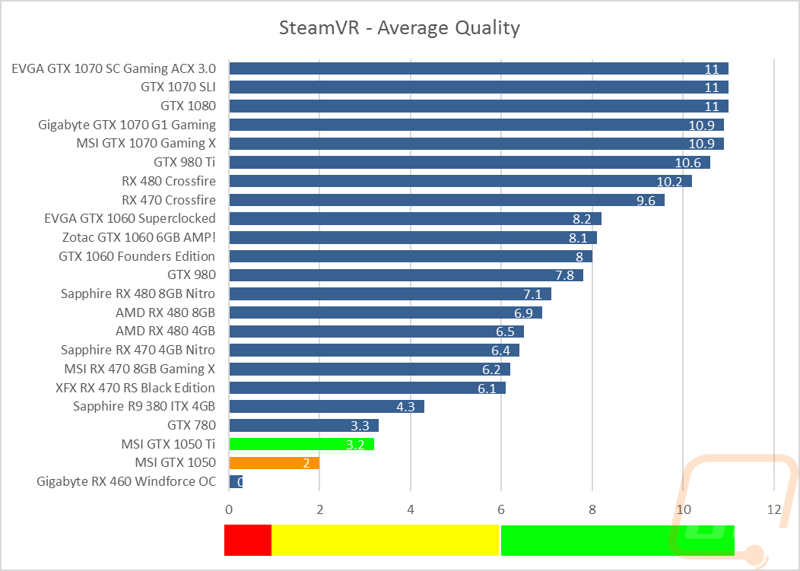
In-Game Benchmarks
For my next set of tests, I jumped right into the important numbers, overall in game performance. I also added the new Deus Ex as a benchmark. Now keep in mind both of these cards are designed to handle less demanding games at 60+ FPS but most of our tests are testing today and yesterday's demanding games with their settings completely cranked up. With all of our tests being run at multiple resolutions and in some cases tested at multiple settings we end up with a total of 33 results for each card. Given all of the cards tested it gets very hard to sort through it all, so first I like to break things down into three categories to let everyone see just an overall look at performance at both 1080p and 1440p. In this case, we are looking at two different cards, so I have broken it down twice.
First, we have the GTX 1050 results. At first glance, there is a lot of red in both charts, especially at 1440p. We have to remember that the GTX 1050 only have 2 gigs of vRAM and is not designed at all for 1440p gaming. So even having 8 games being playable is huge in my opinion, especially given the settings we test at. At 1080p the GTX 1050 does much better than the RX 460 that it is directly competing with. The 460 had 1 green, 6 yellow, and 7 red. We have added more tests but are getting fewer in below 30 FPS and more in the playable and idea ranges.
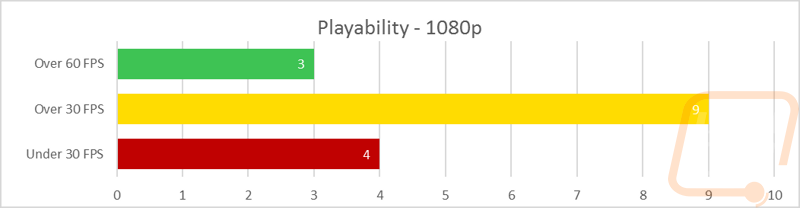
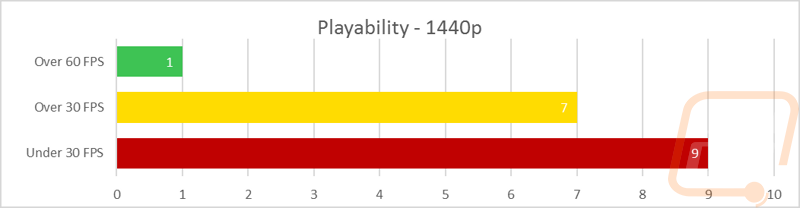
Like the GTX 1050, the GTX 1050 Ti is also not designed for 1440p gaming at all, even with its slightly higher vRAM and CUDA cores. It does, however, help push two more games into the playable range at that resolution over the 1050. At 1080p it actually performs REALLY well with 6 games in the 60+ range without adjusting the settings at all, and only three that aren’t playable with Ashes of the Singularity always being one of those for the mid to low-end cards.
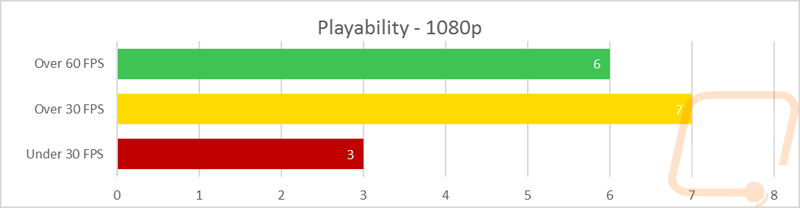
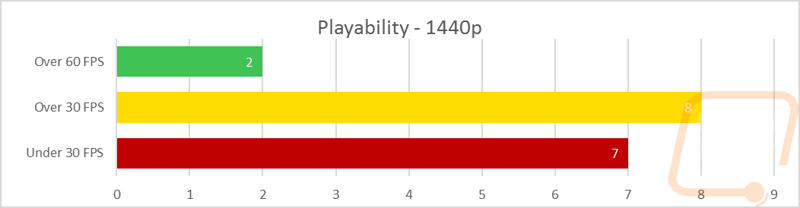
Of course, I don’t hide all of our actual results, they are all here below for anyone to check out. There were a few things that stood out to me when sorting through them. For starters, across the board the 1050’s outperformed the RX 460, even getting a little close to the RX 470 in a few of the tests. The Doom Vulkan test was interesting, typically all cards benefit from running Vulkan, but in my testing, the 1050 and 1050 Ti both performed better in Open GL. The other really abnormal result was Hitman. I ended up testing this one 3 or 4 times on each card because I was sure it was wrong but the results were always the same, even with another 1050 Ti. The 1050 Ti actually performed below the GTX 1050 in all four of those tests. I thought it may have been a driver issue but looking at it more I wonder if the higher clock speed of the GTX 1050 actually helped more here. It is possible that the lower CUDA count and less memory didn’t hurt the GTX 1050 like it normally does. Similar to how sometimes in CPU benchmarks a CPU with only a few cores can be much faster than high-end multi-core CPUs due to having a higher clock speed. On the topic of driver issues, I ran into a few times where games seemed to want to run at a little higher refresh than my monitor was wanting, causing a flashing black screen until I changed it or tabbed out and back in. It might be an issue with a cord or our monitor as well, but I did want to mention it here on the off chance that it was an issue with the release drivers.
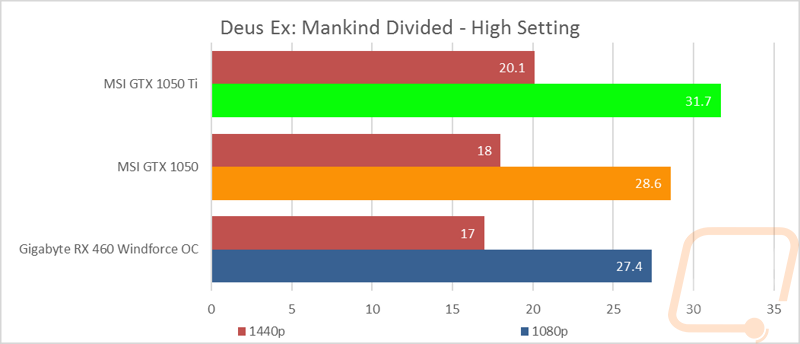
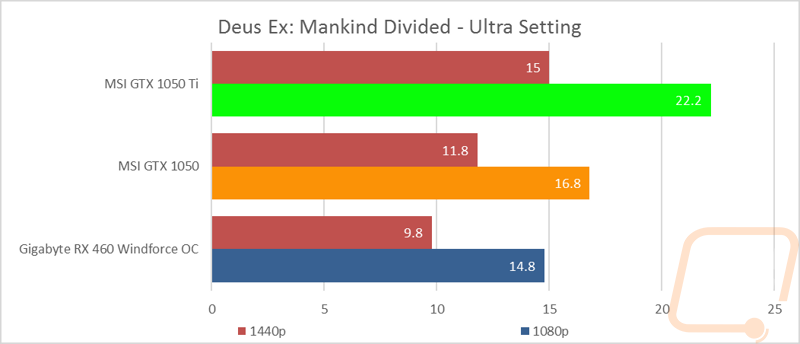
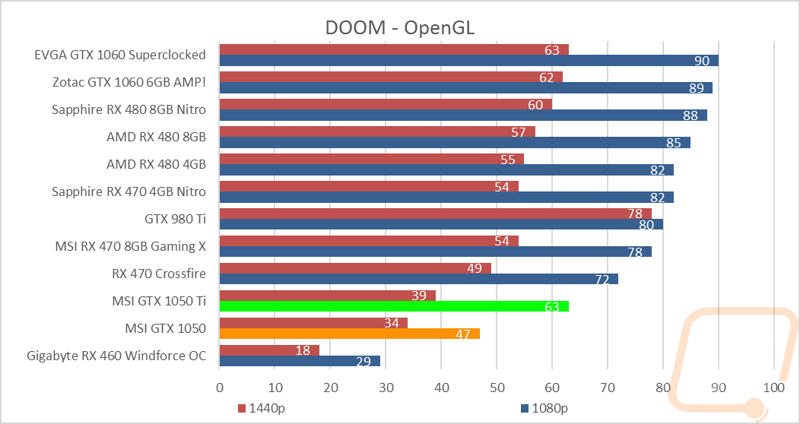
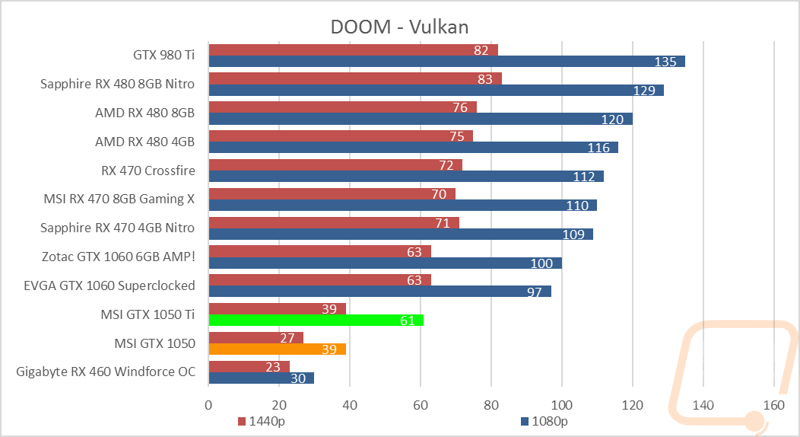
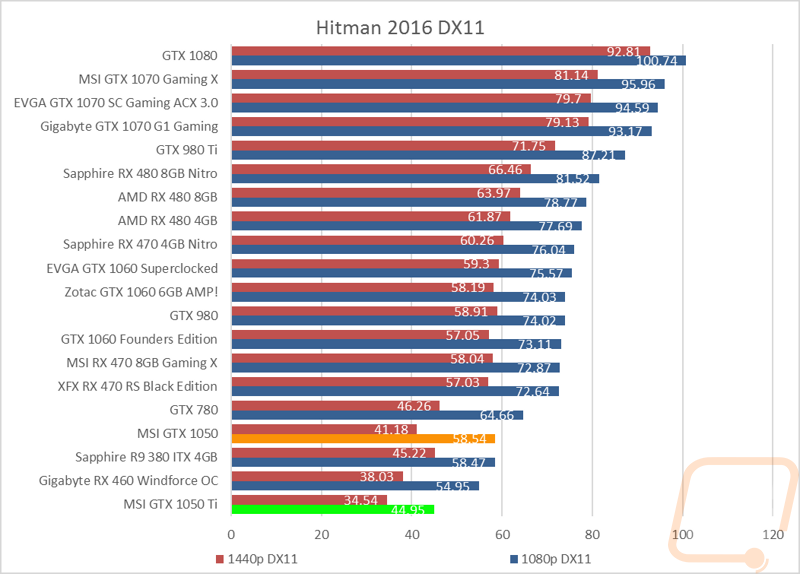
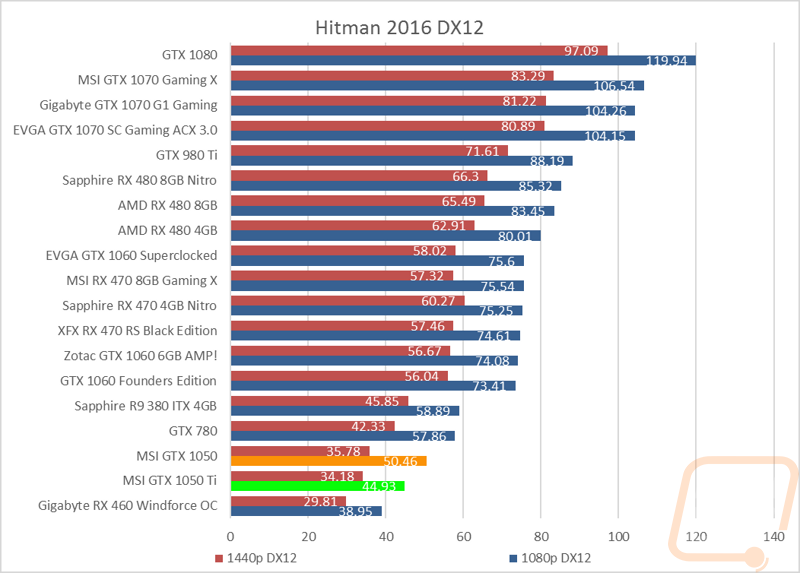
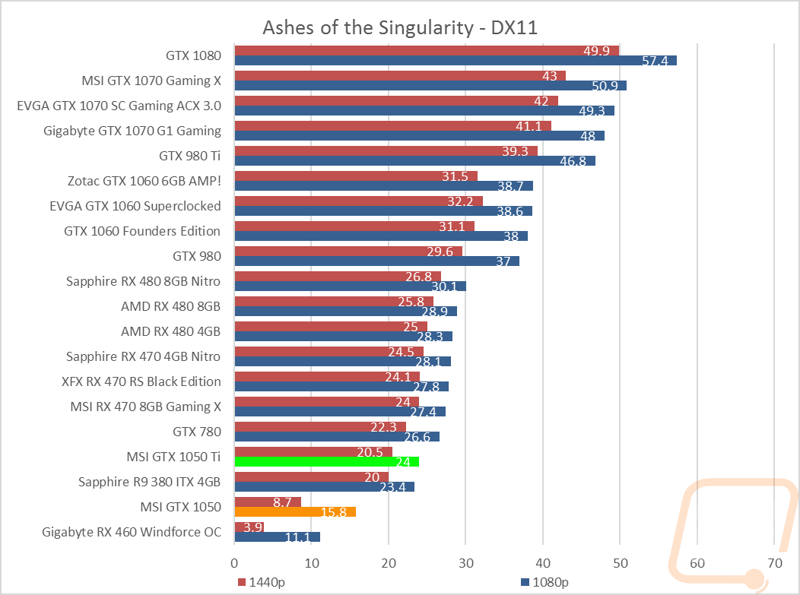
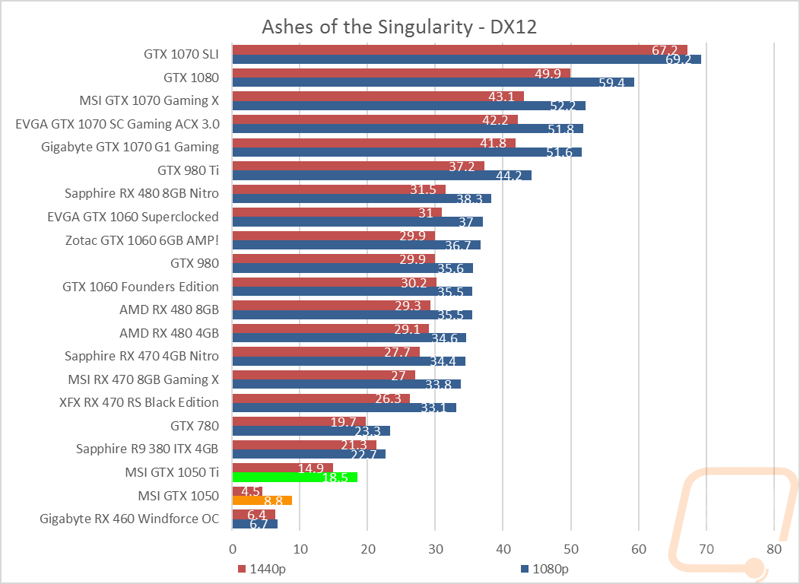
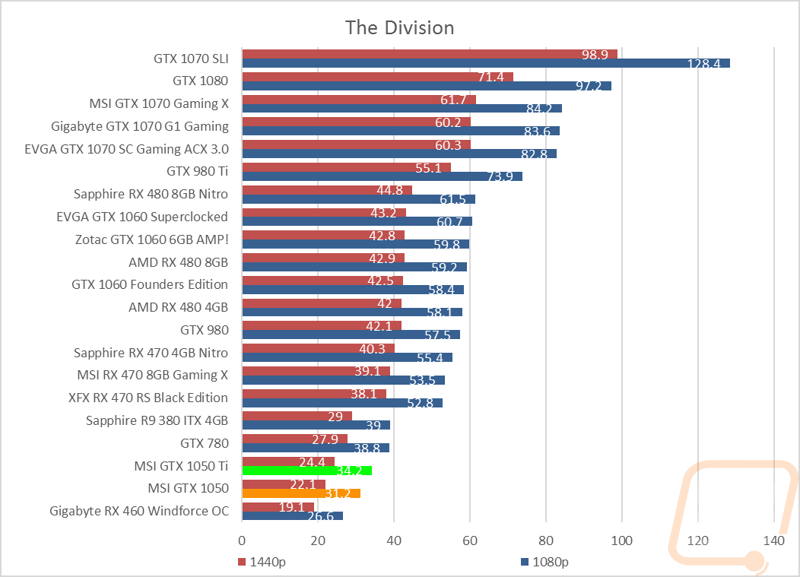
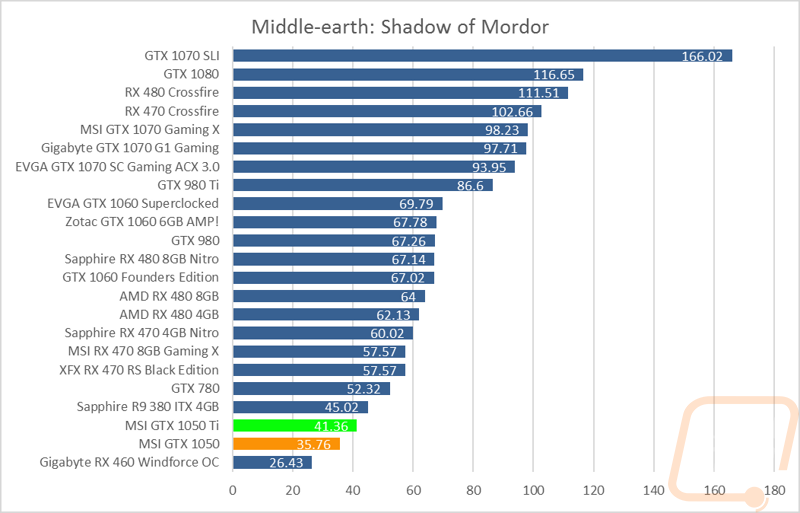
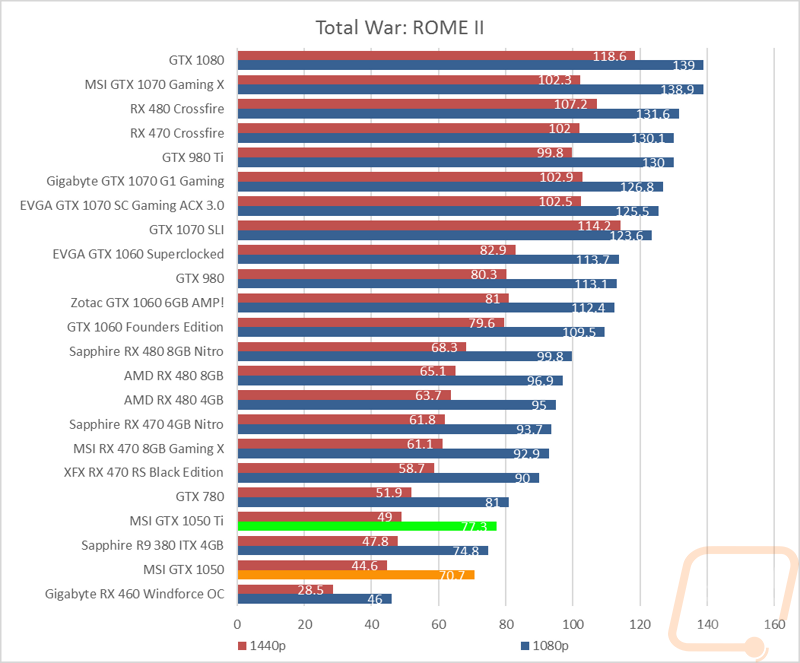
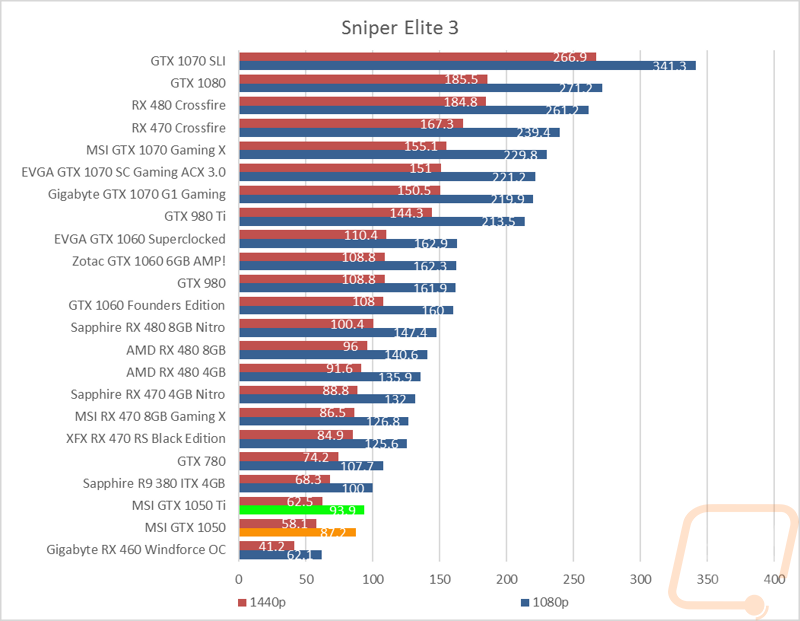
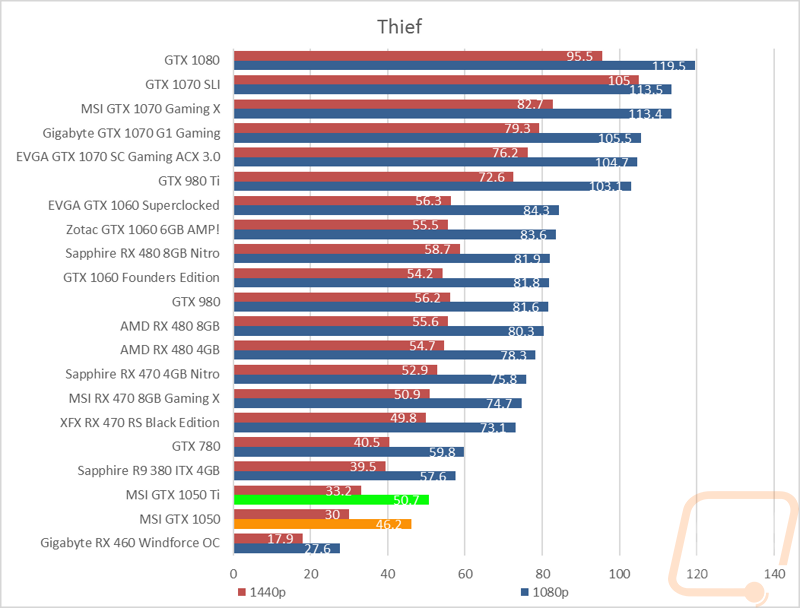
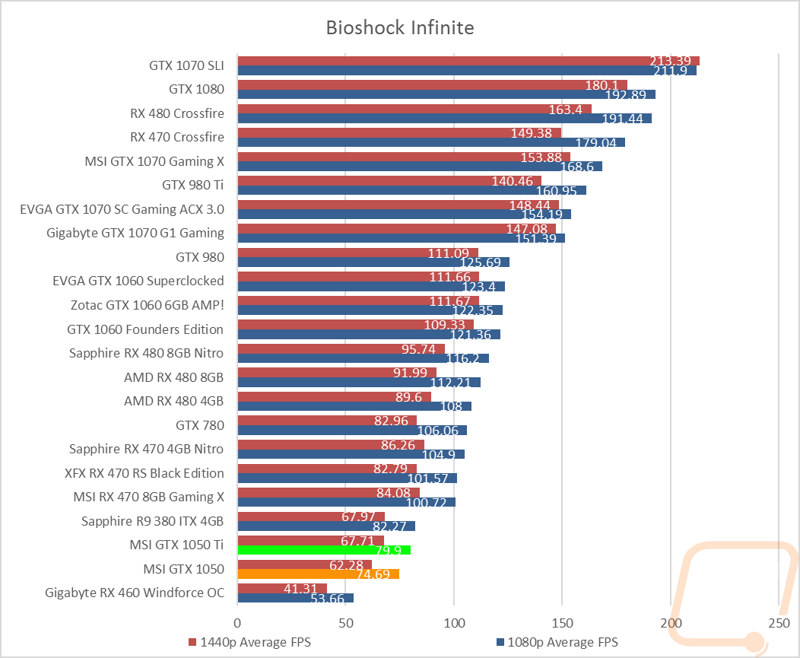
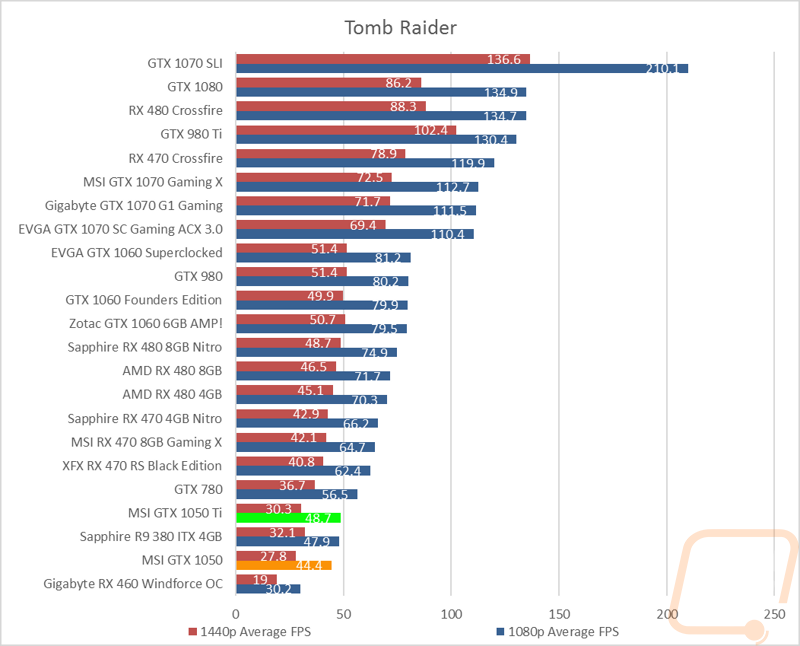
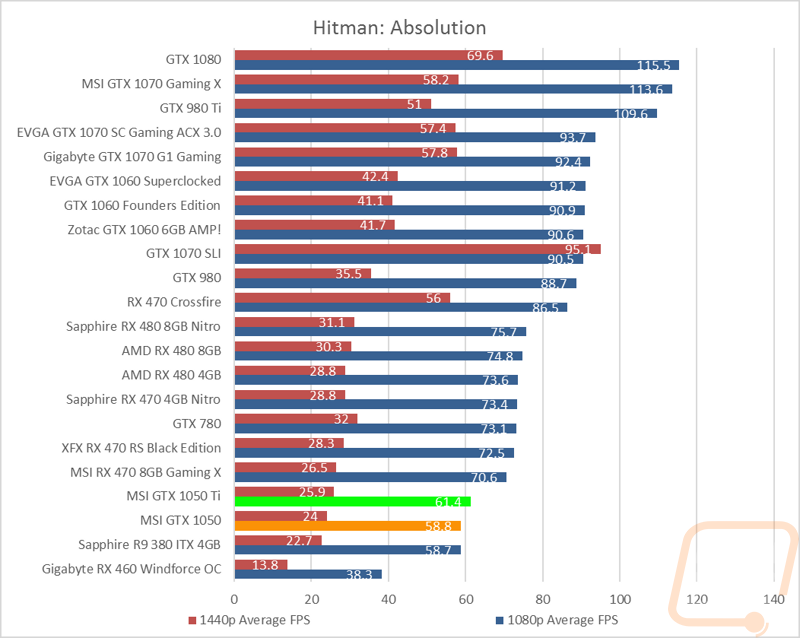
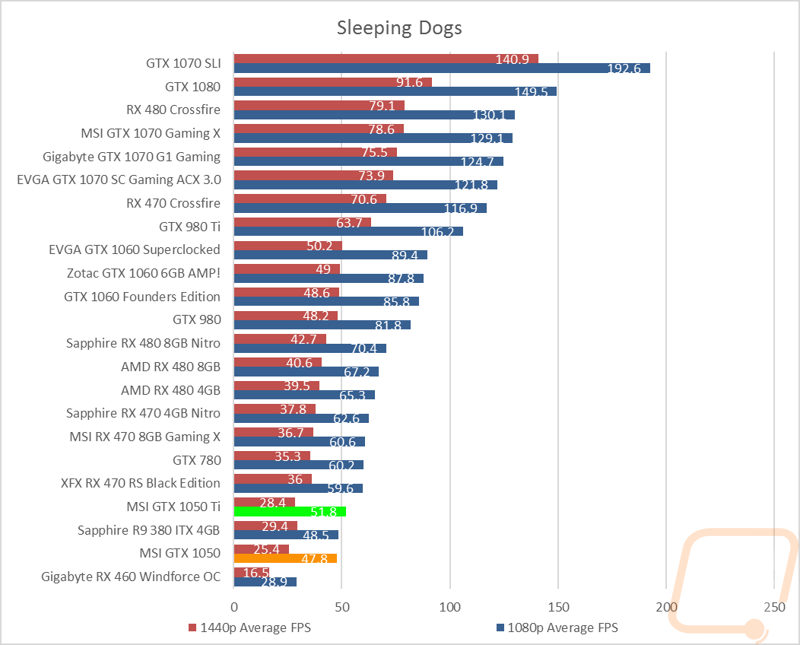
Compute Benchmarks
Well, I touched on it a little in the previous section but I also had what I think was a driver issue when I got into Compute benchmarks. Specifically, both the 1050 and the 1050 Ti would constantly fail Folding at Home benchmarks. So today the only results I have are from CompubenchCL. The cards aren’t exactly made for this, so I wasn’t really expecting much. That said the Video Composition was the one benchmark that the RX 460 pulled back ahead of the GTX 1050. All three were still right at the bottom like you would expect a budget card to be in these tests. In the Bitcoin test, the GTX 1050 Ti did surprise me a little. It ended up being a better performance value compared to the RX 470 that run almost twice as much. You still wouldn’t want to fill up a whole motherboard just to get the same performance that you would get from one GTX 1080 though.
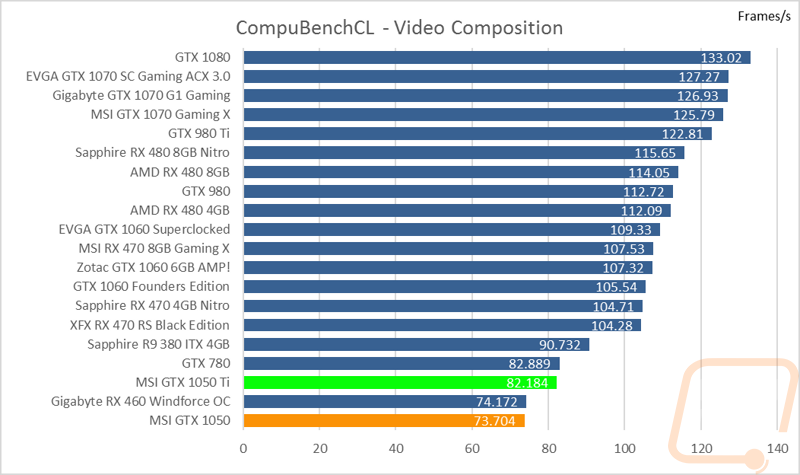
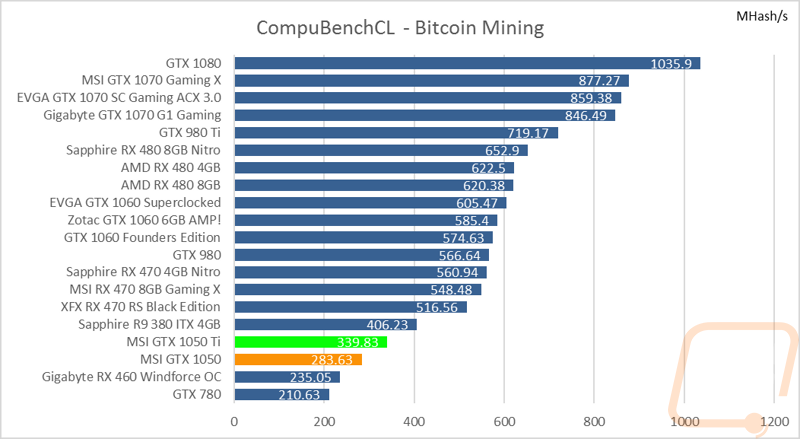
Cooling, Noise, and Power
For my last batch of tests, I take a look at some of the other aspects that play a role when picking out a card or components for your build. For example, I take a look at overall power usage. To do this we keep things simple and test our entire X99 test bench so the overall numbers aren’t the draw of the card but the whole PC. It is really clear that the RX 460 and both 1050’s aren’t pulling much at all with results right next to each other. It is interesting however that the 1050 Ti pulled a little less than the 1050, but I bet the slightly higher clock speeds caused that one.
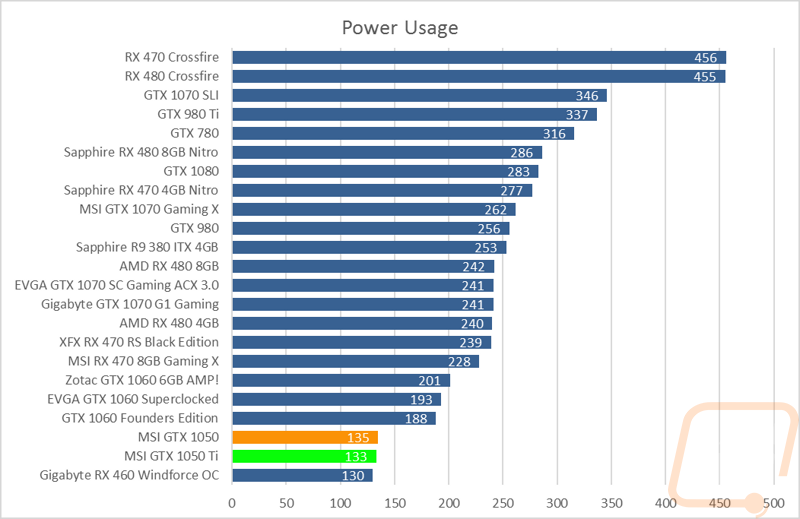
Next, I tested the overall noise performance of the single fan on the MSI cards. They both have the same cooler and fan design so there was no surprise when they both came in almost exactly the same. However, I did think the single fan design would have been a little quieter. They both had a fluttering sound that seemed to be from the fan bearings. It was enough for my wife to ask about it and she normally ignores all of the testing I do. You would never notice it in an actual case however so I wouldn’t worry about it too much.
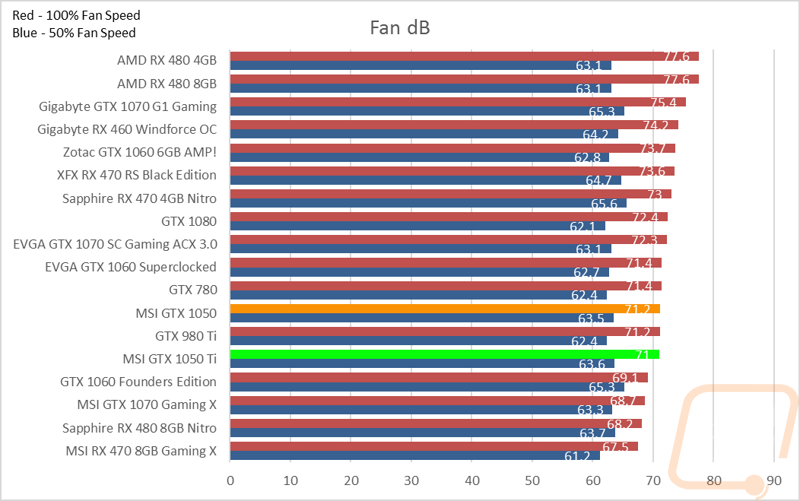
Last but not least I tested the cooling performance of the old school looking coolers on the MSI cards. Here I tested the cards by heating them up in valley benchmark and documenting the highest temperature reached. I do this twice, once with the fan settings untouched to see what the fan profiles are set to do and then again with the fans set to 100% to see the cooling capacity of the cards. With the stock fan settings both cards came in near the bottom of our charts already. But turning the fans up showed just how little cooling capacity the small cooler has. They both still ran cool, but compared to much more powerful cards with proper heatpiped heatsinks, they went to the middle of the pack. Basically, they do what they need to do, but if you want to overclock a lot more than the stock overclock you will need a little better cooling.
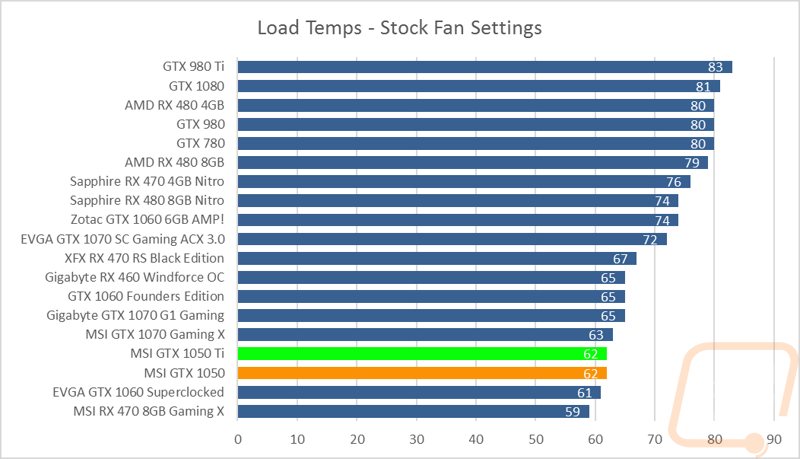
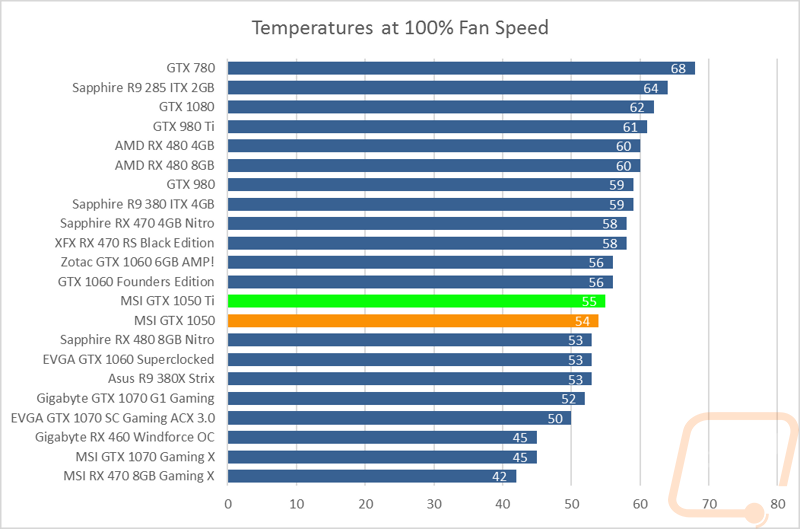
Overall and Final Verdict
It’s not very often we get two almost matching cards coming in to test together, so I was really happy to see that MSI and Nvidia hooked us up with a pair of cards that really set us up to show the performance difference between the GTX 1050 and the GTX 1050 Ti. Normally I get cards from two different manufacturers with different overclocks and cooling configurations and while close they don’t really give a direct comparison. Even with the matching cards, at the end of the day, my pros and cons ended up being basically the same for both cards. This was partially because they are the same setup so the same issues and benefits apply, but also the GTX 1050 and GTX 1050 Ti just aren’t that far apart when it comes down to it. Going with a Ti does get you a few more games in the playable and ideal FPS ranges, but in a lot of the other games we are only really talking 5 FPS gains. In the end, the GTX 1050 outperforms the RX 460 from AMD across the board and even with AMDs price drop I think the GTX 1050 is currently the better buy (though that could change depending on how pricing works out in the future). The GTX 1050 Ti is just a good chance to get a little more performance for anyone who has a little extra room in the budget at the end of the day but keep in mind that the RX 470 is available for $30 more and it see's a significant bump in performance. So the GTX 1050 is the sweet spot in this price range then when you go up into the next price class it favors the RX 470.
Both of the MSI cards look great with their black and white themes. I love seeing cards that should fit in with any build rather than the standard red and black that half of the manufacturers go with for their gaming cards. Both cards are short and perfect for building small ITX rigs, especially for someone who is mostly into the less demanding e-sports games like CS:GO, LoL, Dota 2, and Overwatch. You could pack this card into a compact build without having to worry about having a power supply with a 6-pin, making the build simpler for a newer gamer and keeping the costs down. The only real issue I ran into was the fan being a little noisy for a single fan setup. The second issue was specific to running the cards with the cooling turned all the way up. They did a great job with stock fan settings, but the cheaper cooler design had its limitations and it showed when the fan speed wasn’t the limiting factor anymore.
All in all, I was impressed with both MSIs card design and Nvidia’s new GTX 1050 and GTX 1050 Ti GPUs. AMDs RX 460 is a good card, but with the GTX 1050 coming in close to the same price I do think AMD might need to look at bringing in a middle range card between the 460 and 470 to compete with what Nvidia has going on here.
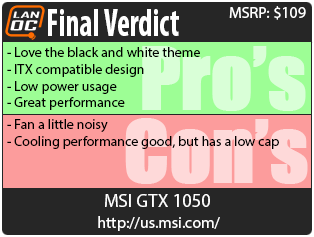

Live Pricing: HERE
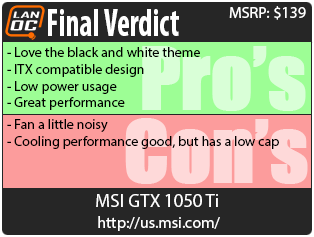

Live Pricing: HERE

