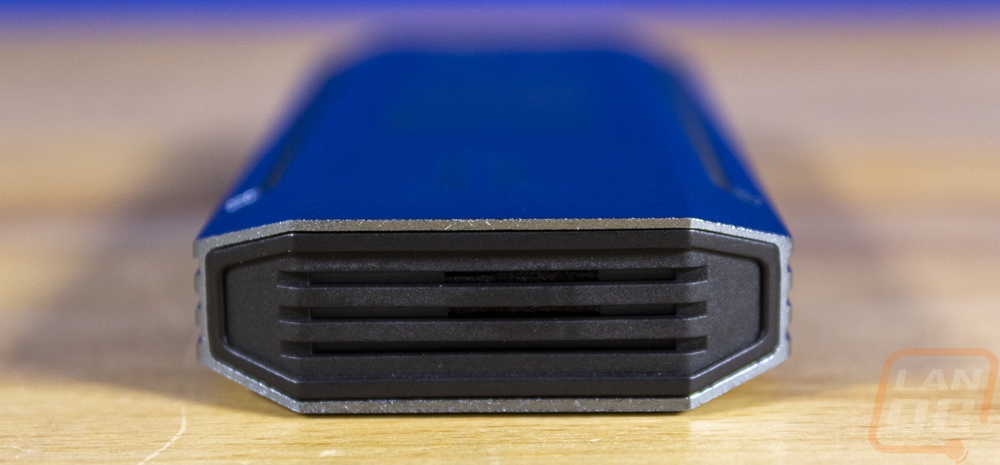Photos and Features
The Viper VXD External SSD Enclosure is packaged similarly to what I’ve seen with the Viper internal SSDs only with the box having a blue outline. This has the Viper branding up top along with the model name just below that. The front has a rendering of the enclosure including it having its RGB lighting on. Below that four icons highlight the enclosure’s features. Then on the back, they repeat those features again but this time in a small list that is repeated across 10 languages in total. The back does have some good information however with a badge showing that the Viper VXD External SSD Enclosure has a 3-year warranty and is compatible with Windows and Mac.


Once you cut the seal you can pull the tray inside of the box out of the top. The tray has the Viper VXD External SSD Enclosure right on top. It is protected with a soft plastic bag and then sits in a foam tray with a cutout in the shape of the enclosure. All of the accessories are under that. There are two small baggies one with small screws and one with rubber clips. You also get a small torx 5 screwdriver, an aluminum heatsink, and a thermal pad. You also get a 1 foot long USB cable which has Type-C connections on both ends and comes with a Type-C to Type-A adapter that is attached to one end. I love that the adapter can’t be lost easily and you do have the option to use Type-A if you don’t have a fast Type-C connection on the device you are trying to plug into.




The Viper VXD External SSD Enclosure without the cable is 4.33 inches long or 110 mm long, 1.69 inches wide or 43mm wide, and .54 inch or 13.8 mm thick. For comparison, the Sabrent USB 3.2 Tool-Free Enclosure EC-TFNE which is the last M.2 enclosure I took a look at was 4.23 x 1.52 x 0.58 inches which was a hair shorter and on the width but was slightly thicker. That said the shape of the VXD feels a lot smaller because it has angled corners which make it feel a lot less big and bulky even while being slightly larger in a few dimensions. It is machined out of aluminum and has a blasted finish that gives it a great look. The top has the VXD branding in large letters then the Viper Gaming branding is smaller and over to the left. They also let you know this is an RGB SSD Enclosure here as well, but I don’t think that is needed. The angled edges also have hockey stick-shaped groves cut into them which expose the light diffuser behind it for the RGB lighting. The back of the enclosure has the same shape but without the lighting cutouts. The back does have the certification logos as well as the serial number etched into the middle. The back also has the enclosures only exposed screw as well.



Both sides of the VXD have the same look. There are groves cut into the aluminum which run the length of the drive. These give a little more grip when holding it but in the center, they also are cut down deeper exposing the light diffuser just like on the top of the enclosure. In total, you have three groves on each side plus the top grove for 8 in total.
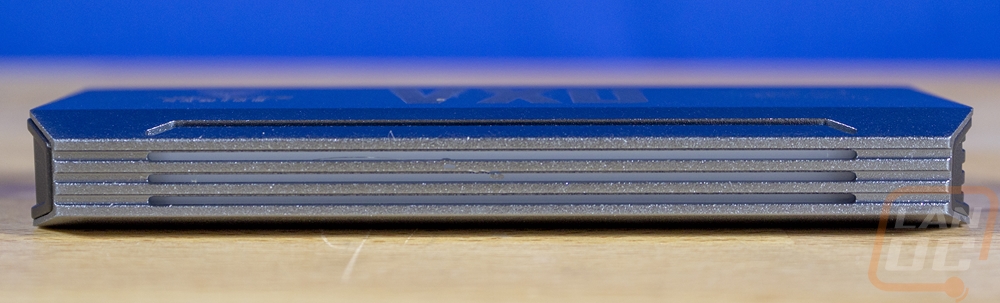
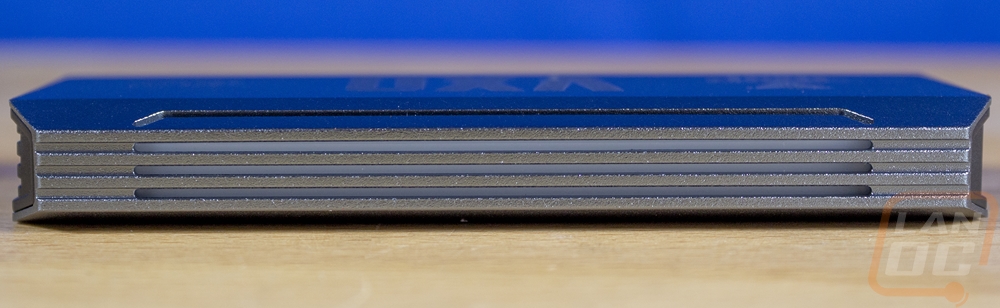
Then on the ends, you can see the only exposed area that isn’t aluminum. Both ends are black plastic. One end continues the groves like on the sides of the enclosure. Then the other end has the encloser lone USB Type-C connection. Next to that the plastic also reminds you that this is a 10Gbps connection. The interface is USB 3.2 Gen2, not the faster USB 3.2 Gen2x2 or Thunderbolt which 2x2 is capable of up to 20Gbps and Thunderbolt 3 can do 40Gbps.