While PCIe gen 4.0 drives are starting to trickle into the market now that AMD and Intel both support it on their latest chipsets. The reality is that most PCs out right now still use PCIe gen 3.0 so there is still a lot of need for them. So it isn’t a big surprise to still see companies bringing out new gen 3 drives. A good example of this is the NM620 from Lexar which came out a few months ago which pushes gen 3.0 to its limits. Today I’m going to check out the NM620 to see what Lexar has going on and to see how their new drive performs.
Product Name: Lexar NM620 512GB
Review Sample Provided by: Lexar
Written by: Wes Compton
Amazon Affiliate Link: HERE
|
Specifications |
|
|
Capacity |
256GB, 512GB, 1TB |
|
Form Factor |
M.2 2280 |
|
Interface |
PCIe Gen3x4 |
|
Speed |
256GB sequential read up to 3000MB/s read, sequential write up to 1300MB/s1 IOPS: up to 92/240K
512GB sequential read up to 3300MB/s read, sequential write up to 2400MB/s1 IOPS: up to 200/256K
1TB sequential read up to 3300MB/s read, sequential write up to 3000MB/s1 IOPS: up to 300/256K |
|
NAND flash |
3D TLC |
|
Operating Temperature |
0° C to 70° C (32°F to 158°F) |
|
Storage Temperature |
-40° C to 85° C (-40°F to 185°F) |
|
Shock Resistant |
1500G, duration 0.5ms, Half Sine Wave |
|
Vibration Resistant |
10~2000Hz, 1.5mm, 20G, 1 Oct/min, 30min/axis(X,Y,Z) |
|
TBW |
256GB: 125TB, 512GB: 250TB, 1TB: 500TB |
|
DWPD |
0.44 |
|
MTBF |
1,500,000 Hours |
|
Dimension (L x W x H) |
80 mm x 22 mm x 2.25 mm / 3.15” x 0.87” x 0.09” |
|
Weight |
9 g |
|
Warranty |
Five Years limited warranty |
Photos and Features
The packaging for the Lexar NM620 is similar to the NM610 that I previously took a look at. They have the drive front and center featured. Then in the background a fade from the blue behind the drive to black. Then up top, they have everything all together and easy to read with the Lexar logo on the left and the model name on the right. The drive capacity is up above that. They do also give you an idea of the drive speed down at the bottom with an Up To 3300 MB/s logo and another that lets you know that this is an NVMe drive. The back of the packaging repeats most of what is on the front. But the back does have a sticker on it with the drive's serial number as well as the UPC and all of the normal regulatory logos that they have to have.


Inside of the main packaging, the NM620 comes in a clear plastic clamshell tray that keeps the drive in the center and away from the edges to keep it safe. Inside I was surprised that they include a small baggy with an M.2 screw. I’ve never had a drive come with a screw, but given how easy they can be to lose I don’t mind having an extra. It also has a small folded up piece of paper which is an installation guide and has more information on the drive's 5-year limited warranty.

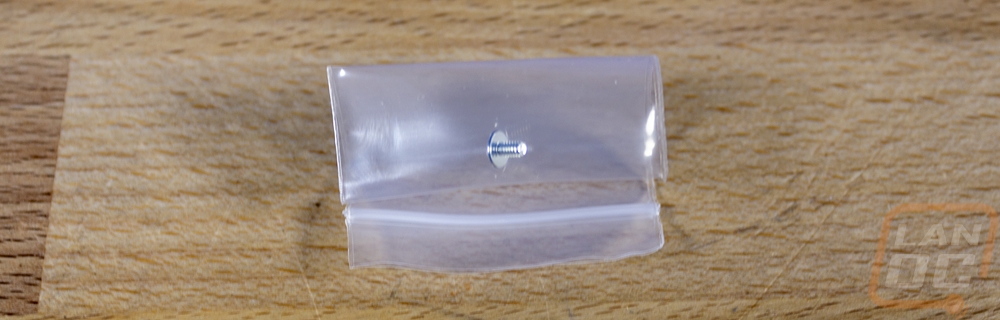
The NM620 has the same styling as the NM610 which means it has the same white and black label on the top. The top section of the label just has the Lexar branding. The bottom half then packs in everything that needs to be on the drive. That includes the drive capacity and the model name, then below that the part number and the serial number as well with a barcode. Then over on the side, it has the regulatory logos. The NM620 has a black PCB as well so it does match the black trim on the sticker, but it doesn’t have the same all-inclusive look that drives like the WD Black, Sabrent, and any of the drives that have been including a cooler. So don’t come in expecting it to stand out. Of course, looks don’t affect performance at all.


I took the information sticker off so we could get a better look at what the NM620 has for components. Both the front and back PCBs have a nice flat black finish which I like. The back of the drive is completely bare, it looks like even the higher capacity models will use any of that space so everything is on the front. As for the front, the NM620 has four NAND pads but this 512GB model which is the middle capacity (256GB and 1TB) doesn’t use two of the four. The two NAND are Micron and have the NW964 code on them which is the short code for the MT29F2T08EMLCEJ4. That is the Micro 96 layer 3D TLC NAND. Then over on the right for the controller, the NM620 has a Lexar in house controller. Well, more of an “in house” deal because the rumor is that the controller is based on the Innogrit IG5216 with a custom firmware. It is a PCIe Gen 3 controller running at x4 and if you notice there isn’t ram on the NM620 so this is a DRAMless configuration that helps keep costs down but has a few drawbacks like often having a little shorter lifespan compared to a drive with a cache and it can affect performance in some situations.

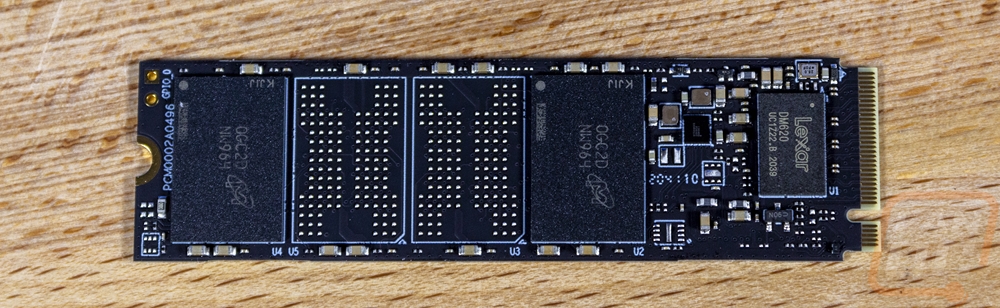
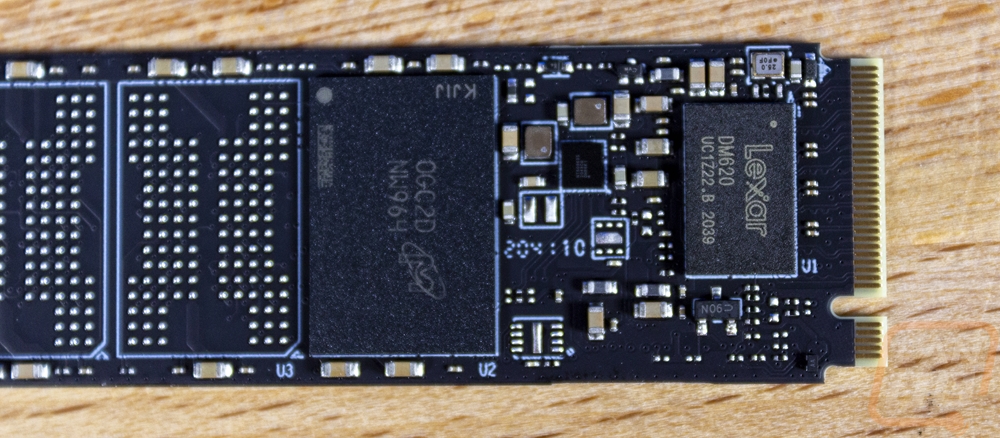
Test Rig and Procedures
Test System (with affiliate links)
Motherboard: Asus ROG X570 Crosshair Hero w/WiFi
CPU: AMD Ryzen 9 3900X
Motherboard: Asus Crosshair VIII HERO WiFi
Cooling: Corsair H100i RGB Platinum for cooling
Noctua NT-H1 Thermal Paste
Memory: G.Skill Trident Z Royal 3600MHz 16-16-16-36
Storage: Corsair MP600 2TB
Video Card: Nvidia GTX 1080 Ti
Power Supply: Corsair TX750M
Case: Dimastech Test Bench
|
Test Procedures |
|
|
CrystalDiskMark |
Sequential read and write speed testing and random read/write IOPS with 8qd and 8thread test. Testing is done on CDM 6 and CDM 7 as noted |
|
AS SSD |
File Copy benchmark using ISO, Program, and Game settings |
|
Passmark Performance Test 9 |
Advanced Disk Benchmark using the four default tests Database, File Server, Web Server, and Workstation. We also test overall Storage Score. Normal Passmark storage test is also run with the overall score documented. |
|
Anvil's Storage Utilities |
We run the whole SSD benchmark but only use the 4K QD16 IOPS for random read performance |
|
Queue Depth Testing |
This uses Anvil’s as well, but we run individual tests set to 4k file size at a queue depth from 1, 2, 4, 8, 16, 32, 64, and for read speeds 128 |
|
Real World Test |
File transfer tests are done in Windows 10 using the default transfer tool. Tests are done with a folder filled with Word Documents, a folder filled with JPG and RAW photos, and a folder filled with movies |
Performance
Before jumping into our test suite I did want to check out the Lexar NM620 using CrystalDiskInfo. This was just to confirm that the drive was running at the correct transfer speed and to also document the firmware revision that I tested with which was the V1.8 revision.
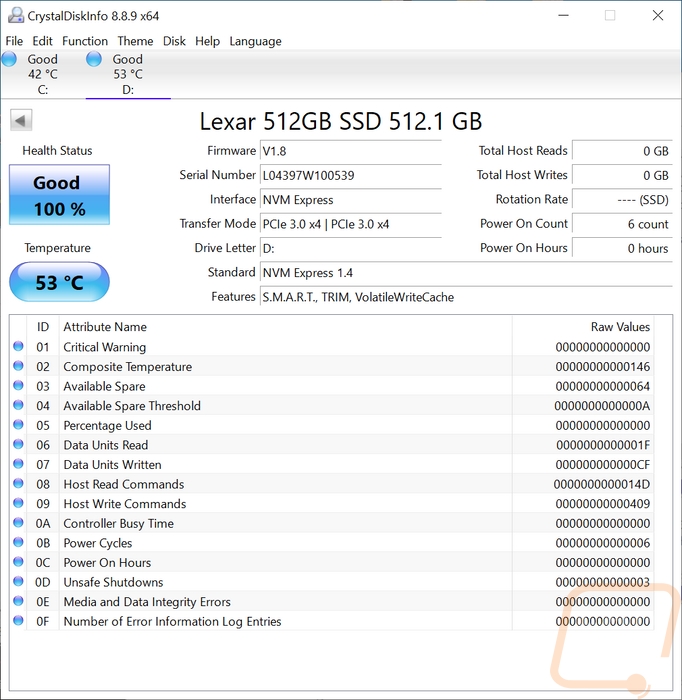
To start my testing of the Lexar NM620 I wanted to take a look at its sequential performance. CrystalDiskMark is the go-to for that. Lexar has the NM620 listed as up to 3300 MB/s for its read speeds and in CrystalDiskMark 7 I saw 3223 MB/s which isn’t too far off at all. This put it right with the other PCIe Gen 3 drives like the MP400 and well ahead of the NM610 that I previously took a look at from Lexar. For the write performance, the NM620 came in lower at 2301 MB/s. This was an improvement compared to the NM610 and was also better than the other DRAMless SSDs in the test like the P2 and the MP400.
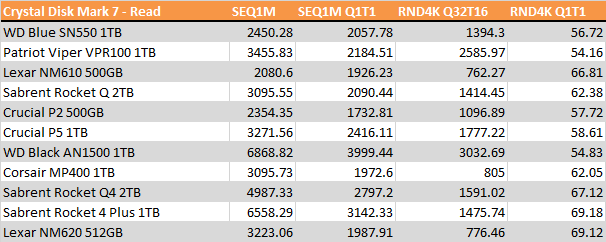
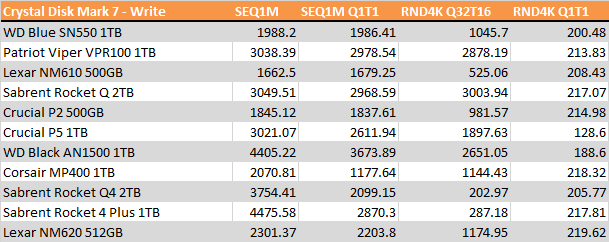
Also in CrystalDiskMark 7, I took a look at some of the IOPS performance of the NM620 when dealing with random data at a 4k size with a queue depth of 32 and 16 threads. The NM620 didn’t do too bad here, especially compared to the NM610 and a lot of the PCIe Gen 4 drives. But the P2 and P5 did both outperform it significantly here. The write IOPS were most of the reason the NM620 did well, for the readd IOPS it matched the NM610.
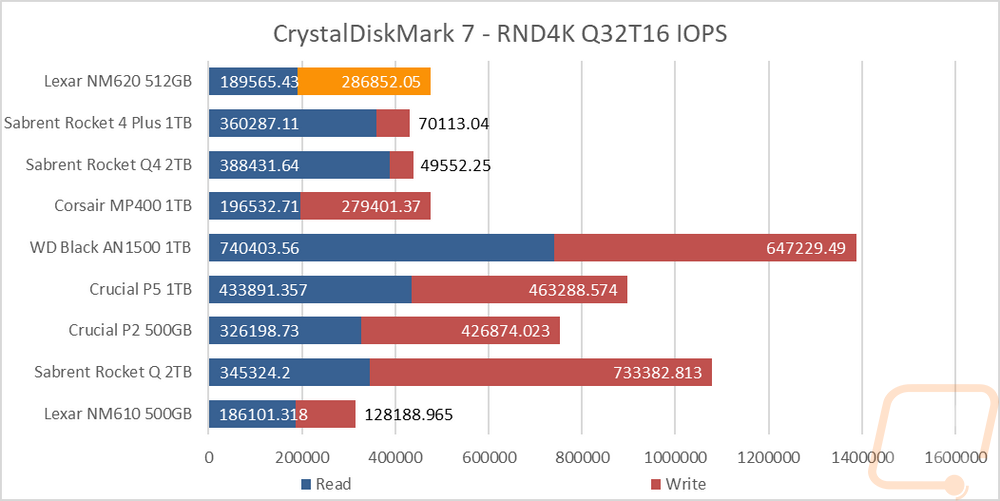
Next, I went with PCMark 10’s disk benchmark tests that use real-world situations like excel and word files to test the drive's performance. The NM620 outperformed the NM610, SN550, and the Crucial P2 in the data drive benchmark but fell behind the higher-end focused drives like the P5 and the VPR100. On the full system drive benchmark things flip around some with the NM620 staying closer to the higher end drives and outperforming PCIe Gen 4 drives like the Rocker Q4.
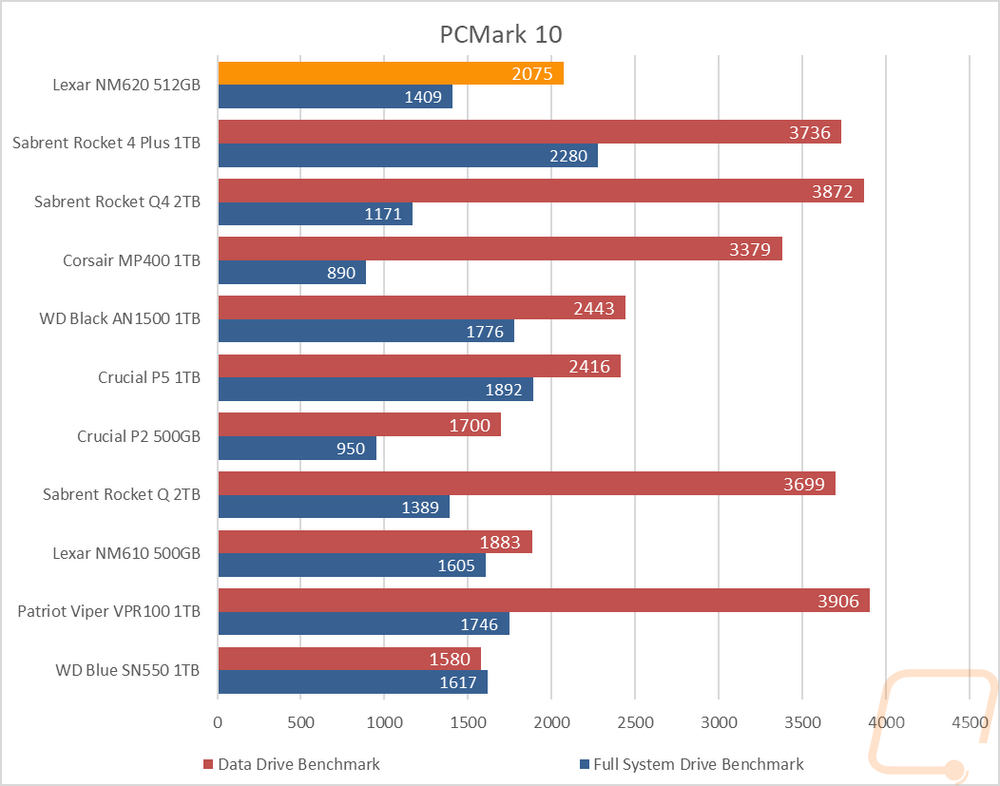
AS SSD’s standard benchmark is similar to CrystalDiskMark but I like to look at their file transfer test that times out how long it takes to transfer three different file types. Here a lower score is better and I stacked all three of the results to get an idea of which drives have the best overall performance. The Lexar NM620 struggled in the first test with the ISO file when compared next to the PCIe Gen 4 drives and the higher end PCIe Gen 3 drives but it was in line with the P2 and SN550. But the program files make up all of the difference with the NM620 being the fastest drive with that file type. Then on the game files, it was also near the quickest as well putting the overall combined result near the top competing with the higher-end drives like the WD Black and the P5.
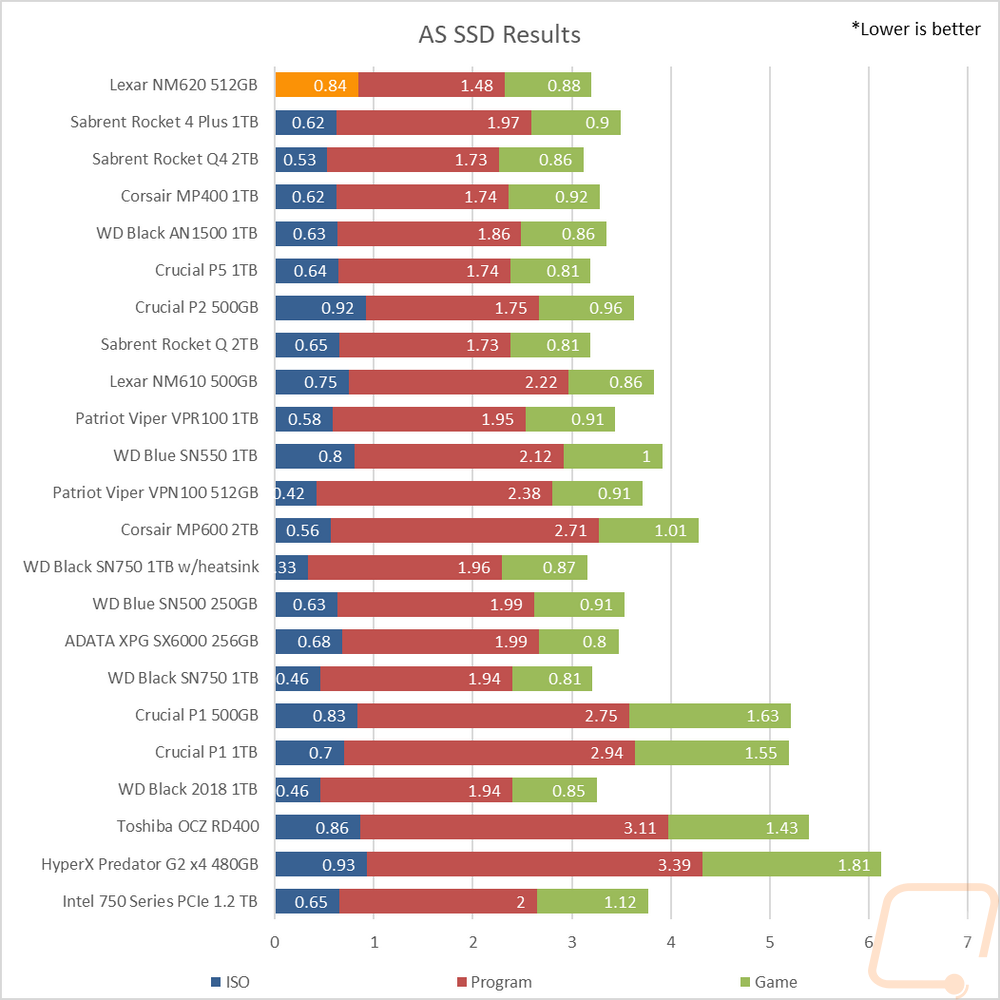
Next in Passmark, I ran a few different benchmarks. I ran the Passmark Performance Test 9.0 disk mark which runs a few synthetic benchmarks to create a score. The NM620 is near the middle of the pack with the high-end PCIe 3 and 4 drives out ahead but being faster than other dramless drives like the MP400 and P2. Then I jumped into the advanced disk benchmark which has four default tests that look at enterprise situations. The web server tests had a similar result with the NM620 below the high end but above other dramless drives. But I was surprised to see with the workstation result being out ahead of the Gen 4 drives.
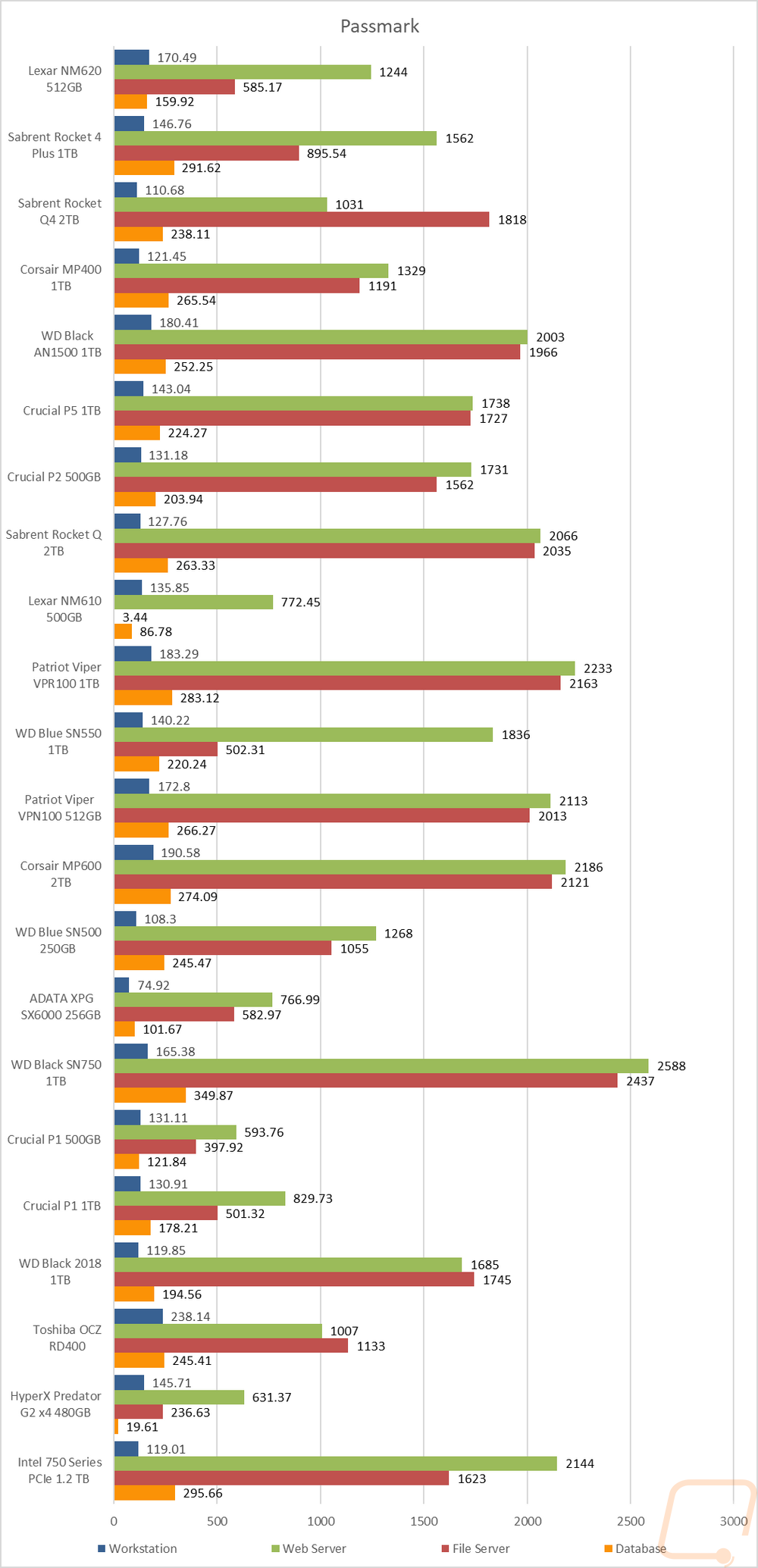
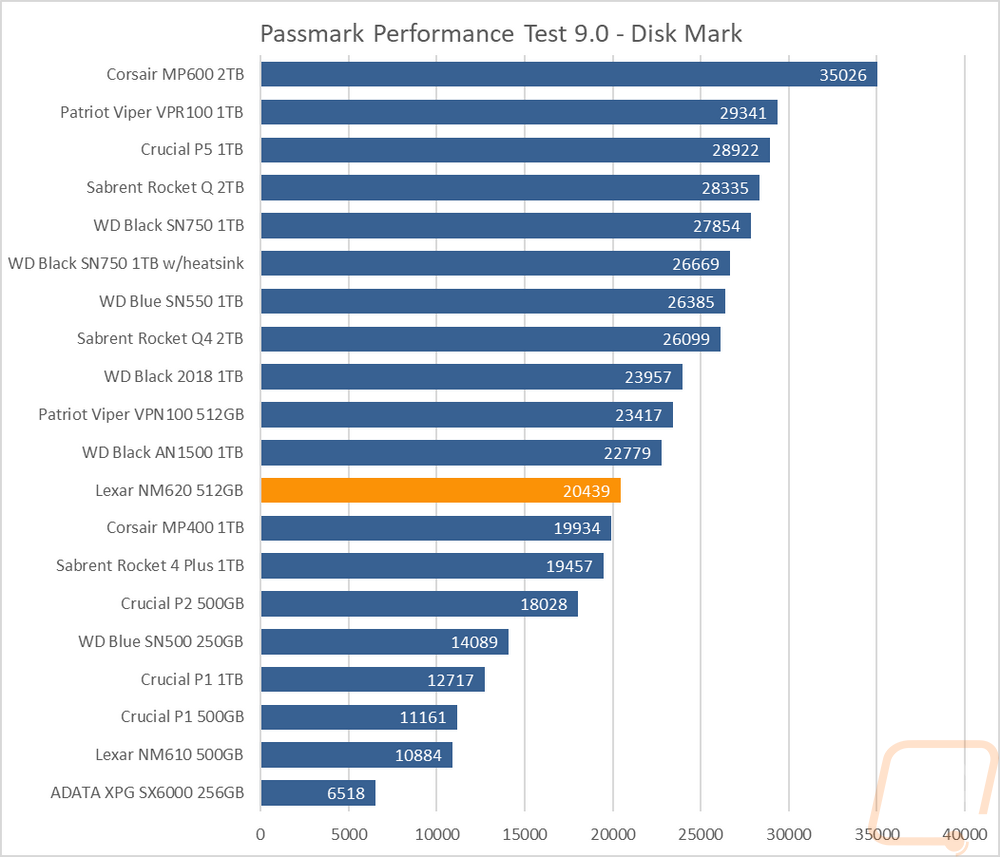
In Anvil’s Storage Utilities I went back to looking at random IOPS again. This time around with a queue depth of 16. The read IOPS were at 145037 which was right with the other dramless drives. The write IOPS were better at 263402 and this was a big jump over the NM610 but it isn’t as good as the MP400 and the P2 which are otherwise comparable drives.
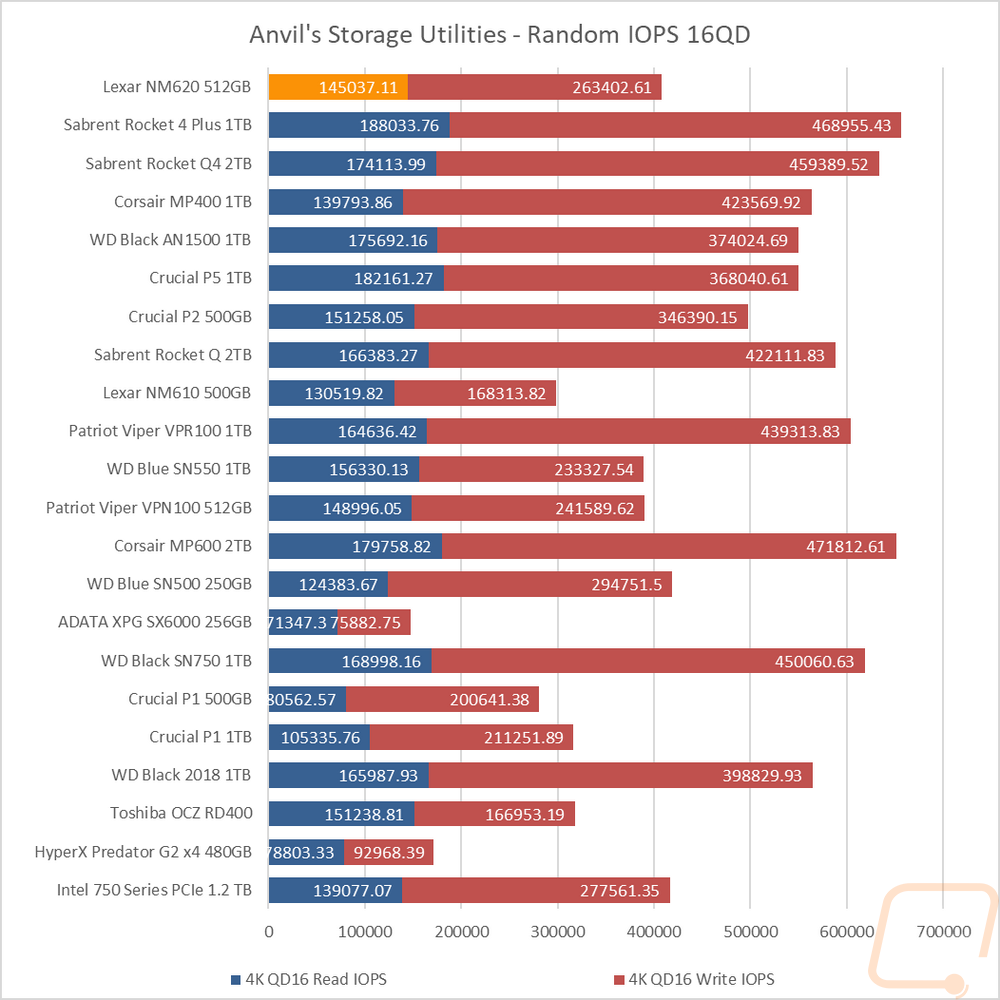
For my last synthetic tests, I stayed with Anvil’s but this time I wanted to check out how the drive handles different queue depths. This looks a lot at the controller to see at what point it gets overloaded. Starting on the read tests the NM620 did well early on, outperforming most of the Gen 4 drives in the low queue depths and was way out ahead of the drives like the SN550 and P2. It even outperformed the high-end Gen 3 drives in this area as well. Going up through the queue depth it didn’t fall off like most of the other drives do at the top. The write performance of the NM620 was similar on the low end but was slower to ramp up until the last 64 queue depth test where it jumped up into the top group.
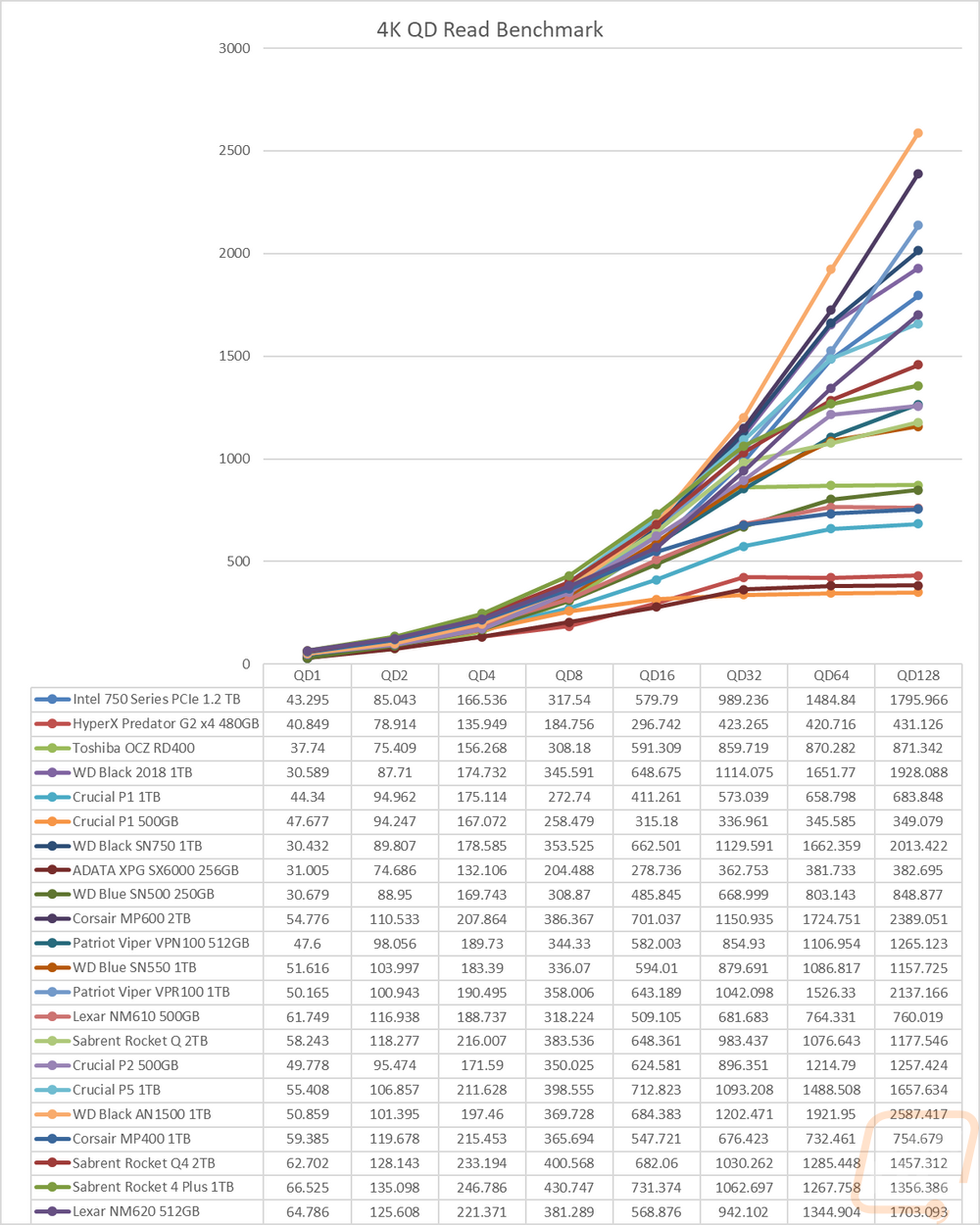
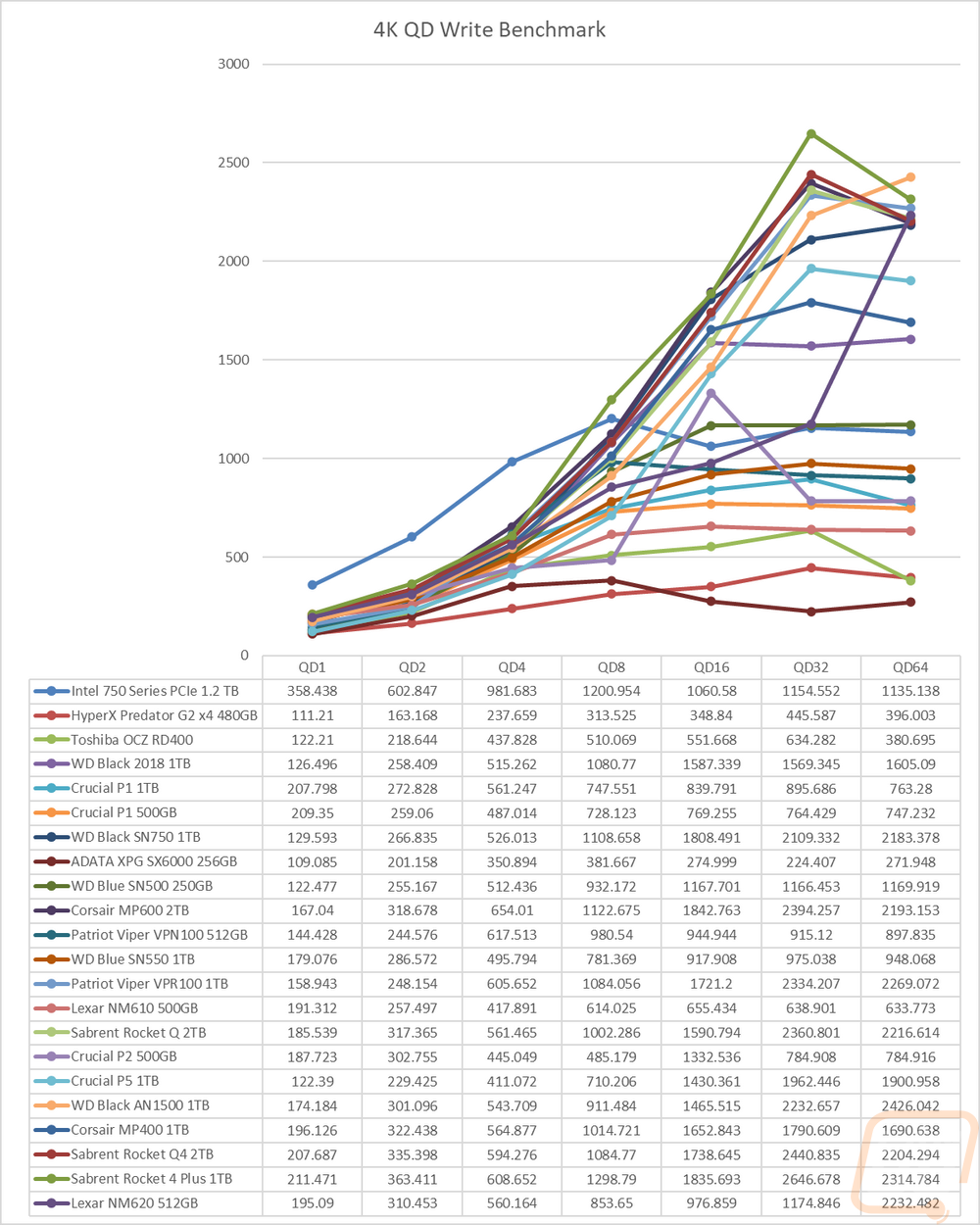
My favorite round of testing is our real-world tests. For this, I do file transfers in windows using three different file types. I transfer movies, pictures, and documents to the NM620 and then back to our test system and document the transfer speed. The movie files are large single files and are closest to the sequential tests, documents are on the other end of the spectrum with lots of small files that can overload things. Then the pictures sit in the middle. The NM620 didn’t do bad in all three of the tests really with the movie files transferring at an impressive 1.43 GB/s but they were slower going back to the test system by a good margin. Photos were 757 MB/s to the NM620 then 610 MB/s going back, this again was solid, especially for a PCIe Gen 3 drive. Then for the documents, you can see the slowdown but at 3.97 MB/s for the transfer to the drive and 3.27 MB/s going back the speed going to the drive was faster than the last few PCIe Gen 4 drives I have tested.
|
File Transfer Tests |
Documents to NAS |
Documents to PC |
Pictures to NAS |
Pictures to PC |
Movies to NAS |
Movies to PC |
|
NM620 |
3.97 MB/s |
3.27 MB/s |
757 MB/s |
610 MB/s |
1.43 GB/s |
866 MB/s |
Before finishing up my testing I did want to at least take a peek at the Lexar NM620 with the thermal camera while the drive was under load. I had it doing a half-hour long linear read benchmark in AIDA64 and once things were warmed up I got a picture. You can see that all of the heat is concentrated in the controller itself. Everything else stayed cool and having the gap between the controller and the NAND helps here as well.

Overall and Final Verdict
Lexar isn’t aiming for the top of the stack with the NM620 and that is completely fine. Bringing out new models for PCIe Gen 3 might seem crazy with Gen 4 finally starting to get some traction. But the reality is that even with the latest Intel and AMD chipsets finally supporting Gen 4, it will still be a while before a majority of systems support it. Most people shopping for SSDs right now need a Gen 3 drive and getting solid performance is all they need and the NM620 did that in most of our tests. In a lot of the synthetic benchmarks, it comes in at the middle of the pack, running with most of the other DRAMless drives. But it does excel in our real-world file transfers, PCMark 10 which tests using real-world situations, and in the file transfer tests in AS SSD. In other words, in real-world situations, it did well.
It has its downsides of course. As I mentioned before it is DRAMless which can lead to more wear on the drive and sometimes means slower write speeds. It is also running TLC NAND which is known to have less life than other NAND types. The 512GB NM620 that I tested here for example has a TBW of 250TB which is low, the SN550 of a similar capacity has 500TB for its TBW. Lexar does have a solid 5-year warranty, but I would keep the NM620 in a situation that doesn’t get large amounts written and deleted all of the time, in other words as an OS drive or game drive it should be fine but I wouldn’t use it as a scratch drive for video of large photo editing. This also means no Chia mining as well.
Right now on Amazon the NM620 is on sale as well which puts the drive at $65.99. This prices it right where it should be as far as the competition. The normal MSRP of $89.99 on the other hand I would say is too high. That will get you one of the high-end PCIe Gen 3 drives right now. So if you are looking to get an NM620, now is the time!
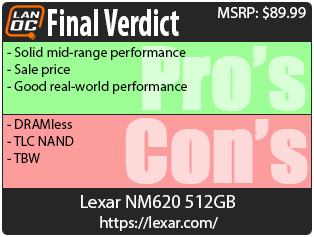
Live Pricing: HERE




