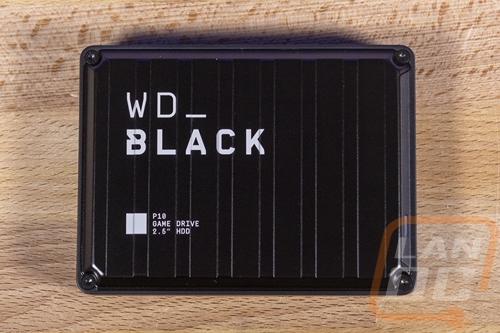Performance
For testing, while this drive is focused on being used as a game storage drive for your game console or PC I wanted to get a look at how fast it would be. The official specifications don’t really give you much to work with and don’t tell you what RPM the 2.5-inch drive inside is though the packaging did tell us that you can expect up to 130 MB/s read speed which isn’t bad. So before diving into testing I did run CrystalDiskInfo to take a look at what was inside. The drive is listed as a WDC WD50NMZW-59LG6S1 with a capacity of 5000.9 GB. The drive doesn’t come up on any searches yet but CDI does tell us that it is running at 5400 RPM and is hooked up via SATA6 to the USB interface inside.
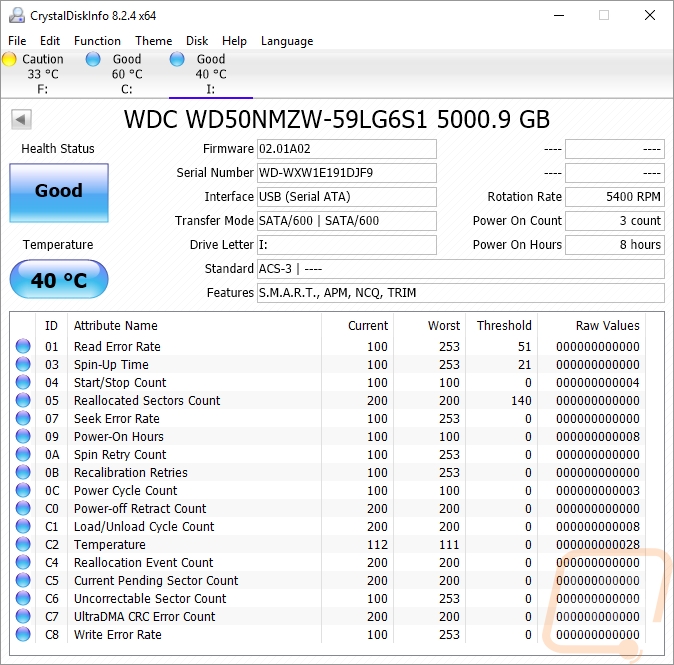
Now that we know this is a 5400 RPM drive I wanted to run a few of our normal benchmarks. You can compare the drive's performance against some of the others I have tested in the past by checking out their performance sections as well. That WD My Passport drive specifically is a similar 2.5 inch 5400 RPM drive. To start things off I was really curious about the basic sequential read and write speeds which CrystalDiskMark best shows. We did reach the up to 130MB/s that the packaging indicated with a read speed of 131.8MB/s and the write speed was a little slower but still not bad at 123.2. This was faster than that 1TB My Passport, especially on the read speed. Even better were the improvements on the write speeds at 4K which were 10 times faster than that My Passport.
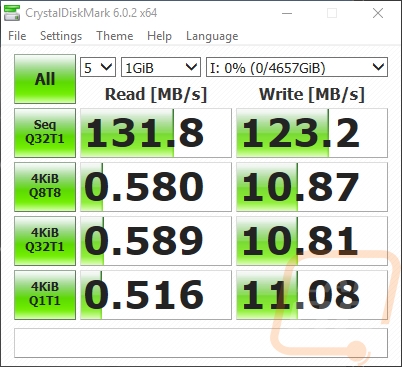
Next, I took a look at ATTO Disk benchmark and here we can see exactly when the drive reaches its limitation. It hits 32 KB with a read speed of 115.79 MB/s and write speed of 115.79 MB/s and it only creeps up a little faster after that. It does peak at 124.68 MB/s on the read speeds and 117.79 MB/s on the write speed.
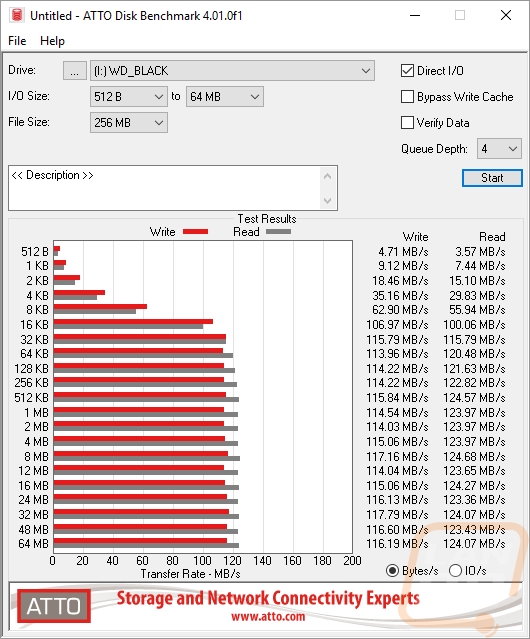
I was then curious how the drive would handle Anvil’s Storage Utilities running at the 1GB test size. Sequential read speeds reached 119.76 MB/s and write speeds reached 115.38 MB/s. IOPS at a queue depth of 16 reached 2288.40 for writes and only 126.36 for reads. That reflects what I saw back in CrystalDiskMark as well where the write performance a high queue depths is really good.
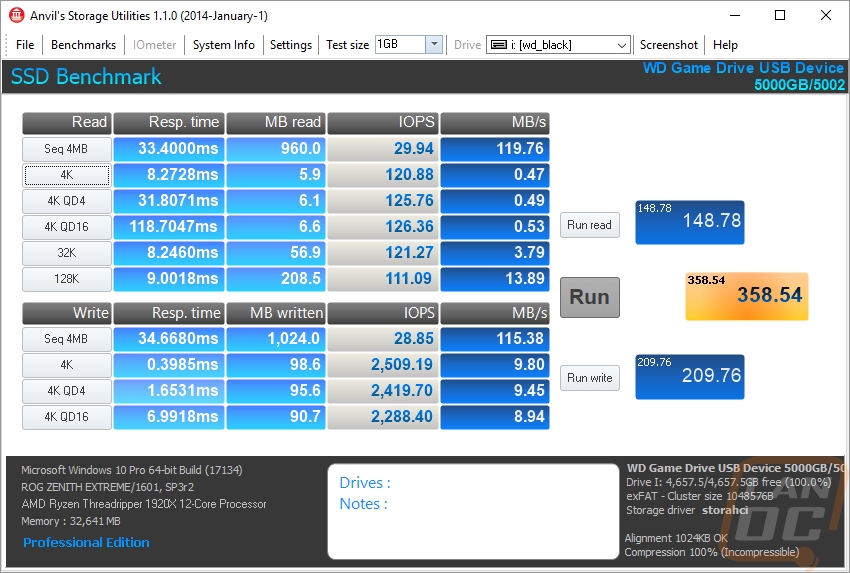
With the synthetic benchmarks out of the way I just wanted to check out some simple file transfers. I ran 6 tests using three types of files. One is using just photos which are a mid-sized file type, one is transferring stacks of word documents which are really small files, then the last was transferring movies which are very large files. For game use all three sizes are going to be important, initial installs may transfer a lot of large files and updates and while in game it might be a lot more medium and small files. Not to mention I was curious how this drive would perform should you want to use it for normal external drive uses and these three file types cover that range. I did all three transfers to the P10 and then back to the M.2 SSD on my PC.
So the small document files were the slowest of the bunch with writing to the drive running around 1.46 MB/s and transferring back to the PC at 1.52 MB/s. Photos were a significant improvement with the write speed to the drive being 61.3 MB/s and reading from the drive when transferring the files back even better at 81.1 MB/s. Then, of course, the huge movie files were the fastest with the transfer to the drive speed reaching 117 MB/s but as you can see it did take a little extra time for it to reach that speed. Taking the movie back off the drive to the SSD, on the other hand, was faster with a speed of 119 MB/s.
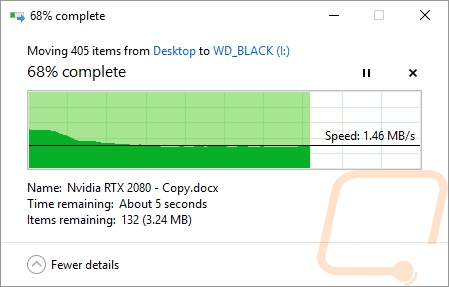
Documents transferred to P10
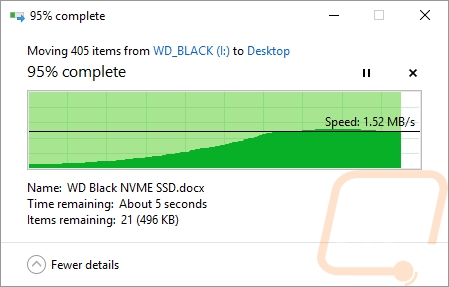
Documents transferred from P10
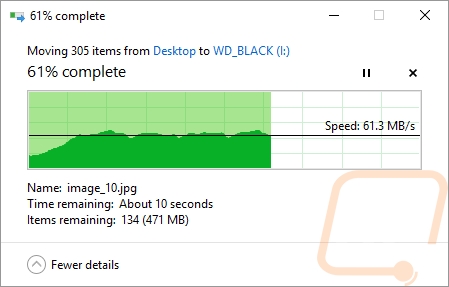
Photos transferred to P10
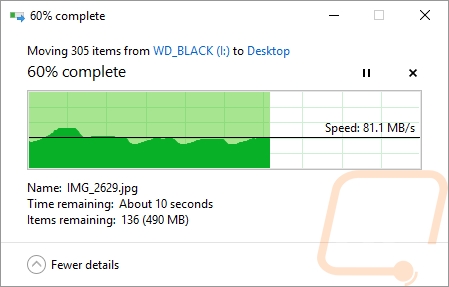
Photos transferred to P10
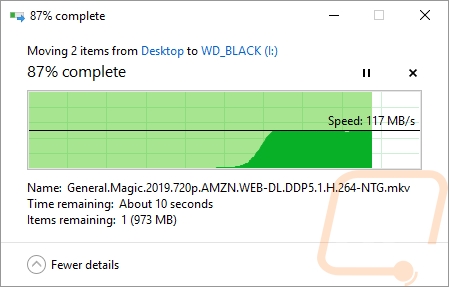
Movies transferred to P10
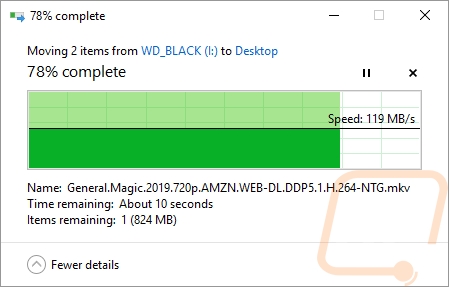
Movies transferred to P10