It’s starting to become a meme at this point, but in the PC market almost everything now is available with RGB lighting. This is partially due to companies finally locking down the control they wanted for crazy lighting effects and also because it finally lets everyone bring out just one product that will work with any theme. No other company has taken this as far as Thermaltake as they have RGB lighting with their water cooling and RGB power supplies. As someone who prefers to make sure everything in my build matches I’m all for RGB and with that I wanted to take a look at Thermaltake’s Toughpower DPS G RGB to use in a build, specifically their 850-watt model with the crazy 80 Plus rating of Titanium!
Product Name: Thermaltake Toughpower DPS G RGB 850 W Titanium
Review Sample Provided by: Thermaltake
Written by: Wes
Pictures by: Wes
Amazon Link: HERE
| Specifications | |
| Model | TPG-850DH5FET |
| Type | Intel ATX 12V 2.31 & SSI EPS 12V 2.92 |
| Max. Output Capacity | 850W |
| Peak Output Capacity | 1020W |
| Color | Black |
| Dimension | 150mm(W) x 86mm(H) x 200mm(D) |
| PFC (Power Factor Correction) | Active PFC |
| Power Good Signal | 100-500 msec |
| Hold Up Time | > 16msec at 70% of full load (115Vac/ 230Vac input) |
| Input current | 11A – 5.5A |
| Input Frequency Range | 60Hz - 50Hz |
| Input Voltage | 100V - 240V |
| Operating Temperature | 0 ℃ to +50℃ |
| Operating Humidity | 10% to 90%,non-condensing |
| Storage Temperature | -20 ℃ to +90 ℃ |
| Storage Humidity | 5% to 95%, non-condensing |
| Cooling System | 14cm RGB Fan |
| Efficiency | MEET 80 Plus Titanium at 115Vac input. |
| MTBF | 120,000 hrs minimum |
| Safety Approval | CE/FCC/UL/ Bauart Mark+CB/ EAC |
| PCI-E Connector | PCI-E 6+2pin/ 8pin X6 |
Packaging
The Toughpower DPS G RGB 850W comes in a fairly standard sized power supply box. On the front, they have a photo of the power supply powered up with the lighting turned on and some of the individually sleeved cables hooked up to show what you get inside the box. To help with that Thermaltake has highlighted a few of the key features on the left side of the photo like the 10-year warranty, full modular cables, RGB, and the smart power features. The 80 Plus Platinum certification is also on there but is smaller and down in the corner. There is also branding, up in the top left is the Thermaltake logo and along the top, in an off yellow stripe, it also shows that this is from the Toughpower DPS G Series of power supplies. Having that does make having the product name down along the bottom in big letters a little redundant, though, it might be better if the top wasn’t there or if the bottom just said RGB 850W to designate what model from the Toughpower DPS G lineup.

On the back of the box, they don’t touch on the features listed on the front like most companies. Here they have a specification listing as well as photos and quantities of each connection available. On the left they list off more features, highlighting the cloud, PC, and Mobile software.

Inside the box, you will find a bag with all of the documentation up on top. Then over on the right, all of the cables and accessories are in a nylon Velcro bag. The Power Supply is then wrapped in a microfiber cloth and sits in between two one inch thick foam blocks that have the power supply shape cut into them.

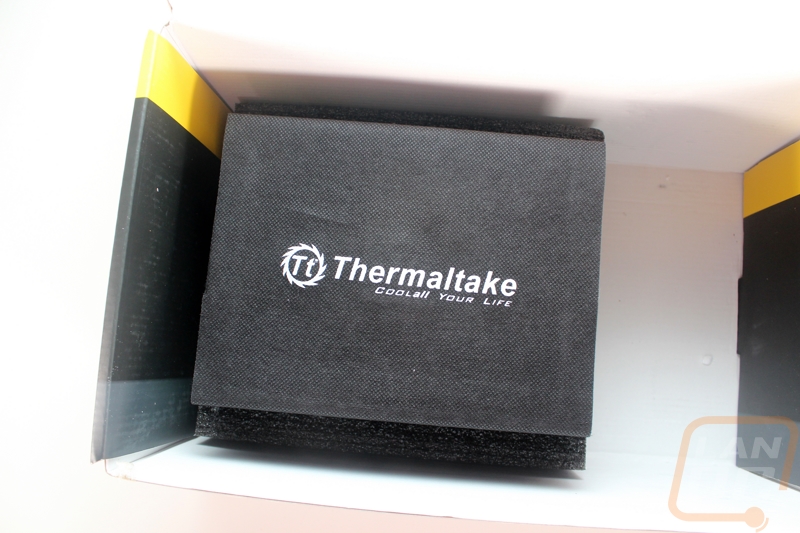
For documentation, Thermaltake gives you a few things. The small book has all of the warranty information for that 10-year warranty. Then you also get a product manual with instructions on installation and specifications on the power supply. Then there is a paper that explains where you can download the software needed to control the RGB lighting and to see the digital readouts and controls.
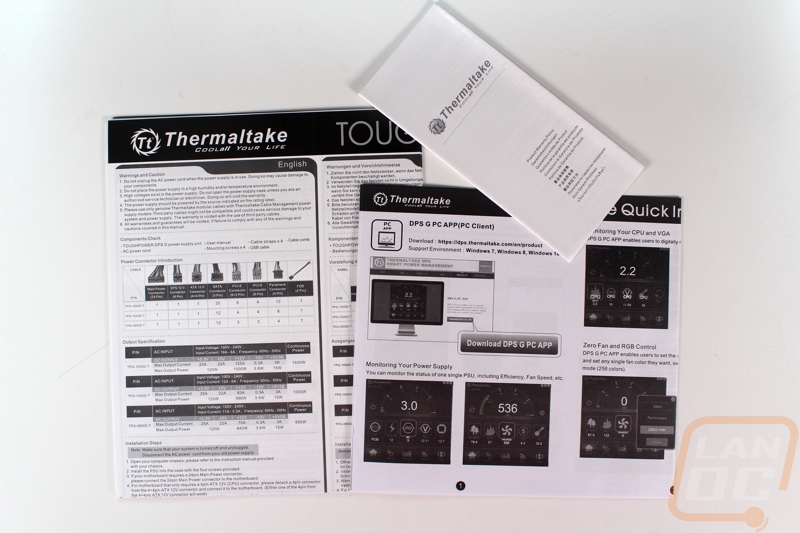
Photos and Features
Beyond having an extremely long name, the Thermaltake Toughpower DPS G RGB 850W is just a continuation of what Thermaltake has been doing for a while. They started off with the normal Toughpower lineup of power supplies and eventually the added the DPS (digital power supply) functionality. The original power supply in our D-Frame build was a Toughpower DPS and with things going digital they were able to add in software and a USB connection for people to be able to see the current status of every part of the power supply. That model though had the rounded corners and a gold plastic fan grill. With the new Toughpower DPS G RGB 850W, the styling has completely changed with squared off corners and a simpler casing that drops the fan grill all together for vents in a solid case.

The DPS G RGB 850W Titanium comes in at 8 inches long, 6 inches wide, and 3 ½ inches tall. The width and height don’t change much on ATX power supplies, but the length is really important. For this one, to increase the overall efficiency Thermaltake had to go longer. The gold rated 850W DPS G RGB came in at 180mm where the Titanium model is 200mm long, so keep that in mind when considering this model. The extra length isn’t unheard of, this is about how long 1000+ watt power supplies have been, but it’s a little long for an 850W.



Starting on the side panels, the DPS G RGB has a stamped metal casing with elongated ovals for vents on both sides. Under the vents are full-length stickers for branding. They have a yellow strip along the top like the power supplies packaged had. They have the Thermaltake logo and once again they doubled up on the Toughpower DPS G branding. The RGB is in the appropriate colors and draws your attention. Then, of course, you have the 850W capacity in a bold font. This will face out in a lot of computer cases and because of that I do wish they would have dropped the yellow strip and stayed black to match more builds but it is cool that the Titanium 80 Plus logo is on there.


As I said earlier, Thermaltake's new power supply casing drops the separate fan grill that everyone has always used. So now on the fan side we have the same elongated oval vents that we saw on the sides, but this time they cover almost the entire side of the power supply. This gives a cleaner look while still having ventilation, though I do think a normal fan grill would allow for more airflow. The fan on the inside is a Thermaltake 140mm RGB ring fan, similar to what they sell with their new RGB water cooling kits as well as individually. In the middle is a black and silver Thermaltake logo.

On the other side of the power supply is a solid panel. Here without all of the vents we can really see the extra length. On this side, they have a yellow and black sticker. Up in the yellow is all of the branding then down in the black they have all of the information on the rail layout/breakdown as well as all of the required certification logos. Your power supplies serial number is also on a small white sticker with a barcode next to the OC stickers.

The outer facing side of the DPS G RGB 850W Titanium is covered completely in the vents as well. This is the exhaust end of the power supply so they need the ventilation to get all of the air from that 140mm fan out the back. So beyond the vents there is an on and off switch and a power plug. The plug comes with a sticker covering it when you first get the power supply. The sticker is just a reminder that the fan doesn’t turn on at low loads, so don’t be worried when you power up your PC and you don’t see the fan running.

The last part of the power supply is the inside panel. Here we have all of the modular connections. Thermaltake has split each type of connection up and labeled them. In addition to that, the PCIe connections are all red in color as well. In total, you have the two connections for the 24 pin, two 8-pin EPS connections, eight 8pin PCIe connections, and six 6-pin peripheral connections. There is then also the USB connection to be able to connect to your PC for the DPS and lighting controls. I hate that all of the manufacturers use a mini-USB connection when wiring I’m always worried I'm going to break the plug. I would prefer it have the same internal USB connection as a motherboard has. All of the connections are easy to get at and most look normal with the exception of the 24 pin connection. This one stood out to me because the 24 pin cable actually hooks up using 30! Pins. Sadly this was also why I wasn’t able to use the Titanium on our D-Frame build as we already had custom cables made for our older TT power supply, but the 850W DPS G RGB Gold rated power supply did match and that is what I went with in the end.
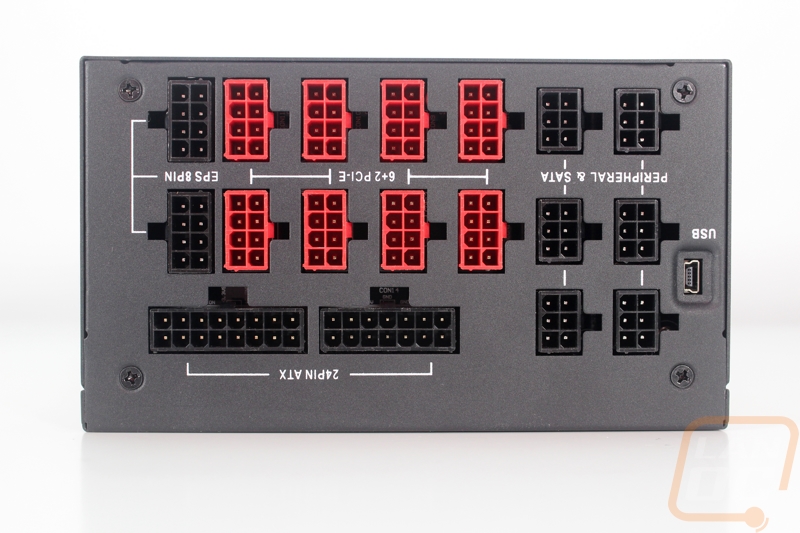
For the cables, Thermaltake packed all of the modular cables in the Velcro storage bag so you have something to keep any extras in after your build. They also include a new power cable, four black screws to install the power supply, and three small zip ties. It's great they include zip ties but three isn’t enough for any build so make sure you pick up a few extras as well.


For cables, Thermaltake went a completely new direction than in the past. For the motherboard and video card connections, they individually sleeved their cables with a sleeving that is similar to Cablemods Modmesh sleeving. The sleeving has plastic in it and is a little more solid than the normal paracord sleeving. However, Thermaltake's choice of colors was really what caught my eye and not in a good way. I love the black and even the red but the off yellow that they went with wouldn’t be my first choice, or even in my top 50. For one, it doesn’t really go with any hardware beyond the gold/yellow Asus boards from a few years ago, but Asus dropped those right away as well. I think Thermaltake would have been better off going with a neutral color that would fit in any build. All black or black with a gray or silver highlight color would be ideal, but even slipping red in would go with most builds.

They did also include cable combs to help get the cabling perfectly spaced. The comb design is a little different but is still effective. Most combs go in the middle and stick out on both sides but these go from one side.

All of the cables are more than long enough for even large cases. For the 8 cable PCIe cables, there are four black sleeved cables, two red, and two gold/yellow.
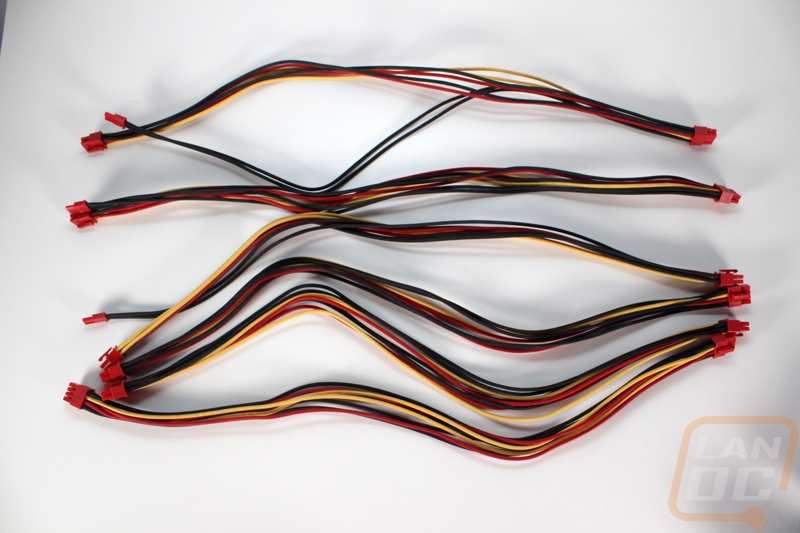

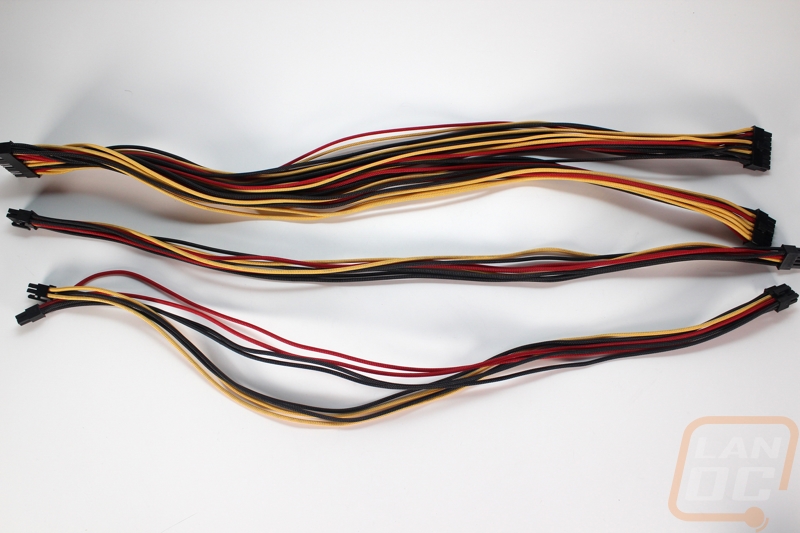
The USB cable connection, on the other hand, is just your standard cable.

The peripheral connections, however, are still in the awesome thin and flexible black cabling. You get both Molex and SATA power options and Thermaltake also slipped in a Molex to floppy adapter on the off chance you are still living in the 90’s.


Software
Once you have the Thermaltake Toughpower DPS G RGB 850 W Titanium installed and you have the USB connection from the power supply hooked up you can download and install Thermaltake’s control software. They call it the DPS G PC App and you can download it on the product page on Thermaltake's website. Once installed you have a simple program with just a few main options down at the bottom and a whole variety of readouts you can flip through in the middle row. The software itself hasn’t changed from my initial DPS G coverage of the power supply we used in the D-Frame build.

You can flip through and check out things like the power supply temperature, fan speed, overall wattage usage and usage costs if you input your electric rates. You can also dive into more detail with things like your video card and CPU to see specifically the amperage and watts used for each and their temperatures. You can see all of the results in a gauge readout or the software will graph out results over time. You can also record results to test readings during a game or benchmark.



The RGB functionality only adds one button and in it the controls are very simple. You can turn the lighting on and off, turn on colorful mode where the power supply rotates through all of the colors, or you can use the color wheel to pick a color that matches your build.

The settings page is where you can check for software updates and where you can add in your electric costs.
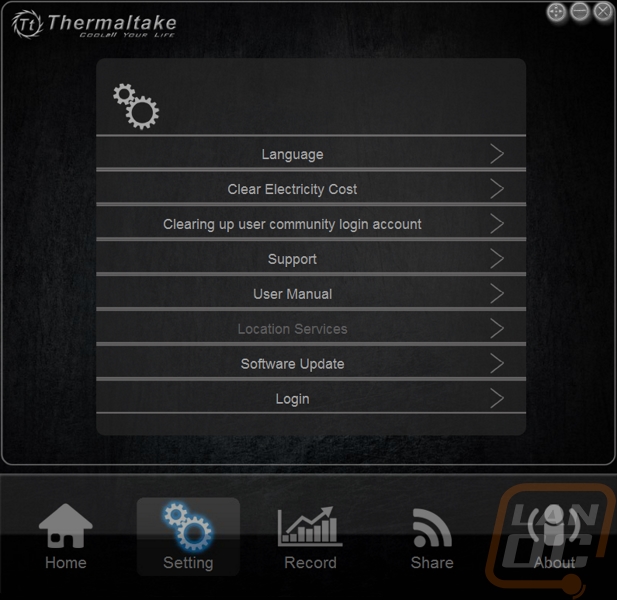
Overall the DPS G software is very simple to use and is right to the point. Having just tested similar software from Corsair I do think that Thermaltake could expand the software out more to incorporate easier to read results all on one page rather than having to flip between each result. I would also love to see software to tie your power supply lighting into other lighting controls to sync them all together.
Overall
So when I originally contacted Thermaltake about the DPS G RGB 850W I had planned on replacing the Thermaltake DPS G 750W in our D-Frame build with the new RGB design to match the red lighting in our build. My initial research showed that the power supply was the same size and used the same cable connections so it would be a quick swap. I didn’t, however, know that they had just introduced a new 80 Plus Titanium rated model and that model was a little different than the 80 Plus Gold that I had done my research on. So when this power supply came in I found out that it wouldn’t fit in our build. They sent the other as well for our build and it looks great in it.

That said I did want to still take a closer look at the DPS G RGB 850W Titanium because it had all of the same features that had caught my eye as well as much more efficient design. In the end, I was really impressed with the overall design of the power supply. However, when I dug into the cables I was a little disappointed. Thermaltake upgraded the already great flexible/thin black cabling that most power supplies come with to individually sleeved cables. That in itself would be great, and the construction of the new cables is top notch as well. The problem I had was with the colors they went with. The red and black were fine and would go with most builds, but the gold/yellow sleeved cables are most likely not going to match most builds and that’s the point of going with badass cables right? Thermaltake does sell individually sleeved cables in colors that should match most builds, but hopefully, they consider dropping the yellow and going with a more neutral color scheme in the future.

The RGB lighting, on the other hand, is awesome. You can use the DPS G RGB 850W Titanium in any build and just set the lighting to match perfectly or if you are feeling spicy you can just have it rotate through all of the colors. The ring lighting on the fan lights up the fan and puts a slight glow out into your case as well.





Live Pricing: HERE

