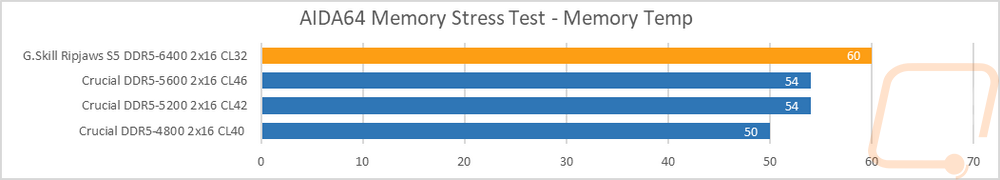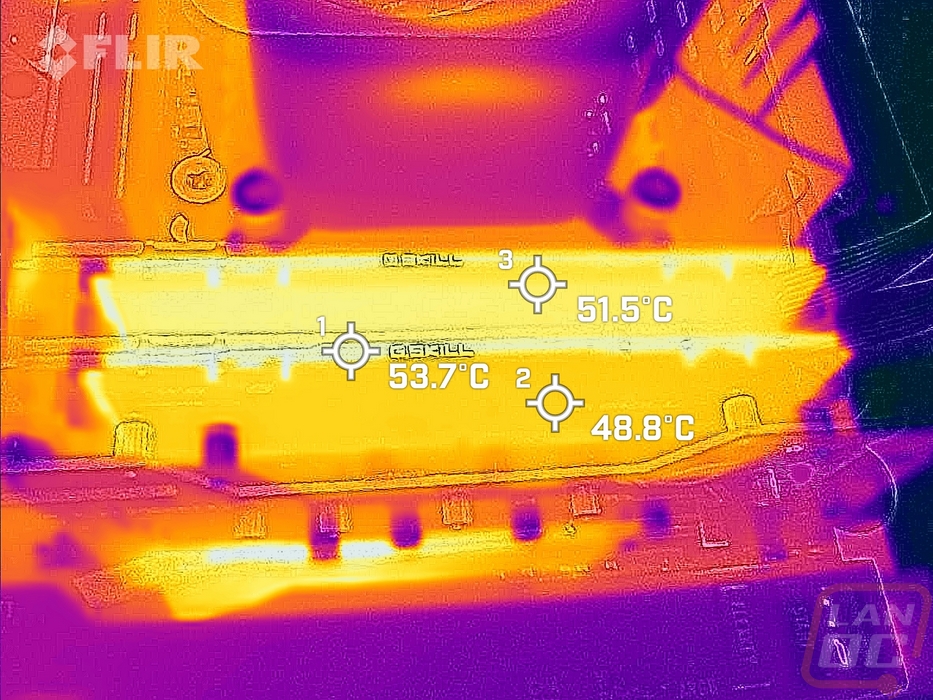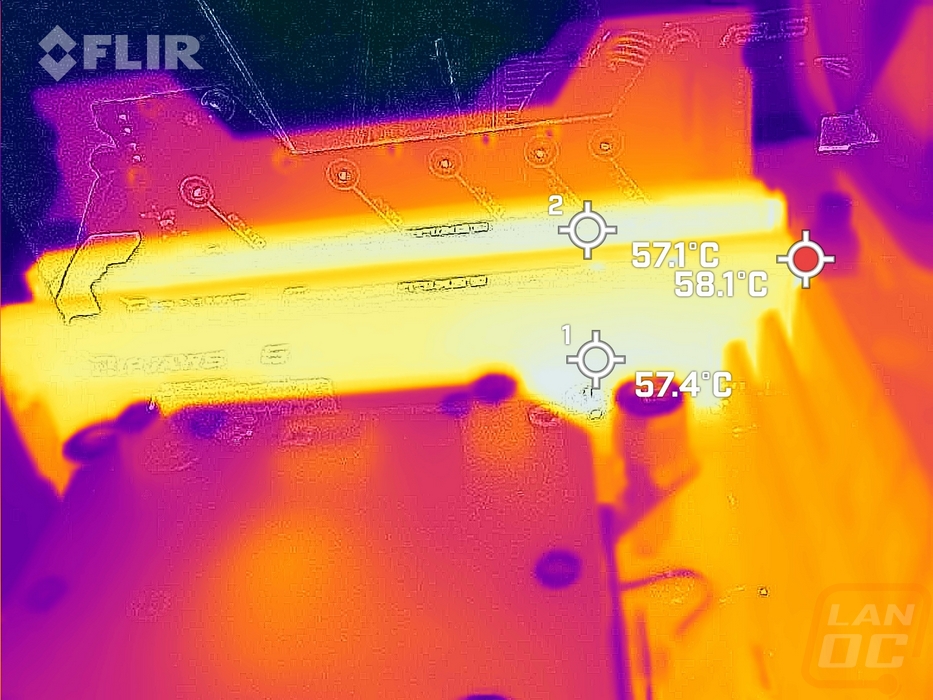Performance
For performance testing of the G.Skill Ripjaws S5 DDR5-6400 2x16GB memory I am comparing it against the three Crucial kits that I just finished testing. This gives us a great comparison of the overclocked 6400 MT/s speeds compared to the stock clock speeds of the three Crucial kits. This was done on our Z790 test bench with the 13900K and an RTX 4090 but check out the previous section for more details on our test setup and details on our tests as well. Before getting into performance tests I did run GPUz just to confirm that the kit was running at the listed specs. I tested with XMP turned on for our Intel build. The Ripjaws S5s run at 6400 MT/s or 3200 MHz with a CAS latency of 32, RAS to CAS delay of 39, RAS precharge of 39, cycle time of 102 and bank cycle time set to 141 clocks. The timings table shows some of the profiles on the memory with most being the base JEDEC profiles at a few different speeds then the XMP profile being the 6400 MT/s profile. To reach the overclocked speeds the kit is also running a higher voltage than I saw on the Crucial kits with the Ripjaws S5 running 1.4 volts to 1.1 of the JEDEC kits.
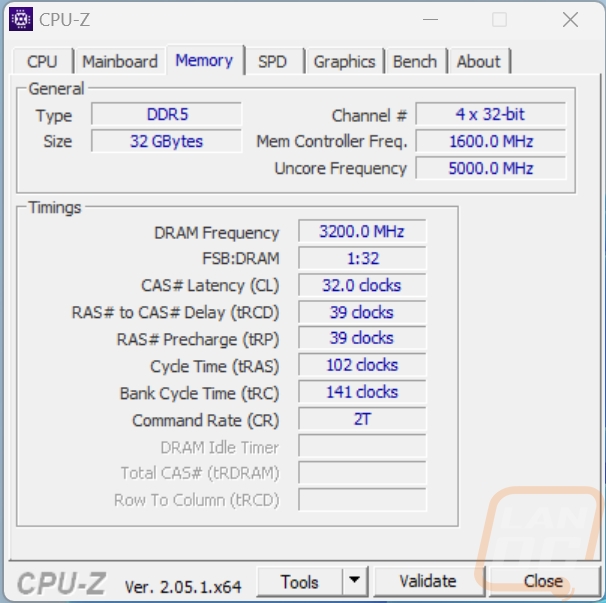
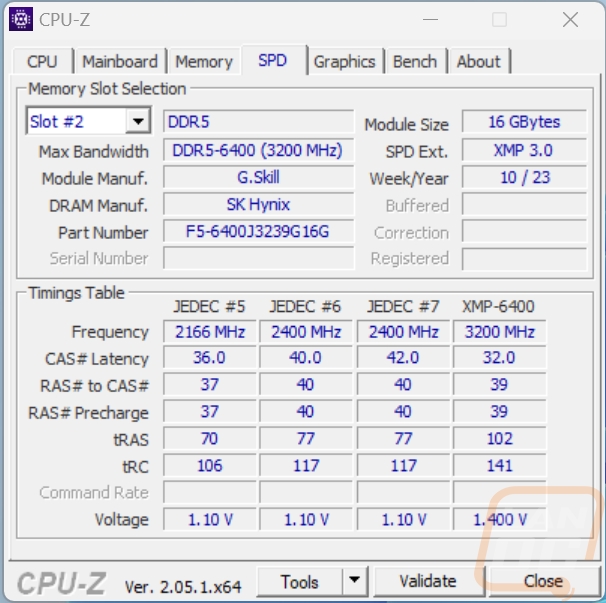
My first tests were with AIDA64 and its memory benchmark. This is a good look at pure speed numbers and I have tested read, write, copy, and latency. Like with the Crucial results, the significantly higher speed of the Ripjaws S5s they are well above the 5600 MT/s kit in all four tests. The read speeds were almost 17% ahead of the 5600 MT/s kit and almost 34% over the older 4800 MT/s kit. But it is the latency test that shows the combination of the faster speed and the lower 32 CAS latency as well.
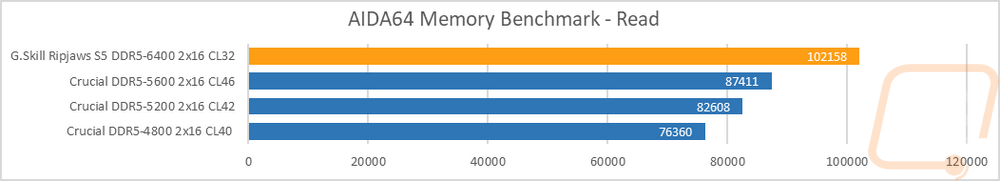
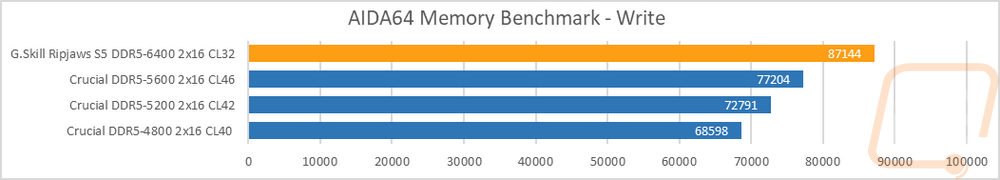
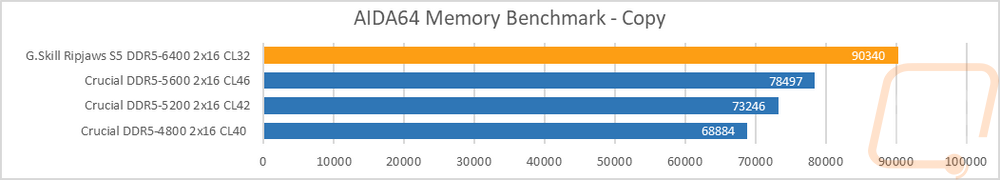
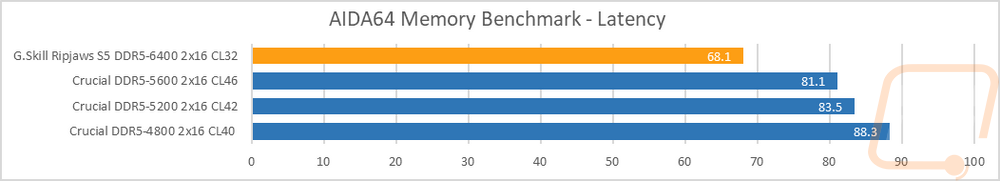
In 7 Zip I ran the built-in benchmark 10 times to get a total GIPS for each kit. The Ripjaws S5s came in at 201.113 which was 7.2% up over the 5600 MT/s kit and 11.2% over the slower 4800 MT/s kit.
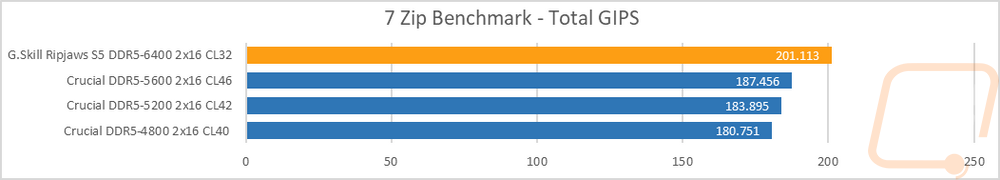
For Handbrake I transcode a video at the 1080p fast setting, just like we do in our CPU tests. I then document the average frame rate of the rendering just before it finishes up. The Ripjaws S5s is up top of course. It is sitting at 2.3% ahead of the 5600 MT/s kit and 6.4% ahead of the 4800 MT/s kit which is a much smaller gap than I saw in some of the other tests but there is still a noticeable improvement as memory speeds improve.
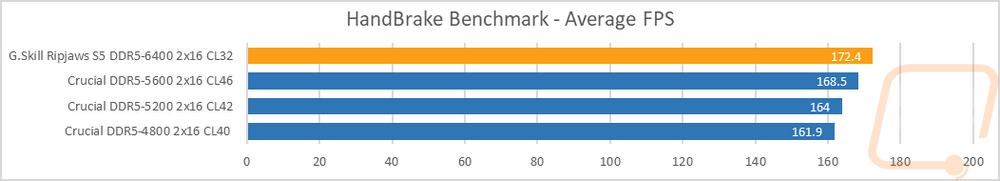
The PCMark 10 results for all of the Crucial kits are very tightly together but the lower CAS latency on the Ripjaws S5s helps them stand out more here but even that is just a 1.4% difference between them and the 5600 MT/s kit.
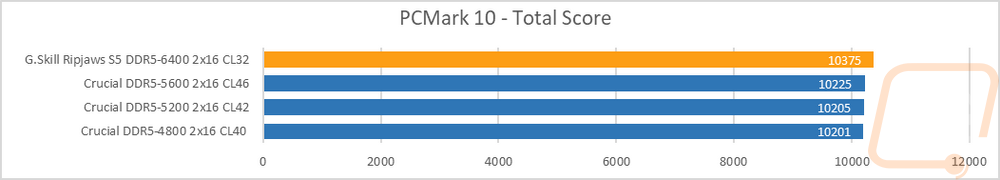
Before getting into the actual in-game performance I did want to check out the synthetic numbers with 3DMark’s Time Spy benchmark. The Ripjaws S5s are at the top of course but the gap between it and the 5600 MT/s kit is 4.3% which is wider than between any of the Crucial kits. For comparison, they are 8.9% ahead of the slower 4800 MT/s kit.
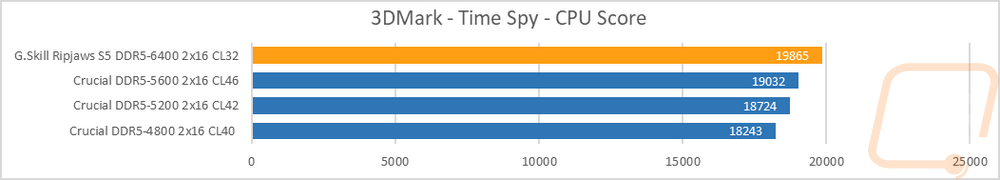
Our new test suite has added in-game tests as well on top of the standard synthetic tests. More than anything I was curious just how much of a difference you might see depending on the ram you go with. Now most of these benchmarks are laid out like our CPU tests with the 1080p resolution and the monster RTX 4090 taking GPU performance out of the picture and relying on CPU performance. So this gives us a good look at if/when there is a difference but keep in mind if you are gaming at 4K or on a lower-end GPU that once back to being GPU limited the frame rate improvements between kits would be smaller and less noticeable. That said it's not a surprise at all that the Ripjaws S5s are at the top of all of the charts when compared to the three JEDEC Crucial kits. What did surprise me however was how in some tests the improvement is very small like with CS:GO which is less than 1 FPS above the 5600 MT/s kit and TF2 where it is a 2 FPS difference. But then in other games, the Ripjaws S5s pull ahead a lot more like in Metro where it is a 6 FPS gap, Far Cry 6 where the Ripjaws S5s are 14 FPS ahead, Borderlands 3 with an 18 FPS lead, and Ghost Recon Wildlands where they are 8 FPS ahead.
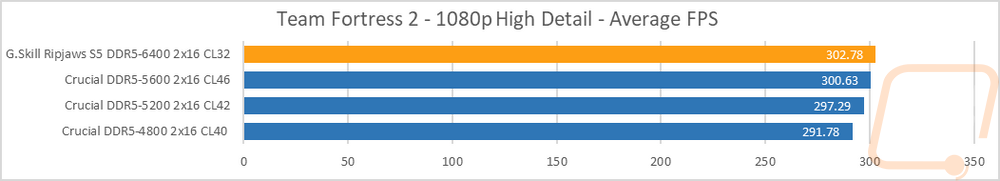
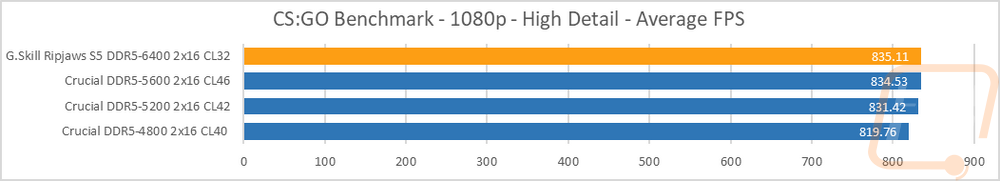
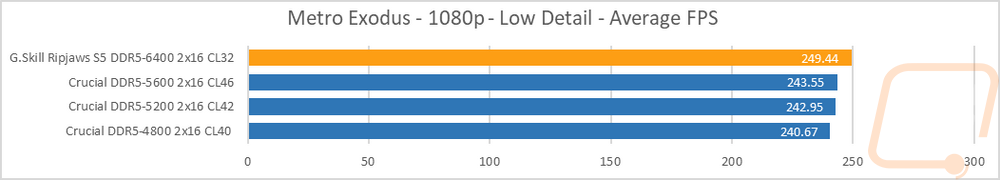
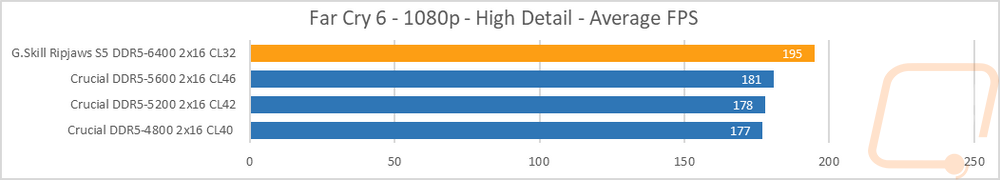
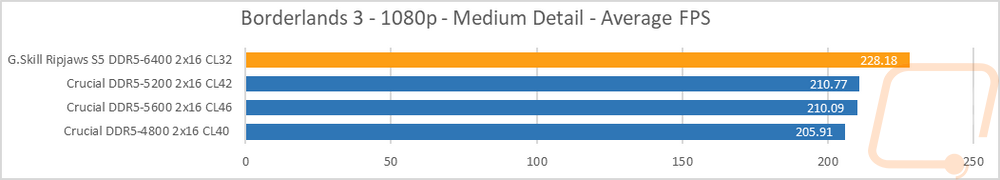
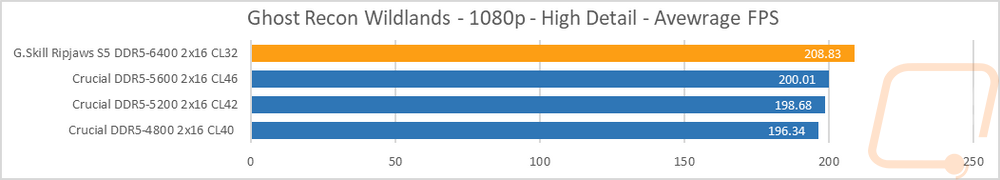
Before finishing up my testing I did want to see how the Ripjaws S5s would handle the heat. For that, I used the AIDA64 Stress Test set to stress the memory. I ran this for a half hour to make sure that temperatures weren’t changing anymore and then documented what the Ripjaws S5s were reading for their temperature. They ended up leveling off at 60c which was 6c higher than the other memory tested but this kit is also running at 6400 MHz where the other kits were much lower and the voltage being at 1.4v contributes a lot to that extra heat. While doing this I also put our thermal camera to use to see how the heatspreaders were handling the heat. The three other kits all were bare PCB and their thermal images showed the hot spots a lot more. But for the Ripjaws S5s the heat isn’t as concentrated. The side view does show that there is more heat down in the bottom half of the stick where the ram is but overall the entire stick has heat because it has been pulled out across the heatspreader to better cool things.