The last time we took a look at our Project Data Hoarder build I went through what we were using for the CPU and motherboard as well as cooling and ram to get all of that sorted out. We are down to just the last few components to button things up. So today I’m going to talk about what power supply I went with, the rack rails, and getting things installed and set up. So let’s dive into our TrueNAS CORE build as I work out ways to use some older hardware to get an open-source NAS up and running. The goal is to finally condense some of my home and office storage needs down into fewer devices, get them tucked away into my rack, and learn about TrueNAS CORE which was formerly known as FreeNAS.
Title: Project Data Hoarder – TrueNAS CORE Build Part 4 – PSU, Rails, and Installation
Written by: Wes Compton
Build Sponsors/Supporters: Silverstone - Western Digital - Crucial – FSP
Amazon Affiliate link: Storage Drives – OS Drive
Links to the rest of the project: Part 1 – Part 2 – Part 3 – Part 4
Power!
One of the best features of the Silverstone RM21-308 and the reason I think it or the RM22-308 (which holds a bigger motherboard) are perfect cases for anyone looking to turn an old PC into a rack-mounted server without going with a thick 4U case is that the RM21-308 supports a traditional 2U power supply or you have the option of running an ATX power supply. But because I was using components from around the office I didn’t have a system with a power supply already in it so I would need to find another option. I originally reached out to FSP because they have their Twins PSU which is a redundant ATX power supply but they didn’t have one they could send out. They did however have their Hydro PTM Pro power supplies which fit the bill, and were short enough to fit in the case. A high wattage power supply wasn’t needed for this build, there wouldn’t be a GPU or at least one that requires much power so the 650-watt model was way overkill. Beyond that, knowing that the server would be running all of the time I wanted the most efficient model possible and the Hydro PTM Pro is 80 Plus Platinum. It has a 10-year warranty which gives a little extra comfort for the long hall and given the compact space in the 2U server I did want a modular power supply so we didn’t have to try to tidy up a lot of extra cables.
The Hydro PTM Pro 650W has a picture of the power supply right on the front of the box which I love. Often you can buy something in a store and not even really know what it looks like inside. FPS has their logo up in the top left corner then in the bottom center, they have the model name. It is a little buried in with all of the icons that show the features, I think it would have been a little better up in the top right personally. Then in the bottom right corner, they have the wattage. Around on the back, FSP has another picture of the power supply, this time with the top taken off so you can get a look inside which is awesome. They have lines going to different components to highlight a few of the features. The off wet feature is interesting even though it doesn’t apply to our application, the Hydro PTM Pro 650W can run in high humidity, up to 95%. It also has an eco mode for the fan that is controlled by a switch on the back. The box also has pictures of all of the power connections on the back and on the side, a line drawing showing you the full number of connections.


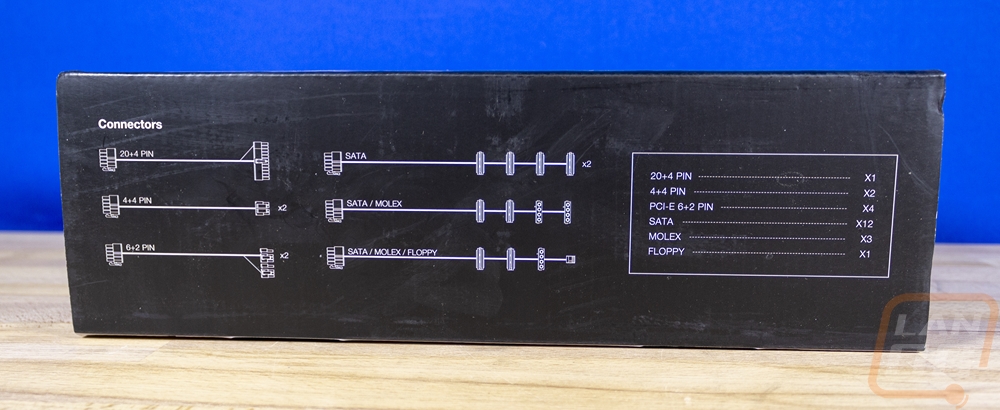
When you dig into the box up on top FSP has a nice folder with the documentation inside as well as a set of stickers. It took me a minute, but I realized these are replacement stickers for the side of the power supply to change up the look if you want while keeping the branding. You have one with green tribal like a 90’s tattoo and then a set of red stickers with a red dragon in the background. Those would go especially well if your build was using a lot of MSI Gaming components with their red dragon theme as well.


The Hydro PTM Pro 650W has a unique black textured finish that looks great. Then on both of the sides, they have black stickers with the FSP branding the Hydro PTM Pro logo. These are a lot tamer compared to the extra stickers that FSP provides in the box and I think they look sharp though I am surprised they don’t include the wattage as well like a lot of power supplies have on the side. One is of course flipped upside down so that with the fan up or down depending on the case layout the outside sticker will still be readable.



Here is another look at that black textured finish.
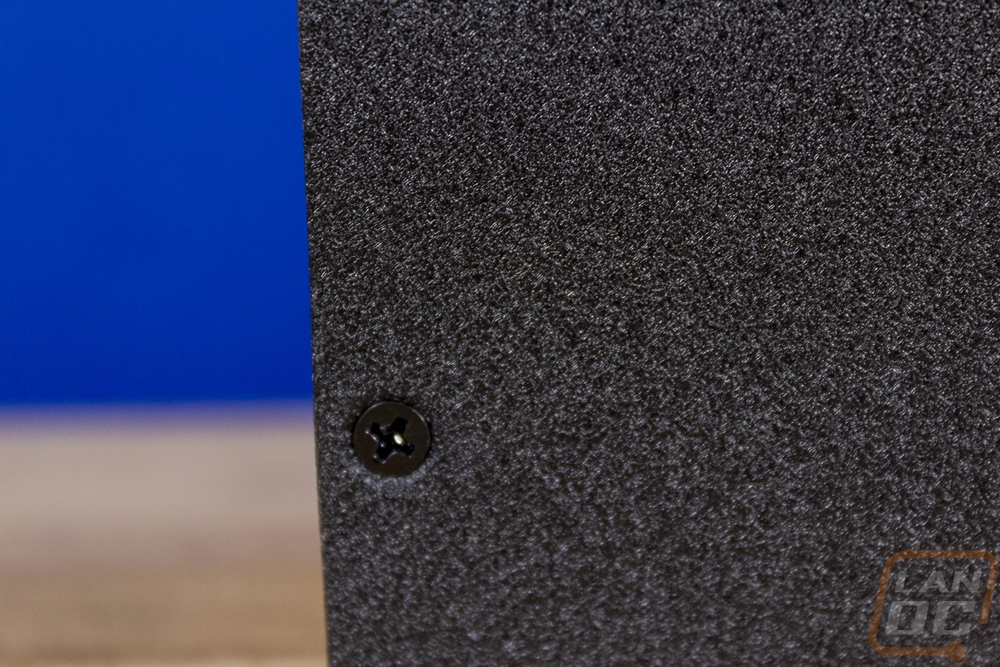
On the inside end of the Hydro PTM Pro 650W, they do have some more branding, this time just the Pro in the Hydro PTM Pro name but it's interesting because this isn’t the same font that the full logo uses. Then they have all of the modular cable connections with the motherboard 24-pin split up into two but still next to each other. Then the two CPU connections are above that and the PCIe are to the left. The peripheral plugs are then all stacked on the far left (on the right in our picture) but what caught my eye is that these have a different plug style than most power supplies have been using. The clip is at the end not on the top middle so they all stack together closer together here.

On the outside end of the Hydro PTM Pro 650W FSP, it is mostly covered in honeycomb-shaped ventilation holes to exhaust all of the air that the intake fan pulls in. FSP has “Power Never Ends” printed on here as well as a quote. Then there is the standard power plug and with it a power switch. The smaller switch next to that is for the ECO mode which will turn the fan off until the power supply is at over 30% load which is over 195 watts on the 650-watt Hydro PTM Pro we have here. That’s just enough to keep the fan off under a majority of workloads in our specific case or anything not in game in a lot of gaming PCs.

For the top/bottom of the Hydro PTM Pro 650W which depends on which way you have the power supply installed. You have one full paneled side which has the information sticker. That has the wattage breakdown per voltage and rail as well as the serial number and part number in case you need to take advantage of FSPs 10 year warranty. The sticker also has the model information including wattage and all of the regulatory logos needed as well. Then on the fan side, the Hydro PTM Pro 650W has a unique vent layout for the fan which is cut out of the case. The fan grill itself looks a little like a fan which looks cool and isn’t like anything I’ve ever seen before. They also have the Hydro PTM branding on this side.


All of the modular cables come in a soft drawstring bag. So many companies have been dropping the cable bags but I’m glad that FSP still has it with the Hydro PTM Pro 650W because I know we won't be using all of the cables. Having something you can store the extra in is nice and helps if you have more than one PC with a modular PSU as well because you don’t want to mix cables up. They do sometimes have unique pinouts that can fry things if you hook them up to the wrong power supply. They also included a set of black mounting screws for the power supply as well.


For the cables, FSP went with what is now the standard black flat cables that are flexible and easy to tuck and hide under things. Each of the cables also come with their own Velcro straps as well, normally cables like these are all just wrapped up with twist ties, so the Velcro is a nice step up and reusable as well. For cables, they have the 24-pin motherboard power, two 8-pin CPU power, and two PCIe cables with dual 6-2 cables to support two video cards if needed. Then there are four accessory cables which is where FSP went a little different. Two of the cables have all SATA power ports which is about what you would expect. But then the other two have a mix of connections. Normally we would see one or two cables dedicated just to Molex but what FSP did was put two SATA power plugs then at the end added Molex. One cable has two Molex and the other has just one Molex and then an old floppy drive power plug which honestly I would love to see go. This does create a small (but fixable) problem for our build as the Silverstone case uses four Molex connections to power the hard drive array, which would have been covered if not for that floppy plug taking up a perfectly good Molex spot lol.





