Performance
Before diving into testing the Philips Portable Monitor 16B1P3300 I did hook it up and made sure we could get connected at the advertised specs. The 16B1P3300 is capable of 1920 x 1080 or 1080p with a refresh rate of up to 75 Hz. It also supports HDR 10. With my laptop hooked up, I struggled to get HDR working initially and you can see that on the monitor test results which show the display having no problem at the 1080 resolution and 75 Hz but HDR wasn’t supported. Switching over to another device I then didn’t have any trouble.
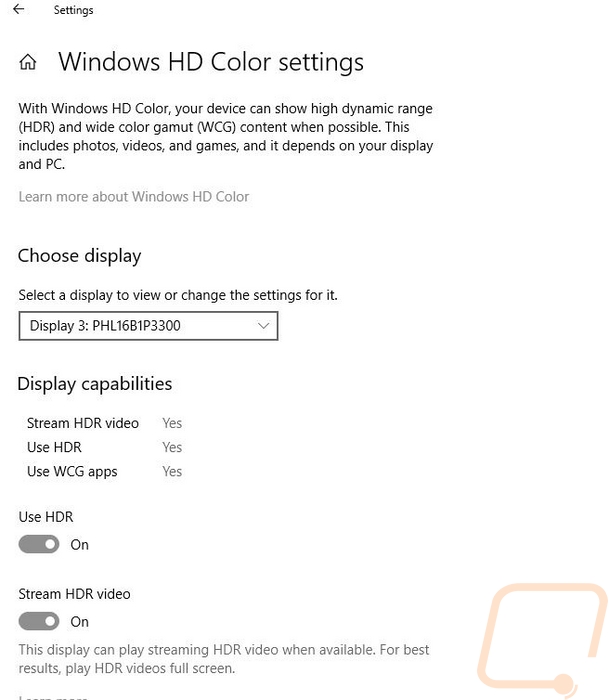
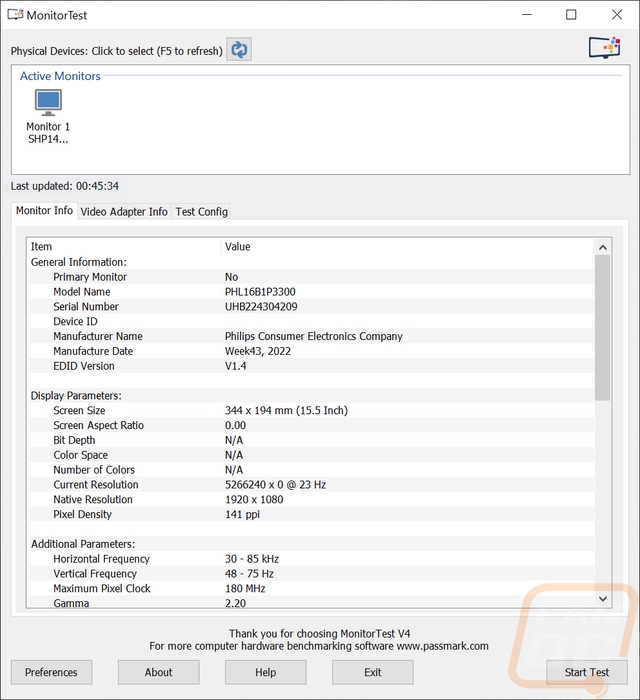
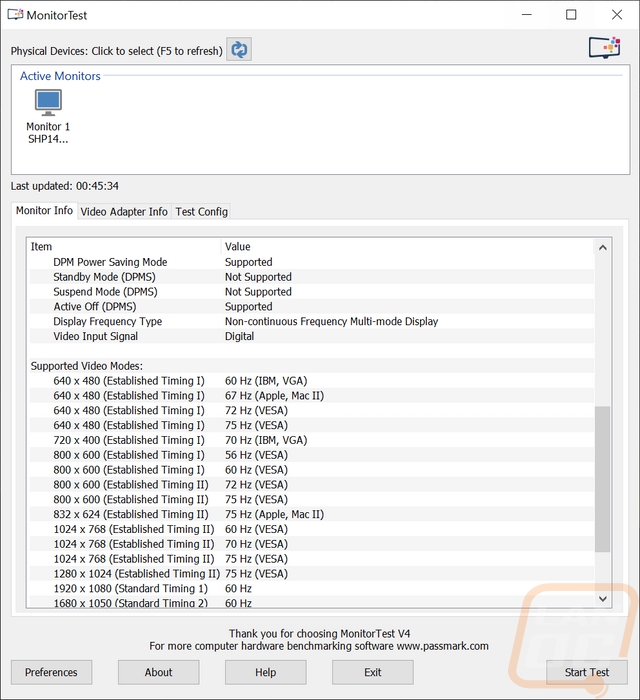
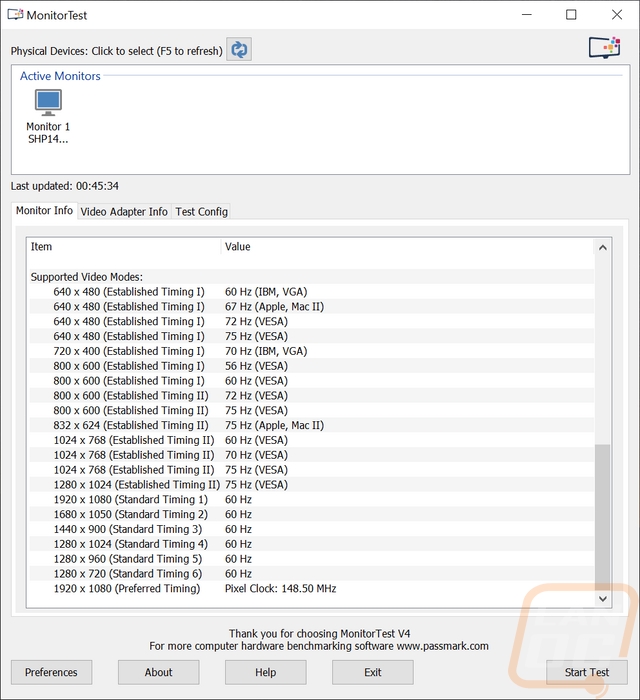
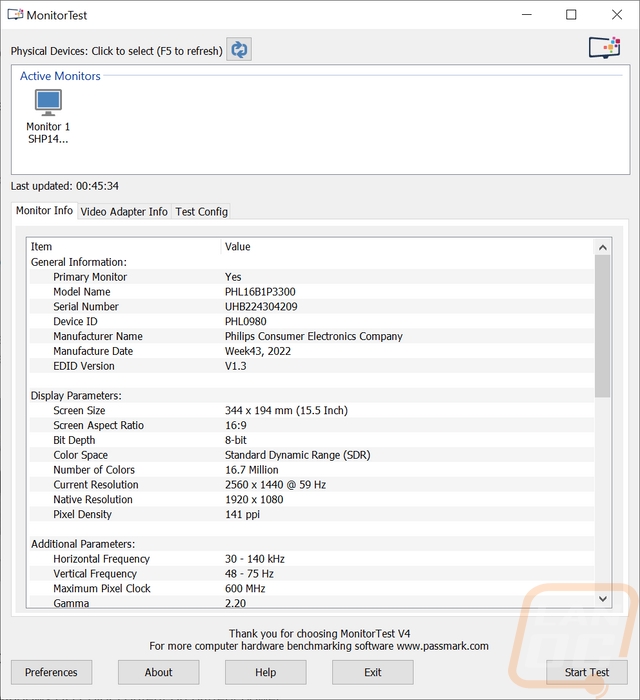
The Philips Portable Monitor 16B1P3300 can get its display connection through HDMI with the micro-HDMI port or its USB Type-C port. Interestingly the Type-C port can also be used to charge a phone if you have the display hooked up to the included power supply. When you do that with some phones you can also display your phone screen on the larger 16-inch display. When traveling this could be a good option even if you aren’t traveling with your laptop if you wanted to watch on a larger screen.

After playing with that, I hooked the 16B1P3300 up to my laptop and later to a PC to test out the display including HDR testing. The 16B1P3300 is a 15.6-inch display with an IPS screen and W-LEDs for the backlight to keep it thin. It can run up to 1920 x 1080 with a refresh rate of up to 75Hz which gives it a pixel density of 141 PPI. Philips has it rated for a brightness of 250 cd/m² and a contrast ratio of 700 to 1. Its grey-to-grey response time is 4mn and the screen has a 3H hardness protector over it with an anti-glare finish. In my display tests, I didn’t run into any noticeable issues and it has a Gamma of 1.08. The side and top-down views were good with everything visible and not washed out.
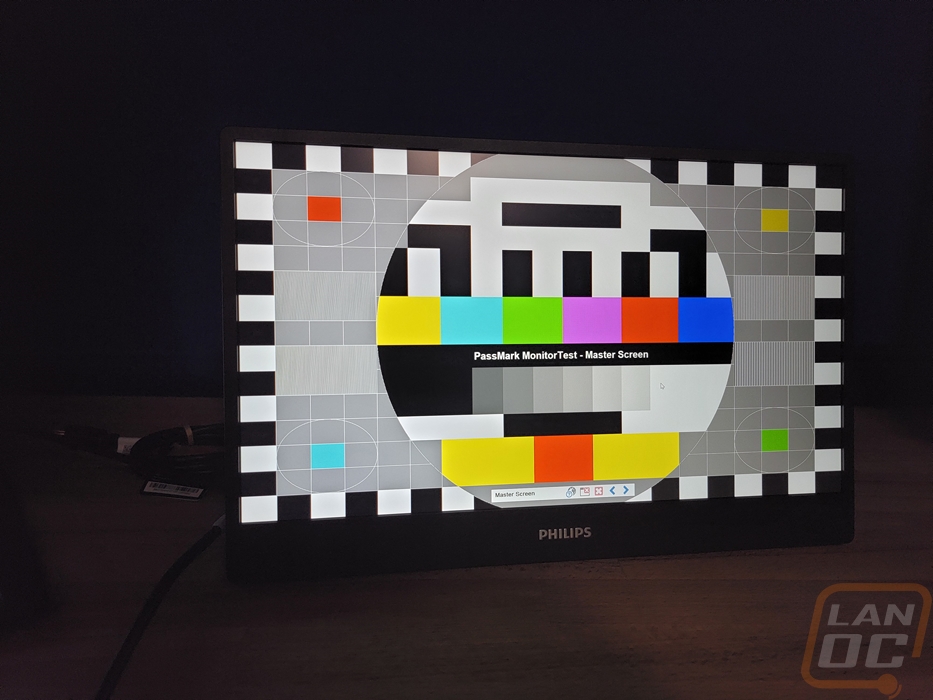
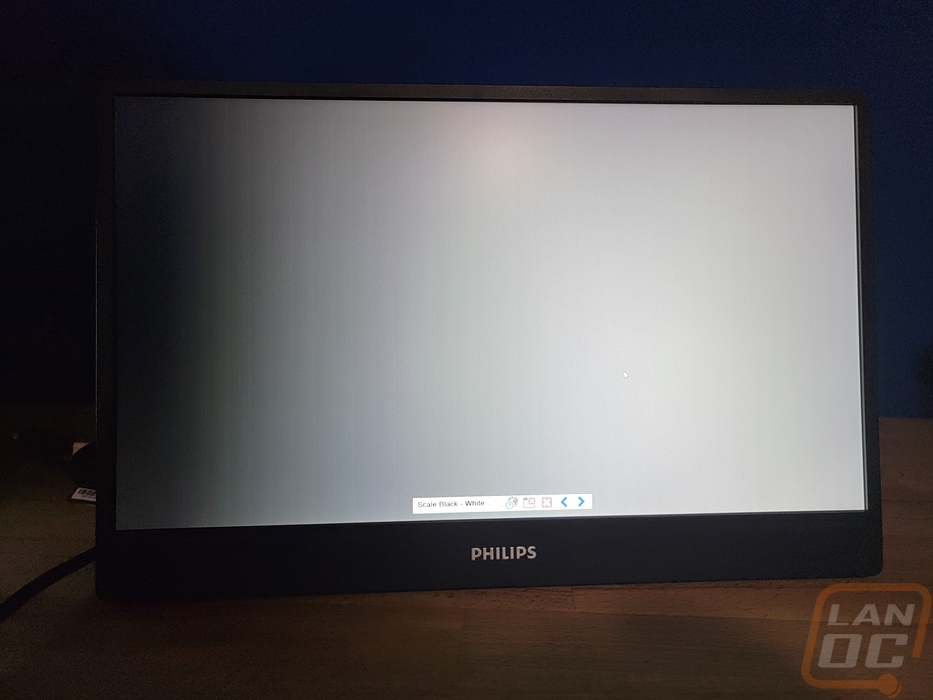
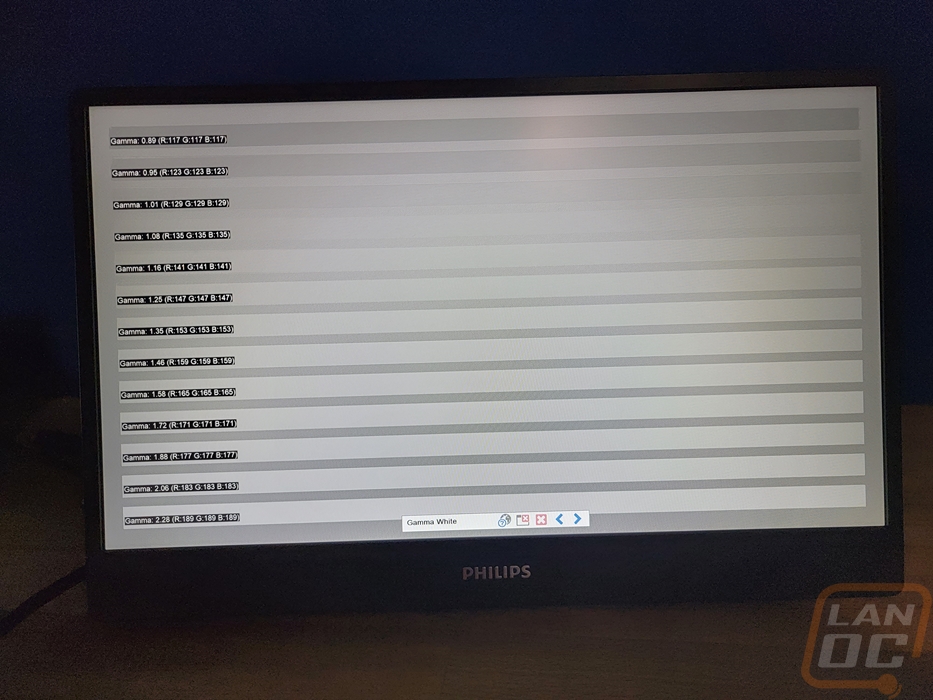
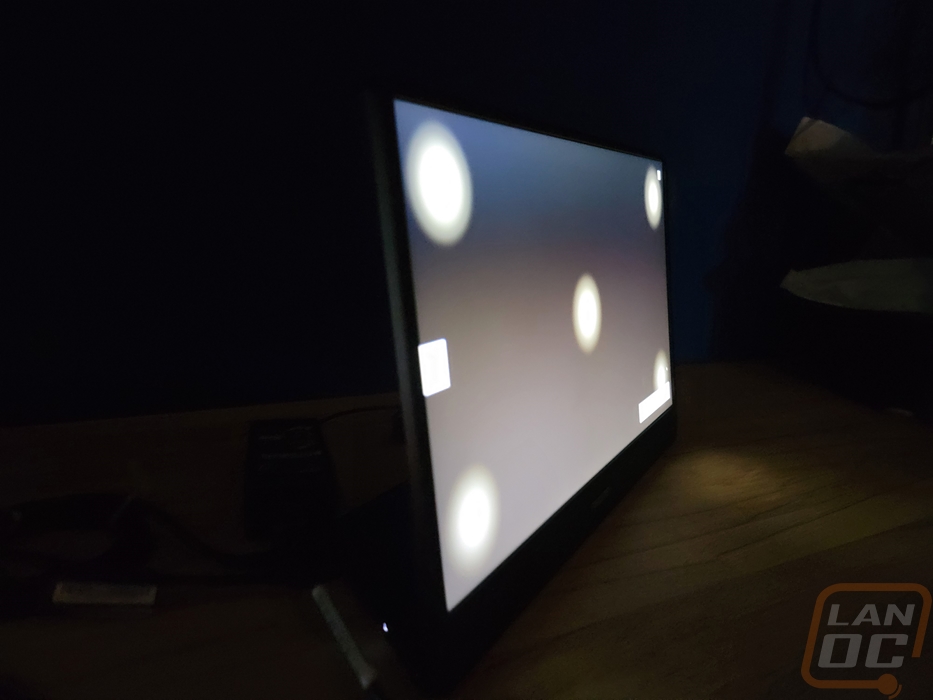

When I finally got HDR working by switching to my PC from my laptop, the contrast was impressive with black blacked and bright colors when playing an HDR video.
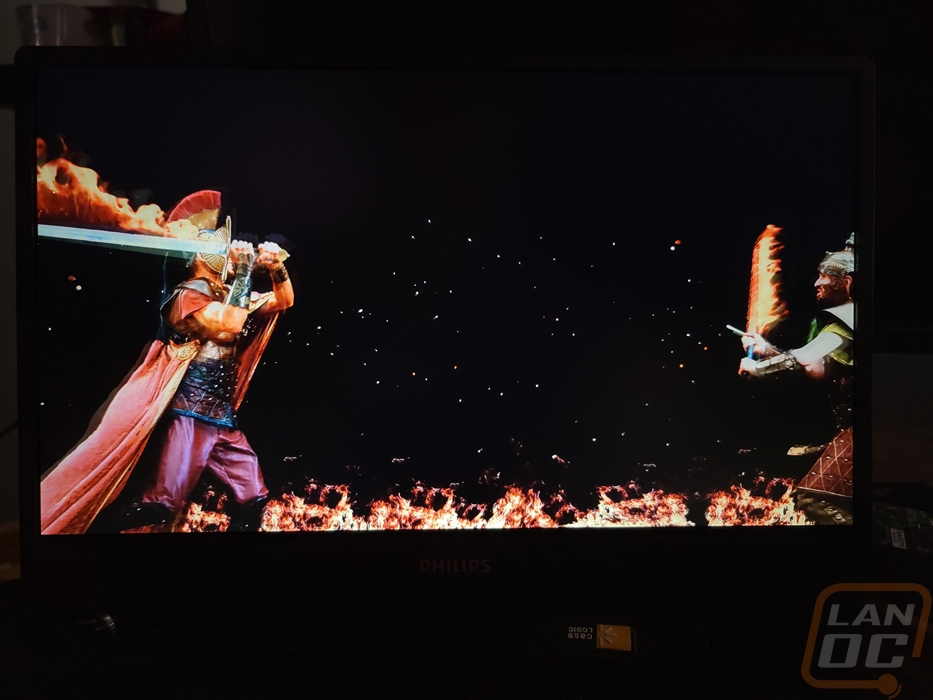
The most important aspect of a portable monitor like the 16B1P3300 is of course how portable it is and with the included carrying case it wasn’t too much trouble to pack along side of my laptop. The big variable however was the power supply. If you run the display off of the Type-C connection and avoid having to bring the brick with you it is portable. But packing the brick wasn’t great in the included case and given that it was two or three times larger than the power supply included with my laptop. Beyond that though the design worked well. Especially having the base with all of the connections and additional weight to allow tilt and adjustability in the display. There are a lot of portable monitors that are more compact without having a base like the 16B1P3300 but it is at the cost of usability.


