When it comes to mobile computing there is a wide variety of the types of devices that you can go with but one thing that is consistent with them is that adding additional desktop real estate can be complicated. Unlike with a desktop PC where you can buy whatever monitor you would like and add as many as you want as well. Doing that with your laptop is like buying an anchor. Either you will only be able to use it when docked at that location or you are transporting a large monitor which short of LANs isn’t something that I would do. Thankfully there are portable monitor options and like with desktop monitors they have been improving. Today I’m going to check out the 16B1P3300 from Philips which is a 15.6-inch 1080p IPS display with HDR support to see if it fits the bill to pair up with my 13-inch Razer Blade Stealth 13.
Product Name: Philips Portable Monitor 16B1P3300
Review Sample Provided by: Philips
Written by: Wes Compton
Amazon Affiliate Link: HERE
|
Specifications |
|
|
Picture/Display |
|
|
LCD panel type |
IPS technology |
|
Backlight type |
W-LED system |
|
Panel Size |
15.6 inch / 39.6 cm |
|
Display Screen Coating |
Anti-Glare, 3H, Haze 25% |
|
Effective viewing area |
344.16 (H) x 193.59 (V) |
|
Aspect ratio |
16:9 |
|
Maximum resolution |
1920 x 1080 @ 75 Hz* |
|
Pixel Density |
141 PPI |
|
Response time (typical) |
4 ms (Gray to Gray)* |
|
Brightness |
250 cd/m² |
|
Contrast ratio (typical) |
700:1 |
|
SmartContrast |
50,000,000:1 |
|
Pixel pitch |
0.17925 x 0.17925 mm |
|
Viewing angle |
170º (H) / 170º (V) @ C/R > 10 |
|
Flicker-free |
Yes |
|
Picture enhancement |
SmartImage |
|
Display colors |
16.2 M |
|
Color gamut (typical) |
NTSC 46%*, sRGB 64%* |
|
HDR |
HDR 10 supported |
|
Scanning Frequency |
Landscape mode: HDMI 30 - 140 kHz (H), USB-C 30 - 85 kHz (H) / 48 - 75 Hz (V); Portrait mode: 30 - 150 kHz (H) / 48 - 75 Hz (V) |
|
sRGB |
Yes |
|
LowBlue Mode |
Yes |
|
EasyRead |
Yes |
|
Connectivity |
|
|
Signal Input |
micro HDMI 2.0 x 1, USB-C x 1 (DisplayPort 1.4 Alt mode and Power Delivery) |
|
HDCP |
HDCP 1.4 (HDMI / USB-C), HDCP 2.2 (HDMI / USB-C) |
|
Audio (In/Out) |
Audio out |
|
Sync Input |
Separate Sync |
|
Power Delivery |
|
|
Version |
USB PD version 3.0 |
|
USB-C (output) |
up to 15W (5V/3A) |
|
USB-C (input) |
up to 65W (5V/3A, 7V/3A, 9V/3A, 10V/3A, 12V/3A, 15V/3A, 20V/3.25A) |
|
Convenience |
|
|
User convenience |
SmartImage Input Menu Power On/Off |
|
Control software |
SmartControl |
|
OSD Languages |
Brazil Portuguese Czech Dutch English French Finnish German Greek Hungarian Italian Japanese Korean Portuguese Polish Russian Simplified Chinese Spanish Swedish Traditional Chinese Turkish Ukrainian |
|
VESA Mount |
Yes* |
|
Plug & Play Compatibility |
DDC/CI Mac OS X sRGB Windows 11 / 10 / 8.1 / 8 / 7 |
|
Stand |
|
|
Pivot |
+90 degree |
|
Tilt |
0 ~ 90 degree |
|
Power |
|
|
ECO mode |
5.5 W (typ.) |
|
On mode |
8.2 W (typ.) (EnergyStar test method) |
|
Standby mode |
0.3 W (typ.) |
|
Off mode |
0.3 W (typ.) |
|
Power LED indicator |
Operation - White Standby mode- White (blinking) |
|
Power supply |
External 100-240VAC, 50-60Hz |
|
Dimensions |
|
|
Product with stand(max height) |
359 x 232 x 119 mm |
|
Packaging (WxHxD) |
400 x 281 x 103 mm |
|
Weight |
|
|
Product with stand |
1.03 kg 2.27 lb |
|
Product with packaging |
2.45 kg 5.39 lb |
|
Operating conditions |
|
|
Temperature range (operation) |
0°C to 40 °C |
|
Temperature range (storage) |
-20°C to 60 °C |
|
Altitude |
Operation: +12,000ft (3,658m), Non-operation: +40,000ft (12,192m) |
|
MTBF (demonstrated) |
70,000 hrs (excluded backlight) |
|
Sustainability |
|
|
Environmental and energy |
EnergyStar 8.0 RoHS |
|
Recyclable packaging material |
100 % |
|
Post consumer recycled plastic |
60% |
|
Specific Substances |
Mercury free PVC / BFR free housing |
|
Compliance and standards |
|
|
Regulatory Approvals |
CB CE Mark FCC Class B ICES-003 |
|
Cabinet |
|
|
Front bezel |
Black |
|
Rear cover |
Black |
|
Foot |
Black |
|
Finish |
Texture |
|
What's in the box? |
|
|
Monitor with stand |
Yes |
|
Cables |
HDMI cable, USB-C to C cable, Power cable |
|
User Documentation |
Yes |
|
Accessory |
Protective case |
|
Warranty |
|
|
Warranty Length |
4-year advance replacement warranty |
Photos and Features
The packaging for the Philips Portable Monitor 16B1P3300 looks plain with its brown box look but Philips did print on the brown box with white for contrast. The front and back of the box have the same thing printed on them so it doesn’t matter which side you look at and the biggest thing on the box is a large drawing of the display itself which includes its flip-out stand. Next to that, they highlight a few of its key features with a list with badges for the USB-C connection, HDR, and this being an IPS display. Above that, you have the normal Philips box which they use on all of their products, even Christmas lights which I recently bought. This has the Philips logo in the top section then below that they tell you what this is and what series it is. Then at the bottom of the box, it has the aspect ratio and the resolution. Inside of the box up on top they have the included carrying case which comes in its own bag. Below that the display itself comes in a foam-padded bag and that sits in a cardboard tray to keep it safe. It also has a small lift-up window that gives you access to all of the documentation and accessories which are hidden in the bottom of the box.
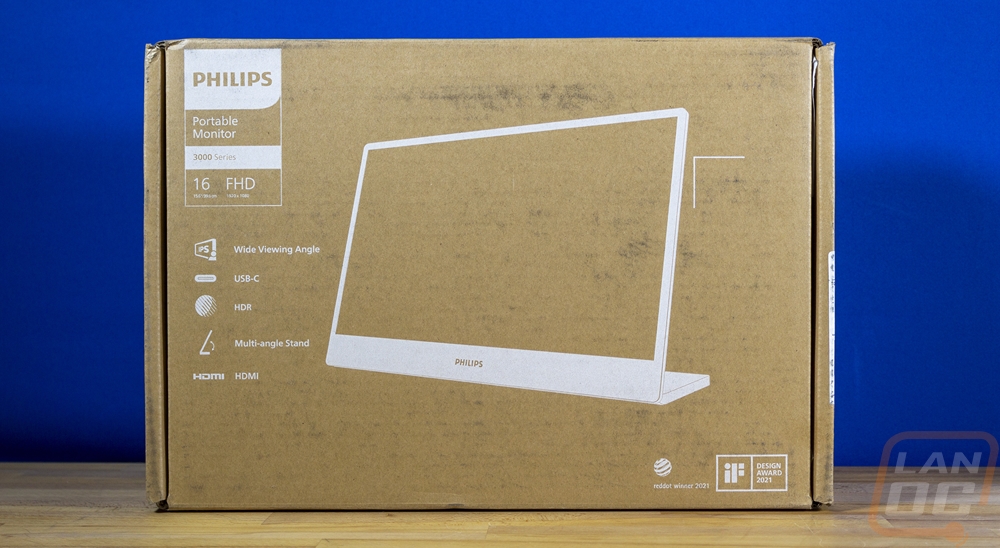


For documentation, the Philips Portable Monitor 16B1P3300 has three different documents. You get a quick start guide which is specific to the 16B1P3300. There is a half-sheet sizes paper with warranty information for US and Canadian users. Then lastly there is another book that has more legal information as well. The quick start guide is the only thing really important for our use.
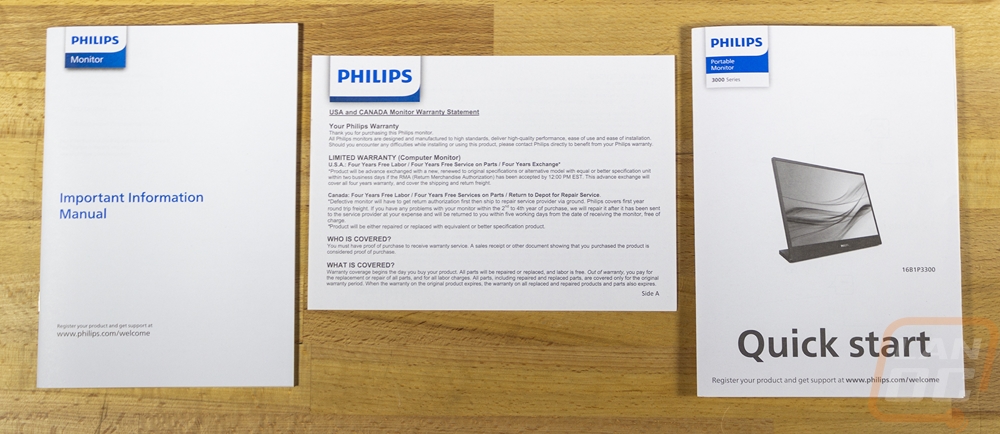
For power, the Philips Portable Monitor 16B1P3300 comes with an AC to DC power adapter and a power cable that plugs into that. The second cable is region dependent which for us is a US-style plug and C13 is on the other end just like a PC power cable. The cable plugs into the inverter which is 110 mm or just over 4 inches long which given the thin size of the monitor itself and with this being portable was surprisingly big. It outputs 19 volts and 2 amps for a total of 38 watts which makes the size even more surprising given that you would think it wouldn’t need to be that big for such a low power output. It’s not the biggest power adapter I’ve seen by a long shot, but given the portability of the display itself, I’m surprised more thought wasn’t given for this. The plug itself is a thinner DC plug, not the standard 12V-looking plug, the smaller size was needed given how thin the monitor is. There is a second option but I will talk about that later on.

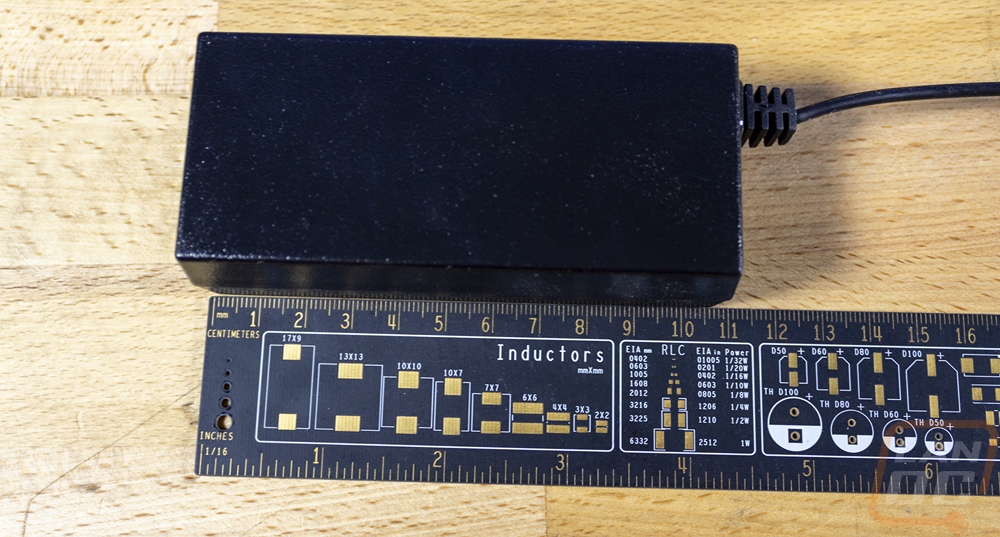


The Philips Portable Monitor 16B1P3300 comes with two display cables to go with the power cable. One is a Type-C to Type-C cable which also comes with a Targus branding tag on it. The second cable is an HDMI cable with a full-sized HDMI on one end and a micro-HDMI plug on the other end. If you haven’t seen a Micro-HDMI cable before it is very similar to Micro-USB only with the shape of an HDMI plug with two angled corners on one side. Like a micro-USB cable, these connections also look extremely easy to break as well so keep that in mind.




Because the 16B1P3300 is a portable monitor, Philips did include a carrying case with it for transporting it to keep it safe. This is a change from the last portable monitor that I had in the office which included a flap that protected the screen but nothing else. The case for the 16B1P3300 has a mix of dark and light grey colors in the fabric finish. It has a Philips tab but beyond that, this just looks like a trendy-looking notebook cover or laptop bag. The finish on the inside is similar to felt and black then it is held closed with a Velcro flap at the opening.


The Philips Portable Monitor 16B1P3300 on the display side is a 15.6-inch display with a 3H hardness anti-glare finish over the 1080p monitor. It has the Philips branding on the bottom bezel which is by far the largest bezel where the side and top bezels are much more manageable. The bottom bezel isn’t too big of a deal though because it is integrated into the stand meaning this lifts the display up slightly up off of the desk or table you have it sitting on. The 16B1P3300 has an IPS display and W-LED backlighting. The integrated stand folds up as well and the display itself is thin at 6 mm in total thickness.
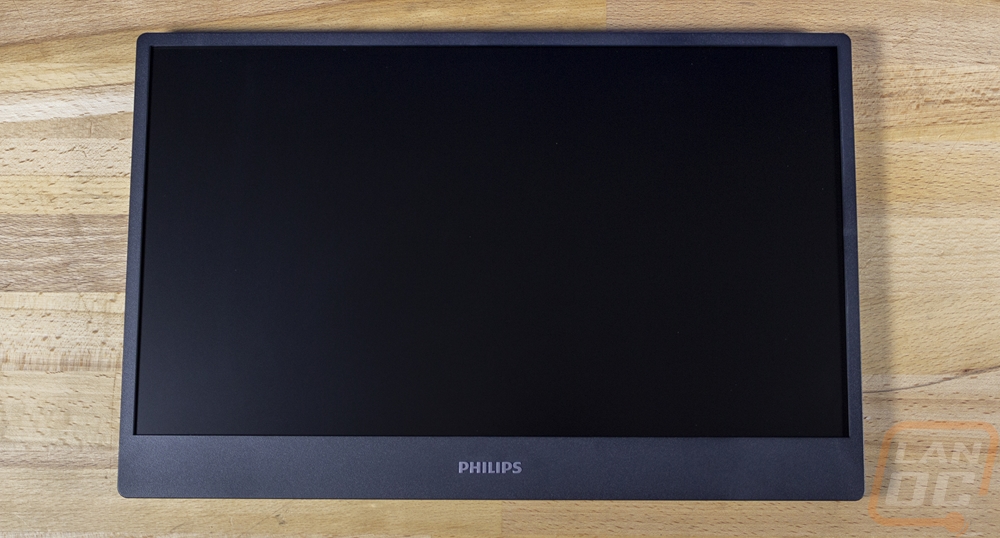

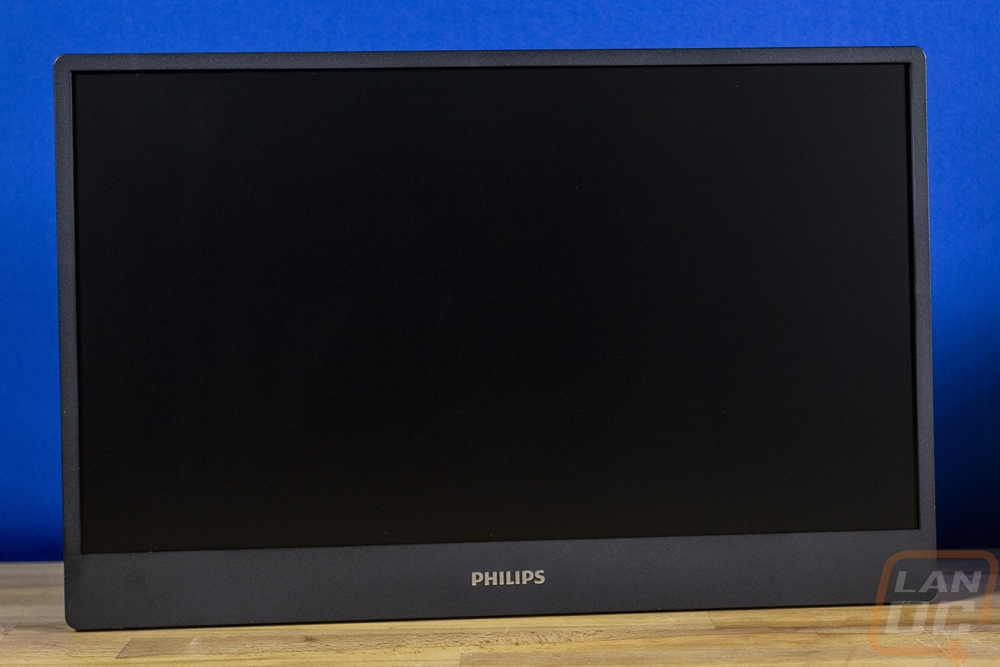
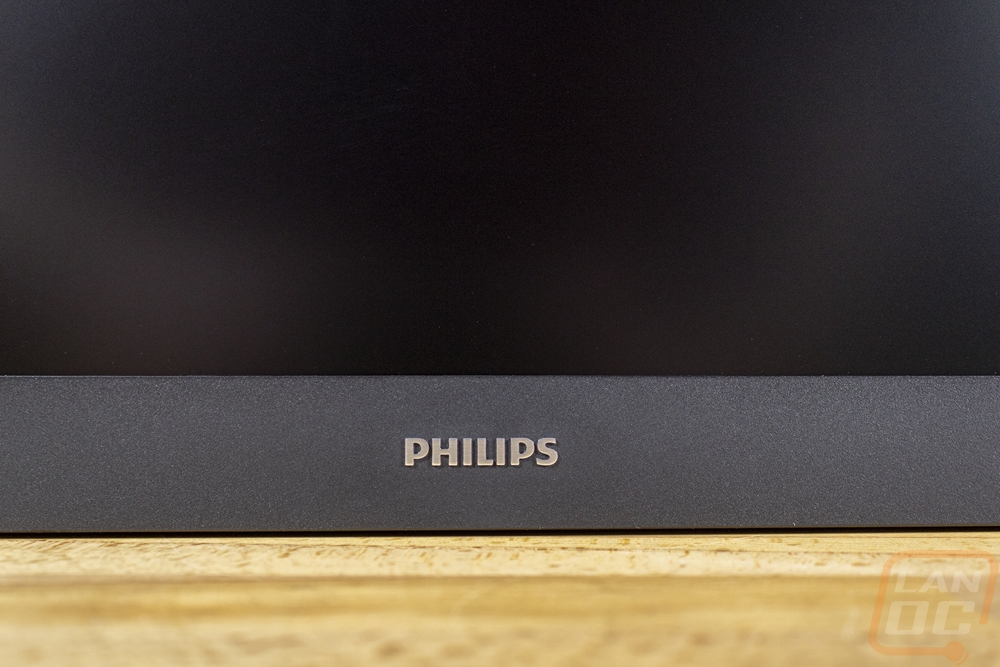
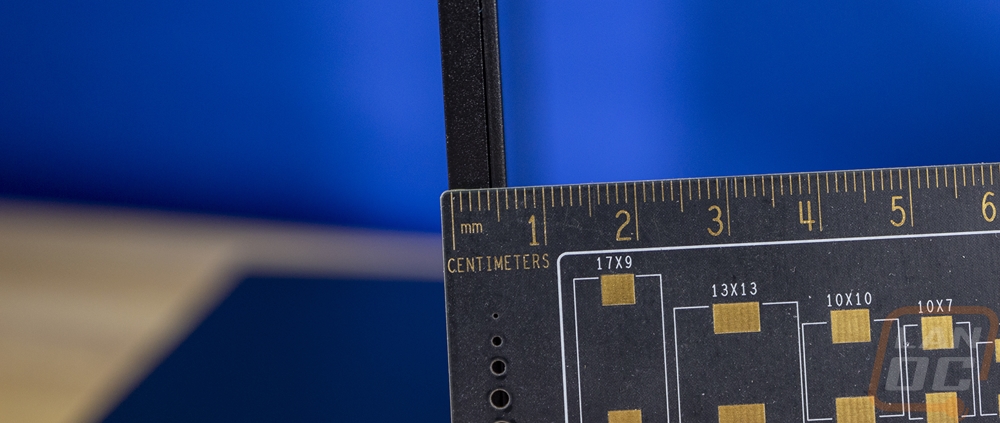
The back of the 16B1P3300 has a near-black textured finish on the plastic housing and the full Philips logo is printed on the back as well. The integrated stand has two hinges, one near the end on each end. The stand can sit the display up at nearly 90 degrees or be folded down to flat. The last picture below shows how far you can lean it back before the resistance gives and it flops down flat and it is around 15-20 degrees.

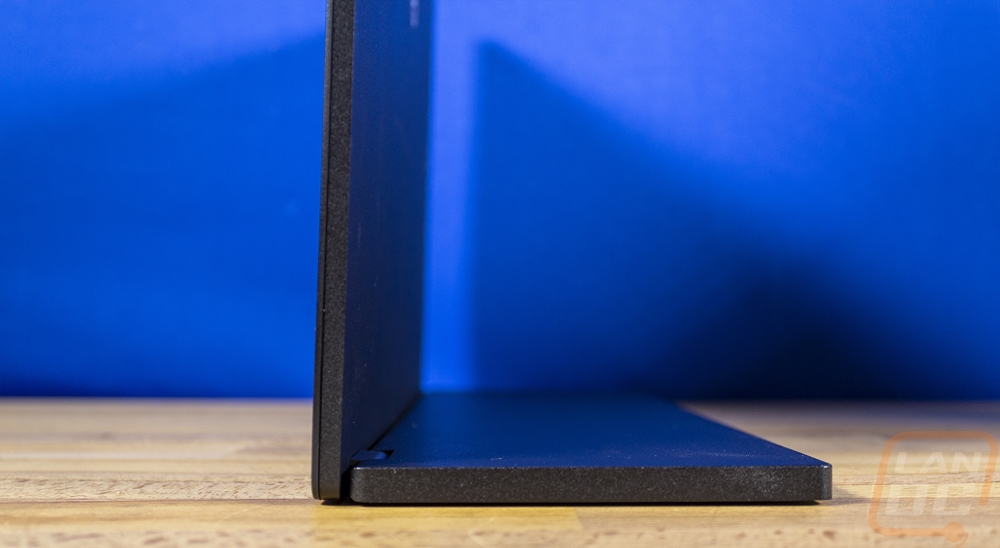

The base or stand on the 16B1P3300 is where they have all of the electronics and really this is very similar to a laptop, only with half of the base being removed. The base has extra weight in it to keep the display stable and the bottom view does a great job of showing how one side of the base is angled. The base does have five rubber feet and I was also surprised to see that two of the four mounts for a VESA mount are also here if you end up needing to hang the display. The base is also where Philips hid the information sticker which has the serial number, model information, required manufacturer information, and of course all of the required certification logos. The base is also where all of the connections and buttons are on the display. On the back edge, they have the power plug as well as three buttons for the built-in menu with up and down buttons and a menu/enter button. Then the angled left edge has the power button which has a small pinhole status LED and next to that is a headphones jack. The 16B1P3300 doesn’t have integrated speakers but does process audio and outputs to the headphones jack. Then towards the back, you have a USB Type-C connection and the micro HDMI plug. Either of these can be used as display connections and in the case of the Type-C connection it can also be used to charge a device or used for power to the 16B1P3300 itself. For wattages, this can output up to 15 watts which isn’t enough to power most laptops but could charge a phone or tablet but the connection can support up to 65 watts for input power not that it would be needed. I’m a little surprised they didn’t drop the power adapter altogether and just have two Type-C connections giving the option to power the display and pass-through power to charge Type-C capable laptops as well.




In total the full display comes in at 1036 grams which is 2.28 lb not including the power adapter as well. The heavy-duty construction does mean it is going to add some weight to your laptop bag and in my case where I have a 13-inch ultrabook it nearly doubles the weight so keep that in mind.

Performance
Before diving into testing the Philips Portable Monitor 16B1P3300 I did hook it up and made sure we could get connected at the advertised specs. The 16B1P3300 is capable of 1920 x 1080 or 1080p with a refresh rate of up to 75 Hz. It also supports HDR 10. With my laptop hooked up, I struggled to get HDR working initially and you can see that on the monitor test results which show the display having no problem at the 1080 resolution and 75 Hz but HDR wasn’t supported. Switching over to another device I then didn’t have any trouble.
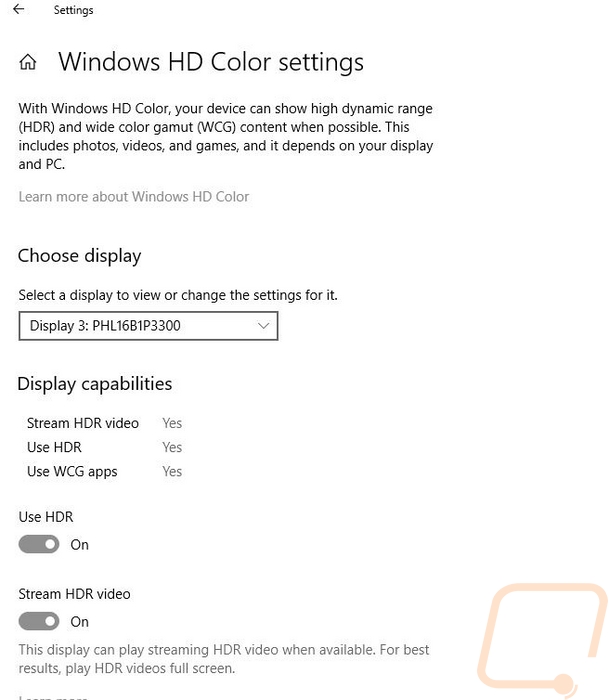
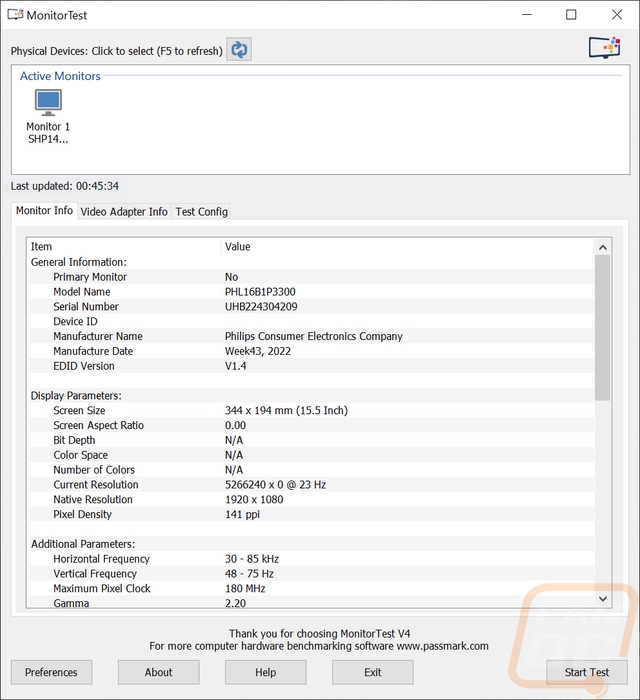
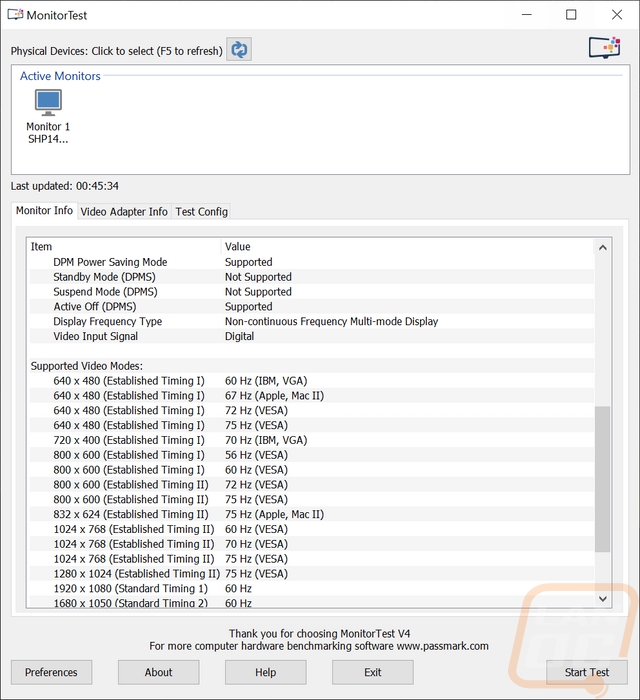
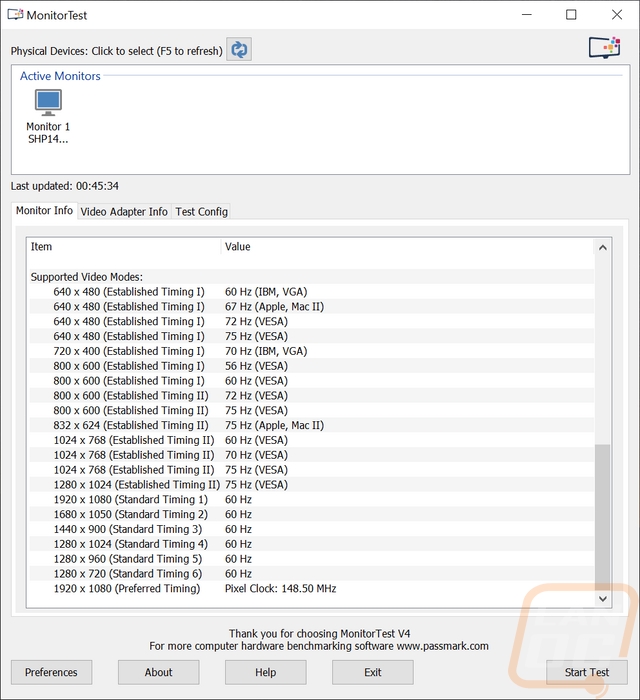
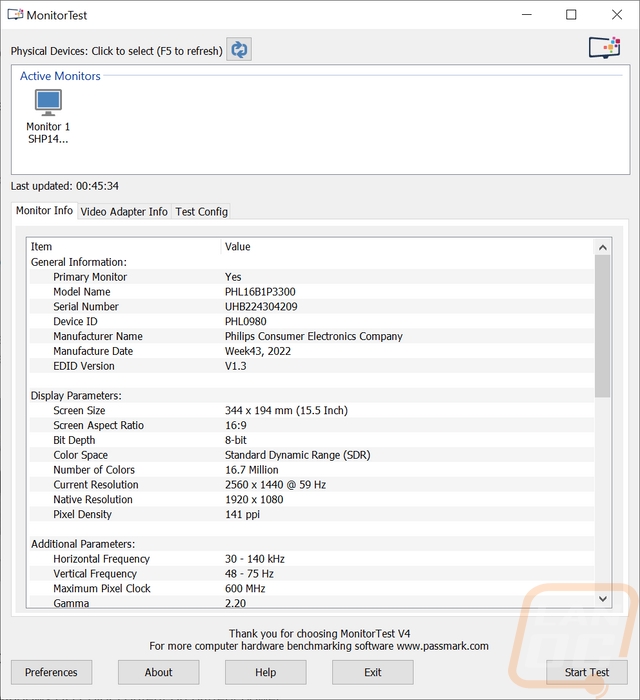
The Philips Portable Monitor 16B1P3300 can get its display connection through HDMI with the micro-HDMI port or its USB Type-C port. Interestingly the Type-C port can also be used to charge a phone if you have the display hooked up to the included power supply. When you do that with some phones you can also display your phone screen on the larger 16-inch display. When traveling this could be a good option even if you aren’t traveling with your laptop if you wanted to watch on a larger screen.

After playing with that, I hooked the 16B1P3300 up to my laptop and later to a PC to test out the display including HDR testing. The 16B1P3300 is a 15.6-inch display with an IPS screen and W-LEDs for the backlight to keep it thin. It can run up to 1920 x 1080 with a refresh rate of up to 75Hz which gives it a pixel density of 141 PPI. Philips has it rated for a brightness of 250 cd/m² and a contrast ratio of 700 to 1. Its grey-to-grey response time is 4mn and the screen has a 3H hardness protector over it with an anti-glare finish. In my display tests, I didn’t run into any noticeable issues and it has a Gamma of 1.08. The side and top-down views were good with everything visible and not washed out.
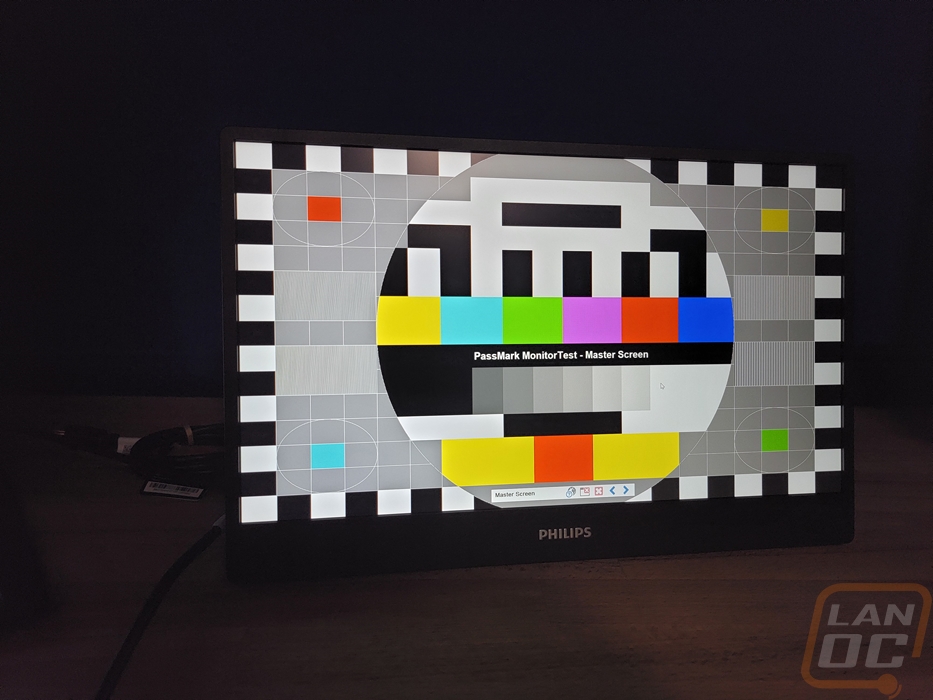
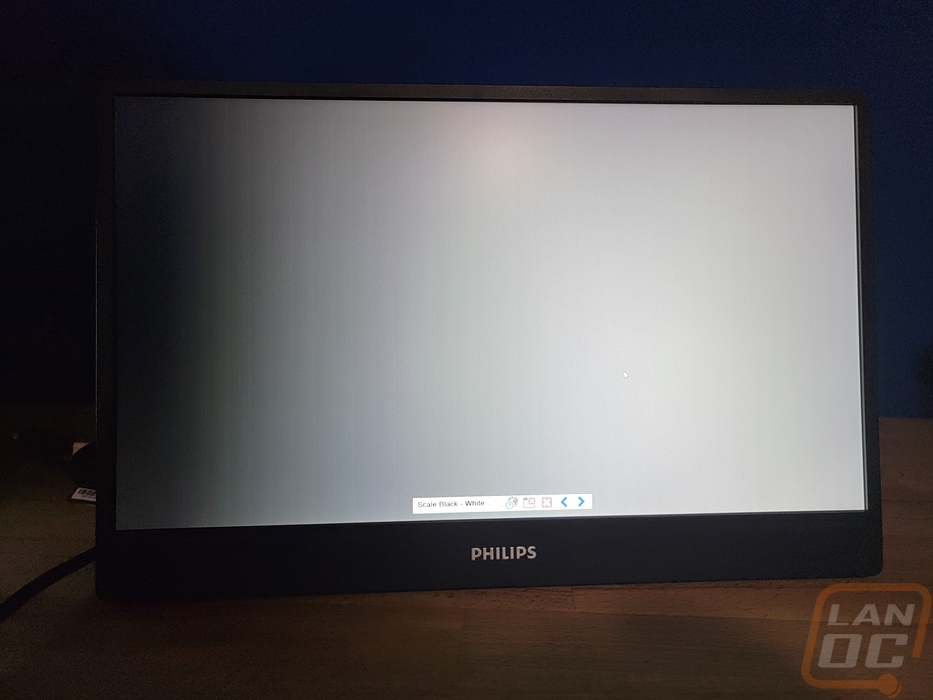
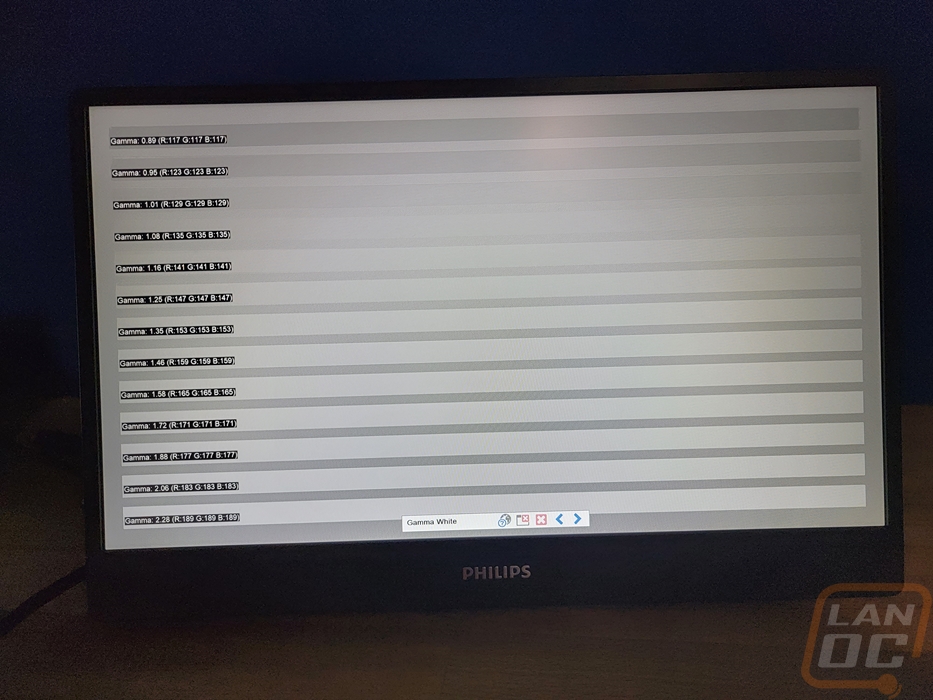
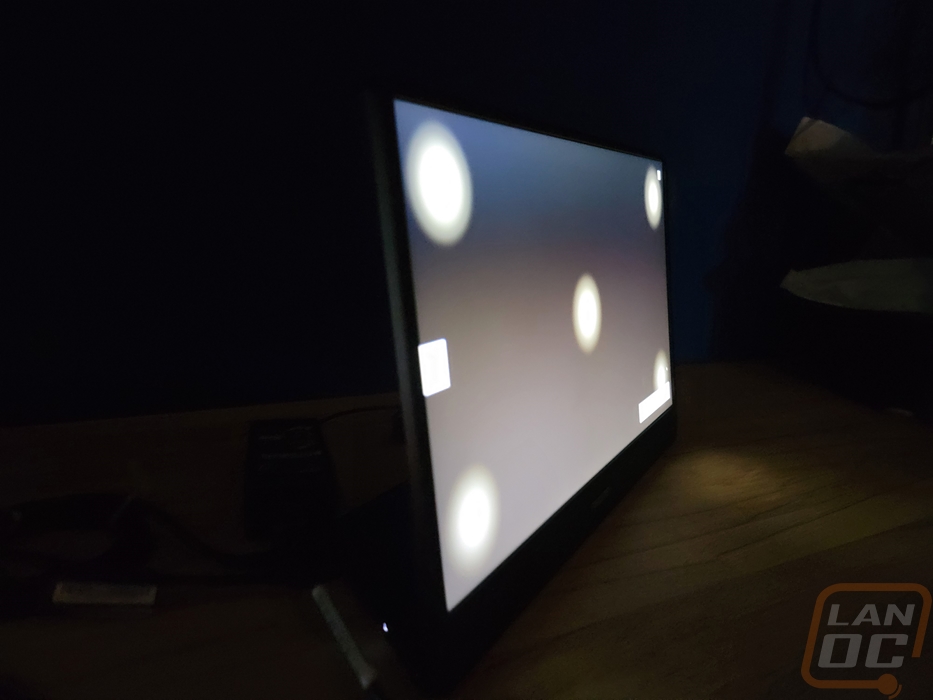

When I finally got HDR working by switching to my PC from my laptop, the contrast was impressive with black blacked and bright colors when playing an HDR video.
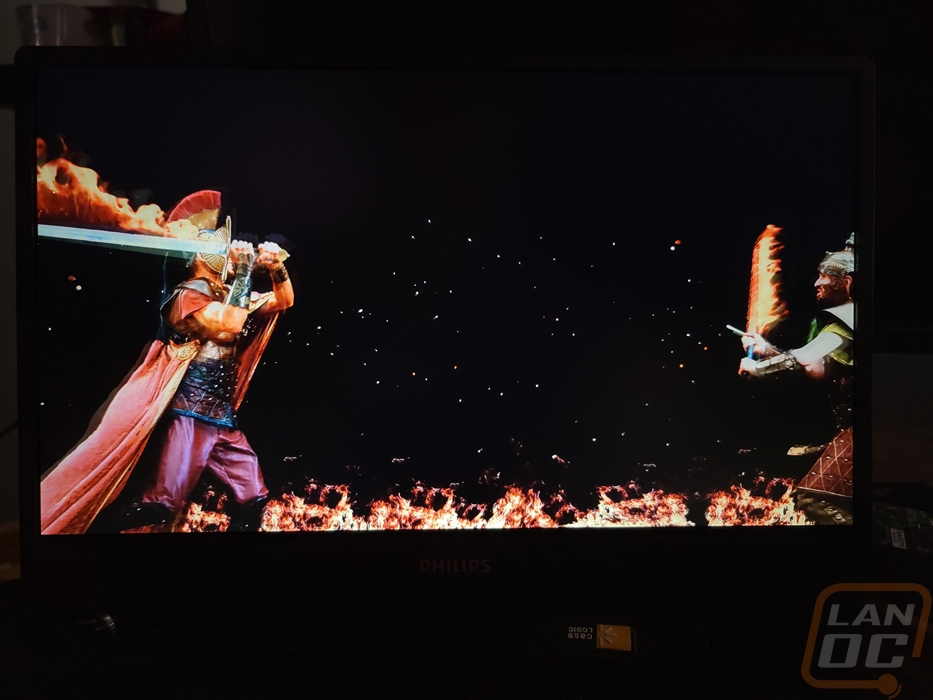
The most important aspect of a portable monitor like the 16B1P3300 is of course how portable it is and with the included carrying case it wasn’t too much trouble to pack along side of my laptop. The big variable however was the power supply. If you run the display off of the Type-C connection and avoid having to bring the brick with you it is portable. But packing the brick wasn’t great in the included case and given that it was two or three times larger than the power supply included with my laptop. Beyond that though the design worked well. Especially having the base with all of the connections and additional weight to allow tilt and adjustability in the display. There are a lot of portable monitors that are more compact without having a base like the 16B1P3300 but it is at the cost of usability.
Overall and Final Verdict
As someone who works from their desktop almost all of the time, when I travel and am limited just to the 13-inch display on my laptop it takes a lot of adjustment. Years ago I would drag around an obnoxiously large 18.4-inch gaming laptop but it didn’t take long to figure out that dragging that around was too much. Adding in a compact display like the Philips 16B1P3300 can be a nice middle ground. You have your smaller compact laptop for smaller trips but when you think you will need the additional real estate you have the 16B1P3300 with its 15.6-inch display. With HDMI and Type-C connection options you have some flexibility and it can even work with some phones if you want to see what is on your phone display on a much larger display. The display itself worked well, especially when you can turn on HDR and the IPS screen didn’t have any trouble when looking at it from extreme angles.
Philips bundles the 16B1P3300 with its own carrying case which is nice to help protect it from damage. The 16B1P3300 has a solid construction, especially the base which has all of the connections in it and additional weight to keep it stable and from falling over. Of course, that extra weight does mean that you will have to carry it around and when combined with your laptop it can quickly add up. This is especially true once you add in the power supply as well which in my opinion is way too large. You do have the option of powering the 16B1P3300 through the Type-C connection which means you can use a phone charger. But if you can’t do that you will have to also find room for the large power brick which is a big downside.
For pricing, Philips has the MSRP of the 16B1P3300 set at $249.99 and frankly, the portable monitor market has a wide range. There are a few options that are a lot cheaper but then there are also similarly optioned displays up to over $300 as well. The Philips 16B1P3300 falls in the middle of the pack there and its build quality is a lot better than any of the cheaper options. Overall, the 16B1P3300 isn’t a bad option if you plan on powering it through its Type-C connection but the large power supply would put me off if I wasn’t so it depends on how you plan on using it on if it is a good option for you.
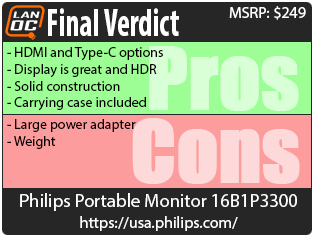
Live Pricing: HERE




