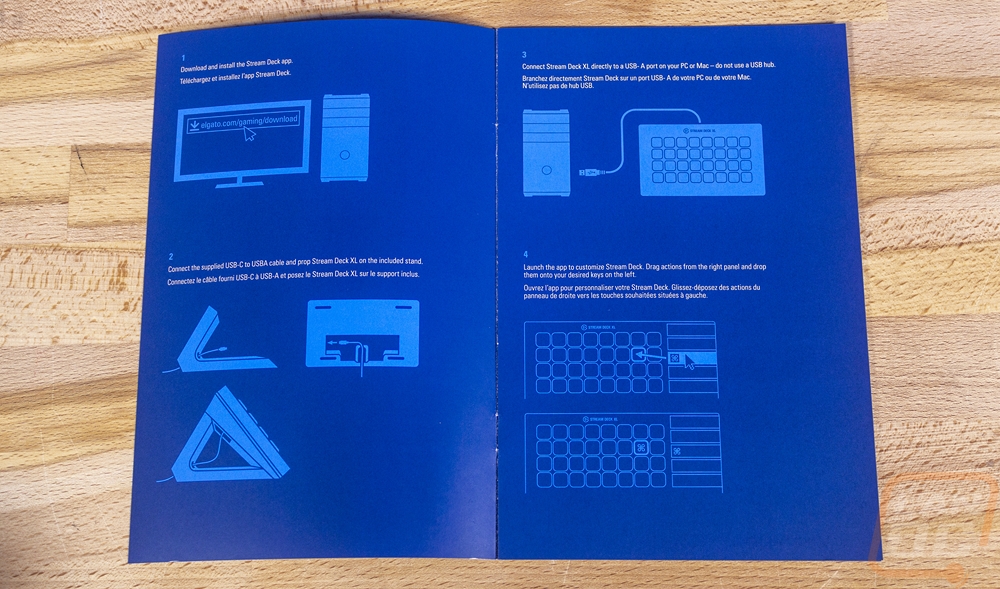Packaging
While Corsair owns Elgato, it's clear right away that they are sticking with Elgato’s styling for their products. They didn’t slip in any of the bright yellow that a lot of Corsair products come with on their packaging. The Stream Deck XL’s box is blue, blue, and more blue with a dark blue in the background and a few floating layers of other shades of blue, all behind a photo of the Stream Deck XL right in the middle. The model name is up on top and the largest font by a large amount with the Elgato logo next to it and the actual Elgato name down in the bottom in a small font. If you were buying this in retail the back of the box does dive into exactly what the Stream Deck XL is and this includes a picture of the software as well which is nice. They also include tech specs and a list of programs that would work well in icon form at the bottom.

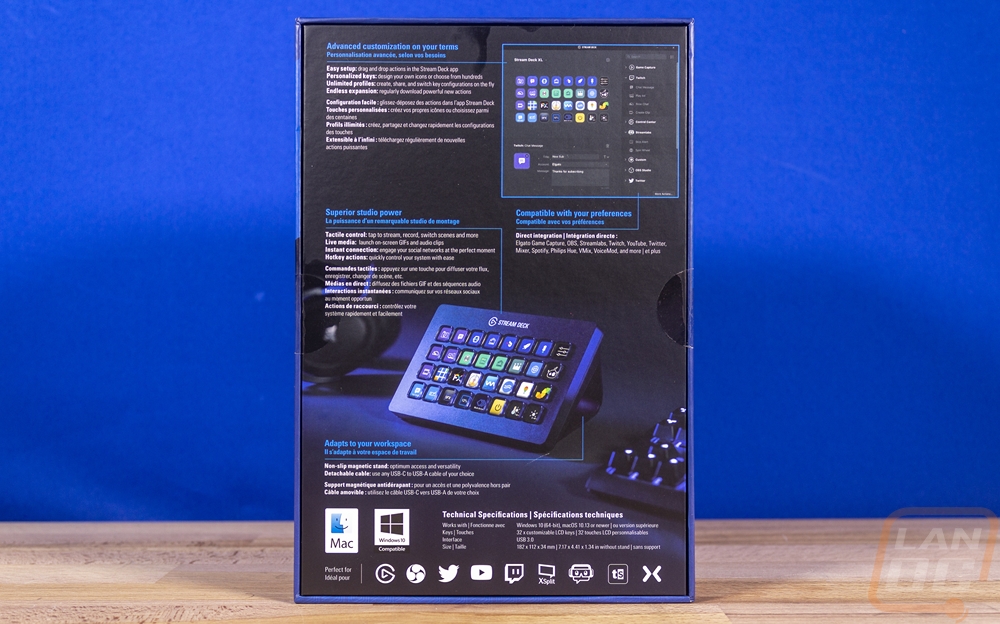
When you slid the box open right up on top is a quick start guide and then under that, you will find the key/screen portion of the Stream Deck XL sitting in a tray wrapped in microfiber for protection. You also get the stand and then a USB cable to hook the Stream Deck XL up. The cord is long and has a heavy sleeving on it but I think the fact that it is detachable is the best part just in case it gets damaged later or you want to liven things up later to match your custom keyboard and mouse with a custom sleeved cable.


The quick setup guide is simple and to the point with basic drawings that show you where to download the software, then to plug the Stream Deck XL in, and then to use the software to set up your buttons. If you were expecting a highly detailed guide, you will have better luck with the instructions online.