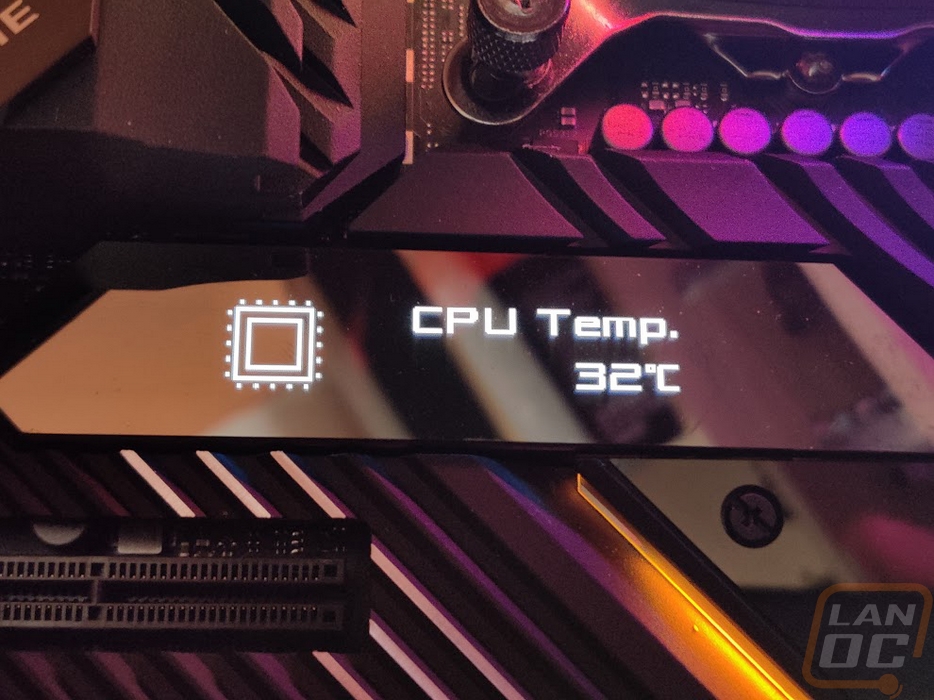Performance
For testing, I have been saying for years that motherboard benchmarks don’t hold much weight because you are still using the same CPU, memory, and GPU and those are what play big roles in how fast your PC is. But I do run a few tests just to make sure everything is running the way it should and it also lets us see what the system can do. In this case, it is the i9-10900K and an RTX 2080 which is a potent combination. While I test with MCE turned off, we can also get a look to see if any of the boards are going significantly beyond the “standard specs”. The Maximus XII Extreme did step out ahead of the other two boards in 3DMark Fire Strike on the overall score but it was right with the MSI on the CPU dependent physics score with the Aorus board, on the other hand, sticking out like a sore thumb showing they are running a little hot even without MCE. Time spy was similar but PCMark 10 had all three boards in the same range. Passmark on the other hand again had the Aorus sticking out with the other boards right together. The in game tests didn’t have as much of an issue, the Extreme did well.
So I set out to test the one aspect that does have some variation, network performance. For this one, I tested a few different ways. I tested the WiFi of course which given all three boards have the same controller it shows how good or bad the antenna performed which in this case the Asus antenna could use some improvement. I also tested the wired networks and with more than one NIC I did test both the 10G Aquantia NIC and the Intel 2.5G. I also did something a little unusual and tested them on a 1G network because this is our main network and this is also how most users will be using 2.5G and 10G until they are available more in home routers and switches are cheaper. The Maximus XII Extreme was a hair lower than the two other boards but not enough to be a concern. I also finally setup a basic way to test the higher speeds going PC to PC without a switch until we get one in for future testing. The Aquantia 10G was right up there at 9488 Mb/s and the Intel NIC wasn’t far from 2.5G with 2375 Mb/s as well.
|
3DMark – Fire Strike |
|||||
|
Motherboard |
Overall Score |
Graphics Score |
Physics Score |
||
|
MSI MPG Z490 Gaming Carbon WiFi |
20727 |
23120 |
29879 |
||
|
Z490 Aorus Master |
20396 |
22915 |
31001 |
||
|
ROG Maximus XII Extreme |
21168 |
23177 |
29574 |
||
|
3DMark – Time Spy |
|||||
|
Motherboard |
Overall Score |
Graphics Score |
CPU Score |
||
|
MSI MPG Z490 Gaming Carbon WiFi |
11179 |
10907 |
13021 |
||
|
Z490 Aorus Master |
11142 |
10807 |
13524 |
||
|
ROG Maximus XII Extreme |
11175 |
10874 |
13261 |
||
|
PCMark 10 Score |
|||||
|
Motherboard |
Overall Score |
Essentials |
Productivity |
Content Creation |
|
|
MSI MPG Z490 Gaming Carbon WiFi |
8041 |
11286 |
9964 |
12548 |
|
|
Z490 Aorus Master |
7878 |
11298 |
9342 |
12570 |
|
|
ROG Maximus XII Extreme |
7978 |
11169 |
9894 |
12471 |
|
|
Passmark PerformanceTest 10.0 - Overall Score |
|||||
|
MSI MPG Z490 Gaming Carbon WiFi |
8981.5 |
||||
|
Z490 Aorus Master |
9129.2 |
||||
|
ROG Maximus XII Extreme |
8921.1 |
||||
|
Tom Clancy’s Ghost Recon: Wildlands – High Detail - Average FPS |
|||||
|
MSI MPG Z490 Gaming Carbon WiFi |
114.24 |
||||
|
Z490 Aorus Master |
113.15 |
||||
|
ROG Maximus XII Extreme |
113.98 |
||||
|
Shadow of the Tomb Raider – High Detail - Average FPS |
|||||
|
MSI MPG Z490 Gaming Carbon WiFi |
150 |
||||
|
Z490 Aorus Master |
148 |
||||
|
ROG Maximus XII Extreme |
149 |
||||
|
Far Cry 5 – High Detail - Average FPS |
|||||
|
MSI MPG Z490 Gaming Carbon WiFi |
147 |
||||
|
Z490 Aorus Master |
149 |
||||
|
ROG Maximus XII Extreme |
146 |
||||
|
Average Network Speed- Wired on a 1G Network - Mbits/Sec |
|||||
|
MSI MPG Z490 Gaming Carbon WiFi - Realtek RTL8125B |
950.9 |
||||
|
Z490 Aorus Master – I225-V |
950.9 |
||||
|
ROG Maximus XII Extreme – I225-V |
949.4 |
||||
|
ROG Maximus XII Extreme – Aquantia 10G |
947.4 |
||||
|
Average Network Speed – WiFi 6 - Mbits/Sec |
|||||
|
MSI MPG Z490 Gaming Carbon WiFi – Intel AX201 |
616.5 |
||||
|
Z490 Aorus Master – Intel AX201 |
811.7 |
||||
|
ROG Maximus XII Extreme – Intel AX201 |
614.6 |
||||
|
Average Network Speed – wired on 10G Network - Mbits/Sec |
|||||
|
ROG Maximus XII Extreme – Intel AX201 |
2375 |
||||
|
ROG Maximus XII Extreme – Aquantia 10G |
9488 |
||||
|
VRM Temperatures |
On Heatsink |
On VRM |
|||
|
MSI MPG Z490 Gaming Carbon WiFi |
131.1F |
159.7F |
|||
|
Z490 Aorus Master |
139.6F |
161.1F |
|||
|
ROG Maximus XII Extreme |
109.9F |
113.7F |
|||
I did also run AIDA64’s FPU Stress Test long enough to get the VRMs nice and toasty and I then took a few thermal images. I wanted to see if there were any hotspots on the Maximus XII Extreme and at the same time to see how hot the VRM cooling was and how hot the area around the VRM in general was. What I found was that the triple heatsink design was working well. The overall temperatures were significantly lower than the other boards. You can also see how the heat does reach out to on the cover over the rear I/O which helps with cooling to a lesser extent as well. Beyond that, there weren’t any hot spots on the rest of the board.
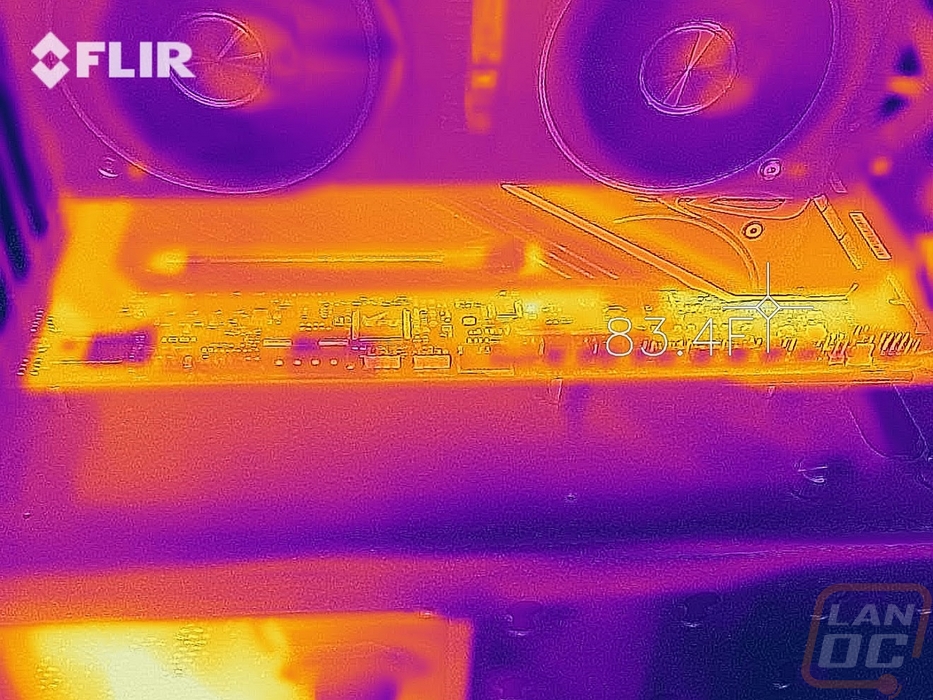
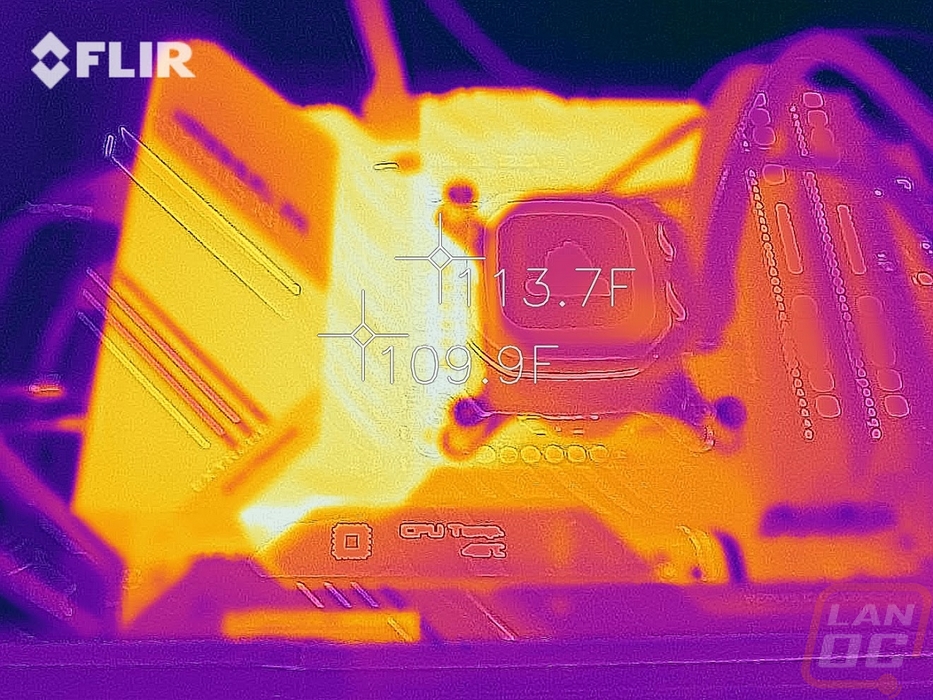
While I had a camera out I was also checking out all of the lighting on the board. RGB lighting for some is extremely important and for others, it is a waste of money. The Maximus XII Extreme does have more lighting than most other Asus boards although at first glance it isn’t all noticeable. The rear I/O cover has a hidden strip that lights up, as does the chipset cooler with a similar design. The chipset cooler also has the large ROG logo that lights up as well. The power and programable buttons both light up to make them easier to see and of course, you have the POST LED readout as well. But I was surprised by the full underglow that the Maximus XII Extreme has with addressable lighting around where the backplate is.




Then there is of course that large Livedash OLED screen below the CPU and above the PCIe slots. You can see that while running it settled on showing us our CPU temperature but what it displays can be changed even as far as showing custom pictures and animations. For example, if you give your PC a name you could have it show here or your own username.