Overall and Final Verdict
In the past, the highest-end boards for Intel’s mainstream lineup of CPUs have been closer to a mid-range board when you start comparing them with Intel’s higher-end x299 chipset but things have changed this time around. Along with the 10 cores and high clock speeds of the i9-10900K, the new Z490 chipset has a full range of boards now including boards like the ROG Maximus XII Extreme that I am taking a look at today and Asus has gone full-on crazy packing this thing full of features. They have learned from the past when it comes to the VRMs, going what I would consider to be overboard with 16 + 2 + 2 and their cooling which while it isn’t a sheet metal style of cooler like I would prefer still did a good job of keeping things cool. The cooling also ends up helping with the styling as well, when the rear I/O cover is integrated and the chipset cooler ties into an M.2 heatsink that covers most of the bottom half of the board.
The number of options available in the BIOS was intimidating. You can overclock and tweak with all of the normal stuff but if you want to push the limits they have pages and pages of fine details that you can get into. But it is all of the connection options that sets the Maximus Extreme apart, especially once you add in the DIMM.2 riser card that adds two more M.2 slots for a total of 4, the Thunderbolt 3 card that gives you two 40Gbps Type-C connections, and the fan extender that adds three more RGB connections to total 7 and 6 more fan headers for a whopping 20 fan headers in total! Then you have dual front panel Type-C USB 3.2 Gen 2 headers on the board as well as dual 3.2 and 2.0 headers as well and all of the rear I/O options. This is one of those rare boards that I wouldn’t need to run USB hubs like I do currently. You also get a proper 10G NIC on top of the Intel 2.5G and the LED lit audio connections on the rear I/O.
Now even a high-end board can have issues. I wasn’t the biggest fan of the two main M.2 slots being up under where you would install your video card. Thankfully the DIMM.2 gives you another option there. The plastic on our LiveDash display which is the OLED display right on the board that shows status information, postcodes, and pictures/animations came in chipped. But that was a small issue. The WiFi antenna on the other hand was surprisingly cheap given the quality of everything else and when I tested the wireless there were other Z490 boards that did perform faster even with the same wireless NIC.
I also can’t write about a $750 motherboard without considering the price to be expensive. That could be a full PC. When you have other Z490 boards running at nearly a ¼ of the price you do have to look at this as a rather exclusive and limited market product. That isn’t to say that Asus doesn’t include a lot with the board in accessories, swag, board quality, and of course features. But clearly, this is only really for those crazy money doesn’t matter to me builds or people who need the quality and all of the overclocking adjustability in the BIOS. Often branding like ultra, super, and extreme gets used too much. But this time around having Extreme in the name is fitting.
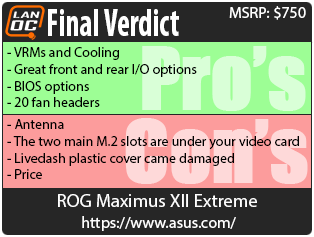
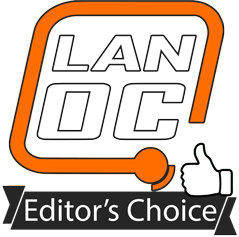
Live Pricing: HERE




