Performance
For testing, I have been saying for years that motherboard benchmarks don’t hold much weight because you are still using the same CPU, memory, and GPU and those are what play big roles in how fast your PC is. But I do run a few tests just to make sure everything is running the way it should and it also lets us see what the system can do. In this case, it is the i9-10900K and an RTX 2080 which is a potent combination. The 3DMark scores and PCMark 10 scores all put the Aorus Master right with the MSI Gaming Carbon which is to be expected. They do show some variation, but they go back and forth without any obvious trend. Gaming was the same as well in all three games that I tested with.
It was only in the network tests that I could see any testable differences between the boards at stock speeds. Specifically in the WiFi 6 tests which ironically have the same Intel controller, onboard boards but the antenna for the Aorus Master did much better. The wired tests were only to check performance on a 1G network, let's not forget that both boards have 2.5G NICs even though they used two different controllers. But I didn’t have a 10G or 2.5G switch to do proper full speed testing there. It is worth noting though that I did have network issues with the Aorus Master on every boot. The NIC would need to be restarted every time. It wouldn’t connect to the network until I did that. I didn’t experience it with any of the other boards I tested with so I am unsure if it was a driver or hardware issue. But disabling and enabling the NIC fixed the issue every time. Beyond that network performance was amazing and had the potential to be even faster on a new switch.
|
3DMark – Fire Strike |
|||||
|
Motherboard |
Overall Score |
Graphics Score |
Physics Score |
||
|
MSI MPG Z490 Gaming Carbon WiFi |
20727 |
23120 |
29879 |
||
|
Z490 Aorus Master |
20396 |
22915 |
31001 |
||
|
3DMark – Time Spy |
|||||
|
Motherboard |
Overall Score |
Graphics Score |
CPU Score |
||
|
MSI MPG Z490 Gaming Carbon WiFi |
11179 |
10907 |
13021 |
||
|
Z490 Aorus Master |
11142 |
10807 |
13524 |
||
|
PCMark 10 Score |
|||||
|
Motherboard |
Overall Score |
Essentials |
Productivity |
Content Creation |
|
|
MSI MPG Z490 Gaming Carbon WiFi |
8041 |
11286 |
9964 |
12548 |
|
|
Z490 Aorus Master |
7878 |
11298 |
9342 |
12570 |
|
|
Passmark PerformanceTest 10.0 - Overall Score |
|||||
|
MSI MPG Z490 Gaming Carbon WiFi |
8981.5 |
||||
|
Z490 Aorus Master |
9129.2 |
||||
|
Tom Clancy’s Ghost Recon: Wildlands – High Detail - Average FPS |
|||||
|
MSI MPG Z490 Gaming Carbon WiFi |
114.24 |
||||
|
Z490 Aorus Master |
113.15 |
||||
|
Shadow of the Tomb Raider – High Detail - Average FPS |
|||||
|
MSI MPG Z490 Gaming Carbon WiFi |
150 |
||||
|
Z490 Aorus Master |
148 |
||||
|
Far Cry 5 – High Detail - Average FPS |
|||||
|
MSI MPG Z490 Gaming Carbon WiFi |
147 |
||||
|
Z490 Aorus Master |
149 |
||||
|
Average Network Speed - Mbits/Sec |
|||||
|
MSI MPG Z490 Gaming Carbon WiFi – Wired (1G network) RTL8125B |
950.9 |
||||
|
MSI MPG Z490 Gaming Carbon WiFi – WiFi 6 |
616.5 |
||||
|
Z490 Aorus Master – WiFi 6 |
811.7 |
||||
|
Z490 Aorus Master – Wired (1G Network) Intel 225 |
950.9 |
||||
|
VRM Temperatures |
On Heatsink |
On VRM |
|||
|
MSI MPG Z490 Gaming Carbon WiFi |
131.1F |
159.7F |
|||
|
Z490 Aorus Master |
139.6F |
161.1F |
|||
I did also take a look at thermals. I ran the AIDA64 Stress Test on the FPU setting which is extremely demanding and once things were warmed up I took a look using the FLIR around the CPU socket and down in the bottom half of the board around the chipset. What I found around the socket was to be expected, the power circuitry gets hot with the hottest point being around 161c. The great heatsinks did work on keeping things cool and even after running for a while they were staying cooler at just under 140c. Around the chipset there was some additional heat over the room temperature coming out from under the multiple covers and heatsinks but not enough to be considered hot or an issue.
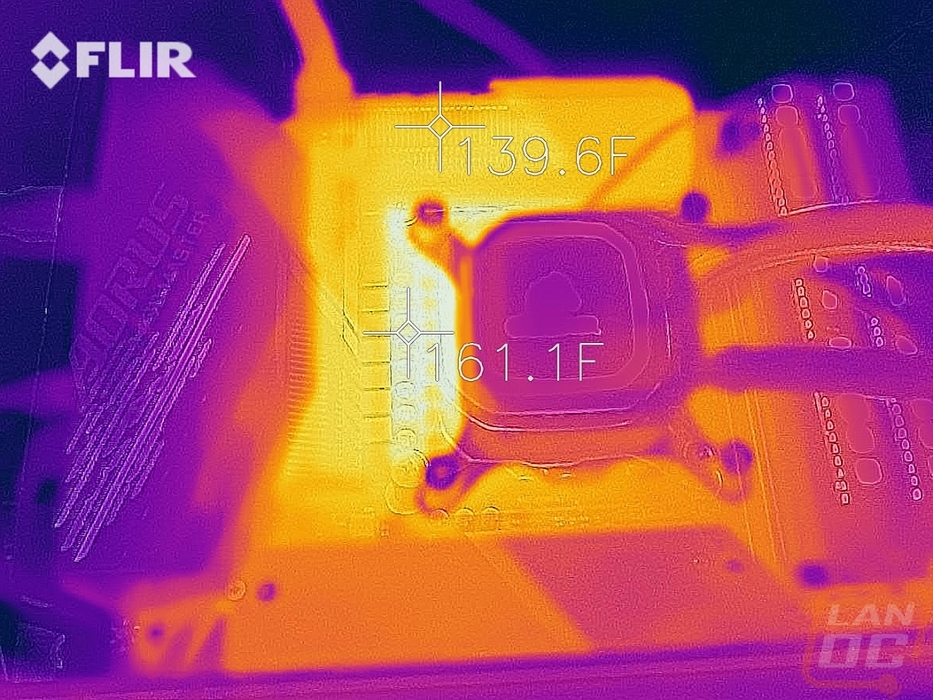
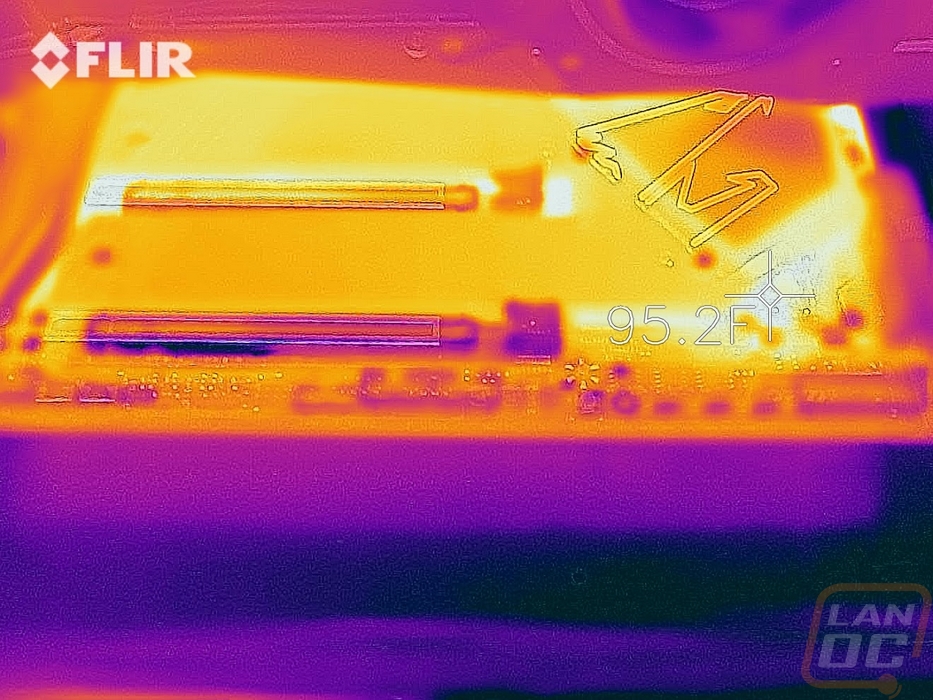
I did also take a look at the board's lighting. This consisted of the lighting on the rear I/O cover which by default was orange and the backlit eagle logo on top of the chipset cooler. There is also the status LEDs which were up in the top right corner. I like the lighting design on top of the rear I/O and how it slips up under the branding there.





