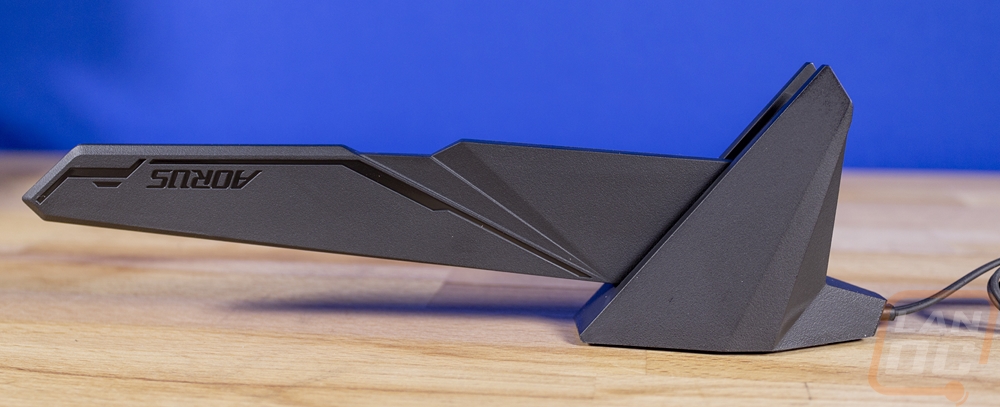Packaging and Accessories
The Z490 Aorus Master’s box has a huge Aorus bird logo across the front with the model name sitting below that. They do have Aorus in the name as well as a logo in the top left corner on top of the huge logo as well which is a little overkill. Then in the background they have a black to purple to nice orange fade. I do wish they included a picture of the board on the front however. They do have pictures on the back, multiple in fact. In the top left corner you have a picture that shows the front and back of the board. Below that is a line drawing of the rear I/O so you know which connection options you are getting and there is a specification listing as well. Gigabyte then breaks down the main features in sections with pictures attached to show off things like the VRMs, cooling design, 2.5 Gbe LAN, wifie, and that the hardware is capable of PCIe 4.0 in the future as well.


Inside the box is split up into two sections with a tray up top that houses the motherboard. The tray has foam built in all around it and then the board comes wrapped in a static protective bag.

For documentation the Aorus Master comes with a full user manual along with an installation guide. You also get a disc with drivers and all of Gigabytes software on it. For the launch this works, but in the future downloading the latest drivers on their website is always the better way to go. You also get a nice metal Aorus case badge as well. Last but not least they include a full sheet of stickers which includes a few cable labels if you need them and a variety of sticker designs. The do not disturb one that looks like it should hang from your door handle but is 2 inches tall is a little weird though lol.

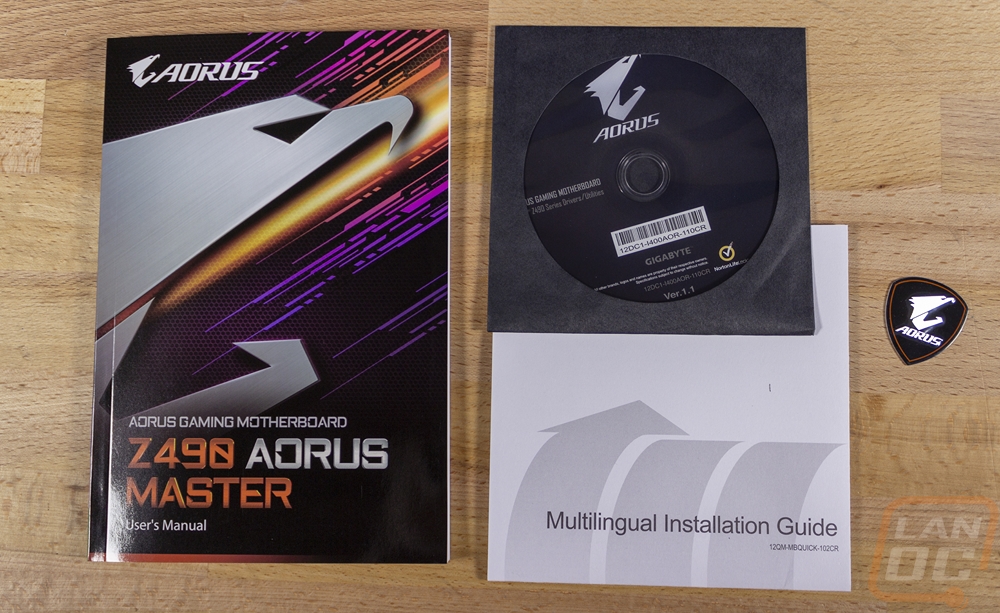
The Aorus Master comes with a few different accessories as well. Most are different cables. You get two sets of black SATA cables. There are two thermal sensors (the long cables on the right) which you can use to keep track of temperatures on things like hard drives or an ambient air temperature. In between those are the two RGB extension cables (one for normal RGB and one for addressable RGBs) and then the red cable is the noise sensor that can be tired into RGB lighting control. They also include a small adapter for your front panel connections so you can hook them up and plug them all in together.

To support the Intel Wi-Fi 6 AX201 included on the Aorus Master they include an antenna. It has an adjustable base with a rubber grip and a magnet inside to allow you to stick it on steel cases or on some desks. You can flip the antenna two directions which I have shown below depending on which orientation you need. This is a big improvement over past Gigabyte antennas.