Part of the excitement about the Ryzen launch is the possibility of getting high performance at a much lower price than the premium that Intel has had on it recently. With the new CPUs, some of the new X370 boards have pushed their pricing up with all of the added features. Well, this is where the B350 chipset comes in. AMD dropped the number of USB and SAT ports on the B350 and you can’t get SLI on a B350 board but they still allow overclocking and the prices for B350 boards are a lot cheaper. This will come into play more with the mid range Ryzen CPUs, but even paired with the Ryzen 7 1700, a B350 board can be a good value. So today I’m going to check out the AB350 Gaming 3 from Gigabyte as it seems to fit the bill perfectly with a good feature list at a good price.
Product Name: Gigabyte AB350 Gaming 3
Review Sample Provided by: Gigabyte
Written by: Wes
Pictures by: Wes
Amazon Link: HERE
|
Specifications |
|
|
CPU |
AM4 Socket: AMD RYZEN™ processor |
|
Chipset |
AMD B350 |
|
Memory |
4 x DDR4 DIMM sockets supporting up to 64 GB of system memory * Due to a Windows 32-bit operating system limitation, when more than 4 GB of physical memory is installed, the actual memory size displayed will be less than the size of the physical memory installed. Dual channel memory architecture Support for DDR4 3200(O.C.)/2933(O.C.)/2667/2400/2133 MHz memory modules Support for ECC Un-buffered DIMM 1Rx8/2Rx8 memory modules (operate in non-ECC mode) Support for non-ECC Un-buffered DIMM 1Rx8/2Rx8/1Rx16 memory modules |
|
Onboard Graphics |
Integrated Graphics Processor: 1 x DVI-D port, supporting a maximum resolution of 1920x1200@60 Hz * The DVI-D port does not support D-Sub connection by adapter. 1 x HDMI port, supporting a maximum resolution of 4096x2160@24 Hz * Support for HDMI 1.4 version. Maximum shared memory of 2 GB |
|
Audio |
Realtek® ALC1220 codec High Definition Audio 2/4/5.1/7.1-channel Support for S/PDIF Out |
|
LAN |
Realtek® GbE LAN chip (10/100/1000 Mbit) |
|
Expansion Slots |
1 x PCI Express x16 slot, running at x16 (PCIEX16) * For optimum performance, if only one PCI Express graphics card is to be installed, be sure to install it in the PCIEX16 slot. * Actual support may vary by CPU. (The PCIEX16 slot conforms to PCI Express 3.0 standard.) 1 x PCI Express x16 slot, running at x4 (PCIEX4) * The PCIEX4 slot shares bandwidth with the PCIEX1_2 and PCIEX1_3 slots. The PCIEX4 slot operates at up to x2 mode when the PCIEX1_2/PCIEX1_3 slot is populated. The PCIEX4 slot operates at up to x4 mode when both of the PCIEX1_2 and PCIEX1_3 slots are empty. * Actual support may vary by CPU. 1 x PCI Express x16 slot, running at x1 (PCIEX1_3) 2 x PCI Express x1 slots (The PCIEX4 and PCI Express x1 slots conform to PCI Express 2.0 standard.) |
|
Storage Interface |
1 x M.2 connector (Socket 3, M key, type 2242/2260/2280/22110 SATA and PCIe x4*/x2 SSD support) * Actual support may vary by CPU. 6 x SATA 6Gb/s connectors Support for RAID 0, RAID 1, and RAID 10 |
|
USB |
Chipset: 2 x USB 3.1 Gen 2 Type-A ports (red) on the back panel 2 x USB 3.1 Gen 1 ports (available through the internal USB header) 5 x USB 2.0/1.1 ports (1 port on the back panel, 4 ports available through the internal USB headers) CPU: 4 x USB 3.1 Gen 1 ports on the back panel |
|
Internal I/O Connectors |
1 x 24-pin ATX main power connector 1 x 8-pin ATX 12V power connector 1 x M.2 Socket 3 connector 6 x SATA 6Gb/s connectors 1 x CPU fan header 1 x water cooling CPU fan header 2 x system fan headers 1 x system fan/water cooling pump header 1 x front panel header 1 x front panel audio header 1 x S/PDIF Out header 1 x USB 3.1 Gen 1 header 2 x USB 2.0/1.1 headers 1 x Trusted Platform Module (TPM) header 1 x CPU cooler LED strip/RGB LED strip extension cable header 1 x RGB (RGBW) LED strip extension cable header 1 x Clear CMOS jumper |
|
Back Panel Connectors |
1 x PS/2 keyboard/mouse port 1 x DVI-D port 1 x HDMI port 4 x USB 3.1 Gen 1 ports 2 x USB 3.1 Gen 2 Type-A ports (red) 1 x USB 2.0/1.1 port 1 x RJ-45 port 1 x optical S/PDIF Out connector 5 x audio jacks (Center/Subwoofer Speaker Out, Rear Speaker Out, Line In, Line Out, Mic In) |
|
I/O Controller |
iTE® I/O Controller Chip |
|
H/W Monitoring |
Voltage detection Temperature detection Fan speed detection Overheating warning Fan fail warning Fan speed control |
|
BIOS |
2 x 128 Mbit flash Use of licensed AMI UEFI BIOS Support for DualBIOS™ PnP 1.0a, DMI 2.7, WfM 2.0, SM BIOS 2.7, ACPI 5.0 |
|
Unique Features |
Support for APP Center @BIOS 3D OSD AutoGreen BIOS Setup Cloud Station Color Temperature EasyTune Fast Boot Game Boost ON/OFF Charge RGB Fusion Smart Backup Smart Keyboard Smart TimeLock System Information Viewer USB Blocker USB DAC UP 2 V-Tuner Support for Q-Flash Support for Xpress Install |
|
Bundle Software |
Norton® Internet Security (OEM version) cFosSpeed |
|
Operating System |
Support for Windows 10 64-bit Support for Windows 7 64-bit * Please download the "Windows USB Installation Tool" from GIGABYTE's website and install it before installing Windows 7. |
|
Form Factor |
ATX Form Factor; 30.5cm x 23.0cm |
Packaging
The box for the AB350 Gaming 3 is an interesting mix of old school Gigabyte packaging with the standard white and red branding on a black box and the Gigabyte Gaming branding is in bright RGB colors. It’s fitting for the board, though, this is a mix of a basic entry level board that has a little RGB lighting to spice things up. There are a few logos for Gigabytes RGB Fusion and showing that this board is VR read as well tucked down in the bottom corner. On the back, Gigabyte has broken down some of the board's key features. They have photos of RGB Fusion and information on the built-in headphone amp along with a full photo of the board inside. They also highlight a few other features down along the bottom with small photos. I also dig that they include a specification listing on the board as well.


Inside, like most motherboards, the AB350 Gaming 3 comes wrapped up in a static protective bag and sitting in its own cardboard tray. Up under the tray is where they have tucked away the board's accessories. For documentation, you get an installation guide and a User Manual. There is a driver/software DVD as well tucked away with them. For accessories, you get four black SATA cables with two of the four having a single right-angled connection. There is one adapter cable for RGB Fusion to hook your LED strip up to the motherboard and there is a small bag with a front panel connection helper. Lastly the rear I/O panel is included and it has a black finish to match your case with white labels on everything except the adjustable voltage USB port that they call USB DAC-UP 2 for hooking to your audio devices.



Board Layout and Photos
Like I said in the opening, the AB350 Gaming 3 isn’t really a high-end board and it is clear when you first see it. While it has a lot of features, a lot f the flashy stuff isn’t here. There isn’t a big I/O cover, big heatsinks, or crazy lighting. That said it's not barebones as well, it does have a nice black PCB, a good color theme, and there is a little for RGB lighting should you be interested in that. The board itself is full ATX but is a little thinner and because of that, it doesn’t run all the way to the last set of standoffs that a normal ATX board uses.
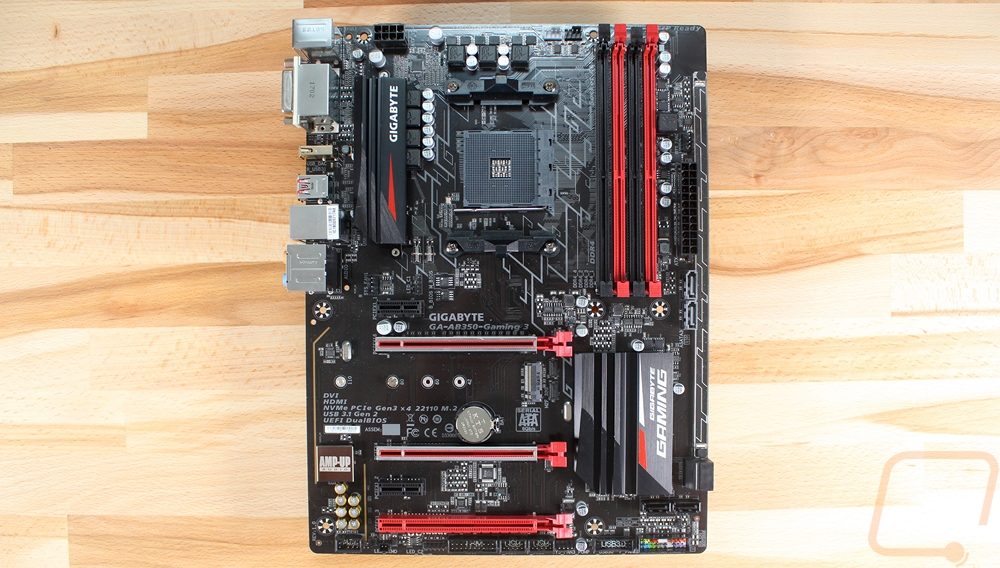
For cooling the board has two heatsinks, one low profile to the right of the PCIe slots and a small heatsink to the left of the CPU socket. Both are simple with a black finish, a small red accent, and both have Gigabyte branding. This isn’t a bad thing, though, the heatsinks match and there is just enough to get the job done, again we don’t need anything flashy here.


Okay starting up in the top left corner behind the rear I/O the AB350 Gaming 3 has an 8-pin CPU power connection. The CPU socket has the standard dual AMD hold downs and in this area, we can see that Gigabyte did print an interesting design across the open PCB to liven things up a little. Down at the bottom of the photo, there is a PWM fan header for a case fan and also a four-pin RGB header for hooking up a set of RGB lights.
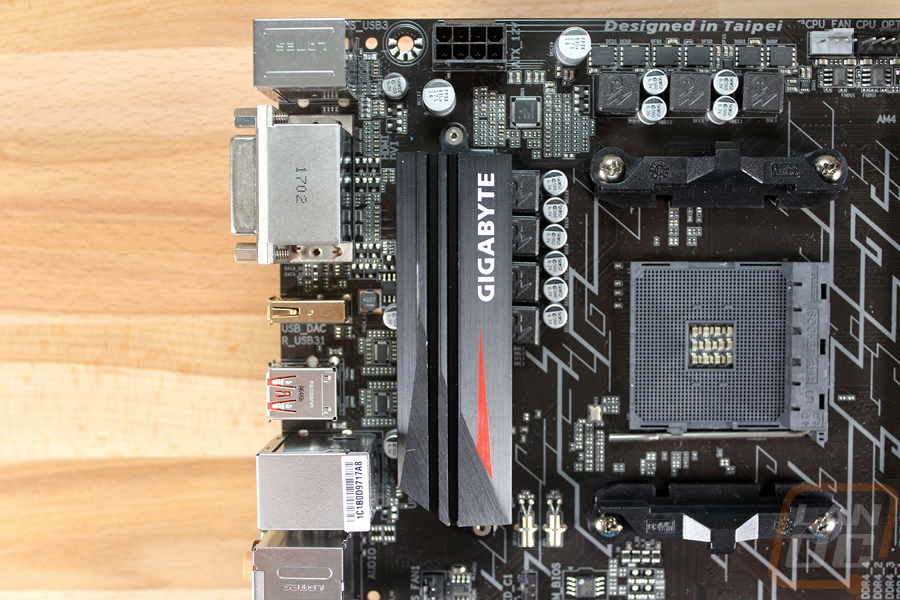
On the right side, you have the four DDR 4 DIMM slots that are black and red in color. Up above them, there are two CPU fan headers that are both PWM so you can run two fans or a fan and a PWM header on a pump. Then over on the right, there is another PWM fan header for a case fan. Below it is the 24-pin motherboard power. Then running all the way up the side of the AB350 Gaming 3 is an acrylic plastic panel that has RGB accent lighting running through it. These panels are actually replaceable and with that, you can swap out with different designs in the future.
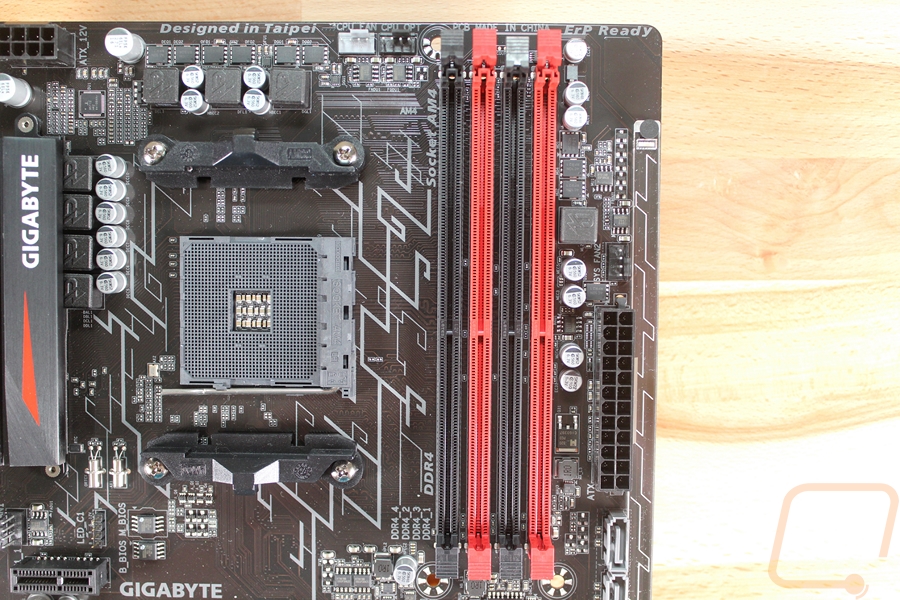
Also down the side are a total of six SATA connections. Two are up near the middle of the board and face up, two are down at the bottom and are right angled, and then there are two more below the chipset heatsink facing up. This is how they were able to get the accent light all the way up the side of the board. Down along the bottom edge you have a color coded front panel header next to the USB 3.0 header. Then there is another PWM fan header and two USB 2.0 headers. There isn’t an LED status panel, but Gigabyte did slip a four LED array down in the bottom right corner to help diagnose any boot issues.
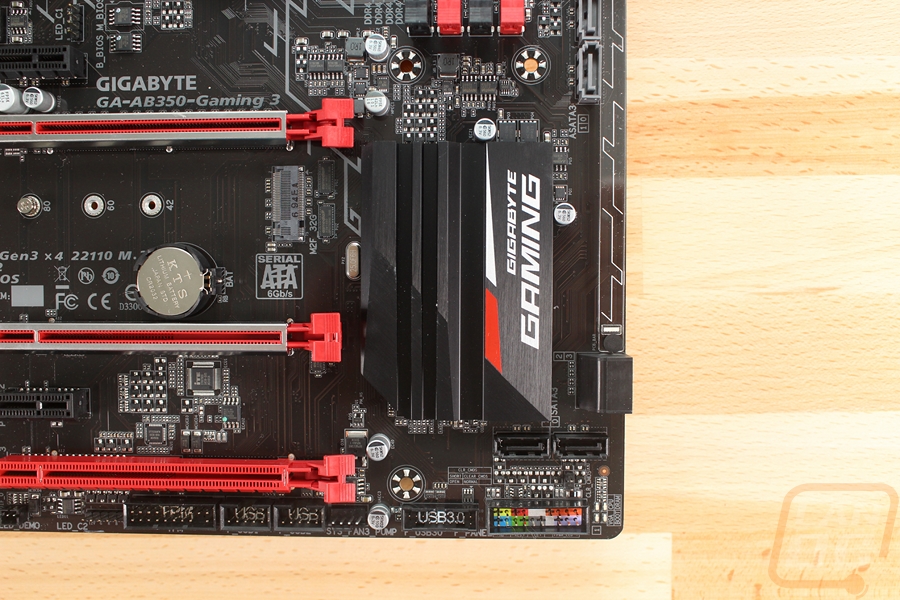
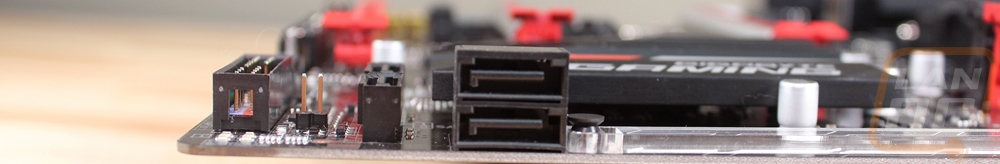
Down in the bottom left region of the AB350 Gaming 3, there is a 5 pin RGB header. This is one of those that might have some people scratching their head but the 5th pin is actually for RGBw kits that add a pure white LED. Then next to it is the front panel audio connection. The audio is running on the ALC1220 codec and Gigabyte is promising up to 120dB SNR and 114 dB SNR for recording. There is a smart headphone amp that automatically swaps impedance depending on your headset as well. Tucked in the PCI slots they did include one PCE x4 22110 M.2 slot. Then for PCIe slots, you get three x16 length slots and two PCIe x1 slots. The top x16 length slot runs at x16, the second runs at x4 and the third runs at x1 so don’t expect too much bandwidth there, plus SLI isn’t supported, only Crossfire. The x4 slot also shares bandwidth with the three x1 slots. The top two x16 slots do have the metal shielding, though, this helps with interference but most importantly it helps protect the slot from heavy GPUs.
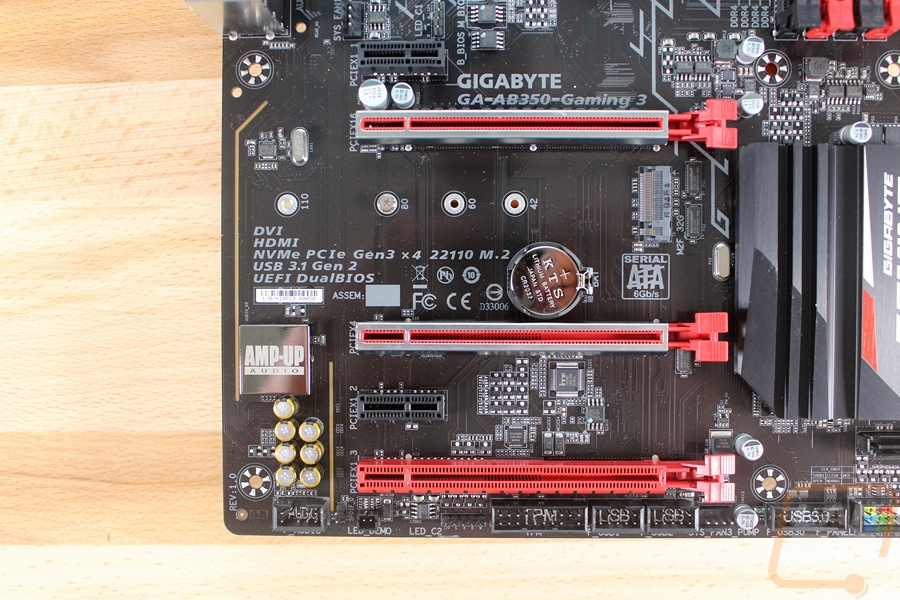
Unlike the X370 boards that I’ve gotten in, the AV350 Gaming 3 actually includes the connection options for onboard video. None of the announced Ryzen CPUs currently have onboard on them, but the Bristol Ridge APUs will share the same AM4 socket and chipsets so Gigabyte did include them. This is the perfect board for someone to run onboard on as well, you start with onboard and then have room to upgrade later. Anyhow, you get a DVI and an HDMI port for onboard use later on. Over on the right is a standard 5 port plus optical audio array. Then for USB options, there are four USB 3.0 headers. The two red ports are USB 3.1 Type A headers, it’s a little weird seeing two Type-A ports where normally one is a Type-C but I am happy they went with this over just having one port. Then the vertical USB port is USB 2.0, but it has adjustable voltage and the idea is to use this with your USB audio device for the best audio quality. All of the USB ports run off the chipset. There is a Legacy PS2 port for those old keyboard fanatics and then, of course, there is a network port. To keep costs down the NIC is a Realtek.
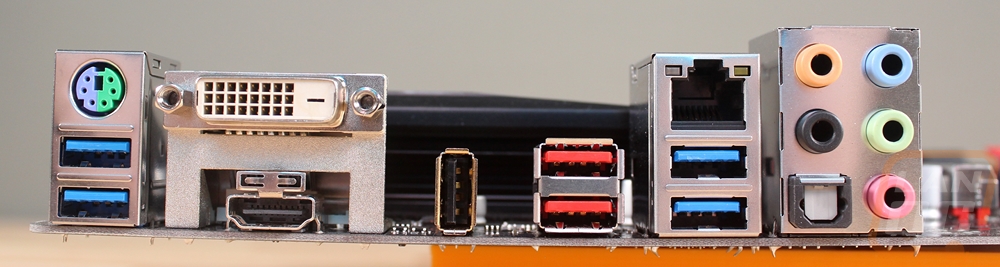
Nothing crazy going on the back of the board as well. We have the AMD backplate and then the mostly black PCB. I say mostly because they did go black, but they didn’t go back over it with a black paint like most companies do so all of the traces have a bit of a copper tone to them as well.
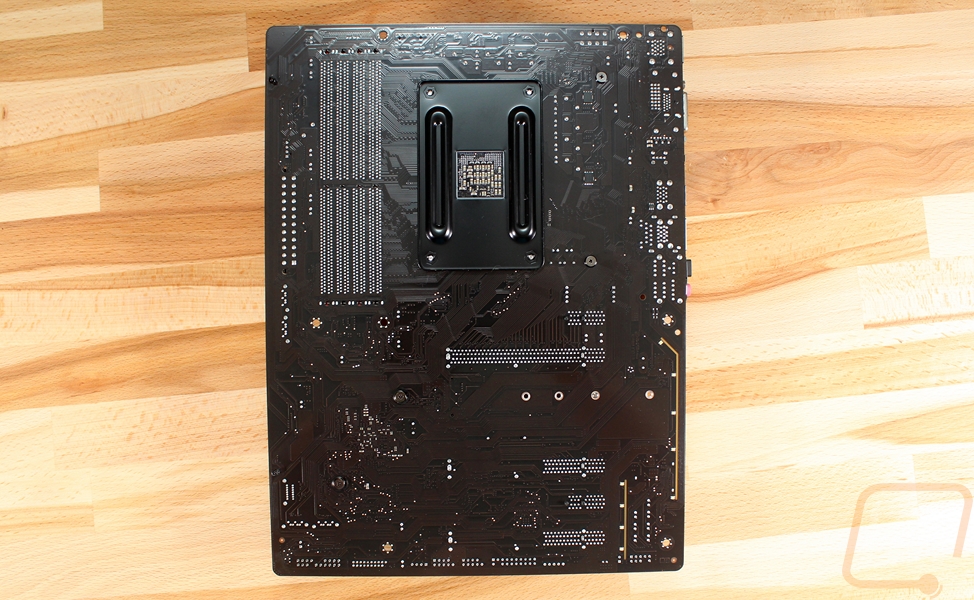
UEFI
The UEFI for the AB350 Gaming 3 is surprisingly simple and to the point. It does have both keyboard and mouse navigation but the mouse functionality was a little spotty with my mouse and the layout an older traditional BIOS layout so keyboard navigation is suggested. This does mean that there is no easy mode, so users start right on the MIT overclocking page. The 350 chipset does still allow you to overclock though the functionality is limited by very few options. For example, for our testing, due to stability issues with the early samples, I was testing everything with the memory set to 2666 MHz but I could only change the timings or turn on XMP to set the memory to 2997 MHz. All of the pages also have a pop out over on the right when you mouse over it that shows your current CPU, Memory, and Voltage settings.
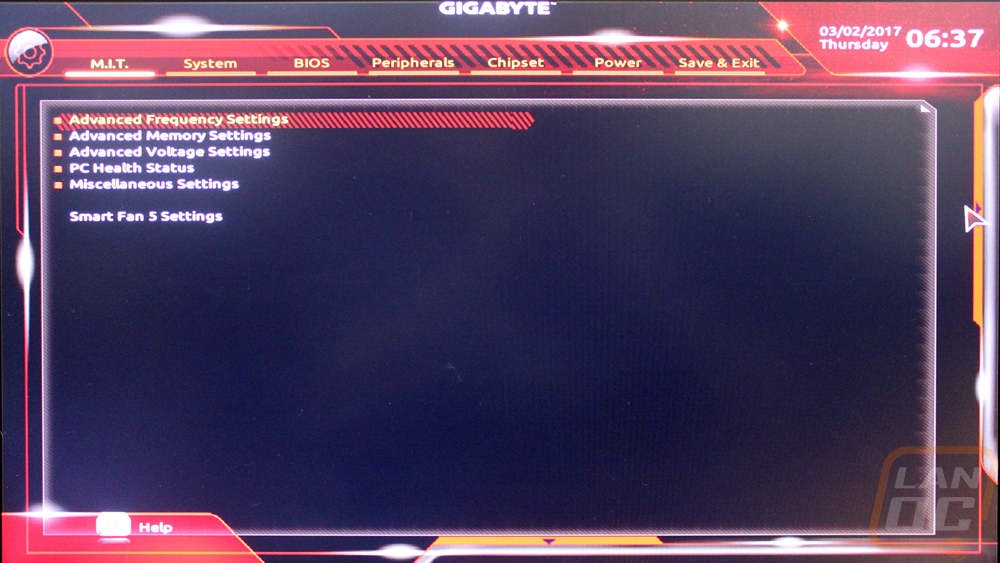
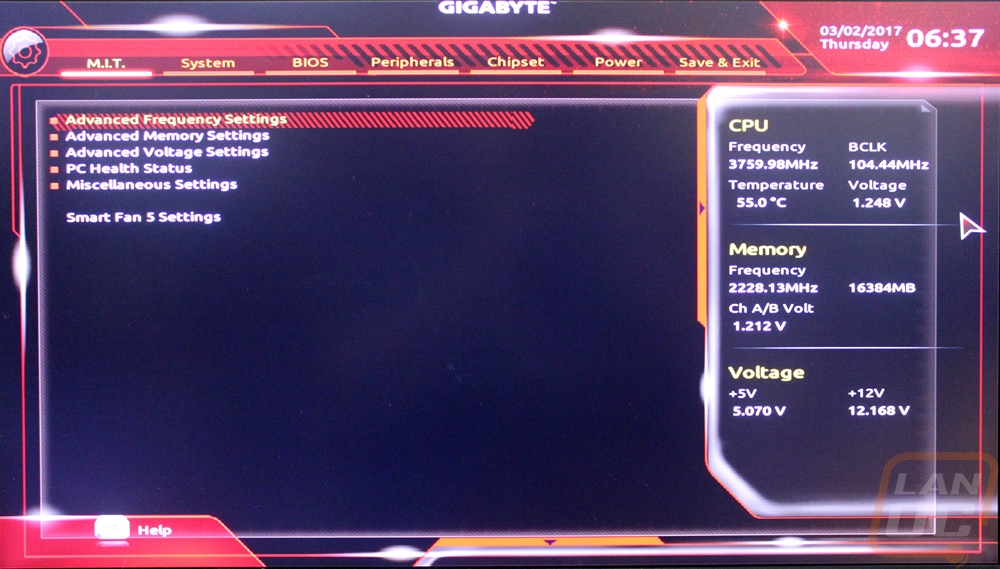
The system tab just shows our current BIOS revision and lets you set the BIOS language and time.
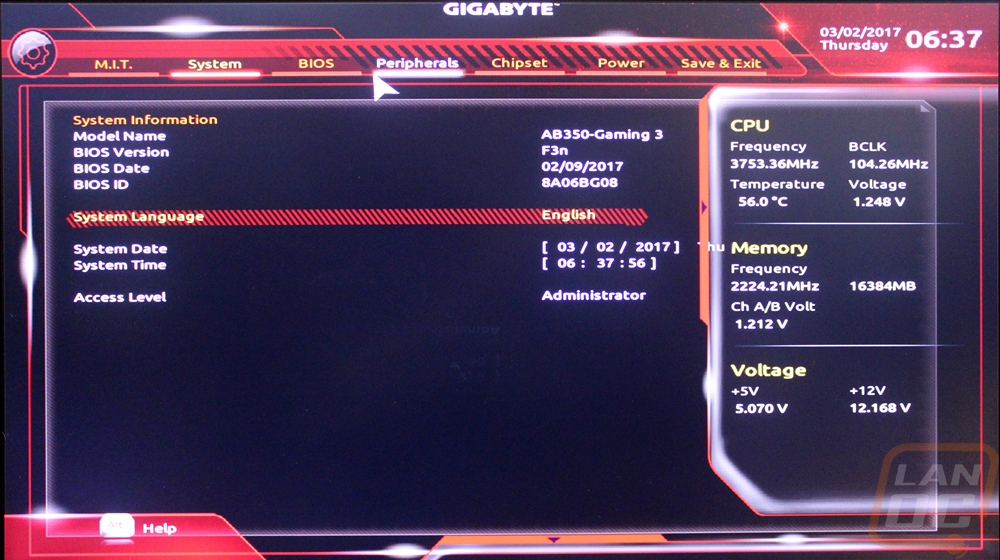
The BIOS tab should really be called the Boot tab. This is where you can get into your boot options and boot order. Really anything boot related at all. I’m only completely sure this being called BIOS is actually a typo in fact.
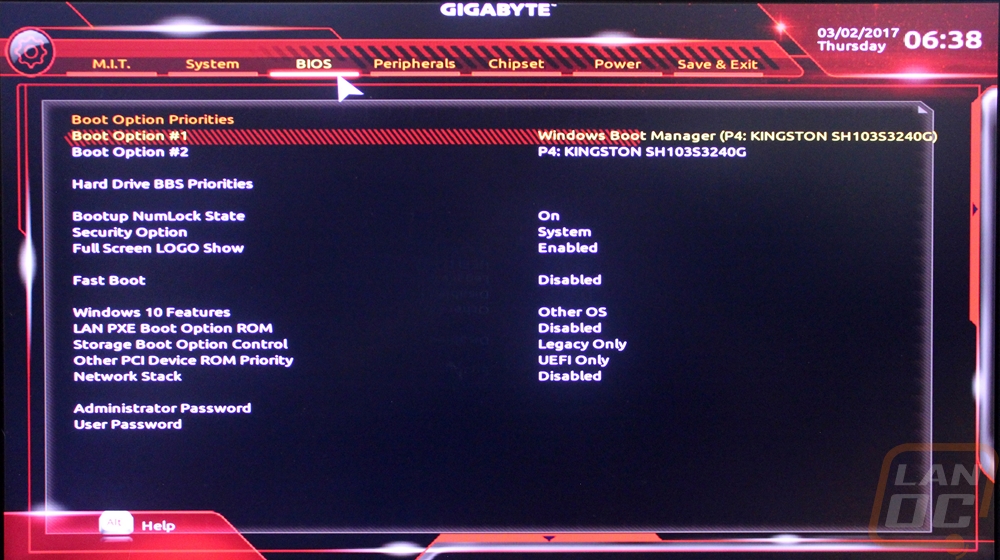
The Peripherals tab gets us into the USB and SATA settings. There aren’t too many options, but you can turn on legacy modes and get into the boards NVMe configuration here.
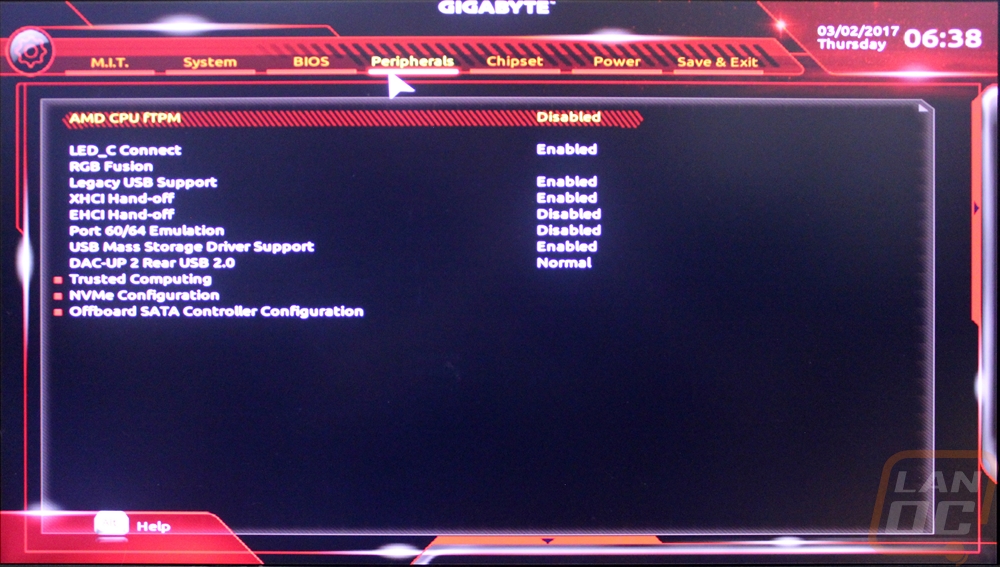
The Chipset tab has some of the things missing from the peripherals page. This is where the rest of the SATA settings are including a list of all of your connected SATA devices and what port they are in.
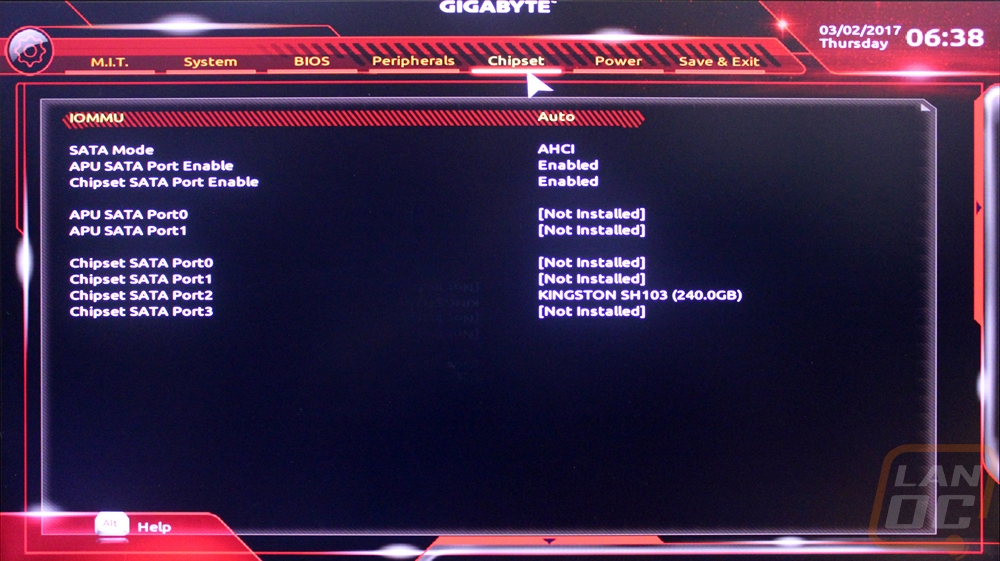
The Power tab is exactly that. You can change how the AB350 Gaming 3 reacts to power loss and various ways to wake the board remotely. Then the last tab that isn’t pictured is the Save and Exit tab and I think that one is self-explanatory.
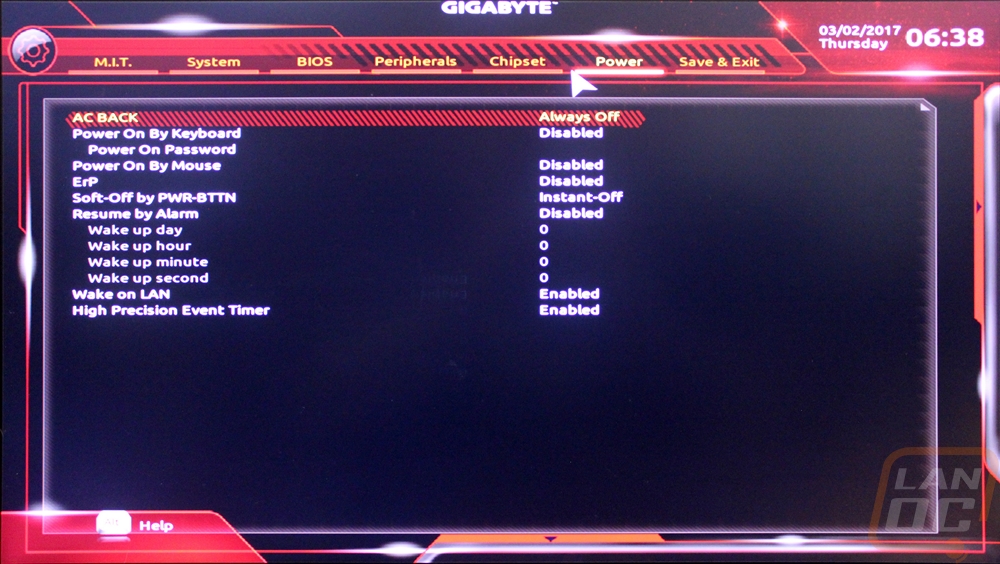
Test Rig and Procedures
|
Intel Z270 Test System |
||
|
CPU |
AMD Ryzen R7 1800X |
|
|
Cooling |
Noctua NH-U12S for cooling Noctua NT-H1 Thermal Paste |
|
|
Memory |
Corsair Vengeance LPX DDR4 2x8 16GB 3000MHz |
|
|
Storage |
Kingston HyperX 240GB SSD |
|
|
Video Card |
AMD RX480 |
|
|
Power Supply |
Thermaltake 850w |
|
|
Case |
Microcool Banchetto 101 Test bench |
|
|
OS |
Windows 10 Pro 64-bit |
|
|
Motherboard Testing |
|
|
Passmark Performance Test 9.0 |
Overall PCMark score |
|
PCMark 8 |
We use the Home Accelerated benchmark and track the overall score |
|
3DMark |
We run the 2013 Fire Strike test on the performance setting |
|
In Game Tests |
|
|
Deus Ex: Mankind Divided |
In game benchmark, ultra setting, 1080p |
|
Hitman 2016 |
Fullscreen with V-Sync turned off Detail, Texture Quality, Shadow Maps, and Shadow Resolution all set to their highest settings. Tested at 1080p in DX12 |
|
Subsystem Testing |
|
|
Passmark |
Passmark Advanced network test |
Performance
For performance testing, most of the tests I run are just a formality to make sure every aspect of the board is in good working condition and nothing is wrong. In this case, I did have to do something special for the AB350 Gaming 3 for our testing compared to the other boards that I’m already tested but not posted about yet (life’s complicated huh). The AB350 Gaming 3 wouldn’t let me set the memory to the same settings I ran on the other boards so it’s actually going to look a little faster due to the memory being clocked higher. That’s not really a problem, though, the board does allow for overclocking, including some memory adjustments. As for the performance everything came out good and the AB350 Gaming 3 paired with the 1800X and an RX480 ended up putting out some good numbers, especially in the new Hitman. The only test that was a concern was the network performance test where the Realtek NIC, of which they don’t list the actual model name, came in on the slow end with just over 700 MB/s average in the test where the other boards with Intel NICs were seeing 920+. Given that is the only performance sacrifice that you seem to have for going with a scientifically lower priced motherboard, I think it is worth it, but it is something to keep in mind.
|
3DMark |
|||
|
Motherboard |
Overall Score |
Graphics Score |
Physics Score |
|
Gigabyte AB350 Gaming 3 |
11125 |
12608 |
19034 |
|
PCMark 8 Home Accelerated Score |
|||
|
Gigabyte AB350 Gaming 3 |
4350 |
||
|
Passmark PerformanceTest 9.0 Overall Score |
|||
|
Gigabyte AB350 Gaming 3 |
5037.3 |
||
|
Deus Ex: Mankind Divided Average FPS |
|||
|
Gigabyte AB350 Gaming 3 |
44.2 |
||
|
Hitman 2016 Average FPS |
|||
|
Gigabyte AB350 Gaming 3 |
82.41 |
||
|
Average Network Speed |
|||
|
Gigabyte AB350 Gaming 3 |
700.1 |
||
Overall and Final Verdict
The motherboards name actually ended up being surprisingly fitting. The AB350 Gaming 3 ends up being a really a good A to B board. It gets you to where you need to go (good performance) without breaking the bank. They accomplish this with a much shorter list of features than the X370 boards, but you still end up getting exactly what you need. The board still has more than enough SATA ports, an M.2, and you even get the metal shields on the PCIe 3.0 slots. The board itself might look a little bare, but they did still give it an all black PCB and a nice red and black theme, you just give up things like I/O covers and extra heatsinks. Gigabyte even slipped in a little RGB lighting including an RGBw header to run your case lighting right off the board as well. Not bad for what I would consider to still be a budget gaming board.
The performance was surprisingly good and you don’t really give up anything in stock speed performance compared to the much more expensive X370 boards. They did bundle in a sketchy network card that underperformed a little, but I still consider that to be a good tradeoff. Beyond that, I wouldn’t mind seeing a little more memory adjustment being available in the BIOS and a few more USB ports on the rear I/O would be really nice. The board does have display connection options for the upcoming AM4 based APUs, but there is still room.
In the end, the Gigabyte AB350 Gaming 3 is exactly the type of board I would be looking for when building a budget build. At $109.99 it is almost three times cheaper than some of the X370 boards but you are only really giving up a few things. On top of that its still going to look good in your build.
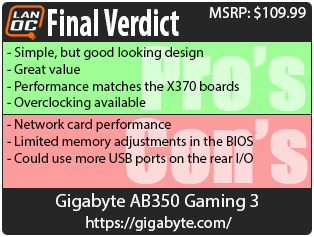

Live Pricing: HERE




