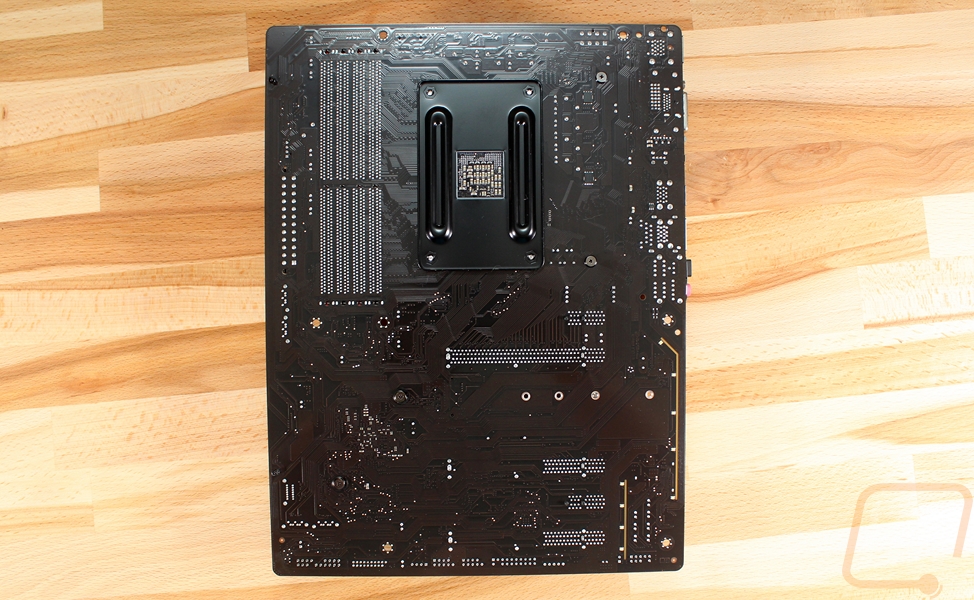Board Layout and Photos
Like I said in the opening, the AB350 Gaming 3 isn’t really a high-end board and it is clear when you first see it. While it has a lot of features, a lot f the flashy stuff isn’t here. There isn’t a big I/O cover, big heatsinks, or crazy lighting. That said it's not barebones as well, it does have a nice black PCB, a good color theme, and there is a little for RGB lighting should you be interested in that. The board itself is full ATX but is a little thinner and because of that, it doesn’t run all the way to the last set of standoffs that a normal ATX board uses.
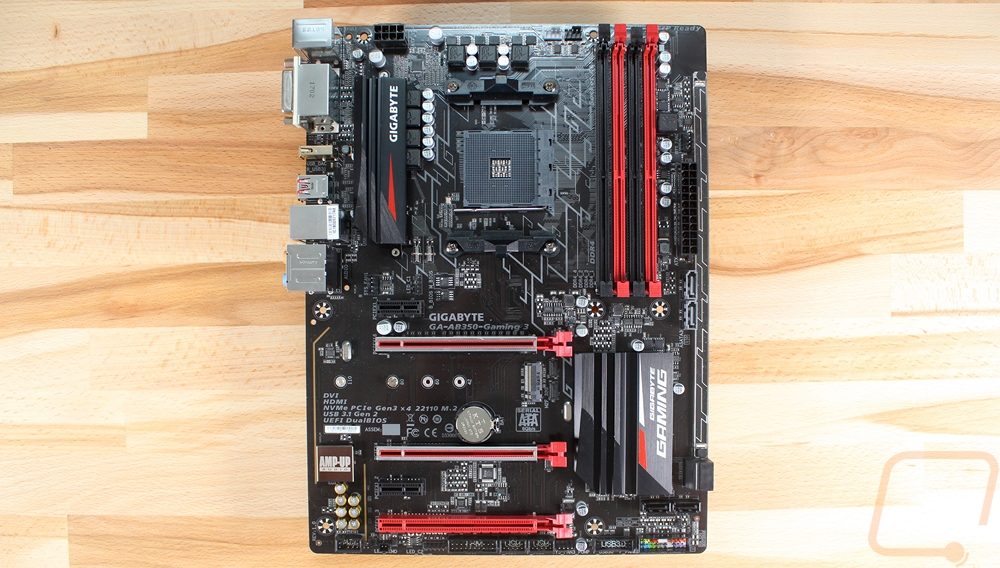
For cooling the board has two heatsinks, one low profile to the right of the PCIe slots and a small heatsink to the left of the CPU socket. Both are simple with a black finish, a small red accent, and both have Gigabyte branding. This isn’t a bad thing, though, the heatsinks match and there is just enough to get the job done, again we don’t need anything flashy here.


Okay starting up in the top left corner behind the rear I/O the AB350 Gaming 3 has an 8-pin CPU power connection. The CPU socket has the standard dual AMD hold downs and in this area, we can see that Gigabyte did print an interesting design across the open PCB to liven things up a little. Down at the bottom of the photo, there is a PWM fan header for a case fan and also a four-pin RGB header for hooking up a set of RGB lights.
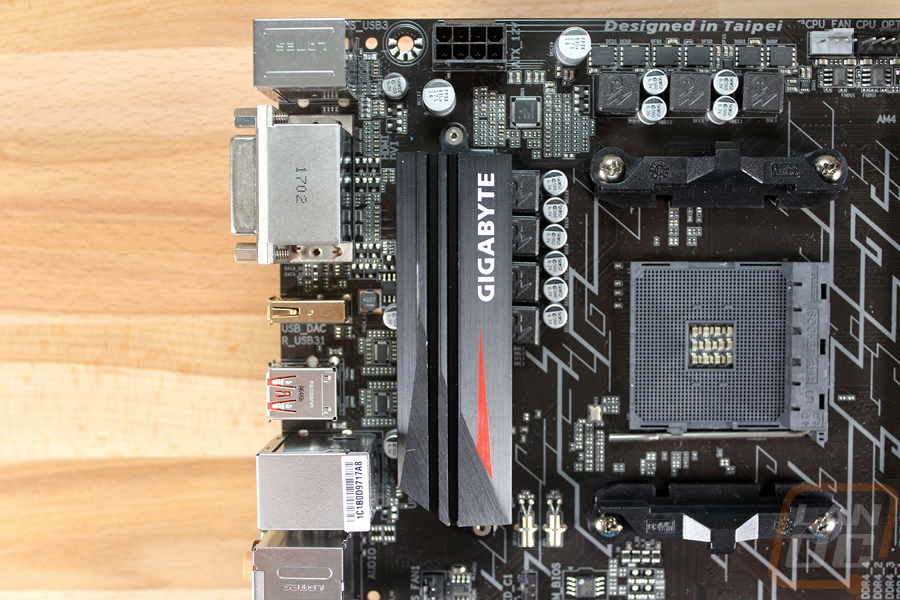
On the right side, you have the four DDR 4 DIMM slots that are black and red in color. Up above them, there are two CPU fan headers that are both PWM so you can run two fans or a fan and a PWM header on a pump. Then over on the right, there is another PWM fan header for a case fan. Below it is the 24-pin motherboard power. Then running all the way up the side of the AB350 Gaming 3 is an acrylic plastic panel that has RGB accent lighting running through it. These panels are actually replaceable and with that, you can swap out with different designs in the future.
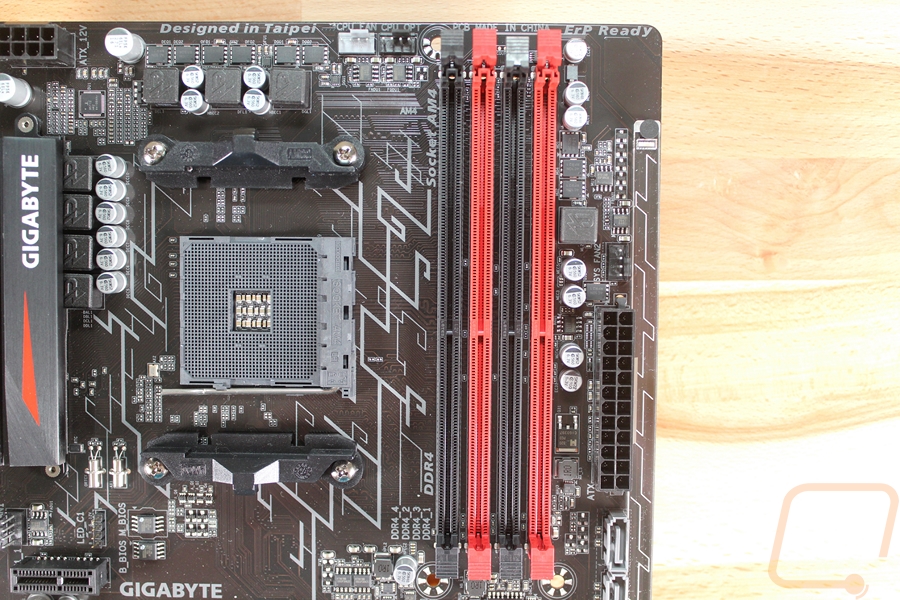
Also down the side are a total of six SATA connections. Two are up near the middle of the board and face up, two are down at the bottom and are right angled, and then there are two more below the chipset heatsink facing up. This is how they were able to get the accent light all the way up the side of the board. Down along the bottom edge you have a color coded front panel header next to the USB 3.0 header. Then there is another PWM fan header and two USB 2.0 headers. There isn’t an LED status panel, but Gigabyte did slip a four LED array down in the bottom right corner to help diagnose any boot issues.
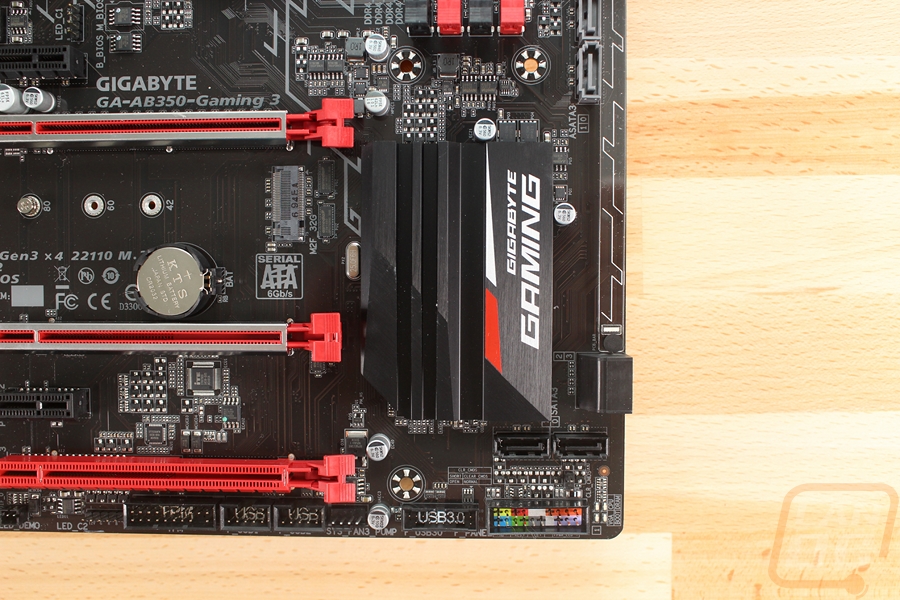
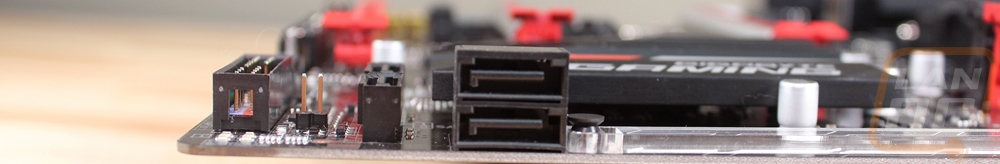
Down in the bottom left region of the AB350 Gaming 3, there is a 5 pin RGB header. This is one of those that might have some people scratching their head but the 5th pin is actually for RGBw kits that add a pure white LED. Then next to it is the front panel audio connection. The audio is running on the ALC1220 codec and Gigabyte is promising up to 120dB SNR and 114 dB SNR for recording. There is a smart headphone amp that automatically swaps impedance depending on your headset as well. Tucked in the PCI slots they did include one PCE x4 22110 M.2 slot. Then for PCIe slots, you get three x16 length slots and two PCIe x1 slots. The top x16 length slot runs at x16, the second runs at x4 and the third runs at x1 so don’t expect too much bandwidth there, plus SLI isn’t supported, only Crossfire. The x4 slot also shares bandwidth with the three x1 slots. The top two x16 slots do have the metal shielding, though, this helps with interference but most importantly it helps protect the slot from heavy GPUs.
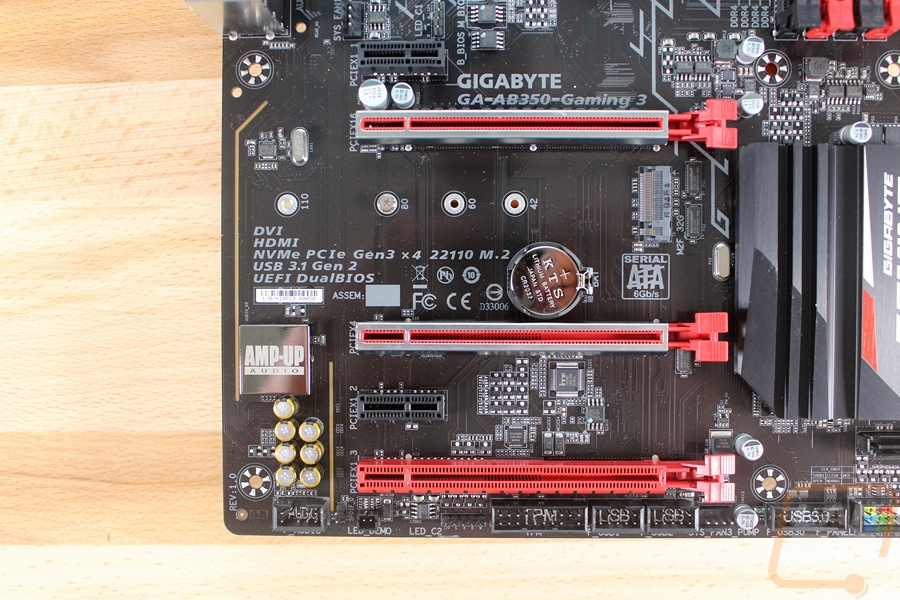
Unlike the X370 boards that I’ve gotten in, the AV350 Gaming 3 actually includes the connection options for onboard video. None of the announced Ryzen CPUs currently have onboard on them, but the Bristol Ridge APUs will share the same AM4 socket and chipsets so Gigabyte did include them. This is the perfect board for someone to run onboard on as well, you start with onboard and then have room to upgrade later. Anyhow, you get a DVI and an HDMI port for onboard use later on. Over on the right is a standard 5 port plus optical audio array. Then for USB options, there are four USB 3.0 headers. The two red ports are USB 3.1 Type A headers, it’s a little weird seeing two Type-A ports where normally one is a Type-C but I am happy they went with this over just having one port. Then the vertical USB port is USB 2.0, but it has adjustable voltage and the idea is to use this with your USB audio device for the best audio quality. All of the USB ports run off the chipset. There is a Legacy PS2 port for those old keyboard fanatics and then, of course, there is a network port. To keep costs down the NIC is a Realtek.
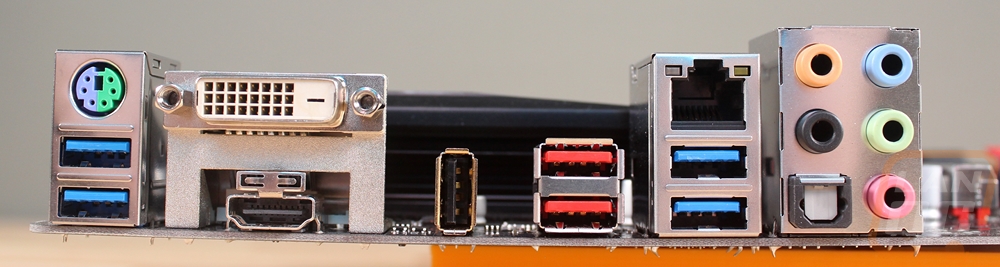
Nothing crazy going on the back of the board as well. We have the AMD backplate and then the mostly black PCB. I say mostly because they did go black, but they didn’t go back over it with a black paint like most companies do so all of the traces have a bit of a copper tone to them as well.