Packaging and Accessories
So the Strix packaging didn’t stick with the older red and black ROG theme but I really like it. It has a black background and the Strix branding is across it in a whole rainbow of colors to represent the RGB lighting. Then they have an actual picture of the board on the cover, something I wish everyone did. Down along the bottom are a few of the required logos as well as logos for things like Asus’s Aura lighting. The back of the box has another full sized photo of the board as well as more detailed shots showing a few key features. They even slipped in a photo of the rear I/O and put a list of its connections on the back. That, the specifications, and the photos really make it easy when shopping in a retail setting.


Inside the board sits in its own cardboard tray with a static bag around it. Up under that tray is all of the included accessories and documentation.


For documentation, you get a user manual and a quick start guide. They also have a combo card with Asus and CableMod to show that CableMod cables and lighting works with your Asus board. You get a driver and software DVD and two sticker sheets. One has Strix and ROG logos and the other helps you discretely label cables if you want with color coded ROG logos. This is better than the huge stickers that some boards come with. You even gen a ROG coaster.

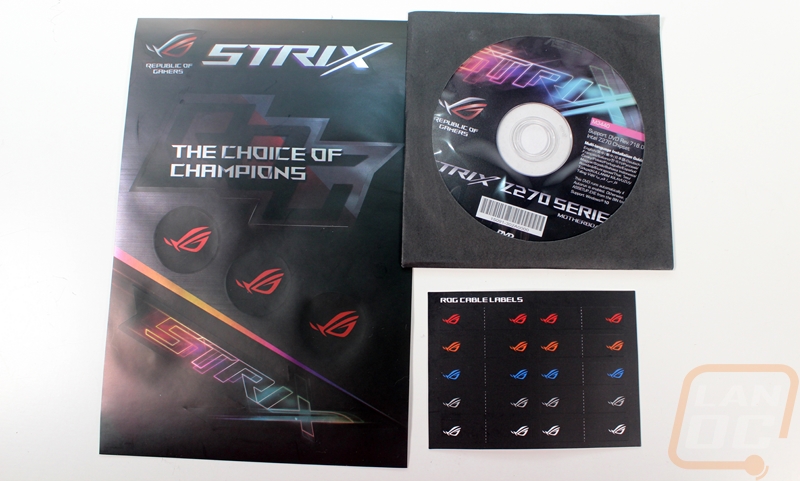

For accessories, the Strix Z270E actually comes with a lot of stuff. You have a blacked out rear I/O panel. You get four SATA cables with two of the cables having one right angled end depending on your setup. They include an 80cm extension cable for RGB lighting to help get your lights anywhere in your case. There is a tiny M.2 screw package with a standoff and screw. Then for easier installation, they have the front panel connection helpers and a CPU installation tool. Then the two big accessories are the SLI bridge and the wireless antenna. The SLI bridge is the newer HB type and it is all black so you don’t have to buy the expensive Nvidia bridge if you don’t want to. The wireless antenna isn’t any different from past Asus boards, it is magnetic so you can stick it right to your case. It also twists and can sit on your desk in an L shape if you want.






