Photos and Features
The Scuf Reflex is based on the Playstation 5’s DualSense controller and its shape obviously shows that as well with the same shape and overall button layout as the DualSense controller. Of course, Scuf has changed the aesthetics with most of the Reflex models having a long list of color options and the full custom controllers like ours having even more than that. You can see more about that in the previous section where I dive into the customization. Some of the signature aspects you will see from the Reflex are the unique buttons used for the direction pad and the main buttons which are crystal clear with the color at the base of the button. These don’t have the button symbols on them at all as well or the arrows for the direction pad which is a lot less important. The buttons and joysticks are all in the standard locations but the center PlayStation logo button has been changed to a round button. The joysticks depend on what you order and can be swapped out but the thumbsticks that I went with look like the Sony thumbsticks, only these are light grey. You can go with tall or short and concave or rounded tops depending on what you prefer.





Like the PS5 controller, you have a Type-C connection at the top sitting below the touchpad. This is for recharging and can also be used to use the controller as a wired controller. Then on the other side below the joysticks, the base has a microphone /headphone jack and the four contact pins that are for charging the controller on a charging base. You can use standard PS5 charging bases but at least with the Sony model you will have to remove the back paddles for it to work, there may be options out there that work without doing that. The Reflex has the standard joysticks only for our custom model that have been changed to white to match the rest of the controller. They do have a replacement for the L2 and R2 shoulder buttons that will change them from analog to instant trigger, this is an option in the custom controller or the main feature on the Reflex FPS models.


The Scuf Reflex has the Reflex name on the right side of the controller, this along with the Scuf logo on the front are the main branding on the Reflex.


The back of the Scuf Reflex can be had with a textured grip and without one, for ours I went with the textured grip. They don’t go with an aggressive grip at all, there are just small hexagon-shaped dimples on the bottom half of the grips and they get smaller in some areas. For the custom design, you do have the option between black or this light grey as well for the back of the controller but I thought this would go with our white and orange design and is something different from the standard black. A bright white option wouldn’t be bad as well, but I do understand that it might get directly quickly. The grey portion is plastic at the top but if you look closely you can see the transition from the plastic to the grey rubber grip. The back of the Reflex has four extra buttons mounted to the back and then in the center up top, there is a small button with the outline of a person. This switches the back buttons between three different modes which I have shown below. Because the Reflex is a PS5 controller at its core, you can’t bind these back buttons to anything else when using the Reflex on a PC which is a bummer. But I like that you can switch between the different modes with the color-coded LED button.
|
Mode |
L Paddle 1 |
L Paddle 2 |
R Paddle 1 |
R Paddle 2 |
|
FPS/Battle Royale |
A |
X |
Y |
B |
|
Sport |
A |
D-Pad Left |
D-Pad Right |
B |
|
Racing |
D-Pad Left |
D-Pad Up |
D-Pad Down |
D-Pad Right |

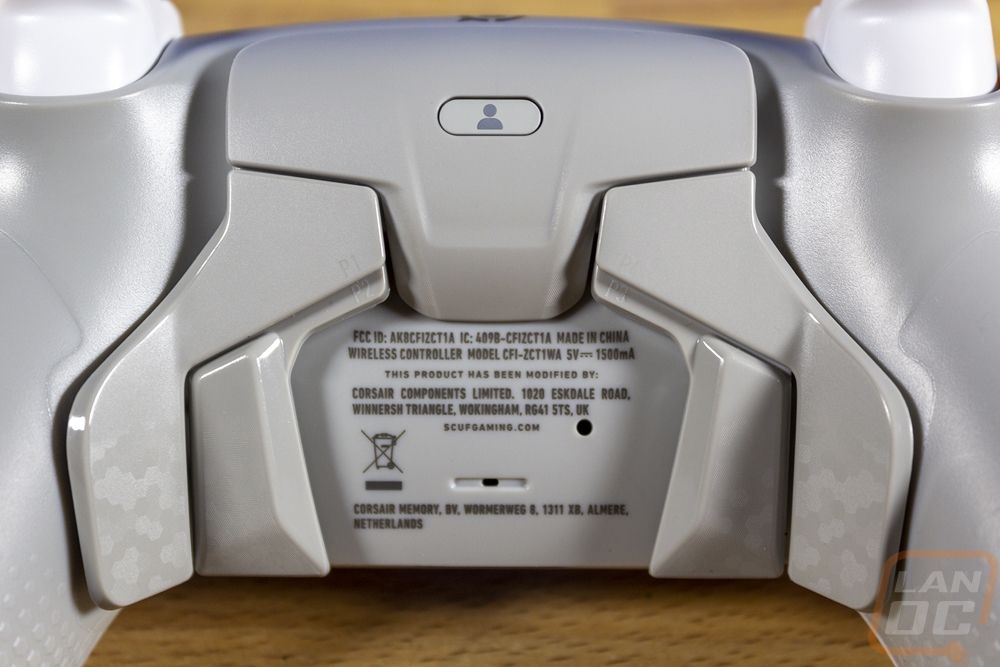


You can also remove the back triggers altogether if you want, they just pull down and come out starting with the inner paddles. The Reflex can also have its faceplate trim removed without any tools which gives you the option to be able to swap that out. This also gives you access to remove the thumbsticks if you want to use any of the thumbsticks included with the controller. The thumbsticks pull directly up to be removed, but you have to pull hard.



I couldn’t take a look at the Scuf Reflex without getting the controller on the scale to see what it weighs as well. Weight for a controller is interesting because the lighter it weighs, the easier it is going to be to hold for those long extended gaming sessions. But even with that in mind, there is something about the controller weighing more that still makes it feel like it has a higher quality or better construction. It came in at 288 grams and for comparison, the regular PS5 DualSense weighs 280 grams and the new DualSense Edge is more at 335 grams. Because I plan on using this on the PC, I also should compare it to the Cooler Master Storm Controller I just recently took a look at which was 220 grams. So having just handled the Storm Controller the Reflex has more weight to it but it isn’t far off from a base DualSense in weight.

I did also want to check out how the controller fits in the universal case that Scuf now includes and it fits great. There is a gap under it and above it and I found that the cable can fit on top or bottom. I do really wish that the case would have a net inside where you could keep the cord and joysticks out of the way easier. But given what you pay for the Scuf Reflex it is a great addition to include the case to help keep it safe.





