While I have always been a mouse and keyboard fan, some games work best when using a controller. Especially with so many games being ported over from consoles to PC. Over the years I have tried different options designed for the PC specifically but the console controllers have always been more complete and have better build quality. I have been curious about what some of the higher-end controllers are like. Today I’m going to check out the Reflex from Scuff Gaming. The Reflex is their PS5 controller which means it will work with the PS5 and it is Bluetooth so it can work on Windows, MacOS, iOS, and Android as well. Scuf Gaming offers the Reflex in three variations by default but also has full customization as well which is where our controller came from. So today I’m going to talk about the customization experience and then dive in and check out the controller we picked out.
Product Name: Scuf Gaming Reflex Customization
Review Sample Provided by: Scuf Gaming / Corsair
Written by: Wes Compton
Amazon Affiliate Link: HERE
|
Specifications |
|
|
Dimensions |
6.3 x 4.17 x 2.6" |
|
Weight |
300 Grams |
|
Thumbstick Layout |
Symmetrical |
|
Back Paddles |
Remappable Paddles |
|
Grips |
Available on Reflex Pro and FPS as well as an option when customizing |
|
Triggers |
Adaptive Triggers on Reflex and Reflex Pro |
|
Vibration |
Reflex and Reflex Pro have a Vibration module FPS model doesn’t |
|
Customization |
Full customization when ordering, you can also swap out faceplate trim and thumbsticks later |
|
Mute Button |
Yes |
|
On-board Profiles |
Yes |
|
Ports |
USB-C, 3.5mm Stereo Headset Jack |
|
Connectivity |
WIRELESS (BLUETOOTH) Wired (USB-C) |
|
Wireless Range |
Up to 45 feet |
|
Compatibility |
PlayStation 5 Windows 7+ MacOS CATALINA + iOS 10+ Android |
|
What's In the Box |
Controller Additional Thumbsticks X2 Short Domed, x2 Long Domed |
|
Warranty |
1 Year |
Customization Experience
For most hardware we get in at best you can pick from a few colors or one or two variations. But for the Scuf Gaming Reflex they have three different standard models and what we have here today is completely different than all of those. That is because you also have the option to customize your own controller and I don’t mean etching a name or logo into it like it is a new Yeti mug. Even beyond that each of the three Reflex models has a variety of color options as well. The Reflex FPS has 10 style/color options, the Reflex Pro has 12, and the base Reflex is available in 2. That’s a lot of options, but customizing gets a lot crazier from there. You have 16 different components that get to customize and really it is 18 because with each thumbstick you can pick its color as well as select its length and dome or concave top. Some of the options are simple one or two options like having the option to have rumble, the home button which is only available in black or white, or for the bumper/trigger type you can get a standard analog trigger or an instant trigger.
Diving in deeper though other options have eight or more color options for things like the touchpad, the rings around the thumbsticks, and the faceplate trim. The faceplate itself which is the grips on the front of the controller has a lot more than that. You have 14 colors to pick from or 27 different full designs. Some of those are on sale and are no charge. The color options for the faceplate are $14.99 and a custom print is $29.99. A lot of the other options are priced similarly. You can go with white or black for the touchpad for free but the other colors are $9.99. So each adjustment you make starts to add up. Altogether the number of combinations you could put together is staggering as well with all of the options in the 12.7 Trillion range.
For me, going in I was most likely thinking something bright like our orange color which happens to be my favorite color. But once I started playing around with the configurator it was very overwhelming. Interestingly enough even with all of those options, I was also left wishing I could get a few more colors on some of the components. The front grips or faceplates have a few different colors that I really liked that weren’t available on any other part of the controller. Other areas like the back have just black and white and some things like the bumpers had colors but didn’t have orange or pink for example. I didn’t know it was possible to feel overwhelmed by the options while also wishing there were more options as well. I did save some of the pictures of combinations that I considered and I’m going to put those below.













Packaging
The box for our customized Scuf Reflex isn’t any different than the rest of the Reflex models, in fact they all just have the one box, the Pro/FPS/ETC isn’t printed on the front of the box. The box has orange trim down along the bottom and for the Scuf logo as well. The model name is in the middle on the left next to a picture of the controller which from the textured grip is the Pro or FPS model. They also let you know down in the bottom left corner that this is compatible with PlayStation 5. Around on the back, the box has two more pictures of the controller, this time one is the front and the other is the back. Both have small labels showing the key features. Each label then corresponds with the longer feature explanations on the right half of the back of the box which is repeated in 5 languages.

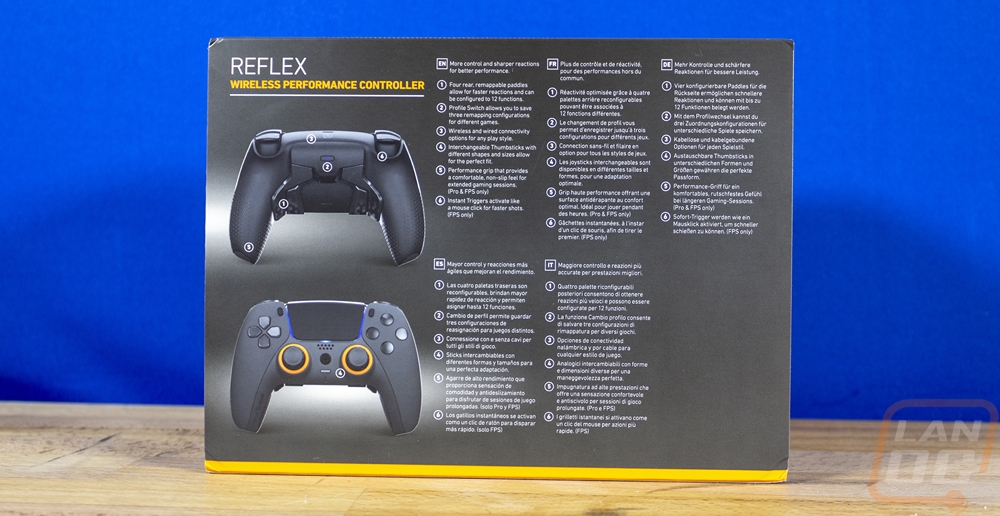
Once you cut the seal the front of the box flips up and right up on top we have our controller. It sits in a vacuum-formed tray in the shape of the Reflex and on top Scuf has cut out foam that sits on the thumbsticks to push on the lid and keep the controller from moving around. Under the controller, the tray does have a thin piece of plastic between it and the controller which I assume is there to avoid any marks on the controller in shipping. Then up under the vacuum-formed tray, you will find the documentation and a small box of accessories. For documentation, you get a safety information booklet and then the user manual which is in color on the outside but black and white inside.



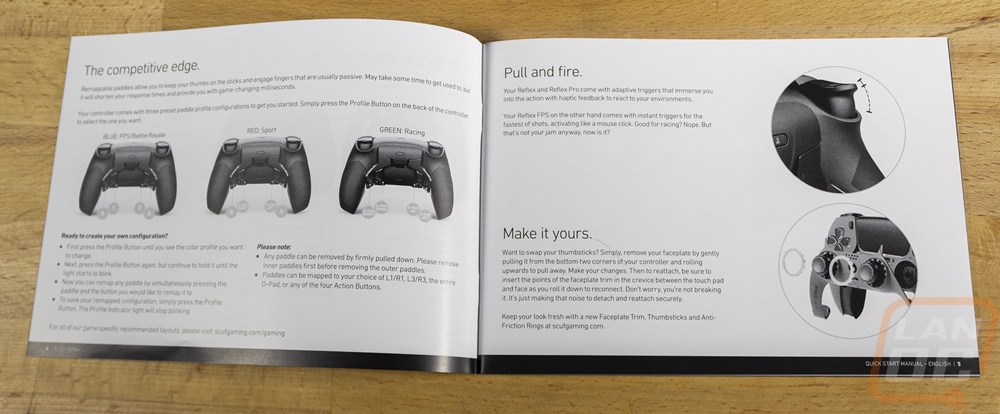
Inside the accessories box, you have two thumbsticks, one is taller and one is shorter, both with domed caps and the Scuf grip design around the outer edge. You also have a sleeved USB cable which you can use to charge the Reflex or hook it up wired. The cable has a heavy-duty black sleeving on it and both ends have Scuf’s own design on them including the orange ring around both. One end is Type-A and the other is Type-C to plug into the Reflex and the cable is 6 feet long. It also comes with a rubber wire tie pre-attached to help you wrap everything up for transport.


Scuf recently also just added a free universal case to go along with their Reflex as well. The case has a hard fabric shell and up on top it has the Scuf logo in the middle. Inside on the bottom, the hexagon shape that Scuf uses on everything is weaved into the fabric. Being a universal case there is more than enough room for the Reflex and you can tuck your cord in with it as well.




Our case shipped with a second USB cable, Scuf’s Gamer Grip, and a set of four thumbsticks were all inside. This combined with the case is their player pack which is an addon that you can include with your controller. The cord is the same as what was in the box with the Reflex with the Type-A to Type-C connection, sleeved 6-foot long cable and it has the orange accent rings and the hexagon design on the plugs. The thumbsticks are the same as well, only this kit has four in total so two of each height, you can see these have that same hexagon design on them as well down at the base and in the grip. Then the gamer grip is unique. This is a clean/lotion that drys your hands out and has no residue. They say it will help you keep a good grip and it is non-slip and non-sticky. It just helps keep your hands from perspiring.





Photos and Features
The Scuf Reflex is based on the Playstation 5’s DualSense controller and its shape obviously shows that as well with the same shape and overall button layout as the DualSense controller. Of course, Scuf has changed the aesthetics with most of the Reflex models having a long list of color options and the full custom controllers like ours having even more than that. You can see more about that in the previous section where I dive into the customization. Some of the signature aspects you will see from the Reflex are the unique buttons used for the direction pad and the main buttons which are crystal clear with the color at the base of the button. These don’t have the button symbols on them at all as well or the arrows for the direction pad which is a lot less important. The buttons and joysticks are all in the standard locations but the center PlayStation logo button has been changed to a round button. The joysticks depend on what you order and can be swapped out but the thumbsticks that I went with look like the Sony thumbsticks, only these are light grey. You can go with tall or short and concave or rounded tops depending on what you prefer.





Like the PS5 controller, you have a Type-C connection at the top sitting below the touchpad. This is for recharging and can also be used to use the controller as a wired controller. Then on the other side below the joysticks, the base has a microphone /headphone jack and the four contact pins that are for charging the controller on a charging base. You can use standard PS5 charging bases but at least with the Sony model you will have to remove the back paddles for it to work, there may be options out there that work without doing that. The Reflex has the standard joysticks only for our custom model that have been changed to white to match the rest of the controller. They do have a replacement for the L2 and R2 shoulder buttons that will change them from analog to instant trigger, this is an option in the custom controller or the main feature on the Reflex FPS models.


The Scuf Reflex has the Reflex name on the right side of the controller, this along with the Scuf logo on the front are the main branding on the Reflex.


The back of the Scuf Reflex can be had with a textured grip and without one, for ours I went with the textured grip. They don’t go with an aggressive grip at all, there are just small hexagon-shaped dimples on the bottom half of the grips and they get smaller in some areas. For the custom design, you do have the option between black or this light grey as well for the back of the controller but I thought this would go with our white and orange design and is something different from the standard black. A bright white option wouldn’t be bad as well, but I do understand that it might get directly quickly. The grey portion is plastic at the top but if you look closely you can see the transition from the plastic to the grey rubber grip. The back of the Reflex has four extra buttons mounted to the back and then in the center up top, there is a small button with the outline of a person. This switches the back buttons between three different modes which I have shown below. Because the Reflex is a PS5 controller at its core, you can’t bind these back buttons to anything else when using the Reflex on a PC which is a bummer. But I like that you can switch between the different modes with the color-coded LED button.
|
Mode |
L Paddle 1 |
L Paddle 2 |
R Paddle 1 |
R Paddle 2 |
|
FPS/Battle Royale |
A |
X |
Y |
B |
|
Sport |
A |
D-Pad Left |
D-Pad Right |
B |
|
Racing |
D-Pad Left |
D-Pad Up |
D-Pad Down |
D-Pad Right |

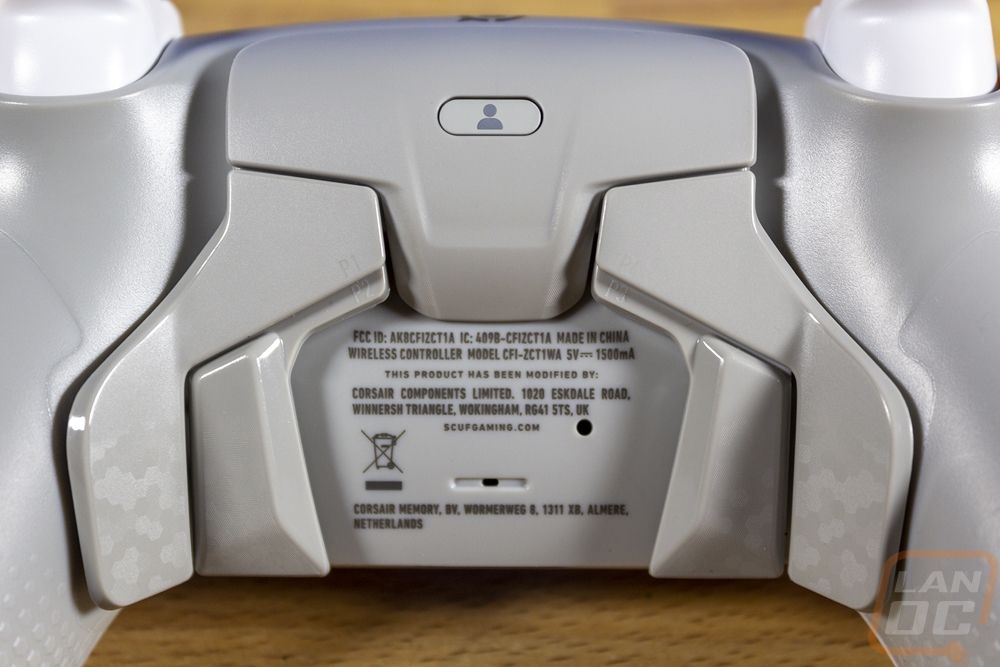


You can also remove the back triggers altogether if you want, they just pull down and come out starting with the inner paddles. The Reflex can also have its faceplate trim removed without any tools which gives you the option to be able to swap that out. This also gives you access to remove the thumbsticks if you want to use any of the thumbsticks included with the controller. The thumbsticks pull directly up to be removed, but you have to pull hard.



I couldn’t take a look at the Scuf Reflex without getting the controller on the scale to see what it weighs as well. Weight for a controller is interesting because the lighter it weighs, the easier it is going to be to hold for those long extended gaming sessions. But even with that in mind, there is something about the controller weighing more that still makes it feel like it has a higher quality or better construction. It came in at 288 grams and for comparison, the regular PS5 DualSense weighs 280 grams and the new DualSense Edge is more at 335 grams. Because I plan on using this on the PC, I also should compare it to the Cooler Master Storm Controller I just recently took a look at which was 220 grams. So having just handled the Storm Controller the Reflex has more weight to it but it isn’t far off from a base DualSense in weight.

I did also want to check out how the controller fits in the universal case that Scuf now includes and it fits great. There is a gap under it and above it and I found that the cable can fit on top or bottom. I do really wish that the case would have a net inside where you could keep the cord and joysticks out of the way easier. But given what you pay for the Scuf Reflex it is a great addition to include the case to help keep it safe.



Performance
Testing the Scuf Reflex is one of those rare situations where I get to tell myself (and my wife) that I’m working but the working is just playing games. My testing was completely focused on using the Reflex with the PC as I have been putting off the PS5 purchase now that they are easier to get. That does mean you have to get the reflex attached to your PC before gaming but this works just like a PS5 controller because at its core it is still a PS5 controller and this was also no different than attaching a PS4 controller because that is often what I use. I use DS4Windows which gives full control of the controller along with profiles but first you have to attach it to your PC with the included USB cable or by Bluetooth which you do by holding the home button and the left option button at the same time to put it into Bluetooth mode than look for the controller on your PC. You do have to have Bluetooth for this to work, if not you will need to pick up a dongle.
Once I got started I ran into two big issues almost immediately, one being my fault and the other was the Reflex’s fault. The problem I had was completely my fault, when configuring the Reflex I was excited and wanted to check out the instant on triggers. Well, I wasn’t really thinking about how I would use the controller. Instant-on triggers replace the analog triggers with mouse switch-like buttons. This is designed specifically for FPS games where this gets you two more quick buttons. But what do I use my controller on more than anything else? I like to play racing games, Microsoft Flight Sim, and even some silly games like Lawn Mower Simulator. All of those use the triggers for gas and brake or other analog controls. The other issue I ran into was the right bumper button on our sample didn’t work which was a huge bummer. Scuf/Corsair were extremely quick to offer up a replacement. But because this is a custom configuration not an off the shelf controller that did take some time. Lucky for me when doing this they offered to switch to the traditional triggers. On the plus side of things, I did get to try out both. For the FPS gamer, the instant triggers are awesome, but obviously, if you use your controller for other games keep that in mind.
With the fixed controller in hand, I went through a lot of the games that I enjoy playing with a controller. As someone who is used to a PS4 controler the shape of the PS5 controller that the Reflex shares is great. But for me, the pro grip that is optional on the Reflex that we have is its best feature. The front can have a nice soft/smooth finish and just having the grip on the ends of the controller on the back is enough to lock it in place even when my hands get sweaty. Having just finished testing the Cooler Master Storm Controller, the added weight of the Reflex was noticeable but not enough that I would be concerned about long-term use, especially with how I hold my controller which doesn’t have my hands floating in the air. The button layout is the same as the PS5 but with the Reflex the buttons themselves have been replaced. The standard Reflex has black buttons on the black controller, ours has white buttons on the orange controller but it's all the same. They look awesome, the white is at the back of the button so you have a crystal clear plastic between the top and the white at the back that gives it a nice effect. As someone who doesn’t use a controller every day it did take a little getting used to not having labels on the buttons. In most games it is second nature, the only reason this came up for me was with Microsoft Flight Simulator where you have a whole mess of controls. Then the default thumbsticks that I picked out for the Reflex had just the right amount of grip combined with the indent to work well. I did try the included optional joysticks as well and the tall was a little too tall for me but I love that you have the option to change them out. With some controllers in the past I have used grips on the thumbsticks, getting them right is important and options help with that, and being able to remove them makes it easier to clean them as well.
While the grip is my favorite part of the Reflex, it isn’t the biggest change that Scuf did compared to a stock PS5 controller. That would have to be the triggers on the back of the controller. This is Scuf’s signature feature and they have it patented and even Microsoft licensed the design for their Xbox Elite controller. I can see why, all four of the rear triggers are right up near your middle and ring fingers when you hold the controller. This gives you access to a few buttons without having to take your thumbs off of your thumbsticks which in fast passed games can mean the difference in life and death (in game). You can pick from three different profiles and I have included that breakdown below just like I did earlier. I will say that as a PC gamer, I would love to see a fourth option that using software gives us full access to program anything to these, not just controller functions. I say that because of Microsoft Flight Sim, but gaining four more buttons not just having two places to get the same function would be huge. But with the Reflex being designed for the PS5 first and foremost I don’t blame them for keeping it specific to that.
|
Mode |
L Paddle 1 |
L Paddle 2 |
R Paddle 1 |
R Paddle 2 |
|
FPS/Battle Royale |
A |
X |
Y |
B |
|
Sport |
A |
D-Pad Left |
D-Pad Right |
B |
|
Racing |
D-Pad Left |
D-Pad Up |
D-Pad Down |
D-Pad Right |
Overall and Final Verdict
While the Scuf Reflex is designed as a Playstation 5 controller, it isn’t limited just to console use you can use it with your PC or any other system that supports Bluetooth controllers. The overall design of the Reflex when you look at it from the front at least doesn’t depart too much from the standard PS5 controller. You have the same removable thumbstick design which I love, Scuf includes two additional sets of thumbsticks with the Reflex which gives you a little extra customization. It does have its crystal clear direction pad and buttons which look amazing. The back of the Reflex on the other hand has more going on. All Reflex controllers have four back triggers which are Scuf’s signature feature. These give you quick access to four buttons and you can swap between four profiles depending on your game type to help make sure the back triggers are linked with the buttons that you need. As a PC gamer I would love to see some PC-specific functionality here that allows you to utilize the back triggers for additional uses, that would need to be a PC-specific Scuf controller I would imagine.
The grips on the back are available on the Reflex Pro and Reflex FPS models as well as being an option with the fully customized models like we have here today. The back grips are my favorite feature by far and worked great. Scuf has a surprising variety of color options for both the Pro and FPS models with the Pro having 12 models and the FPS having 10 options. The base Reflex on the other hand is only available in black or white. But it is the full customization option that opens things up. You can customize and pick different features and colors for every part of the Reflex to make something unique to you. You can get as wild as you want and you don’t have to wait for Sony to bring out a new colorway that you like.
I did have a problem with our original controller’s right bumper not working which is always a concern but Scuf did recently expand their warranty from 6 months to a full year. This matches Sony’s warranty on the stock PS5 controller. Along with that Scuf is also now including their controller case with every Reflex and along with that you get two sets of their thumbsticks and the USB Type-C cable as well.
For pricing you can get a Scuf Reflex at a few different price points. The base Reflex is $199.99, the Reflex FPS with the instant triggers is $249.99 and the Reflex Pro is $219.99. Their custom Reflex models will depend on how you configure the controller. Each page shows the prices for anything that costs more than the base price. You can configure a custom controller for as low as $219.98, ours without the instant triggers was $291.89. Each option starts to add up. The cost of the Scuf Reflex isn’t cheap and that does put it up in the same pricing and above the Sony DualSense Edge which is $199.99 and the Razer Wolverine V2 which is $249.99. Does the Reflex compete with those as far as features go? Well, I haven’t tested the Edge, but I do think that the Edge is going to stand ahead for features with it having the advantage of being able to reprogram the back triggers on the PS5 and having fully swappable thumbstick modules. But the edge doesn’t have the easier to reach back triggers. The Reflex’s other big selling point is all of the color options as well as the full customization. It isn’t a performance feature, but it is a feature. Is that worth the money to you? That is going to depend on how much it’s worth to you to show up at your friend's house to game and you pull out a crazy controller in a unique color or design.
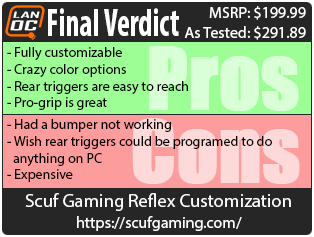
Live Pricing: HERE




