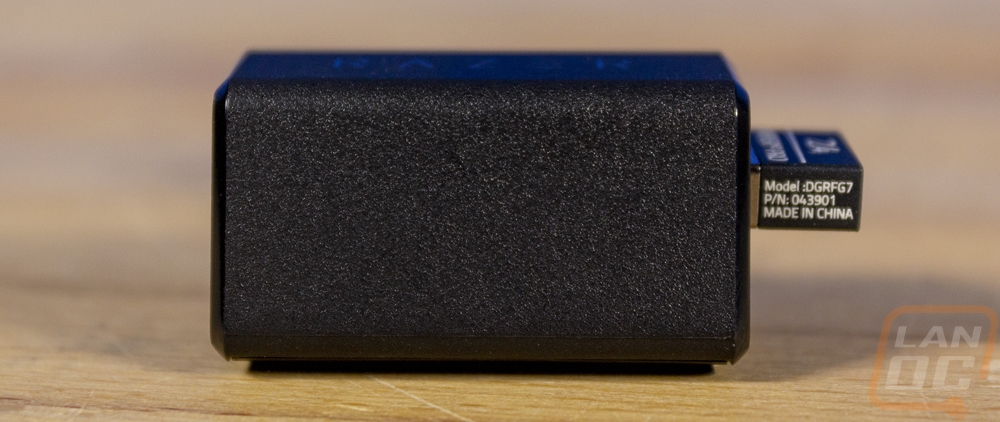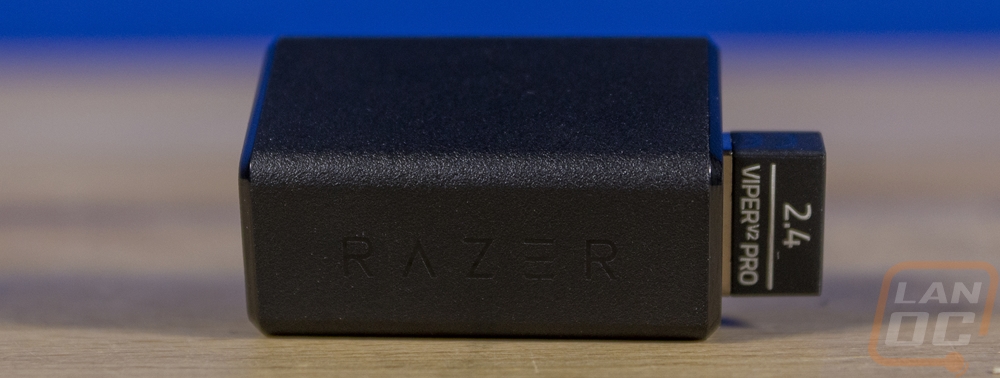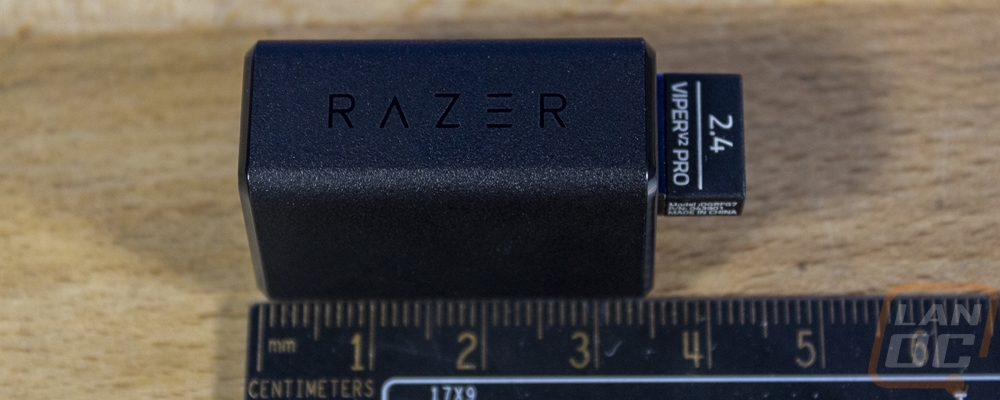Photos and Features
If you haven’t had the chance to check out any of the Razer Viper mice in the past, I would consider the Viper shape to be in line with the FK shape or the SteelSeries Sensei which is good because that is my preferred mouse shape. It is far from a knockoff of those shapes but I will get into those differences in just a minute. The Viper V2 Pro is blacked out with a fine texture across the entire mouse and doesn’t have any crazy RGB lighting. In fact, it has the Razer tri-head logo on the back in a gloss black which reminds me a lot of their special edition signature black version of the Deathadder.

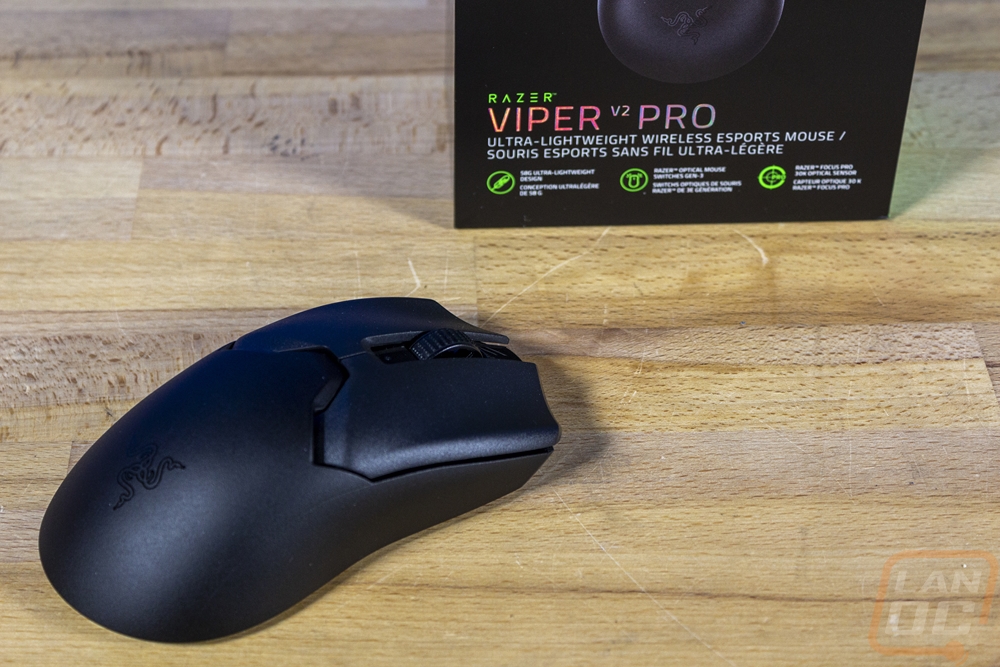
The Viper V2 Pro is 126.7mm long and has a width of 57.6mm and is in the 67mm range near the back. Then for height, it is 37.8mm tall. The Viper design sits lower than the Sensei designs and had less of a hump that keeps the height short. Razer has it listed as a Right-handed Symmetrical mouse which means that it is symmetrical like an ambidextrous mouse but it doesn’t have the side buttons on both sides, so for some lefties that may still be okay.


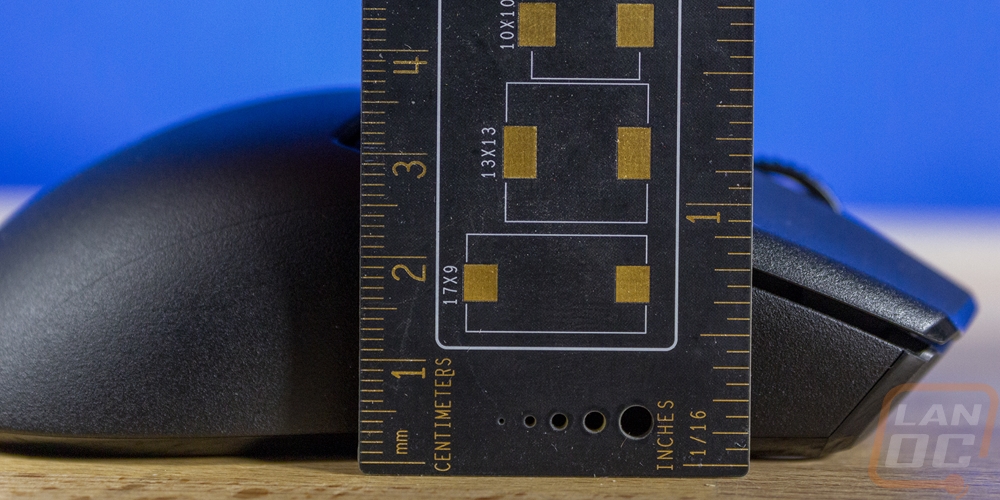
Where the Viper shape stands out compared with the Sensei and FK shapes is that its triggers have an old-school Razer shape which flares out towards the front and has slight wings on those flairs that hold your trigger fingers centered on the triggers. A shape that Razer used all the way back to their original mouse the Boomslang. Ironically the original Razer Viper from back in 2004 was one of the few Razer mice that didn’t have that flare. The Viper V2 Pro’s triggers also have a slight angle on them where they meet up with the rest of the housing then a wide area around the scroll wheel. The school wheel area is the only area that doesn’t have that same textured finish, it's glossy on that patch. Be2hind the scroll wheel there is one single LED on the entire mouse which is a white pinhole LED that lets you know when the Viper V2 Pro is powered up and can let you know when the battery is running low as well. The scroll wheel is simple and doesn’t have tilt clicking but does have a center click. For the grip, the rubber ring has small raised dots every few millimeters. For the triggers, both are Razer’s gen 3 optical switches which are rated for 90 million clicks.



The side profile of the Viper V2 Pro shows the overall arch which is surprisingly consistent given the dips behind the triggers. The textured plastic finish carries on down the sides and it does have that FK/Sensei coke bottle shape that hangs over to give you a little grip ledge. The left side of the mouse has two side buttons which sit right at the peak of that side arch where your thumb will be at making them easy to reach. Past Vipers had the right side buttons as well but for the V2 Pro, those were dropped to cut weight.


The front view shows the symmetrical shape of the Viper V2 Pro and it also does a great job of showing the cupped shape of the triggers. The ends of the triggers do have a sliver of that glossy finish. Then in the front right in the center, the charging USB port which uses Type-C is recessed back into that hole. This shape gives the connection a little extra support from side to side movement but doesn’t look to be limited to a specific cable shape like some mice have so other Type-C connections as long as they are small should still fit.

The back view could be a clone of the other FK/Sensei designs and you can see a little bit of that wide butt where it flairs out down at the bottoms.

The bottom of the Viper V2 Pro has a smile-shaped PTFE glider on the bottom and two ¾-inch-long gliders up under the triggers. Then in the center around the sensor, there is a ring around that as well to keep the distance consistent. Having PTFE gliders is a nice touch as this is often an upgrade in the enthusiast community but I am surprised that extras weren’t included like a few other mice have done because it does wear faster. The label between the sensor and the trigger gliders has all of the normal certification logos, the serial number, and the Viper V2 Pro model information. Being a wireless mouse the Viper V2 Pro does have a power button down here which I’m surprised isn’t a switch but the button design most likely saved a little weight. You have to press and hold this to turn the Viper V2 Pro on and short presses will flip through the DPI modes if you have them set up. Last up in the center the sensor is what they are calling the Focus Pro 30K Optical Sensor which is based on the PAW3950 with a 30k max DPI, IPS of 750, and a max acceleration of 70.

The biggest feature of the Viper V2 Pro interestingly enough is the lack of something, weight. So the original Viper Ultimate came in at 74 grams which in itself was impressive for a wireless mouse, especially one without a design filled with holes. That competed with the Logitech G Pro Wireless which was 80 grams. Logitech followed that up with their Superlight which was 63 grams and now the Viper V2 Pro is down to 58 grams according to Razers specifications and 59 on our scale. On the Razer website, they even broke down the weight each feature helped with. The side buttons being removed helped with 2.9 grams and 2.7 grams with the RGB lighting removed. The built-in grips being removed was the biggest change at 3.2 grams and they also lightened up the trigger covers for .6 of a gram.

With the grip being removed Razer did bundle in grip tape already precut for the Viper V2 Pro. This is a great example of a feature that is big in the enthusiast community that Razer is clearly paying close attention to. Razer sells grip tape for the original Viper models in addition to the grip that was built into the sides. Going with optional tape is nice because for some like me I would prefer to have a nice cleanable surface that I’m not worried about breaking down over time than a built-in grip or if you want the grip you know you can replace them in the future. I’ve got a few mice that I wish I could do that with the original grippy finish or side grips. Getting this with the mouse also means you won’t have to buy it in the future which precut grips normally run between $7-$20 with most around $10.

While the Viper V2 Pro is wireless you will need to charge it from time to time. Razer includes a nice USB Type-A to Type-C cable for this which has a soft black sleeving on it. The soft sleeving will be nice if you need to charge the Viper V2 Pro while you are still using it. This can also be used with the included dongle adapter to put your dongle closer to the mouse up on your desk.



Speaking of the dongle and adapter here is what they look like. The adapter has an A-frame shape with the USB Type-C connection on one end to go with the charging cable and a Type-A plug on the other to plug the dongle into. It has a large rubber grip across the entire bottom as well. It isn’t too heavy but with the wider bottom, it does at least try to stay upright and with the grip down. I was surprised with the dongle, most even the smallest dongles have a little bit of chunkiness to the plastic end that can make them tight when you have it plugged in a USB port with a port next to it. This one is the same width as the metal connection all the way out. They have the Viper V2 Pro branding on top as well as the 2.4 GHz frequency, the Razer logo slightly embossed into the end, and on the underside, it has the normal FCC certification numbers.