Overall and Final Verdict
The reintroduction of the Viper lineup was a big move for Razer, especially with them going back to their roots and focusing on the enthusiast communities with their interest in simpler lightweight mice. From there they have been making smaller changes and continuing to innovate as they go and the Viper V2 Pro is the columniation of that. Making a lightweight wireless mouse itself is hard, especially when you aren’t just putting holes all over the design. There is a reason you only see a few companies going in that direction. Even the original Viper and the original G Pro Wireless were impressive at the time, batteries are heavy. But like with a race car, the Viper V2 Pro has had small changes that add up where it is now just 58 grams. Frankly, I don’t know how much more they can even do without big sacrifices. But the lightweight and the symmetrical shape is similar in some ways to the Sensei and the FK which has been a popular shape over the years.
Razer has dropped the grips on the side of the Viper and instead given an optional full grip tape set with the V2 Pro. The rubber and coating-less design also should hold up better long term, preinstalled rubber grips sometimes break down and get sticky or greasy. I’m also digging the texture that they gave the finish which helps a little with grip even without any additional grips. To go with all of that the new sensor performs well and I like the loud/solid click that the two optical trigger switches give. Being wireless battery life is always a concern but as it sits the V2 Pro is rated to reach around 80 hours of constant use and more importantly the charging cable has the same soft sleeving and flexible cable that you would expect from a wired mouse so even when charging you get a near wireless experience. The charging design uses a standard Type-C connection and most Type-C cables should work so using your phone charging cable can get the job done in a pinch as well but if I were using the mouse while charging I would stick with the included cable. Razers software was easy to use, didn’t require me to log in, and covered everything you might need to adjust. Frankly, without any lighting on the Viper V2 Pro, I don’t know how often you would even need to make changes after your initial setup. It might be a small bonus, but the Viper V2 Pro is available in a white model as well as the standard black which is nice. I would love to see even more options like the pink G Pro Wireless Superlight and the customization that SteelSeries is offering as well.
The number of complaints or areas that I would like to see improved are few and far between really. Because of the way I use my wireless devices and I always forget to charge them, I do wish the Viper V2 Pro had an easier charging option like the charging stand of the Viper Ultimate, or even better would be a wireless charging option like the Superlight has. I also did experience a tiny bit of rattle from the scroll wheel when I was fast scrolling, but not enough to be a big concern. Beyond that my only other issue was with the price but that one is complicated. The Viper V2 Pro has an MSRP of $149.99 and that is right in line with the competition with the Logitech Superlight though with that being out longer you can now find the black and white models in the $132/$136 range. My issue is broader and it was something I brought up with the Superlight as well. While it is lighter weight, it does get harder to justify that high of a price for any mouse, especially when you are losing features as well. Losing them did help with the weight, which is what makes it such a complicated issue. But In the end, I really like the Viper V2 Pro and would recommend it. But if price was a concern at all you can still save $30 by going with the 74-gram Viper Ultimate with its charging stand and buttons on both sides or a renewed version without the stand for $57.99. Or you can go with a wired Viper for $49.87 new or $35.98 renewed. The point is, the Viper is great and for some of those prices how could you not give it a try really!
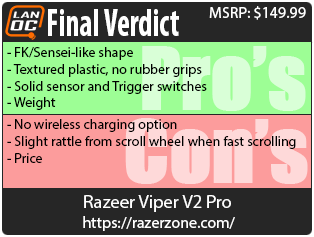

Live Pricing: HERE




