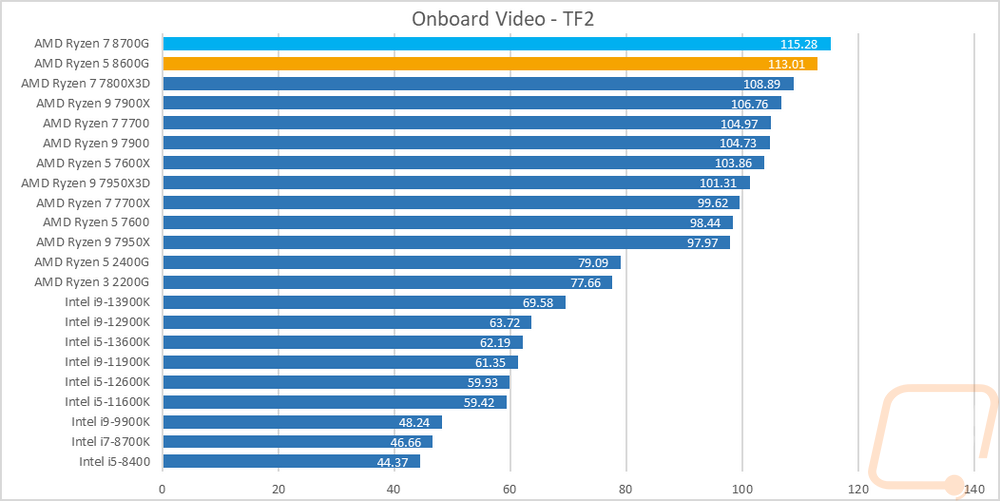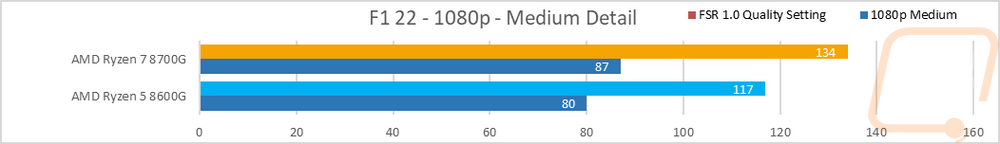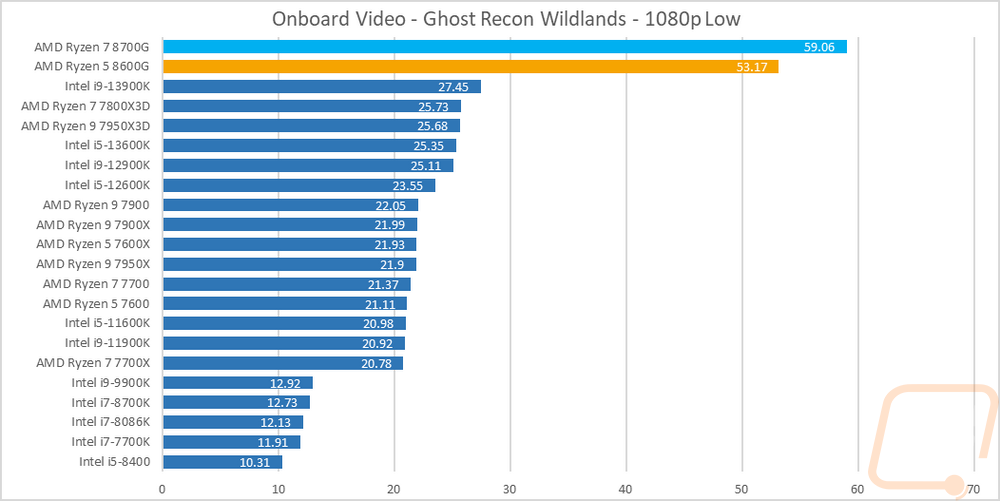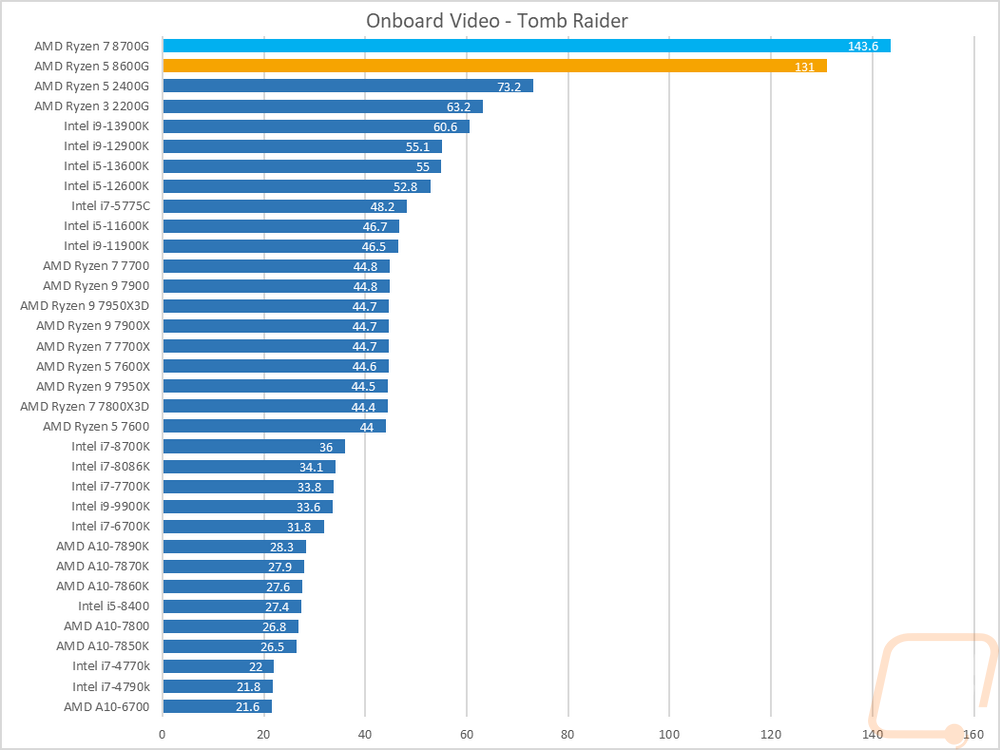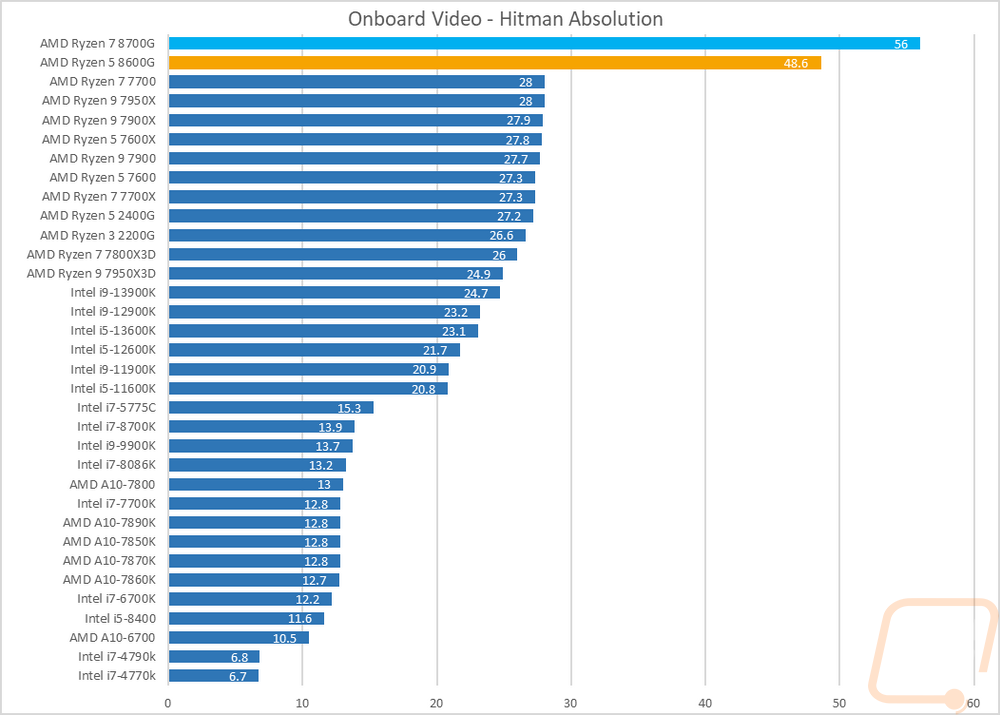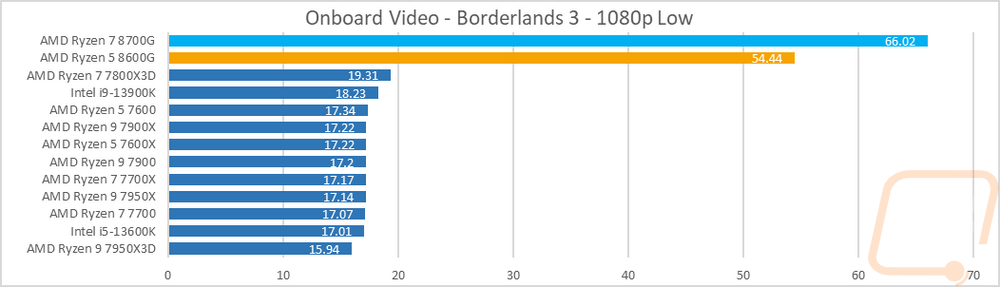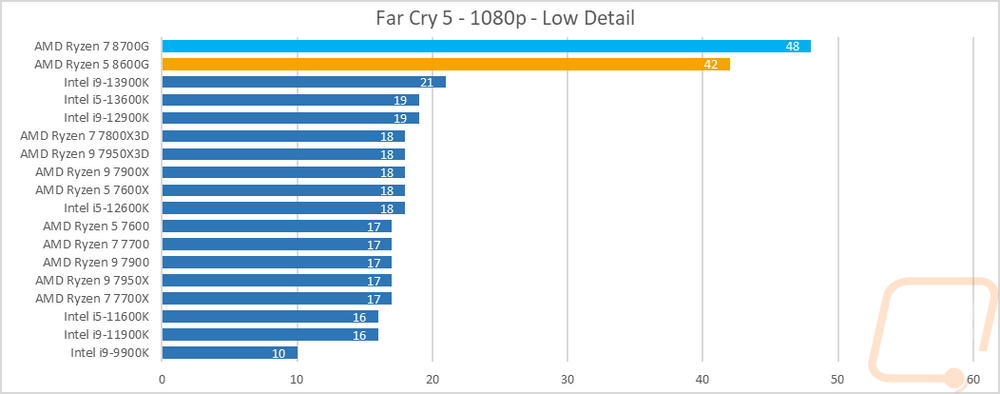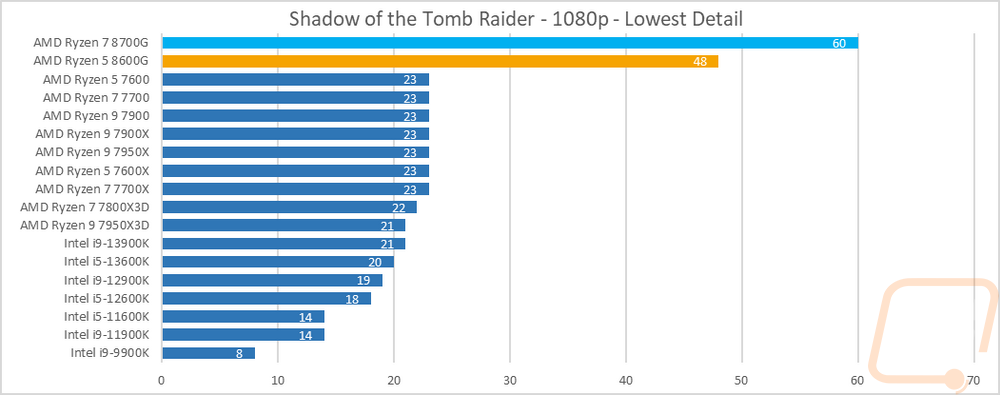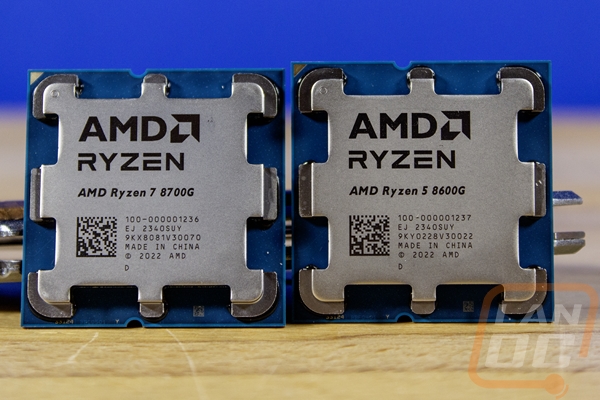Onboard Video Performance
While CPU performance is important, especially if you plan on upgrading one of the 800G Series CPUs with a dedicated GPU in the future. It’s onboard video performance that I’m the most excited to see with these, without that why not go with one of the other Ryzen CPUs? I always keep an eye on onboard performance though, even with some of the other CPUs that wouldn’t make sense for you to plan on using it long term so we do already have a test suite in place for checking it out. You will notice that all of the tests are a big step down from what you would see in any video card or base CPU tests, that is because even with a solid integrated GPU the expectation is still 1080p with low settings. The goal here is to be able to play the games in general, not get high detail or resolutions though AMD does have Hyper-RX with fluid motion to help as well. Most of these are looking at base performance however for a direct comparison with other iGPUs. First up is checking out a few tests in 3DMark. Specifically the older Fire Strike benchmark and the newer Time Spy which is DX12. I only used the graphics score, not the total score to take the CPU performance out of the equation as much as possible. These are also a great way to compare results with any of the dedicated GPUs as well. One thing is for sure, the 8700G and 8600G really messed up the scale of our charts here with them both being more than double and almost triple as fast as any of the other CPUs tested here. It’s the same on both tests but really does show just how far AMD has come along here from the 2400G to the 8700G with us missing out on coverage on CPUs like the 5700G which might bridge that gap slightly.
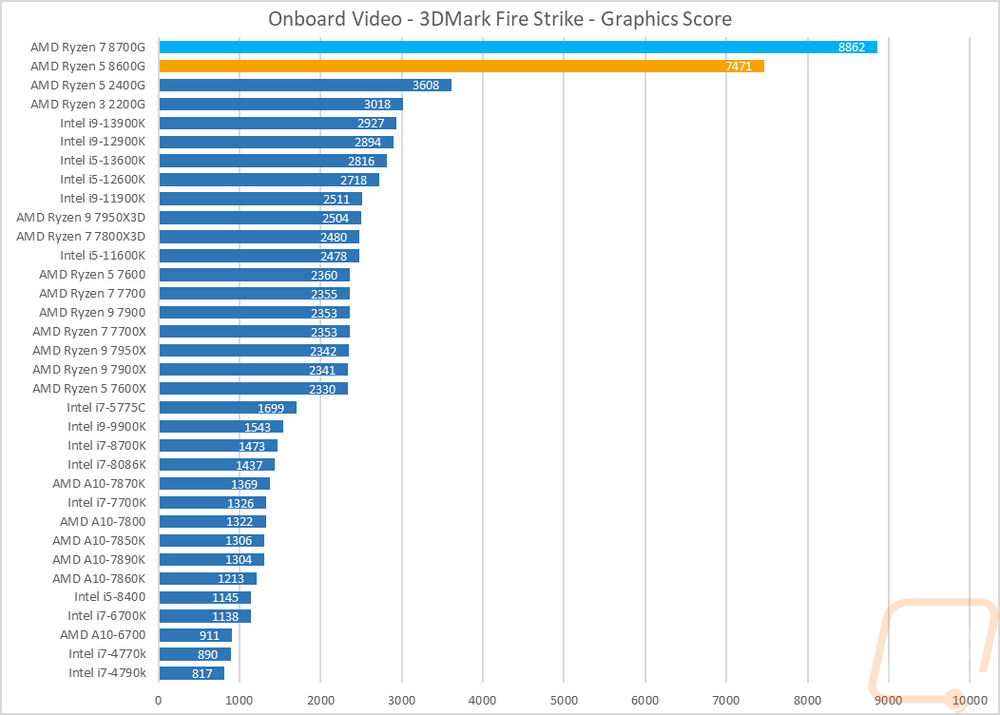
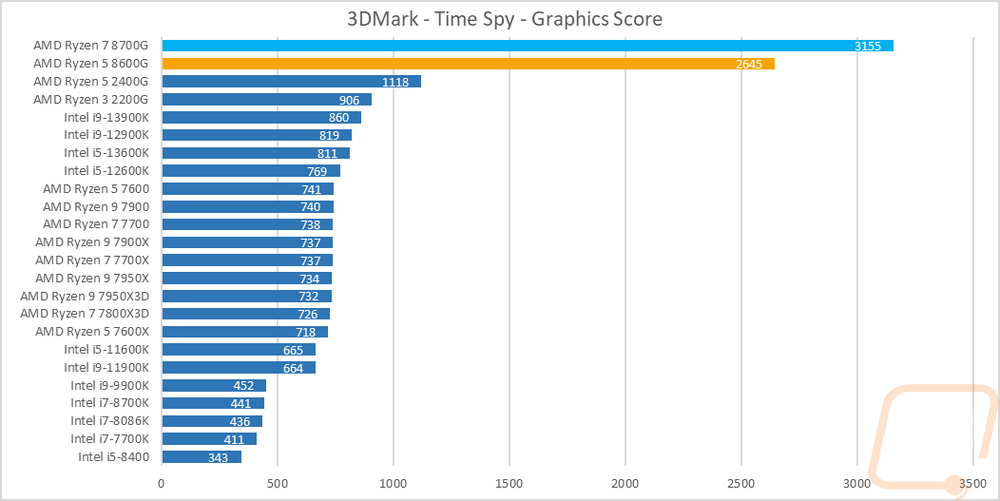
While in 3DMark I did also run the newer Speed Way benchmark on both CPUs just for future reference on the future-looking test that includes more ray tracing and higher detail levels. Without any point of reference it is hard to see where they fit, but just know this test would most likely just not run on most of the other CPUs tested in the past. Comparing this to dedicated GPU results the new 7600 XT scored a 1916, Nvidia’s RTX 3050 is 1465, and the older RX 6500 XT scored just a 180 when I tried to run it on this. I also tested with the 3DMark AMD FSR Feature test which compares performance with FSR 2 on and off. I did the test at 1080p with the detail quality set at quality which if I were gaming I might actually run it here on a higher quality but you can see how with both CPUs it gives a huge performance improvement. Taking an unplayable 18 FPS up to 32 FPS which is playable but not smooth.
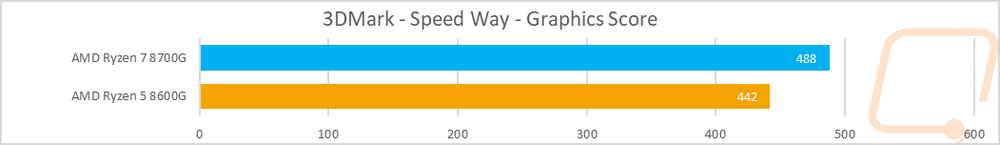
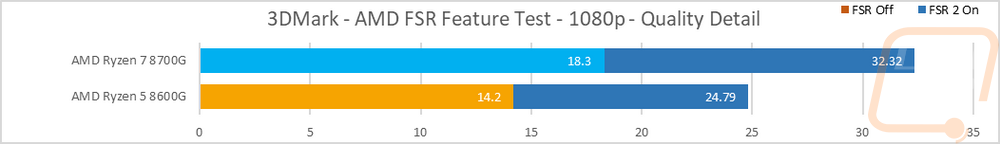
In Unigine Superposition I ran the 1080p medium detail and 720p low detail tests and while not to the same extreme as we saw in 3DMark the Ryzen 7 8700G and Ryzen 5 8600G are both way out in front of the rest of the CPUs here, doubling the scores in both the 1080 Medium detail setting and 720p low detail tests.
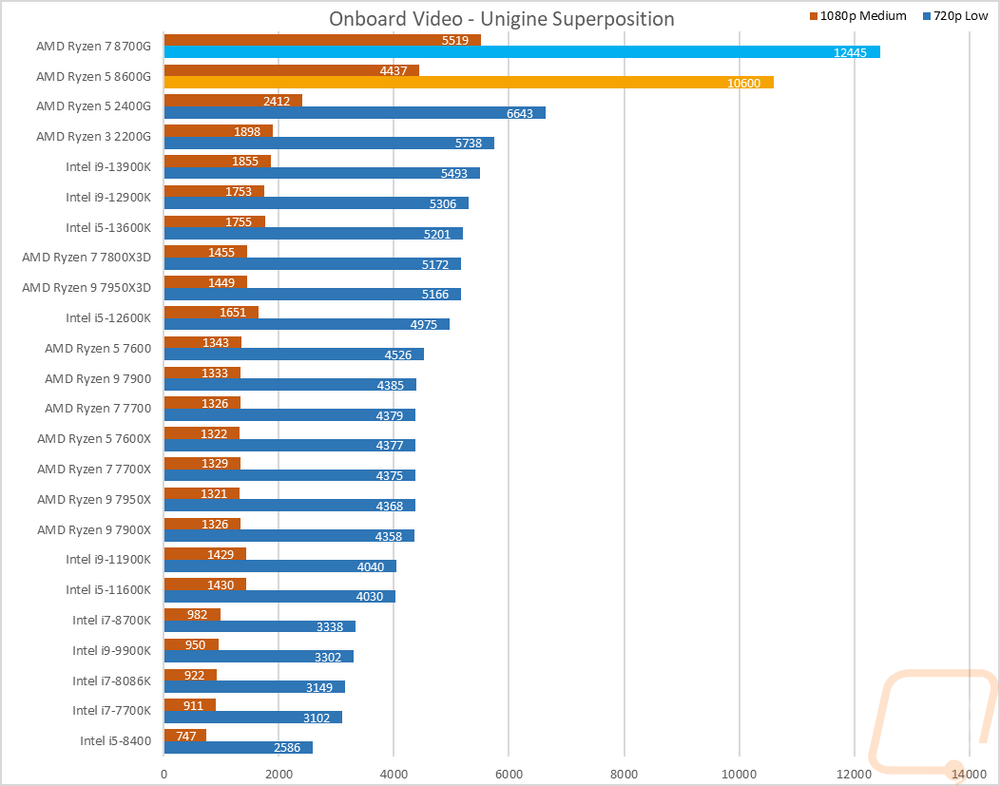
Then from there on, I jumped into game tests. Some of our tests are older games but I did also add in a few newer games as well to get an idea of newer games when tested at 1080p and low or medium settings. With most of the results, you can once again see the 8700G and 8600G way out in front of the rest of the CPUs. In games like Shadow of the Tomb Raider, this has the 8700G at a nice and playable 60 FPS, same with Borderlands 3. Those are older games of course but it does show that even before getting into Hyper-RX these are capable and in those situations utilizing the tools that AMD is offering you could start to turn the detail up as well. In F1 22 which is a newer game even without FSR 1 both were over 80 FPS when playing at medium detail, not even the lowest detail. Turning FSR 1 on put them up into a higher refresh rate range which is really noticeable on the F1 games. TF2 is the only game that isn’t showing that big of an improvement but this is also the oldest of the games tested and shows just how CPU-limited the game is, there is an improvement but it is only enough to put the two CPUs up at the top not way out in front.