It might come as a surprise for a lot of people, but be quiet! which has made a name with their cases, coolers, power supplies, and fans has never actually had their own water cooler. This is a little crazy because everyone and their mom seem to sell an all in one cooler, even companies that don’t do anything else with cooling and be quiet! is out there with high-quality fans and only today have they finally announced an AIO. It is called the be quiet! Pure Loop and they have it in 120mm, 240mm, 280mm, and 360mm variations. For testing I had them send over the 240mm which is a dual 120mm configuration and is very common because it fits most cases. So today I’m going to check out the Pure Loop 240mm and see what be quiet! is doing differently (there are a few big things) and then put it to the test in our 3 CPU test suite.
Product Name: be quiet! Pure Loop 240mm
Review Sample Provided by: be quiet!
Written by: Wes Compton
Amazon Affiliate Link: HERE
|
Specifications |
|
|
Dimensions including Fan (L x W x H in mm) |
277 x 120 x 52 |
|
Weight including fan (g) |
1052 |
|
Socket Compatibility |
Intel: 1200 / 2066 / 1150 / 1151 / 1155 / 2011 |
|
Noise Level (dB) @ 25% / 50% / 100% rpm |
19 / 26.6 / 39.5 |
|
Cooling Unit Specifications |
|
|
Dimensions Radiator (L x W x H in mm) |
277 x 120 x 27 |
|
Radiator Material / Finish |
Aluminum / Black spray painted |
|
Base Material / Finish |
Copper / Nickle Plating |
|
Pump Speed (rpm) |
5500 |
|
Pump Connector |
3-pin |
|
LED Connector |
3-pin |
|
Pure Wings 2 PWM High Speed Fan Specs |
|
|
Fan Dimensions (L x W x H in mm) |
120 x 120 x 25 |
|
Fan speed (rpm) @ 100% PWM |
2200 |
|
Input Current (A) |
0.30 |
|
Connector |
4-Pin PWM |
|
Lifespan (h) |
80,000 |
|
Accessories Included |
Thermal Grease, mounting set for Intel and AMD, Bottle of refill coolant, SATA power adaptor for pump and light, Manual |
Photos and Features
The box for the Pure Loop sticks with the standard look from be quiet. This means it has a full black background for the majority of the box and a silver stripe over on the left. The front has a picture of the cooler and then for branding they keep things clean with the be quiet! logo in the top right corner and Pure Loop down at the bottom in the biggest font with the model size below that. Ours is a 240mm, but they do make them in 120mm and 360mm for the 120mm fan based model and a 280mm as well with 140mm fans. The side of the box has a full specification listing which is nice. Then on the back, they break down four key features. They touch on the Pure Wing 2 fans, the doubly decoupled pump, refillability, and how they went with all black except for a single silver accent with white lighting around it.

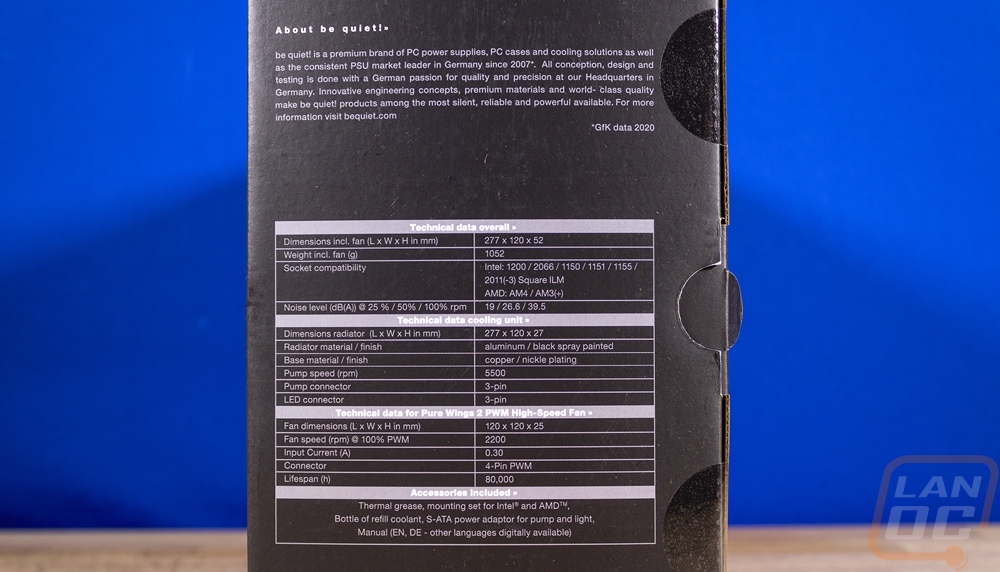
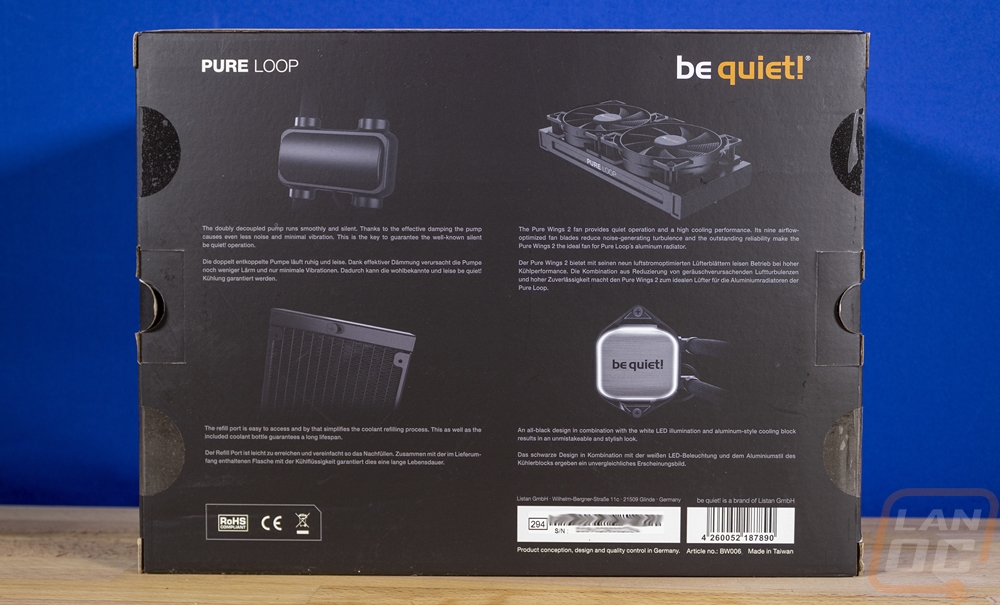
Inside the box, everything comes in a recycled cardboard tray that is formed around everything to keep it in place. The hoses and block come in a plastic bag as do the two fans then the radiator is protected by a slide on cardboard cover with an opening that still shows the pure loop branding on the side. For documentation, you get a manual as well as a paper with information about electronics disposal in multiple languages.


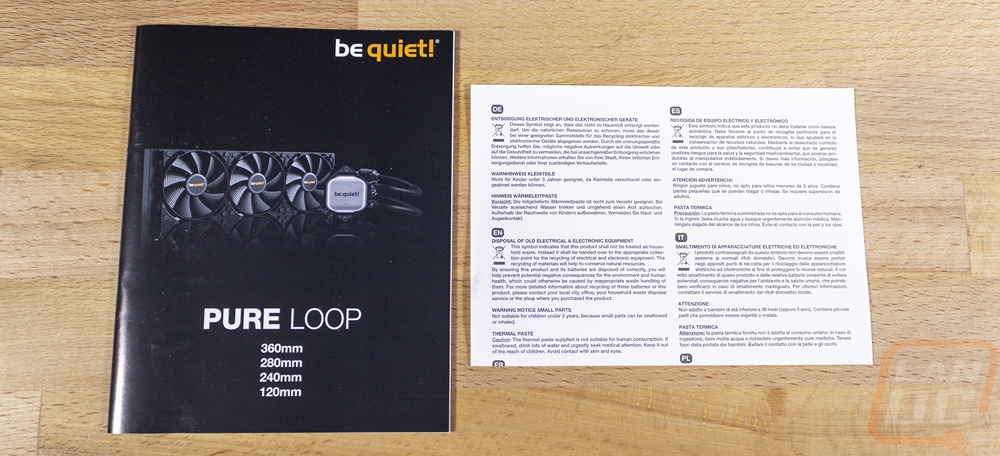
Along with the main components, you get a main bag with smaller bags inside with all of the screws, thermal paste, zip ties, and mounting brackets. A few things to note here, all of the brackets are blacked out which is cool, not every black product does that yet. They also have the AMD and Intel brackets split up. There is a fan splitter as well as a power adapter for SATA to fan connections so you can power the pump and lighting together. There is also thermal paste, but in addition to being a tiny tube, if you look it is hardly filled so it is most likely a one time use. Which makes me wish they preinstalled it at that point. There is a bottom of clear coolant, which is the last thing you expect to see with an AIO cooler. I will talk more about why in a little bit.



Our 240mm model of course comes with two 120mm fans. This is where be quiet! has such an advantage over a lot of other companies who jump into the AIO market. With their air cooling options, they already have high-quality fans. The Pure Loop comes with their Pure Wings 2 fans which are their more budget-focused model. You do still get the silence optimized fan blades. From looking at the details, these are PWM and the 2000 RPM mean they are officially the 120mm PWM high-speed model. They don’t have rubber pads at the mounting corners and for bearings, they have rifle bearings with an 80,000 hour lifetime. The cables are the flat design in black.




For the radiator, be quiet! didn’t just use any old OEM design like most AIOs use. The side design is similar to the Gamer Storm Castle AIO that I recently took a look at with the boxy design and only this one has a grove down the side which is where they slipped in the white Pure Loop branding. The radiator itself has aluminum fins and the fin spacing is standard with what you would see on other AIOs. The big difference though is on the end where they have a screw installed that can give you access to the loop. Unlike most other companies, be quiet! isn’t putting a tamper tag on that. They want you to remove it and top the loop off. That is why they included coolant. Even the best AIOs lose coolant over time, so this should play a big part in extended the life of your cooler. It comes in at 27mm thick which is the same as the H100i and Castle.



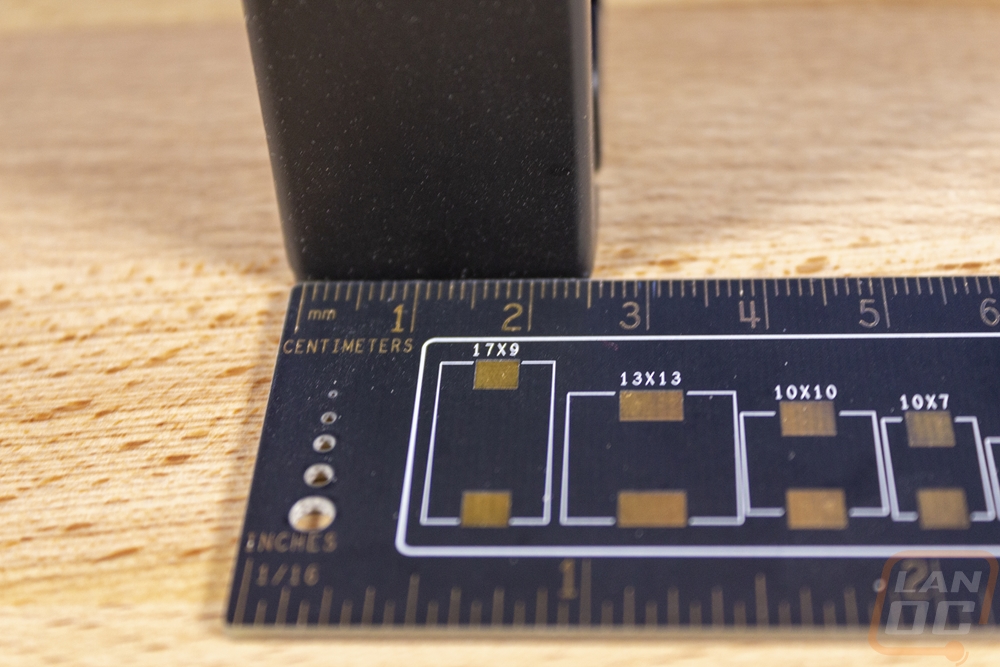

For the waterblock, the Pure Loop has a completely different look. This isn’t your standard OEM look at all. It doesn’t have changeable brackets, just the single black bracket with two screws that attach to the various mounting brackets. The housing is plastic as is the top panel which has a brushed aluminum look. I do like the one aluminum accent when the rest of the AIO is completely blacked out. To go with that they have added LED lighting around it. Sticking with what be quiet! always does, they didn’t make this RGB. It is just a white light which is simple and clean. Unlike most other AIOs the CPU water block doesn’t however house the water pump, which given its thickness I would have thought that it would. On the bottom, the contact surface has a perfect mirror smooth finish and is nickel-plated which should make for good contact with your CPU.




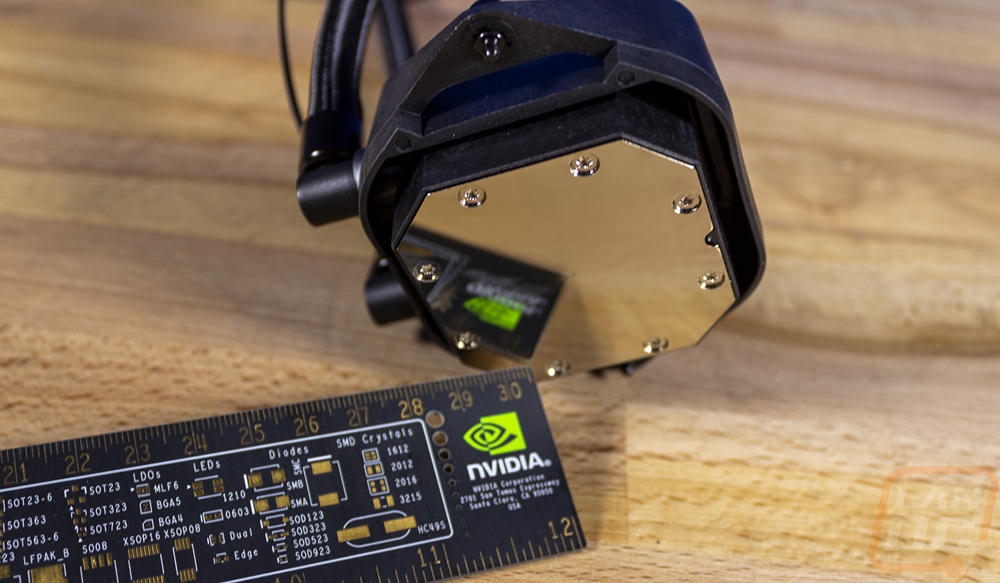
So the water lines are covered in black sleeving and they lead to an interesting box about two inches away from where they meet the radiator. This is where they have hidden the water pump and being a unique design it does help avoid some of the patents that other companies have on AIO designs. They push that this is a doubly decoupled pump design which it is. That has a nice benefit of helping cut down on vibration which is what causes noise. If the pump were in the radiator or block it can transmit that vibration to other parts of the case. But here the tubes themselves help cut back on that. Then inside of that housing, they have decoupled it again for even more vibration cut.



Here is a look at the whole system all together which does a great job of showing how everything is blacked out with that brushed aluminum accent.

Test Configuration and Procedures
|
Testing Hardware |
Affiliate Link/ |
|
|
Current Pricing |
||
|
Case |
Primochill Wetbench |
|
|
Motherboard |
Asus Crosshair VIII HERO WiFi |
|
|
CPUs |
AMD Ryzen 9 3900X |
|
|
|
AMD Ryzen 5 3600X |
|
|
|
AMD Ryzen 5 3400G |
|
|
Ram |
G.Skill Trident Z Royal 3600MHz 16-16-16-36 |
|
|
Power Supply |
Corsair AX1200w |
|
|
Thermal Paste |
Noctua NT-H2 |
|
|
SSD |
Corsair MP600 2TB |
|
|
OS |
Windows 10 Pro |
|
|
Testing Procedures |
|
|
Noise Testing |
The noise testing is done with the fan manually set to 50% and 100% fan speeds. The meter is 18 inches away from the fan when testing. This is done using a Protmex PT02 Sound Meter that is rated IEC651 type 2 and ANSI S1.4 type 2. Tests are done set weighted to A and set to a slow response using the max function. The ambient noise level in the testing area is 33.3 decibels using the test settings. The under load testing is done the same, but during thermal testing using the AIDA64 Stress Test CPU setting. |
|
Cooling Testing |
Most of the temperature testing is all done using the stress test in AIDA64 set to FPU only for the maximum heat then again with CPU Stress for a more real world test. Onboard temperature results are typically not the most accurate, but in this case, I am comparing results directly from the exact same CPU and motherboard for each cooler. Each cooler was tested with three different CPUs (see the hardware listing). I also did every test twice, once at stock fan settings and another with the fan at 100%. Each test requiring at least 15 minutes of full load unless it gets dangerously hot. If the results are still climbing at 15 minutes the test will be extended out until an equilibrium is reached. It is also important to know that because I will be swapping CPUs out often I can’t use the stock thermal compound that is included with the coolers. For consistency, I am using Noctua NT-H2, simply because that is what I have an ample amount on hand of. All results are from the tDie sensor |
|
Blender Testing |
Blender testing is done similar to all of the AIDA64 Stress Tests only using the default Blender Benchmark to put load on the CPU. This is done using the full benchmark until temperatures level off and are consistent. |
Noise Testing and Fitment
Before getting rolling we do have to get the Pure Loop installed on the test bench. This includes using the included screws to mount the fans to the radiator. They also include shorter screws for installed the radiator into your case. As for mounting the water block, it is a lot more similar to an air cooler installation than what everyone else has been doing with AIOs. This is a good thing though because the standard mounting can sometimes suck. So for AM4 which is what I am testing on you use the stock backplate but you install new brackets that replace the plastic AMD hold-downs. For this, you have to use the plastic standoffs to hold the brackets up and then run the black screws down to tighten things up. The installed brackets point towards the CPU and line up with the two screws on the water block.




Here is a look at the block (I almost called it the pump) installed and with the white lighting installed.

Just to keep track of fitment across all of the heatsinks and AIOs installed I have the dimensions listed as well as keeping track of how they fit with tall memory. That of course isn’t an issue with any of the AIO coolers. You can however see how the Pure Loop compares with the Castle and the H100i when it comes to the water block (I’ve listed it as the pump just so people can compare them). It is a touch taller than the H100i which is interesting given the H100i has a pump inside of it. But it is a lot shorter than the Gamer Storm Castle.
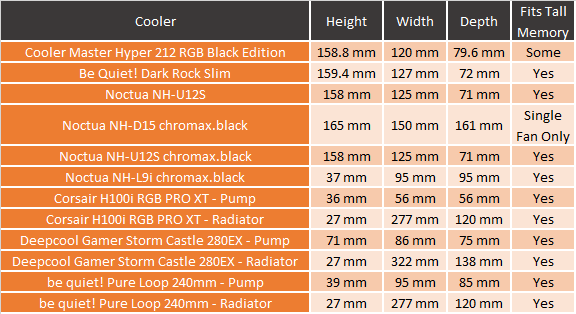
To get my testing started, I did noise testing. This started with testing the decibel levels at 50% and 100% fan and pump speeds. The Pure Loop did better than both of the other AIOs on the list when at 100% fan speed, by a surprisingly big margin even which isn’t a huge surprise given who made it. Then for under load testing, I ran the AIDA64 CPU stress test with the stock fan profile for a half hour and then tested the noise levels It cam in a little lower than the 50% result at 35.9 decibels which the larger 280mm Castle was quieter here but is 7 decibels below the H100i.
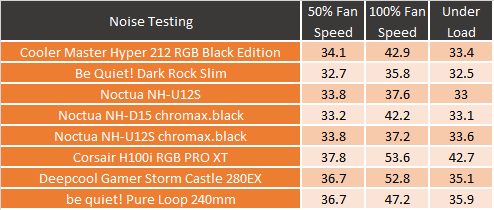
Cooling Performance
For cooling performance testing I do a whole series of tests. I run three different load types both at 100% fan speed and with the stock fan profile our motherboard provides. I do this across three different CPUs to get an idea of what to expect depending on what you are using the Pure Loop on. This includes the 3900X, 3600X, and then the 3400G. I start with the AIDA64 Stress Test using the FPU load which is the most demanding. Because Ryzen CPUs like to cap at a specific temperature and downclock for these extra demanding workloads I also keep track of the clock speeds. At 100% fan speed the Pure Loop did well, competing with the larger 280mm Castle cooler with the 3900X. It did come in a little lower in the stock profile test, even compared to the H100i however. The 3600X looked similar with it matching both of the AIOs with the stock fan profile but being a degree lower at 100% fan speed. Then for the 3400G, it clocked higher on both tests even with the temperatures being the same and a degree higher when it came to the stock fan profile test.
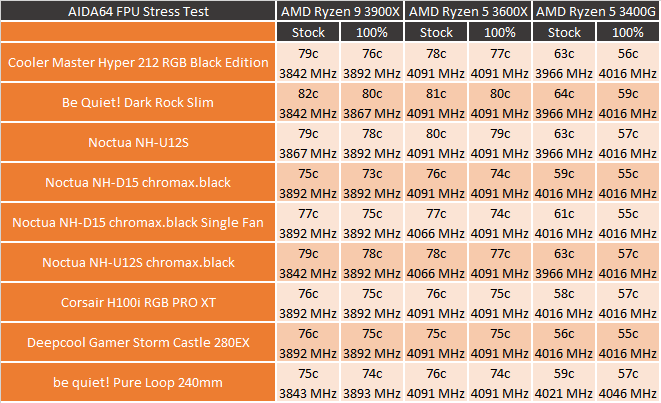
Next, I tested using a real-world demanding workload with Blender. For the 3900X the stock fan profile was a little weak in performance, coming in at a lower clock speed than the other AIOs and one degree higher than the H100i. The temperature at 100% fan speed was better but the clock speed was again a hair lower. For the 3600X its temperature was higher, but it matched the clock speed of the other coolers at stock and 100% perfectly. Then with the 3400G, the stock fan profile had the temperatures higher, and the clock speeds down with what the air coolers were seeing but with the fans cranked up it was the fastest for clock speed.
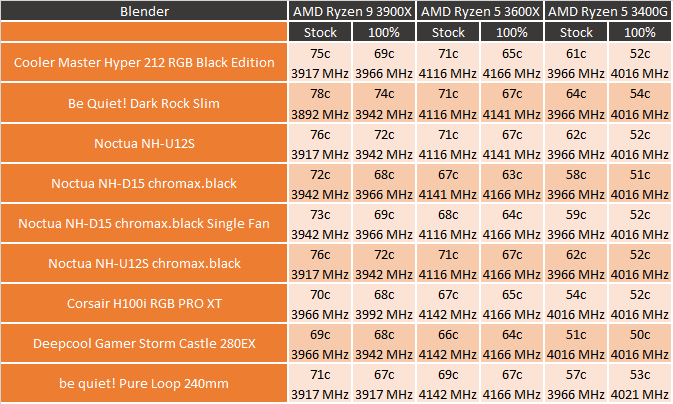
The last round of testing to me is the most realistic when it comes to normal workloads and gaming. AIDA64’s Stress Tests CPU workload which puts the CPU under 100% load on a non floating point level. Here the heat generation isn’t so bad that we need to keep track of clock speeds. With the 3900X the Prue Loop matched the temperatures of the two other AIOs with the stock fan speeds and was two degrees lower than the H100i at 100% fan speed and even 1 degree under the larger Castle 280EX. With the 3600X it was a degree higher on the stock profile then all three had the same result at 100% fan speed. Then for the 3400G, the stock profile result was a lot warmer than the other AIOs but the 100% fan speed results have it lower than the H100i by two degrees and just one over the larger 280mm Castle cooler.
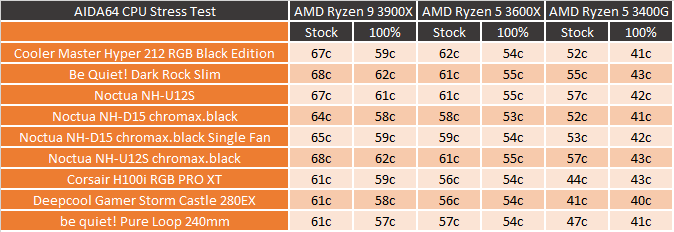
Overall and Final Verdict
I came in excited to see what a company like be quiet! could do when finally getting into the all in one market and they didn’t disappoint. They avoided going with just the standard OEM setup with their branding on it. Especially on the pump side where they changed things up completely. The radiator is mostly like an OEM design with its aluminum design and it has the same fin spacing and thickness as any other AIO. Where it does stand out however is be quiet! supporting topping the coolant off in the loop with an easy to use fill port and them including coolant with everything. They suggest topping things off every two years and any other time it is needed and this should help a lot with the overall life of the system. Especially when paired with be quiet! fans which have an 80,000 hour expected life.
The pump design sticks with their quiet focus by not going with a pump in block design at all and moving it into its own container attached to the water lines. They call it their doubly decoupled pump and given how quiet the system was in testing, this and the fans did a lot. Of course, that inline design could also be in the way in some builds. I was also surprised that the block, with no pump inside, isn’t thinner. It ended up being thicker than some of the current AIO block designs with a pump in the block.
The Pure Loop is on point with the styling as well, sticking with the all blacked-out look that be quiet! is known for. They did have one exception on the top of the block where they put a fake brushed aluminum panel with their branding on it. It has white lighting around it as well. Which means RGB haters should like this design.
They have the Pure Loop listed with an MSRP of $94.90 in the states and I think its most direct competition is the Corsair H100x that also sticks with the white LED lighting. They are in the same price range, though I do think the be quiet! fans are a little better in quality. The AIO market is saturated, but it is a little refreshing to see someone getting into the market at this point and not just looking to add RGB all over the place and be quiet! is one of two companies that have a great chance of leveraging their already good fans for coolers like this. They have room for more on the higher end as well given they have their medium and higher-end fans as options. But that depends on how much of a market there is on the upper end of AIOs for people who don’t want RGB.
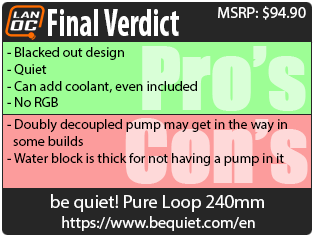

Live Pricing: HERE




