Performance
Now for performance testing, I mostly focused on the lighting as that is the key feature of the QL120’s. I did spend a little time toying with the overall performance as well. They are rated at 41.8 CFM when running at 1500 RPM. They are rated at 1.55 mm-H2O for static pressure which is enough for all but the thickest radiators. For noise, they are listed to be 18 - 26 dBA. I did test 100% fan speed noise levels and with our meter and with a much higher ambient noise level (32db) the QL120 peaked at 43.7db which is a little louder than what Noctua fans in our office test at, but still not that loud. I will say that getting all three fans hooked up ends up being a big wiring mess. Each fan has two cables, one for the lighting and another that goes to your motherboard for the PWM fan connection. Combine that with the Lighting Node Core having a USB 2.0 and SATA connection is a lot of cables. Part of me would prefer if the fans had just one that went back to the Node and handled both fan control and lighting. It would also make handling high numbers of fans a lot easier and tie in fan speed control into iCue.
Speaking of iCue, the QL120’s do tie into Corsairs software. This is how you control all of the lighting of course. So before showing off the lighting I did want to show how it is all controlled in iCue with a look at the software. When you first get into the software you land on the devices page which depending on what all Corsair products you have hooked up will list multiple devices. In this case it just lists the Lighting Node Core, not the QL120 fans as the Node is what controls them. The lighting setup tab under the Lighting Node Core is just where you tell it what fan series you are running and how many you have hooked up. Not getting this right can mess up how the lighting works, it needs to know how many addressable LEDs to control per fan. You will also need the latest iCue version to use the new phones.
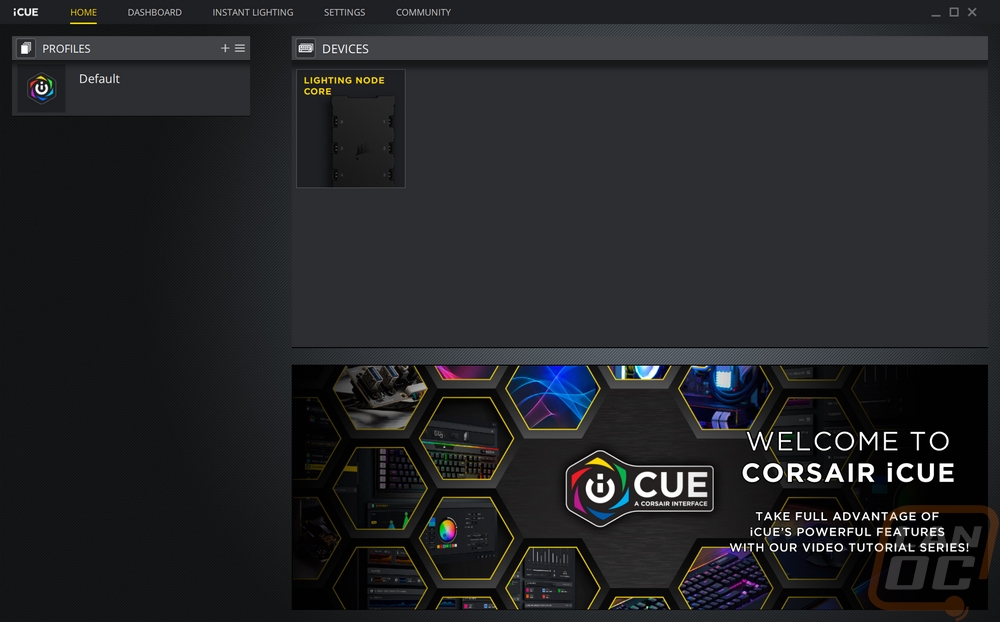
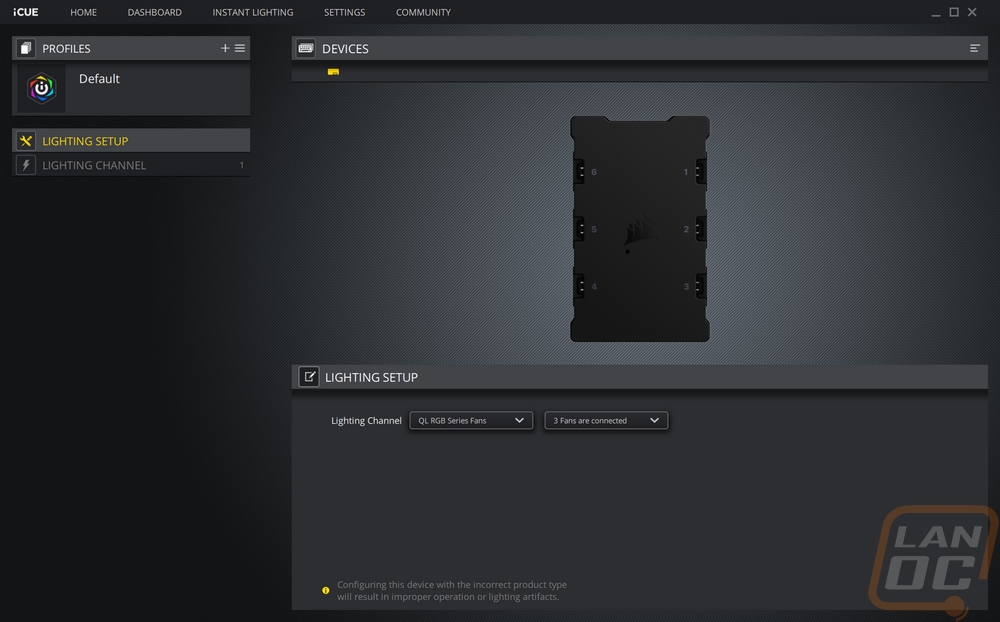
Once you have the QL120’s setup which for this kit is the three fans you can go down into the “lighting channel” tab on the left. From there under that you can add lighting layers. Each layer lets you select all or each individual LED on all three fans and then from there you can arrange the layers on what should be on top. So, for example, you could set a basic effect like the rainbow wave as a base and then program every other light to be white and all of the lights you didn’t program will still run the rainbow effect. Each effect you select has its own options like speed, direction, and some let you pick the colors it will use.
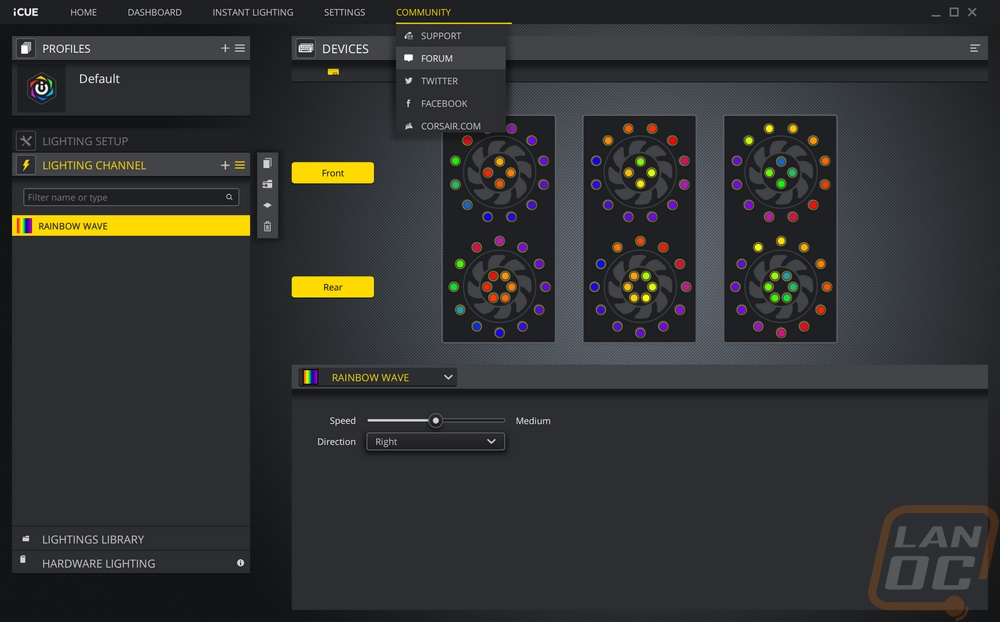
Along with being able to program each individual LED, there is a BIG list of effects as you can see in the two pictures below.
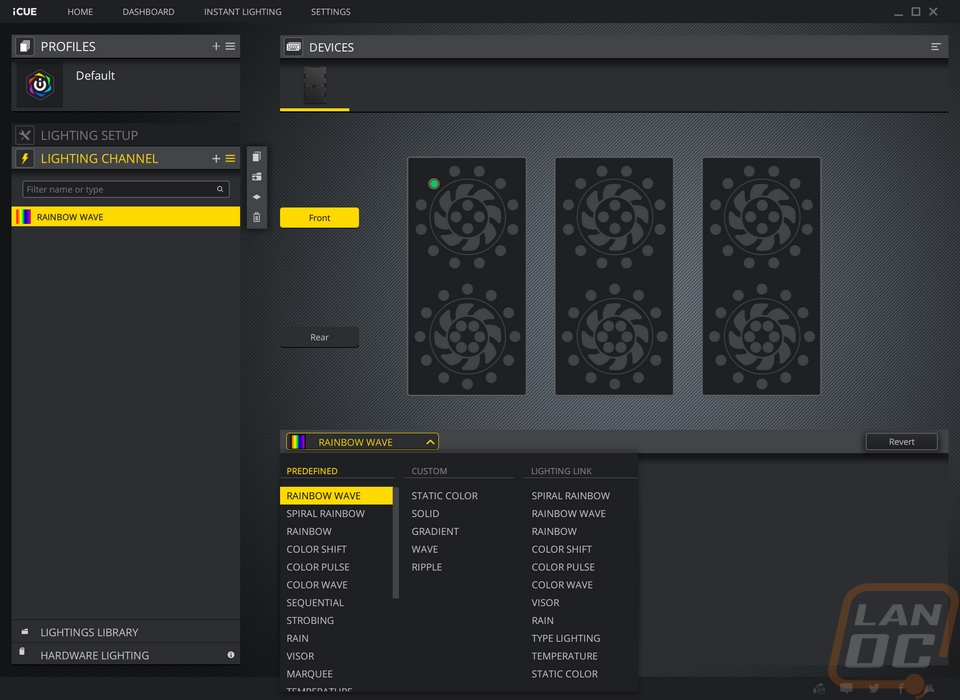
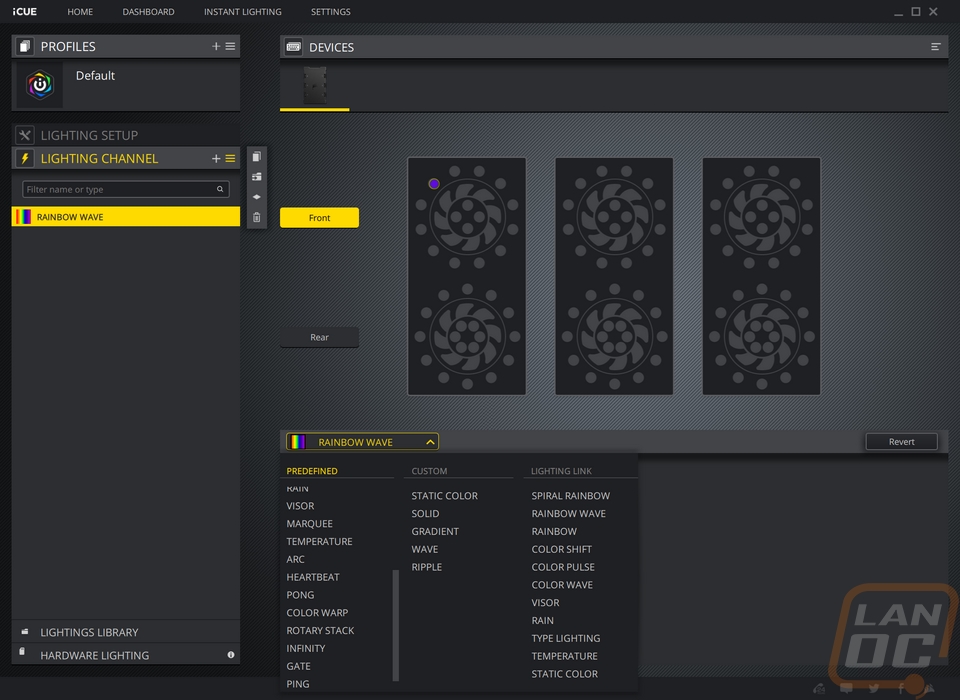
My only complaint with how all of the lighting is controlled is how they executed the drag function. It works and it works how I would want it too, but only if you click on the dark colored box around the fan. I wish it gave more room to click, doing it next to the outmost LED dots is especially tight.
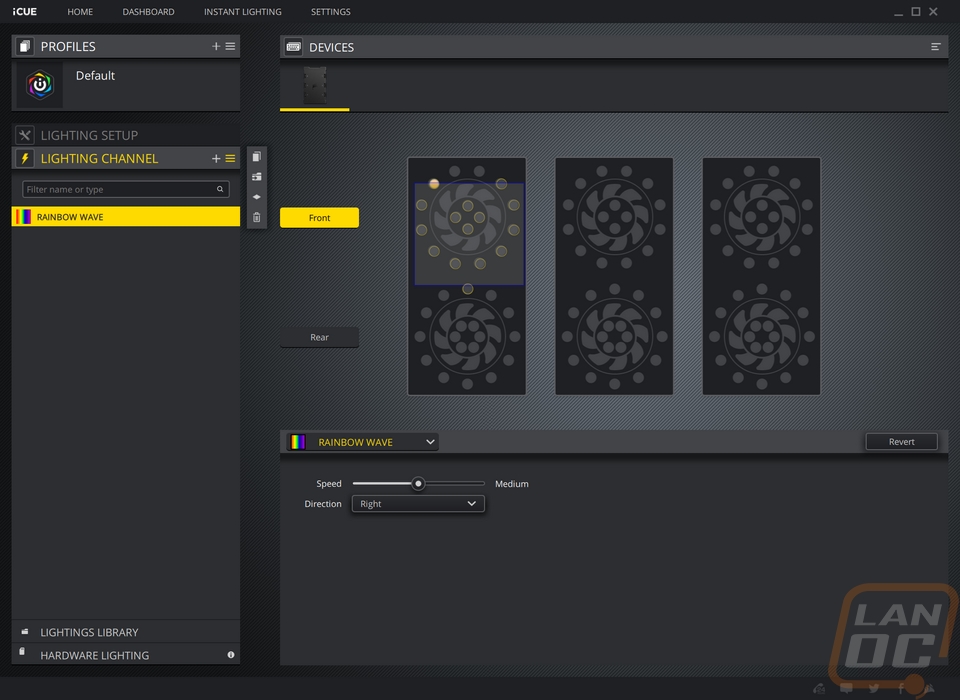
With the software out of the way, all I really want to do is show you what the QL series fans actually look like when lit up! That is what makes them special right? Well if you haven’t seen a Corsair Light Loop fan before you will really like the look. Having the LEDs around the outside and the ring inside combines for a really cool lighting effect, especially when you start mixing colors or different effects between them. Both the inside and outside ring lights fade into the fan blades to a point so it mixes in the middle of the fan blade. Below are a few of the different effects in action.



When first testing the QL120’s I had them hooked up to our Snowblind build which has Corsair memory, fans, and a watercooler all controlled by iCue and they run white lighting so the QL120’s defaulted to white at first. I have to admit, even without wRGB LEDs, the white comes out looking good and having LEDs on both sides of the fans did a good job of lighting up in front of and behind the fans.
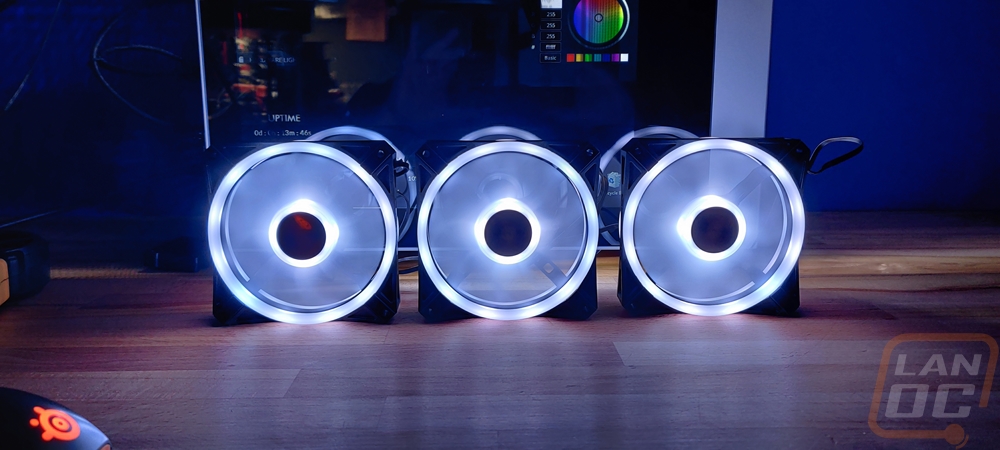

So one of the other big features is the thinner outside housing that allows both the front and back rings to be visible from the side. Now a lot of cases are designed to try to hide the fans somewhat so the sides aren’t visible through the window, but when you are using them with a radiator or in some situations that side visibility can really come in handy. It lights up surprisingly well and I found using two different outer ring colors really set the look off, especially the orange and white in the picture below!



With 34 total addressable LEDs, the fans really pop with the standard full rainbow settings as well.


Playing with mixing colors with different colors on the inner ring and outer ring was cool as well, but you have an additional layer of that with the front and backlighting. Even if you don’t have both sides visible you can use the inside lighting to light up the radiator fins in a contrasting color (if you are using the Corsair White AIO) or to just mix effects like below.






